
News: Lego Harnesses Apple's Latest Augmented Reality Abilities in Playgrounds App
The app that Lego demoed at this year's iPhone launch event is now available in the App Store, and it showcases several new capabilities available in ARKit 2.0.


The app that Lego demoed at this year's iPhone launch event is now available in the App Store, and it showcases several new capabilities available in ARKit 2.0.
With the release of Android 9.0 Pie, Google's focusing on digital health. Digital Wellbeing is a new set of features designed to help you curb your own smartphone addiction. Starting now, the beta version is available, and Google's looking for testers.

A fresh batch of developer info has been revealed on Magic Leap's Creator Portal. On Thursday evening, the normally secretive company gave the general public perhaps the closest look yet at Magic Leap One's Lumin operating system.

On Monday, at its annual Build developer conference, Microsoft revealed two new apps for the HoloLens apps.

Analysis of photographs and social connections can be a huge component of social engineering. Understanding who a person is, as well as who they know, can establish links within a company. This information could be used by hackers to execute elaborate social engineering attacks.

It turns out that the government of Saudi Arabia has managed to do something last month's Game Developers Conference couldn't — give us a few new glimpses of the Magic Leap One being worn by someone other than Shaq.

Putting your Galaxy S9 in Immersive Mode lets you truly enjoy the gorgeous display that Samsung is so famous for. You can't have it set on at all times, however, so you'll still have to deal with the status and navigation bars that cut the phone's aspect ratio down to that of a standard phone. But if you're willing to dig a little deeper, there are ways to go full Immersive Mode on your S9 for good.
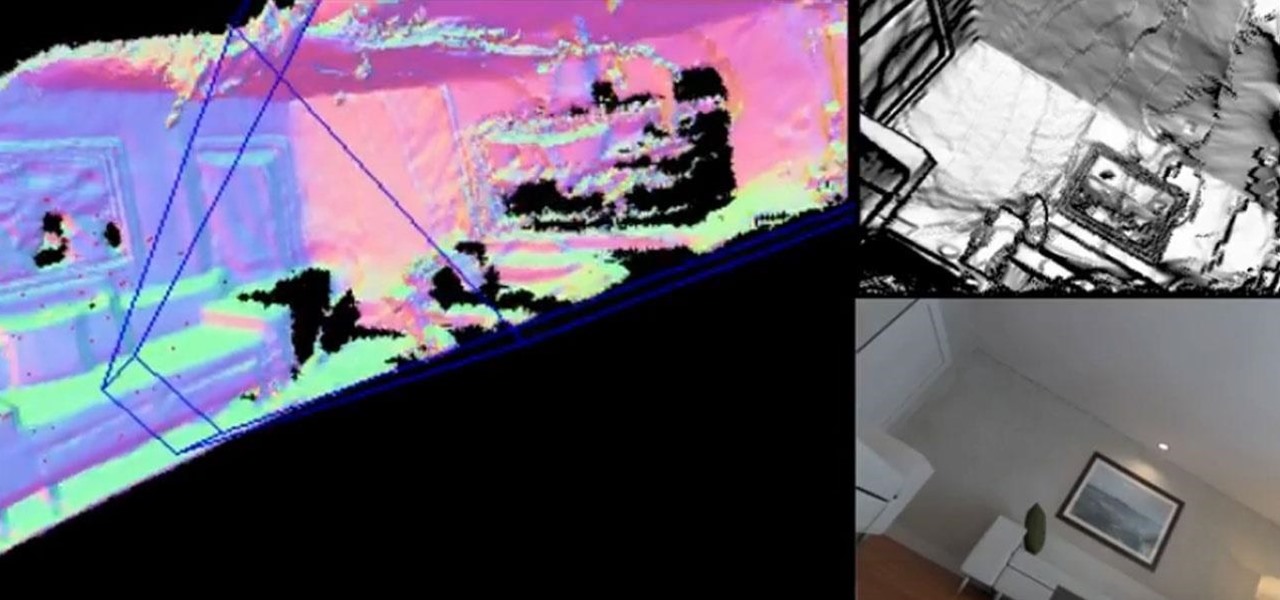
Augmented reality startup 6D.ai is now accepting applicants for the closed beta of its 6D SDK. While operating in the background on a smartphone, the computer vision platform captures a dense 3D mesh in real time using just the device's camera (such a feat typically requires a depth sensor).

Everything that has a beginning has an end. This week marked the end of the long wait for the reveal of Magic Leap's first product and the beginning of the wait for more substantive details. Likewise, Google Tango will meet its end in March 2018, when ARCore will officially begin its public rollout.

It finally happened. Magic Leap has given the world its first glimpse at its debut device, the Magic Leap One Creator Edition.

Up until now, experiencing augmented reality through Vuzix's next-generation Blade 3000 smartglasses would have required a trip to a tech conference where the company has an exhibition booth.

We've had a lot of fun digging into the Oreo update for the Galaxy S8. Thus far, we compiled a full list of the biggest changes and ran down some of our favorites. One of the most user-facing components on a smartphone is the camera. Samsung made sure to add some nice tweaks to the camera UI in Oreo too, bringing it more in-line with the camera on the Galaxy Note 8.

Now that it's been officially released for Android, Monument Valley 2 shot to the top of our best paid puzzle games list, and rightly so. This was no easy feat, as the games we covered ran the gamut of puzzles and all had stellar reviews. But there's just something about Monument Valley 2 that made it stand out from the rest.

YouTube's mobile live streaming feature is great for connecting with your audience in a more personal way than traditional videos provide. Audiences can view and respond to content in real time, and creators can do the same. While unfortunately not available to everyone — you need at least 100 subscribers — live streaming is possible, even with your smartphone.

It seems like there's a cyber security scare every day. Consumers are growing increasingly concerned about the safety of their accounts, and they have reason to be. Hackers will maliciously attack you anywhere — and we mean anywhere — they can to get your private information.

I wanted to post a Live Photo to Instagram of me in front of that donut that got eaten next to the CVS on Houston St. in New York, between Mott and Mulberry. The only problem is that Live Photos aren't supported on Instagram, so I couldn't just tap and post it to my feed without it becoming a regular still image. Luckily, there is an awesome workaround.

Well, get ready to have your battery depleted if you use Google Photos. The backup app has just removed the "Backup While Charging" feature in their app.
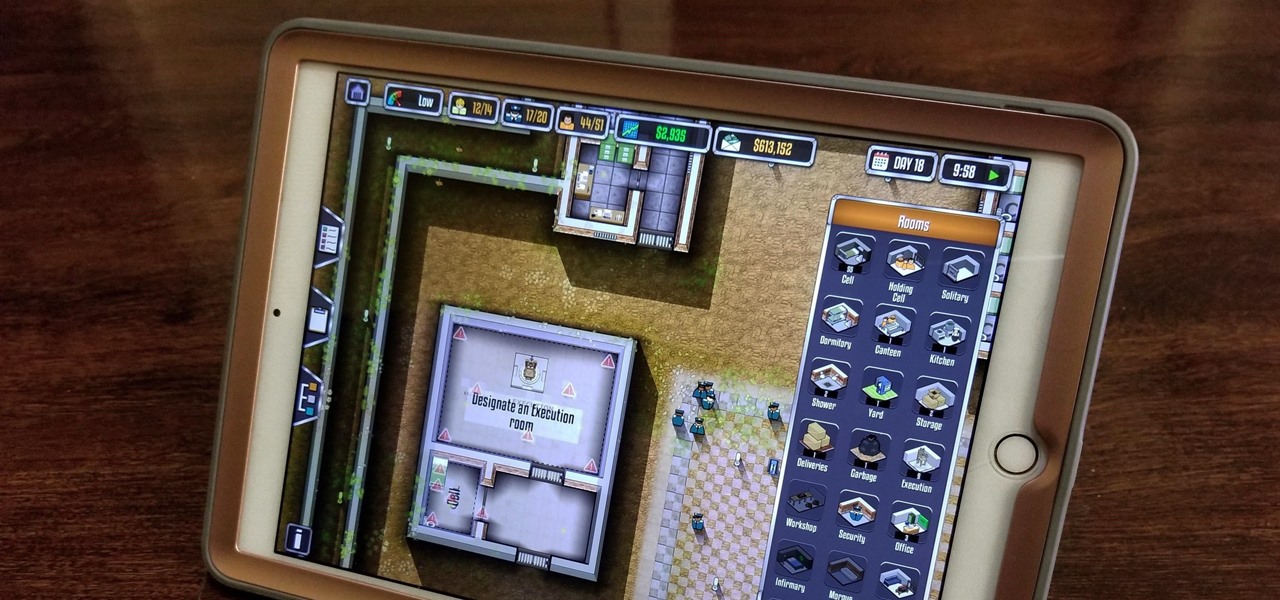
Prison Architect, the BAFTA winner for the Best Persistent Game in 2016, has finally soft launched on iOS. Originally a PC game, Prison Architect lets you build and maintain a maximum security prison. Comparable to running a small city, the game has you manage an ever-expanding correctional facility and contend not only with violent offenders and ever-present prospect of a chaotic riot, but also more mundane affairs like balancing the prison's budget and employee payroll. In addition to the s...

Think of the coolest, most unique way to create art that you can. Got it? Now think about creating that art out of living things.

Updated 5/2/17: CultofMac reports analysts at Deutsche Bank are confirming the delays. The analysts believe the delays are due to "component shortages and technical challenges." This would corroborate the rumors listed below. We here at Gadget Hacks will bring you more on this story as it develops.

Fans of fighting game series such as Street Fighter and Mortal Kombat are in for a treat! Skullgirls has entered the crowded field of the mobile fighting genre and has touched down in the form of a soft launch for iOS devices, which is now available for download in Canada and the Philippines. But don't let this limited release stop you from trying Skullgirls out, as it's still possible to acquire this little gem with a little finagling.

If you're one who likes to tinker with Android, TWRP is the first thing you should install. It replaces your phone's stock recovery mode interface and adds over a dozen advanced features to your device—most notably, the ability to flash ZIPs that can modify practically every aspect of your operating system. It's certainly one of the most powerful tools available for Android, and there's simply nothing capable of replacing it.

When Kaci Hickox, a Doctors Without Borders nurse, returned to New Jersey from working with Ebola patients in West Africa in 2014, she was surprised by her reception. Instead of a quiet return to her home in Maine after four weeks on the front line of Ebola treatment, she was quarantined by the State of New Jersey in Newark. She later filed a lawsuit in U.S. District Court for violation of her civil rights, false imprisonment, and invasion of privacy.
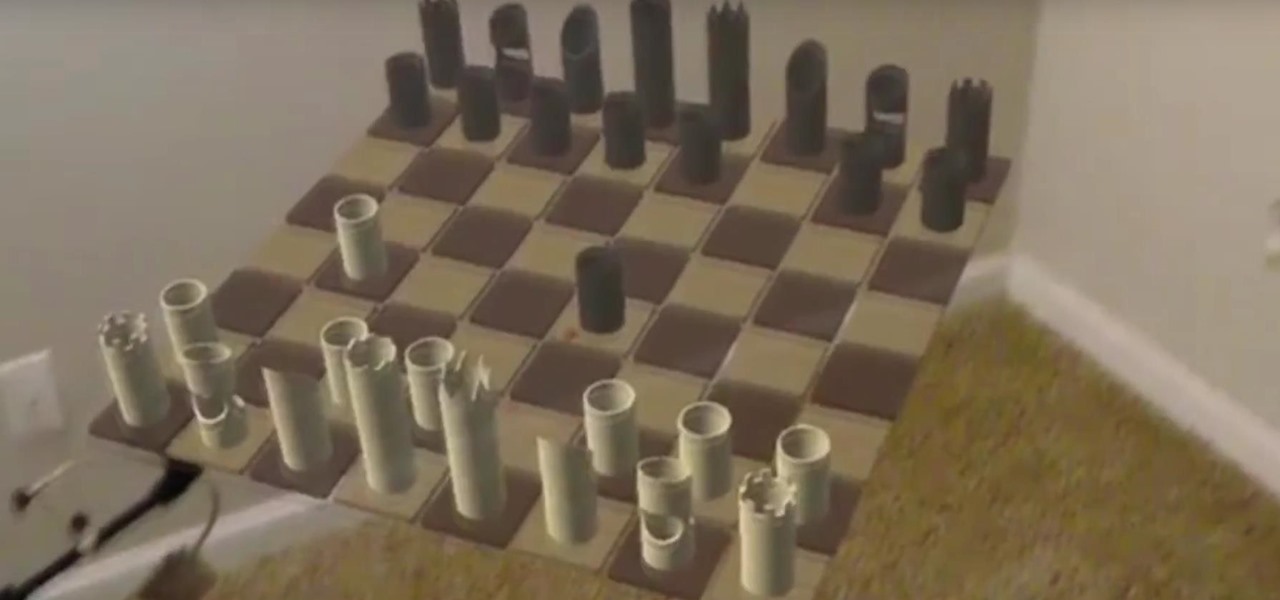
I am often asked about getting started with HoloLens development and most of the time my answer, in short, is: Install Unity, install Visual Studio, install the HoloLens emulator, and make something.

Being able to take screenshots on Android isn't something we were always able to do. It was added to stock Android in Ice Cream Sandwich 4.0 (Gingerbread 2.3, if you were a Samsung TouchWiz user) as a simple full screen screenshot, and that's the way it's remained ever since—until now.

Apple released 10.2 to developers yesterday, which contained some new features that you'll probably want right now on your iPad, iPhone, or iPod touch. Lucky for you, the Public Beta is pushing this same update out today.
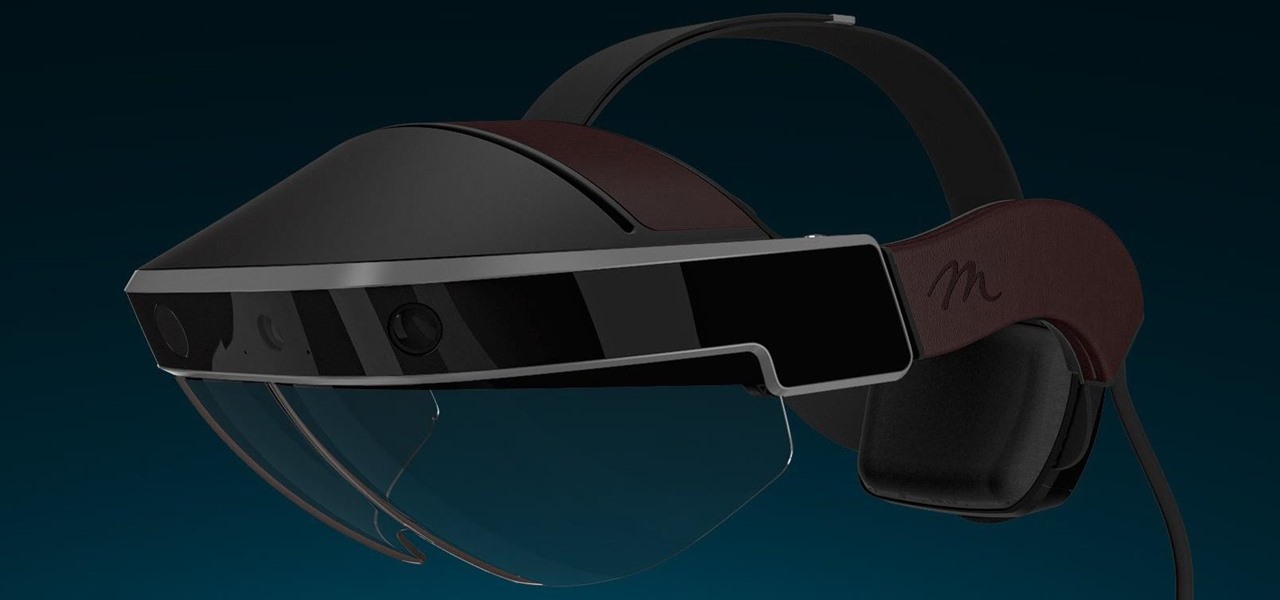
The future for the Meta 2 augmented reality headset will have to wait. While shipments were supposedly on their way out back in June, Meta revealed today that they need a bit more time to provide the best possible experience—and that's really for the best.

We're so used to seeing things in particular ways that anything different just doesn't make sense to our brains. Culturally, we like to read things from left to right, and from top to bottom. Change that and our brains struggle to adjust.

In my last post I introduced how to use ncat to connect to your Pi remotely, but what's the point to if you can't actually hack? This tutorial I'm gonna show you how to use very simple tools for a much bigger purpose. With that said, boot up our Pi and lets wreck havoc.

One of the hottest trends in the food world right now is "spiralized" vegetables. I will confess that I am a bit suspicious of any diet or food fad that eliminates an entire food group for anything other than physician-ordered health reasons, but something really good has followed in the wake of the Atkins/paleo/gluten-free movements.

So you want to create a meterpreter virus, but you keep getting caught by AV. How do you create one that will go undetected? In this tutorial, I'll teach you how to code your own simple virus that will download a powershell payload from an apache webserver and execute it - bypassing antivirus.

Hello everyone! I'm glad to post my first tutorial and hope you will appreciate it.

When attempting to run a script, it can be rather inconvenient to have to locate the script, and run it time and time again. What if there were a way to run a script from anywhere. Well that's what we'll be doing today. This can be useful for any scripts you use frequently, it can save you time by removing the need to locate and execute.

In my last how-to, we built a man-in-the-middle tool. The aforementioned script only established a man-in-the-middle. Today we'll be building a tool to utilize it. We'll be building a DNS packet sniffer. In a nutshell, this listens for DNS queries from the victim and shows them to us. This allows us to track the victims activity and perform some useful recon.

As you might know, there are a multitude of tools used to discover internal IP addresses. Many of these tools use ARP, address resolution protocol, in order to find live internal hosts. If we could write a script using this protocol, we would be able to scan for hosts on a given network. This is where scapy and python come in, scapy has modules we can import into python, enabling us to construct some tools of our own, which is exactly what we'll be doing here.

Hi, my name is Alan, and I am not a script kiddy brat from Xbox Live asking you how to boot someone offline for being mean to me. I am an amateur white hat hacker hoping to learn and teach and this is my first tutorial.

I'm an Android fan through and through, but occasionally, I see a feature or two on iOS that makes me a bit jealous. This was the case when I first discovered the useful functionality that lets you scroll to the top of a page by simply tapping the status bar on an iPhone.
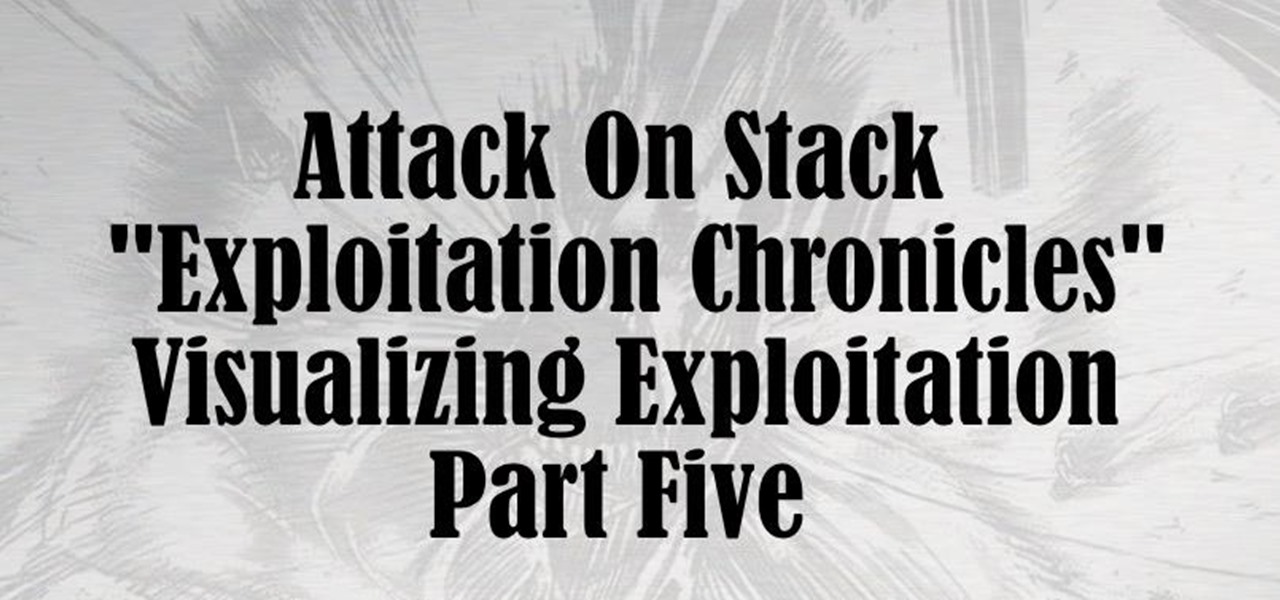
Hi everyone! In the previous part of this series, I introduced one way to hijack a program's execution flaw, though I only showed you how to crash the program and left you with a little mystery to solve. Today we are giving the solution of that and then introducing shellcode usage and remote command execution.

Hi everyone! Last time we finished analyzing the assembly representation of our vulnerable piece of code (have I ever told you it is vulnerable?). This time we are going to introduce some fundaments about exploitation by demonstrating how to crash a program's execution. If that sounds lame, next time we will see how this crash can in fact be useful to control the program's execution, achieving remote code execution!

The smartphone has become one of the basic reasons for sore eyes. If you are addicted to your beloved smartphone, there is a fair possibility that your eyes will be paying off its expensive price. If you use your smartphone, tablet, laptop or any other similar gadget consistently, you may experience tired, dried, itchy eyes and also severe headache. Your vision can also become blurred by the time, which it means it is affecting your eyesight. However, you can lower down your eye strain by mak...