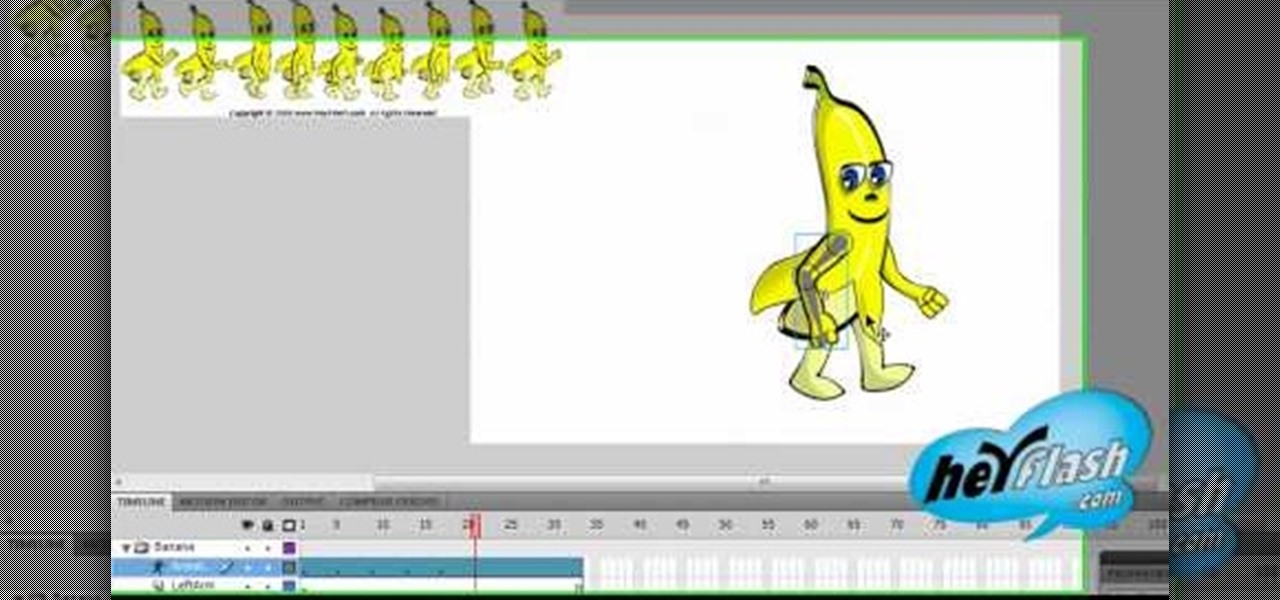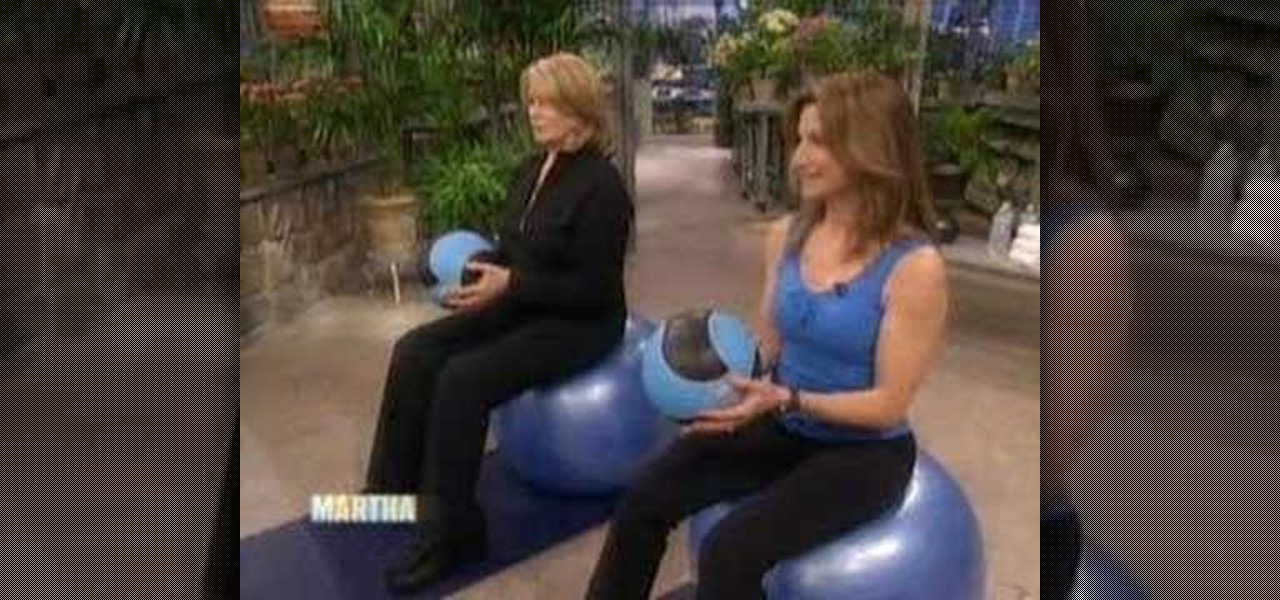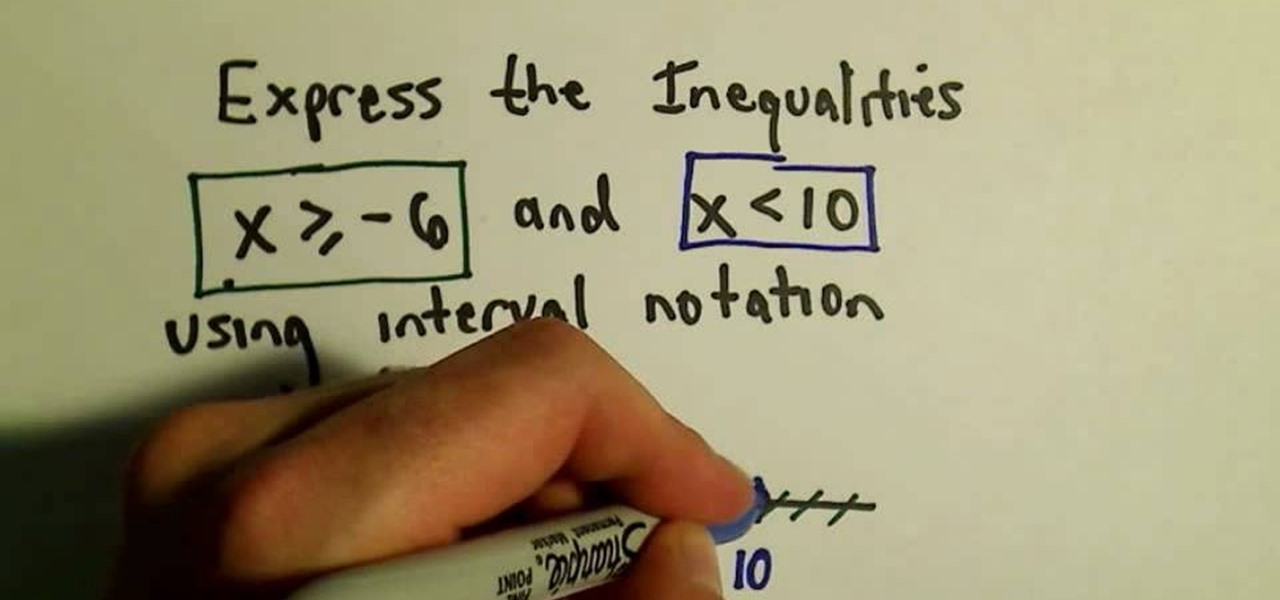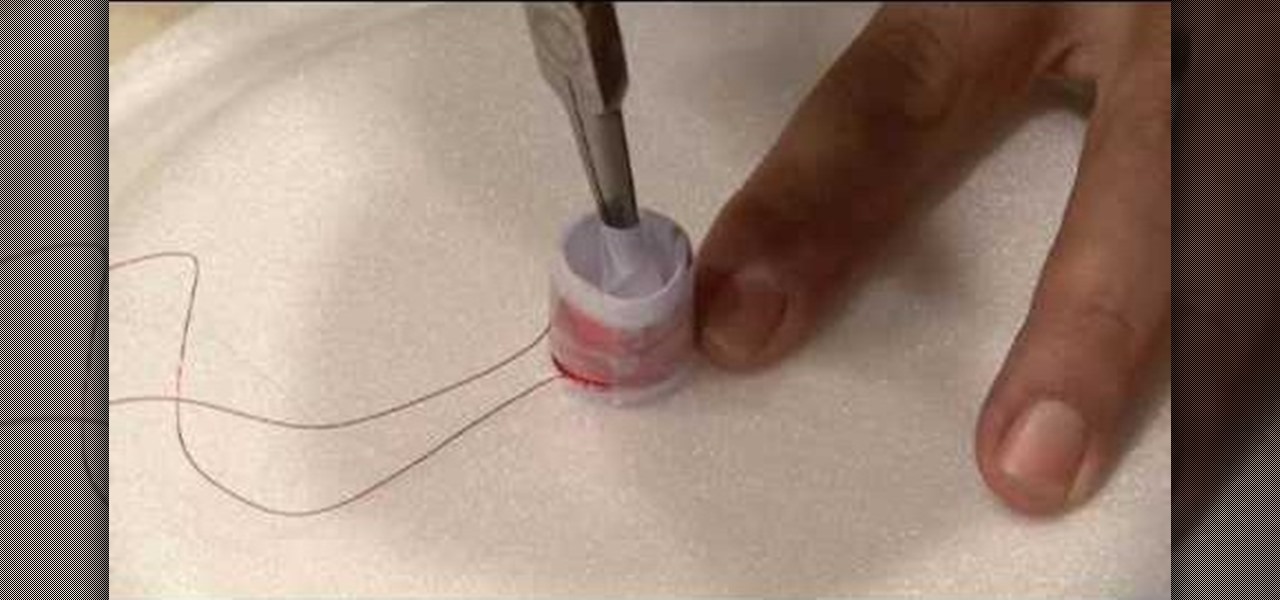Google is always moving one step closer to pretty much controlling everything in the world, in a good way ofcourse! The latest feature added is Google Instant Search, so for anything that you're searching all you have to do is start typing in the search term and Google will immediately begin giving you results on the fly. In this video you will get a quick hands on demo on how to use the new feature.

Greek virgin goddess Athena presided over warfare, wisdom, the hunt, and crafts. Beautiful, powerful, and strong, she embodies equality and justice (Athens was even named after her!).

Wish there were a way to search Twitter using Google Search? Well, there is! With Google's Update Search tool, it's easy! So easy, in fact, that this home-computing how-to from the folks at TekZilla can present a complete overview of the process in just over two minutes. For more information, including step-by-step instructions, and to get started searching tweets with Google, take a look.

If you want to serve some absinthe at home, you'll be surprised at how delicate the process is! It involves a specially slotted spoon, a sugar cube and a slow-drip absinthe fountain. It's a mysterious process which clouds the alcoholic drink, resulting in a milky opalescence which is referred to as the louche. Watch the video for the full bartending secret to serving absinthe traditionally.

In this clip, learn how to use masks, adjustment layers and layer effects to enhance your digital images in Adobe Photoshop CS4 or CS5. Whether you're new to Adobe's popular raster graphics editor or a seasoned designer looking to better acquaint yourself with the new features and functions of the latest iteration of the application, you're sure to benefit from this free software tutorial. For more information, watch this video guide.

If you've been working on a project and need to know how to put up a door using a butt hinge, this video should help. In the tutorial, The Wood Whisperer, will let you know what tools you'll need to determine how to properly install a butt hinge mortise. Installing it incorrectly can result in an off balance door and can be tedious to try and fix. So check out the video for more information, take notes, and good luck!

This video describes how to free up system resources on your Mac, resulting in better Pro Tools performance. Whether you're new to Digidesign's Pro Tools 8 or simply looking to pick up a few new tips and tricks, you are certain to benefit from this free software video tutorial. For complete instructions, take a look.

Golden child (and Goldie child) Kate Hudson really doesn't need any help looking gorgeous and sexy in a surfer girl/bohemian way. So when she does dress up for the red carpet she simply glows.

Are you unsatisfied with the dim green light that emanates from the big X on your XBox 360 controller out of the box? Don't live with it, fix it. This video will show you how to install new colored LED lights in your controller, making the big X a resplendent blue in this example. You can use whatever color LED's you want and the end results will still be brilliant.

Okay, so a raven isn't the most auspicious thing to origami, but this delicate origami raven would be a wonderful and spooky craft to make for Halloween. You can place it on top of pumpkins or looking down jeeringly from windowsills.

Making a Flash animation character walk one step is pretty easy. Making them walk the same way over and over using a walk cycle is more challenging. This video will teach you how to animate a walk cycle in Flash CS4 or CS5, making use of the Bone Tool that was a big new addition to Flash CS4. The end result looks really good, and yours will too if you follow these instructions.

So you're midway through the paper-making process, with the pulp in your blender ready to go. In order to turn pulp into an actual, solid piece of paper you must complete a few more steps.

Now why, you may wonder, would you want to crochet a solid hexagon? Whether as part of a larger pattern for a quilt or alone to use as a pretty coaster, a hexagon is a crochet shape ten times more interesting than a square but just as easy to do.

Compositing green screen images with images from other sources is the most important part of using a green screen. This video will teach you how to composite a green screen element with a 3D stage created using Maya in After Effects. The end result looks very professional, and your videos will as well after you apply the lessons from this video.

It's been proven that your body adjusts to any new workout you start doing within a week. Though that means less muscle aches and pain for you, it also means less results.

Looking for your next home décor project? In this clip, Meg of ThreadBanger offers instructions on how to make spring time inspired kirigami flower art. Though the end result appears quite ornate, the process itself is relatively simple. So simple, in fact, that this video guide can present a complete overview of the process in just over three and a half minutes. Take a look.

In jewelry making, string art is one of those techniques that creates a complicated looking result but is actually very easy to do. Composed of differently hued strings wrapped around a teardrop shaped pendant, string art can be used for various jewelry projects.

Yarn is certainly not the most expensive fabric-making material world, but why would you spend $5 for a roll when you can spin together yarn yourself?

The modern, sleek aesthetic is so overrated. If you're an arts and crafts aficionado, you know that adding vintage and old world touches to your craftmaking creates results that are whimsical and beautifully antique.

Alt chanteuse Hayley Williams and rapper B.O.B seem like an unlikely duo who play at opposite ends of the genre spectrum, but when they came together for B.O.B.'s bittersweet "Airplanes," the result was a dulcet melody.

This particular Superman, unlike the real crime-fighting hero, isn't impenetrable and made of brawny, rippling muscles, but is just as fascinating and deserving of praise and awe.

With all the subjects offered in junior high and high school, math isn't a favorite for many. It can often times be confusing and although the results are concrete and don't require anybody to be imaginative, it can still pose a problem. In this tutorial, you'll find out how to express inequalities using interval notation. Good luck and enjoy!

Adobe Dreamweaver CS4 is one of the most powerful tools for creating websites today. This video teaches you how to center your swl file on your website using an xhtml workaround and css. It will look much more professional as a result, since it won't be out of alignment when viewed in large browser windows.

Testing the pH level of your garden soil can tell you a lot about your garden. Depending on the results of your test you can see what the acid/neutral/alkaline levels are and you can even change the levels by adding different kinds of elements so that you can grow just about anything you want and keep your garden healthy. You can purchase a SoilStick test at Plumstone to see what type of garden you've been working with.

Adobe Photoshop's got some great tools to make your photos look excellent. This video tutorial will show you how to use the content-aware scaling feature in Photoshop. This feature helps you resize content without changing the most important visual content. Once you see the beautiful, gorgeous results, your mind will be blown.

If you own any bored reptiles and want to zest up their terrarium environment on a budget, this video will teach you how to make a cool waterfall for their terrarium using basic materials. It should take a couple of hours, and the results are very pretty (depending on your painting skills) and sure to entertain any small-to-medium-sized lizard. Not recommended for dinosaurs.

Love Microsoft Excel? This clip contains a tip that just might induce you to. With this free video tutorial from ExcelIsFun, the 103rd installment of his "YouTubers Love Excel" or YTLE series of free video MS Excel lessons, you'll learn how to use Goal Seek to change a formula input number so that the formula is a desired result. Also learn how to use the PMT function.

Fitness guru Tony Horton has just what you need to lose your saddlebags and get the firm abs you've always wanted! Follow these easy tips form Tony Horton and you will start seeing results right away. Don't forget the hardest part is staying motivated! This video will show you how to lose your saddlebags.

If you want to house train your puppy or dog by yourself, this video is for you! It will show you the best tips to make your puppy learn how to live in your house without creating any problems!

In this video tutorial, learn how to create a really beautiful, eye popping, neon light "magic effect". Brighten up your asthetic presentation with this cool Photoshop trick, originally found on this blog. This tutorial is constructed using Adobe Photoshop CS3, but please note: This trick does work with CS4, but yields sightly different results. One can download the font used in this tutorial, here.

In this tutorial, you'll learn how to use the ancient Japanese art form of origami to make a butterfly. This is a fairly simple design that's good for beginners, taking only a few minutes to learn. But the results are impressive, making for an elegant decorative item or small gift.

This software tutorial shows you how to use the plug-in Colorista to color correct in Final Cut Pro. This is an introductory tutorial which will cover the basics for new Colorista users within the Final Cut Pro software. An easy-to-use color correction plug-in that delivers great results quickly from within Final Cut, After Effects, Motion, Premiere Pro, or Avid systems.

Learn how to use MapForce FlexText to analyze and parse arbitrary text files using an intuitive visual interface in this video. The resulting structured data can be used in any MapForce data mapping.

Life is not always a walk in the woods, but when it is, make sure you don’t step in the poison ivy. Leaves of three, don't touch me or Leaves of three, let it be is a pretty good rule of thumb as poison ivy comes in many colors and varieties. This video nature safety tutorial shows how to look out for and prevent the uncomfortable burning that results from any contact with poison ivy.

This magical electronics tutorial video will teach you how to make a decent sounding speaker from a disposable Styrofoam plate. A Styrofoam plate is, of course, not someone's first thought when they consider speaker materials, but give this one a try. This is an easy and cheap project with surprising results!

You can give your song texture by adjusting individual tracks to become louder and softer to emphasize particular moments. With GarageBand, this process is easy and yields professional-sounding results.

Video filters let you adjust and enhance your clips for greater visual effects. Access Final Cut Express' filters in the effects browser. Simply position the timeline playhead over the clip, apply a filter, and the resulting changes are displayed in the canvas. Filters can be animated using keyframes, which work the same way with filters that they do with motion.

No website will be inaccessible and no web filter will deny you content once you learn the skills presented in this internet hacking video.

This video is a cardio workout for your butt, hips, thighs and legs. You will need a bottle of water and a face towel. For better results do the different workouts twice a day. This will help in loosing weight. If you just want to tone your body once a day is fine.

Take Taco Night to the next level with your own homemade tortillas! This recipe calls for: 4 cups all purpose flour, 1 teaspoon salt, 1/2 teaspoon baking powder, 6-7 tablespoons of shortening and 1 cup of hot water (though not too hot). For best results, cook in a cast iron pan.