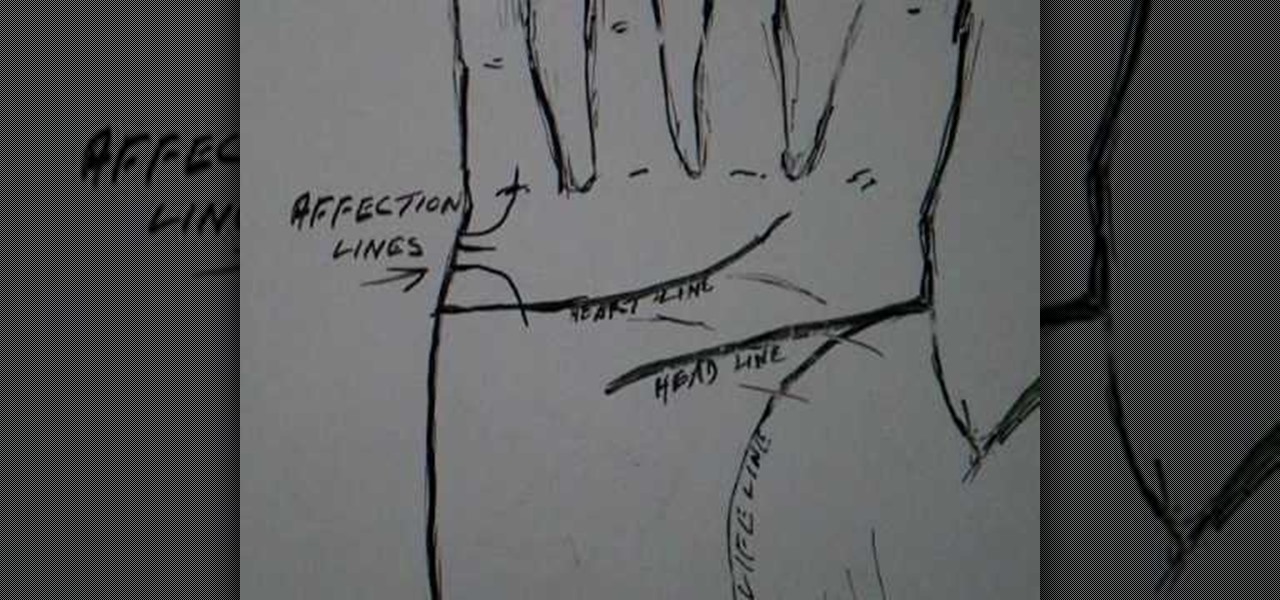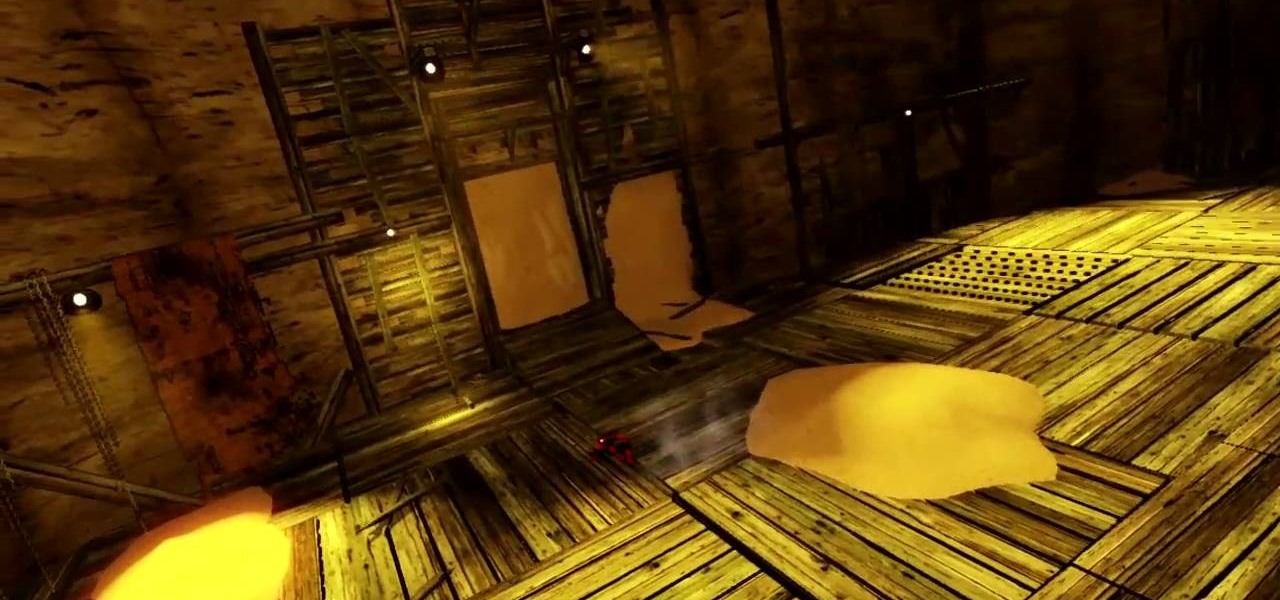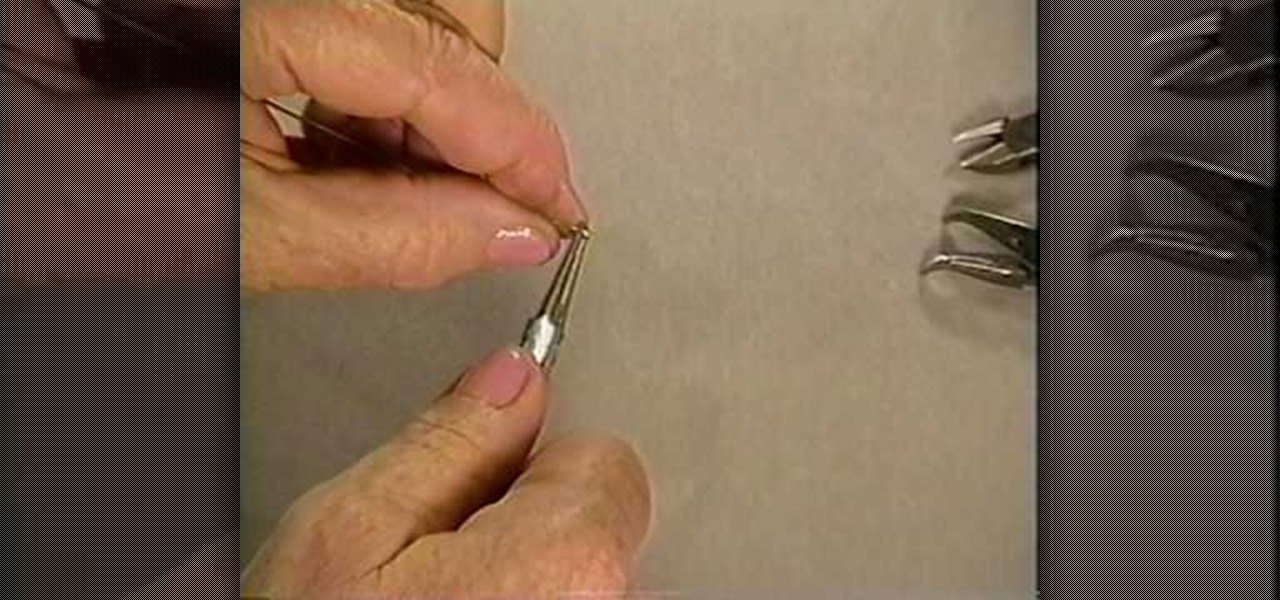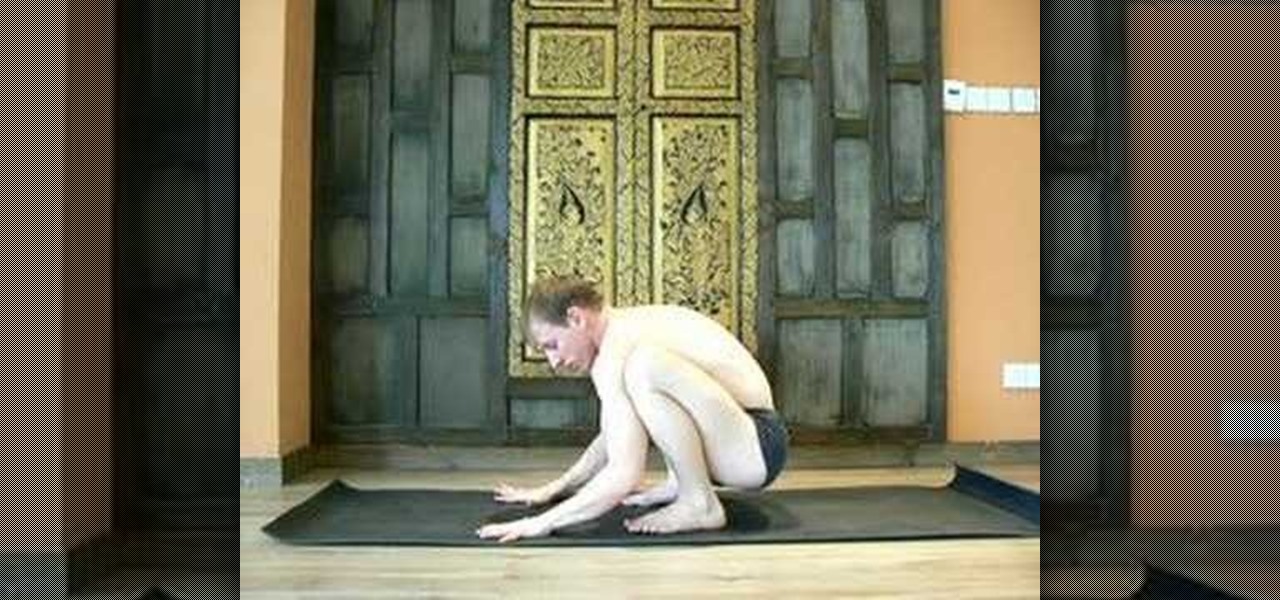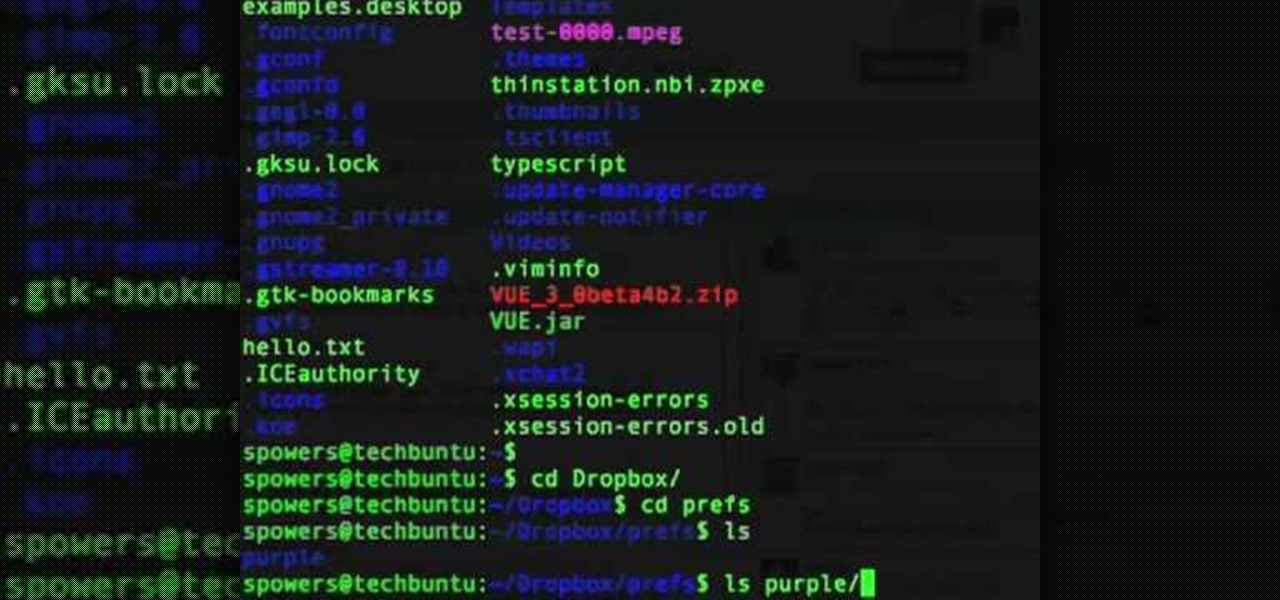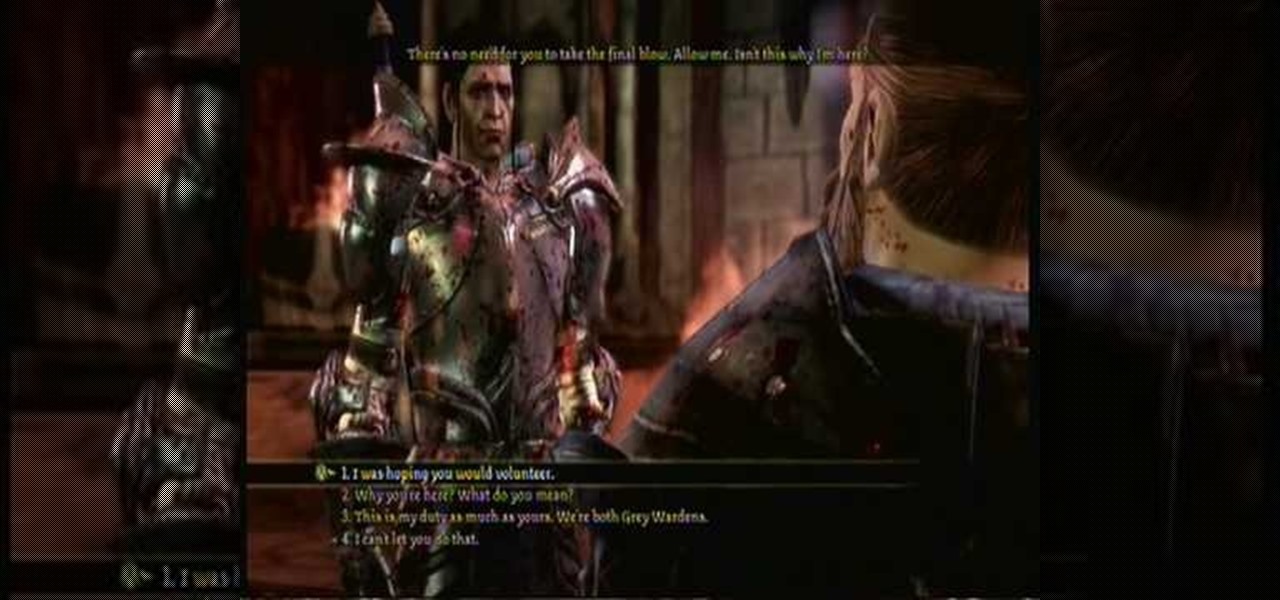In this tutorial, we learn how to design, plan & install a water-wise landscape w/Lowe's. Traditional landscape can require a lot of time but there are a lot of ways to make it more simple. A water wise landscape is easy to do and will look great. This simply means using your landscape simply to achieve great results. First, you need to plan and design and call utility companies to see what areas to avoid electrical and gas lines. Draw out a plan of your property and then draw how you want yo...

In this tutorial, we learn how to simplify algebraic fractions. First you will need to simplify the fractions. You need to factor the numerator out, figure out what A is and what B is. Then, figure out what C is and what the products equal as well. When you have these, you will be able to fill these factorizations into the equation. Rewrite the equation with your figured out numbers inside, then you will be able to solve the equation. Use the rules of PEMDAS to figure out how to solve it, the...
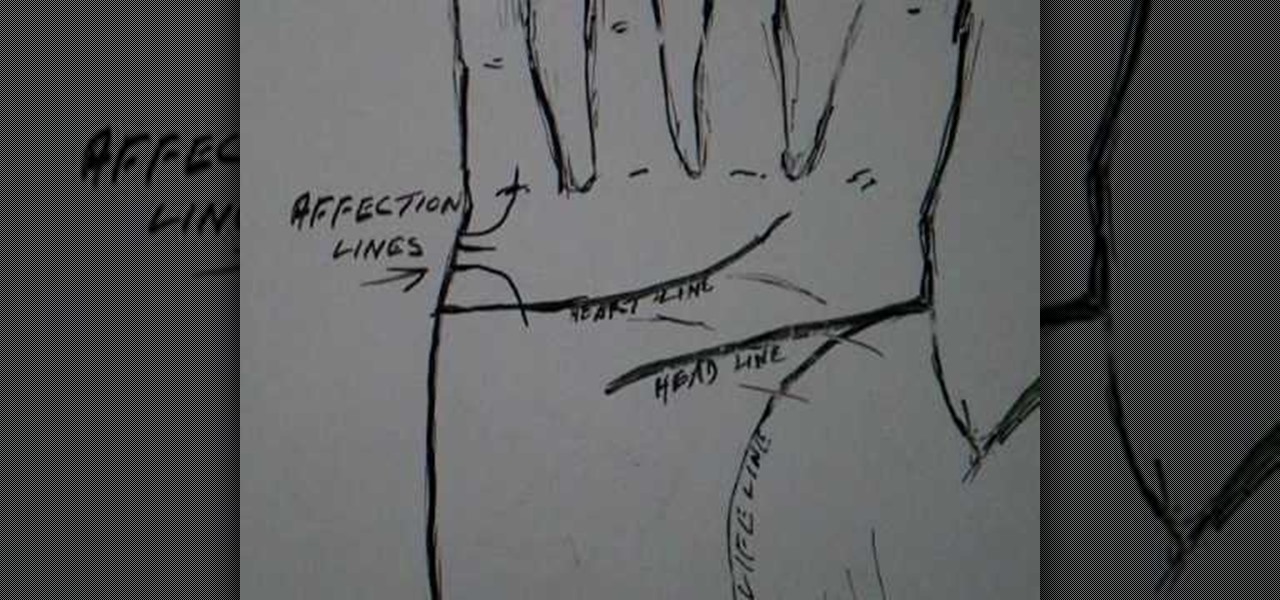
This video tutorial is in the Spirituality category which will show you how to read affection lines in palmistry with Peter John. The affection lines are at the edge of the palm under the little finger. These are also referred to as marriage lines. When it curves downwards and crosses the heart line, it implies an emotional upset in the marriage. But, you got to look at the heart line also to determine how the person will feel towards the event. When it curves upwards and crosses the flange o...

What beats succulent pork chops served up with a can of beer on Football Sunday? Pork chops marinated WITH beer! Sounds weird but we promise the result is delicious.
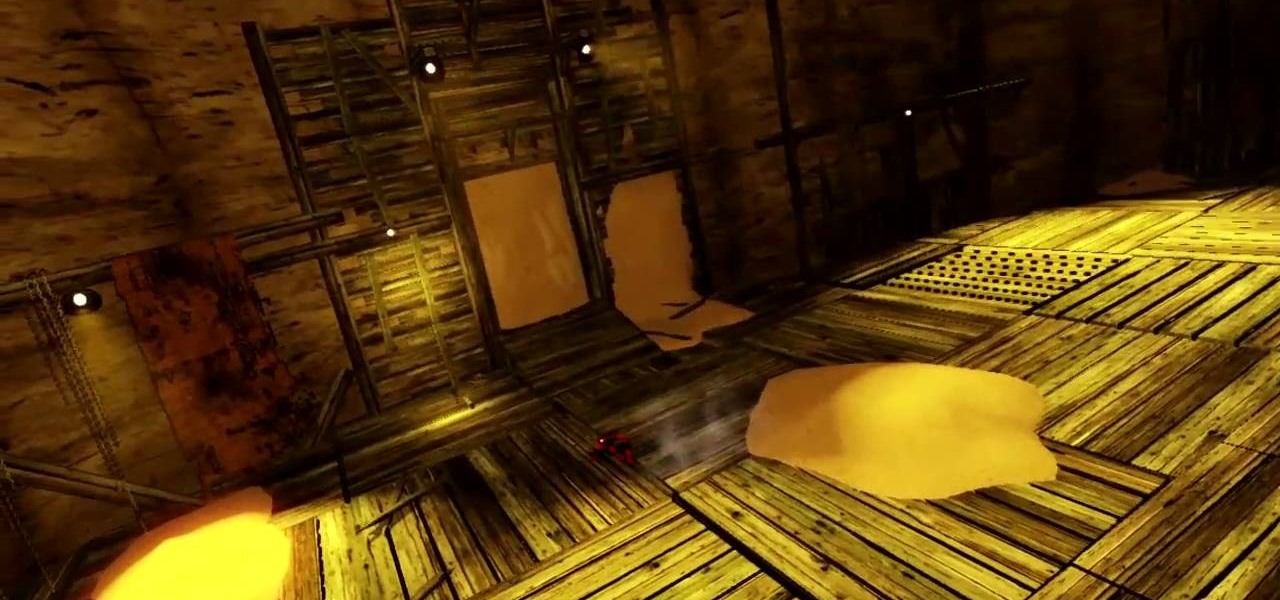
The Amazing Spider-Man is off to find the next fragment. His trail has lead him to an old mining town filled with sand, sounds like the result is going to be obvious, right? Spidey finds the fragment, but Sandman has already gotten control of it and old Flint is looking to make Spideys life miserable, not to mention his suit is gonna be filled with sand by the end of this one. In this video you will get a complete walkthrough of chapter 5 along with the final boss fight.

No pain, no gain, guys. Sexy bodies with six packs aren't ever born; they're made. So if you want to look hot for the ladies the next time you're wearing swimming trunks or a bicep broadcasting t-shirt, then check out this supersonic strength training video.

This tutorial explains to us how to get started with AdWords API Python client library. First, download the library by going to the API documentation at code.google.com/api/adwords. Once you download this, open it up and install it to your computer. Once this is finished, set the authentication and configuration information. This will launch an interactive script, so use a Sandbox account for best results. Continue to enter in information as the boxes come up, then you will be ready to run th...

In this video, we learn how to heel toe shift when racing. Many people do this wrong because they will put the front of the foot on the brake, then twist their entire foot sideways. This will result in a jerky motion in the car and is not the correct way to do it. To do it properly, place the left side of the foot onto the brake, then use the right side to blip the throttle on the shift. Then, continue on your way as you are going and you won't experience the jerked motion that you would if y...

The Incredible Hulk, the result of Bruce Banner being exposed to an intense amount of Gamma Rays. Gets stronger the more you hurt him, and can break tanks in half no sweat. Wouldn't you like to be able to draw the green giant? In this video you will learn how to draw The Incredible Hulk from a side view, watch him start from the outline all the way down to the coloring of the finished picture.

If you're an advanced jewelry maker who's looking for a beautiful challenge, then you've come to the right place. This Egyptian clasp, which features a rounded loop head pin, a bunch of spiral curls, and a longer rounded loop headpin, is among the more difficult clasps you can make, but as you can see, the results are quite spectacular.

One of the coolest beading effects is the kind that suspends various materials - from flowers to Latticinos - in a clear glass case. Swirled or marbeled shapes can also be added for interest, but either way the resulting work is like looking into a prehistoric block of amber and peeking around at such curious fragments.

Not that we have anything against painting on an aubergine nail polish for a night out on the town, but why not get a little inventive next time you do your nails by creating unique designs? Become a nail Picasso by checking out this nail tutorial for creating nautical-inspired nails featuring ocean waves, jumping fish, and pretty rhinestone air bubbles.

These close grip pull downs can be done as part of a strength training circuit to help you tone your entire back and especially your lateral muscles. The close grip pull down also employs your midsection (this is where most of your power will come from), so you'll also get a nice little surprise when you look in the mirror at your ab region in a few weeks.

We don't usually think that you need exercise equipment in order to work out effectively. In fact, most of the time you can achieve comparable results to going to the gym simply by using your own body weight (doing push ups, for instance, or the Warrior 3 yoga pose).

Grass is one of those things you'd think would be easy to replicate in icing, but actually end up becoming your worst nightmare. The problem that most cake enthusiasts have is that they think grass can be made from just about any piping tip, which is not the case as the result is usually a tangled, uneven mess.

In this Electronics video tutorial you will learn how to burn a video to DVD using DVD Flick and ImgBurn. Do a Google search for 'download DVD flick' and download the program from the first link in the search result and install it. Then go to Download and search for 'imgburn', download and install it. Now open up DVD Flick, click on 'add title' on the right side and drag and drop the video file you want to burn. Then you go to 'menu settings', select the menu you want and click 'accept'. Then...

Chris Rutter teaches us how to use off camera wireless flash in this tutorial. First, attach the flash to the camera and aim it towards your subject. For a more flattering result, place the flash gun on a tripod that is placed on the right hand side of the subject. Now, go to your camera and set the control so that the flash with go at the same time you take the picture. Now, turn the camera on and take a picture of your subject again. Your flash should go off at the other location, and your ...

Fishtail braids are really not much different from your typical braids, only that they trail off from being thick at the top to very thin and delicate on the bottom (yes, like a fish tail). But this one feature is what makes them infinitely more elegant and romantic than the typical braids we wore in 5th grade.

For this next prank tutoril, you'll be finding out how to give someone a prank tire, without having to poke a hole in the tire. It involves putting an object inside the cap of the bike's tire. This is used to help release the air from the tire, resulting in the flat tire. It's an easy to perform prank and will take a little bit of time to prepare. So good luck and enjoy!

In this video, we learn how to lighten dark underarms and legs naturally at home. You will need: cucumber juice, turmeric powder, and lemon juice. First, peel your cucumber and cut them into pieces, then blend them. Next, add in 1 tsp of lemon juice and mix together. After this, add in a pinch of turmeric powder and mix well together. Apply this paste on your underarms and legs, or wherever you have blackness. Leave this on for twenty minutes and then wash off with warm water. Do this daily u...

In this tutorial, we learn how to create interactive shortcuts in Gmail:Greasemonkey. Start off by searching for "Greasemonkey", then click on the very first result. Click to install this, then once you have it you need to restart Firefox. Now, on the bottom of the screen you will see a little monkey icon. After this, type in "Greasemonkey scripts" into Google, then search for "modified Gmail macros" and install this. After this is installed correctly, go to your Gmail account. First, type in...

Dina teaches us how to do the Turkish get up exercise with a kettlebell in this tutorial. You want to start off on the ground dong stretches to get your body prepared for this. After you are ready, you will grab the kettlebell and start to do various exercises that work all the different parts of your body. You will need to make sure you maintain control of your muscles while you are doing this, so you have the best results when you are finished and you don't pull a muscle. Do different arm a...

Brake pads are essential when owning any sort of vehicle. Driving without them will without a doubt result in serious injury or death. So if you own a Kawasaki Ninja 250R motorcycle, then pay attention to this tutorial.

If you own a Numatic vacuum cleaner and have a problem with the cable and reel, then this tutorial may be for you. In the video, you'll find out how to easily replace them on a Hetty or Henry vacuum. It's easy to do and will result in a much more easier to clean up machine. These vacuums can be used for many years. So good luck, pay attention, and enjoy!

If you have a washing machine or dryer that tends to wobble a lot, you can easily fix this problem using a couple different solutions. A wobbling machine can be a problem for people who live in an apartment and can result in damage to your machine or the surrounding area.

Checking the status of your meal is a good idea, especially if you want to use less energy. Oven lamps make this easy, by offering a view of what's going on inside your appliance. But when the bulb goes out, then you have a little problem on your hands. Opening the oven door is easy, but you allow a great amount of heat to leave resulting in energy loss.

In this tutorial, we learn how to speak English with conditionals. Conditional statements need special attention and usually start with the word "if". An example of a conditional statement is "if you want, we'll go out to dinner". This has two parts, a condition, and a result. The condition is expressed by "if". To report them, don't change the verbs unless you're dealing with a real condition. Look and see if verb tenses can change depending on how the sentence is structured. Try to remember...

In this tutorial, we learn how to do the Bakasana pose in yoga. First, take a deep breath and crouch down on your feet. Now, keep deep breathing and bring your arms out in front of you. Lean forward, and place all of your weight on your hands. After this, lift your feet up off the floor while they are still crouched inwards towards the abdomen. Take several deep breaths while you are in this position. Make sure you aren't placing your weight on your feet, or you won't be able to lift them up ...

In this tutorial, we learn how to sync preferences with DropBox or Ubuntu one. This doesn't work for everything, but it will sync pigeon preference. It's a folder ".purple" and all the preferences are inside here. If you are familiar with using command prompts, then this will be very easy for you to do. Make a symbolic link from the command prompt to the drop box folder. On every folder, you will get the same result! This is very easy to do and just takes a few seconds to find, then you can c...

If you have a sunroof on your car, it's important that you regularly clean out the sunroof drains. Not doing so will result in a wet, stinky interior that can lead to a hefty repair bill.

In this tutorial, we learn how to tie a Carolina rig fishing line. First, grab your favorite type of hook, then apply it to a Carolina rig that has a bead on it to protect the knot from sliding up. You can also use a giant worm on your Carolina rig to have better results while fishing. Push the hook into the worm, and thread it through so it's secure. This type of fishing line is used to fish on the bottom and can be used to catch more fish and a different type. Use this as often as you'd lik...

Your Windows computer may be experiencing some issues, and those issues may be a direct result of computer viruses and malicious software from the internet. One of the simplest ways to find these issues and repair them is by using a freeware program called System Repair Engineer (SREng). But that's not all it can do… check out the video to see a basic overview for using SREng.

In this video tutorial, see how to transform a cheap goose neck lamp into a flexible camera holder. It's very cheap and easy to do... you'll love the results of this flexible camera tripod.

This video tutorial belongs to the Computers & Programming category which is going to show you how to install custom fonts in Mac OS X. It is very quick, easy and simple. Open your browser and do a Google search for free fonts. From the search result you can choose any of the top links and download the fonts file. Then open the file and choose the font ending with 'ttf' which means true type font. Double click on it and a font book opens up. Then you click 'install font' and it is installed. ...

Attention all achievement hunters! It's time for, yet, another achivement tutorial. This time the game is Dragon Age: Origins. For this tutorial, you'll be finding out how to get the Perfectionist achievement in the game. This can only be obtained after you've played across all the playthroughs and discovered all the possible endings.

This tutorial teaches us how to touch up eyes while using Photoshop. First, open up Photoshop and zoom into the eyes on a picture you want to touch up the eyes on. First, select the adjustment layer icon and brighten the image. Next, invert the mass and select the "v" key, then pain the eyes on both sides. Next, click "filter" and then click "blur" so you will soften the edges so the picture doesn't look fake. Now, you can click on "before and after" to see what the picture results look like....

This next tutorial will show you the location of a beached whale in the game Just Cause 2 for the Xbox 360 and PS3. It won't nab you an achievement or anything, but you'll be able to shoot the whale and eventually blow it up for some little goodies inside.

There's a proper and improper way to line a baseball field. Learn how to prepare the ball field the correctly in this video. After the field has been mowed and leveled, you can place the bases and begin to line the field. You'll learn that the proper way to line each baseline is to take a cord reel with a stake attached. Place the stake down on your starting base or home plate, and pull the cord to your ending point. This way you can make sure your line is correct before you begin lining. Onc...

In geometry class you learn that circles most definitely aren't squares. But in the crochet world, circles can become squares, triangles, and even hexagons. How, you ask?

In this video tutorial, viewers learn how to disable the awesome bar in the Mozilla Firefox web browser. This task is very easy, fast and simple to do. Begin by opening the web browser and type in "about:config" in the address bar. Press Enter on the keyboard. A warning will appear, click on "I promise, I'll be careful". In the Filter bar, type in "browser.urlbar". Then double-click on the result and change the value to -1. Now restart the Firefox web browser. This video will benefit those vi...