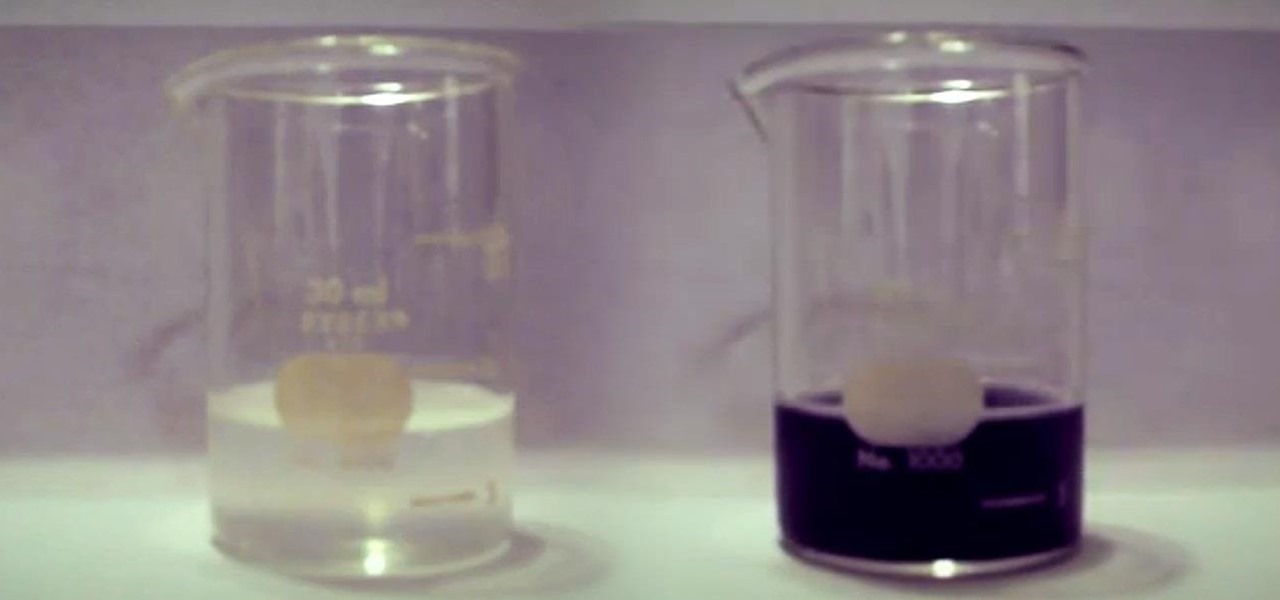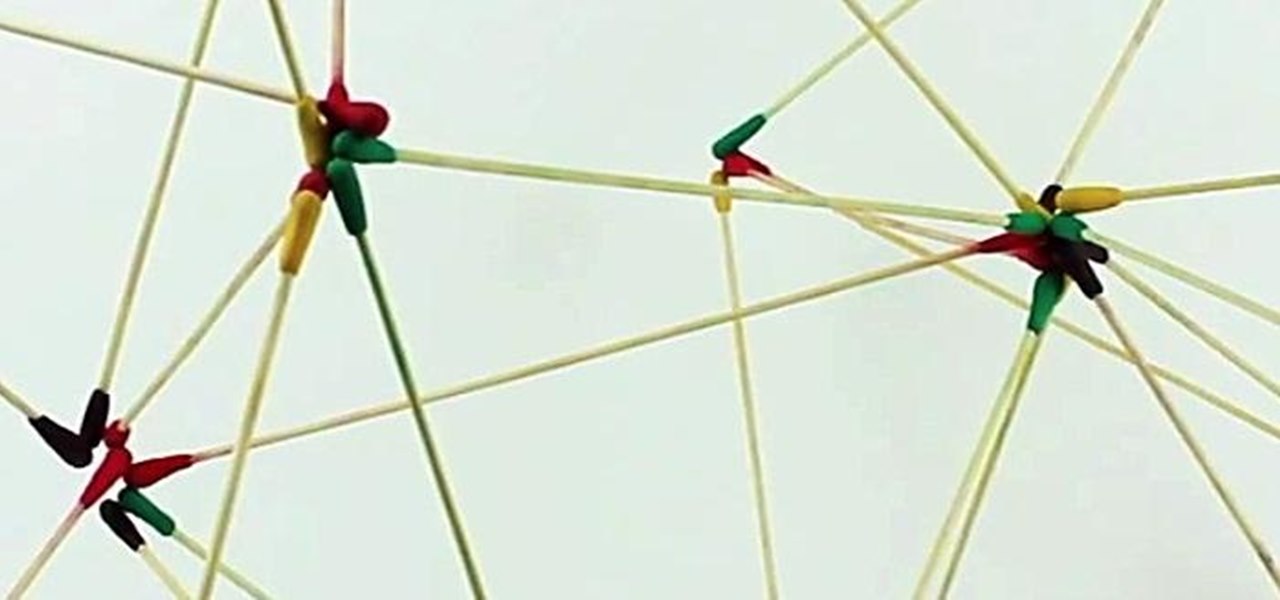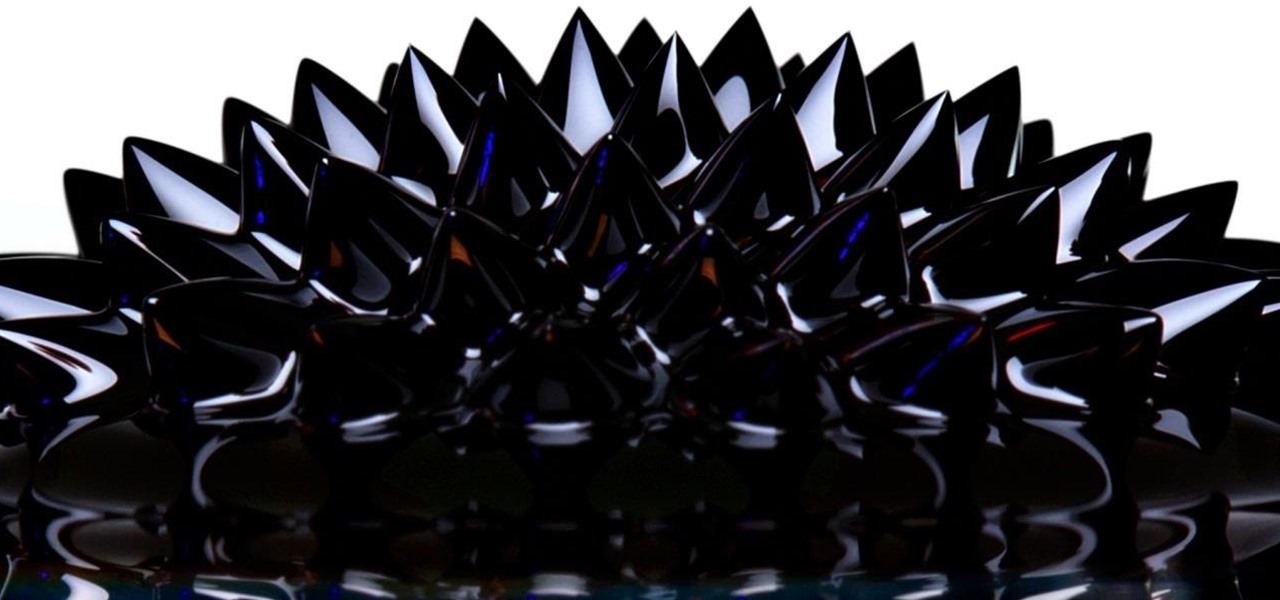With Geohot's Towelroot allowing us to root our Nexus devices in under a minute without ever leaving Android, many of you are probably enjoying all of the Gadget Hacks that root access has unlocked.

Notice anything different about your Google searches lately? Your favorite businesses are becoming even more reachable online. Now, you can simply Google a business and click on its highlighted phone number to give them a call immediately from your computer.

Learn how to make a paper origami teo flower instructions. This origami flower is my improvisation, and I haven't seen any similar flower from the nature. I named the flower to my wife Teofila (Teo) because i gave to her the first model of a complete paper flower :). The model is easy and the stamens make the flower looks one idea more beautiful :)

Google is widely renowned for its mastery in using data to tailor specific search results and ads. Their Android and iOS search apps put this ability to use in finding the most relevant pages for your query, and their desktop site is the most-used search engine on the web as a result of it.

While landing a job isn't the easiest thing in the world, you can probably blame your résumé for a number of lost opportunities. Writing up a cover letter and résumé is frustrating and time-consuming, but if you spend the time to get them right, the effort will drastically increase your chances of getting employed.

I have a theory that chocolate chip cookies are the gateway drug to cooking. The recipe is easy, no special equipment is required, and at the end, you get warm, fresh-from-the-oven cookies that are simply irresistible. It's how I got hooked on baking and cooking, and anecdotal evidence (i.e. me asking my other kitchen-obsessed friends and a few culinary students) supports me.

With the release of Jelly Bean, Chrome became the default web browser on Android. The wildly successful desktop browser was now fully entrenched in the world's largest mobile operating system.

In this tutorial, I will show you how to make an origami backpack! Origami: (Back to School) Backpack!

In this tutorial, I will show you how to make a beautiful origami rose. Take care of your folds at the beginning, and the rest should be fairly easy if you follow the tutorial exactly. Making careful folds, and making sure everything is properly aligned will allow you to get best results for the final product. This rule is something that should probably be kept in mind when making any origami model. Other than that, have fun!

Video: . This DIY room decor tutorial is super easy and the final result is very girly and polished.

Despite its deliciousness, the pomegranate is one of the hardest fruits to eat. Once you cut it open, the seeds are stuck behind a bitter-tasting white membrane, and trying to pull them out with your fingers just results in a huge mess.

In this video, I'll be demonstrating how anyone can make their own iodine clock reaction with simple over-the-counter chemicals.

The following video is the result of months of viewer requests to create a single-shot airsoft rifle. The design I decided to film the video around ended up being quite durable, and very capable of being loaded with single pellets, or multiple pellets to operate as a shotgun.

The following video will demonstrate a simple process by which hard-boiled eggs can be scrambled prior to cooking, creating a deliciously blended center once finished.

It's a real challenge to create exploding targets that can be set off by low velocity projectiles, yet remain safe to handle without risk of ignition during construction.

Back in 2007, YouTube user HouseholdHacker posted a parody video on how to make a high-def speaker for under a buck. MythBusters took on the challenge and busted it.

Have you ever tried to film at night with your DLSR in place with no good lightning at all or at places were the lights are flickering? Here its the Solution in 4 simple steps.

Zoom burst photography is an effect that makes it look like you're moving towards the subject. Traditionally, it's done with a zoom lens and an open shutter, but like most other effects, it can also be done in Photoshop.

This is a very easy superwowstyle Houdstooth Nails design video . Everybody has seen this pattern design somewhere or the other in their lives. They are everywhere, starting from clothes, to bags, to shoes- this is a design that is made fabrics really stand out !

Video: . HOPEWELL, Va. (WTVR) -- A Hopewell circuit court judge has ordered that a Marine veteran detained over anti-government Facebook posts be released from a psychiatric hospital.

With just sticks, some magnets, and a bit of Sugru, you too can be the proud owner of an awesome set of magnetic construction toys! The idea is very straightforward. Simply bond magnets onto the tips of thin sticks using Sugru, but the results look like a whole lot of fun.

The guys at PoorManMods show you how to smoke or tint your taillights using a spray tint by VHT. Simply clean off the taillight to prep it. Spray one to three even coats of tint on the taillight for your desired result. Let them dry, put them on the car, and the stand back and admire your work!

A car that needs to be jump started is going to make a clicking noise but things such as the lights and radio will not turn on. To jump start the car first you need to line the cars up so that the batteries are in line with each other. You will need a working car to jump the car that has the dead battery and a set of working jumper cables. Make sure both cars are completely turned off. Make sure that you keep the two sides of the jumper cables a part. You don't want the two sides of the cable...

In this article, I'll be explaining the basics of how microcontrollers work, physically and virtually. First off, microcontrollers are no simple thing, so don't be discouraged if you find it mind-boggling! The world of microcontrollers is fascinating, engaging, and an awesome hobby; it never gets boring. I'll be focusing more on I/O and analog based microcontrollers, such as those running Arduino, and using Atmel chips as examples (these are most commonly available, and easy to program).

I feel like doing a bit of chemistry today, how about you? To my knowledge, thermite is the hottest burning man-made substance. Thermite is a pyrotechnic composition of a metal powder and a metal oxide that produces an exothermic oxidation-reduction reaction known as a thermitereaction.

What Is Ferrofluid? Ferrofluid is a black, solvent-based liquid, that, in the presence of a magnetic field, becomes strongly magnetized. The fluid is made up of nanomagnetic particles coated with an "anti-stick" or surfactant compound, suspended in a "carrier", commonly an organic solvent. For mechanical applications, it is used in hard drives and speakers as a lubricant. However, it also has been implemented in artwork, as seen in the video below.

Sodium (chemical symbol Na) is an interesting element. It reacts in contact with both oxygen and water, and several sodium salts are used to produce a yellow color in fireworks.

Let's say you're hanging a picture frame, and it doesn't look quite right. Sure, you could grab a spirit or bubble level, but maybe it's in another room or buried in a toolbox somewhere. Maybe you're away from home, away from your tools. As it turns out, you almost always have a level with you, and it's likely sitting in your pocket right now or resting in your hand as you read this article.

There are two main ways to view how much battery is remaining on an iPhone: the battery level icon and battery percentage. Out of the box, the second-generation iPhone SE only shows the battery level icon in its status bar, which only gives you a rough idea of how much juice is left. But there are ways to view the exact percentage instead.

The Digispark is a low-cost USB development board that's programmable in Arduino and capable of posing as a keyboard, allowing it to deliver a number of payloads. For only a few dollars, we can use the Digispark to deliver a payload to a macOS computer that will track the Mac every 60 seconds, even bypassing security like a VPN.

Computer vision is a key component in enabling augmented reality experiences, but now it can help give sight to the blind as well. In this case, that assistance comes from Envision, developers of mobile apps for iOS and Android that use optical character recognition (OCR) and object detection to provide an audio description of the user's surroundings.

Part of the fallout from the canceled Mobile World Congress is that a range of products, ideas, and designs slated for reveal in Barcelona are now being showcased without the framing and context of the massive tech gathering.

There are many tools out there for Wi-Fi hacking, but few are as integrated and well-rounded as Bettercap. Thanks to an impressively simple interface that works even over SSH, it's easy to access many of the most powerful Wi-Fi attacks available from anywhere. To capture handshakes from both attended and unattended Wi-Fi networks, we'll use two of Bettercap's modules to help us search for weak Wi-Fi passwords.

While the App Store is filled with news aggregators, Apple News is a solid choice when it comes to keeping up with current events. Apple recently made it easier than ever to stay informed, thanks to a daily newsletter sent straight to your inbox. The problem? It's unclear how to sign up for this newsletter, and it's equally unclear how to unsubscribe.

Augmented objects in the classroom are closer than they appear. Within celebrated the close of summer with Wonderscope's unveiling of a fourth installment in its iOS app, titled Clio's Cosmic Quest.

Search engines index websites on the web so you can find them more efficiently, and the same is true for internet-connected devices. Shodan indexes devices like webcams, printers, and even industrial controls into one easy-to-search database, giving hackers access to vulnerable devices online across the globe. And you can search its database via its website or command-line library.

Ratings and reviews apply everywhere, from a restaurant you want to try to a new camera you're thinking of buying and games you might want to play. Podcasts are no different. Reading reviews of shows can help determine which are worth listening to, and your opinion is valuable to other people too. In Apple Podcasts, there are a few different ways to read, rate, and review shows.

When researching a person using open source intelligence, the goal is to find clues that tie information about a target into a bigger picture. Screen names are perfect for this because they are unique and link data together, as people often reuse them in accounts across the internet. With Sherlock, we can instantly hunt down social media accounts created with a unique screen name on many online platforms simultaneously.

Fireworks are the best part about the Fourth of July and other celebrations, but they can easily cause accidental injuries. It's both safer and more fun to set them off remotely, so we'll hack some standard fireworks with nichrome wire, a relay, and an Arduino to ignite remotely over Wi-Fi using any smartphone or computer.

Contrary to popular belief, it takes more than just one artist to create the sound, lyrics, and vocals of a song. With most music being enjoyed digitally nowadays, it's harder to know all of a track's collaborators, as this info used to be in the CD booklet. Well with Tidal, you can now easily find this information and more.