
How To: Cook asparagus
If you're interested in learning how to cook asparagus, check out this video. Asparagus can be quite tasy when cooked right!


If you're interested in learning how to cook asparagus, check out this video. Asparagus can be quite tasy when cooked right!

Systm is the Do It Yourself show designed for the common geek who wants to quickly and easily learn how to dive into the latest and hottest tech projects. We will help you avoid pitfalls and get your project up and running fast.

Pixel Perfect is the "perfect" show to help you with your Photoshop skills. Be amazed and learn as master digital artist Bert Monroy takes a stylus and a digital pad and treats it as Monet and Picasso do with oil and canvas. Learn the tips and tricks you need to whip those digital pictures into shape with Adobe Photoshop and Illustrator. In this episode, Ben shows you how to create flooring in Photoshop.

You can’t change the size of your pores, but you can make them look a lot smaller. You Will Need

Check out this video tutorial on how to make a fiberglass mold layup for car speakers. For fresh molds you must put several layers of wax on and I would consider PVA as well if the mold is less then a week old. Always use PVA (or equivalent) on your plug surface before molding.
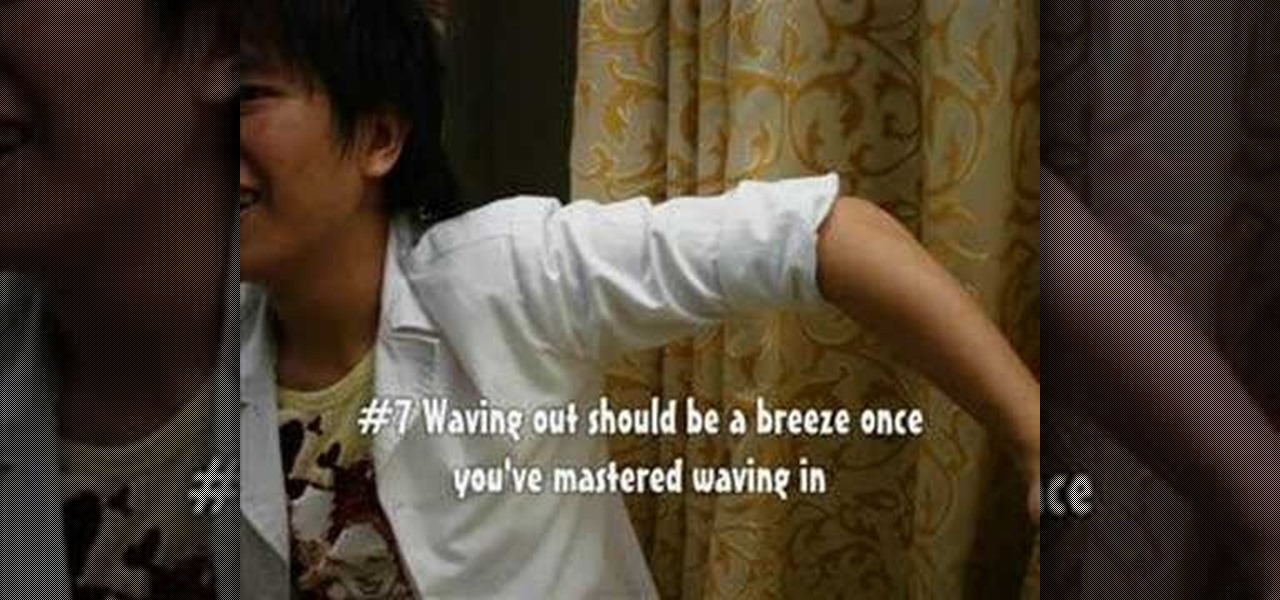
Here is a step by step tutorial on how to do the arm wave. #1 Have your arm in the straight position.

Have you tried working out with advance triceps dips? Advance triceps dips are an essential part of body sculpting and strength training. This fitness how-to video demonstrates how to work out the triceps muscle with advanced triceps dips. Learn about arm exercises in this training video.

Stay tuned for this knitting instructional video on inserting a heel for a knitted sock. This is a very large scale knitted sock. It's going to be a felted Christmas stocking. The knitting is finished except for inserting the heel. The knitting technique demonstrated is exactly the same for a more normal, human-size knitted sock. It's also the same technique used to insert a pocket in a sweater.

Let us help you install your JVC Everio software and hook up your JVC HD Everio video camera to your computer. Just select your operating system.

This software tutorial shows you how you can blend three differently exposed images using Photomatix, and then demonstrate how to use some basic Photoshop techniques to touch-up the resulting image. [Note: the Flash overlay in this video doesn't sync completely with the audio; pausing for a second and then resuming it fixes the problem.]

Many have tried to prove (or disprove) that tennis ball lock picking really works, but it still seems up for debate. Mythbusters have supposedly debunked this technique (watch the video). Someone over at the Auto Blog also has tested this car lock method with failed results (watch the video).

This 5 part tutorial goes through the right steps to use when sculpting a creature or character in Zbrush. If you do things in the right order, it will be easier and create a better result. First, establish a workable base mesh, then make your bust, then part three is to create realistic eyes, part four covers choosing a base material to start painting on and lastly, creating the teeth and finishing up.

How do you make a plastic bottle sit on top of a Rubik's Cube without a Rubik's Cube? It may seem like a brain teaser, but it's more like something you would see in an Escher drawing. An optical illusion. A three-dimensional world trapped in a two-dimensional image, which is exactly what's going on in this Rubik's Cube illusion.

If you've rooted your Motorola Droid chances are that you are enjoying the results, but are concerned about the consequences if you phone updates or in any way become incapacitated since your phone manufacturer will not be pleased with what you've done to the phone. One way to ameliorate these fears is to back up your phone. This video will show you how to use Nandroid to make a backup of your rooted phone.

Absinthe is a legendary drink prized by artists, writers, and intellectuals for their "magical" ability to stimulate the imagination (ie. to make people hallucinate) and spawn artistic endeavor.

Learning the blues isn't an easy task, but this video helps make it a little easier. The song you'll be learning is "Coffee Blues" by Mississippi John Hurt. It's in the key of A and is a typical blues progression, in an alternating bass. It's the chords A, D, and E. If you're yearning to learn the delta blues, this is a great first step.

Many people ruin a good cigar by a badly placed cut. YouTube user Cigaraficionadovideo is here to help. First in order to understand the cutting mistakes you must first know how a cigar is put together. A hand made cigar is held together a the tip by, what is called, a cap. When cutting this cap you want to do it above the shoulder. Be carful here because a bad cut a little lower could result in the wrapper falling it apart can lead to a mouth full of tobacco which will pretty much ruin your ...

Description Of Excel Magic Trick 444-> to understand this you can also download it from EMT 440-451.

County expert John White determines how to solve some pesky plant problems for the area. The first problem - cutter bees on Crepe Myrtle - is an obvious one, with the deep curved "bites" showing on most of the leaves. He suggests using an insecticide but then points out the signs of a second problem - beetle damage. Crepe Myrtle is prone to beetle infestations and he advises to get out a flashlight and look for them at night when they are at their worst. A problem with heat scorching on Euony...

This video teaches you how to play the dice game Farkle. You will need 6 dice and a pen and paper to keep score with. The scores are as follows: 1(on the dice)= 100 points, 5(on the dice)= 50 points. A triple of any dice number is worth the number on the dice times 100. With the exception of a triple of one which equals 1000. A triple pair is also equal to 1000. (i.e., a pair of ones, a pair of threes and a pair of fives). A straight is consecutive numbers such as 1,2,3,4,5,6 which results in...

Beauty Newbie suggests determining the shape of your eyes to create dramatic makeup looks using eye shadow. For close set eyes, you'll need to create more space between your eyes. Try applying a light shade on the inner third of your eye. Then, on the outer part of your eye add a darker shade. Its not necessary to always use three shades, although it does enhance the end result. If your eyes are wider set, you'd just do the opposite of the close set eye technique. If your eyes are deep set, A...

The Mac OS's Disc Utility allows for the encryption of files. To open Disc Utility click on the magnifying glass (spot light) up in the top right hand corner, and search for Disc Utility. Click on the first result in the list. Once Disc Utility is open, click on "create a new image" in the top tool bar. A new window will drop down, where you choose what you want to save the new image as. Give it a name, and choose the size you want it to be. Moving down, choose the encryption you want to use ...

New to Excel? Looking for a tip? How about a tip so mind-blowingly advanced as to qualify as a magic trick? You're in luck. In this Excel tutorial from ExcelIsFun, the 473rd installment in their series of digital spreadsheet magic tricks, you'll learn how to extract a unique list from a group of individual rows.

The flower god demonstrates how to arrange a beautiful rose arrangement for your fall table. A dozen yellow roses, greenery and safflower are used to construct this masterpiece. To begin you need a vase filled with fresh clean water. The flower god shows how to lace the stems of the greenery in and out of one another. The laced stems are then placed in vase and eucalyptus is placed throughout vase giving a cascading effect. Next it is time to prepare the roses. Thorns need to be removed off t...

Natural cures are usually the best cures. Aloe vera gel is used to cure huge burns, scrapes, and even puncture wounds. But the best use of it is to "cure" those breakouts! This video will show you exactly how to treat those facial outbreaks with pure, all natural aloe vera gel.

You don’t need to be in the gym to get super toned arms and legs. Stay outdoors and with only an exercise band you can get a difficult and muscle specific exercises that will turn any arm flab into defined muscle.

Learn how to blend shapes and colors in Illustrator with this tutorial. Open Illustrator and put the circle with color which you want. Put the square on the color you want. Select the object, go the title bar select the object and then select the blend. You will be shown the result on the screen. Select the square and circle where you place the object by click and drag method. Go to the object and select the blend and choose the blend options. Change in specific steps which you want in the sc...

Circuit bending an audio device typically involves removing the rear panel of the device and connecting any two circuit locations with a "jumper" wire, sending current from one part of the circuit into another. Results are monitored through either the device's internal speaker or by connecting an amplifier to the speaker output. If an interesting effect is achieved, this connection would be marked for future reference or kept active by either soldering a new connection or bridging it with cro...

Tutvid shows you how to add flare and dramatic color to your raw camera images (usually the format of a DSLR). In a step-by-step guide with narration, Tutvid takes you through the process of using CameraRaw (used as an extension of Photoshop but never really brings it in photoshop) to add desired colors to your picture. Pull up your raw file in CameraRaw, and press "Command" or "Ctrl + R" to open up the editing panel. With an example, he shows you how to bring out lights in underexposed (dark...

Ever wonder what those bars and lines on the LCD screen on your digital camera do? In this great tutorial, Ethan Wilding demonstrates how to read one of the most useful features on your camera: the histogram.

This video gives detailed instructions for removing a hotspot or flash reflection in a photo by using layers and masks. Start by adding a new blank layer and naming it something like Flash Suppress. You will use a special blending mode for this layer called darken. With your paintbrush you will loosely paint out the hotspot, having selected the color tone that you need with the eyedropper tool. Later on you can use layer masks to clean this up. Adjust the opacity of the layer until you have t...

Magazine associate editor, Jill Erickson, demonstrates how to use a rotary tumbler with stainless steel shot to both polish and harden metal. Jill explains the benefit of stainless steel shot, which is resistant to rusting unlike standard steel. Using shot of various shapes and sizes will make polishing in crevices more effective, providing a more even shine. The process: Add enough shot to cover the bottom of the tumbler, then add a small amount of water. Just enough to cover the shot will d...

Open the Adobe Photoshop program. Choose a picture with a head shot. This maybe something that is already in your pictures folder on your computer, downloaded from the internet or transferred from your flash drives, and those photos you may have scanned and saved in your computer.

Looking to find the standard deviation of your set of values? Standard deviation quantifies how diverse the values of your data set are, and is useful in determining how different your numbers are from each other.

Pull off this easy prank, and – without causing any permanent damage – watch your coworker squirm with frustration.

Systm is the Do It Yourself show designed for the common geek who wants to quickly and easily learn how to dive into the latest and hottest tech projects. We will help you avoid pitfalls and get your project up and running fast. Search Systm on WonderHowTo for more DIY episodes from this Revision3 show.

Check out this video tutorial on how to make your Firefox smarter using SmarterFox. Wikipedia sidebar SmarterFox adds a "related articles" sidebar to the left side of Wikipedia.
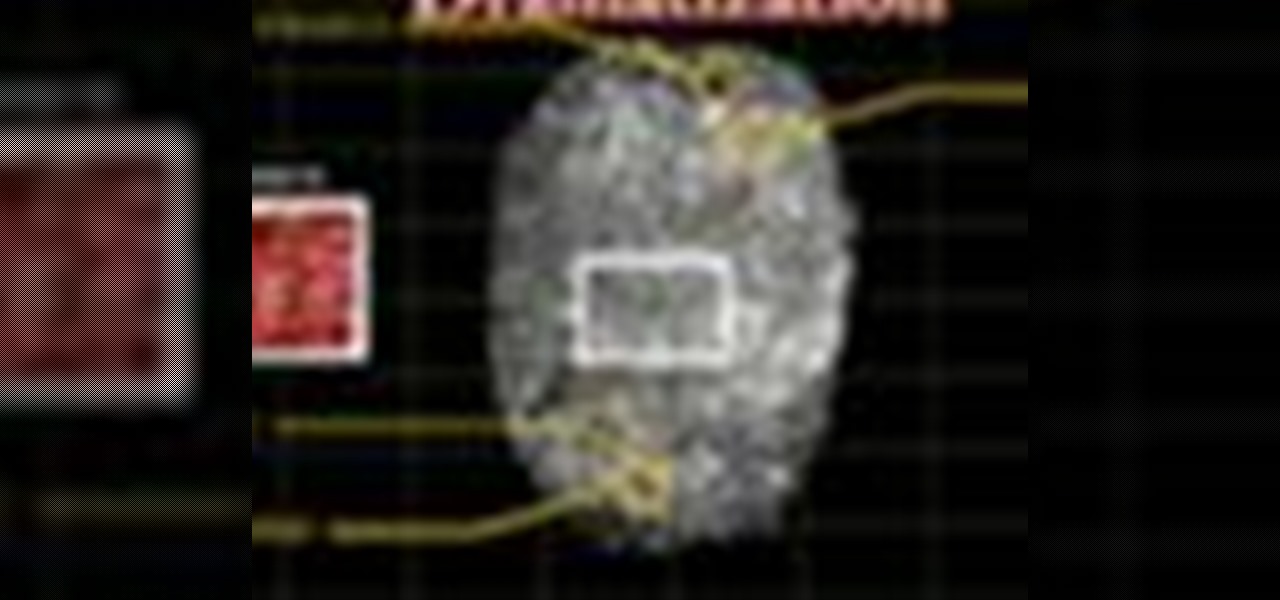
Ever wanted to find out who stole the cookie from the cookie jar? Take a page from crime scene investigators and get the proof you need.

Do you often end up with slimy salad greens after just a day or two? Here's how to keep greens fresh and tasty for a week.

In this video tutorial, Wess does some research and builds a steady-cam for under fourteen bucks. Hooray for no more motion sickness!