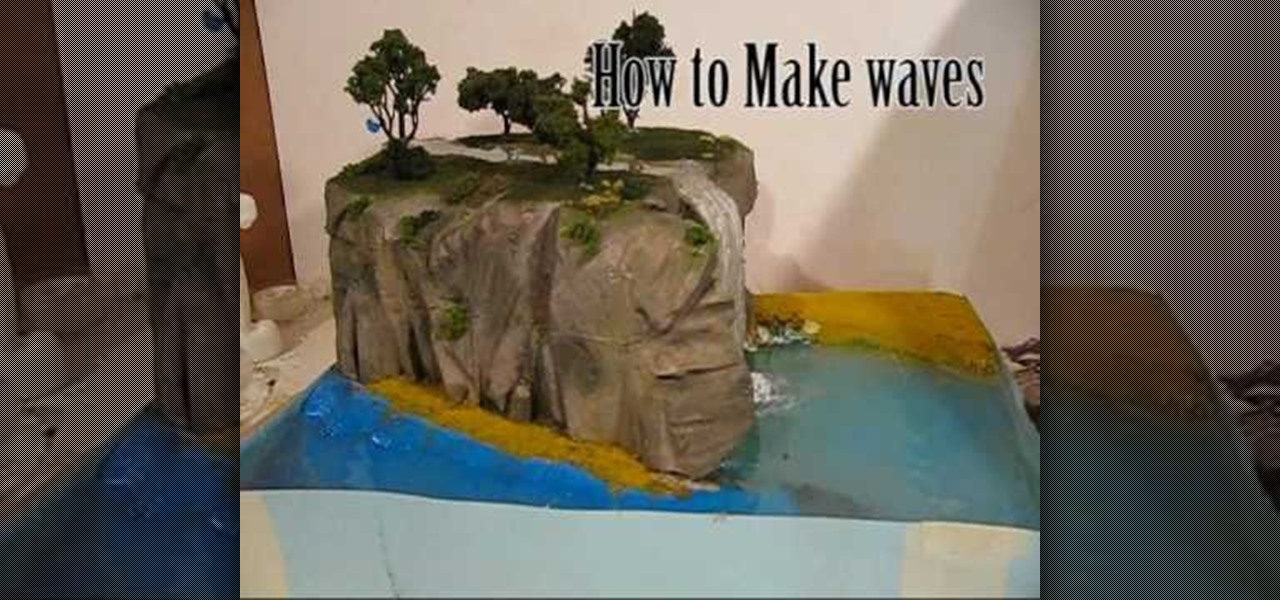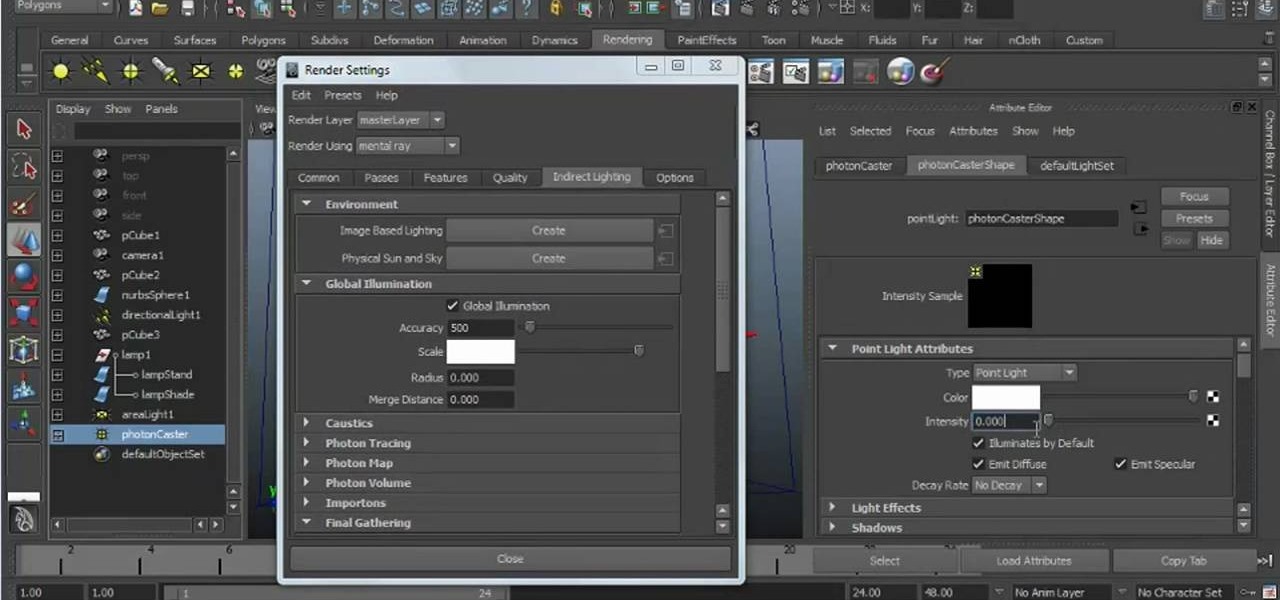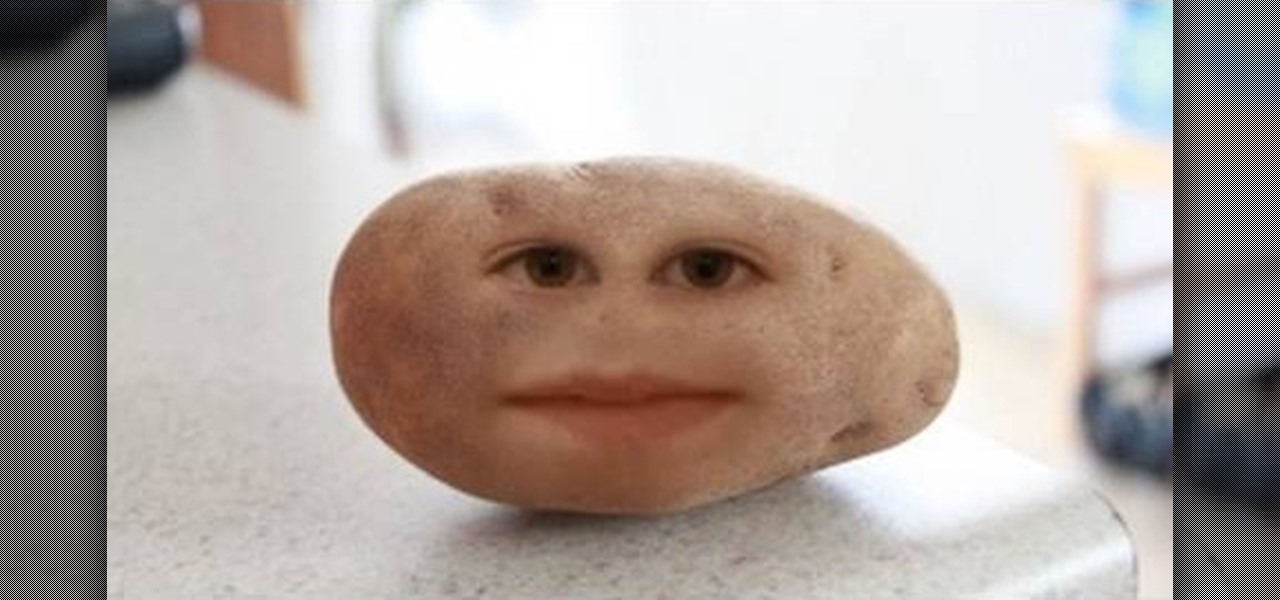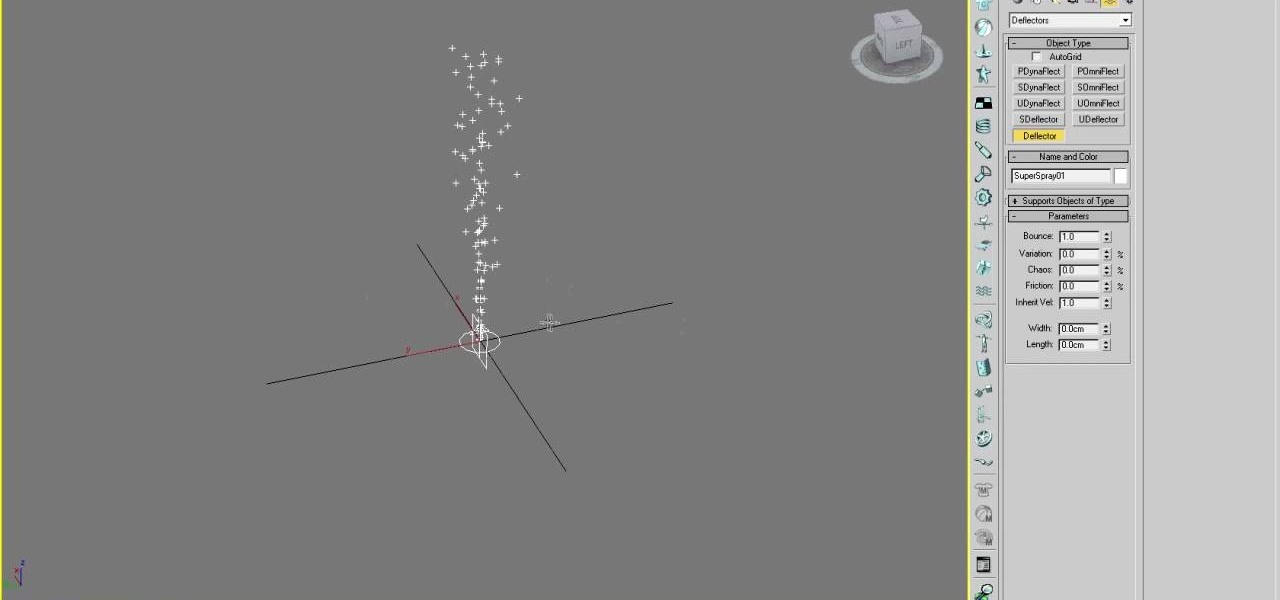Learn the fundamentals of position tracking in After Effects in this informative 5 minute tutorial from Patrick Carter. This video lesson involves attaching a text object to a moving cowboy on screen to demonstrate the basic transform tracking function.

Use a 2D image of clouds to generate realistic video footage of 3D cloud motion. In this tutorial from All Bets Are Off, Aharon Rabinowitz demonstrates how to create this effect using a single 2D image of clouds and a few simple clicks.

Using a layered photograph, chroma key footage and depth of field, prolific Italian designer Juri Ciana demonstrates precisely how to create a stunningly beautiful 3D composition with After Effects. In this informative video-only tutorial, depth of field and focus is utlized as critical elements that provide the various components of this video composition with a living vibrancy and dynamism.

Increase the realism of your video footage with camera movement and color correction. In this video tutorial, Adobe After Effects is used to add realistic camera wiggle and shake to video footage from Call of Duty: Black Ops, simulating a handheld camera. In addition, the video tutorial also goes over some basic curve adjustment for color correction to give the video footage a unique look.

Evoke a dramatic effect in your 720p60 video by upsampling and converting to 24p and 24p slow motion, and adding a little bit of color grading with Adobe After Effects. This informative video shows the footage before, during and after treatment, showing the difference that this editing process can make in ordinary footage.

Want to create your own time lapse video, but you don't have the right equipment? You can use Adobe After Effects to fill in the gaps. This is a quick and easy tutorial showing you how to use this program to create your own time lapse video.

This tutorial shows you how to replicate a popular Hollywood technique. It can be difficult to get the camera projection look with an actual camera, but Adobe After Effects has an easy alternative. Turn any 2-D still image into a dynamic 3-D clip.

Including a teleporter scene in your science fiction movie? This tutorial shows you how to use a compositing effect so you can replicate the look of the Star Trek transporter. It's fairly easy - all you need are three separate, easy to work with layers.

The Camera Mapper plugin for Adobe After Effects shows you how to create a realistic zoom, where objects in the foreground move faster than objects in the background. Set up a realistic parallax and sell your shot by using Camera Mapper.

If you have a DSLR, you can take some interesting photographs of Christmas trees and holiday lights this year. Here are six different ways to achieve a special effects look for your Christmas photographs by adjusting the settings on your camera.

No matter how desperate they are for work, most actors will not let you crush their heads for your film. The potential for career development afterwards would be limited. This video will teach you how to crush a head with special effects for a film and then how to use three-point lighting to make your films look more professional.

Learn how to create dynamic, eye-catching title text effects within Sony Vegas 7 with this two-part software tutorial! Whether you're new to Sony's popular non-linear editor or a seasoned video professional just looking to better acquaint yourself with the program and its various features and filters, you're sure to be well served by this video tutorial. For more information, including detailed, step-by-step instructions, watch this free video guide.

Want to create a force field effect within a video project? This clip will show you how it's done using only stock After Effects CS5 plug-ins.

In this clip, we learn how to transform layers in After Effects CS5. Whether you're entirely new to Adobe's popular motion graphics and compositing software or a seasoned video professional, new to AE CS5, or just looking to pick up a few new tips and tricks, you're sure to be well served by this video tutorial. For more information, including detailed, step-by-step instructions, watch this free video guide.

This tutorial uses the Bloody Gouges kit put out by cosmetics and special effects company Cinema Secrets. Apply using spirit gum, and then use the Injury palette and stage blood to make it look like you're really and truly wounded.

This is a great horror makeup tutorial that you can use to make it look like a bolt has been shoved through your cheek. This tutorial uses the Cinema Secrets makeup, especially the Injury makeup palette and special effects blood.

In this video, Nick shows us how to use the reverse vocal effect in Ableton. This is great to use as a lead in to the beginning of a track. Start out with your vocal, take out part of it that you want to use as the effect. Copy this down and then reverse it. Run this through a reverb and then record it to another track. Then, take this audio track and then reverse it again. Once you are finished, you will get the ghostly sound for the reverse intro to the song. Save this when you're done and ...

In this tutorial, we learn how to make an energy ball in Adobe After Effects. First, load a movie of someone pretending to hold an energy ball in their hands. After you do this, you will select a new setting and change the color. From here, you will select a round circle tool and add it where the hand looks like it's holding it. Then, change the effect to make the ball move around with the hand. After this, add the tracker to the hand and position it with the hand. After this, change the cont...

In this tutorial, we learn how to tie a necktie into a bow tie. First, place the tie around the neck so both sides are hanging down. Next, pull the thicker side up and the skinny side down. Then, cross both sides over and flip the large side over so it crosses above. Then, take the large side and flip it in, so it looks like the smaller side. Rill this up to the neck, then bring the other side around and tie it through the middle. Once you do this, pull the smaller side out and you will have ...

An aurora effect or color burst effect can blend several different colors in an airy, attractive background. You can make your background reflect, as well. And a benefit of this style is that it's very lightweight and usually does not take up much memory to load.

When shooting action shots such as runners, bikers, cars, or sports shots, a cool effect that you will see in a lot of professional photography where the person is nice and clear, but the background is blurred to give the intention of being in motion and having a lot of speed. A slow shutter speed is a part of it to capture the image while still showing motion in the photo. In this video you will get tips on how to create the panning effect that will create the desired effect.

Ever wanted to replicate the effect of writing text in a circle or other shape? You can set up a path for your text to follow using the GIMP free image software. This tutorial shows you a straightforward technique to achieve this effect.

Polar panorama has images radiating out from the center of the picture. Starting with a regular panoramic image, this tutorial shows you how to use the free GIMP image editing software to create this 'polar panorama' effect for your next project.

Learn how to use Adobe After Effects CS5 to replace do basic sky replacement. Whether you're new to Adobe's popular motion graphics and compositing software or a seasoned video professional just looking to better acquaint yourself with the program and its various features and filters, you're sure to be well served by this video tutorial. For more information, including detailed, step-by-step instructions, watch this free video guide.

In this clip, you'll learn how to overcrank footage from a Canon DSLR camera like the 7D or T2i to a lower frame rate for a high-quality slow-motion effect. Whether you're new to Adobe's popular motion graphics and compositing software or a seasoned video professional just looking to better acquaint yourself with the program and its various features and filters, you're sure to be well served by this video tutorial. For more information, including detailed, step-by-step instructions, watch thi...

In this tutorial, we learn how to create a Lomo effect in Photoshop. This is a contrast that gives the photo a "cool" vibe and change up the effect that you see. First, load up your picture into Photoshop and then go to adjustments, then curve. From here, add a slight s-curve and then add a green channel with the same s-curve that you just created. Go to the blue channel and create the opposite s-channel from the others, then click "ok". Now, go to layer, new adjustment layer, then gradient m...

Have you ever wondered how to create that 'whoosh' effect, created by including a set of thin, glowing parallel lines? This tutorial shows you precisely how to use anchor points and blending tools to create this 'light rib' effect.

If you are planning on making a diorama for a school project or anything else, using real like effects can be a big boost. Water effects can have a great looking effect, but using actual water can be messy and won't get the job done.

Interested in creating a faux lens flare effect in Photoshop Elements? This clip will teach you what you need to know. Whether you're new to Adobe's popular raster graphics editing software or a seasoned professional just looking to better acquaint yourself with the program and its various features and filters, you're sure to be well served by this video tutorial. For more information, including detailed, step-by-step instructions, watch this free video guide.

Learn how to create global illumination effects in Maya 2011. Whether you're new to Autodesk's popular modeling software or a seasoned 3D artist just looking to better acquaint yourself with the Maya 2011 workflow, you're sure to be well served by this video tutorial. For more information, and to get started creating GI effects in your own Maya 2011 projects, watch this free video guide.

By now, everyone is familiar with the Annoying Orange, but how do they do their effects? This video will reveal the secret and show you how to put a face on an inanimate object like the Annoying Orange. See how to put any face on any object to make something that once was inanimate alive! This should work on all Adobe CS versions of After Effects. This example in this video is a beach ball.

This clip presents a lesson in how to export a camera from MAXON C4D to Adobe After Effects. Whether you're new to MAXON's popular 3D modeling application or are just looking to get better acquainted with Cinema 4D and its various features and functions, you're sure to enjoy this free video software tutorial. For more information, including complete instructions, watch this 3D modeler's guide.

In this clip, learn how to take advantage of Adobe After Effects built-in noise plug-ins to create an outer space environment. Whether you're new to Adobe's popular motion graphics and compositing software or a seasoned video professional just looking to better acquaint yourself with the program and its various features and filters, you're sure to be well served by this video tutorial. For more information, including detailed, step-by-step instructions, watch this free video guide.

This tutorial uses After Effects to design a quick animation that looks like several light streaks form the letters of a word. The letters burst from the light streaks with a particle explosion. This tutorial uses Trapcode 3D Stroke and Particular. Whether you're new to Adobe's popular motion graphics and compositing software or a seasoned video professional just looking to better acquaint yourself with the program and its various features and filters, you're sure to be well served by this vi...

This video tutorial covers creating a fun and dynamic title sequence in After Effects. Whether you're new to Adobe's popular motion graphics and compositing software or a seasoned video professional just looking to better acquaint yourself with the program and its various features and filters, you're sure to be well served by this video tutorial. For more information, including detailed, step-by-step instructions, watch this free video guide.

In this clip, you'll learn how to export a clip from Cinema 4D to Adobe After Effects. Whether you're new to MAXON's popular 3D modeling application or are just looking to get better acquainted with Cinema 4D and its various features and functions, you're sure to enjoy this free video software tutorial. For more information, and to get started exporting your own Cinema 4D projects to AE, watch this 3D modeler's guide.

Learn how to utilize depth-of-field camera effects in your MAXON C4D projects with this helpful guide. Whether you're new to MAXON's popular 3D modeling application or are just looking to get better acquainted with Cinema 4D and its various features and functions, you're sure to enjoy this free video software tutorial. For more information, and to get started using this trick in your own Cinema 4D projects, watch this 3D modeler's guide.

This video explains how to make a "blob" effect with Cinema 4D. Whether you're new to MAXON's popular 3D modeling application or are just looking to get better acquainted with Cinema 4D and its various features and functions, you're sure to enjoy this free video software tutorial. For more information, and to get started using this trick in your own Cinema 4D projects, watch this 3D modeler's guide.

3D particles allow you to create all sorts of cool effects in 3D Studio MAX, like 3D fire, clouds, and other visible gases. This video is an introduction to the use of particles in 3DS MAX, covering the basics of particle presets, defectors, and gravity space warps. These tips will have you well on your way to creating really cool particle effects.

This quick After Effects video tip will show you how to stroke a bitmap using Keylight and Solid Composite. Whether you're new to Adobe's popular vector editor or a seasoned graphic arts professional just looking to better acquaint yourself with the program and its various features and filters, you're sure to be well served by this video tutorial. For more information, including detailed, step-by-step instructions, watch this free video guide.