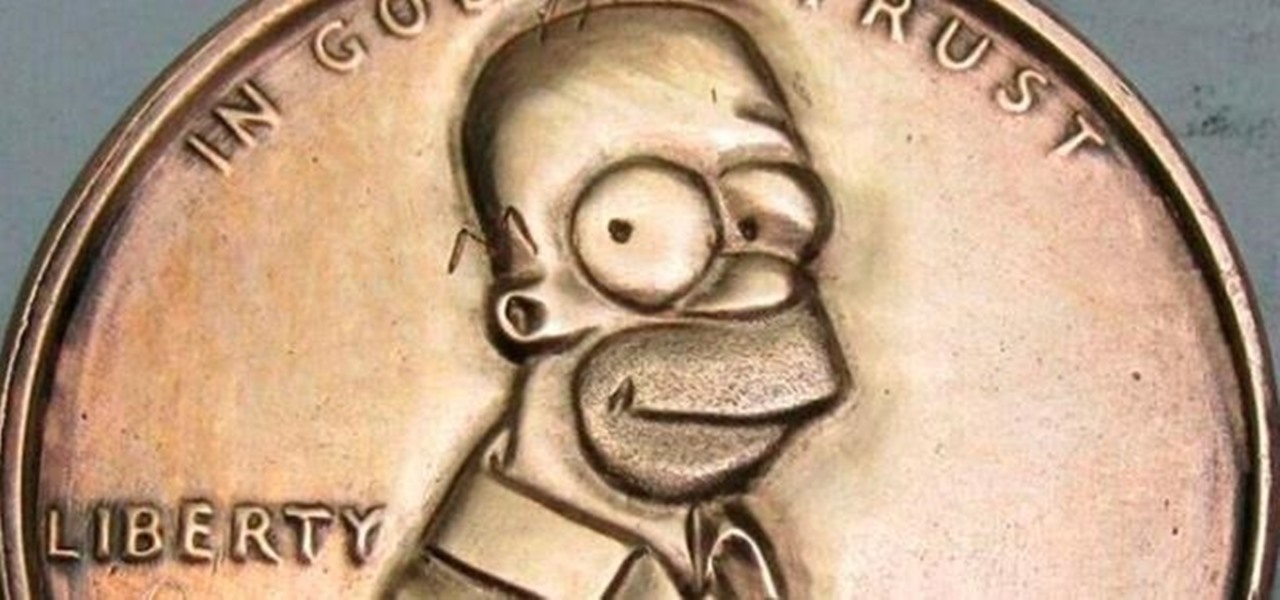As Halloween is creeping closer, it's just about time for the last-ditch, cheap and easy costumes. But cheap and easy doesn't necessarily have to mean shoddy. Jason Lau's Stormtrooper helmet is clever, resourceful and possesses an endearing DIY spirit that store bought costumes seriously lack.

To do the Presto Printo Card Trick, you need to begin with a deck of standard cards and a deck of plain white cards, which have been cut to the same size as standard cards. You will need to print the effects that you want to achieve on the cards in advance. You will need extra blank white cards to conceal.

In this video tutorial, Creative Cow leader Michael Park shows you how to create a realistic 3d earth, complete with clouds and atmosphere, using only After Effects' built in effects. Special attention will be given to combining multiple instances of the CC Sphere effect to create unique layers with different specular properties for the land and water masses, as well as creating lights from urban centers on the night side of the earth.

The ability to tune a guitar is a skill every guitar player should possess. With this tutorial, learn how to properly tune a guitar either using a digital tuner or by using the fifth fret rule. Though a digital tuner is by far a more convenient option, certain situations my require the player to tune an instrument by ear. Start by tuning the low E string and use that sound as a reference for the tuning of the other strings. If a tuning fork is unavailable, a guitar can still be tuned relative...

This makeup look shows you exactly why vampires are going to be the hottest costume this Halloween: They're hot! This vampiress makeup look features dark silvery black smoky eyes, extremely long false lashes, a made-over brow with a high, malevolent arch, and a deep aubergine lipstick.

Here are some examples of brickwork for dioramas or war game terrain. Create a fine grit coating for foam carvings using a mixture of white glue, paint and fine sand. Press in brick patterns into foam, or if working in smaller scale, you can coat cardboard with a thin coat of plaster. Find old pieces of dry flat wood to create miniature slats of wood for sides of a barn or haunted house.

This excellent detailed video demonstrates how to create rigid molds with a fast cast urethane. Ideal for smaller models/molds with a flat side, fast-cast urethanes are widely used for their ease of use, low cost, and quick de-mold times. However, their use requires careful application of release agents. This process can be used in automotive, mechanical, fine art and film special effects uses.

While "Baby Yoda" from The Mandalorian threatens to overshadow it, Star Wars: The Rise of Skywalker arrives in theaters next week, which means it's time for Disney and Lucasfilm to ramp up its promotional strategy.

In this tutorial we learn how to draw a glass bottle. To start the bottle, you will draw the outline of the bottle starting with the cap to the base. After this, start to shade in the top and around the sides of the bottle. Small lines will create the effect of the bottle seeming to be transparent. After this, start to shade in around the sides of the bottle and on the bottom. Draw the inside lines and the other side as well so you can see that it is clear. Then, use the eraser to smear the c...

In this tutorial, we learn how to do a really cute hairstyle on your American Girl. First, brush the hair out and then pick up the hair from the top of the head. Brush this and then twist the hair and push it up so it creates a poofed effect. You may have to do this several times to get it right. Then, clip the hair into place and grab the right side of the hair. Twist this until you reach the base of the neck and tie it into place. Do this on the other side and then combine both sides togeth...

This video is a demonstration of how to fold a stylish hijab the way it's done in Egypt. Start with the undercap, and use a pashmina for the hijab and a few straight pins to help hold it in place. Take one end of the hijab and fold it over to make a triangle, making the tail longer or short as you like. Lay it over your head so the open point of the triangle is at your forehead. Pin it to the underpiece at the sides. Let the short side hang down. Wrap the long end around under your chin and u...

Watch this video to try out making a halter dress by yourself. Lay out the fabric you are going to use on a level surface. Afterwards sew it right side together with stitching pins. Once you finish doing so flip the fabric right side over. Sew up the ends of the fabric right sides together. This will create the hole in the dress where you will wear it as a halter. Flip the dress over and cut out some elastic to sew it on the bottom part of the dress. This will create a nice effect in the skir...

Interested in modeling a DJ deck using Houdini 10 but aren't quite sure how to go about it? This guide will get you started. Whether you're new to Side Effects Software's popular 3D production program or a seasoned graphic artist just interested in better acquainting yourself with the application, you're sure to be well served by this free video tutorial. For more information, including detailed instructions, take a look.

Eager to make a foray into the world of 3D modeling with Houdini 10? This clip will show you how it's done. Whether you're new to Side Effects Software's popular 3D production program or a seasoned graphic artist just interested in better acquainting yourself with the application, you're sure to be well served by this free video tutorial. For more information, including detailed instructions, take a look.

Lenovo has been no stranger augmented reality, both in products for consumers and services for developers.

French braids are undeniably the older, more put together and elegant sister of regular braids. This makes French braids a beautiful alternative to normal braids for times when you want to look gorgeous with minimal effort.

In this video, we learn how to reduce shoulder injuries with stabilizing exercises. This will not build your muscle, but it will help prevent you from hurting your shoulder, which will cause you not to work out. The first exercise you can do is to lay on your side and place a folded towel underneath your elbow. After this, relax your body and prop your head up with your other hand. Now, grab a small weight and lift from the ground to slightly higher than horizontal. The next exercise you can ...

While we think granny squares are pretty and whimsical pieces on their own, there really is power in numbers when you combine a bunch together into a massive quilt or afghan. But how exactly do you go from granny squares to a full-on quilt?

Check out this detailed video that covers how to mass cast an object with no flat sides. This video is only for very experienced mold makers or the particularly ambitious. When mass casting a part without a flat side, you must create a two-part mold. We create a two-part silicone rubber mold with a clean parting line and then cast the part with Repro. This process can be used in automotive, mechanical, fine art and film special effects uses.

This video tutorial will show you how to apply four styles of lighting. This video teaches you how to apply four styles of lighting, namely Rembrandt, Beauty, Cameo and filling in from the Key Side. You will learn about high contrast lighting schemes, dealing with the amount of contrast used to highlight a person's face, as well as spotlight effects, and how these tend to draw the viewer into the scene. You will be shown how the Rembrandt Lighting setup contains three steps, namely taking a K...

This video demonstrates the recipe of Seekh Kebabs. For this you need to blend minced meat, some potatoes, onions and spices in a blender. Then make sausage like rolls and fry them in a pan with some oil. Keep turning them on the pan so that they turn golden brown on each side. Later, to give a barbecue effect you can take the kebabs in a strainer and put the strainer on the flame. This will give a smoky effect to the kebabs. The kebabs are then ready to be served with some salad garnishing. ...

Learn how to use the Houdini SOP solver to create a realistic burning match effect within Houdini 10. Whether you're new to Side Effects Software's popular 3D production program or a seasoned graphic artist just interested in better acquainting yourself with the application, you're sure to be well served by this free video tutorial. For more information, including detailed instructions, take a look. Create a burning match effect in Houdini 10 - Part 1 of 4.

Noodle kugel is a traditional Jewish side dish or desert featuring noodles, apples, and cream cheese combined to great effect. No matter what you faith, you should know how to make one, and this video will teach you exactly how to do it.

Jock itch is one of the unpleasant physical side effects of manhood, and dealing with it properly will make your life much more enjoyable. Watch this video for tips on identifying and curing crotch rot so you can live an active life without fear of embarrassing and uncomfortable crotch itching.

See how to build a simple coil spring using the curve, sweep, and skin nodes in Houdini. Whether you're new to Side Effects Software's popular 3D production program or a seasoned graphic artist just interested in better acquainting yourself with the application, you're sure to be well served by this free video tutorial. For more information, including detailed instructions, take a look.

Interested in creating a flashlight in Houdini? This clip will show you how it's done. Whether you're new to Side Effects Software's popular 3D production program or a seasoned graphic artist just interested in better acquainting yourself with the application, you're sure to be well served by this free video tutorial. For more information, including detailed instructions, take a look.

Interested in making a chair within Houdini? Pull one up and see how it's done. Whether you're new to Side Effects Software's popular 3D production program or a seasoned graphic artist just interested in better acquainting yourself with the application, you're sure to be well served by this free video tutorial. For more information, including detailed instructions, take a look.

With mobile developers near and far primed to implement augmented reality into their iOS apps with Apple's ARKit, uSens offers them a new tool for markerless location tracking.

Pennies may only be worth $0.01, but if you want a coin with everyone's favorite donut-eating dad on it, you're going to need to shell out a little bit more.

Isla Fisher is one funny gal who's always up for pulling outrageous pranks to get a laugh, as we've seen in movies like "Wedding Crashers" and "Confessions of a Shopaholic." But when it comes to dressing and putting on makeup for the red carpet, this fiery redhead is a lot more traditional.

This clip demonstrates how to create a caustic lighting effect using Houdini's Mantra PBR rendering engine. The first part starts with a refresher on refraction. More generally, guide looks at setting up normals correctly, then at the glass shader in Houdini, faux caustics and shadows, and using an environment light in PBR to generate 'background' reflections. Whether you're new to Side Effects Software's popular 3D production program or a seasoned graphic artist just interested in better acq...

WENDIGO n pl. -GOS windigo 62 points (12 points without the bingo)

In this video, we learn how to use Camera Raw in Photoshop. This is a great program to use with your SLR digital camera that will make your photos come through more clear than ever before. After you have downloaded this application, you will load your photos to it and open up your desired on to edit. On the right hand side you will see a toolbar allowing you to edit and change different effects on the photo. Move the bars from left to right to edit how the photo looks to your liking. On the t...

In this video tutorial, viewers learn how to build a green screen. The materials required for this project are: two 10 ft long PVC pipes, measuring tape, saw, duct tape and pipe elbows and couplings. Begin by marking the two PVC pipes with 6 ft on one side and 4ft on the other. Then cut the PVC pipes in half. Now connect the frame together with the pipe elbows and couplings. Build support to the fame by adding some duct tape. Finish by attaching the green cloth on the frame and tape it at the...

In order to make a brushed metal effects in Photoshop you should first go to your gradient tool and select a dark grey or a black and click okay. Shift and drag your mouse to create the gradient. Next, go to filter, Noise, and then add noise and change the percent to 40% and click okay. Now, go to blur and ocean blur and change the angle to 0 and distance to 100 pixels. Now, for the sides to look like brushed metal, crop those sides out. Now you have a metal effect. To make a screw, click on ...

This video shows the method to easily perform the levitation trick. In the trick, the person is seen levitating above the ground when viewed from the side. The trick behind this is that you are wearing only one shoe. The other shoe is kept between the feet. The second leg is kept on the ground. Here we use the toe of the foot to create the levitation effect. The foot with the shoe is slowly moved up. Simultaneously, the other foot is moved up squeezing the shoe which is not worn. The other sh...

Watch this video to learn how to make a little planet effect in Photoshop. Go to Image>Image Size and resize the picture making the width and height equal . Don't forget to unmark the "Constrain Proportions" option. Now that you have a squared photo go to Image>Rotate Canvas>180. Go to Filter>Distort>Polar Coordinates and select the option "Rectangular to Polar". Now rotate as you want to and remove any failures.After you select the picture, make sure the sides are alike and that the horizont...

It's Magic 101. Can you mimic the master? This magic how-to video will show you the trick. Effect: Taking two matches from different matchbooks (one black, one brown), you cause them to visibly switch places...right under their eyes. It's demonic; it's the Quicksilver Matches.

Learn the Basics of Shooting in "Manual" Mode on your DSLR In this first installment of Photography Basics, we will be exploring and explaining the basics of shooting with a DSLR in various shooting modes. This first webisode is intended to familiarize the user with the basic understanding and functions of ISO, Aperture and Shutter in order to produce more professional looking images.

If you're a musician in need of some lessons, there's no better way to learn than with MusicRadar's so-called "Tuition" instructions. Although the title tuition is misleading, this video class is anything but costly, because it's free, right here. Whether you're looking for help with your voice, bass, electric guitar, drums, guitar effects, piano, Logic Pro or production techniques, Music Radar is here to show you the way.