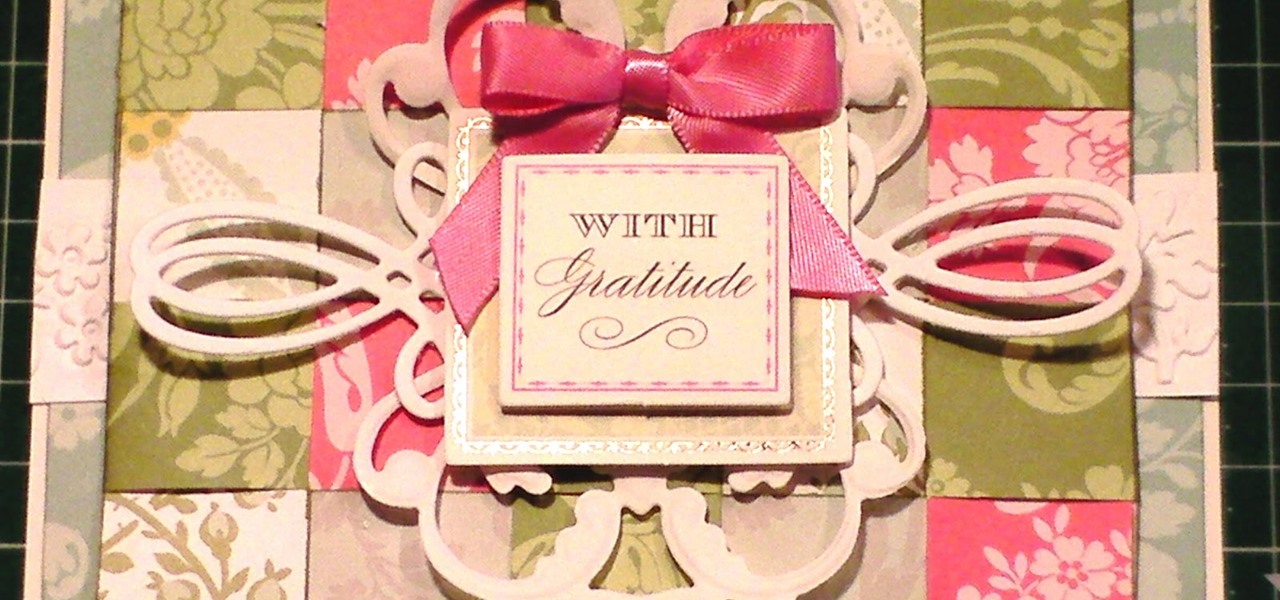
How To: Paper Weave a Background for Your Craft Projects
This technique goes with a project that I have already made - This shows how to make a paper weaved background for your cards, scrapbook books etc as shown in the picture below.

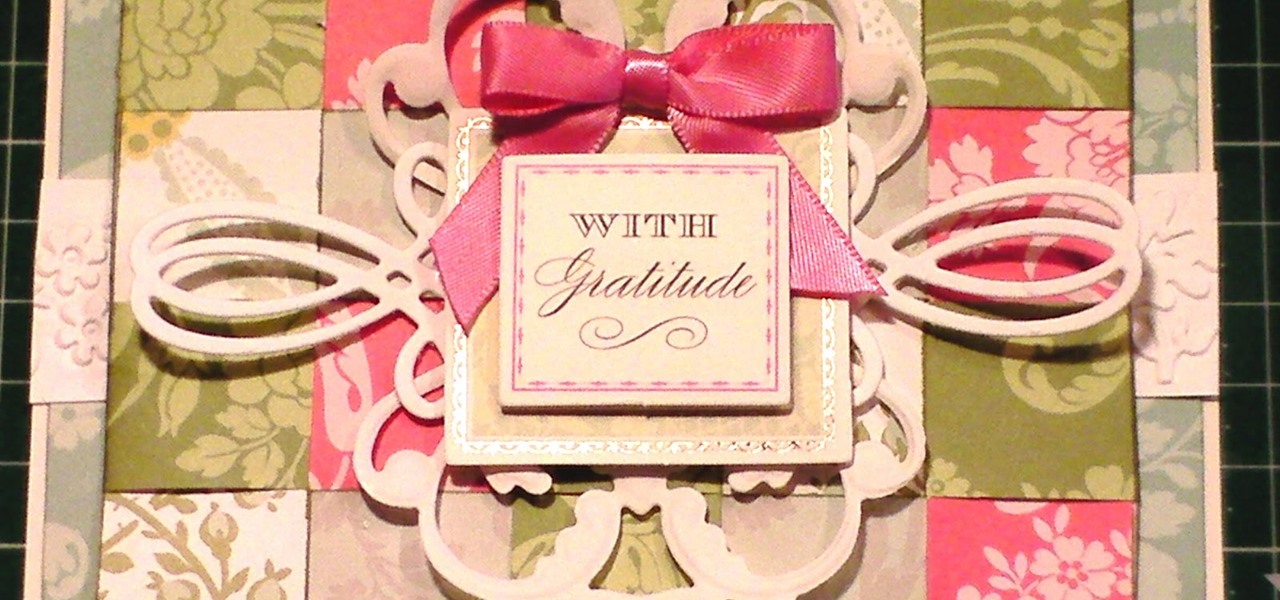
This technique goes with a project that I have already made - This shows how to make a paper weaved background for your cards, scrapbook books etc as shown in the picture below.

Youtipis4u has come up with a few tips to reduce your menstrual pain in a natural way. Many of us ladies opt for painkillers or other medicines to reduce menstrual discomfort. Here is a way that is natural and has no side-effects. One of them is raspberry tea leaves. During the menstrual days, we can opt for a raspberry leaf tea instead of a normal one. Raspberry leaves relax uterine muscles. That way, uterine contractions reduce and hence the pain decreases. This tea is perfectly harmless, h...

There's no need to get plastic surgery if you don't have the best looking nose. With a few simple tricks, you can make your nose look smaller without needing to go under the knife.

The Trapcode suite is a set of plug-ins for After Effects that allow video artists to create a variety of effects for inclusion in video and film productions. This particular guide demonstrates the power of Trapcode Particular and Trapcode 3D Stroke. Specifically, Wes Ball from OddBall Animation reveals how Trapcode was used in the creation of 'Eye of the Storm' - a music video by Lovett which can be seen here.

If you've seen the films "Name of the Rose" and "Kingdom of Heaven", you're familiar with the medieval period, and if you want to create an animated intro in After Effects with a medieval style to it, follow along with Laurence Grayson in this three-part AE tutorial where he creates his own intro title sequence called "The Order". Learn how to quickly create a red wax seal, parchment paper and animated calligraphic text using only the standard toolset in Adobe After Effects (CS3, CS4 or CS5).

Benny Benassi is one of the biggest names in mainstream house music, and his distinctive synth sounds can be heard at clubs the world over. In this video you'll learn how to emulate one of his signature effects using Reason 4.

Are you getting better at using After Effects and finding that you want to create your own custom particles instead of using the default ones? Then this video is for you. It will show you how to create custom animated particles which can be used to create all manner of cool effects like the one created as an example for this video. Don't keep using clublets of particles, make them do what you want them to do.

One of the many cool GUI effects that you can create on your website using jQuery is the slide effect, whereby information can cascade out from one item and the other items on the page will slide up or down automatically. This video will show you how to create slide effects with jQuery and little bit of CSS3.

If you've seen Sin City, what you probably remember most is the way color isolation was used throughout the film to reveal single colors in otherwise black-and-white scenes. This video will show you how to create the same effect for your own film in After Effects. Using this beautiful bunch of roses an an example, you will learn how to apply color isolation to film and maybe, just maybe, give Robert Rodriguez a run for his money.

Apple's iconic silhouette people-dancing-against-colored-background iPod commercials may not rule the airwaves anymore, but they still look really cool. This video will show you how to recreate the effect of these commercials in After Effects using greenscreens. Now all you have to do is learn how to dance and you can film your own little iPod commercial!

Half-Life 2 and it's brilliantly creative baby Portal refuse to die, offering the same great gameplay today that they did when they were released in 2004. This video will show you how to mimic, in After Effects, a very cool effect from the game called a portal storm. It basically looks like lightning on steroids, and will give any movie that you are compositing in After Effects some really legit sci-fi flair.

Making a spaceship use its afterburner and escape from the Earth's gravitational pull is tough. Modeling and animating a 3D simulation of the same thing is also hard, although quite as much so. This video series will teach you how to create a 3D model of a flying rocket with an afterburner effect using 3D Studio MAX. At the end you will have a cool little video clip and vastly improved modeling skills.

To bring demons back from the dead is tricky business, and what you need to do is get some candles, a blanket, and a book of spells. Also, possibly some snacks in case you do bring those demons into the living world, because they're going to be hungry, and you don't want them to eat you, do you? And where you need to go is a graveyard, and you have to go at night. Also, bring a friend, because dying alone is horrible, if it comes to that.

See how to prepare your renders in Cinema 4D for export into After Effects. This tutorial also delves into the process of importing your render into After Effects and adding materials to your 3D scene. For more (and better) information, including step-by-step instructions, and to get started transfering your own work from Cinema 4D to After Effects, watch this free video software lesson.

Create stunning visual graphics with this Terminator eye tutorial. If you've ever wanted to work with James Cameron, here's your chance to prove your stuff. Vfxworld shows you how to use visual effects software from beginning to end to create a realistic-looking Terminator. Be sure to watch all of the 9 part series to get the whole picture! Learn to use SynthEyes, 3ds Max, compositing, color correction and more.

What do you do when you need a "Hole in the Chest" effect? DUH! Build a "GORE BOX"....obviously!!!! I never thought I'd see the day when we'd need something called a "Gore Box" for an effect, but...what else would you expect for a "Hole in the Chest" effect?

Tutorial on how to apply a smoky purple make up in minutes. Start off by applying a pink eyeshadow on the inner corner on the eyelids. Apply purple to the rest of the eyelids and blend it together with the pink eyeshadow. The top part of the eyelids is applied with a silver or gray eyeshadow. Highlight the sides with a nude eyeshadow. Apply a black eyeshadow to the sides and the lower lashes of the eyes. line the eyelids with a black eyeliner. Adding eye lash extensions would show a dramatic ...

Want to mix and scratch like a professional DJ? To be a good DJ you need to understand the concepts of mixing tracks, adding cool effects, and of course you need a good sense of rhythm to line up the beats. This how to video explains how to wear the headphones on your head while you DJ. If you have the two cups on your ears, it's a good idea to have what's known as split cue. This is when you can hear one table through one side and the other through the other side. But some DJ's like to have ...

It seems that cupcakes are the designer foodstuff of choice these days. They're really not all that different from cakes (they're made from the same dough, after all), but their miniature size makes them individually portioned for convenience and also a great base for adorable decor.

This video shows how to properly set up a green screen, to set up the screen we are taking into account this four factors:

In this video, Sierra Snowboard gives us some tips on how to select the snowboard that's right for you. Each board comes in a number of different sizes, and most boards come with a size chart specific for that board. These charts can be vague, but are good starting points for selecting your size. One thing to consider is your bossy type. The weight of the rider is the primary factor in selecting the size of a snowboard. You'll notice that the height of a rider is not listed on a size chart. I...

You know the brown sugar facial scrub from Fresh? Well, this DIY facial scrub is pretty much the same thing, minus the cancer-causing parabens. Exfoliate and nourish your complexion without putting yourself at risk for some nasty side effects by making this brown sugar and olive oil facial scrub.

This video is a tutorial for a music producing software program called Ableton Live 8. In this tutorial he shows you how to apply effects to effects to audio using the audio effect rack function. The way this function works is by being dragged into the bottom of the program and being applied as a place to hold various effects. Using the effect rack you can modulate and manipulate the sound waves in the effect. This is a very convenient tool to have in Ableton because it allows you to have mor...

Tom of Videomaker teaches how to use the green screen to make a character appear in front of a set or to achieve the website spokesperson effect. Install a green screen in such a way that the fold at the corner of the wall and the ground is instead curved in order to create an even transition from the top to the bottom of the green screen. Build the base at the bottom part of the screen by weighing down the fabric at the corners and stretch it evenly. Light the green screen separately from th...

What every indie filmmaker needs is a little program called After Effects. After effects does wonders for any film requiring a little special effects that would normally be too expensive to make "real". Like this glowing eye effect. See how to make an eye glowing effect in Adobe After Effects.

This Adobe After Effects tutorial shows you how to create the Matrix raining code text effect. Learn how to use this motion graphics and 2D effects compositing software and the automation options available to easily create a Matrix raining code effect in After Effects.

Beach Effect Nail Art Design Tutorial For Beginners!!!!! Sunset the palm trees and the birds..perfect for canvas. Well why not to try it out on nails. This perfect picture has been produce on the nails in a very simple and easy way. Just watch the tutorial to know about this !! Step 1: Apply Base Color

An After Effects tutorial on creating a pond surface effect and simulating an underwater video. Start with footage of a person looking down at the camera and then "touching" the water, then follow along with this tutorial and you'll have rippling water in no time.

Looks like Yves Rossy is getting better at flying (his previous stunt sent him plummeting into the Atlantic). Other than some slight initial engine trouble, last week's record breaking aerial loops went off without a hitch. Watch below. Rossy's site states:

While I don't find Mattijs van Bergen and Anouk Vogel's "Living" dresses aesthetically earth shattering, I'm wowed by the concept. The fashion designer and landscape architect created a collection of dresses made from recycled inner tubes and flowers for a late summer exhibition titled “Fashion & Architecture” at the Amsterdam Centre for Architecture.

Waves are like clouds. Perpetually calming, they possess a serene beauty that never grows old. It's no wonder humans capture the planet's daily natural wonders over and over again. Armed with a camera, they just can't resist the classic postcard shot: Sunrise. Sunset. Clouds. Mountains. Beaches. Waves.

At age 32, Tetsuya Ishida apparently threw himself in front of a speeding train. No huge surprise given his exceedingly twisted paintings. To us, he seems to possess a certain internet sensibility. Precisely executed, bizarre, and dark in theme. We dig him.

Well, you might need to take a few lessons in animation first. Another cool 8-Bit animation (previously, Evil Pixels Demolish New York City). This one is short and sweet. And especially beautiful.

Carly Waito's beautifully rendered oil paintings of minerals totally inspire me to pick up a brush and start painting.

This magic trick requires a coin, your ability to snap your fingers, and long sleeves. If you possess all of these then you too can become a world class magician. Learn to make a coin disappear out of the palm of your hand with just the snap of a finger. Although the video is super short, it's straight to the point — no illusion here! Make a coin disappear by snapping your fingers.

This tutorial will work for most any 3D rendering program, such as Houdini, 3ds Studio Max or Maya. Learn how you can replicate the dynamic look of fire, smoke and explosions. Create digital fire and other fume effects with your computer.

Running over someone's head or burying them alive so that they can rise from the grave are dangerous, and not worth using in filmmaking generally speaking. But yay, there are special effects! Watch this video for a guide to running over someone's head with a car or burying them alive for your film using After Effects and some fun props.

This tutorial goes over a few of the advanced features offered in the special effects and video editing software WAX 2.0. Specifically, you'll learn how to add particle effects (like snow) and create a picture warp for transitions to add to your films and projects.
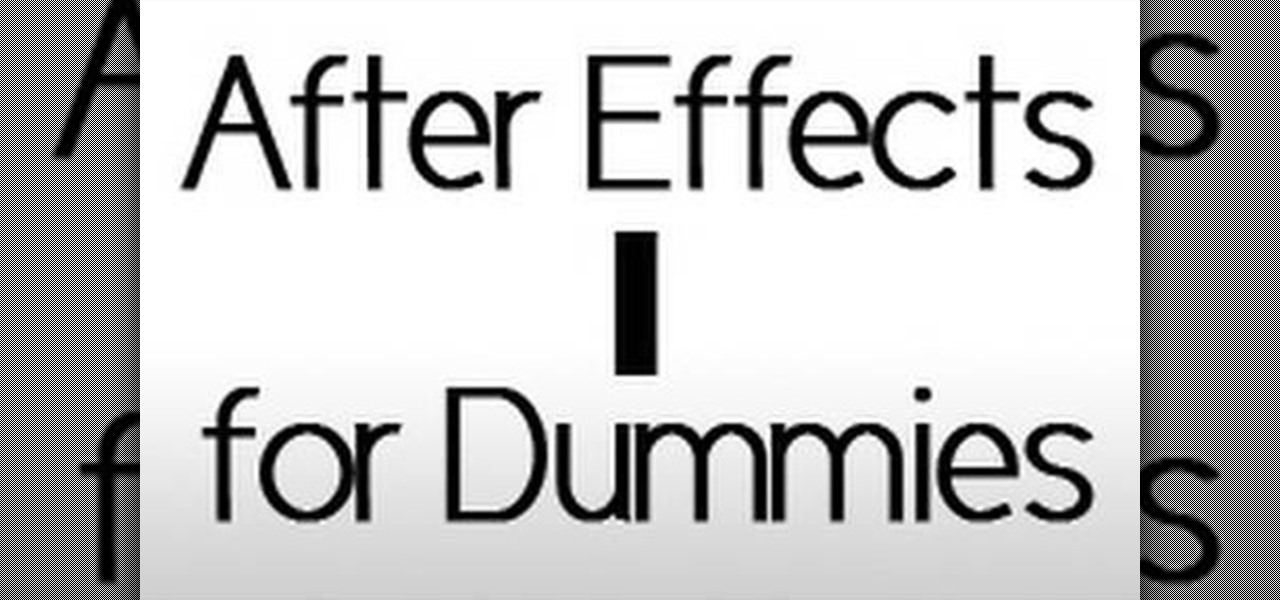
If you're looking to learn how to use Adobe After Effects, which for anyone doing film or graphics work, it's important that you do learn how to use this amazing program, you've come to the right place. In this two-part tutorial you will learn the absolute basics of using Adobe After Effects, enough to get you started on doing your own projects!
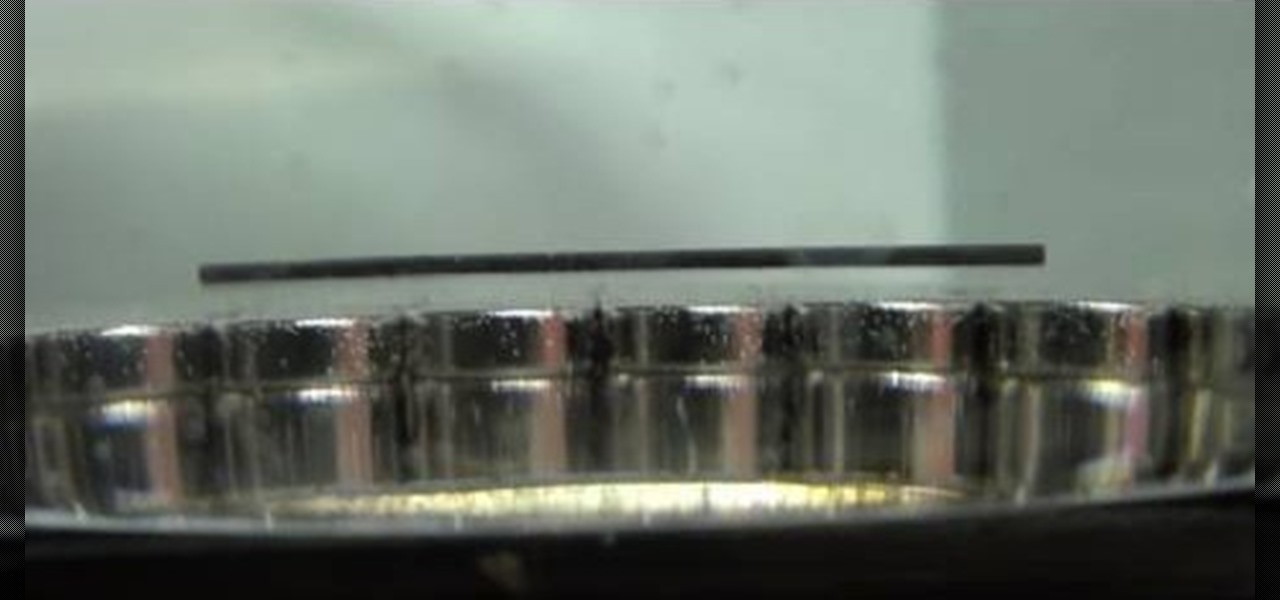
In a previous Nurd Rage video (here), Dr. Lithium showed you that pyrolytic graphite was diamagnetic, and that it could be stably levitated over magnets. It was repelled by a magnetic field, and this repulsion was strong enough to levitate it. In this science video tutorial, you'll learn how to levitate plain old pencil lead this time.