
NR30: The AR Hardware Leaders of 2018
It is almost indisputable that smartglasses and head-worn displays are the future of augmented reality. However, at this precise moment, they are still a very niche market.


It is almost indisputable that smartglasses and head-worn displays are the future of augmented reality. However, at this precise moment, they are still a very niche market.

So, your grandmother finally wants to ditch her flip phone for a shiny new smartphone? Congratulations. But helping her get used to her new device, even when it's an iPhone, is no small task. Grandma mastered checking her email in late-2012 and just recently learned there's a thing called "Facebook." But we love grandma, and thanks to this guide, we can definitely make this happen for her.

Hello there, people. Today, I am going to show you how to extract the essence from a useful plant, using either alcohol or olive oil. This is how you take a plant and turn it into a useful (and preservable) medicine. For those of you who know nothing about herbal medicine, let me explain it for you in a nutshell...
Emoji have taken over the world, so there's a good chance you regularly use (or overuse) emoji on your iPhone's keyboard just like everyone else. But before emoji were popular, there were emoticons, short for "emotion icons" — and iOS has a secret emoticon keyboard just waiting for you to unlock.

You're probably sharing a ton of information on your iPhone with other people, apps, and services without really realizing it. Now there's a new tool to show you just how much, and it can be an eye-opener as well as a fast way to manage sharing permissions and review your account security.

Customization has always been the main draw of Android for me, but Apple has an impressive feature on iOS 16 that lets iPhone users create customized emoji wallpapers for their home and lock screens. While Android doesn't have something like that built-in by default, it's easy enough to make emoji wallpapers for your Android phone.

ADB and Fastboot are powerful tools that have always required a computer. But with the right setup, you can now send commands to a phone using another phone.

If you're living or staying out in the middle of nowhere or a rural area outside of a big city or town — where there are no reliable cable, fiber, or wireless networks available — how can you get an internet connection? There are several possibilities, but they all come with tradeoffs, which we'll go over in detail.

Whether you're using your iPhone to add graphics to a document, edit a photo, or sketch an idea, color plays a vital role in making your work look great. Apple's iOS 14 update introduces a system-wide color picker that lets you pick the exact color you want, save it to your favorite colors, and use it across a variety of apps to add that special touch to your work.

An attacker can create three, five, or even ten new Netcat connections to a compromised MacBook with one command. Performing complex post-exploitation attacks might otherwise be difficult from a single shell without this essential trick.

Did you know Kali 1.0.8? You probably did, and you probably know about the EFI boot option that has been added.

In a new update, the iPhone 16 lineup is finally getting Visual Intelligence, a feature that lets you instantly gather information about anything around you just by snapping a picture.

You probably know of Apple's Text Replacement feature for iOS, iPadOS, and macOS, but you're probably not using it as much as you should. With it, you can create your own keyboard triggers for almost anything you can think of, whether it's an email address or an entire email. There are endless reasons to create custom text replacements — and we'll show you why.

There's an iOS feature that benefits many users, but it's absolutely vital if you wear AirPods or other headphones models connected to your iPhone. A large number of iPhone users don't even know about it, especially since it's disabled by default and hidden deep in the system settings.

You've probably already used a few Safari Extensions on your Mac, but if you haven't explored Safari's web extensions on your iPhone yet, you're missing out on some fantastic possibilities to increase productivity, make tasks easier, filter out noise, and bring more fun to your browsing experience.

The Snapdragon version of the Galaxy Note 20 and 20 Ultra — the one sold in the US — can't be rooted. Without root, the level of customization is limited. Such a large group of Android users shouldn't miss out on mods, and they don't have to.
If you've ever been into custom ROMs, you likely know the Dirty Unicorns name pretty well. It's been synonymous with unique features and awesome tweaks when compared to stock. Recently, Dirty Unicorns has returned again in a big way with some neat features for Android 10.

The future of TikTok in the U.S. is all but certain. Microsoft, Walmart, or Oracle could save the day by buying the company, TikTok may win its lawsuit, or China's new restrictions could halt everything — but all could fail. Just like Vine before it, TikTok could be on its way out, only for opposite reasons. But will it matter if TikTok gets banned in the States? With the competition heating up, likely not.

One of the coolest aesthetic features of iMessage is its animated message effects. If you're like many users, you might even have discovered them by accident, where wishing your friend a "Happy Birthday!" or congratulating them on a promotion unexpectedly flooded your screen with balloons or confetti.

Apple announced support for mobile driver's licenses and state identification cards in Apple Wallet back in 2021, and Arizona was the first state to jump on board in 2022. Fast forward to now, and only eight states let you add a driver's license or state ID to Apple Wallet on your iPhone and Apple Watch. It has been a slow rollout, but more states are coming or are at least showing interest.

The volume buttons on the side of your iPhone can do more than just adjust the volume levels for media, ringers, alerts, Siri, and other sounds and voices. You can use them to perform different actions in certain apps and even create custom actions using the Shortcuts app. It's not exactly button mapping, but it's as close as you'll get without jailbreaking iOS.

An invaluable button on your iPhone can do hundreds, even thousands, of amazing things, but most iPhone users don't even know it exists. You can't push it. You can't click it. You can't press it. But it's the largest button on your iPhone, more powerful than the versatile Side button, and it's hiding in plain sight.

Apple's Siri is well-versed in the spells of the Wizarding World of Harry Potter, but it's not like Android users are Muggles. Google Assistant, Android's virtual concierge, can cast a few spells out of the box, and it can learn the spells it doesn't know quicker than a year of studying at Hogwarts.

Your days as an ordinary Muggle are over — as long as you have an iPhone. With just a word or two, you can use your iPhone and newfound Muggle-born powers to cast spells or utilize charms just like Harry Potter and team. Only your "wand" is from Apple, not Ollivanders in Diagon Alley.

When iOS 14 was released, the "Favorites" widget, which provided quick access to your most-used contacts, was nowhere to be seen. There's a workaround that brings it back via the Shortcuts app, but the original Favorites widget was better all around. For those of you looking for something better, try turning all your favorite and most-used contacts into apps on your home screen.

The new iPhone 12 Pro Max is equipped with MagSafe, the iPhone 12 lineup's most talked-about feature. While Apple previously used MagSafe for its magnetic charging connectors on older MacBook models, it's given new life to it on the iPhone, and in a much better way. But can it do for you exactly?

Smartphones are now indispensable when traveling. Domestic and overseas travel alike require food, navigation, translation, and so much more to make work or vacation successful. Gone are the days of lugging multiple tourist books around with you everywhere you go — you need to let your smartphone handle the dirty work.

Need a unique gift idea for the techy person in your life? Look no further than that phone they always have in their hand. There are plenty of great accessories, apps, subscriptions, and other smartphone-related goodies that will improve their quality of life, and thoughtful gifts like that are always the best-received.

A mention of the deep web can bring to mind images of drugs, hackers, and other criminal activity. Despite the presence of these elements, the Tor network is a valuable tool for preserving privacy and anonymity. And browsing the deep web and any hidden services can be as simple as downloading the Tor Browser.
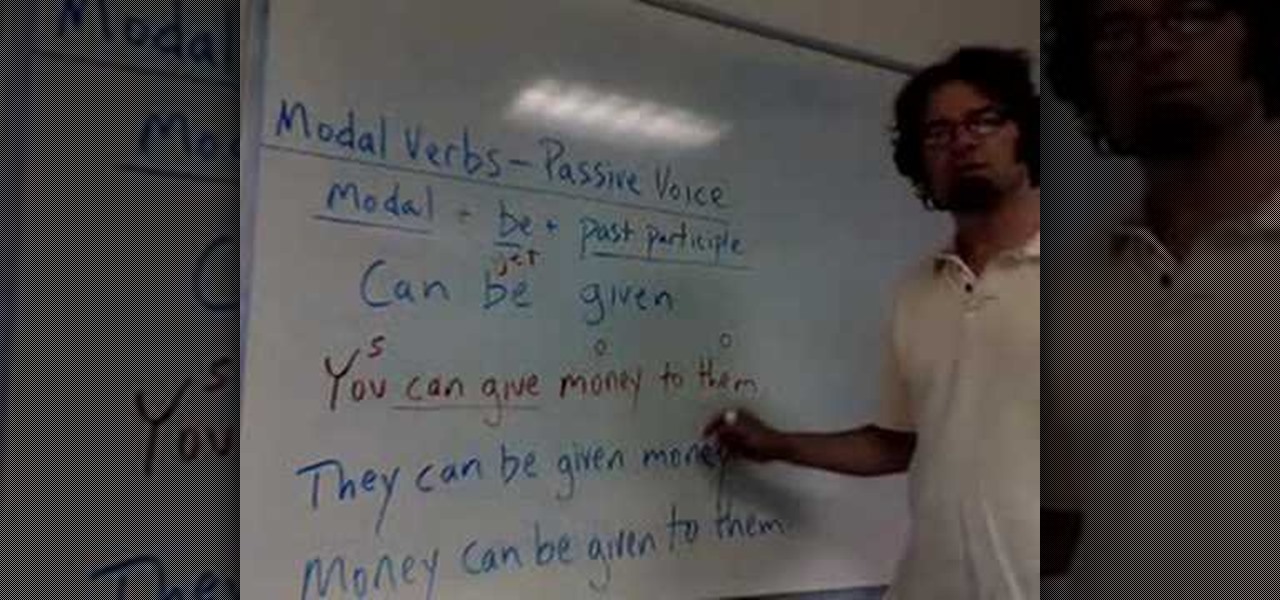
Modal verbs in the passive voice follow this pattern: Modal + be + past participle. There are many possibilities with modal verbs. This ESL tutorial gives a basic description of how to use modal verbs in the passive voice. Watch this how to video and you will be speaking English properly in no time.

Imagine… being able to watch television on your PC. And imagine being able to stop, pause and record those television shows. Well, in Windows 7 it's totally possible. This video shows you the possibilities of Windows Media Center.

Dying leather is a great option to revamp or change the look of an existing leather piece. Choose a dye that provides the qualities you are looking for, be it flexibility or depth of color. The possibilities are endless.

Crayola Washable Watercolors offer the best and brightest watercolor painting experience, without the mess! They come in a variety of vibrant colors that blend smoothly for more color-mixing possibilities. Washability you can trust™! This video has great ideas for projects to do with your kids!

This is a great video series that addresses all the wonderful possibilities that you can do with GarageBand. Our expert, David Jackel, walks you through everything step by step and shows you just how easy it is to start a new session and either use the built in loops that come with GarageBand or how to record your own instruments live. He shows you how to edit the loops and the real audio from your instrument and also how to add video to the audio you have created. GarageBand is the perfect t...

Take a look at this video clip series and introduce yourself to the newest workout craze, The Vibe Disc! Our expert is one of the co-developers of this new piece of fitness equipment. He will take you through several of the dozens of workout possibilities of the disc and give you tips on how to get the most out of them. You'll learn how to stay safe while using the disc and ways to incorporate other equipment into the workout for conditioning for a specific sport. Check it out and have fun ge...

This is a great video series that addresses all the wonderful possibilities that you can do with GarageBand. Our expert, Bill MacPherson, walk you through everything step by step and shows you just how easy it is to start a new session and either use the built in loops that come with GarageBand or how to record your own instruments live. He shows you how to edit the loops and the real audio from your instrument and also how to add video to the audio you have created. GarageBand is the perfect...

Butter cream frosting isn’t only delicious but allows for great decorating possibilities. It can be a little difficult to create smooth surface to of the frosting if bubbles have created pock marks when laid, but as the video demonstrates you can use a smoothing tool to get that perfect service with a little work. Using a delivery bag and more colored butter cream you can create tropical flowers for a paradise cake.

The worst can always happen. Even if you think you're absolutely prepared, you can somehow find yourself stranded in the middle of nowhere by yourself. It can happen. Without a map, without a compass, without a cell phone... without food and water.

Tol Barad sounds pretty exotic, but really, what doesn't in World of WarCraft: Cataclysm? If you're a WoW: Cataclysm player and haven't heard of the Tol Barad zone yet, then what in the hell have you been doing? Letting a bot play your game? Maybe the WoW Glider? Tsk, tsk.

This clip introduces the Constraint Tag and specifically looks at the use of the Aim parameters. If you make use of the Target Tag in Cinema4D, then watch this tutorial to see how the Constraint Tag could open up a lot of extra possibilities. Whether you're new to MAXON's popular 3D modeling application or are just looking to get better acquainted with Cinema 4D and its various features and functions, you're sure to enjoy this free video software tutorial. For more information, and to get sta...