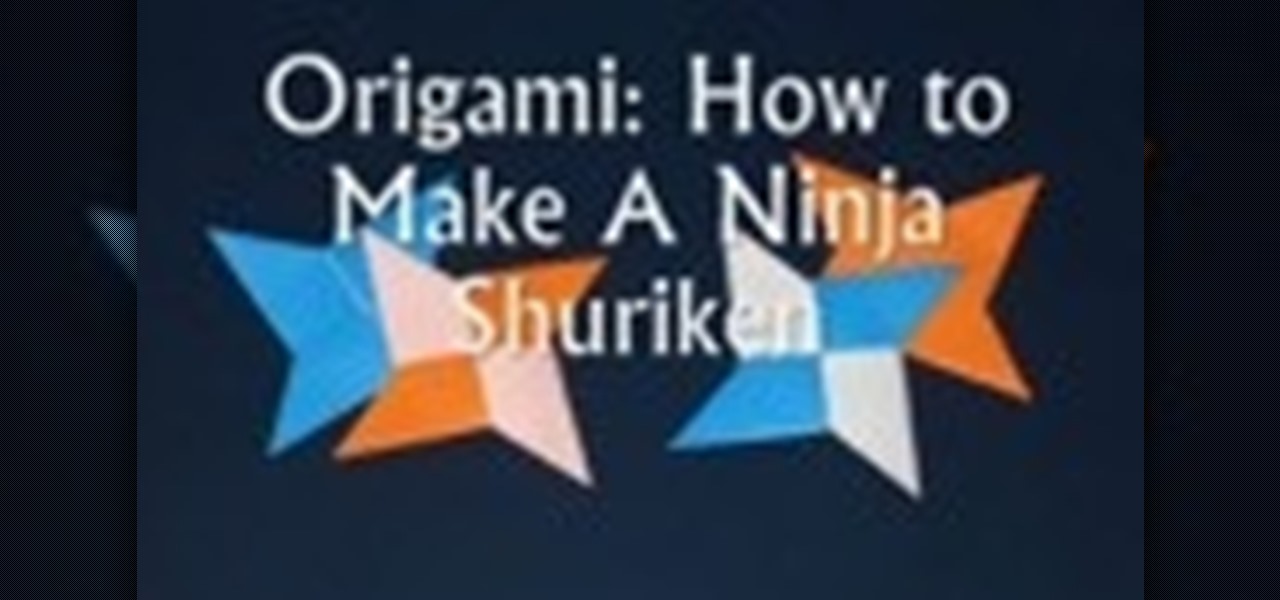Back in the days of iOS 6, iPhone users were able to send a quick tweet from their notification center, but that has long since been removed. This convenient feature was missed enough on iOS 7 for devs to create a jailbreak tweak in its absence. Thankfully, due to the new widget capabilities of iOS 8, we can have Twitter back in the Notification Center along with Facebook.

I can't say that I'm a huge Tweeter, but I'm definitely a good follower. Having the ability to follow comedians, brands, and athletes helps me stay up to date on the things I'm interested in, and I appreciate being thrown a good joke every now and then.

Need help finding yourself around the Nuke 6 GUI? This quick clip from the folks at Lynda will help to orient you. Whether you're new to the Foundry's popular node-based compositing application or a seasoned post-production professional just looking to better acquaint yourself with Nuke 6's new features, you're sure to be well served by this video tutorial. For more information, including a detailed overview, watch this free video guide.

Learn how to remove grain and noise from garbage mattes when working in Nuke 5. Whether you're new to the Foundry's popular node-based compositing application or a seasoned post-production professional just looking to better acquaint yourself with Nuke 5's new features, you're sure to be well served by this video tutorial. For more information, including a detailed overview, watch this free video guide.

Learn how to use set key frames (or keyframes) working in Nuke 5. Whether you're new to the Foundry's popular node-based compositing application or a seasoned post-production professional just looking to better acquaint yourself with Nuke 5's new features, you're sure to be well served by this video tutorial. For more information, including a detailed overview, watch this free video guide.

Learn how to work with the Transform Jack tool in Nuke 5. Whether you're new to the Foundry's popular node-based compositing application or a seasoned post-production professional just looking to better acquaint yourself with Nuke 5's new features, you're sure to be well served by this video tutorial. For more information, including a detailed overview, watch this free video guide.

Learn how to use viewer nodes when working in Nuke 5. Whether you're new to the Foundry's popular node-based compositing application or a seasoned post-production professional just looking to better acquaint yourself with Nuke 5's new features, you're sure to be well served by this video tutorial. For more information, including a detailed overview, watch this free video guide.

Learn how to turn a node off when working in Nuke 5. Whether you're new to the Foundry's popular node-based compositing application or a seasoned post-production professional just looking to better acquaint yourself with Nuke 5's new features, you're sure to be well served by this video tutorial. For more information, including step-by-step instructions, watch this free video guide.

Learn how to edit node trees when working in Nuke 5. Whether you're new to the Foundry's popular node-based compositing application or a seasoned post-production professional just looking to better acquaint yourself with Nuke 5's new features, you're sure to be well served by this video tutorial. For more information, including step-by-step instructions, watch this free video guide.

Learn how to use generate node trees when working in Nuke 5. Whether you're new to the Foundry's popular node-based compositing application or a seasoned post-production professional just looking to better acquaint yourself with Nuke 5's new features, you're sure to be well served by this video tutorial. For more information, including a detailed overview, watch this free video guide.

Speed up your Nuke 5 workflow with the handy key commands dmeonstrated in this clip. Whether you're new to the Foundry's popular node-based compositing application or a seasoned post-production professional just looking to better acquaint yourself with Nuke 5's new features, you're sure to be well served by this video tutorial. For more information, including a detailed overview, watch this free video guide.

Now that it's been a week since Google+ rolled out pages, we've gotten over our euphoria at finally getting the feature after a long wait, and reality is starting to sink it. It's not as flexible as a Facebook page, it seems to be time consuming, and you can't even get a unique URL. On the other hand, your Google+ page will show up in Google searches, and help bump you up a bit. Here's how the search stacks up when I search for "WonderHowTo" in Yahoo! vs. Google (Note: I've turned on private ...

It takes confidence and guts to pull off attractive and yet adequately frightening Halloween makeup as an adult.

Following in the steps of Snapchat, Instagram, and YouCam, another popular photo app has gotten into the virtual try-on augmented reality game.

Lebron James, or King James to his royal subjects, is extending the reach of his kingdom beyond basketball and into the realm of augmented reality.

Snapchat is mostly credited as the first AR social network, and, like most social media companies, its revenue model is nested largely within advertising. As such, the company now has a new avenue for branded content.

The release of iOS 11 and ARKit is probably the biggest event for mobile developers since the advent of the App Store.

I wanted to post a Live Photo to Instagram of me in front of that donut that got eaten next to the CVS on Houston St. in New York, between Mott and Mulberry. The only problem is that Live Photos aren't supported on Instagram, so I couldn't just tap and post it to my feed without it becoming a regular still image. Luckily, there is an awesome workaround.

Shopping for a new phone is an entire ordeal. Even when you've narrowed it down to a few choices, comparing the finalists can be difficult, because specs and prices are scattered around on various different manufacturer websites, and if you're trying to do this on your current phone, most of these websites aren't optimized for mobile viewing.

Netflix is an enabler. It creates a joy around binge-watching and couch potato-ness, and the major contributor to this epidemic is its built-in "Post-Play" feature.

Hello, today I will tell you about how you can create a page through wordpress. this is a performance for those who have scarcely been touched wordpress. This guide will put you through basis and create a user and a website among millions of people.

Seven-Up isn't as readily available as it used to be, and that's sad. Show your love for the brand by watching this video and learning how to make their iconic logo your Call of Duty Black Ops emblem / playercard.

Now when you use WPtouch to post a blog entry, you can select a graphic or thumbnail to go with it. All you have to do is add a media file and then associate with your post. Then you go into Post Listings Options in the General Settings and enable the thumbnail option. You're also shown how to change the font of your post titles.

In this tutorial, we learn how to make a Christmas style wreath bow. First, cut a piece of holiday ribbon and pin it into place. After this, make a bow out of the ribbon. Next, curl the ends of the ribbon and pin them into the wreath as well. Use your fingers to make curls and waves in the ribbon to make it look like it's moving in the wind. Pin these securely into place. Once you are finished, hang up your wreath and enjoy the decorations! This is a great project to do that will save you a l...

Secure a square-shaped piece of paper preferably six inches long on both sides. Cut the square paper into two equal halves. Fold one piece longitudinally right at the middle. Open the fold and refold it horizontally, on the shorter side. Refold the longitudinal crease you made earlier. Then, fold both sides diagonally but facing opposite each other.

Pucca is an adorable Japanese girl whose always chasing after her true - but reluctant - love, Garu, in her Pucca comics and on zillions of branded accessories. Her distinctive two side buns and upturned eyes make her an easy character to love, and lots of young girls enjoy reading about her adventures in love.

There are so many computers available today, from laptops to desktops to netbooks and everywhere in between. If you are considering going the stationary route, check out this tutorial. In this video, learn how to choose a desktop PC that is right for you. The experts at PCWorld will walk you through brands, capabilities and price ranges so that you can walk into your local office store with confidence and pick out your model.

There are always two sides to every argument. Usually when it comes to furniture, one side is for throwing it out or selling it to buy a newer more enjoyable looking piece, while the other side may want to keep it. Is there a way to compromise? You bet there is! When it comes to old looking or antique furniture, you can easily refinish it to make it look brand new and fit the style of your room. This tutorial will show you how to easily refinish antique furniture in a snap! Enjoy!

Live on the edge and kick up your beauty routine a notch to create a look that will drive your parents crazy! Create an edgy, rock 'n' roll makeup look with help from this makeup tutorial hosted by Goldie Starling. Stop hiding behind a boring and safe makeup routine and take your face to a brand new level! Products used to complete this look include the following:

In this how-to video, you will learn how to use a clay bar for paint decontamination on your car. To clay, make sure you use a brand new bar. Break the bar into about three pieces and save the other pieces for later. The clay will remove the contaminants from the paint. Flatten the piece before using. Spray the area on the car with clay lube. Now, lay the clay on the surface and use light pressure as you wipe it across the surface. Once you finish the section, remold the clay. Use your nail t...

The person in the video demonstrates how to do a front post and a back post double crochet. First she shows you what a post is. The body of the previous row of double crochet is the post. To do a front post double crochet, you should loop the thread over the hook and put the hook under the post through the hole before it and bring it out from the hole on the other side of the post. Then you can loop the thread over the hook again and pull the hook out through the same way it went in. Then you...

This video shows you how to make lip gloss at home using an old lipstick, some Vaseline and a flat iron. While your flat iron is heating up, gather an old or broken lipstick, a tablespoon, a manicure stick and some Vaseline.

Reuse an expired credit or empty gift card to make a guitar pick instead of buying a brand new pick. You will need a pick, nail file (or sandpaper), card, and sharp scissors. Each card will probably yield about four or five picks. With a pen or Sharpie, outline your pick onto the card, centering it around whatever design or logo you want on the pick. Then, cut out this shape with your scissors. With the file, go back and file down the edges so that they are smooth, making sure that all sides ...

Cleaning makeup brush rolls can be quite challenging and frustrating. MakeupByRenRen teaches us an easy and quick technique on how she cleans her sigma makeup brush rolls. Things you will need: an oil-based facial cleanser or a regular olive oil and paper towel. Grab a paper towel and damp it with your oil-based facial cleanser or regular olive oil. Gently rub the paper towel on the surface of your dirty makeup brush rolls. Make sure that you go in every direction to effectively remove all th...

Is it getting to that time? When the strings on your bass need changing & you're not sure how to replace them? Don't take it in to a guitar shop and pay a string changing fee... Learn how to change bass strings yourself! In this two-part video tutorial, learn step-by-step how to replace old bass strings with brand new ones.

Ah! The smoky eye, one of the most popular styles of eye makeup today. But what about adding that extra touch? With our hostess, in this quick video, we learn to add a plum accent to your basic smoky eye. Along with recommendations on exact brands we may use, we are given a step by step look at the exact application. Starting with a base of pale purple, and blending toward grays, a metallic effect is achieved, leading out to the leading edge of the eye, then, with darker tint. Blacks, and dar...

The Wedge ROP is a render output driver, which can be used to change variables on the fly while rendering. This can be very useful when simulating, in that you can test out different parameters to see the different results. It's a relatively new feature in Houdini 9.5.

From the creators of the Diet Coke and Mentos experiment, EeepyBird demonstrates how to have fun with sticky notes. All you need is a stack of post its, and a glue stick. Glue each post it to one another, alternating sides, to create a chain. Next connect in a post it circle & you get an amazing post it pinwheel! Fun paper craft project. Enjoy.

Those genuine Nike Air Force Ones might look stylish in white, but once they get dirty, they start looking less than fresh. Fear not, there is a way to keep them looking brand new. You will need bottled water, a bleach pen, and a toothbrush. Watch this video housekeeping tutorial and learn how to clean a pair of white Nike Air Force Ones.

When you try running Apache, Joomla, PHP and MySQL at the same time, you should expect a few hiccups. But there are ways to get them running smoothly and effortlessly together, and this video will outline the process of getting your Joomla Content Management system up and running correctly on Windows.