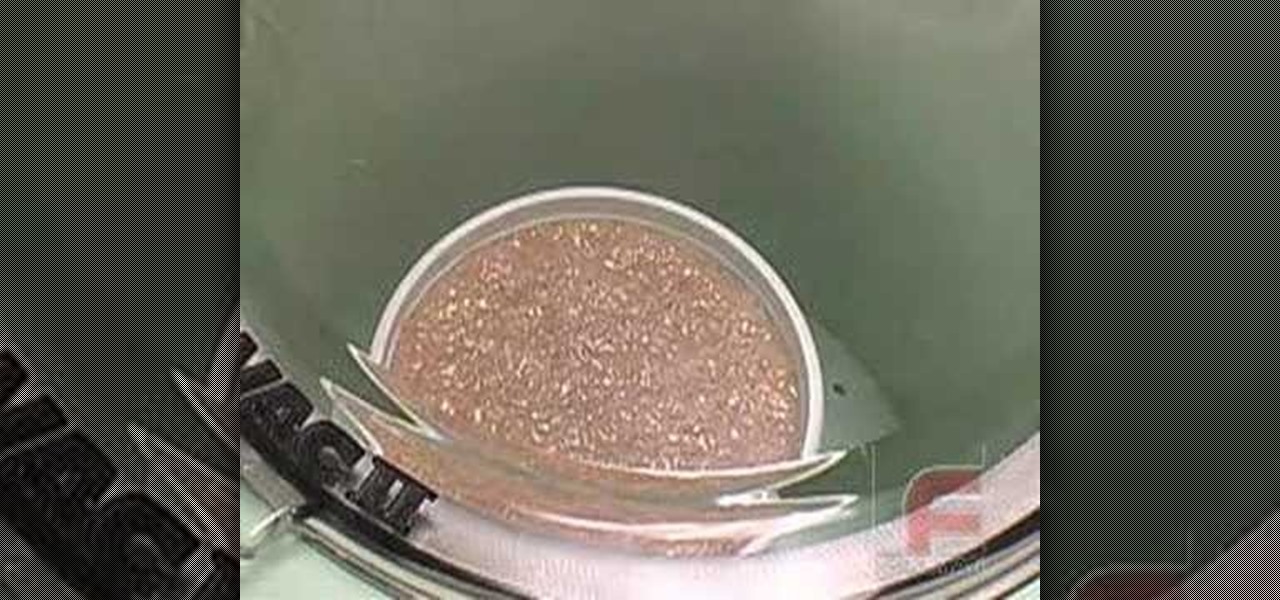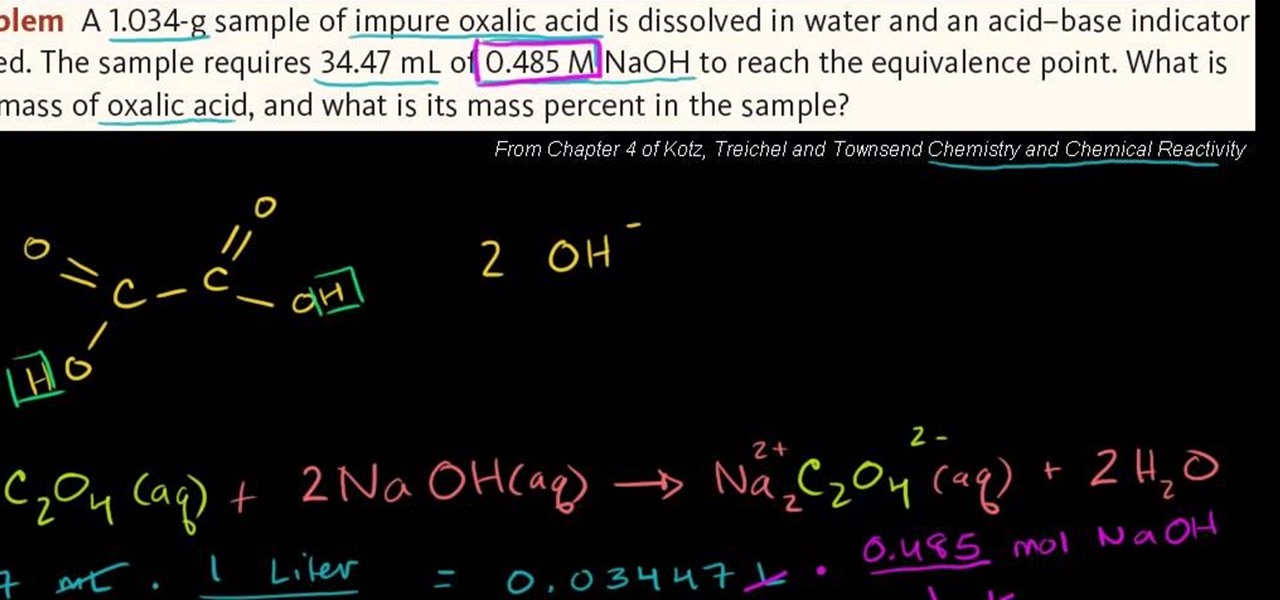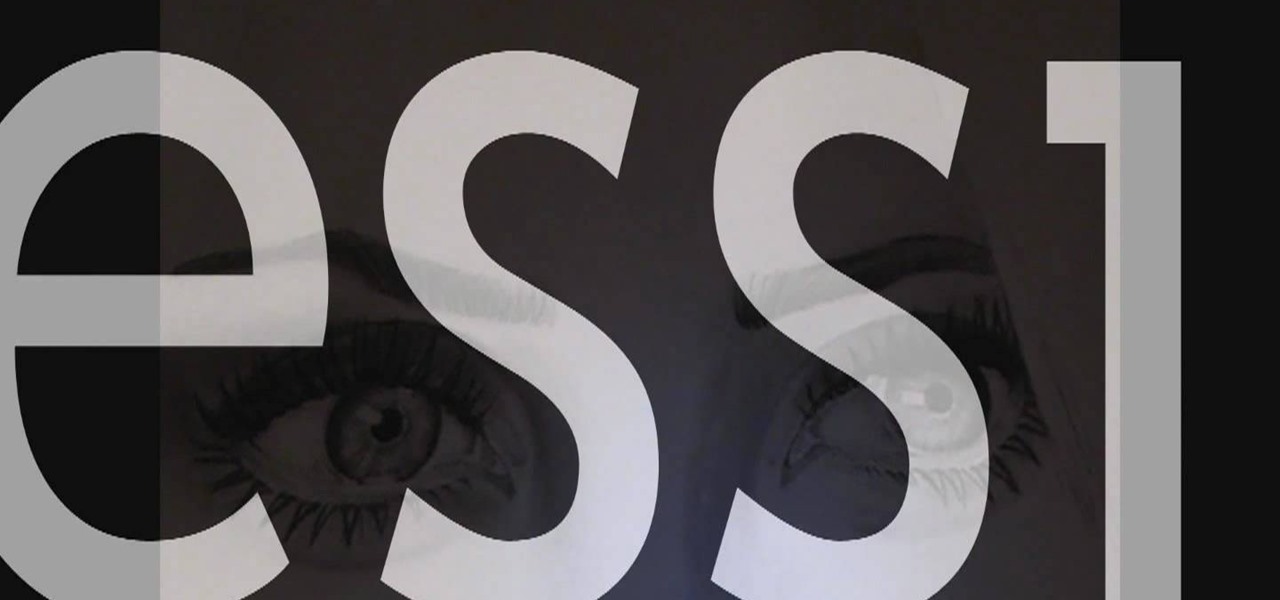Watch this video to learn how to fish on ice by using a tool that allows you to easily drill through the ice. With advice on what kind of hook and bait to use--in addition to a detailed look at the process--you will also learn how to insulate the ice hole and mark its location. Make your own device with sticks - a good survival training tip.

This video covers creating a detailed professional surface cast mold for creating mechanical parts. Ideal for working on medium-sized projects, this process of pouring a high quality material around a lower quality core creates a highly accurate, yet economical part. This process can be used in automotive, mechanical, fine art and film special effects uses.

This excellent detailed video demonstrates how to create rigid molds with a fast cast urethane. Ideal for smaller models/molds with a flat side, fast-cast urethanes are widely used for their ease of use, low cost, and quick de-mold times. However, their use requires careful application of release agents. This process can be used in automotive, mechanical, fine art and film special effects uses.
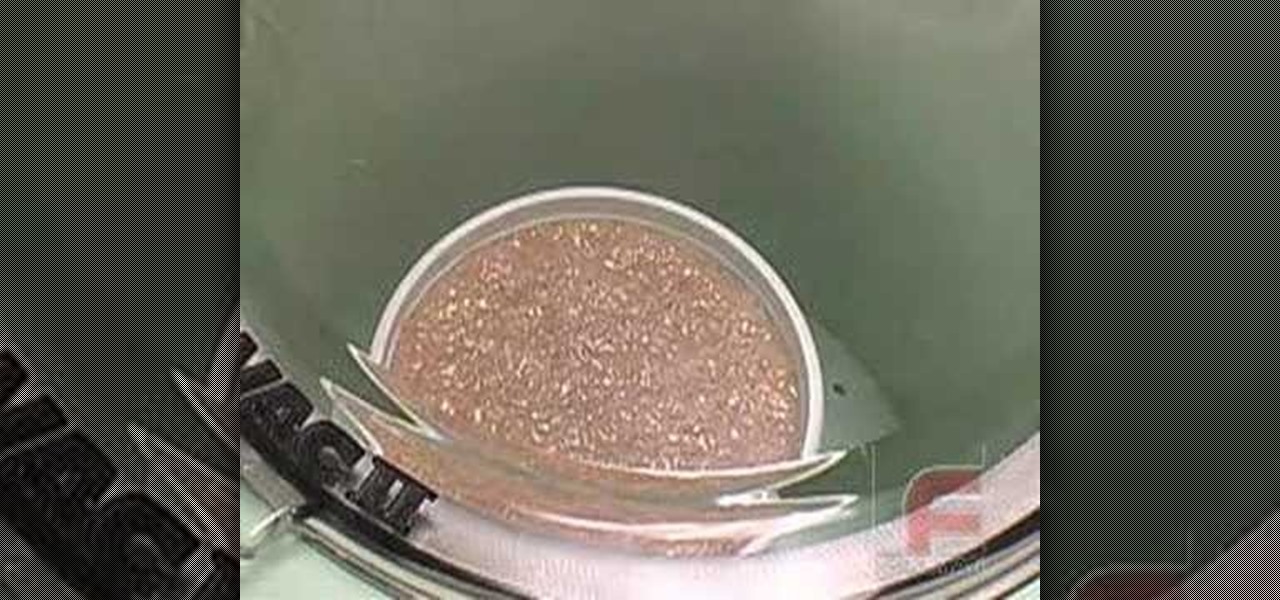
This video illustrates in great detail how to create a perfect urethane rubber mold. Urethane Rubber molds are widely used when a flexible mold material is required and a more expensive or less abrasion-resistant silicone rubber is not desired. However, their use requires careful application of release agents. This process can be used in automotive, mechanical, fine art and film special effects uses.

This video gives you a little more detail on using your diaphragm to scream as to not hurt your voice, but keep your vocals hardcore.

Video tutorial showing how to make your own solar-powered wireless security camera using an off-the-shelf solar panel and any wireless webcam. See creator site for more detailed graphics.

Watch this video series to learn how to make authentic Chinese pork dumpling filling. This is a very detailed demonstration of this home recipe. You can't get this kind of lesson out of a cookbook!

If you're using Adobe's Photoshop CS5 and want to change the color of someone's dress in a photo, this tutorial will show you how to do it. This how to is detailed, and shows a step by step guide for going from red to green, blue to yellow, basically any change you want to make! Photoshop is a powerful photo editing tool and with this trick you can choose the color of people's clothing instead of being stuck with what they were actually wearing.

Once you've been browsing for a while on your BlackBerry smartphone you're going to want to clear the cache to make sure things keep humming along smoothly. This simple how-to by AT&T shows you what you need to dump those temporary internet files.

The freestyle, also known as the front crawl, is the fastest style in swimming today. This informative video details the proper form and technique of this very popular stroke, viewed from multiple angles above and below the water, while discussing the physical mechanics behind its effectiveness.

This tutorial uses Marilyn Monroe and Audrey Hepburn for inspiration, but you can use this to make a brooch resembling any Hollywood icon or celebrity! You will need some felt, some yarn for the hair, rhinestones for accents and a craft pen for details.

Don't be suckered into buying two separate data plans! In this clip, you'll learn how to share your rooted Motorola Droid Android smartphone's 3G data connection with a Samsung Galaxy Tab over WiFi! For more information, including detailed, step-by-step instructions, take a look.

In this Thanksgiving Day guide, we learn how to brine a turkey to add flavor and lock in moisture. This free video cooking lesson provides instructions on how to prepare both traditional and "kicked-up" brines. For all of the details, take a look.

Learn how to to make a light, non-chain-stitched loop fringe using broomstick crochet. Though called the broomstick technique, you needn't use an actual broomstick, just something that recalls the shape of one—like, for example, a cardboard paper towel tube. For detailed instructions, watch this free video crochet lesson.

Eager to try the Firesheep Firefox extension yourself? It stands to reason that you'll need to download and install it from its official GitHub page first. You'll find all the details, including easy-to-follow, step-by-step instructions on how to find and run the Firesheep XPI installer, in the clip. Get started capturing your friends' Facebook passwords with this video guide.

In this tutorial, we learn how to draw a vintage car. This car will take a lot of detail, so make sure you take your time with it. Start out by drawing the hood of the car, then work your way to the back of it. Once you have the basic outline of the car finished, add in the details! Don't forget the windshield, side mirrors, paint, wheels, tires, etc while drawing. To finish this up, start to shade with the pencil and then use the eraser to create a shined appearance as well. Add in colors if...

In this tutorial, we learn how to draw a female face with hair. First, draw the head and then draw the shape of the chin. From here, you will draw the bangs and the hair. Draw the hair with wavy lines to make it appear curly. After this, draw on the features of the face with a darker marker. Make sure to add in small details and lines to make the face appear more realistic. Then, start to add in the details of the hair and give her a smile on the face. Finish the upper body and then add in so...

In this video, we learn how to do a quick draw of Sonic the Hedgehog. First, use your pen to draw the nose and the mouth. After this, draw in the eyes and the eyebrows above them. From here, draw in the spiky hair on top of the head, using big spikes. Draw in the ears in the hair and then draw in lines to create more details. Next, draw in the arm and the hand, with a glove on the hand. After this, draw in the details of the clothes, drawing in folds on them. From here, draw in the legs and t...

In this drawing tutorial, we learn how to draw a chibi Sokka. Start off by drawing a round circle for the head of the character. After this, draw on the ears to the sides of the head. Then, draw on the hair on the back of the head followed by the facial features. After this, draw on the body, but don't draw a neck because this character doesn't really have one. Once you have the outline finished, start to use a darker marker to create the clothing and other details onto the character. Clean u...

In this home-science how-to from Household Hacker, we learn how to create an exothermic reaction by combining sulfur with iron, producing iron sulfide in the process. For all of the details, including step-by-step instructions, as well as to see what happens when these two elements meet, watch this video guide.

Here's a fun hack! In this clip, we learn of a bug that will permit you to circumvent the passcode lock screen on any iOS 4.1 iPhone 4. For detailed, step-by-step instructions, and to get started using this exploit yourself, watch this video guide.

Ever wish you could run Emacs or Vim from within the Mozilla Firefox web browser? Well, with the It's All Text! browser extension, it's not only possible, it's downright easy! For all of the relevant details, and to get started using the It's All Text! Firefox plug-in yourself, take a look.

Ever wish you could search the web from the comfort of the Google Chrome context menu? With an app appropriately called Context Menu Search, it's not only possible, it's easy! For all of the relevant details, and to get started using this handy extension yourself, take a look.

Wish there were a way to remove less-frequently-used items from the Firefox right click menu? Well, there is! And, with FfChrome, it's easy! For all of the details, and to get started deleting things from your own Firefox context menu, take a look.

Looking for your next craft project? Why not a candy-stripe friendship bracelet? It's easy! So easy, in fact, that this video tutorial can present a complete overview of the process in just three minutes. For all of the details, and to get started making your own custom candy-stripe friendship bracelets, take a look.

Circumvent your school's Internet filter with a proxy. This hacker's how-to will show you how it's done. For all of the details, and to get started learning how to acess YouTube and other blocked sites like Facebook when on a computer at your own school, take a look.

In need of a quick primer on how to create and customize stacks on a Mac OS X computer? Look no further. This home-computing how-to from MacMost will teach you everything you need to know. To learn more, and for detailed instructions, take a look!

In this free video chemistry lesson from Salman Khan, we learn how to use acid-base titration to find the mass of oxalic acid. Whether you need help studying for that next big test or could just use a hand finishing your homework, you're sure to be well served by this video lesson. For more information, including detailed, step-by-step instructions, take a look.

In this video tutorial, we learn how to customize the appearance of the default Microsoft Windows command prompt. For all of the details, including step-by-step instructions, and to get started customizing your own Windows command prompt, watch this home-computing how-to.

In this tutorial, we learn how to draw a gangster M&M graffiti character. Start out by drawing the eyes and the mouth for the character. Fill in the eyes and the mouth, then add in more details. Next, add in eyebrows to the M&M, then draw the body around the face. Draw a beanie hat on top of the head, then draw arms with a spray paint can in one of the hands. Add in the additional details for the hands and arms, then draw in the legs on the bottom. Add in the shoes, then finish with additiona...

In this video, we learn how to draw a realistic mouth, nose, and eyes. Start out by drawing the outside shape of the eye, then draw in the details inside the eye. After this, shade in the pupil and add a white circle to make the eye look glossy. From here, add in the eyebrows and add darkness and lines to make it look more realistic. For the mouth, you will first draw the outline of the lips, then draw the teeth on the inside followed by additional details. Make the teeth different shapes and...

In this tutorial, we learn how to draw a realistic portrait. Using a pencil, you will first draw the out line of the face. After this, add in the details and bold lines to the eye. From here, you will add in the details and shading to the rest of the face. Use your eraser to create smooth lines and white lines to make the features look glossy. Draw in a white line on the bridge of the nose to make it look more realistic. Also make sure to add in lines that are on the face as well as hair that...

In this video tutorial, you'll learn how to view multiple folders within a single window when using Ubuntu Linux 10.04 Nautilus. It's an easy process and this video presents a complete guide. For more information, including a full demonstration and detailed, step-by-step instructions, watch this helpful home-computing how-to.

In this video tutorial, we learn how to create and share digital scrapbooks with Scrapblog, a new virtual scrapbooking platform. For more information, including a complete demonstration and detailed, step-by-step instructions, and to get started creating your own scrapbooks online, watch this how-to from the folks at popSiren.

In this video tutorial, we learn how to create and share virtual mixes with Tumbltape, a new, Tumblr-centric replacement for the late (and much lamented) Muxtapes. For more information, including a complete demonstration and detailed, step-by-step instructions, watch this how-to from the folks at popSiren.

In this video tutorial, we learn how to use Teleflip's flipOut email-to-SMS service to send free text messages over email. For more information, including a complete demonstration and detailed, step-by-step instructions, watch this how-to from the folks at CNET TV.

In this video tutorial, we learn how to use advanced search parameters like "define" and "site" to access hidden functions of the Yahoo! search engine. For more information, including a complete demonstration and detailed, step-by-step instructions, watch this how-to from the folks at CNET TV.

In this video tutorial, we learn how to build a high-quality pair of isolation headphones for just twenty dollars. For more information, including a complete demonstration and detailed, step-by-step instructions, and to get started making your own noise-canceling headphones, watch this how-to from the folks at CNET.

In this clip, you'll learn how to breathe new life into an old router from its factory-default firmware to a custom third-party firmware like Tomato. For a complete demonstration of the process and detailed, step-by-step instructions, watch this handy home-computing how-to from the folks at CNET.

In this tutorial, we learn how to make adjustments to Mozilla Firefox's "Awesome Bar" search engine, a feature which first appeared in version 3 of the web browser. It's an easy process and this video presents a complete guide. For more information, including a full demonstration and detailed, step-by-step instructions, watch this helpful home-computing how-to.