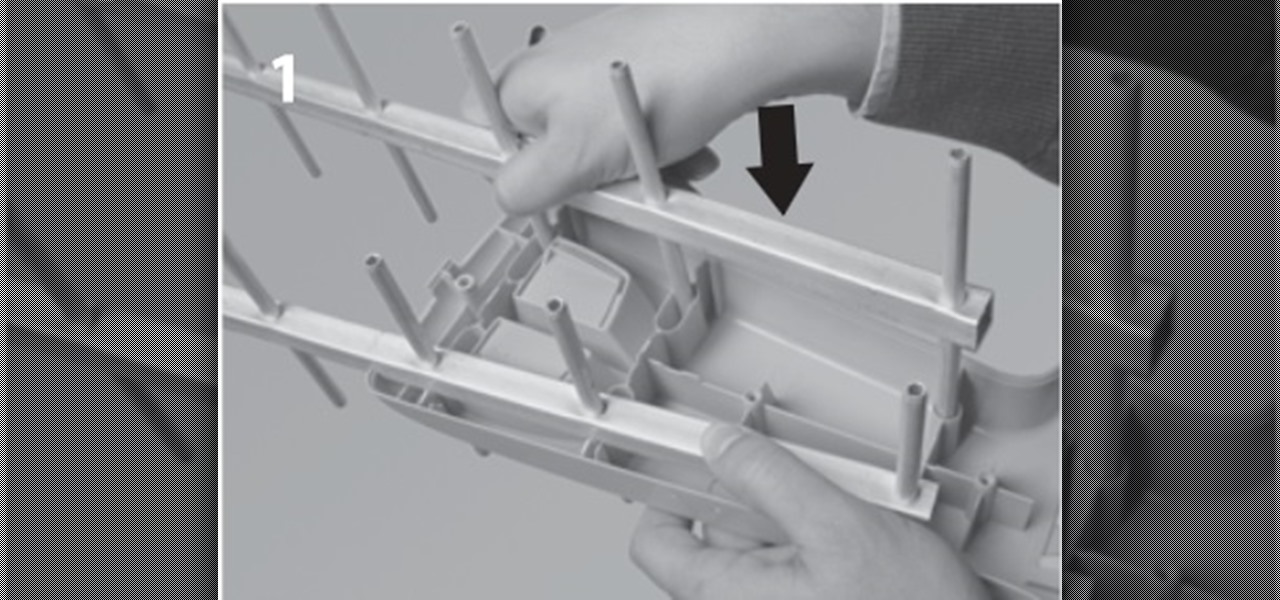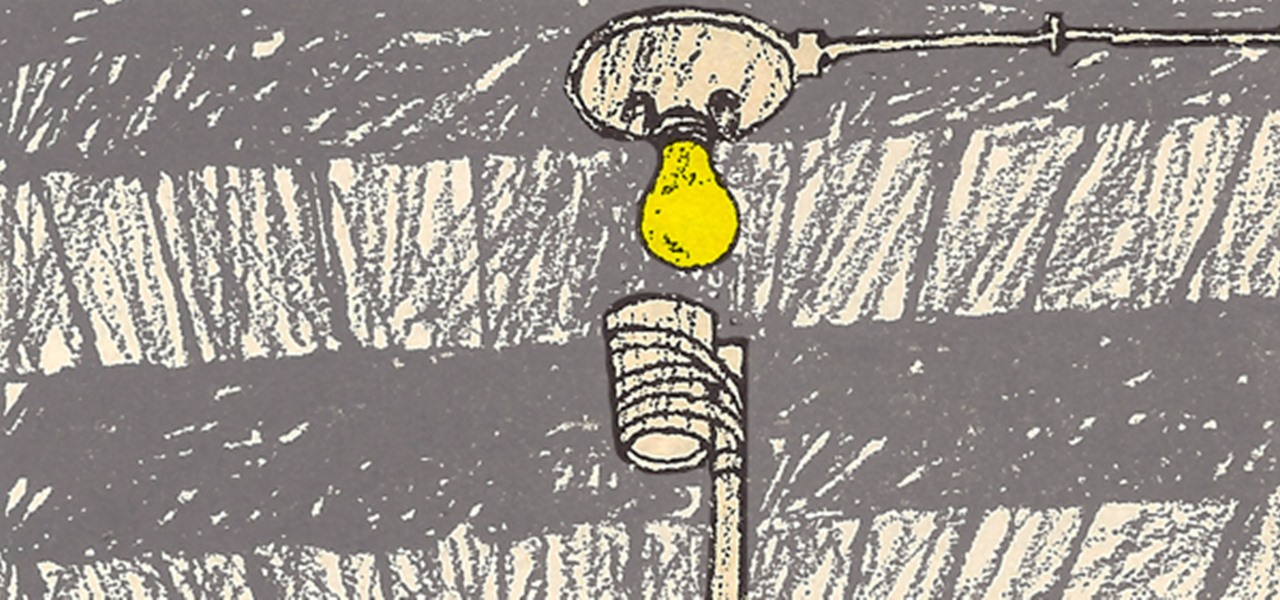Identifying vulnerable devices and services on a target router can be difficult without leaving logs and other traces of an active attacker on the network. However, there is a way to covertly decrypt and view Wi-Fi activity without ever connecting to the wireless network.

When first released, the iPhone SE was nearly identical to its iPhone 6S counterparts in all but form factor. While the rumored SE 2 (if it even happens) is expected to follow suit with the iPhone 8 models, that hasn't stopped people from wondering what it would look like with an iPhone X-like bezel-less display.

Sharing Stories via WhatsApp Status grants your friends access to your daily adventures in the form of GIFs, photos, videos, or simple texts. Like Snapchat, stories you share with your contacts disappear after 24 hours, giving you an extra layer of privacy since anything you post will not be permanent. And if you want to limit who can see your private stories, WhatsApp also has you covered.

After multiple leaked references in Samsung apps, the Oreo Beta Program for the Galaxy S8 and S8+ is official. Yesterday, we posted a full changelog from users that obtained the beta a day early. The update brings many new features from Oreo to the S8, including notification channels and autofill API support. If you're quick, you can enroll your Galaxy S8 in the beta today.

The creative possibilities are part of what makes Apple's ARKit so exciting. We've seen new camera effects, painting, and new ways to tell stories through ARKit. Now, the app developer studio "Orb" has created an app to let you create scenes with 3D objects of your choosing.

You'd better start watching where you're stepping because there are portals opening up everywhere thanks to Apple's ARKit.

Following the most recent election, some argue that increasing political polarization is dividing Americans. A new app, called Read Across the Aisle, is aiming to combat this by encouraging users to read news from media outlets on both sides of the political spectrum.

Making a custom location on Instagram is one of the best ways to generate traffic to your account. It gives you that extra uniqueness when it comes to standing out amongst other companies. It also allows people to check in at the same location, further promoting your account across other platforms.

Update 6/20/17: Olixar, a smartphone case manufacturer, has released images of an iPhone 8 case design. While at first glance this might seem to confirm the iPhone 8's final design, 9to5 Mac reports that Olixar admits they produced these renders based on "information and schematics they've acquired through their factories and contacts in the far east."

Uber resumed its pilot program for driverless cars after one of its autonomous vehicles crashed in Tempe, Arizona last weekend.

A proof of concept for an overhead crane training simulator is in the works. Using Microsoft HoloLens and an industrial-style controller, trainees can pick up holographic loads and transport them throughout a warehouse setting.

The Last Supper, or L'Ultima Cena, is a mural painted by Leonardo da Vinci in 1498. It is considered one of the greatest paintings of all time, and if you live in the San Antonio, Texas area, or are willing to travel, you can get it shaved into the back of your head.

The winter holidays are right around the corner and that can only mean one thing—dessert. Leave it to the French pastry chefs to come up with something totally unique, like this glittery, chocolate Slinky by Amaury Guichon of Jean Philippe Patisserie inside the ARIA Resort and Casino in Las Vegas.

If you want to become a food Instagram star, you may want to consider having babies. Well, to be more specific, you might need Mike Chau's two adorable children, Matthew and Samantha.
Hello Strangers, This is my first article for null-byte and its about staying anonymous on the Internet. But the question is why would you want to stay anonymous online?

Welcome back, my greenhorn hackers! Throughout this series on Metasploit, and in most of my hacking tutorials here on Null Byte that use Metasploit (there are many; type "metasploit" into the search bar and you will find dozens), I have focused primarily on just two types of modules: exploits and payloads. Remember, Metasploit has six types of modules:

With over a billion monthly active users, it seems that Facebook is nowhere close to being dethroned as the most popular social media service in the world (sorry, Ello). While their stats may be impressive, it doesn't mean that Facebook is as good as it can be.

Hello Hackers! Welcome to my 2nd Post: This is a tutorial explaining how to hack android phones with Kali.

Spotlight is awesome for finding items in the stock Apple apps, but what if you want to search through the rest of the apps on your iPhone?

There will always be a time when you're not entirely sure what you're doing with a certain subject. But the days of weighing the pros and cons yourself are coming to an end. Whether it's a common quandary like "Where should we eat?", or a more specific question along the lines of "Should I buy this shirt or not?", you can now simply AskInternets.

Welcome back, my hacker novitiates! In previous guides, we have used one of the most powerful hacking platforms on the planet, Metasploit, to perform numerous hacks. They ranged from exploiting Windows XP and Windows 7/8 vulnerabilities, to installing a keylogger and turning on a webcam remotely. We have even been able to save the world from nuclear annihilation, see if our girlfriend is cheating, spy on suspicious neighbors, evade antivirus detection, and more.

OK as you all know i was the won who loved ships on the old server, well though they all looked weird this may be the best I've ever made. I made a small replica of the Titanic but its bigger than any other ship i made on the server.

In this post I'm going to explain the assembly of an UHF antenna, step by step. Assembly of v HD Antenna of TELEVÉS We will need a Screwdriver and wrench.

Over the past few years, indie game developers have gathered together to release their products in the widely popular Humble Indie Bundle, a collection that gamers can purchase for whatever price they want. It's a win-win for both. Developers get more exposure for their games, and customers get tons of games for whatever they could afford. Heck, charities even get a little piece of the pie.

As enjoyable as Facebook can be at times, it can also be a great distraction and even better deterrent of getting work done. A quick "Oh, let me check my notifications" can turn into hours and hours of Facebooking, and before you know it, you're already on your 7th Wikipedia page, all thanks to that status your friend posted. The reason I mention this is because Firefox's new 17.0 update includes many features, but the one that's been making the rounds online is the integration of Facebook Me...

Zombies. That's the first thing that comes to mind when I see footage of a once heavily populated area turned completely desolate. Either that or you stumbled across a Ke$ha concert...BURN.

Everything is documented these days, thanks to the Internet and mobile devices. Most people who own a smartphone use it to take lots of pictures. If you're one of those people, an app called Scoopshot can help you turn some of those photos into extra cash. Scoopshots lets you post your pics so that news organizations can pay you to use them. Companies can also post tasks, so if someone is looking for a particular photo in your area, you can accept the task, go take the photo, and earn money f...

Unless you're living in some weird parallel universe where plug-in light bulbs are the norm for household lighting, chances are you've had to unscrew a light bulb every now and then.

WonderHowTo is a how-to website made up of niche communities called Worlds, with topics ranging from Minecraft to science experiments to Scrabble and everything in-between. Check in every Wednesday evening for a roundup of user-run activities and how-to projects from the communities.

Beat level 2-2 of the iOS version of Angry Birds Free with three stars! On January 5th, 2011, Rovio released a free version of Angry Birds for iPhone, iPod Touch and iPad users. Stuck? No problem: YouTube's FujiToast has pledged to post a three-star walkthrough for each of the game's levels. In this installment, we learn how to beat level 2 of theme 2.

Beat the twenty-fourth level of Angry Birds Seasons with three stars! On December 1st, Rovio released their version of an advent calendar—Angry Birds Seasons (aka "Angry Birds Christmas"). Each day leading up to the Christmas holiday, a new level will become available to Angry Birds enthusiasts worldwide. Stuck? No problem: YouTube's 23hathman has pledged to post a three-star walkthrough for each of the game's levels. In this, the December 24th installment, we learn how to beat level 24.

This video narrates and explains how to figure out how to install an unknown device using the device manager. The first step is to access the device manager through the control panel/system. Once in device manager you must select the show devices options. Once the device menu is visible you then find the unknown device section and copy the name of the device driver. The next step is to open Google search engine and paste the unknown device ID name. After the search is complete you will see ma...

In this tutorial, we learn how to make a homemade compost tumbler. Find a large barrel and mount it on a wood frame. You can use recycled materials, like an old pickle barrel if you can find one. There should be an axle in the middle of the wooden posts that runs through the tumbler as well. There should be a pipe in the middle bottom of the barrel to run air through, that will exit through the top where the handles are at. The aeration system will help your compost work properly, so you can ...

This video presents a mathematical puzzle which is to be solved by the viewer. The solution is posted in an alternate video, but this video presents the problem of a four digit number which is the square of a smaller number. The first two digits of the square are the same as each other and the last two digits are the same as each other as well. The video calls for the viewer to find the integer whose square is this four digit number without the use of a calculator, although abacuses are allow...

Michael Jackson might be the single most recognizable singer in history. Whether pre or post-Vitiligo, you still know him and have some reaction the second you see a picture oh him. The same applies to this cool Xbox 360 Avatar, which this video will show you exactly how to create.

Rubber bands are an ordinary, everyday, common household item, right? Their hidden in your desk, wrapped around your bills, holding your pencils together at the office, but what else can you do with rubber bands? What are some extraordinary uses? Woman's Day Magazine tells you how you can repurpose those rubber bands!

In this tutorial, we learn how to use the feature keys for your Cricut machine. There are six feature keys on every cartridge. The first is the shadow feature key that create a matte to highlight your letter. The shadow blackout key creates a solid matte that doesn't cut out the holes in between the letters. The charm feature key puts a charm top on the top of letters. The sign feature key puts letters inside of a small sign post, making it one inch from top to bottom. The slotted feature key...

Chris Rego teaches us how to change acoustic guitar strings in this tutorial. First, you will want to loosen up the strings and then remove them from the place they are at. After this, you will want to replace the strings and then wrap it three times around the post. Use the winder and insert it inside the key while you are replacing the new string inside. After this, continue to tighten the string depending on what you want the sound to come out as. Continue to do this for all of the strings...

Want to know how to add contributors to your WordPress blog so other people can post to it? This clip will show you precisely how it's done. Every version of WordPress brings with it new features, new functions and new ways of doing things. Fortunately, the very same technology that allows an open-source blog publishing application like WordPress to exist in the first place also makes it easy for its users to share information about its features through videos like this one. Take a look.

In this tutorial, we learn how to understand Full Wheel alignment. This is a very difficult move to do, so make sure you set up properly before you do this. Your body needs to be warmed up before you attempt to do this. Prepare for the post by laying down on a mat, then placing a couple blocks underneath your rear end. This will help stretch your body out. When you're done, curl your tailbone up and now your body will want to curve into the wheel. From here, push the hands down by the shoulde...