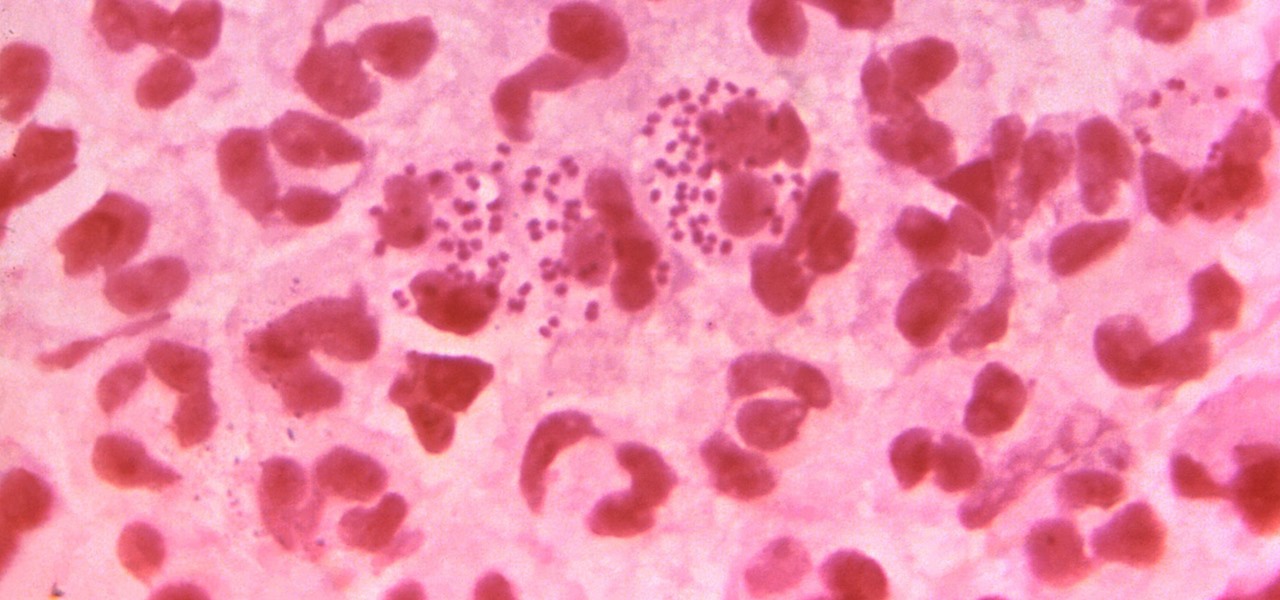Every morning I head on over to my gym to start storying away classes full of people dripping in sweat. This always makes me feel super awkward because it's not exactly the most photogenic time to take a picture, and if it was me, I would probably give that person a dirty look and hope they'd just eventually go away.

Get ready IG influencers, the Instagram promotional world as you know it is about to change. Instagram is one of the top places for influencers to make money with product promotion. So, of course, it is to be expected that these IG dominators would run into their fair share of disasters. Especially since over 90% of celebrities and influencers on Instagram don't follow FTC guidelines.

We're so used to seeing things in particular ways that anything different just doesn't make sense to our brains. Culturally, we like to read things from left to right, and from top to bottom. Change that and our brains struggle to adjust.

Have you ever run across a Facebook post that you don't necessarily want to "Like," but you're not really passionate enough about to bother stringing together a couple words for a comment? Well, you're in luck, as Facebook added five new "Reactions" that let you do more than just like a post, and they're now live for everyone.

In an attempt to remain a mobile-exclusive app, Instagram doesn't let users upload photos or videos from their computer. On the Instagram web app, you can pretty much only like and comment on items in your feed, but what about all of those photos on your computer that scream #tbt?

NOTICE: Ciuffy will be answering questions related to my articles on my behalf as I am very busy. Hope You Have Fun !!!

Back in the days of iOS 6, iPhone users were able to send a quick tweet from their notification center, but that has long since been removed. This convenient feature was missed enough on iOS 7 for devs to create a jailbreak tweak in its absence. Thankfully, due to the new widget capabilities of iOS 8, we can have Twitter back in the Notification Center along with Facebook.

As a picky "liker" on Instagram, I make sure to only double-tap on the photos that I truly enjoy looking at: delicious cheeseburger shots, Siberian Husky snaps, music festivals photos, and obligatory baby pictures that my mom posts from my youth.

Some of my Facebook status updates are absolutely hilarious, and sometimes (though rarely) even my friends updates can get me on the floor laughing. And like most of you, I'm sure, when you come across something funny—you have to share it.

In this tutorial, we learn how to jump start a car using another car's battery. First, you will need to position the two cars in front of each other. Turn off both of the cars completely, then attach the jumper cables. You need to connect the positive post of the dead battery to the positive post of the live battery. After you do this, Then, wait for a couple of minutes while the cars are connected and the battery is receiving power. Now, start the car that has the bad battery and it should s...

This video tutorial is in the Computers & Programming category which will show you how to use the online discussion site Voice Thread. Voice thread enables you to create an online discussion with your students. In this video you will learn how to open an account, how to open a thread and how to post a comment on it. Go to the site. On the right hand top corner you will find a coffee cup. If you click on that, it will ask you for a username, password and email for opening an account. After you...

Watch this video and learn how to protect your identity on the internet. This clip will help you learn how to blur out your face and alter your voice when posting videos on the web, where your identity is an important secret. Stay anonymous while portraying your opinions. This software can also be used to avoid release issues with strangers in the backgrounds of your videos. Preventing passers by from having there picture posted with your opinions opening you up for legal action. This can als...

This video describes how to wrap text around an image in Wordpress. The video starts with an example describing the technique, showing a video left justified with text flowing around the right side of the image and then vice-versa. He then goes into the Wordpress editor and inserts an image into a new post. After the image has been inserted into the post, the video shows how to set the image alignment to the left. Once this setting is complete the text will then wrap around your image.

In this video, we learn how to train legs to avoid failure using post exhaust training. First you will do a hack squat, which is where you will hold dumbbells and place your heels on a step, then squat down through the heels. Keep your chest up while doing this and you will work your butt, hamstrings and lower back. The next exercise you can do is a front lunge, which includes you lunging to make a 90 degree angle alternating between legs. The last exercise you can do is to hold a bar and squ...

This clip presents a general tutorial on how to work with and embed HTML code into your WordPress posts and pages. Every version of WordPress brings with it new features, new functions and new ways of doing things. Fortunately, the very same technology that allows an open-source blog publishing application like WordPress to exist in the first place also makes it easy for its users to share information about the abovesaid things through videos like this one. Take a look.

If you need to display thumbnails on a WordPress page and link the smaller thumbs to the original larger pictures, this post shows the process involved, using the Lightbox plugi,n which creates a special overlay effect when an image link is clicked on. Every version of WordPress brings with it new features, new functions and new ways of doing things. Fortunately, the very same technology that allows an open-source blog publishing application like WordPress to exist in the first place also mak...

First of all you need to work around the stitch that you have made in the previous row. To make this front post double crochet you have to first loop over the yarn on the hook. Now pass this into the first stitch of the previous row at the bottom. Go around the stitch to the back and from there you have to come back again to the front. Now yarn over and pull it through the loop. Again yarn over and pull it through the two loops as shown. Again yarn over and pull it through the last two loops ...

This video shows the method to use glue-in bails and caps and Morano glass bead to make a simple Christmas tree ornament. Apply adhesive to the post on the glue-in cap. Apply enough adhesive so that the cap makes good contact with the Morano bead and does not ooze out from the sides. Insert the cap into the Morano glass bead and put it upright until adhesive sets on the bead. Put adhesive to the post on the bail. Put it into the bead and leave the adhesive to set. Put the ribbon through the b...

This video illustrates the method of using Facebook smileys. The process is composed of the following steps -Step 1While typing a wall post or a message in Facebook , click on the smiley button present in the top right corner of the text box where are typing your text.Step 2You will be presented with a drop down menu with the smileys that can be used in Facebook. Select anyone of them and insert them in your post by right clicking on it.Step 3You can add any number of smileys by following the...

Elijah from 360 Degree Social gives a tutorial on how to block specific people from seeing your Facebook posts. When someone you don't have in your inner circle, sometimes you don't want them to see everything that you do on Facebook. You go into the upper right hand corner and click on Account, then click on Profile Information. It used to say Status updates, but now says Posts by Me. After choosing the Custom options, you can type in a "friend's" name and they won't see any of those status ...

In this tutorial, Josh Millward teaches us how to post pictures onto a Facebook account. First, log into your Facebook account. Once you're logged in, click on your profile and click "photos". Choose where you want to upload the photo to, you can upload it to an existing album or you can upload to a new album. You can choose which uploading tool you'd like to use. Browse through your files and choose the pictures you want to load into your album. Now click "upload" after agreeing to the terms...

Are you in production for the next big blockbuster film? Well you might need a movie poster and this video will help. This video will show you exactly how to conjure up a custom movie poster using Adobe Photoshop CS4.

This video explains how to bold, italicize, underline or center text in a MySpace bulletin to those of us who are used to simply pressing a button in Microsoft Word. The instructor explained and demonstrated how to post in each of these styles in a clear and concise manner. In order to include one of these styles in your post, you must bookend the text your want formatted with codes to start and end the formatting. For example, to bold the phrase "I'm done!" you would enter the following text...

Ryan instructs you how to post pictures on Facebook. 1. Go to groups and choose which groups you want to post pictures.

Facebook added a new feature that lets you post 3D versions of your portrait mode photos for all your family and friends to see on their smartphones, computers, and virtual reality goggles. These new 3D photos add a whole new dimension to your images with movement and more depth.

This week's crop of Snapchat lenses is jam packed with pop culture, and spot-on examples at that. Post Malone and Famous Dex are super hot right now, and there's a ton of buzz surrounding Arrested Development's latest season.

Before you go ahead and delete your Facebook — don't lie, you've been thinking about it — consider this. Facebook offers users a wide variety of privacy options to mess with, which can help you find a little control over your information. We're not saying this solves Facebook's privacy crisis, but it might be a more reasonable option than throwing in the towel entirely.

A recent update to Facebook's News Feed could significantly broaden its reach when it comes to delivering augmented reality content.

Although The New York Times may have won the race in terms of presenting coverage of the 2018 Winter Olympics through augmented reality first, The Washington Post is nevertheless working to compete in AR in a different way—via gaming.

WhatsApp is a great app to keep in touch with friends and family across phone brands and countries, but sharing a post on Instagram hasn't always been as easy as it should have been considering Facebook owns both companies. Now, whether you have Android or iOS, all it takes is a few taps.

Taking a cue form Snapchat, WhatsApp Status lets you share updates that come in the form of GIFs, photos, videos and good old text. This awesome feature is available for both iPhone and Android users, and it even lets you choose which contacts to share with while disappearing after 24 hours.

In the race to outsmart "untreatable" antibiotic-resistant gonorrhea, one of the three new treatments on the track is about to enter Phase 3 clinical trials. Hopefully, it'll be widely accessible sooner rather than later, for the 78 million people who are diagnosed with gonorrhea each year.

Typing out thirty hashtags on Instagram is always such an annoying process. Figuring out the best hashtags to use to get more likes is also tricky. You can't just keep copying and pasting the same hashtags on every post — that's like attacking the same tribe every time. You got to diversify, which takes a lot of conscious effort to be on top of the current best hashtags to use.

My message to Russian hackers is this: LEAVE BRITNEY ALONE! Russian hacking collective Turla has been targeting governments and military operations in the United States, Europe, Asia, and the Middle East for the past decade. Now, it appears that the group is targeting everyday citizens — specifically Britney Spears fans.

Instagram enthusiasts will be pleased to know that there is finally a way to post your Live Photos on the service.

Sleep lets our body processes rest and restores us for the next day, so a bad night's sleep can ruin the following twenty-four hours and even make us feel sick. Now, new research published in the journal Sleep cements the idea that loss of sleep actually leaves us vulnerable to sickness.

Most people's fascination with social media these days is the instant gratification that can come with it. Whether you post an image on Facebook, Instagram, Snapchat, or Twitter, a minute or two later your phone will receive a notification informing you of a buddy or two who liked it.

We all have that one friend on Instagram: every day, they post a million perfectly filtered selfies, sharing 15 different angles of their outfit. But let's be honest—no one likes to see a million posts in rapid succession, and more importantly, no one wants to be that person.

Instagram is not only a great platform to easily share some of your favorite moments with friends and family, it's a useful service for peering outside of your physical location. While you share a picture of your dog in Los Angeles, you can almost instantly view and like a picture someone posted of their breakfast in Tokyo.

Hello, today I will tell you about how you can create a page through wordpress. this is a performance for those who have scarcely been touched wordpress. This guide will put you through basis and create a user and a website among millions of people.