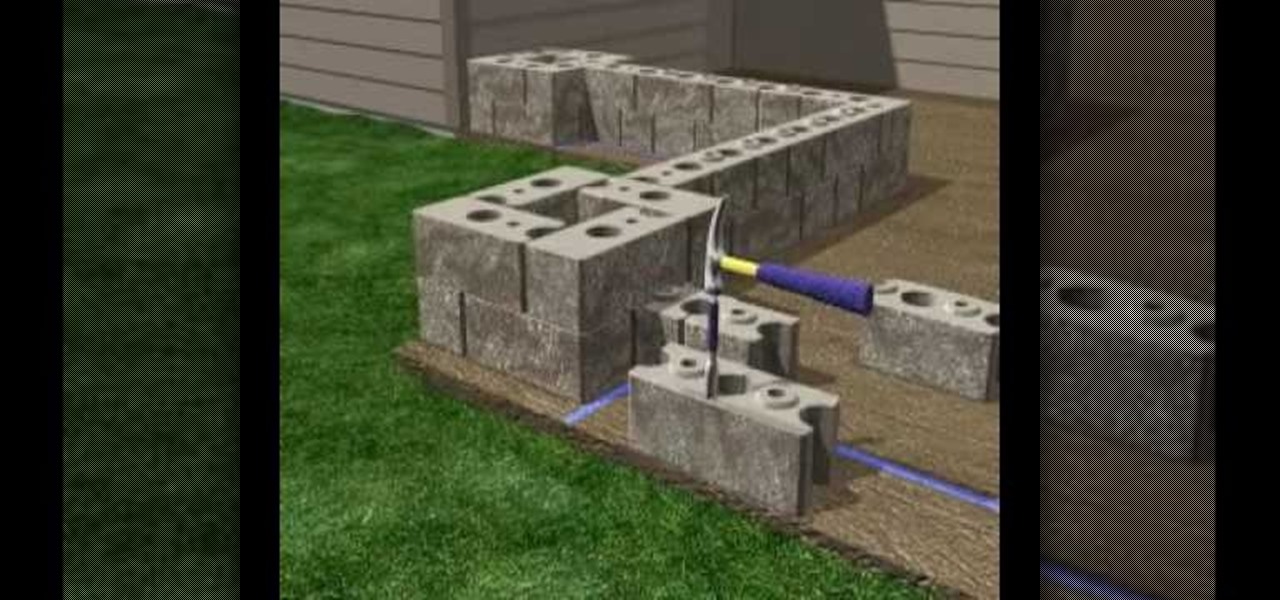From the creators of the Diet Coke and Mentos experiment, EeepyBird show us how to have fun with sticky notes. Create a cool blue post it waterfall effect. Stack several post it pads. Tape together in sections. Let the paper water flow! Cool paper design trick.

Just as lighthouses help guide journeying ships at sea back home, front posts help guide your knitting needle to where it should go for complex patterns.

Just as lighthouses help guide journeying ships at sea back home, front posts help guide your knitting needle to where it should go for complex patterns.

In this video tutorial, viewers learn how to embed a YouTube video into a blackboard forum post. Begin by finding the YouTube video that you want and copy the URL. Then go to your blackboard post and go to a forum that you want the video to be in. Start a new thread and fill out the thread as you wish. Then click on the red F (Add Flash/Shockwave Content). Paste in the URL and fill in the file options. In the URL, delete "watch?", add / after v and delete =. This video will benefit those view...

Nguyen Le, aka Knitknit teaches how to make knitted post cards. If you are teaching yourself how to knit, you will love this video. This is also a great way to use your knitted test swatches to make a special something to send to someone! You will need two colors of yarn, a hole punch, a post card, knitting needles, and a needle. Learn how to make a knitted post card by watching this video crafting tutorial.

Getting your dream job is reliant on impressing the hiring manager with a resume and cover letter. Make sure you tailor your resume for the specific job you're looking for, and format for maximum presentability. From title to reference, this video will help you get the job you've always wanted.

In this video tutorial, viewers learn how to copy and paste multiple text entries in a Windows computer. Users will need to download the free clipboard manager, Ditto form the link provided in the video description. Once downloaded, users will be able to manage multiple strings of text to copy and paste anywhere. Simply select the text field of the copied text and click on the icon in the system tray. Copied images will be displayed as a thumbnail. This video will benefit those viewers who us...

In this how to video, you will learn how to build a patio enclosure with seating walls. You will need measuring tape, a level, a dead blow hammer, a square, masking tape, safety glasses, and work gloves. You will need the courtyard collection as well. First, draw out a plan for the enclosure. Mark the locations of the posts and panels with tape. Openings should be three to four feet wide. Start building walls at posts. Adjustments must be made at corners. Start by placing four corner blocks. ...

Radford University demonstrates how to upload pictures, embed videos and then publish them in Blogger. Log into blogger and go to your dashboard page. Click edit posts or create a new post. In the blog editor choose edit image from the toolbar. You can now add an image from a URL or upload one from your computer by choosing the choose file option. Next, choose your image position and size. Then, click the upload image button and then click done. Your image will now appear in your post. To emb...

This video shows how to synchronize our blackberry smartphone with MS outlook. First open up the Blackberry Desktop Manager. Let us start by synchronizing the blackberry. Double click the synchronize button to load the synchronization settings. Here we can specify what we want to synch and where we want to synch firm. Click the configuration tab and select configure synch. Our device configuration menu let us pick which application on the black berry to synch and where to synch. Today we are ...

As Google+ is still in its Limited Field Trial phase, joining can feel quite lonely. You can't exactly get all your friends and family in during the brief periods when the invitation system opens up. You can, however, add several interesting people to your "Following" Circle to keep up with developments as they happen.

Effective communicators are always in high demand in every industry. Whether your team is building the next billion-dollar app or you have a giant data set in front of you for filtering, communicating with your team is essential.

We're thinking more and more about our digital privacy these days. When we first started using smartphones, we'd download apps with reckless abandon, allowing permissions lists as long as novels in order to play free games. Now, we know that apps have access to things like our cameras and microphones, even when they shouldn't. Luckily, taking away these permissions is easy.

It's been almost two years since Apple added the TrueDepth depth-sensing camera of the iPhone X for Face ID and Animojis, but now Google is ready to upgrade the front-facing camera on its Pixel series.

The art of emoji — the next level beyond the simple text-based emoticons we used once upon a time in the not so distant past. We rely upon emojis so much in our always-connected world of today simply because they help portray emotion into our typed out words. They've not been around very long, but have taken the world by storm just as quickly as they made their first appearance in our society.

The Pixel 3a runs smoothly out of the box already, but installing a custom kernel can supercharge your experience even more. From fine-tuned CPU tweaks for boosting performance or battery life to adjusting the display colors for your screen how you want, ElementalX kernel can provide you with a ton of new features you didn't know you were missing.

KeePassX, 1Password, and LastPass are effective against keyloggers, phishing, and database breaches, but passwords managers rely on the operating system's clipboard to securely move credentials from the password vault to the web browser. It's within these few seconds that an attacker can dump the clipboard contents and exfiltrate passwords.

Facebook has grown into one of the central hubs of the internet where ideas are shared with others. But with the rise of brand development, individuals and companies need to get their messages out beyond their group of Facebook friends so it can be seen by more of the world.

It's the icing on top of your cake (or whipped cream on top of your Android Pie) of despair. You may have not had the easiest time rooting your device, but you feel like you overcame all of the obstacles. Only now to discover that those very apps and mods you were rooting for still won't work — and the signs point to a lack of root access. Don't lose hope, because we have some tricks up our sleeve.

Year in and year out, OnePlus flagships top our list of the best phones for rooting. Why? Primarily because rooting does not void your warranty, and OnePlus goes out of their way to make the whole process as easy as possible.

When you've had enough of someone's annoying baby videos or cat photos on Instagram, you would have to either unfollow them or even block them outright. Now, you don't have to cut ties with them completely — you can just mute them instead, a feature that Instagram's parent company, Facebook, has allowed on its platform for some time.

While the consensus among some in the augmented reality community is that the Microsoft HoloLens is the best device available at present, it also remains the most cost-prohibitive option, with the development edition costing $3,000.

In an early morning blog post, Microsoft announced the expansion of the Microsoft HoloLens Agency Readiness Partner Program. This announcement comes on the tail of an expanded HoloLens release over the last few months to many countries outside the initial US and Canada.

After enabling disk encryption, creating encrypted disk images, installing KeePassX and iTerm2, and using Git with local repositories, the next step to getting your Mac computer ready for hacking is setting up a package manager that can install and update open-source hacking tools. There are multiple options to choose from, but Homebrew has a slight advantage.

HTC's newest flagship smartphone, the HTC 10, has been met with nearly universal acclaim despite a weak amount of sales over the last few months. Most reviewers point to the device's gorgeous hardware as its main attraction, but at the same time, it certainly has some nice software to match, as this year's Sense 8 may be one of the best manufacturer skins ever.

Microsoft had boasted that Windows 10 starts up as much as 30% faster than Windows 7 would on the same device, but depending on your setup, this can still be incredibly slow. Many programs choose to start up alongside Windows, which can make booting your PC quite a hassle.

Have you ever had one of your Android games post a notification in a lame attempt to remind you to play? This is becoming a common practice these days, and to me, it's about as annoying as a Best Buy blue shirt when I'm just trying to check out the latest TVs.

It happens to everyone: you set a lock screen password in a hurry and cannot remember it the next day. To unlock your device again, you need to reset the password (or PIN, pattern, etc). There are two official methods of doing this.

There wasn't really anything too special about the S Pen on the Samsung Galaxy Note 2, with its limited capabilities and finicky sensitivity. Luckily, the S Pen was greatly improved on the Note 3, the biggest enhancement being Air Command, a floating menu that appears when the S Pen is removed that gives quick access to all the new features.

We have shown you how to get CyanogenMod on your HTC One and Samsung Galaxy S3 in only a matter of minutes. But when modding your phone by installing custom ROMs, you'll often lose your access to Google Apps. Since Google's Apps are very useful (Gmail, Chrome, and Maps to name a few) most people will prefer to have these apps on their custom ROMs. While you can scour the internet searching for individual .APKs, it's hard to find the correct versions to work with your particular system (and do...

No offense to T-Mobile, but if you head over to their support page for the Samsung Galaxy Gear, you get the information below on how to take a screenshot of your smartwatch. Oh, thank you for that.

The Google Play Store exists so you can download as many apps as your heart desires (and as your memory can hold). Sure, you may only use them once, but it's your choice—and isn't that what life is really about? With that said, the Samsung Galaxy Note 2 already comes with a ton of preloaded apps from Google, Samsung, and your device carrier, like Yellow Pages and Google Earth—both of which I never use. So why is it that Android won't let me remove or uninstall them?!

In a previous softModder guide, I detailed how to get the Jelly Bean 4.2 Photo Sphere Camera and Gallery on your HTC One running Sense 5, but that was quickly outdated with the release of the new Google Play Edition HTC One, which has a newer Camera that works great with our hardware.

As you may have noticed, many of our tutorials cover topics that require you to have root access. When your phone is rooted, backing up apps doesn't require you to connect to your computer, and installing custom ROMs lets you get more useful settings. Rooting also lets you get rid of the Sense-style menus and status bar, and even upgrade to a newer version of Android.
(Series designed to help explore whether your ideal employment ideas should be formalized into a business venture or as an employee or volunteer value added problem solver).

When it comes to fence-building, nobody knows better than Lowe's. And if you're thinking about fencing an area of your home, either for privacy, decoration or busywork, this video series will inform you on everything you need to know. Learn how to choose and plan out your fence, whether it be wood, aluminum or vinyl, then see how to start laying it out and digging the posts. Then move on to the actual installation.

Some people are what is labeled a power user. I am one of these people. No matter how fast I get my system, or how quick of programs I have, it is never good enough. There is always at least one program that I could swap out for a more advanced, text-based counterpart that increases performance just a bit. Luckily, you don't have to use text-based programs without graphical user interfaces to get blazing fast speeds on Linux. There are tons of open source alternatives to the mainstream progra...

If you want more people to follow you on Google+, you'll have to work for it. Not everyone can be +Tom Anderson or +Robert Scoble overnight, you know.
ATTENTION COLLISION REPAIR INDUSTRYHave you ever put your stud in your stud gun to repair a dent and the stud falls out before it reaches the panel? Sure it has, it has happened to all of us. However, the new Magna-Spot eliminates this problem with their exclusive (MPS), which secures the pins in the electrode. You can read the press release below to learn more of the benefits.ENTER AND WIN THE NEW MAGNA-SPOT STUD GUNDetails to this contest are going to be revealed in layers as follows:

The Windows Phone 7 platform has been out long enough now that hackers the world over have had ample time to play with it, and the fruits of their labors are coming fast and thick now. This video will teach you how to unlock or "jailbreak" (misnomer in this case) your Windows Phone 7 with ChevronWP7 so you can install custom ringtones and perform other power-user functions. You'll also need the certificate for it, ringtone manager, and the Windows Phone Developer Tools.