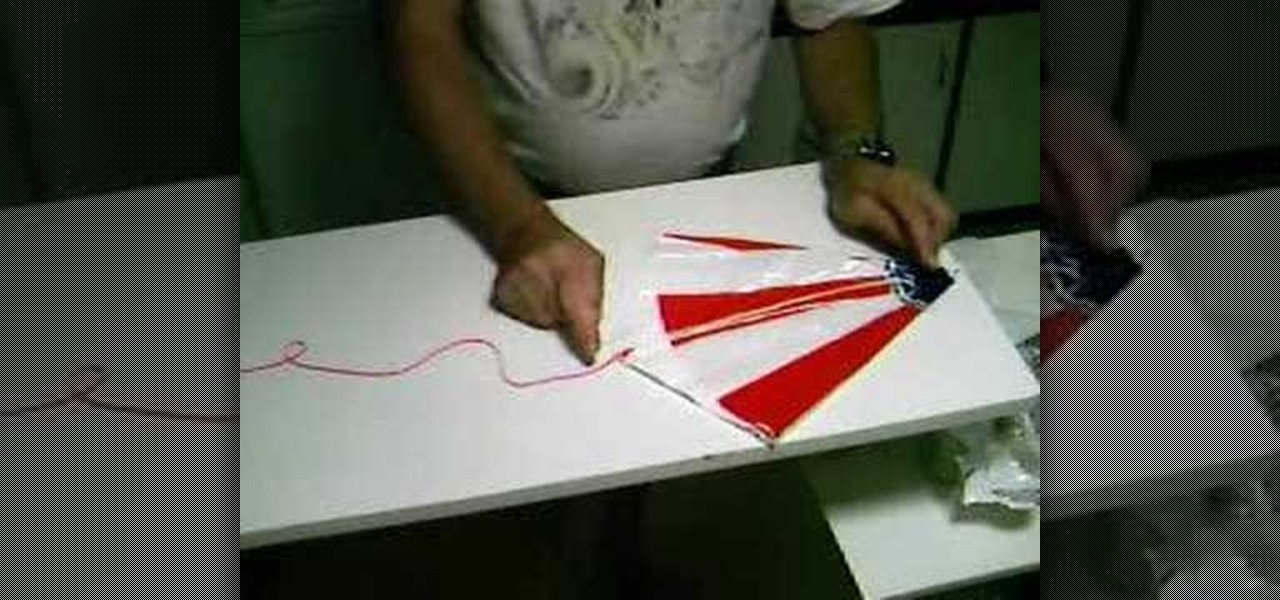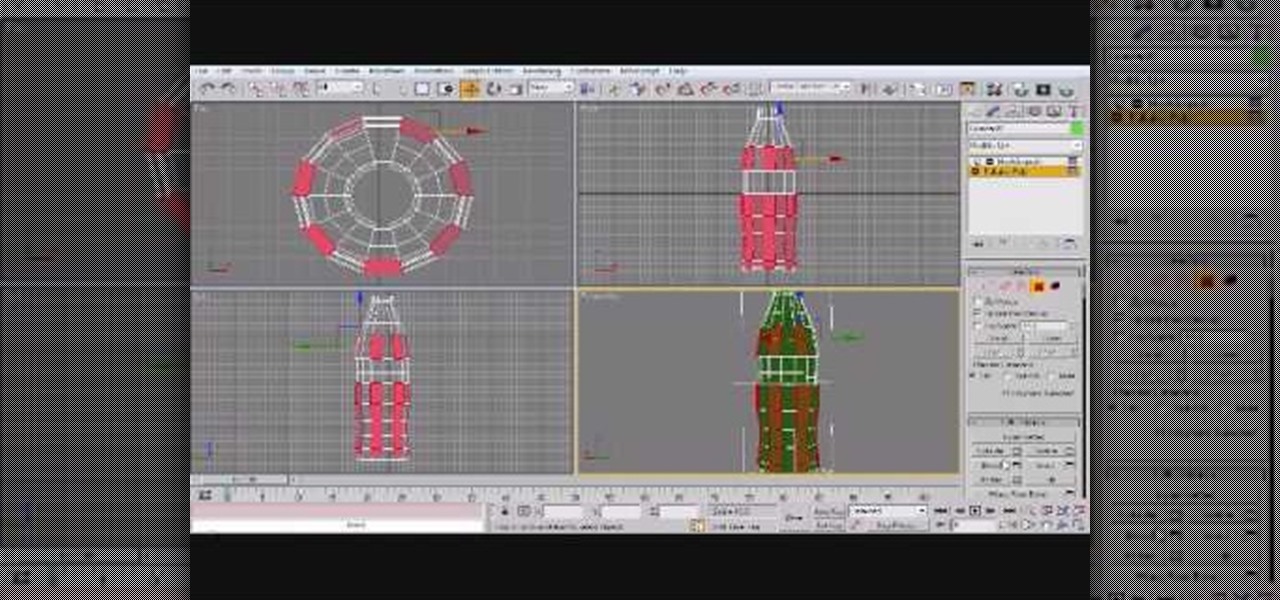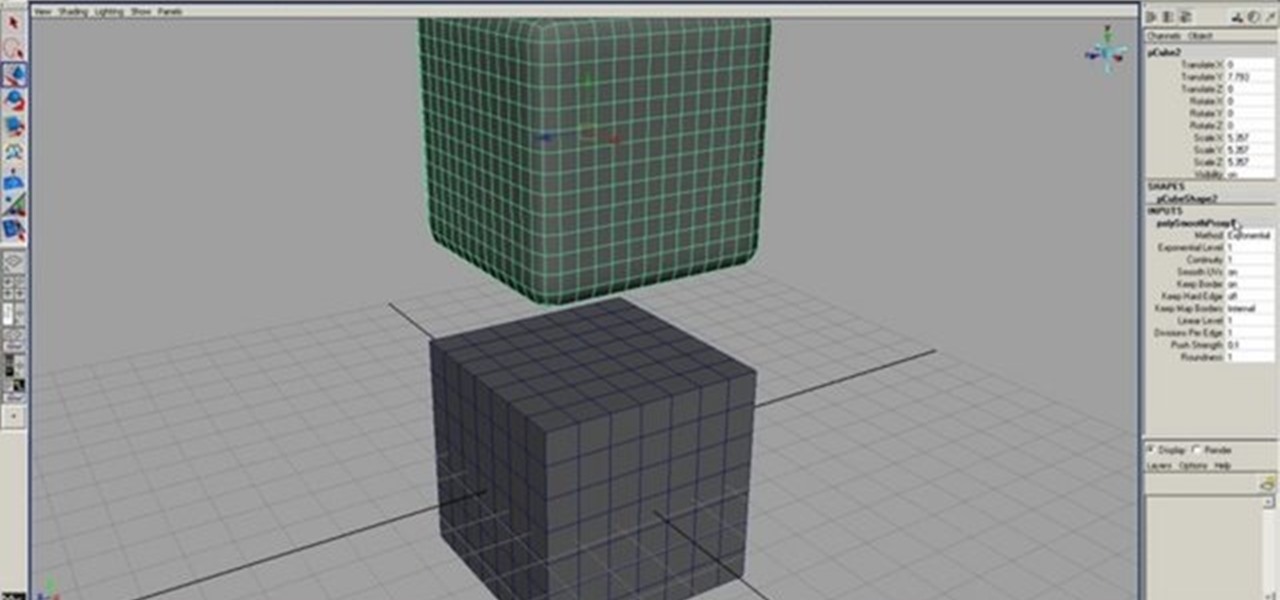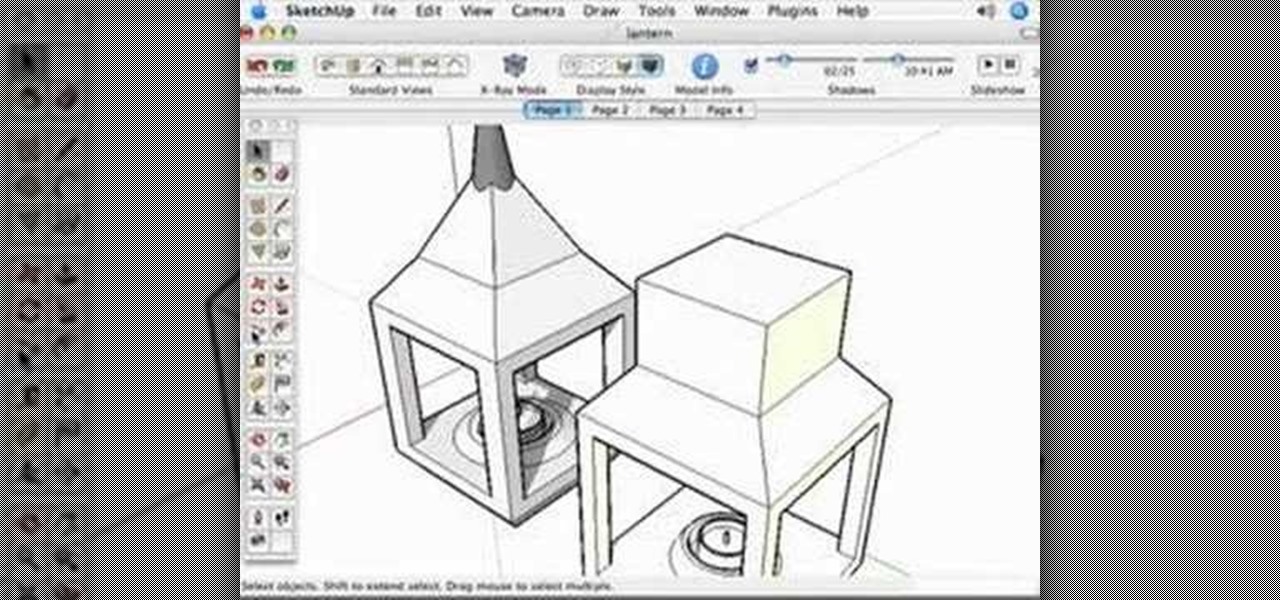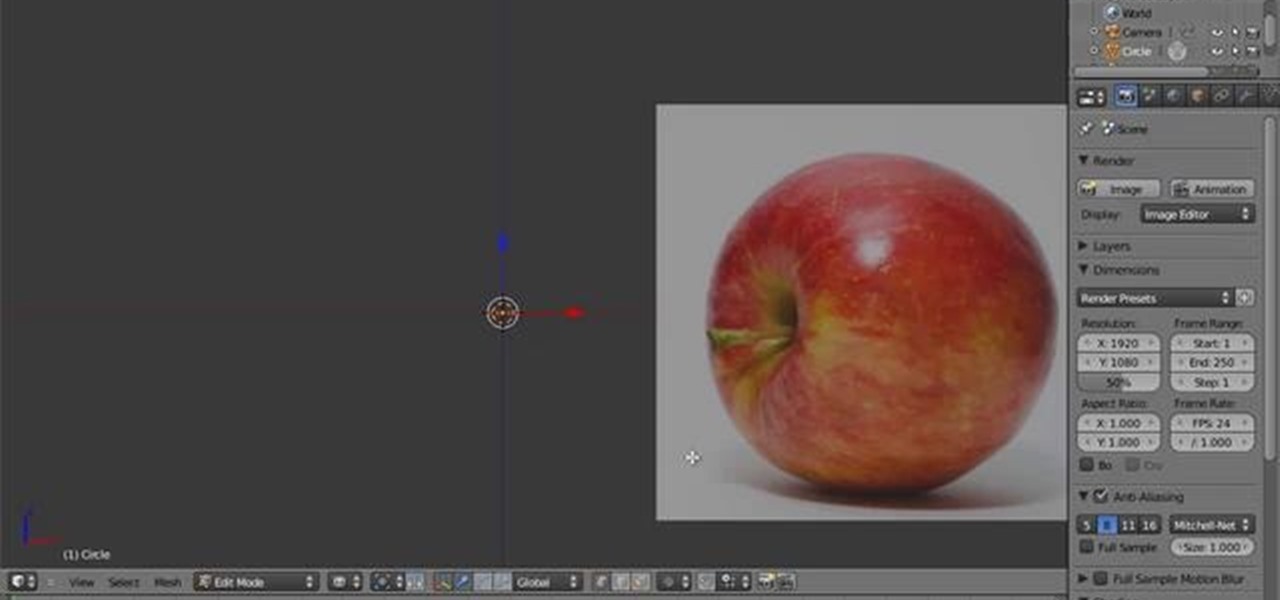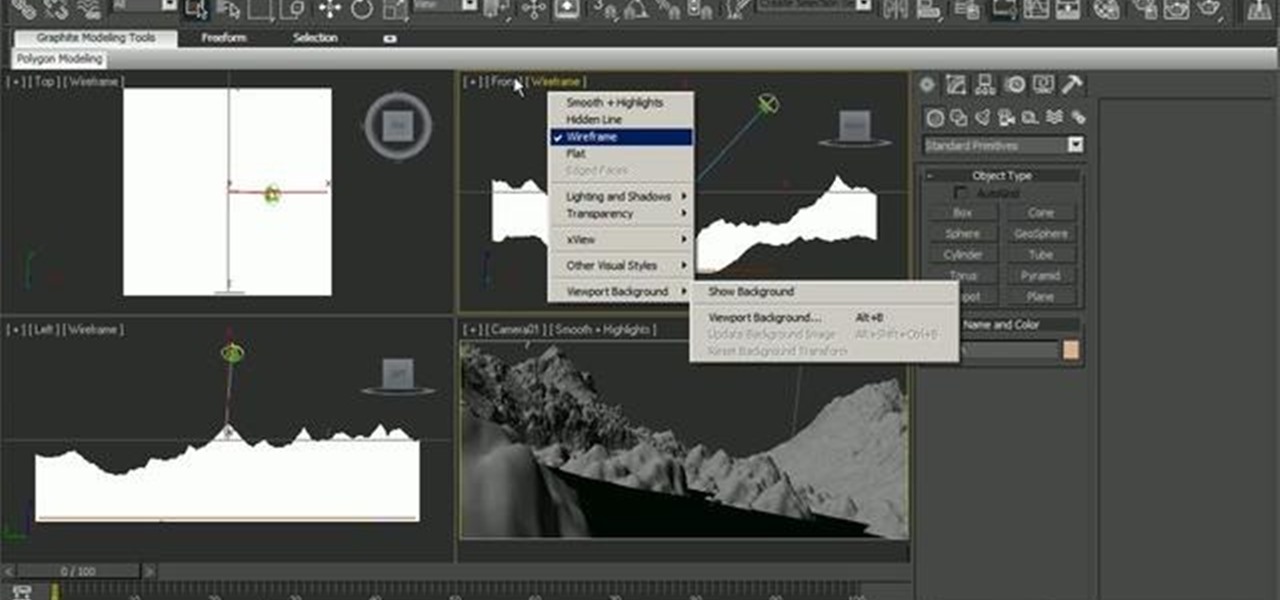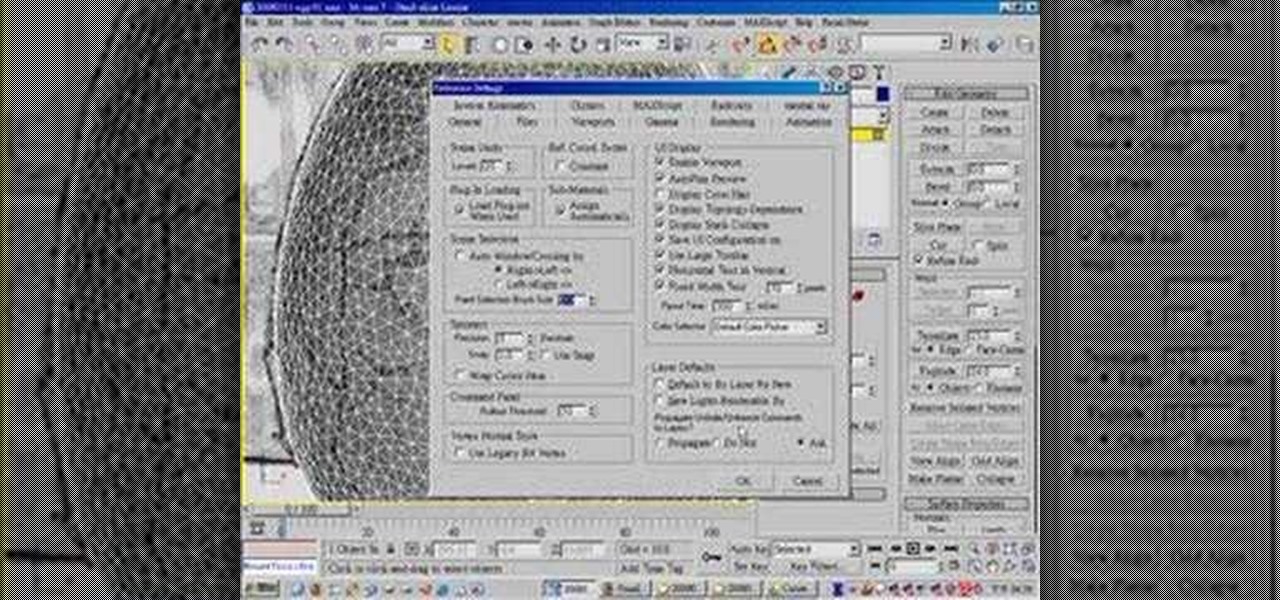Posture and etiquette for professional modeling is crucial to maintain a poised character both on and off the runway. Learn pro modeling posture and etiquette with this free high fashion video series.

This three part tutorial shows you how to model a female head correctly in Maya. This is a pretty difficult lesson so it will help if you know the software a bit already.

In this series of hobby videos, you will learn how to create your own model trail village. Our expert will help you to create a styrofoam base for your landscape, then suggest how to add buildings, cars, even sidewalks and roads to your model train layout. Watch this series to learn how to plan tracks and route your trains to create a fantastic world of your own.

This tutorial uses Cinema 4D, but the steps and concepts will work for any 3-D modeling program. By completing this tutorial, you will also learn many basics, as well as good practices, of 3-D modeling. Create a longsword with a matching sheath.

Most good rap songs, or at least those modeled on the 1990's model, feature a thumping sub bass track designed to max out whatever size subs you've got. If you want to produce classic hip-hop beats yourself, watch this video to learn how to create epic sub bass synth tracks in Reason 4.

If you want to demonstrate your 3D model on a turntable or create some other sort of short animation with your models without having to use more specialized software, you can render an AVI video inside 3D Studio MAX. This video will show you how to do this quickly and easily, assuming that you already know how to animate your character. Now, let the world see your beautiful 3D work!

The nose, the prow of the face, is the part of the human body that the most people seem to dislike about themselves. Especially if their noses are big. This video tutorial teaches you how to touch up a nose in Adobe Photoshop CS4, specifically by using the liquefy tool to make a model's nose smaller. If you can't afford plastic surgery, now you can look like you got it in your pictures.

Getting into editorial art department work? They may have you switching the color of a model's clothes, eyes, and/or hair in a number of photographs... so better get schooled on the subject now! In the following video, learn how to transform a brunette to a full blown blonde with a technique that is sure to come in handy in the future.

Lots of newbies ask about this. Don't know why, but okay, here's how to do it -- folding a parachute for a model rocket.

This tutorial shows the best way to model a human hand with perfect edge flow. Made in Maya but should work great in any package. This is an advanced tutorial so you should be familiar with the software and interface.

LIFE magazine has posted a gallery of bizarrely wonderful old school scientific models. Don't miss the giant fetus or massive colon (double ew). Behold, science education before computers ruled our world.

Waymo just received approval on a patent for a push-button console that replaces not only a steering wheel in a car but the brake and gas pedals, too. This reflects Alphabet's driverless arm could remain true to its original mantra of developing cars that pilot themselves without human intervention.

General Motors (GM) has begun production of 130 Chevrolet Bolt EV driverless test vehicles at its Orion Township, Mich. plant as it expands its fleet to total 180 models deployed in San Francisco; Scottsdale, Arizona; and Detroit.

This video will explain to you how to preform one of the more fundamental but confusing tasks in 3D Studio MAX: setting up textures as a template background for you models. Doing this will make sure that your models are displayed in front of the proper background and that said background will function properly. If you need a little help setting the scene for your 3D modeling, watch this video.

This tutorial presents a lesson on how to model and texture and beach ball in C4D. Whether you're new to MAXON's popular 3D modeling application or are just looking to get better acquainted with Cinema 4D and its various features and functions, you're sure to enjoy this free video software tutorial. For more information, and to get started using this trick in your own Cinema 4D projects, watch this 3D modeler's guide.

In this 3ds Max software tutorial, you'll learn how to model a glass-type bottle from scratch. Specifically, this deals with creating a Coke bottle from scratch. It will not show you how to texture the bottle, just how to build it. Learn the basic techniques for modeling the Coke bottle.

In this Cinema 4D tutorial, you'll see how to model a low-poly mushroom in less than three minutes. Whether you're new to MAXON's popular 3D modeling application or are just looking to get better acquainted with Cinema 4D and its various features and functions, you're sure to enjoy this free video software tutorial. For more information, and to get started creating and rendering your own 3D mushrooms, watch this 3D modeler's guide.

This 31 minutes blender tutorial will show you the steps to texture a head using the new GLSL preview features of the Apricot blender versions. You will see how to interactively blend together 3 projections of reference photographies into a final texture. This assumes you already are comfortable with Blender, mostly in UV mapping, material and textures. Whether you're new to the Blender Foundation's popular 3D modeling program or a seasoned graphic artist just interested in better acquainting...

Using nodes, this Blender tutorial will show you how to pan (more the camera side to side) and zoom in/out on a portion of an image. In fact, you can make a web video out of a static HD image, as if you had a video camera while you were there! Whether you're new to the Blender Foundation's popular 3D modeling program or a seasoned graphic artist just interested in better acquainting yourself with the application, you're sure to be well served by this free video tutorial. For more information,...

This clip covers the confusing array of buttons and controls in Blender that are used for the different functions. Specifically, it talks about context and sub-context buttons, presets for TV broadcast (and the different standards for those) in HD or high-definition broadcast. Whether you're new to the Blender Foundation's popular 3D modeling program or a seasoned graphic artist just interested in better acquainting yourself with the application, you're sure to be well served by this free vid...

Use nodes to compute the difference between two images, usually a matte or background shot and then the same shot with actors in the set. This technique was used in the film "Death Becomes Her" starring Meryl Streep, Goldie Hawn, and Bruce Willis. Use this technique to create ghosts, glass people, or to uncover watermarks and prove video ownership. Whether you're new to the Blender Foundation's popular 3D modeling program or a seasoned graphic artist just interested in better acquainting your...

Want to learn how to quickly and easily paint directly on 3D objects? With Maya's 3D paint tool, it's a cinch. And this guide will show you how. Whether you're new to Autodesk's popular modeling software or a seasoned 3D artist just looking to better acquaint yourself with application and its workflow, you're sure to be well served by this video tutorial. For more information, including detailed instructions, watch this free video guide.

This spooky-themed tutorial presents a look at some of the techniques needed to create a jack-o-lantern from a pumpkin. Some of the techniques include using retopo, extrude and some manual modeling. The tutorial also provides a series of tips for easily managing your camera angle and spot lights. Whether you're new to the Blender Foundation's popular open-source 3D computer graphics application or are a seasoned digital artist merely on the lookout for new tips and tricks, you're sure to be w...

Materials and lighting are two of the more basic elements of making good 3D models on the computer. This video teaches you how to use and manage these two important facets of a 3D model using Cheetah3D, Apple's popular free 3D editing suite.

There are a lot of different software options for modeling 3D. A lot. This video uses Cheetah 3D for Macs, and outlines the use of materials and lighting in 3D modeling. It only covers the basic use of each, so once you've watched this video, check out some of our other, more advanced tutorials to start making some seriously cool models.

ets face it: modeling in polygons in Maya is a rough way to make organic objects. In comes the smooth player: subdivision proxy objects. Learn how to model with the least amount of detail, but see your Maya model in all of it's quad-faced glory by using the subdivision proxy objects tool.

How comfortable are you with designing products in SketchUp? Maybe you need a bit more practice? Why not try your hand at this SketchUp modeling challenge. Mike Tadros hosts a tutorial on how to best model a lantern in SketchUp.

This tutorial is on using SketchUp to draw a simple 3D model with textures and using Google's 3D Warehouse. In addition, the potential for use with Ppervision3D is discussed through SketchUp's 3D collada export.

Learn how to assemble model cars, including what tools you'll need and how much precision is required in this free video series.

Writer, Director and Producer Johnathan Williamson shows you how to model a simple cartoon character in Blender 3D from start to finish. This is just a simple character but demonstrates the principles of character modeling in Blender 3D. Once you know these basics you can move on to your own complex creations. It will help if you know your way around the Blender 3D interface.

This clip presents a thorough overview of how to model a realistic apple within Blender 2.5. Whether you're new to Autodesk's popular 3D modeling program or a seasoned graphic artist just interested in better acquainting yourself with the application, you're sure to be well served by this free video tutorial. For more information, including detailed instructions, take a look. Create a 3D model of an apple in Blender 2.5.

In this clip, you'll learn how to model a natural landscape in 3ds Max 2010. Whether you're new to Autodesk's popular 3D modeling program or a seasoned graphic artist just interested in better acquainting yourself with the application, you're sure to be well served by this free video tutorial. For more information, including detailed instructions, take a look. Model natural environment using only the procedural features of 3ds Max 2010.

3D modeling tool Mayafrom Autodesk is a monster of a program, able to do SO many things. One of the things you'll need to learn is how to use the CV Curve tool. This will allow you to create objects with curves of any shape or dimension you desire. Let's be honest, most of your models will require curves, so check out this tutorial and find out how to do it. Maya is used in everything from small animation to feature films like Spiderman. If you want to be in the biz, expand your skill set wit...

Starcraft 2, like it's predecessor before it, has a very robust level editor called Galaxy Editor that allows you, the DIY modder, to create nearly any scenario within the bounds of the Starcraft 2 engine that you could imagine. We have compiled videos on how to do all sorts of fun things with it, from making RPG's and Tower Defense games to just making you dream Starcraft 2 level. This video will teach you how to import custom 3D models into the Galaxy Editor and then use them in your custom...

If you want to make an omelette, you're going to have to break a few eggs. Or shoot them! This video will walk you through the process this artist took for creating 3D movie of a bullet passing through an egg, destroying it. This is very good educational exercise for 3D artists, even if you prefer you eggs over-hard to scattered-all-over-by-a-bullet.

If you are modeling a 3D game in 3D Studio MAX, you are going to need to know how to correctly model the destruction of many of your beautiful 3D models. This video is focuses largely on that. It will show you how to use the procutter tool and booleans in 3DS MAX to break up a wall without making it unrecognizable, and also how to use the fracture reactor constraint to simulate an object making impact on the wall. Your poor wall will never know what hit it.

It's time for the holidays, and you're full of Christmas cheer, all ready to make some homemade decorations. Well, get out your modeling sugar and check out these two video tutorials on how to make a snowman and Christmas tree with modeling sugar paste.

Starting from a blank document, this tutorial shows you how to design a car tire using the Blender 3-D modeling program. It details mimicking the exact texture of the treads you'd find on a commercial tire, as well as a few useful animation techniques.

In this short C4D user's, you'll see how to create a simple 3D character using polygon modeling and hyperNURBS. The end result is a very low poly model. Whether you're new to MAXON's popular 3D modeling application or are just looking to get better acquainted with Cinema 4D and its various features and functions, you're sure to enjoy this free video software tutorial. For more information, and to get started creating and rendering your own 3D characters, watch this 3D modeler's guide.

This how-to video shows you how to walk like a fashion model with Posh Teens. This is important if you want to be successful in a fashion show. Make sure you have your chin up, chest out, shoulders back, stomach in, and butt out. Start out in a model stance with the dominant foot in front. When you start walking, keep your body in the position mentioned above. Keep your head up and walk in a straight line. When you get to the end, step to the right, left, and then walk back. This video shows ...