
How To: Use the polygon sculpt geometry tool in Maya
Learn how to use the sculpt geometry tool to make modeling polygon surfaces much easier when doing 3D modeling in Maya.


Learn how to use the sculpt geometry tool to make modeling polygon surfaces much easier when doing 3D modeling in Maya.
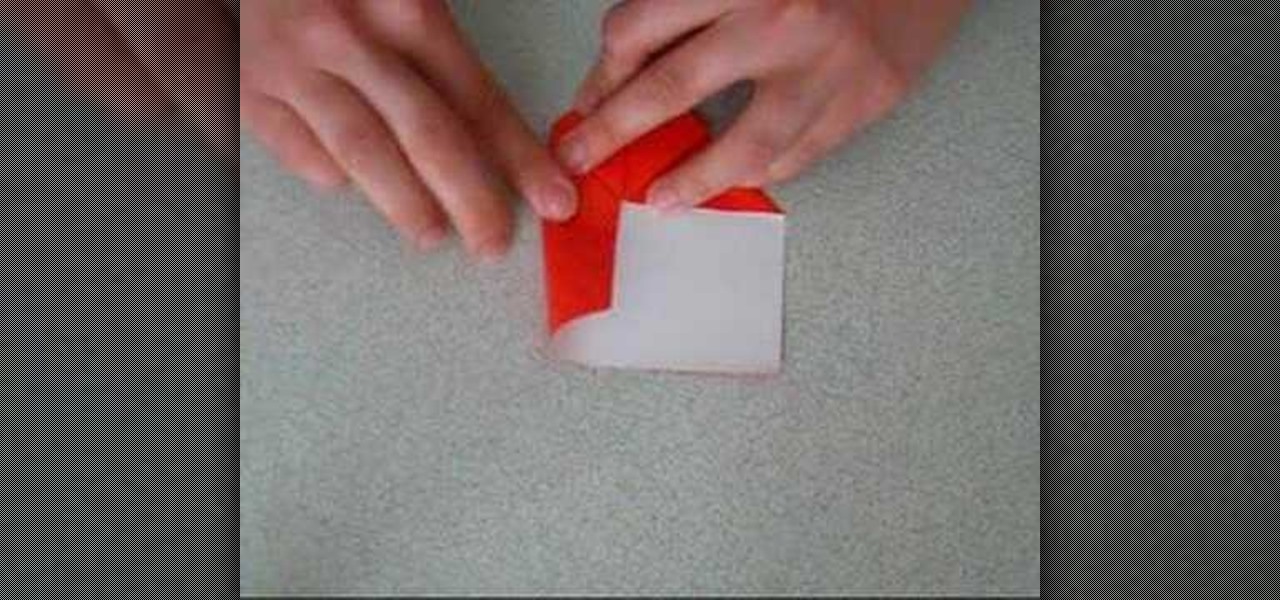
Check out this how-to video if you want to origami a model constructed by using a rectangular paper. Maybe you are an expert at origami or maybe you don't know the first thing about origami; either way, check out this fun, origami instructional video for mastering an origami model constructed by using a piece of rectangular paper.

Breath some life into your animated scene by watching this 3ds Max video tutorial to see how to use keyframes for basic digital character animation modeling.

Check out this 3ds Max video tutorial on how to create complex shapes easily with lofts and sweeps. A great tool for all of you digital 3D modelers/sculptors/animators.

Check out this 3ds Max video tutorial on how to turn those objects into an image or movie you can share with others by rendering your modeled 3D scene. This is helpful to all digital animators/modelers/sculptors.

Transforms are a fundamental part of 3D graphics. It's important to know this well before moving on to making perfect 3D models with 3ds Max. So, check out this video tutorial to see how to move, rotate, and scale objects in Autodesk's 3D Studio Max, the graphic digital modeling and rendering 3D software program for film, television, and games.

This 3ds Max video tutorial will show you various ways to mirror your object and the pros and cons of each. Then, it will demonstrate various methods of subdividing your mesh in Autodesk's 3D Studio Max digital graphic modeling software.
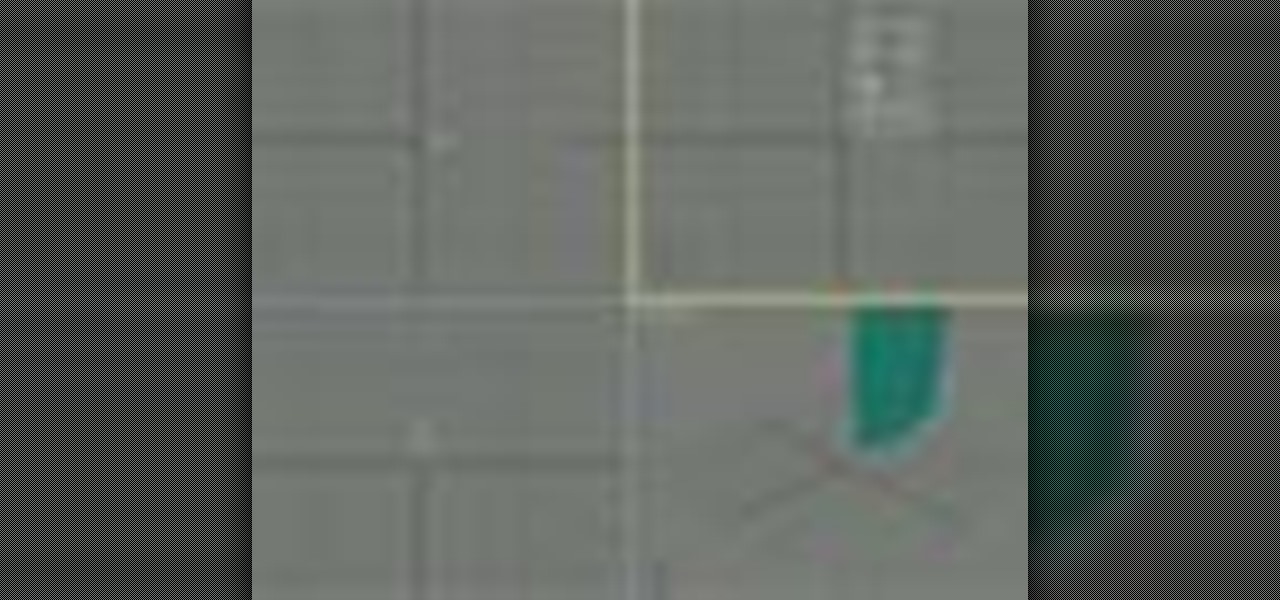
This 3ds Max video tutorial will take you through the process of setting up reference plates for precision modeling in Autodesk's 3D Studio Max. So get those Adobe Photoshop reference images ready for 3d Studio Max so you can display those modified photographs. It can be done in just about any digital 3D modeling software out there.

This video tutorial takes front and side reference images in Adobe Photoshop and prepares them for use as reference plates in your 3D modeling package of choice, like Autodesk's 3D Studio Max. Distortions introduced by the lens, camera, and photographer are removed and key features are lined up for easy digital modeling in 3ds Max 8.

If you've come home from a long day of work, you might just want to sculpt in Pixologic's Zbrush 3.1 3D sculpting software. So sculpt out of clay to practice the Zbrush 3D modeling program, don't work on Zspheres or an entire model, practice on sculpting. If you plan on being a good 3D digital animator, then practice, practice, practice. This video will show you how to work in the interface, use brushes, and sculpt a squirkle, yes a squirkle.

Instructions for how to make Crowding Butterflies, an origami tessellation design by Shuzo Fujimoto. You can download the crease pattern with instructions for the pre-creasing part of this video from www.marigami.com. The pre-creasing is easy so this video moves quickly through that part. Visually seeing how the model collapses and finishes up should be helpful for anyone trying to fold this model.

This tutorial shows you how to edit primitives, also known as box modeling, to create objects in Maya. This video is geared towards younger students new to Maya.

This tutorial shows you how to model a hand in Maya from a Photoshop image.

This lesson shows you how to setup your viewports with reference for modeling in Maya.

Jason Welsh shows you how to model a mech robot in Maya.

This tutorial shows you many of the different tools available in Maya for modeling a biped creature.
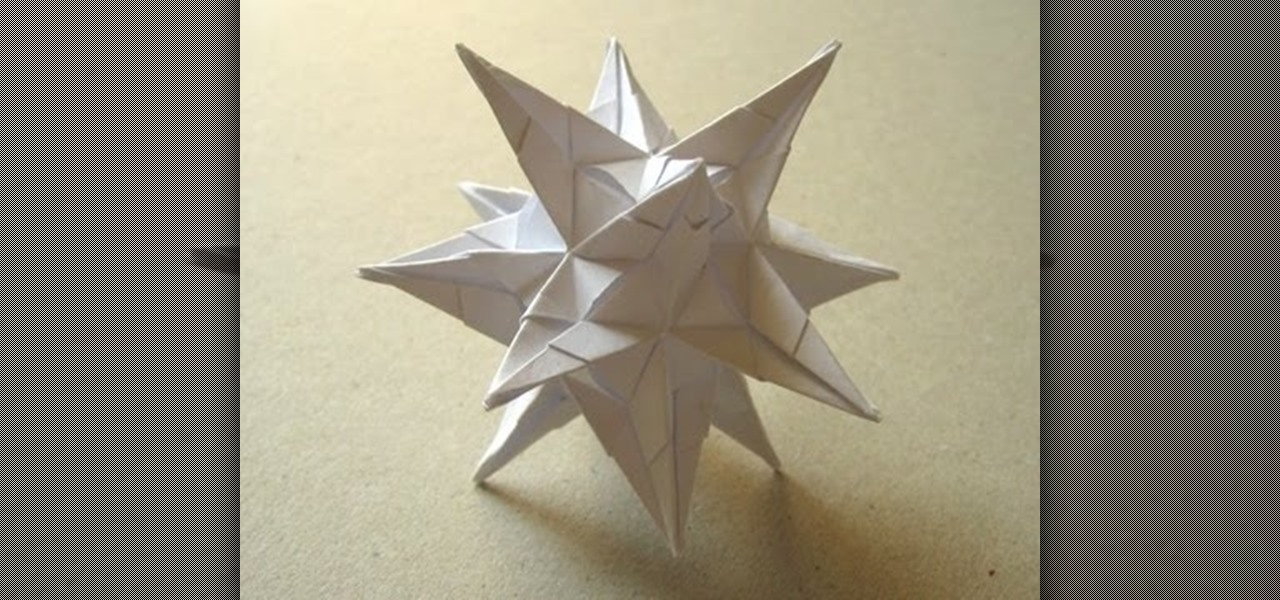
This video demonstrates how to fold the origami model "Spiky Star" that David Brill designed. Paper size used in the video:

Here's a tutorial that shows how to model a speaker that reacts to a specific sound file. You need Cinema 4D and MoGraph for this interactive project.
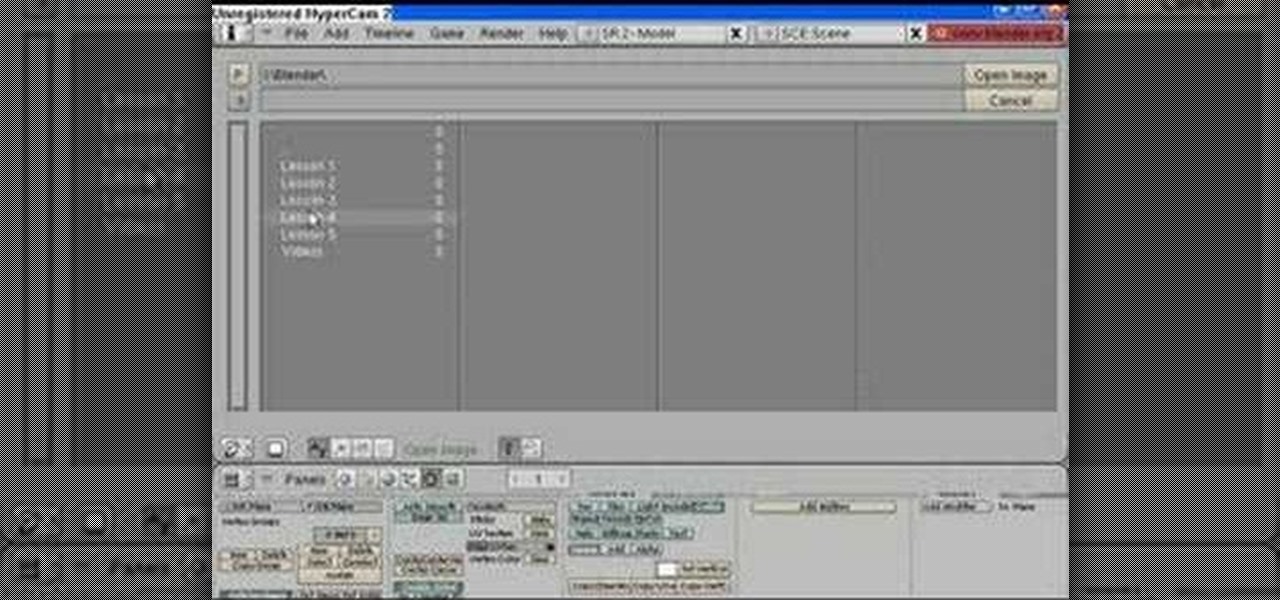
In this tutorial you will learn how to setup image-planes in your viewport in Blender that can be viewed in realtime, allowing you to load for example a hammer image and use it has reference when modeling a hammer.

Learn how to use the Mirror Modifier tool in Blender to mirror half of a cube so when you model a head from the cube or anything you will only need to work on 1 half of your model.

This tutorial goes over more basic features of Google SketchUp and helps you learn how to use pre-made 3D models.

Sometimes it's really difficult to get a good view of the inside of a model you are working on in SketchUp. This troubleshooting video from Chapter 16 of the book "Google SketchUp for Dummies" will help you fix the problem.
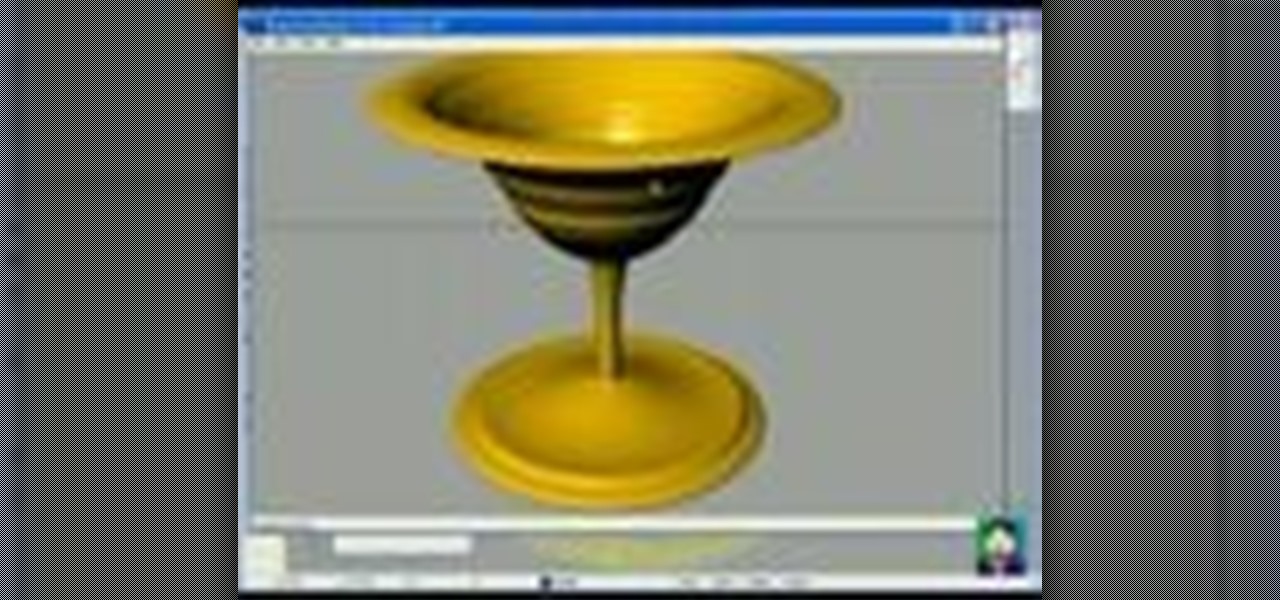
Robert Griffith shows you how to model a goblet in Rhino 3D. This teaches basic 3D modeling skills using curves and the revolve tool.

Watch this video to learn how to build the plastic model rocket by Estes called the "Amazon". It's an easy to make rocket that is 36 inches tall and comes in the Tandem X Kit.

This is the launch pad that comes with Estes model rocket kits. Learn how to assemble with this easy instructional video. All you need is sandpaper!

Bakeable modeling clay comes in many vibrant colors. Here's how to use it to make flat beads that resemble millefiori—glass beads with a flower design.

After you construct a model of a windmill this video will explain how to calculate the power output of the model in watts.
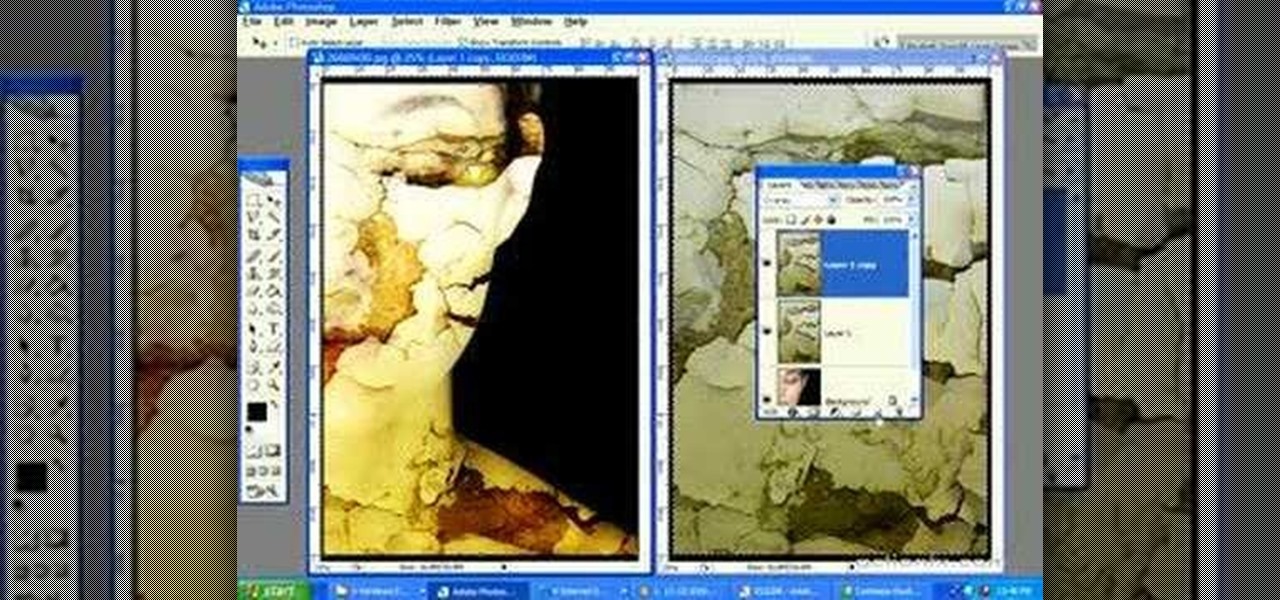
Ever wanted to wow your friends with your MySpace photos? In this video tutorial you will learn to apply textures to a model's face to create a dark, Gothic look. This technique is often seen on Deviant Art forums.

Now that you've mastered the front post double crochet stitching pattern, let's work on the back posts!

Privacy is important on Facebook, a lot of users don't even realize that their posts are being broadcast to the masses.
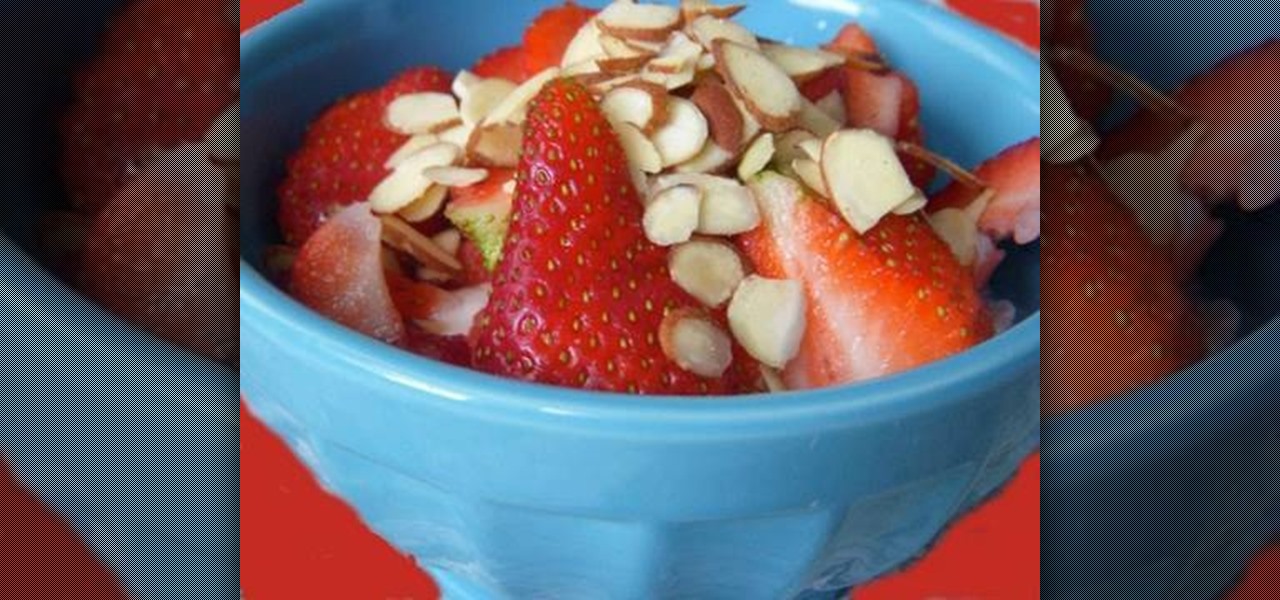
What you eat before and after you work up a sweat is actually just as important as the workout itself. The main thing to keep in mind is that you can't eat so much that you still have a bunch of stuff bumping around in your stomach when you're jumping or running.

Facebook added a new feature that lets you post 3D versions of your portrait mode photos for all your family and friends to see on their smartphones, computers, and virtual reality goggles. These new 3D photos add a whole new dimension to your images with movement and more depth.

If you're a golf fan who can't attend the Arnold Palmer Invitational in person, you can still follow the next stop on the apparent Tiger Woods comeback tour in augmented reality with an iPhone or iPad.

All eyes will be on Tesla CEO and founder Elon Musk tonight to see if he is reveals details about the status of Tesla's challenged Autopilot at tonight's official Model 3 launch party.

In this video, I'm gonna show you how to fold a paper jet fighter call F-18 Hornet. This model is designed by Thay Yang.

At this point, it'd be surprising if an iPhone release wasn't coupled with some sort of new scandal or controversy; it's gradually becoming Apple's new modus operandi. First, there was antennagate with the iPhone 4. Then it was scuffgate with the iPhone 5. Last year, it was bendgate with the iPhone 6 models. This year, it's chipgate with the iPhone 6S models, which affects something important to all on us—battery life.

The bumper for bObsweep Pethair and Standard are installed the same way. It holds the sensors that allow Bob to see any obstacles in his path. If a repair of the wall detection sensors is needed, the steps for replacing the whole bumper are the same when working on either bObsweep model.

Learn how to make a paper origami vase, pen or pencil holder and paper gift box (3 models in 1 tutorial).

This quick Blender 2.5 video tip demonstrates how to use a displace modifier in conjunction with textures to add extra detail to a mesh. Using this technique can help provide another level of depth to a model with relative ease that otherwise would have to be done manually or through bumpmaps. Whether you're new to the Blender Foundation's popular open-source 3D computer graphics application or are a seasoned digital artist merely on the lookout for new tips and tricks, you're sure to be well...
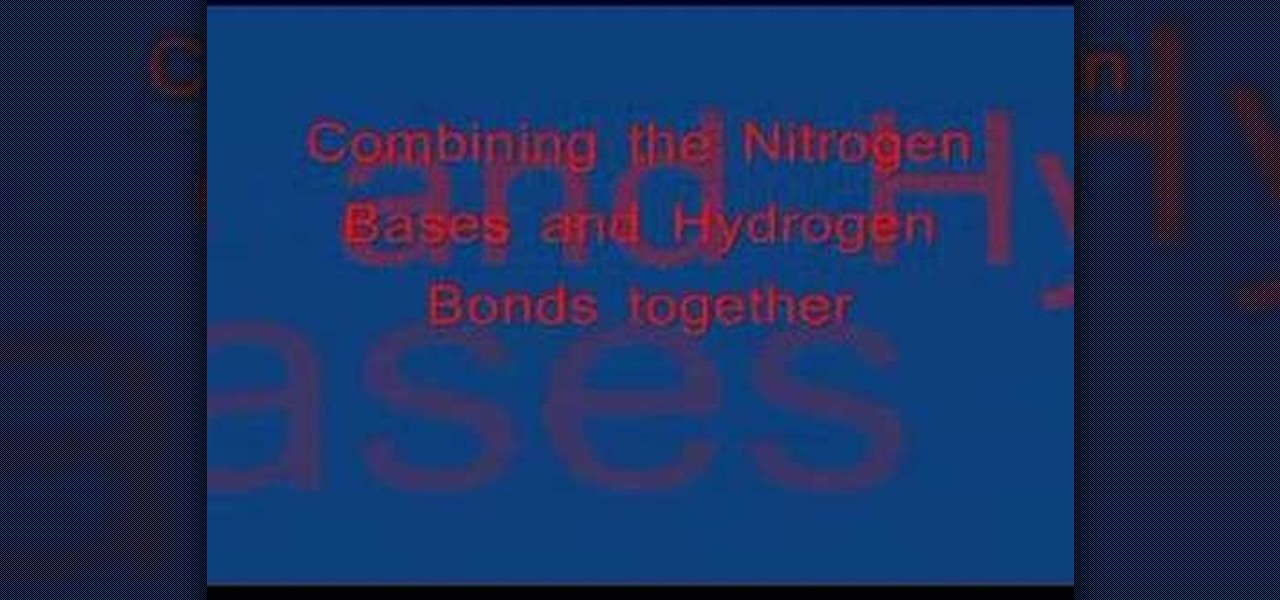
In this video we learn how to make a candy DNA model. First, purchase some black licorice and another color. Grab two each from the pack and then purchase some gummy bears. After this, pick out four different colors from the gummy bears bag. Take your scissors and put the licorice together. Cut one inch pieces so you end up with six of them. These will represent the sugars in the molecules. Once you do this, you will take the string and push it through the holes that are in the licorice. Laye...