
News: Arvizio Adds LiDAR Point Cloud Support to MR Studio
Mixed reality developer Arvizio has updated its MR Studio software suite to integrate processing of 3D light detection and ranging (LiDAR) point clouds.


Mixed reality developer Arvizio has updated its MR Studio software suite to integrate processing of 3D light detection and ranging (LiDAR) point clouds.

Data for mapping and other applications is the lifeblood of machine-driven cars, and so far, Tesla has taken a definitive lead in information it has gathered ahead of other driverless players, including Waymo.

Symmetry allows "mirrored" modeling, painting and sculpting in modo 301. This video examines how to activate symmetry and shows the results of using symmetry to model in modo 301. This is a great way to save time and model accurately. Model using symmetry in modo 301.

Double click an edge, select a loop. That's the main principle behind edge loop modeling in modo. Modo has an entire suite of edge tools available for modeling - this tutorial shows you the basics of edge loop selection and getting started with this method of modeling in modo. Edge loop model in modo.

In this Computers & Programming video tutorial you will learn how to create a new account, add and edit in Blogger. First go to Blogger. On the home page click on ‘create a blog’. You will be taken to the account setting up page. Feed in all the details including our email. Then open your email and click on the confirmation link. You will then be taken to your dashboard or your home page. On this page you can click on ‘new post’ button and start writing your blog. When you do this a word proc...

The video below demonstrates how you can convert you 2D Photos into 3D Models using 3Defy. You will need to follow these steps:

Last week Math Craft admin Cory Poole demonstrated how to make three of the platonic solids from Sonobe units: the cube, the octahedron, and the icosohedron; but where was the dodecahedron? I was pushed to find out how to make a sonobe dodecahedron from this beautiful picture (below) that Rachel Mansur posted on the corkboard.

What do you get when you combine eBay, foursquare, and Craigslist want ads into a single mobile application? A really gnarly mobile bazaar called Zaarly that lets you post wanted products or services based on local proximity and timeliness. It's not a new idea, but it's the first to get it right.

The iPhone 11 series models have sophisticated camera systems that include both a wide and ultra-wide lens. On top of that, the Pro models also have a telephoto lens. So you can zoom anywhere between 0.5x optically to 5x or 10x digitally, depending on the one you have. While you can pinch in and out on the screen to control the zoom, there's a way to get more granular control for photos.

3D modeling can be a long drawn out process. If you are a developer or programmer without 3D modeling experience, this process can be daunting, to say the least. This often leaves developers hunting sites like TurboSquid or the Unity Asset Store for free temporary models at the very least, or often times buying final models that don't quite fit their needs.

Verto Studio 3D is a 3D modeling package that has been in the works for a while now by Michael Farrell, the owner of Verto Studio LLC. Farrell has been working toward bridging the gap between XR 3D modeling and what we have become accustomed to with desktop 3D modeling packages like 3D Studio Max, Maya, and Blender.

In this article, I am most likely going to humiliate myself by showing you all the horrible hashtagging I am wont to do. When it comes to hashtags, well, everybody knows if you desire any chance at all of getting noticed on Instagram, you got to hashtag.

An interesting new use-case for the Microsoft HoloLens appeared in a YouTube video from Washington-based DataMesh last month. In it, you can see the HoloLens working in conjunction with the Microsoft Surface Studio, Surface Dial, and Surface Pen for 3D model detailing and visualization in real time.

3D modeling is usually a very long and complicated process. Manipulating the thousands to millions of vertices, faces, and triangles to the correct shape you want is just the first part of the process, and can take a good while depending on the level of detail needed. From there, you need to texture the model by applying the UV coordinates and placing the textures in the correct places. And all of this isn't even including the process of creating normal maps.

Learn to fabricate the halo and window posts with some tubing and a Millermatic welder into a dirt track racecar being built from a 1981 Camaro. The materials and tools needed for this project include a 1 3/4 x .120 tubing, an "Affordable Bender" bender, a Millermatic welder and a Hypertherm 43 plasma cutter.

Not stretching after a good run will definitively set you up for injury or muscular pain. While stretching before a workout lubricates your joints to prepare them for work, stretching afterwards helps prevent you from building too much bulk so you get long, lean muscles, and so your tensed up muscles can relax again.

In this clip, learn how to generate ordered lists in the WordPress post editor. Every version of WordPress brings with it new features, new functions and new ways of doing things. Fortunately, the very same technology that allows an open-source blog publishing application like WordPress to exist in the first place also makes it easy for its users to share information about the abovesaid things through videos like this one. Take a look.

This 3D software tutorial shows you how to use images to affect models in 3D Studio Max. Using the displacement modifier in 3ds Max we are able to use either image data or procedural texture maps to drive geometry in a design model. Modeling with images is a great way to model quickly and with details hard to get using other methods. See how in this 3ds Max tutorial. Model with images in 3ds Max.
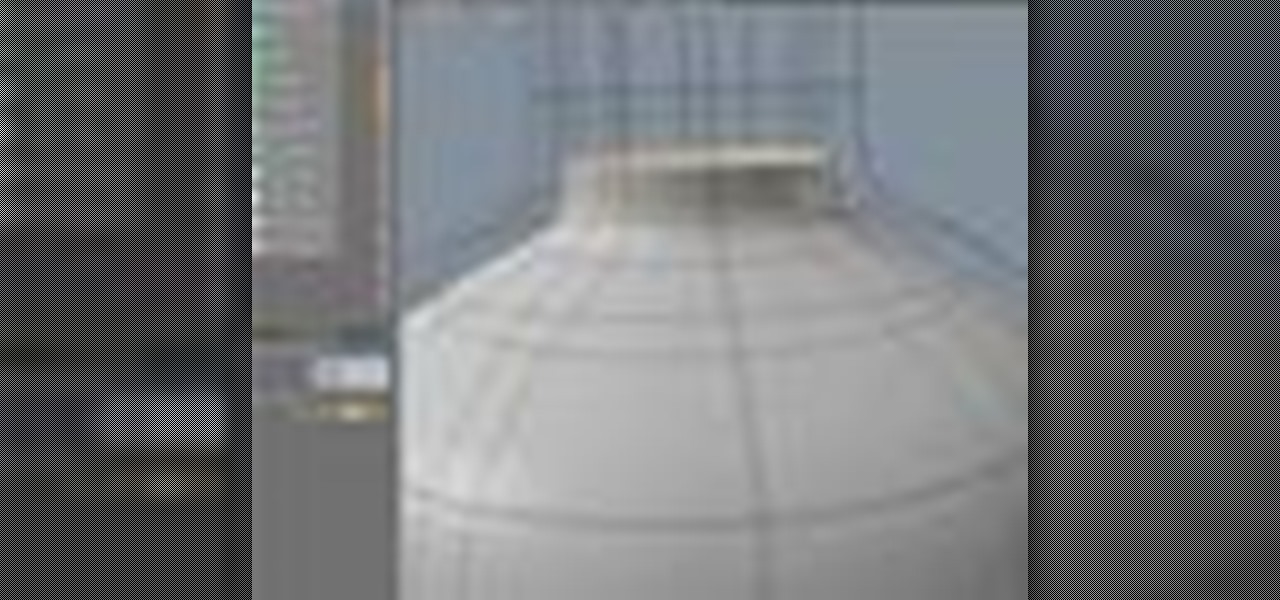
Modo community member Roger Harris explores his techniques for modeling, texturing and lighting a glass bottle in modo 203. If you are new to modo, this tutorial series should help you learn the basics of the software by taking you all the way through a project. Learn basic modeling, texturing and lighting in this modo tutorial. Model, texture & light a glass bottle in modo 203 - Part 1 of 3.

When it comes to fence-building, nobody knows better than Lowe's. And if you're thinking about fencing an area of your home, either for privacy, decoration or busywork, this video series will inform you on everything you need to know. Learn how to choose and plan out your fence, whether it be wood, aluminum or vinyl, then see how to start laying it out and digging the posts. Then move on to the actual installation.

Making a spaceship use its afterburner and escape from the Earth's gravitational pull is tough. Modeling and animating a 3D simulation of the same thing is also hard, although quite as much so. This video series will teach you how to create a 3D model of a flying rocket with an afterburner effect using 3D Studio MAX. At the end you will have a cool little video clip and vastly improved modeling skills.

Most of the 3D modeling tutorial videos out there work within one program or at most two, often Photoshop in conjunction with a 3D modeling program like Maya. This video will walk you through a complete project using four program: 3DS MAX for modeling, Boujou for 3D tracking, Photoshop for texture editing, and finally After Effects for compositing. If you have all of those programs and want to create a seriously good-looking image, look no further.

If online retail is war (and who says it isn't), then CGTrader is prepared to arm its allies with augmented reality ammunition.

With this year's iPhones, Apple built upon the success of the iPhone X in a somewhat iterative manner. All three phones borrow from the 2017 flagship's design, which many praised as being the best in years. They also tried to help those of us who don't have more than a grand to spend on phones, creating a new product with a few compromises.

Elon Musk has repeatedly said Tesla models in production today have the requisite hardware to offer "full self-driving" capabilities. But for features more advanced than Level 3, Tesla will, in fact, have to revamp Autopilot's hardware to handle the extra computing load.

Nissan has confirmed reports that the Nissan Leaf's Propilot option will go on sale in the US in September, but when it does, don't expect it to compete against the Tesla Model 3's driverless features.

One tweet can get your fired from your job. At least, in the cases of Gilbert Gottfried, Rashard Mendenhall, Ozzie Guillen, and Mike Bacsik, who were all either fired or forced to resign from their jobs after posting regrettable tweets online.

How to Concrete in a Post: Step 1:

Not everything that Facebook does is in the best interest of its users. Just look at past examples such as social ads, facial recognition, and instant personalization. Users were perfectly fine without these, and they still are. And now there's another annoying problem that Facebook users have to deal with—the ticker.

A new introduction into the iPhone community is WordPress which easily allows you to easily control things like your WordPress blog on the move. Start off by tapping in your blog details, start writing a new post with a single tap, setting your tabs or publishing data right from the main editor through this. This also allows you to add photos directly taken from your iPhone's camera, you can change your publish date and set a password on your posts to decide who has access to them. Finally yo...

This six minute video shows you how to sell your car on craigslist. First, go to craigslist.com and click on the nearest city (or country). Follow the links to list an ad for a car for sale. You will want to put the kind of car in the posting title because that is used in sorting search results. In the posting description it is important to be as specific as possible - again describing the car, giving some history of the car like if it has ever been in an accident and if you have had any work...

This will show you how to do the Lebron James Signature Move from Nike series on NBA superstars bball skills.

The best way to teach your children good manners is to have good manners yourself, and model them in front of your children. This mother of three goes over several of her favorite strategies for raising a well-mannered and polite child.

This great video will show you how you can replace the hubcaps on your old 1931 Model A Ford car. These classic cars can be difficult to take care of, but with these steps you'll be able to successfully change the hubcap without any hassle.

Everyone who has ever seen Star Wars wants their own Lightsaber. Now you can have one! Or at least a 3D digital rendering of one. This video will show you how to create a 3D model of a Lightsaber using the Blender 3D modeling software. The force is with you.

In this tutorial, learn how to beat the media hype and go back to an old fashioned single blade razor. If you use a single blade razor, you will actually get a smoother, closer shave then the fancy multi-blade models, contrary to popular belief.

Check out this video tutorial on how to use the "double string method" to simulate cylinder fins on dummy model engine cylinders. If you like building engines for remote-controlled vehicles (airplanes), then this will definitely help you out with your RC projects, just by learning the "double string method" for cylinder fins simulation.

This 3D modeling software tutorial shows you how to use the Flip command in modo 101 and higher. The Flip command is one of those tools you can not live without. It inverts polygon normals on polygonal models and meshes. Combine the Flip command with the modo arsenal for accurate selection and it really is a life saver.

This modo 101 3D modeling software tutorial examines the much uner-touted power of the Flare tool. Have you got Flare? modo does. The Flare Tool combines the push tool with a linear falloff. See how to use the Flare tool when modeling in modo in this tutorial.

In this Bender software tutorial you will learn how to use the extremely powerful sculpt tool. The sculpt tool allows you to model meshes more artistically and "paint" the surface of the object. Using the sculpt tool in Blender is a great way to master modeling in Blender.