
How To: Paint rock faces for model trains using acrylic washes
This video demonstrates how to spray paint realistic rock faces on hills and mountains using acrylic paint washes. The process is easy and enhances model train track backgrounds.


This video demonstrates how to spray paint realistic rock faces on hills and mountains using acrylic paint washes. The process is easy and enhances model train track backgrounds.

Check out this Blender video tutorial all you wannabe digital animators out there to see how to use paths and dupliframes in your 3D modeling.

Ian and Blake share with us their awesome tutorials for making 3D Models and crazy Monster noises.

This is a three part video series on how to fold the origami model "stegosaurus". John Montroll designed this model and kindly gave me permission to make this video accessible to you.

Take a plaster board and convert it into a fake brick wall to use in your modeling projects.

Here's my Sonobe Jasmine Dodecahedron built from Imatfaal's instructions.

It's Monday, which means once again, it's time to highlight some of the recent community submissions posted to the Math Craft corkboard. I also thought that we'd try and create something known as an "Orderly Tangle" or "Polylink".

So you've filmed your scene using multiple cameras, and now it's time to sync them up into a coherent whole. This tutorial shows you how to take advantage of the multi clip edit feature in Final Cut Pro when you're in post production.

Want to prevent Facebook and other apps from posting things on your Wall? This clip will show you how it's done. Whether you're completely new to the Facebook's popular social networking site or simply require a small amount of clarification on how to perform a particular task on Facebook, you're sure to benefit from this helpful video guide. For more information, including detailed, step-by-step instructions, take a look.

Learn how to tie a Tarbuck Knot - a handy hitch for attaching a line to a ring, post, or other fixed object. This is a fine knot for camping, climbing, sailing or Boy Scout training.

This tech tip shows how to replace the seat and seat post on your bike.

This video offers a few quick tips on how to simplify animation curves with a new feature in Blender 2.53. Whether you're new to the Blender Foundation's popular 3D modeling program or a seasoned graphic artist just interested in better acquainting yourself with the application, you're sure to be well served by this free video tutorial. For more information, including detailed instructions, take a look. Simplify a messy animation curve in Blender 2.53.

In this clip, you'll learn how to bake ambient occlusion (AO) and tangent normals in Blender 2.5 and up. Whether you're new to the Blender Foundation's popular 3D modeling program or a seasoned graphic artist just interested in better acquainting yourself with the application, you're sure to be well served by this free video tutorial. For more information, including detailed instructions, take a look! Bake ambient occlusion and tangent normals in Blender.

In this quick Blender 2.5 video tip, you'll learn how appending/linking can be used to bring in elements from another .blend file. These elements can be mesh objects, lamps, materials, or even sculpting brushes. Whether you're new to the Blender Foundation's popular 3D modeling program or a seasoned graphic artist just interested in better acquainting yourself with the application, you're sure to be well served by this free video tutorial. For more information, including detailed instructions...
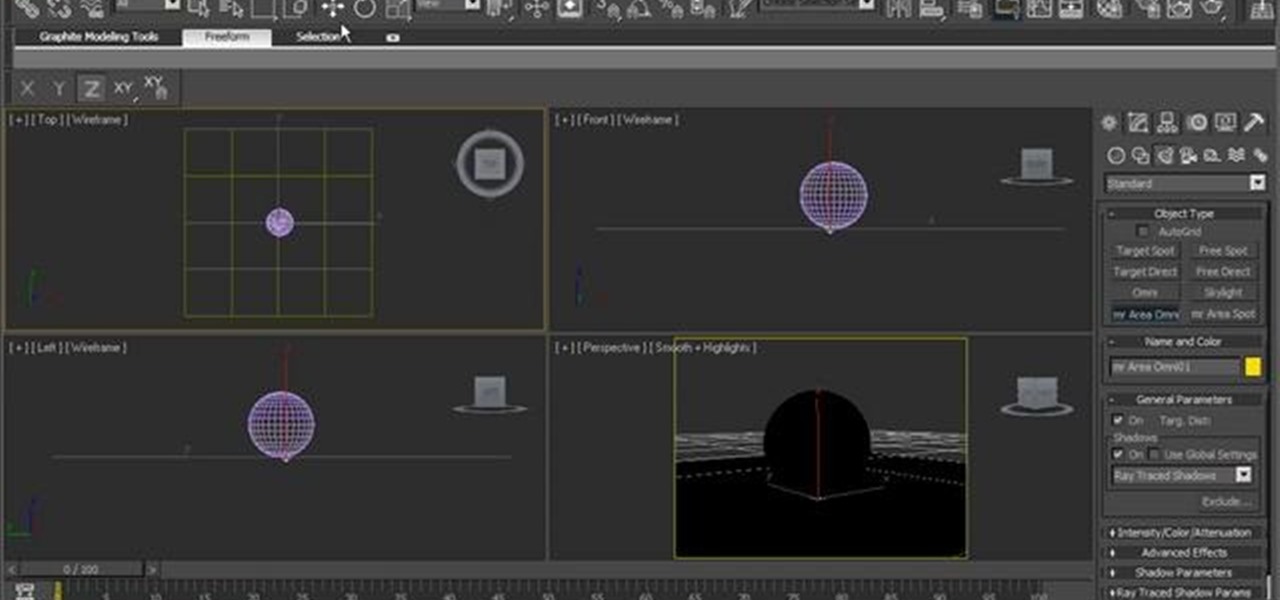
See how to age a chrome metal shader within 3ds Max 2010. See how to use 3ds Max 2010's built-in grouping features to work on multiple meshes the same way you might work on a single object. Whether you're new to Autodesk's popular modeling software or a seasoned 3D artist just looking to better acquaint yourself with the application, you're sure to be well served by this video tutorial. For more information, and to get started taking advantage of the 3ds Max Assembly and Group tools yourself,...
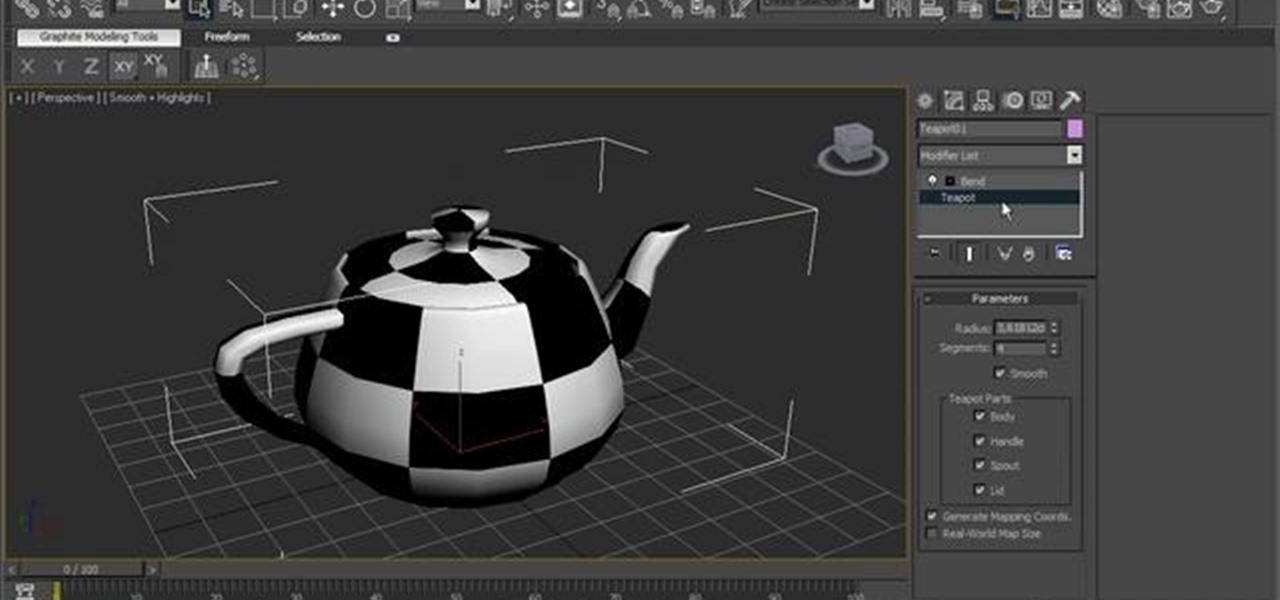
In this clip, you'll learn how to use 3ds Max's Parameter Collector tool. See how to use 3ds Max 2010's built-in grouping features to work on multiple meshes the same way you might work on a single object. Whether you're new to Autodesk's popular modeling software or a seasoned 3D artist just looking to better acquaint yourself with the application, you're sure to be well served by this video tutorial. For more information, and to get started taking advantage of the Paramater Collector tool y...
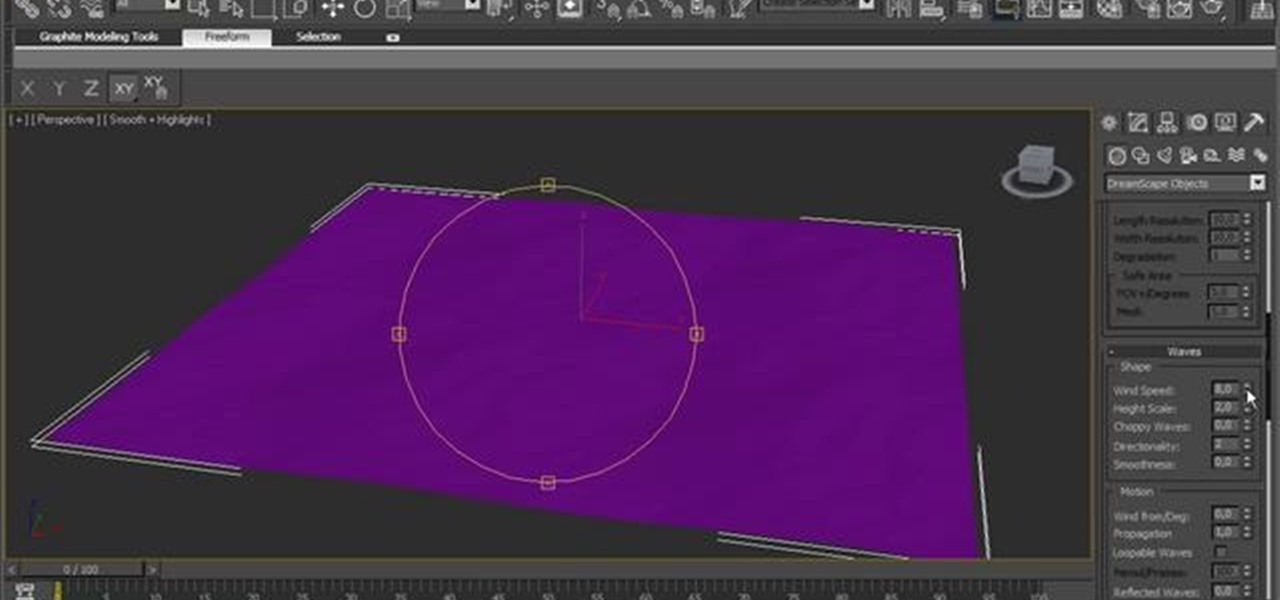
See how to use Dreamscape to generate foam, how to export it as a bitmap sequence and how to control every single parameter to change its look. See how to use 3ds Max 2010's built-in grouping features to work on multiple meshes the same way you might work on a single object. Whether you're new to Autodesk's popular modeling software or a seasoned 3D artist just looking to better acquaint yourself with the application, you're sure to be well served by this video tutorial. For more information,...
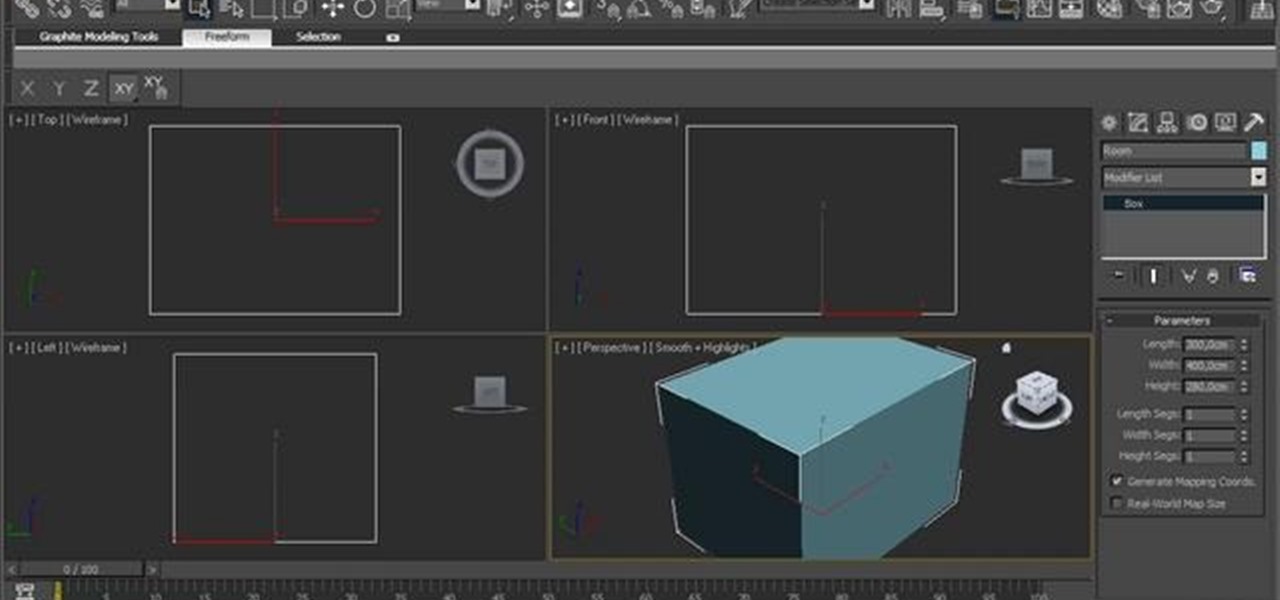
See how to work with multi-sub materials in Autodesk 3ds Max 2010. Whether you're new to Autodesk's popular modeling software or a seasoned 3D artist just looking to better acquaint yourself with the application, you're sure to be well served by this video tutorial. For more information, and to get started taking advantage of the 3ds Max Assembly and Group tools yourself, take a look! Work with multi-sub materials in Autodesk 3ds Max 2010.

Learn how to use FumeFX in 3D Studio Max to generate realistic fire and smoke effects. Whether you're new to Autodesk's popular modeling software or a seasoned 3D artist just looking to better acquaint yourself with the application, you're sure to be well served by this video tutorial. For more information, and to get started using FumeFX in your own Max projects, take a look! Simulate fire and smoke effects with FumeFX in 3ds Max.

See how to simulate the interaction between a boat (a mesh) and water (a plane), creating the waves, ripples and particle splashes. Whether you're new to Autodesk's popular modeling software or a seasoned 3D artist just looking to better acquaint yourself with the application, you're sure to be well served by this video tutorial. For more information, and to get started using this effect in your own Max projects, take a look! Create realistic boat-water interactions in 3ds Max.
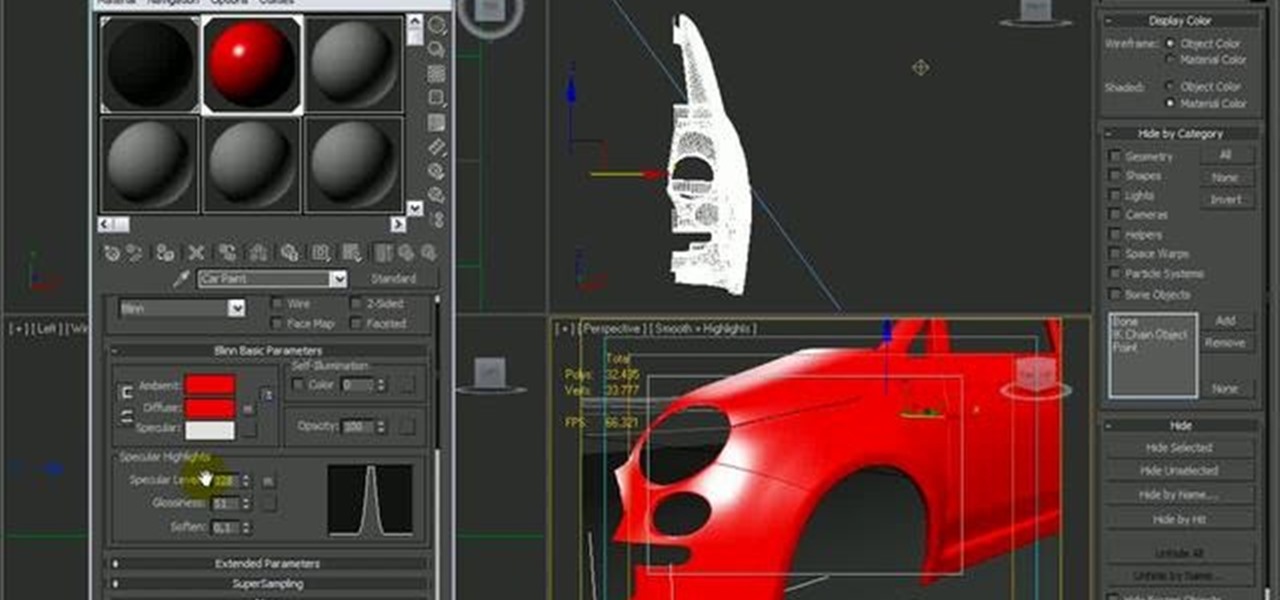
This tutorial will walk you through how to create a car paint shader from scratch utilizing materials inside of 3D Studio Max. Whether you're new to Autodesk's popular modeling software or a seasoned 3D artist just looking to better acquaint yourself with the application, you're sure to be well served by this video tutorial. For more information, and to get started creating your own car shaders, take a look! Create a car paint shader in 3ds Max 2010.

See how to use standard Cebas FinalRender shaders to create some simple glass shaders and learn a little about reflection and glossy features within 3D Studio Max 2010. Whether you're new to Autodesk's popular modeling software or a seasoned 3D artist just looking to better acquaint yourself with the application, you're sure to be well served by this video tutorial. For more information, and to get started creating your own realistic glass shaders, take a look! Create simple glass shaders in ...

See how to use a composite map to create a wet effect or a water presence effect over a surface in a very simple and fast way within 3ds Max 2010. Whether you're new to Autodesk's popular modeling software or a seasoned 3D artist just looking to better acquaint yourself with the 3ds Max 2011 workflow, you're sure to be well served by this video tutorial. For more information, and to get started using this trick in your own projects, watch this free video guide. Create a wet surface effect wit...

In this tutorial we'll take a look on how we can proceed to create a photo realistic sea environment. Whether you're new to Luxology's popular 3D computer graphics application or are a seasoned digital artist merely on the lookout for new tips and tricks, you're sure to be well served by this free video modo tutorial from the folks at CG Cookie. For more information, including step-by-step instructions, take a look!

Learn how to take use the Slate material editor in 3ds Max 2011. Whether you're new to Autodesk's popular modeling software or a seasoned 3D artist just looking to better acquaint yourself with the 3ds Max 2011 workflow, you're sure to be well served by this video tutorial from CG Cookie. For more information, and to get started using the Slate tool in your own 3ds Max 2011 projects, watch this free video guide. Work with the Slate Material Editor in 3D Studio Max.

In this tutorial, you'll see how to model fur in multiple layers within Blender. Whether you're new to the Blender Foundation's popular open-source 3D computer graphics application or are a seasoned digital artist merely on the lookout for new tips and tricks, you're sure to be well served by this free video software tutorial from the folks at CG Cookie. For more information, including step-by-step instructions, take a look! Create layered 3D fur with the Blender particle system.
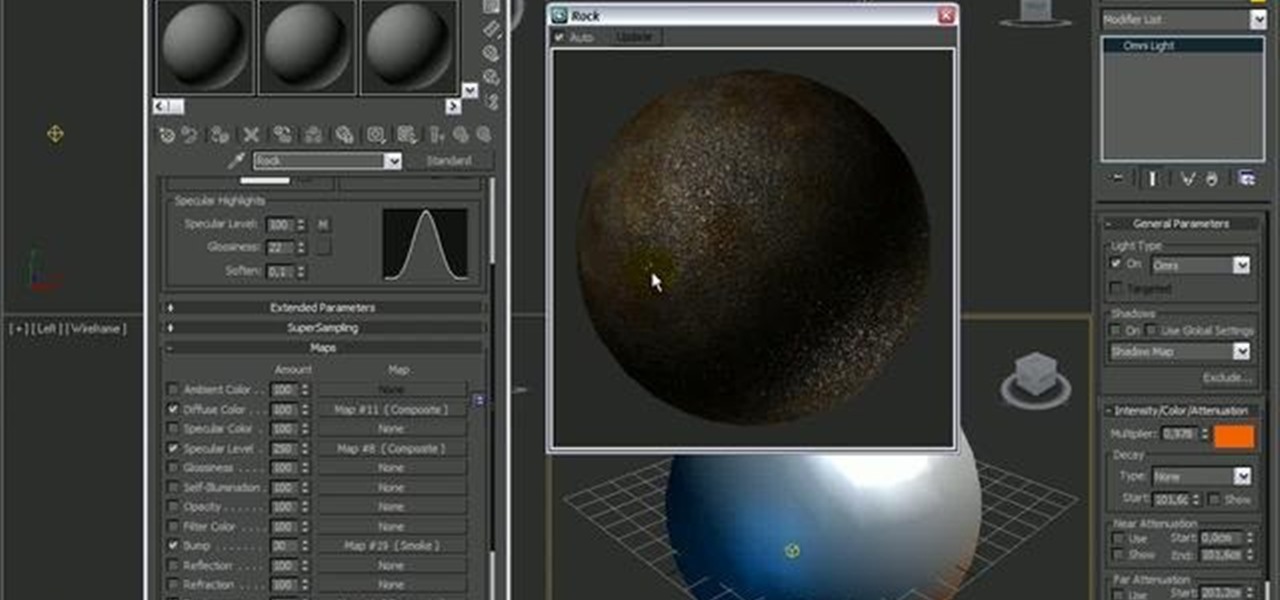
In this 3D Studio Max tutorial, you'll see how to use procedurals to create a rock texture. Specifically, the guide addresses displacement tuning in Mental Ray, specularity properties and using stacked procedurals to create cracks, rust, and bumpy structures over the surface. Whether you're new to Autodesk's popular modeling software or a seasoned 3D artist just looking to better acquaint yourself with the application, you're sure to be well served by this video tutorial. For more information...
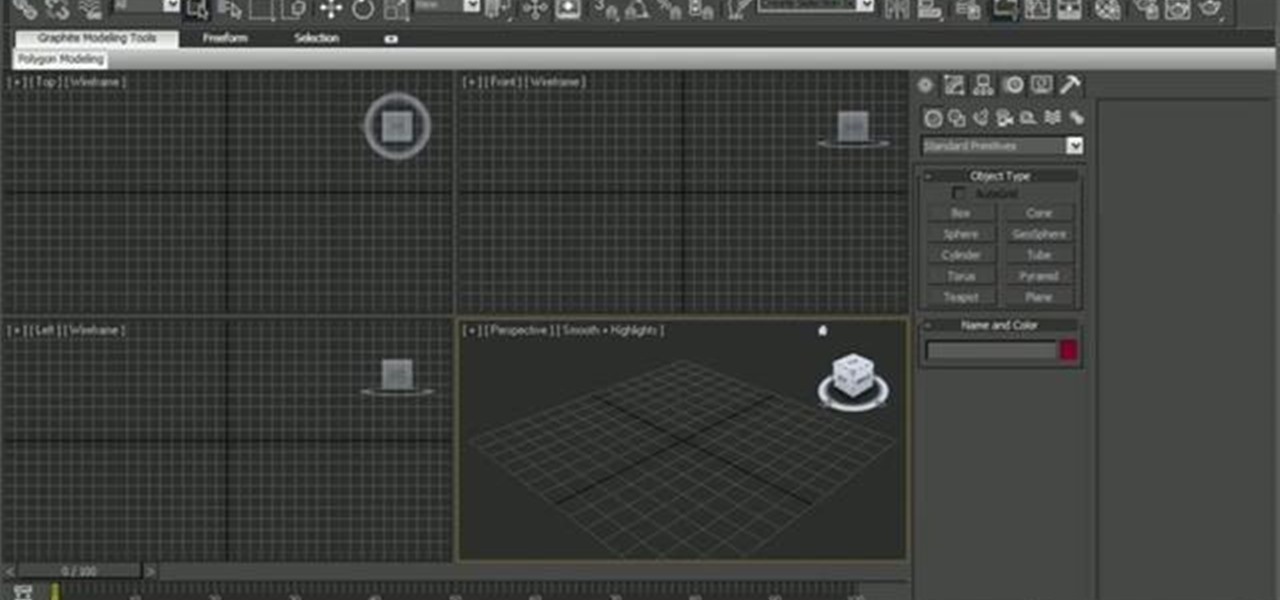
See how to use 3ds Max 2010's built-in grouping features to work on multiple meshes the same way you might work on a single object. Whether you're new to Autodesk's popular modeling software or a seasoned 3D artist just looking to better acquaint yourself with the application, you're sure to be well served by this video tutorial. For more information, and to get started taking advantage of the 3ds Max Assembly and Group tools yourself, take a look! Use Assemblies and Groups in 3D Studio Max 2...

A knurl refers to one of a series of small ridges or grooves on the surface or edge of a metal object, such as a thumbscrew, to aid in gripping. In this video tutorial you will learn to model a knurl in Maya. Model a knurl in Maya.

Everyone in the world uses tablets these days, so it's no wonder that the Samsung Galaxy Tab has different languages built right in. To change your language on the Android tablet, all you need to do is navigate to the Settings menu.

Are you much for science? Cytoplasm. Nucleus. Endoplasmic reticulum. Organelle. These words might sound alien, but breaking down the parts of a cell and their functions will help you remember. This is one of the best ways for cell identification, and it's perfect for science class studying.

The video deals with a clear step by step process of making a plastic airplane. He asked us to select the model of the airplane we are going to make first. He has selected the North American F86A SABRE model in this demo.

The technique shown in this 3ds Max tutorial is meant to be a design modeling technique. Watch and learn how to model the Beijing Olympic Stadium in 3D Studio Max.

Click Models' Carolyn Stotes demonstrates three pilates exercises to tighten your stomach, outer thighs, and butt. Do pilates with model Carolyn Stotes.

While it's not the best shopping holiday of the year, Labor Day does have a few sweet deals on smartphones this weekend. There are phones from OEMs such as Apple, Motorola, and Sony on sale, to name a few, from stores such as Amazon, Best Buy, and Walmart.

So, according to Sprout Social, mentioning an Instagram handle in the caption of your posts increases audience engagement by up to 56 percent. If true, that's pretty impressive.

When developing for the HoloLens, keeping a constant 60 fps (frames per second) while making things look beautiful is a challenge. Balancing the processing power to display complex models and keeping the frame rate where it needs is just a straight up painful process, but a solution seems to be on the horizon.
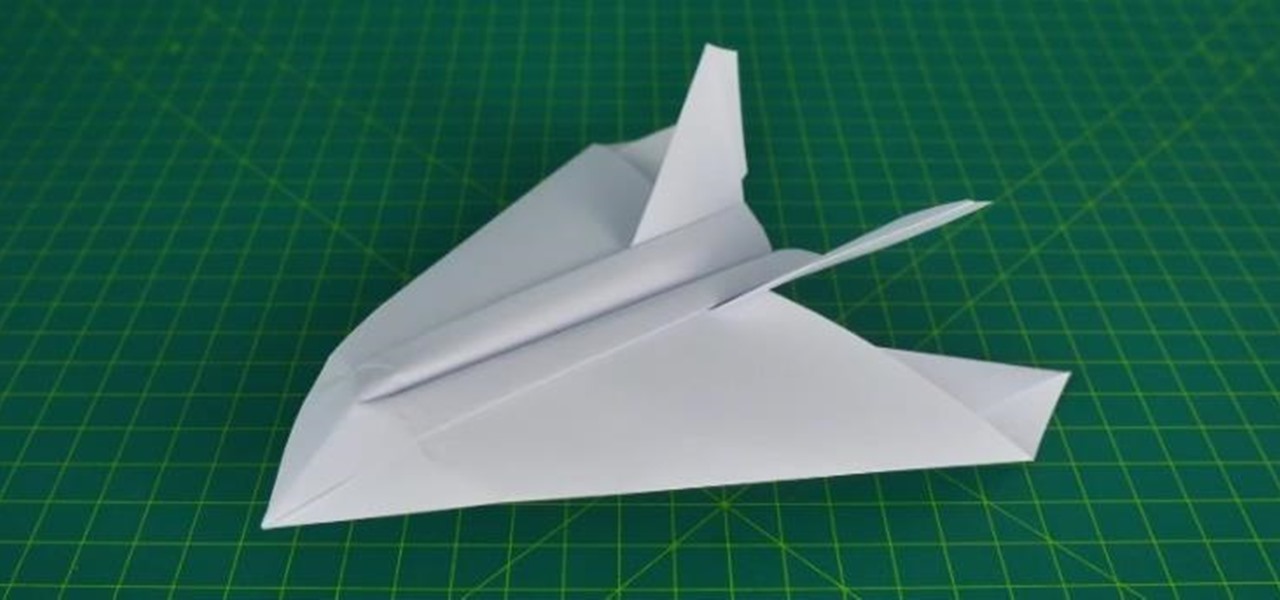
In this video, you will learn how to make origami stealth fighter. This origami model simulates a stealth aircraft.

Hello, *Note This is my first how to post on here, so please correct anything that I have missed and let me know if anything I explained is unclear and I will try to clearify. Also I am a NOOB when it comes to this art, so I might have missed something, if so please inform me so I can better myself*

G'day, Knuckleheads, and welcome to Episode 22 of my Owner Builder Series. In this video we look at cutting and setting up Verandah / Decking Posts. It's really important that you get thuds right as nothing looks worse than badly set up posts. Check it out and let me know what you think!