
SPLOIT: Forensics with Metasploit ~ ( Recovering Deleted Files )
NOTICE: Ciuffy will be answering questions related to my articles on my behalf as I am very busy. Hope You Have Fun !!!


NOTICE: Ciuffy will be answering questions related to my articles on my behalf as I am very busy. Hope You Have Fun !!!

Back in the days of iOS 6, iPhone users were able to send a quick tweet from their notification center, but that has long since been removed. This convenient feature was missed enough on iOS 7 for devs to create a jailbreak tweak in its absence. Thankfully, due to the new widget capabilities of iOS 8, we can have Twitter back in the Notification Center along with Facebook.

As a picky "liker" on Instagram, I make sure to only double-tap on the photos that I truly enjoy looking at: delicious cheeseburger shots, Siberian Husky snaps, music festivals photos, and obligatory baby pictures that my mom posts from my youth.

The cell phone may have replaced the pocket watch, but thanks to some clever mods and hacks, "old-fashioned" time telling is making a comeback. Smart watches that connect to your mobile device cannot only tell you what time it is, but also change the song you're listening to and let you know how many Facebook notifications are waiting for you. Frank Zhao, an electrical engineering student at the University of Waterloo, decided to do something a little different with his LED pocket watch. It h...

If you want to set privacy rules or moderate who has access to the different content that you share on Google+, take a look at this tutorial. It will walk you through the settings and features of Google+ that allow you to restrict who can view and see the information you post to your profile.

The Google+ Sparks feature is a kind of social search that allows you to find and read different articles and websites that have been selected by the people you follow and other Google+ users. It can help you find interesting posts and information on a specific topic.

In this 41 minute tutorial, learn how to build a spherical glass mesh with softbody physical properties (and filled with round particles) that enable it to bounce without breaking in Cinema 4D. Nick from Greyscale Gorilla shows how.

Having the latest and greatest professional equipment isn't always possible on a limited budget. Using only ingenuity and available equipment of his iPhone, Panorama 360 and Cinema 4D, Nick from Greyscale Gorilla shows exactly how it is possible to create a stunning, professional quality 3D composite.

Drake is one of the biggest rappers in the game right now, and "Find Your Love" has been one of his biggest singles. This video will teach you how to play a really pretty instrumental cover of the song on piano or keyboard. The creator even posted the notes in written form here.

Here's the inevitable food hierarchy you must know if you're a cooking looking to make the most delicious, succulent meals possible: When it comes to cooking with vetables, fresh veggies from the supermarket beats canned, and in season produce beats just about everything else.

As of today, there are no legal barriers standing between you and jailbreaking your iPhone, iPad, or other mobile device. Hooray! If you were afraid of Apple coming to your house at night if you jailbroke your phone, you can finally let go of the fear and make your iDevice the beast it should have been all along! This video will show you how to jailbreak a iPhone 3G or iTouch 2G with iOS version 4.0 or 4.0.1 using Redsn0w. Now you can fully enjoy your Apple device.

There are a lot of videos out there about creating models and animating them using 3D Studio MAX. What isn't often discussed is the next step in creating a movie out of your models, adding sound and syncing your animations to the sound. This eight-part video series will show you how to do just that, animate objects and other properties with a sound file. This is very good stuff that you will need to know if you ever want to make a whole 3D movie yourself.
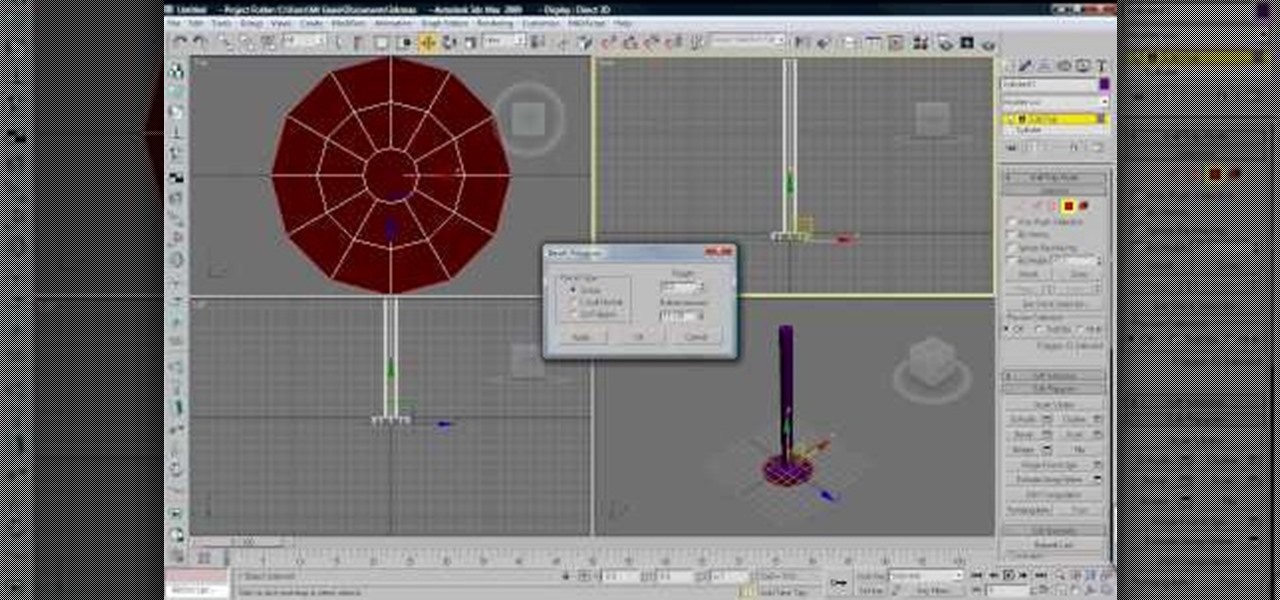
Cloth is an essential part of almost any 3D modeling project involving people. This video will show you how to properly use the cloth modifier in 3D Studio MAX to create the waving, tarnished American flag shown in the thumbnail. This tutorial does NOT feature Reactor, the in-program physics engine included with 3DS MAX, only the actual 3D Studio MAX cloth modifier.

MacOSG demonstrates how to install memory in a 2009 Mac Pro. When performing this upgrade, be sure to take precautions for static by discharging static electricity before beginning. Shut down, unplug and place the Mac Pro on a static-free surface. To access the memory, you need to open the side access door by lifting the latch located on the rear of the Mac until it locks in the open position. You can then the door forward and then remove from the body. The memory is attached to the processor...

Bounce back to full fitness in time for the new season with "Rebound", the latest Bootcamp drill of the week. This one's all about control. Twist and turn with the ball glued to your toe, then knock an inch-perfect pass and accelerate as you receive it back. Constant movement and constant control - two ingredients for next season's complete footballer. Nike bootcamp brings you this pro soccer drill training video. Brush up on your soccer skills and learn how to do the Rebound soccer drill.

Create a custom, colorful purse using a vintage book and coordinating fabric. Read the accompanying article at http://www.curbly.com/Chrisjob/posts/...

Don't be fooled. These cleverly photographed LEGO model trucks are just what I said they are... models, not life-sized. Still, they are beautifully designed and constructed. Check out creator Maciej D.'s flickr page for more images.

Papercraft website, AXM Paper Space Scale Models, offers a whole library of incredibly detailed, realistic space shuttle paper models. Some free, some pay. Perfect weekend activity for the outer space lovin' geek.

The Nintendo 3DS has a slightly larger screen than the older DS models, such the DSi. Because the 3DS stretches the video of older DS games to fit the bigger screen, the image quality can degrade a bit. If you're looking to increase the quality of picture while playing DS games, take a look at this tutorial to learn how to resize the picture.
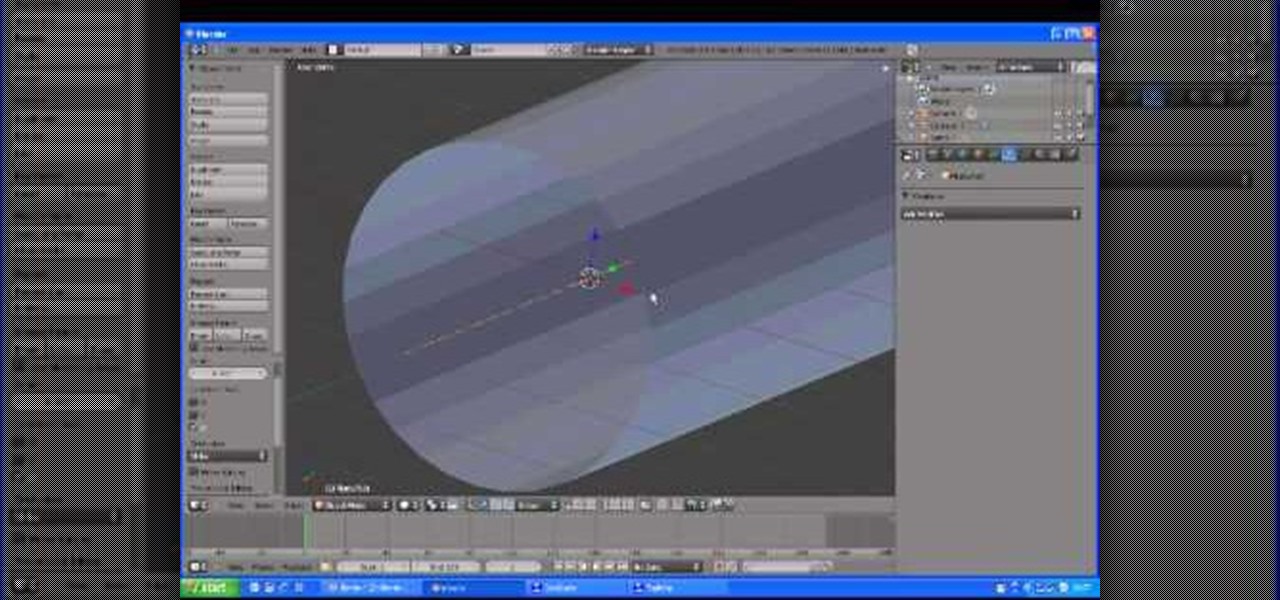
How cool is the time vortex effect in the opening titles of the BBC's Doctor Who? If you would like to know how to recreate that FX for your own video, watch this Blender 2.5.7 tutorial. The technique covered in this video can also be used to model a roller coaster track.
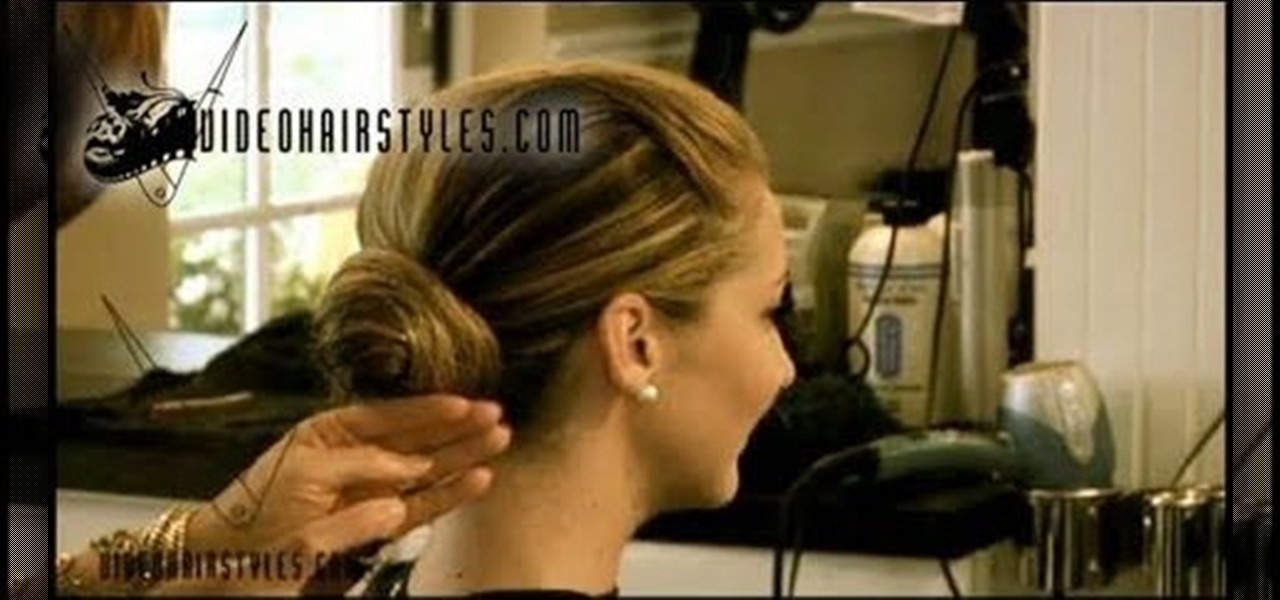
Hot mama and "Project Runway" host Heidi Klum has worked in modeling and television her entire life, so it's no surprise she knows which hairstyles never fail to look good at press events.

Hobbyists from many different hobbies, from model aircraft to tabletop wargaming, all need to cut foam, and that means a hotwire cutter. If you have the DIY bent that goes along with most of these hobbies anyway, check out this video for a guide to making your own simple hotwire cutter for basic foam cutting.

You don't have to spend lots of money for custom fit vampire fangs or costume fangs - you can make your own at home quite easily! All you need is some non-toxic modeling clay, JB weld, a mixing container and a stirring stick.

In this tutorial, we learn how to toggle between the two graphics cards built into certain models of Apple's MacBook Pro laptop computer. It's an easy process and this video presents a complete guide. For more information, including a full demonstration and detailed, step-by-step instructions, watch this helpful home-computing how-to.

In this tutorial, we learn how to jump start a car using another car's battery. First, you will need to position the two cars in front of each other. Turn off both of the cars completely, then attach the jumper cables. You need to connect the positive post of the dead battery to the positive post of the live battery. After you do this, Then, wait for a couple of minutes while the cars are connected and the battery is receiving power. Now, start the car that has the bad battery and it should s...

The Dodge Caravan is getting a little long in the tooth as a model, but if you still have an old one you should check this out. It will teach you how to replace the transmission solonoid pac after it starts leaking, a common problem with these cars.

In this sewing tutorial, you'll need a sewing machine to make a blind hem stitch. The sewing machine used is a Brother LX-1325 compact and lightweight model, but you can use a similar brand and model. To make a blind stitch, you'll need to fold the fabric the way you normally would when sewing a hem stitch, then you'll pin it in place on the inside. Watch and see how it's done! Then you start sewing. This stitch will be hardly noticeable.

In this clip, you'll learn how to use C4D to generate a simple 3D flag animation. Whether you're new to MAXON's popular 3D modeling application or are just looking to get better acquainted with Cinema 4D and its various features and functions, you're sure to enjoy this free video software tutorial. For more information, including complete instructions, watch this 3D modeler's guide.

Good housekeeping, good project. This clip will teach yo how to use the file management tools within C4D. Whether you're new to MAXON's popular 3D modeling application or are just looking to get better acquainted with Cinema 4D and its various features and functions, you're sure to enjoy this free video software tutorial. For more information, including complete instructions, watch this 3D modeler's guide.

Learn how to create a branching network within C4D with this video tutorial. Whether you're new to MAXON's popular 3D modeling application or are just looking to get better acquainted with Cinema 4D and its various features and functions, you're sure to enjoy this free video software tutorial. For more information, including complete instructions, watch this 3D modeler's guide.

In this clip, learn a handy shortcut for quickly adding points to a spline within C4D. Whether you're new to MAXON's popular 3D modeling application or are just looking to get better acquainted with Cinema 4D and its various features and functions, you're sure to enjoy this free video software tutorial. For more information, including complete instructions, watch this 3D modeler's guide.

In this clip, you'll learn how to do simple mult-ipass 2D compositing within C4D. Whether you're new to MAXON's popular 3D modeling application or are just looking to get better acquainted with Cinema 4D and its various features and functions, you're sure to enjoy this free video software tutorial. For more information, including complete instructions, watch this 3D modeler's guide.

In this tutorial, you'll see how to export UV and Object Buffer passes from Cinema 4D, and how to use those passes to re-texture objects in 2D inside of Fusion 5. Whether you're new to MAXON's popular 3D modeling application or are just looking to get better acquainted with Cinema 4D and its various features and functions, you're sure to enjoy this free video software tutorial. For more information, including complete instructions, watch this 3D modeler's guide.

This tutorial presents a lesson in how to use MoGraph to set up and animate a book. Whether you're new to MAXON's popular 3D modeling application or are just looking to get better acquainted with Cinema 4D and its various features and functions, you're sure to enjoy this free video software tutorial. For more information, including complete instructions, watch this 3D modeler's guide.

This clip presents a general overview on how to bake MoDynamics within a MAXON Cinema 4D project. Whether you're new to MAXON's popular 3D modeling application or are just looking to get better acquainted with Cinema 4D and its various features and functions, you're sure to enjoy this free video software tutorial. For more information, including complete instructions, watch this 3D modeler's guide.

This is a tutorial on how to create a more realistic "tattered flag" in C4D using the cloth module. Whether you're new to MAXON's popular 3D modeling application or are just looking to get better acquainted with Cinema 4D and its various features and functions, you're sure to enjoy this free video software tutorial. For more information, including complete instructions, watch this 3D modeler's guide.

This tutorial presents a lesson on how to create a 3D extruded world in MAXON C4D. Whether you're new to MAXON's popular 3D modeling application or are just looking to get better acquainted with Cinema 4D and its various features and functions, you're sure to enjoy this free video software tutorial. For more information, including complete instructions, watch this 3D modeler's guide.

This is a basic tutorial on how to make something shatter using Cinema4D's cloth module. Whether you're new to MAXON's popular 3D modeling application or are just looking to get better acquainted with Cinema 4D and its various features and functions, you're sure to enjoy this free video software tutorial. For more information, including complete instructions, watch this 3D modeler's guide.

In this tutorial, you'll see how easy it is to bring your footage into PFTrack and then quickly take that data into Cinema 4D to begin to add your elements. Whether you're new to MAXON's popular 3D modeling application or are just looking to get better acquainted with Cinema 4D and its various features and functions, you're sure to enjoy this free video software tutorial. For more information, including complete instructions, watch this 3D modeler's guide.

In this tutorial, you'll learn how to create natural, landscape-style title text and logos within C4D. Whether you're new to MAXON's popular 3D modeling application or are just looking to get better acquainted with Cinema 4D and its various features and functions, you're sure to enjoy this free video software tutorial. For more information, including complete instructions, watch this 3D modeler's guide.