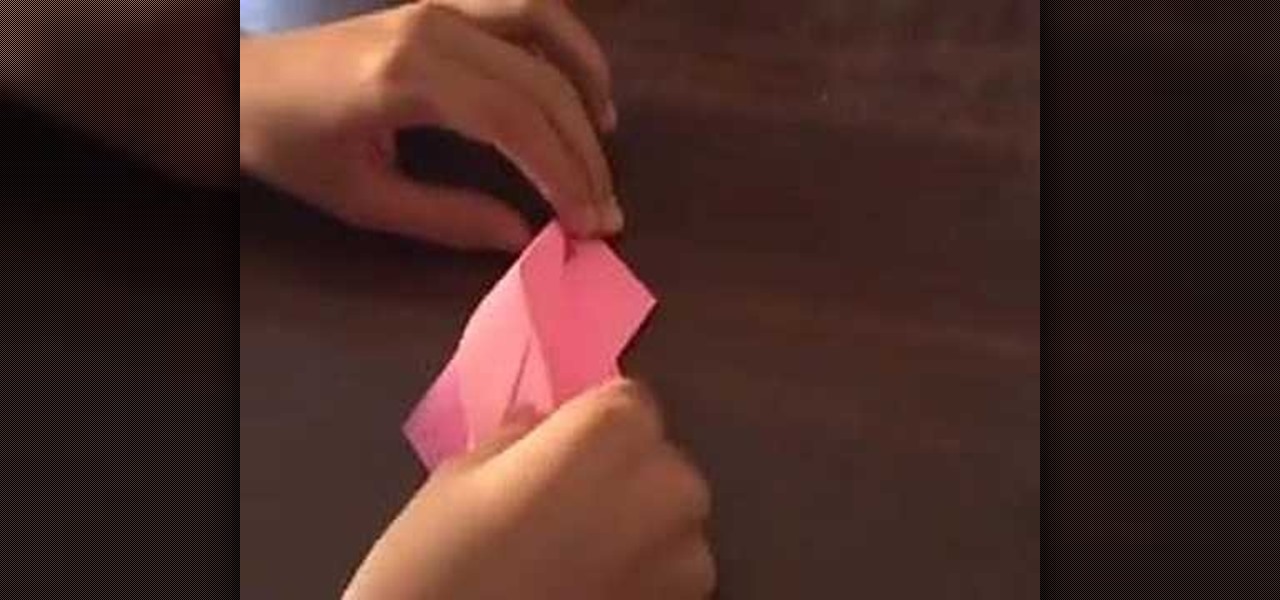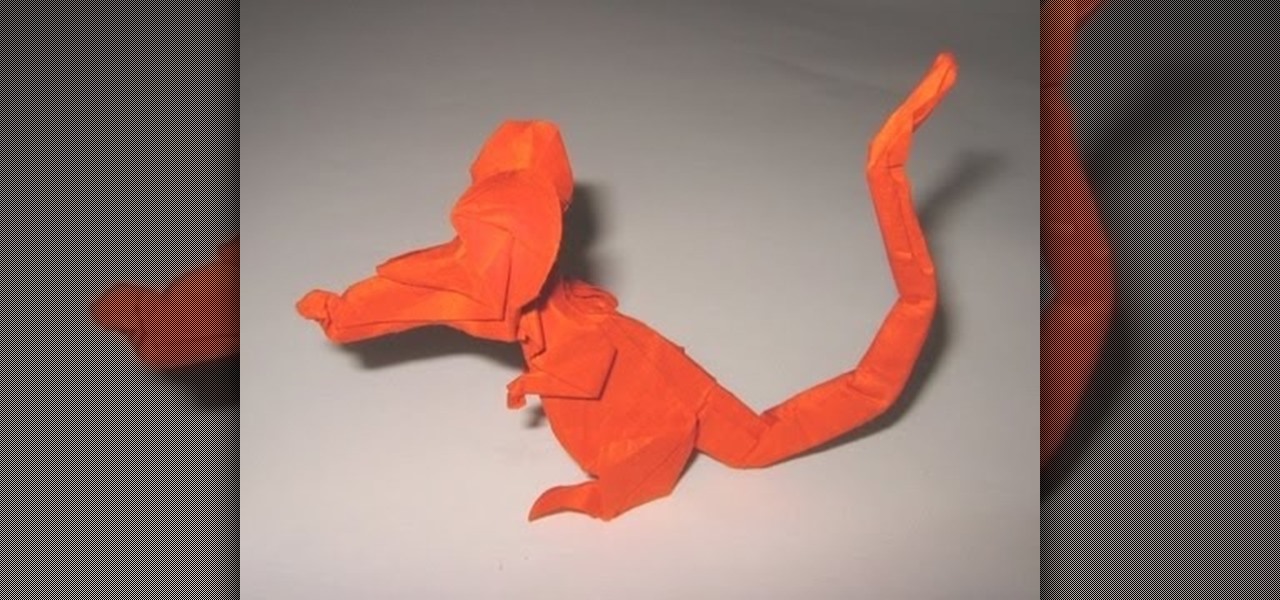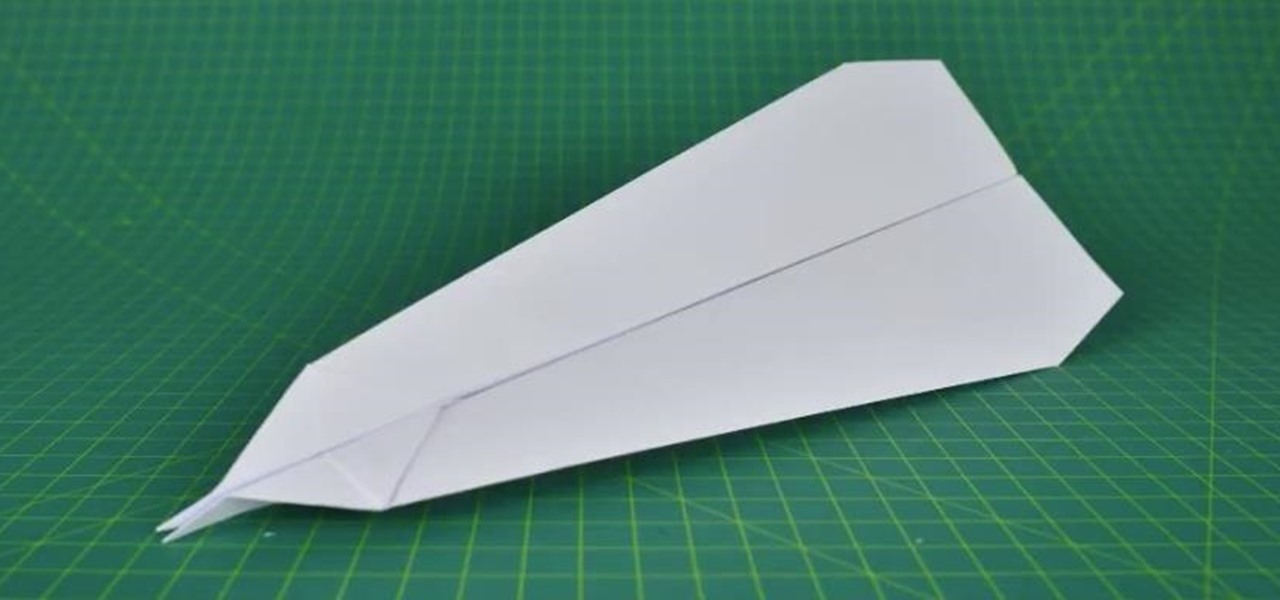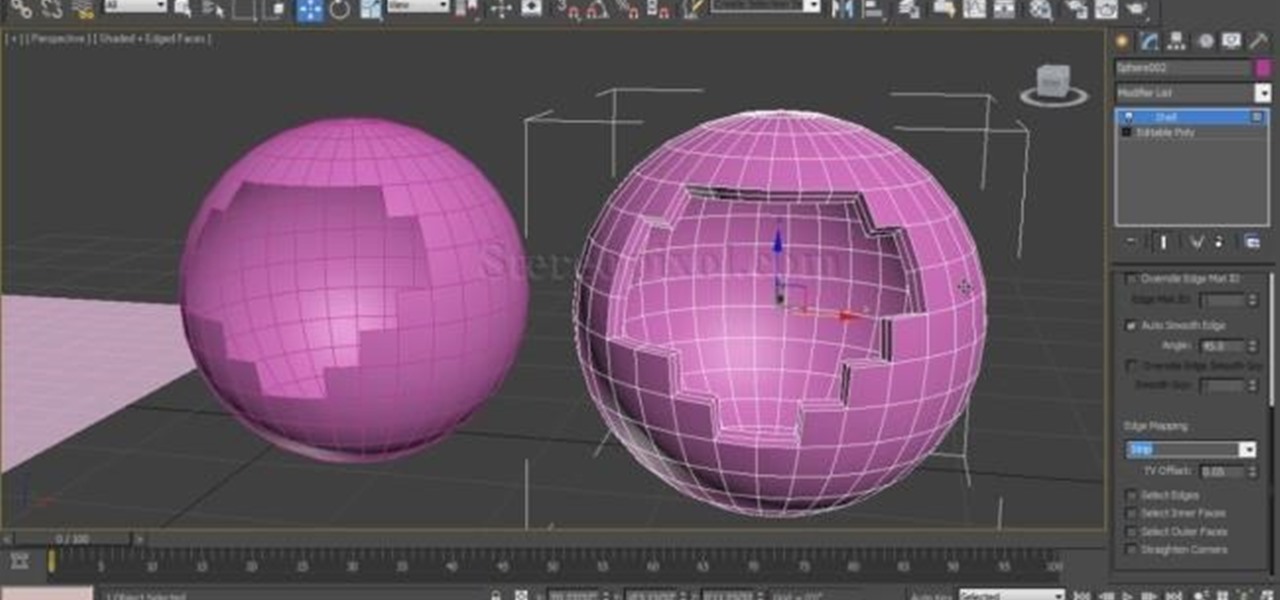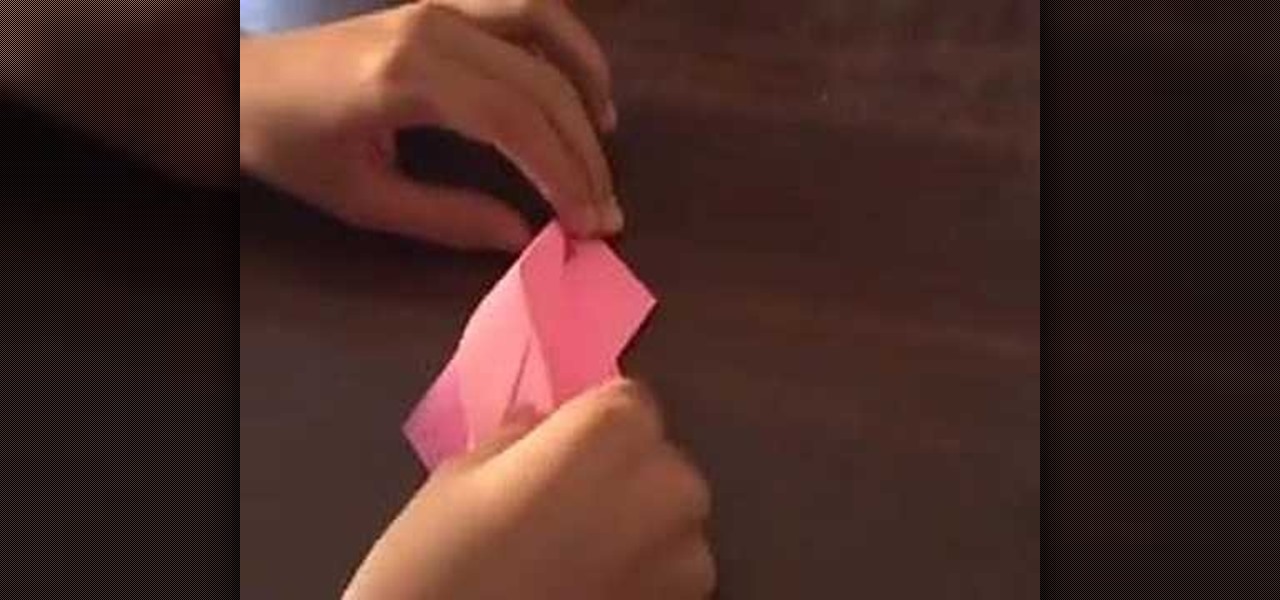
This origami lily fits perfectly atop several models of origami stems. The origami lily is a fairly complex origami endeavor, but these visual guidelines will allow you to complete come of the more difficult folds. Watch this video origami tutorial and learn how to use the Japanese art of paper folding to make a paper lily.

This tutorial covers the basics of how to subdivide polygons when 3D modeling in Maya 8.

Watch this software tutorial video to learn how to use Google SketchUp to add your own 3D models to Google Earth. Remaking Google Earth in your image will be easy once you've watched this helpful how-to video.

Check out this how-to video to make a tambourine. Mary Christoph teaches a model class how to make a tambourine! Learn from Mary how to not make a submarine but a tambourine. Use two paper plates and dried pinto beans.

This tutorial covers how to make sure your polygon models have good flowing geometry in Maya. You'll also learn how to merge polygonal surfaces and use the crate polygon tool.

Check out this video on how to origami a model "Jedi Master Yoda".

Check out this method for folding the origami model "Kawasaki New Rose" diagramed by Winson Chan.

When building models in Houdini, you usually build things in parts, and have to merge them together - this tutorial will show you how.

This advanced origami model involves maker two cranes from a single sheet of paper! The paper design looks like a mutant with 3 wings and 2 heads. Learn how to fold it by watching this video!

This origami hexaflexagon is an action model paper design. Learn how to fold it by watching this video. Then, turn it till your fingers hurt.

Check out this video to learn how to fold this modular origami model made of 30 Nick Robinson's trimodule modules.

An alternative method for folding a closed sink. May be used if you can open the model to the other side

Lay Christopher Fox explains how to create shadows for any model in Revit Architecture 2008.

This tutorial shows you how to create contours for a surface model in Autodesk's Land Desktop software. You can control appearance and labels.

Check out these videos to learn how to cast simple polyurethane molds to for use in model-making, film special effects, fine art, and craft applications. This video does not cover making molds just casting in polyurethane.

Learn how to fold the origami model "Fireworks" designed by Yami Yamauchi. Yami kindly gave me permission to make this video accessible to you.

This video demonstrates how to fold the origami model "Hydrangea" that Shuzo Fujimoto designed. Shuzo kindly gave me permission to make this video accessible to you.

This two part video demonstrates how to fold the origami model "Tyrannosaurus" that John Montroll designed. John kindly gave me permission to make this video accessible to you.

In this three part video series, you will be shown how to fold the origami model "Rat" that Eric Joisel designed. Eric kindly gave me permission to make this video accessible to you.

This video demonstrates how to fold the origami model "Snail" that Shiri Daniel designed. Shiri kindly gave me permission to make this video accessible to you. This is a two part sequence.

Learn how to fold the origami model "Pelican" that John Montroll designed. John kindly gave me permission to make this video accessible to you.

This video demonstrates how to fold the origami model "Rose Brooch" that Sy Chen designed. Sy kindly gave me permission to make this video accessible to you.

This video series demonstrates how to fold the origami model "Maple Leaf". Jassu" Kyu-seok Oh designed. Jassu kindly gave me permission to make this video accessible to you.

This video demonstrates how to fold the origami model "Cigarette Packet" that David Brill designed. Dave kindly gave me permission to make this video accessible to you.

This video series demonstrates how to fold the origami model "matchbox" that David Brill designed. Dave kindly gave me permission to make this video accessible to you.

This video demonstrates how to fold the origami model "Blütenkreisel" that Carmen Sprung designed. Carmen kindly gave me permission to make this video accessible to you. Note that you have to start with an octagon, rather than a square piece of paper.

This video demonstrates how to fold the origami model "Can Love be Squashed?" that Sy Chen designed. Sy kindly gave me permission to make this video accessible to you.

This video shows how to fold a simple origami butterfly. It's a great model for beginners.

Metacreations Bryce is a 3D terrain-generating application. You can build some beautiful landscapes, create animations, and even import 3D models from other programs.

Learn some Photoshop skills in this software tutorial, which focuses on removing skin imperfections, like pimples and blemishes. You won't be using Photoshop, per se, but a piece of software that comes bundles with it — Camera Raw 6. Camera Raw has improved abilities in retouching your images, and there's a spot removal brush which improves the skin of the model by reducing the blemishes and imperfections. Perfect technique for any model pics. Remove skin imperfections with Camera Raw in Phot...

The Displace modifier in 3ds Max acts as a force field to push and reshape an object’s geometry. You can apply its variable force directly from the modifier gizmo, or from a bitmapped image. The 3D Studio Max displace modifier works on Shapes, Meshes, Polys, Patches, NURBS. Displace is often used to make terrains or to add finer texture to 3D models with out having to model in extra texture. It can also be used in a very controlled way to manipulate geometries. With the use of procedural text...

In late-2017, Instagram rolled out a feature that automatically saves your ephemeral Stories to a private archive. Before that, Stories disappeared into the ether after 24 hours, but not everyone was comfortable losing these precious photos and videos. If you post to Instagram Stories quite often, you can now easily access your history from your account — and you might not even know it.

At Facebook's first Communities Summit, admins from top Facebook groups assembled to discuss tools to better manage and optimize their members. Here, Facebook CEO Mark Zuckerberg announced that these changes fuel the company's shifting focus from connecting the world to uniting it.

Peugeot 308 (2015 Europe model) in depth instructional video how to adjust seat and steering wheel reach and height so you can see the "head-up"instrument panel clearly, over the reduced diameter steering wheel.

My Next Car how to video series - how to restore factory settings in Peugeot 308 iCockpit (2015, 2016 and 2017 Europe model). You use this if you want to return to the default values present when the vehicle was new.

In this tutorial, I'm gonna show you how to make a very cool paper airplane designed by Kevin Saunders. He calls this model "Spirit".

This model is pretty simple and straightforward. Please check out this tutorial video and you can make it in less than 5 minutes.

bObsweep robotic vacuums automatically clean whenever instructed to do so by an owner or because of a pre-programmed schedule.

Shell modifier is very useful to give a thickness in your model you make in Autodesk 3Ds Max. but the use of the modifier not only limit to giving thickness . you can make design around those thickness also. Go through the video to know more in details.

Video: . This is how is replaced the outer tie rods on a 2008 Pontiac Grand Prix. Most late model GM vehicles will be similar to this Grand Prix. 97-03 Grand Prix, 04-08 Grand Prix, 00-05 Monte Carlo and Impala, 97-03 Regal