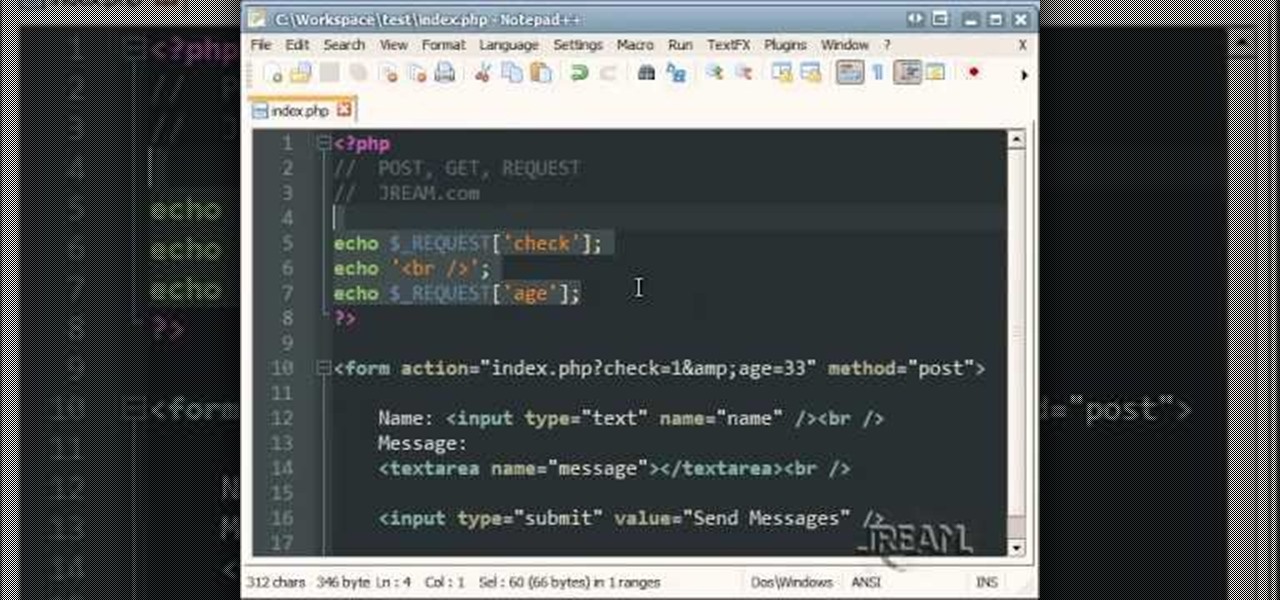Fed up with irritating applications, moronic group requests and unwitty Facebook status comments? Why don't you do the good thing and throw in the Facebook towel? Just admit it and say it out loud, 'I hate Facebook!' You don't have to suffer anymore, just follow this advice to quit and commit Facebook suicide!

We're starting to see more WhatsApp integration with apps that Facebook also owns. We got our first glimpse last year with the ability to share Instagram posts directly to WhatsApp contacts. Now, the same is being tested on the Facebook app itself, so users will be able to share statuses, videos, photos, and more to WhatsApp.

Great ideas often strike at random times, but messaging friends and loved ones at an inopportune hour not only risks their wrath, but also increases the chances of your message not being paid proper attention to. Thankfully, there's an app that lets you create and post WhatsApp messages at the time you wish for maximum effect.

After seeing the title of this post from me, you might be thinking, "Why did The Joker made another post on a topic on which we already have a nice sticky post?"
Hello Null-Byte community. First off: this my first post here on Null-Byte. Some of you may have already seen me in the comment section, to all others: Hi, I'm the new guy.

It's been an eventful week for Google+. Facebook decided to up its game and start rolling out several major updates intended to address privacy concerns. We got a glimpse into the future of Google+ via an insightful discussion between +Bradley Horowitz and +Tim O'Reilly. And Google decided to integrate the +1 button more fully with Google+ by allowing users to share directly from the +1 button. That's not all, though—scroll down for more news & updates that occurred in the past week.

This is one of my previous posts that was initially rejected by WHT. So I'll post it here:

See how to test the ignition system of your automobile. This automotive video tutorial contains basic testing procedure using an automotive test light as the detection tool. The test light will not be harmed during this procedure do to the low amperage of the system. This is a basic test that will inform you that the ignition system of your car or truck is working, for a more intricate description of specific testing procedure consult an auto repair manual.

This tutorial provides some more useful information for PHP beginners. You'll get a quick overview about post, get and request superglobal variables. From this you'll learn how to handle a URL and a form. Don't be shy, jump in and see if PHP is right for you.

If your opponent in a martial arts match has pinned you on the bottom, you can use a special technique to escape. Frank Mir, a champion of Brazilian jiu jitsu, demonstrates the way to use an arm post to get out of the pin. Move your opponent over your center line and use your elbows to escape.

If you have ever found yourself working on a car project at your home and ran out of fuses, this tutorial is for you. Instead of going out and paying around $30 to $40, make your very own. It's wasy and saves you time and money.

With social networking systems, YouTube comments chains, chat rooms, bulletins boards, Twitter updates... It seems as if almost everyone has at one time publicly stated an opinion on the Internet. Nearly half of all prospective employers research job applicants online. Make sure that what you’re posting today doesn’t cost you a dream job tomorrow!

If you're not an everyday woodworker, then building a deck may be a challenge for you. But it's not as hard as it might seem. If you follow all of the required steps for deck building, you'll have one of the best ones on the block, and be pretty darn proud of it, too!

From the creators of the Diet Coke and Mentos experiment, EeepyBird show us how to have fun with sticky notes. Glue together stacks of post it pads. Write whatever you like on the side of the stack. End result has a cool Jacob's Ladder effect. Fun paper trick!

This video crocheting tutorial, provided by thecrochetside.com, shows how to crochet front and back post stitches. Learn how to crochet by watching this instructional video.

John explores some ideas on how you might use VoiceThread, a newcomer in the diverse Web2.0 space, that allows you to post pictures and video online and get input from others through voice-enabled comments. VT has some really cool possibilities for the educator. For now, at least, you can get a Pro-account as an educator and set up identities to use for students in your classroom. Teachers can also use VT to post presentations with narration.

Learn how to make a cool monogram key chain that holds post-it notes.

In this clip, learn how to perform basic text alignment when formatting a new entry in the WordPress post editor. Every version of WordPress brings with it new features, new functions and new ways of doing things. Fortunately, the very same technology that allows an open-source blog publishing application like WordPress to exist in the first place also makes it easy for its users to share information about the abovesaid things through videos like this one. Take a look.

In this clip, learn how to apply basic formatting to text in the WordPress post editor. Every version of WordPress brings with it new features, new functions and new ways of doing things. Fortunately, the very same technology that allows an open-source blog publishing application like WordPress to exist in the first place also makes it easy for its users to share information about the abovesaid things through videos like this one. Take a look.

In this clip, learn how to create, edit and publish new posts on your WordPress blog or website. Every version of WordPress brings with it new features, new functions and new ways of doing things. Fortunately, the very same technology that allows an open-source blog publishing application like WordPress to exist in the first place also makes it easy for its users to share information about the abovesaid things through videos like this one. Take a look.

Want to add location data to posts on a self-hosted WordPress blog or website? This clip will show you the way. Every version of WordPress brings with it new features, new functions and new ways of doing things. Fortunately, the very same technology that allows an open-source blog publishing application like WordPress to exist in the first place also makes it easy for its users to share information about the abovesaid things through videos like this one. Take a look.

The Wedge ROP is a render output driver, which can be used to change variables on the fly while rendering. This can be very useful when simulating, in that you can test out different parameters to see the different results. It's a relatively new feature in Houdini 9.5.

Do you have good Facebook manners? Timmy and Alice don't. Watch their bad behavior to learn the dos and don'ts of Facebook breakups. Check out this video guide to relationships from Your Tango, presented by Big Fuel on how to break up or avoid breaking up on Facebook.

WonderHowTo is made up niche communities called Worlds. If you've yet to join one (or create your own), get a taste below of what's going on in the community. Check in every Wednesday for a roundup of new activities and projects.

Most packages sent to you via delivery services include a tracking number that allows you to track it from the creation of the shipping label all the way to your doorstep. The U.S. Postal Service includes tracking information with many of its mailing services, but not for first-class mail or periodicals. Luckily, there's a workaround to that limitation that you can set up pretty quickly.

With the whirlwind of noise surrounding the COVID-19 virus sweeping the nation, it's not hard to default to panic mode. One of the best ways to avoid panicking, however, is to follow trusted sources of information and avoid all of the opinions and trolls that don't reflect reality.

Every morning I head on over to my gym to start storying away classes full of people dripping in sweat. This always makes me feel super awkward because it's not exactly the most photogenic time to take a picture, and if it was me, I would probably give that person a dirty look and hope they'd just eventually go away.

Get ready IG influencers, the Instagram promotional world as you know it is about to change. Instagram is one of the top places for influencers to make money with product promotion. So, of course, it is to be expected that these IG dominators would run into their fair share of disasters. Especially since over 90% of celebrities and influencers on Instagram don't follow FTC guidelines.

The act of liking someone's really old Instagram post is called "deep-liking," which is pretty apt if you think about it. While going "deep" into older posts on the feed of your ex or crush or whoever, your finger may slip accidentally and double-tap on a photo or video that you'd rather not let them know you're looking at.

Have you ever run across a Facebook post that you don't necessarily want to "Like," but you're not really passionate enough about to bother stringing together a couple words for a comment? Well, you're in luck, as Facebook added five new "Reactions" that let you do more than just like a post, and they're now live for everyone.

Some of my Facebook status updates are absolutely hilarious, and sometimes (though rarely) even my friends updates can get me on the floor laughing. And like most of you, I'm sure, when you come across something funny—you have to share it.

Eric Escobar, acclaimed independent film and commercial director, delves into the ways in which you can create a quality material in post by having done the necessary leg work in prep. Never again should you hear: "We'll fix it in post." Plan for post in a film production workflow.

First you need to go to your site and click any post you want and see the simple heading and now you want to change the background. To do this, first you need to go to your word press admin and then click custom file editor in thesis options it will open your code window and here you will have to paste the code which is showing in the video. you will have to paste it in custom.css. After pasting the code you have to click the green save button.

Check out this Smart Show video by the Holiday Inn Express Hotels, which shows you how to have a little fun in the office. You can have your very own Office Olympics. Learn some basic team building skills, and learn how to play the games, like Post-It Note fencing, trashketball, and rubber band archery. Learn to work as a team, learn to have fun. The best thing here is learning how to Fence in the office with Post-It Notes. Yes!

INTRODUCTION If you are a part-time blogger and owns a blog which is hosted on blogger, then the first thing which you could want to do is to convert your blog layout to a professional looking website. You can either edit the XML file yourself or you could choose to use a template designed by others. If you have no idea of XML editing and neither you want to use a template created by other, then hopefully there's a way to convert your blog into a website.

In this tutorial, we learn how to jump start a car using another car's battery. First, you will need to position the two cars in front of each other. Turn off both of the cars completely, then attach the jumper cables. You need to connect the positive post of the dead battery to the positive post of the live battery. After you do this, Then, wait for a couple of minutes while the cars are connected and the battery is receiving power. Now, start the car that has the bad battery and it should s...

This video tutorial is in the Computers & Programming category which will show you how to use the online discussion site Voice Thread. Voice thread enables you to create an online discussion with your students. In this video you will learn how to open an account, how to open a thread and how to post a comment on it. Go to the site. On the right hand top corner you will find a coffee cup. If you click on that, it will ask you for a username, password and email for opening an account. After you...

Watch this video and learn how to protect your identity on the internet. This clip will help you learn how to blur out your face and alter your voice when posting videos on the web, where your identity is an important secret. Stay anonymous while portraying your opinions. This software can also be used to avoid release issues with strangers in the backgrounds of your videos. Preventing passers by from having there picture posted with your opinions opening you up for legal action. This can als...

This video describes how to wrap text around an image in Wordpress. The video starts with an example describing the technique, showing a video left justified with text flowing around the right side of the image and then vice-versa. He then goes into the Wordpress editor and inserts an image into a new post. After the image has been inserted into the post, the video shows how to set the image alignment to the left. Once this setting is complete the text will then wrap around your image.

In general, the internet can be a cruel place, and Instagram is no exception. Most of the time, the platform is a fantastic way to share and view unique and creative content, to reach an audience of both fans and friends. People can step out of line and harass or bully others on posts to the detriment of the entire community. However, this type of commenting won't be sustainable for much longer.