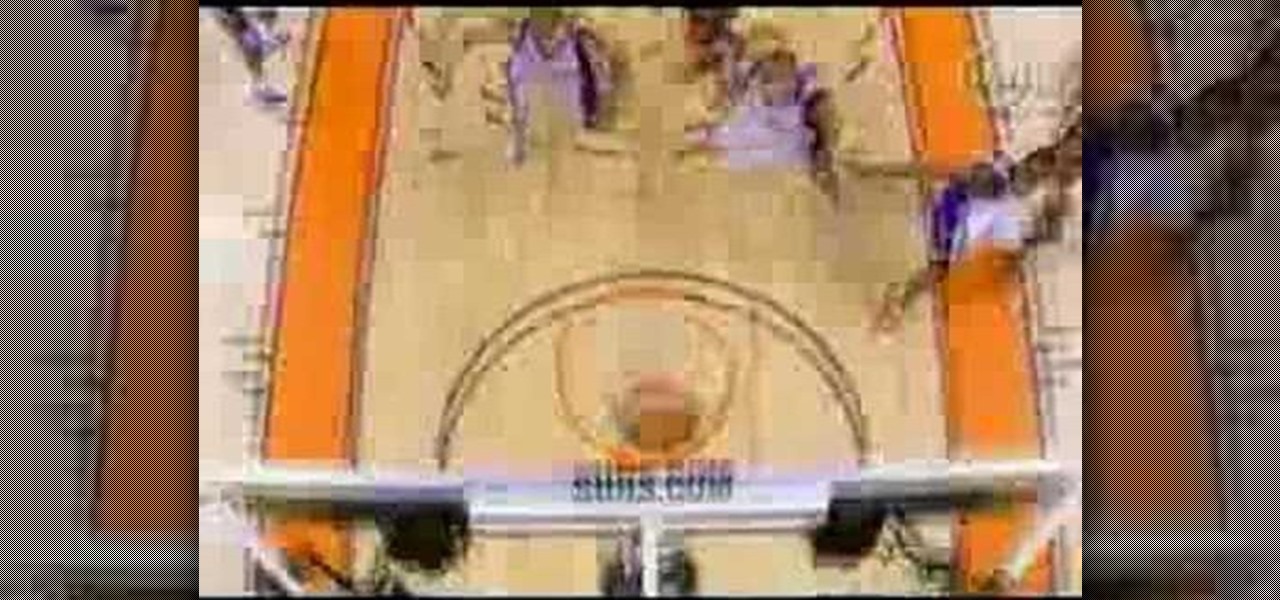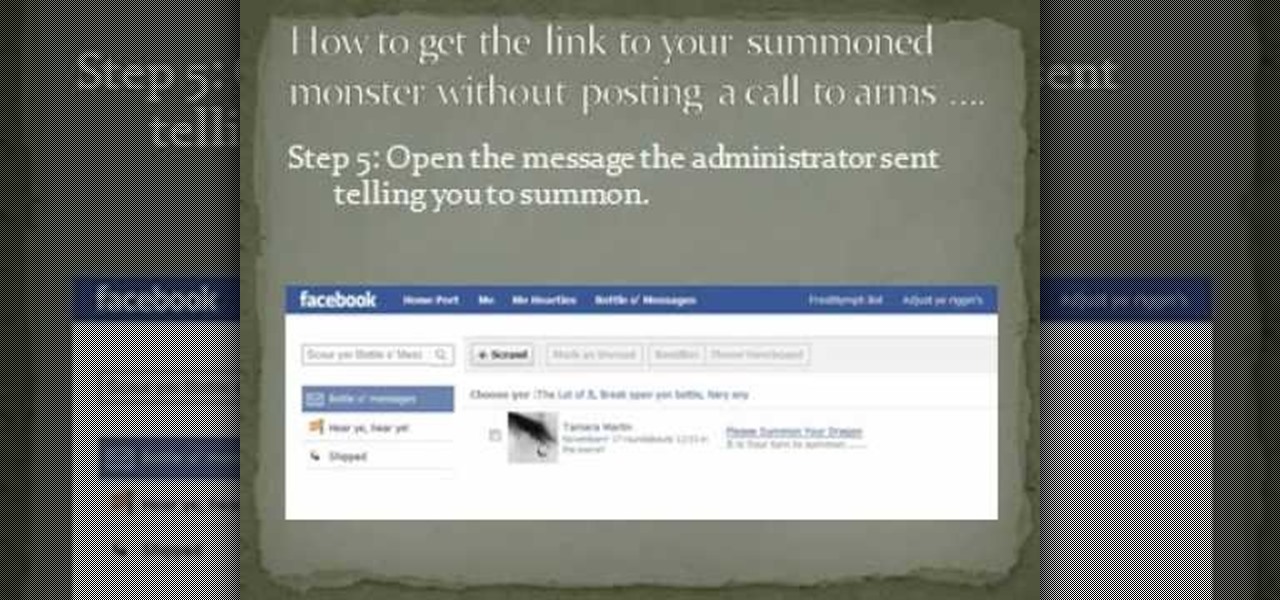First off, don't be frustrated. YOU CAN DO IT! Contrary to the message in the image above, it's NOT over. It's just beginning. And when it comes to solving the New York Times crossword puzzle, the old cliche does apply: practice makes perfect.

Maybe you're tired of receiving annoying messages from apps or people on Facebook? Why not block them so you don't have to deal with them ever again? Take a look at this guide for information on how to block online games and apps on Facebook from sending you notifications, requests, or other information. You can even stop people on Facebook from sending you event notifications or posting on your page by blocking them too.

This camera won't be able to take any pictures, but we can bet that after you make it you'll be taking lots of artsy pictures of it and posting it to your indie craft blog! Made from a dollar bill, this digital SLR camera is super cool and mighty impressive.

Do you find that there's no better way to unwind from a long, hectic day than to put on Joni Mitchell, kick off your heels, and pour yourself a glass of Chardonnay? If so, then you more likely than not have an assortment of wine corks from wine bottles you've inhaled.

Learning to play the guitar can be a stressful, tedious process, especially when trying to master today's song by ear. This easy to follow video tutorial takes even the most novice guitarist through 3 Days Grace hit song "Never Too Late." She'll play the song in full, and then break it down in easy to follow steps, posting both guitar terminology for the experienced musician, or shows you where to place your fingers on the neck of the instrument for more novice guitar players. No matter if yo...

Do you have good Facebook manners? Timmy and Alice don't. Watch their bad behavior to learn the dos and don'ts of Facebook breakups. Check out this video guide to relationships from Your Tango, presented by Big Fuel on how to break up or avoid breaking up on Facebook.

Sam Cassell teaches you how to master your mid range shooting by creating space from your dribble and posting up, and lastly how to shoot a clutch jumper. These are NBA Fundamentals from TNT. These skill drills and tips will help you win in the mid range game.

One of the new technologies rolled into Adobe Illustrator CS3 is Kuler. Kuler first appeared on Adobe Labs and has become its own community where people are posting color groups left and right. Now you can not only take advantage of these color groups on the web and download them, but you can also get to them directly in Illustrator CS3.

Watch this video and learn how to protect your identity on the internet. This clip will help you learn how to blur out your face and alter your voice when posting videos on the web, where your identity is an important secret. Stay anonymous while portraying your opinions. This software can also be used to avoid release issues with strangers in the backgrounds of your videos. Preventing passers by from having there picture posted with your opinions opening you up for legal action. This can als...

In this video, the author shows how one can make one's own playlists on YouTube, and also get the code which can be embedded on one's website or blog. All one has to do' according to the author, is to first load all the videos which one wants in a playlist and pause them. Then one has to click the 'Playlists' option under the video pane. In the drop-down list which opens, one can choose one of the existing playlists or create a new one, and then, simply click the 'add' button. This action has...

The Nokia Social hub is a fairly useful piece of software available to owners of the Nokia Booklet 3G netbook. From the Social hub, you can connect to facebook and access several of the social network's functions, including posting an update. If you have a SIM card inserted with an active 3G connection, you can even send a text message from the netbook.

Since the introduction of Craigslist, people have been introduced to an easy way of advertising services, posting jobs, and even bringing attention to local events. But this tutorial will focus on how to buy and sell items using the popular website. It's easy to do and take little to no time at all. So sit back and enjoy!

This informative video from ClearTechInfo.com will show you how to quickly and easily test the download and upload speeds of your internet connection, using a safe and easy to use website testing utility from speedtest.net, explaining what the results of the test mean to you. Also, they take the time to show you the links so that you can share the results of your test with your friends, by posting a link in a forum, or linking to a picture of your test results.

In this video tutorial, you'll learn to use CKK modules ImageCache and Imagefield to build a system for posting images on your Drupal website. Learn to create a robust and flexible system for handling images and has a bright future with more modules born every day that tap in. (This micro-lesson depends on prior understanding of the CCK module and the Views module.)

Why would you want to have an action just for creating a 500px size image? Well, that's the perfect size for posting images on a forum, and if you create an action in Photoshop to do this, you'll never have to manually resize an image for the web again! Learn how to create, and customize this action.

Every now and then you may need to use HTML tags outside of your HTML editor. Posting things for sale on eBay is a perfect example. In this video tutorial you'll see how you can use GoLive CS2 to generate all the HTML to make your descriptions pop.

This 3D software modeling tutorial series shows you step by step how to create a suitable model for Google Earth within SketchUp. The series will start by showing you how to export data from Google Earth to use for reference, how to build and optimize the modle, texture it in Photoshop or Picasa and export and load it to Google Earth.

A young girl teaches us how to do a "Mashed Potato" dance. She talks us through step by step instructions on the proper way to do this dance. This is a rather simple dance and she slowly shows each step and narrates as she demonstrates. The feet are first faced inward then rotated outward. Repeating it inward and outward quickly, moving your feet apart a bit after each rotation and you finally have the Mashed Potato dance. She also offers extra help and advice for those who did not understand...

Cheat and hack Castle Age on Facebook! Castle Age is a new fantasy flash game where you conquer the world with your army of mythical beings. Watch this video tutorial to learn how to get the Castle Age summoned monster link (11/17/09). See how to get the link to your summoned monster without posting a call to arms! See why it's done this way.

This video uses a skull modeled in other Zbrush lessons by Jason Walsh to discuss ideas and ways to think about presenting compositions, render passes and posting work for others to see, and for job applications. You don't need to have the skull built to follow this video. This theories should be applied to each sculpt after you've finished modeling.

Make a great online dating profile with this tutorial! Having a good profile is very important because when it comes to catching someone's eye and getting them to contact you. You have maybe a few seconds so your profile has to stand out, be interesting, and personable. Photos are also very important. You need 3-5 nice solo photos to put on your profile. Photos will help a person decide if they are interested in you. Posting good head and shoulder and full body photos is important. Do not use...

With social networking systems, YouTube comments chains, chat rooms, bulletins boards, Twitter updates... It seems as if almost everyone has at one time publicly stated an opinion on the Internet. Nearly half of all prospective employers research job applicants online. Make sure that what you’re posting today doesn’t cost you a dream job tomorrow!

A daily, brisk 30-minute walk boosts brain power, helps control weight, and improves your overall health. And if you commit to doing it with friends, you're more likely to stick with it.

You've drafted a promising team, and the season's under way. Now increase your chances of making the playoffs.

Watch this video tutorial to learn how to play the Google language computer prank on a coworker. Change your colleague's Google settings with this easy prank, and watch their head spin!

So you've been given the slip -- the pink slip. Take a deep breath, and do the following. You Will Need

Don't even think about posting a fake camping picture to Instagram because this account is committed to calling you out. The account entitled @youdidnotsleepthere is exposing fake pictures posted by travel bloggers to its over 36,000 followers.

Every single photo you take carries with it a considerable amount of seemingly "invisible" yet important information known as metadata. Although metadata is usually helpful to sort your photographs by location and date, that same information could potentially be used against you, especially if the pictures are taken during a precarious situation.

This video demonstrates how to watch, save and share movies with Windows Movie Maker. The video walks you through saving and compressing the movie, emailing it to another person, and posting the movie on the web.

Group chats in WhatsApp are great for communicating with multiple people at once, but that can be a blessing and a curse — any message you send will be seen by everyone, and that's not always ideal. Thankfully, there's a new feature that lets you respond to group messages privately.

If you want to become a food Instagram star, you may want to consider having babies. Well, to be more specific, you might need Mike Chau's two adorable children, Matthew and Samantha.

The Stories feature on Instagram has a pretty great editing program, and it's one that I think is extremely undervalued. Instagram Stories goes beyond just its Snapchat-like features, but also allows you to create more creative and original content to post on your actual profile page.

I've been doing tutorials on Rasberry Pi and I would like to thank everyone that have both read the tutorials and gave me feedback on how well I'm doing. But now I've decided to take a small break and start a mini series that I'm hoping to be at least five tutorials. This doesn't mean I'm gonna stop posting Raspberry Pi tutorials, but since I'm learning so much at the same time I've decided to share some of that knowledge. Hence this tutorial. Please sit back, relax and read on.

Today I am posting a double feature the first guide on the video shows you how to disable the Xbox controller guide button stats on the PC so you can use it as an extra button. The second guide shows you how to play the Alpha version of World of Warcraft.

Instagram has extensive tools built in for creating and editing posts and Stories, but there could always be more. Third-party apps can help you add photo and video effects for even more visually stimulating content, as well as create announcements, text-based images, and everything in between. However, now that Shortcuts exists on iOS, you may no longer need all those extra apps on your iPhone.

It's Friday, April 6, and that means it's time to look at some of the hottest lenses from the past week created by Snapchat users everywhere. Some memes are evergreen, some dissolve within a week, but these lenses are blazing hot right now in snaps across the platform. If you don't want your friends laughing at your weak lens game, you've gotta try these out right now.

Typing out thirty hashtags on Instagram is always such an annoying process. Figuring out the best hashtags to use to get more likes is also tricky. You can't just keep copying and pasting the same hashtags on every post — that's like attacking the same tribe every time. You got to diversify, which takes a lot of conscious effort to be on top of the current best hashtags to use.

A new Google Search update lets job-seekers streamline their search process. Searches like 'jobs near me' are now designed to show relevant opportunities from multiple sites.

It looks like all the unregulated fun and games we were having promoting products on Instagram is about to get, well ... regulated. According to a new report by Mediakix, 93% of celebrities on Instagram are not in compliance with the Federal Trade Commission when it comes to posting paid content.

In this day and age, publishing content to one social media account just doesn't cut it. VSCO, Facebook, Twitter, Instagram ... you need to be active on all. And if you prefer editing and posting all of your photos on VSCO, you need a way to share those images with your other accounts.