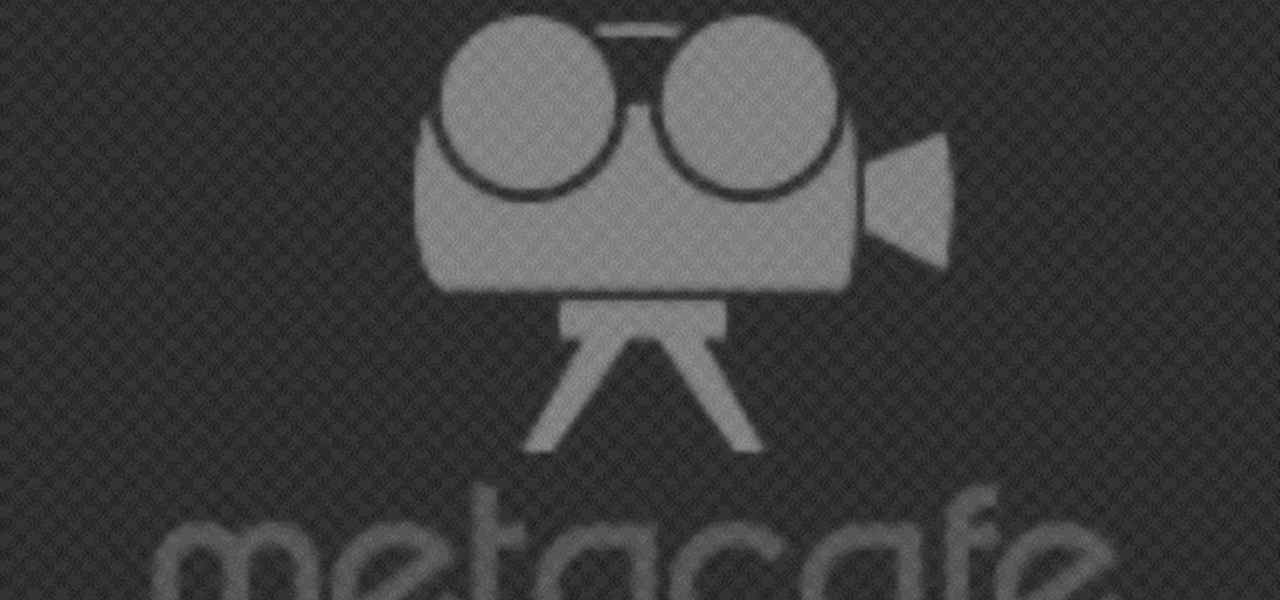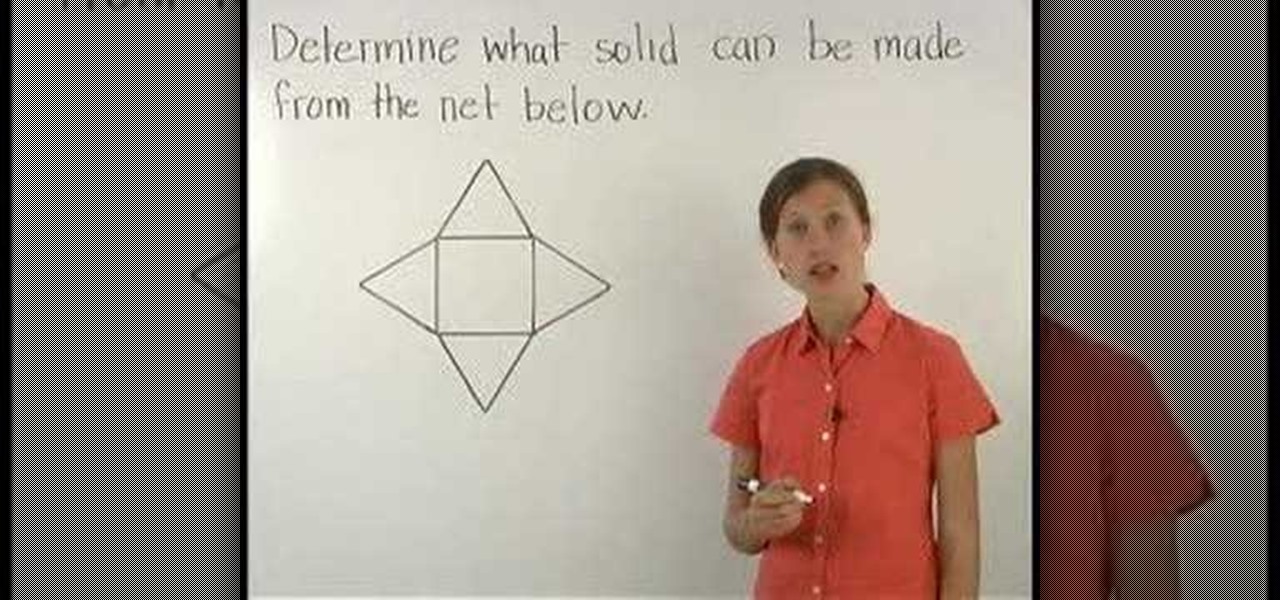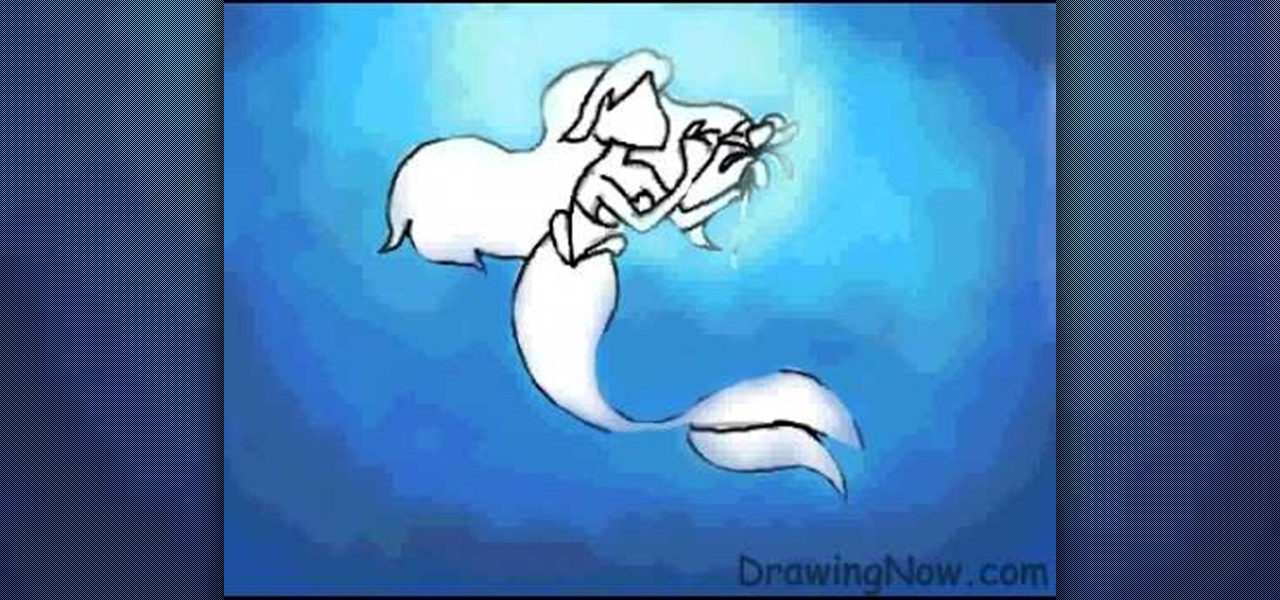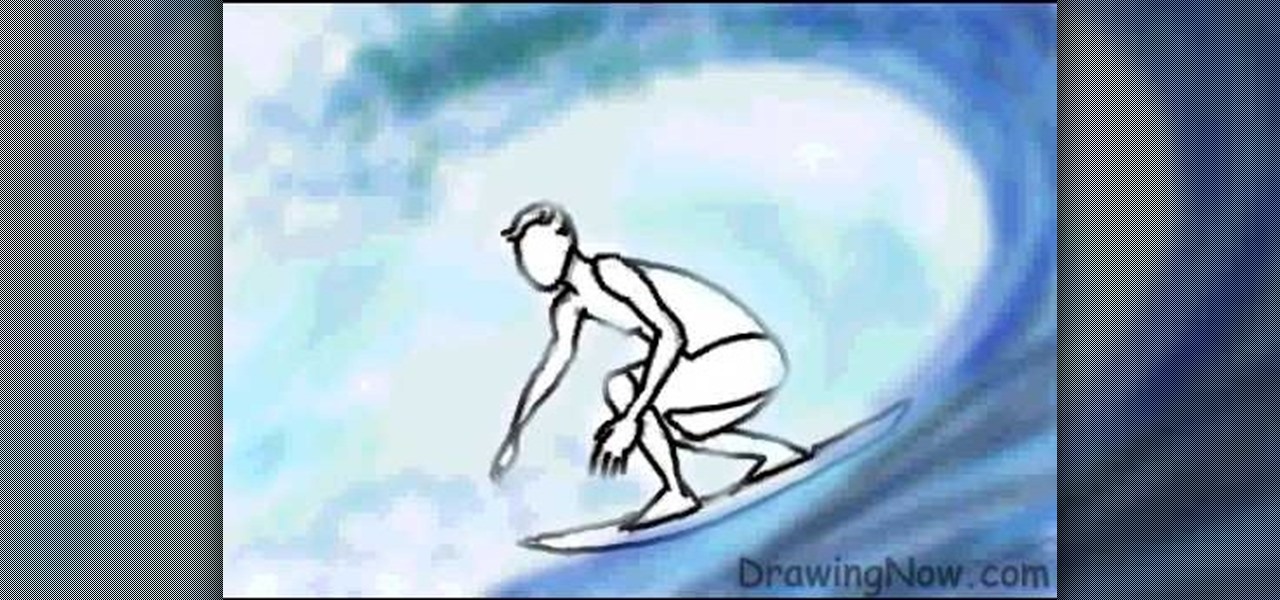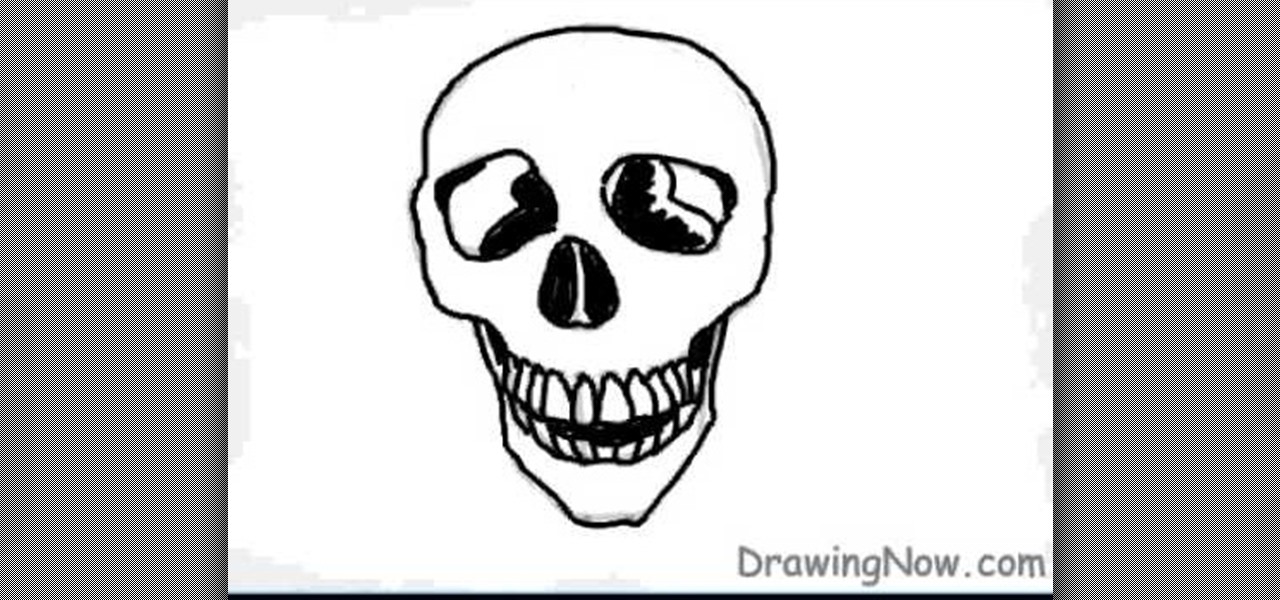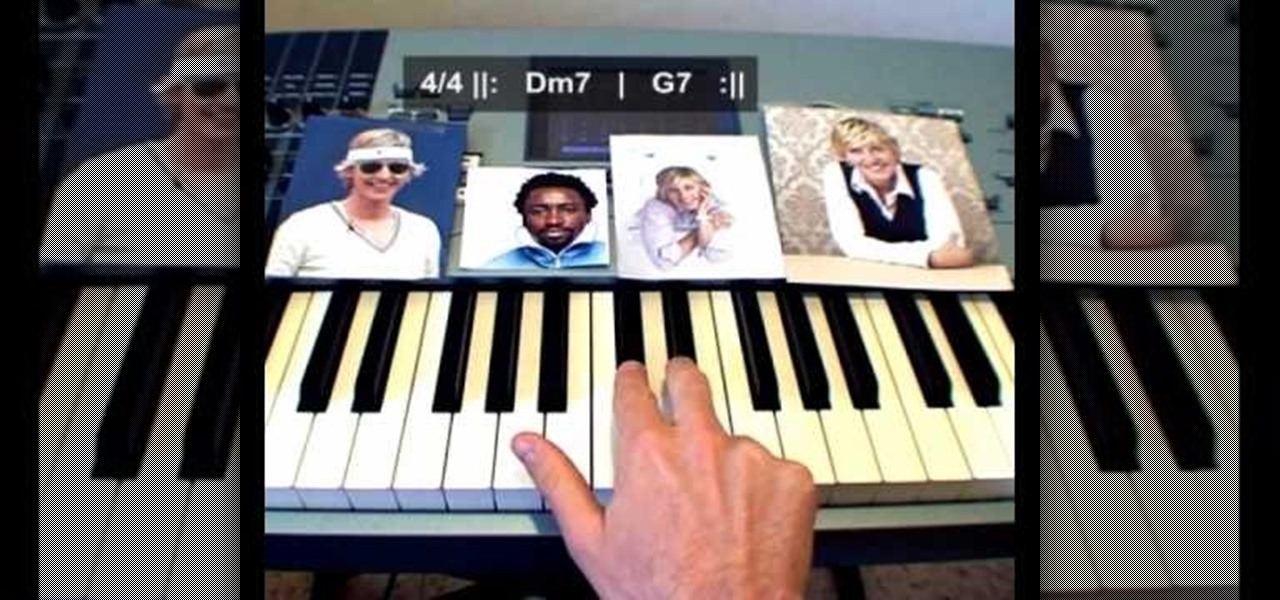In this video tutorial, viewers will learn how to use a chop saw. A chop saw is a power tool which is typically used to cut hard materials. This saw can cut pieces at different angles. When cutting any material, make sure it is pushed tight against the fence. Hold the material tight in this position and make sure it is correctly leveled. When using this machine, be sure to wear safety glasses or a face guard. Avoid cutting small pieces of material and go at a slow pace. This video tutorial wi...
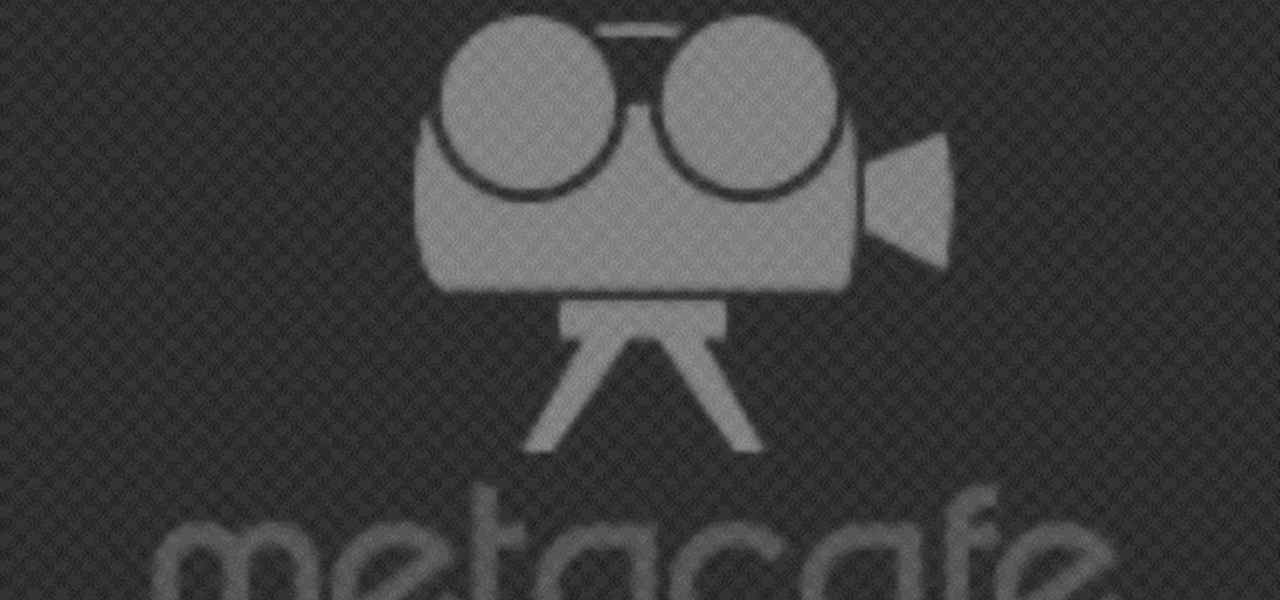
In this video tutorial, viewers will learn both chopstick etiquette and how to use them. This video shows various types of chopsticks. Viewers learn three etiquette with chopsticks; don't point with chopsticks, don't stick them in anything and don't pass food with them. To hold chopsticks, pinch together the thumb and index. Now have the middle finger support the first chopstick underneath. The ring finger will support the second chopstick. Move the top fingers to open and close the chopstick...

In this video tutorial, viewers learn how to make a mini Halloween top hat. This video provides all the materials required to make the top hat. The materials required include: a Styrofoam cup, X-acto knife, scissors, 2 8x10 sheets of craft foam or felt (choice of color), ribbons, feathers and any other embellishments. This video provides a visual demonstration and step-by-step narration that allows users to easily understand and follow along. This video will benefit those viewers who enjoy do...

In this video tutorial, viewers learn how to wrap their hands for boxing. Begin by putting the hand through the loop and put the wrap over the hand. Now wrap it 3 time around the wrist and layer it. Then go back and criss cross the back of the wrist, as well as in between the thumb and index finger. Now wrap it around the thumb. Now wrap 3 times around the knuckles and layer it. Go through a pair of fingers, then wrap it around the thumb and repeat this for the other fingers. Finish by coveri...

In this video tutorial, viewers learn how to draw the character, Orihime Inoue from the anime series, Bleach. In this drawing, she is walking with one arm upraised and a very serious look on her face. This is a step-by-step drawing tutorial, and you can control each of the steps' speed. You can also pause or replay any of the steps as you concentrate on the details of the sketch. Anyone can draw manga, with the right instructions. This video will benefit those viewers who enjoy drawing on the...
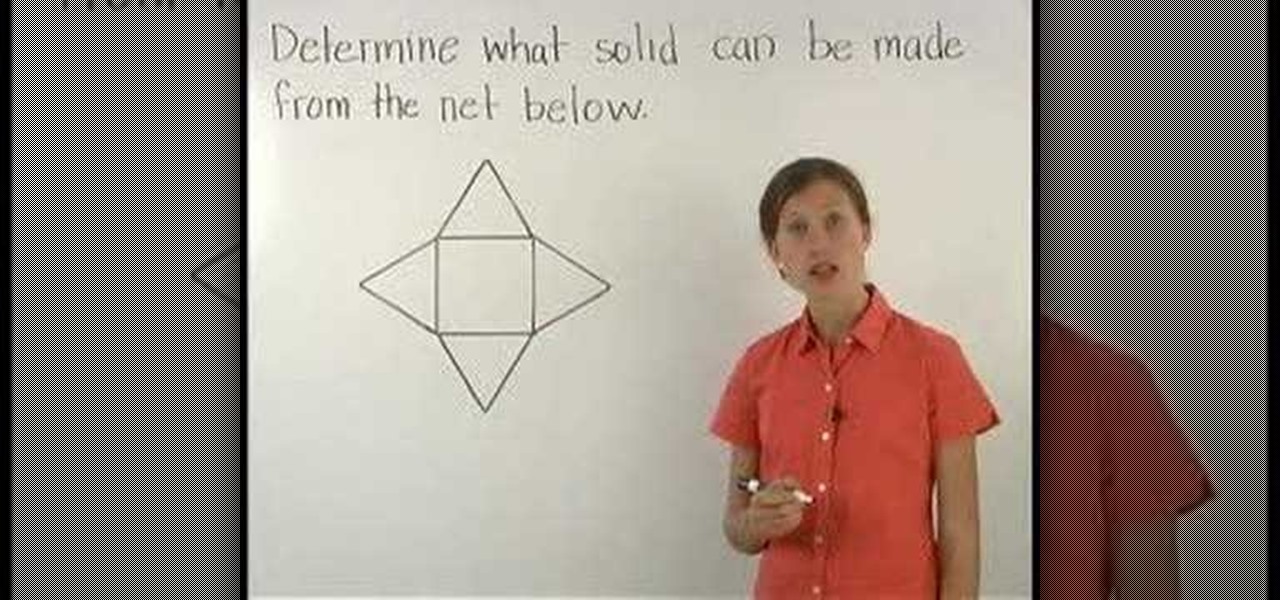
Viewers learn that a net is the shape formed by "unfolding" a 3-dimensional figure, so a net shows all the faces that make up the surface area of the figure. Viewers are then asked to determine what type of 3-dimensional figure can be made from a given net (note that a cylinder has 2 circular bases, a pyramid has triangular faces, a cone has 1 circular base, and a prism has rectangular faces). Students are also asked to determine if a given net can be used to make a cube. This video will bene...

In this video tutorial, viewers learn how to draw a rose. Begin by selecting your favorite rose picture. Sketch the outward point lines from the center (this will outline the petals and stigma of the rose). Sketch the rose pedals with the lines. Erase the guidelines and re-sketch the pedals. Create tones using a 4B pencil. Then smudge the tones using your fingers. Then use a 6B pencil to shade and smudge. Users may choose to add water droplets on the drawing. Finally, use the 6B pencil for a ...

In this video tutorial, viewers will learn how to make cupcakes. The ingredients required to make these cupcakes are 60 grams of butter, 1/4 cup of sugar, 1 egg, vanilla essences, 3 tbsp of milk, 1 cup of self-raising flour and cupcake liners. Begin by putting the cupcake liners in a tray and spray it with cooking spray. Preheat the oven at 200 degrees. Mix the butter and sugar. Then add the egg and vanilla essences. Add the flour and milk alternatively. Put them in the oven for 12-15 minutes...

In this video tutorial, viewers will learn how to color with SU pastels and SU markers with Aquapainter and water. With a cotton swab, rub the pastel directly on the image. In this video, it is demonstrated on a glossy cardstock. Continue to add different pastel colors with your cotton swab. The colors will be subtle. Blow off excess chalk as needed while coloring. With an Aquapainter filled with water, pick up color from the markers and shade your image. This video will benefit those viewers...

-It is very important that you choose the right counter top. Although granite and marble may look good, they are not kind to the environment because they are mine deep out of the Earth.

In this video tutorial, viewers will learn how to draw the Disney cartoon character, Ariel from the Little Mermaid. Ariel from the Little Mermaid movie makes a great fantasy art subject, when learning how to draw. You can draw your own mermaid, complete with fins and tail, by watching the free step-by-step animated video tutorial. The final drawing is colored, and has wonderful underwater light and shading. Watch each step as often as you want. This video will benefit those viewers who enjoy ...

In this video tutorial, viewers learn how to get curly/wavy hair without heat. You will need a hair brush, hair gel, hairspray, and bobby pins. This video provides step-by-step instructions that allows the viewer to follow along and easily pause the video to keep up to pace. We are also given a visual example of how to do this hairstyle, as well as, how it will turn out. This video will benefit those viewers who do not want to use heat on their hair, as well as those who do not know how to ge...

In this video tutorial, viewers learn how to perform the color changing Popsicle stick trick. Users will need to color one side of the stick with six colors and the other side with one color. The color should be the third color on the Popsicle stick. When asking the person to pick a number, it will force them to choose your color. When flipping the Popsicle stick, keep it at the same side and create the illusion of flipping. Make it seem like your flipping over the stick. This video will bene...

In this video tutorial, viewers learn how to draw a surfer on the computer. The drawing has a surfer crouched on his board, under the curl of a high wave above him. Take the drawing step-by-step, and you can draw your own surfer. The animated pencil is easy to watch and follow, and all the steps can be paused as you work through the art demonstration yourself. The drawing tutorial is free, and can be watched as many times as you like. This video will benefit those viewers who enjoy drawing on...

In this video tutorial, viewers learn how to shade and color the background of an image. This video explains all the materials required to shade and color the background of an image. The materials required are: a stamped image, a spoon dauber and an ink pad. Start by inking the sponge dauber and rub the edge of the cardstock. Continue to color the edge. Add more ink if you want the color to be darker. Color the background with the sponge dauber. Add link to the sponge dauber. Dab and rub the ...

In this video tutorial, viewers will learn how to create a table for the VLOOKUP function in Excel. Create a dynamic table for the VLOOKUP function as well as a dynamic lookup area so that as you add new data or columns to the Lookup table. Create dynamic ranges using the Excel Table feature and Table Formula Nomenclature for the Data Validation drop-down list, the VLOOKUP table and the MATCH table. See an IF function formula that creates new labels as new columns are added to the lookup tabl...

This video shows the viewers how to create a simple but well done Halloween text in GIMP. Starting from a simple white background you will end up creating a creepy text perfect to use every year on the 31st of October . The video is actually a easy to learn walk through , showing your each and every step you need to make . Advance users but also beginners can benefit from this short clip . At the end of the video you will surely create the type of text you usually see only in horror movies su...

In this video tutorial, viewers learn how to perform the dumbbell punch pull core exercise. Viewers will need to use a tight dumbbell to lift and a pair of heavy dumbbells to support the feet. Start by lying down on the floor with the left hand up and right hand holding the dumbbell. Now slowly raise up the right arm and lower the left. This should be done at a strong and steady pace. Alternate and switch to equalize both sides. This video will benefit those viewers who are want to strengthen...

In this video tutorial, viewers learn how to improvise on the guitar. This video lesson will cover how you can make a study of the fretboard layout of notes and then move on to applying scale patterns on top of, "octave templates," to gain a better working knowledge of the guitar neck. Soloing skills have a lot to do with having a great connection between left and right hand techniques. This means that phrasing devices are of the utmost importance. Learning to phrase lines can help you achiev...

In this video tutorial, viewers will learn how to install a toilet for an RV. Installing a toilet for the RV is a great idea because an RV is basically a mobile home, and having a bathroom in a home is mandatory. Users will need a mounting kit, gasket and some bolts. Make sure that before you begin, remove the old gasket and bolts. You may need to modify the water line. In this video, the plastic toilet is being upgraded to a porcelain toilet. This video will benefit those viewers who have an...

In this video tutorial, viewers learn how to perform an outdoor strength training workout. This exercise routine will only require a chin up bar. For each workout, users can choose the amount of sets and reps to do. Users are encouraged not to rest too much in between the exercises. In this video, there are 4 exercises. These exercises are: chin ups, hanging knee lifts, navy seal chin up and a pull up and knee up combination. These exercises will target the biceps, back muscles and core muscl...

In this video tutorial, viewers learn about nutrition that will help lose fat and gain muscle. Users learn about the meal they should consume after a workout session. The meal should be predigested to help recover muscles rapidly after a workout. The meal advised to digest is whey protein and a banana. The amount of protein consumption depends on the weight of the user. Users can choose to simply consume the protein with just water or by blending it with other nutritional sources such as the ...

In this video tutorial, viewers learn how to make beer steamed lobster tails. For a meal viewers will need: bread potatoes, bread, beer and lobster tail. Steam up the beer and boil the lobster tail until it has a red colored shell. Once finished, serve the lobster tail with potato bread on each plate. The bread will be in the middle. The beer will be the beverage. Users may choose to add other treats or recipes to this meal. This is a typical dinner meal. This video will benefit those viewers...

In this video tutorial, viewers learn how to hack the game Frantic 2, using Cheat Engine. The point of Frantic 2 is to dodge hundreds of bullets coming at you from all kinds of directions whilst destroying enemy ships. Cheat Engine is an open source memory scanner/hex editor/debugger. Users will need Cheat Engine version 5.5 for this hack. This hack allows users to multiply the Frantic coins and be able to purchase anything equipment shop. This video will benefit those viewers who play Franti...

In this video tutorial, viewers learn how to hack the Flash game "Defend Your Honor" using Cheat Engine. Users will need Cheat Engine version 5.5. Begin by starting the first level of the game. Open Cheat Engine, click on the computer icon and select the internet icon. In the game, start a battle and kill an enemy. Type in the money you receive in the Cheat Engine "Value" bar. Continue doing until there is one or two addresses in Cheat Engine. Then, check both boxes and change the value to nu...

In this video tutorial, viewers learn how to record audio, using Camtasia Studio 6. Camtasia Studio is a screen video capture program. The user defines the area of the screen or the window that is to be captured before recording begins; it is also possible to capture the entire screen area. You can also talk, and use a videocam. Begin by selecting the Camtasia Studio icon in the taskbar. Right-click it and select the sound option. When the window pops up, enable all the options to be able to ...

In this video tutorial, viewers will learn how to draw a skull using a computer. Start by drawing a circle for the head and a rectangular shape at the bottom. Draw a line in the center as a guideline. Then draw the eyes, nose and mouth. Now outline the skull and add the details. Shade in the eye sockets, nose and mouth. Now you can erase the guideline. Start coloring the skull to a preferred color. Then add in a darker color around the skull to shade it. Finally, outline the skull and color t...

In this video tutorial, viewers learn how to play the song, Silent Night on the violin. Silent night is a popular Christmas Song that can be played on the violin very sweetly. The song is slower and this video will show you how to play the correct rhythm and notes. This video provides all the string movements and order that the notes are needed to be played, in order to execute the song. This video contains voice narration and a visual demonstration for viewers to easily understand and follow...

In this video tutorial, viewers learn how to play the classic Christmas carol "Silent Night" on the acoustic guitar. This video provides all the string movements and order that the notes are played in in order to execute the song. This video contains voice narration and a visual demonstration for viewers to easily understand and follow along. This video is at a slow pace and has step-by-step instructions. This video will benefit those viewers who play the acoustic guitar and would like to lea...

In this video tutorial, viewers learn how to make brown chicken stew; this is a Caribbean inspired dish. This video provides all the ingredients that are required to make the chicken stew. The required ingredients include: 1 chopped onion, 2 cloves of garlic, 3 potatoes, 1 sweet potato, carrots, 2 tsps of curry powder, olive oil and chicken thighs. Users must chop up all the vegetables into chunks. Users may choose to peel the sweet potato or just to leave it as is. Users may choose to add so...

In this video tutorial, viewers learn how to make a dryer machine produce heat to dry clothes. Sometimes the dryer machine doesn't produce enough heat to dry clothes. To begin, users should clean the filter if it's full of dust. Check the discharge tube and make sure it is clean and doesn't have anything inside. Users should also open the back of the dryer machine and clean up all the excess dust located in the machine. The build up of dust clocks up the passage way and prevents the machine f...

In this video tutorial, viewers learn how to unzip and zip files. The ZIP file format is a data compression and archive format. To unzip a file, right click on the file and select "Extract All". Continue by pressing "Next" and wait for the file to extract. To zip a file, right click on the file, select "Send To" and click on "Compressed (zipped)" folder. This video contains voice narration and a visual demonstration for viewers to easily understand and follow along. This video will benefit th...

In this video tutorial, viewers learn how to play the theme song from the Ellen DeGeneres Show on the piano. This video provides the order that the keys are needed to be played, in order to execute the song. This video provides voice narration and a visual demonstration for viewers to easily understand and follow along. It is at a step-by-step slow pace for viewers to easily stay connected with the video and keep up. In the video description, it also contains piano tab for this tutorial if vi...

In this video tutorial, viewers learn how to force eject a CD/DVD from a Mac computer. There are two ways to force eject the CD/DVD. The first option is to begin by turning off the computer. Then turn it on again. Right click while you are turning on until the disc ejects and the login screen appears. You can also restart the computer. While restarting, hold down the option button until startup disk shows up on the screen. Then let go op option and hit eject. This video will benefit those vie...

In this video tutorial, viewers learn how to draw a rose on the computer. This rose was drawn using the line tool on a paint program. Begin by drawing the shape of pedal, as shown in the video. Add a circular shape above and put a dot within the circular shape. Go on adding pedals as shown in the video. Now add the green stem and leaf. This video is very simple and has a step-by-step text for viewers to follow along. This video will benefit those viewers who enjoy drawing on the computer and ...

In this video tutorial, viewers learn how to do a body weight workout for beginners. Body weight workouts are recommended for those viewers who don't have access to a gym and would like to exercise. Body weight workouts require no equipment, only the mass of your body. Users work 30 seconds on each exercise. The body weight exercises are: wide squat, plank, split squat, side plank (both sides), hip raises and extending legs and push ups. This entire workout targets the glutes, abdominal muscl...

In this video tutorial, viewers learn how to shuck a fresh oyster with an oyster knife. An oyster knife is a knife which has been specially designed for the purpose of opening oysters. Users will also need a towel. Make sure oyster is cleaned that it is tightly closed. Put the knife in the oyster gap and go across the top of the shell. Then slide the knife under the body of the oyster, cutting the mussels that are attached to the body. This video will benefit those viewers who want to learn h...

In this video tutorial, viewers learn how to convert music to ringtones using iTunes. Begin by finding a song. Right-click and go to get info. Go to Options and change the time to any 40 second period (check both boxes). Covert it to AAC. Delete New Version, but keep file. Then close iTunes. Find AAC song file and drag it to the Desktop. Rename from .M4A to .M4R. Double-click and it will open in iTunes under ringtones tab. Sync just like you normally would. This video will benefit those viewe...

In this video tutorial, viewers will learn how to make homemade beef jerky. Users will need meat in freezer for 20 minutes and a knife. It’s important to cut off the fat. Cut the meat into thin strips (like beef jerky). Users can press down on meat to make it thinner. Users may decide to add some flavoring and spices. Put the meat strips into a smoker grill. Users may also choose flavor of smoker wood to enhance flavor. Start the smoker and wait for 3-4 hours. This video will benefit those vi...

In this video tutorial, viewers learn how to burn fat with a cable workout. These exercises will require a cable machine. There are four exercises in this workout. These four exercises are: cable wood chop, reverse wood chop, one arm cable row and exercise ball cable crunches. When performing these exercises, do not use a heavy weight. These exercises mainly target the abdominal and core muscles. They also target biceps, obliques and back muscles. This video tutorial will benefit those viewer...