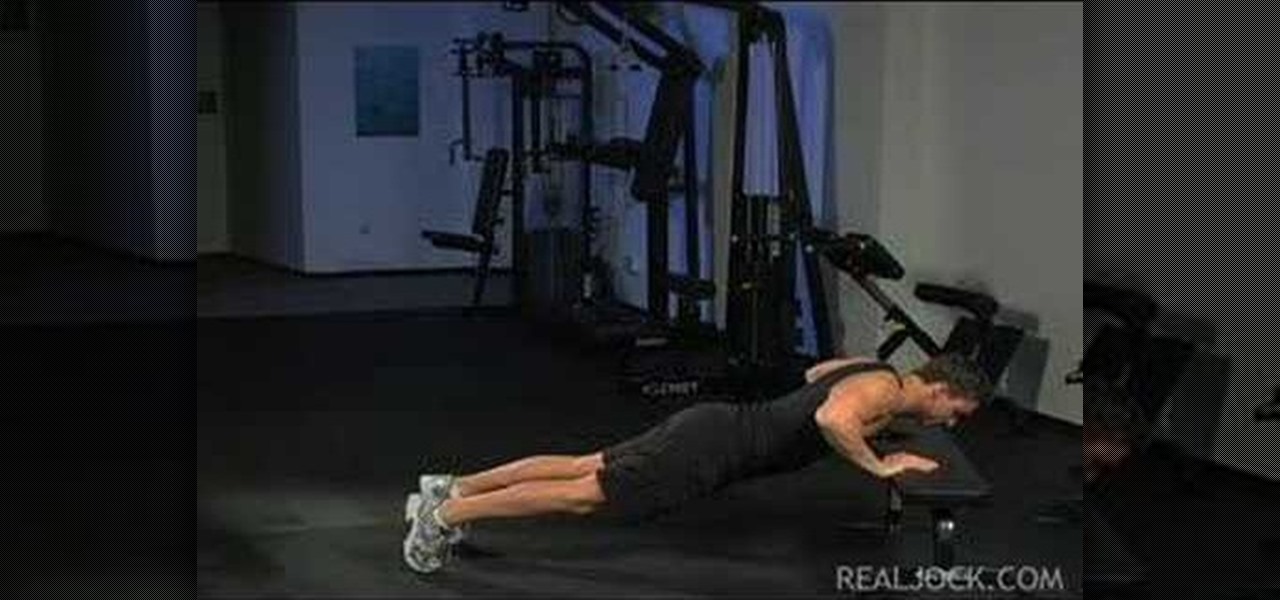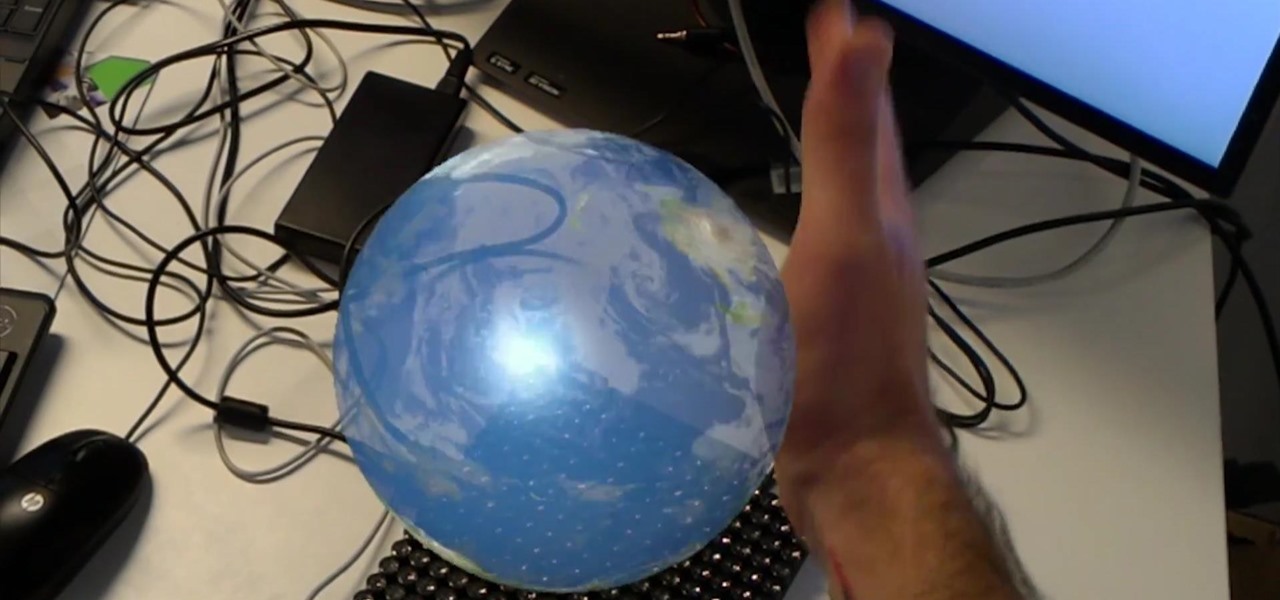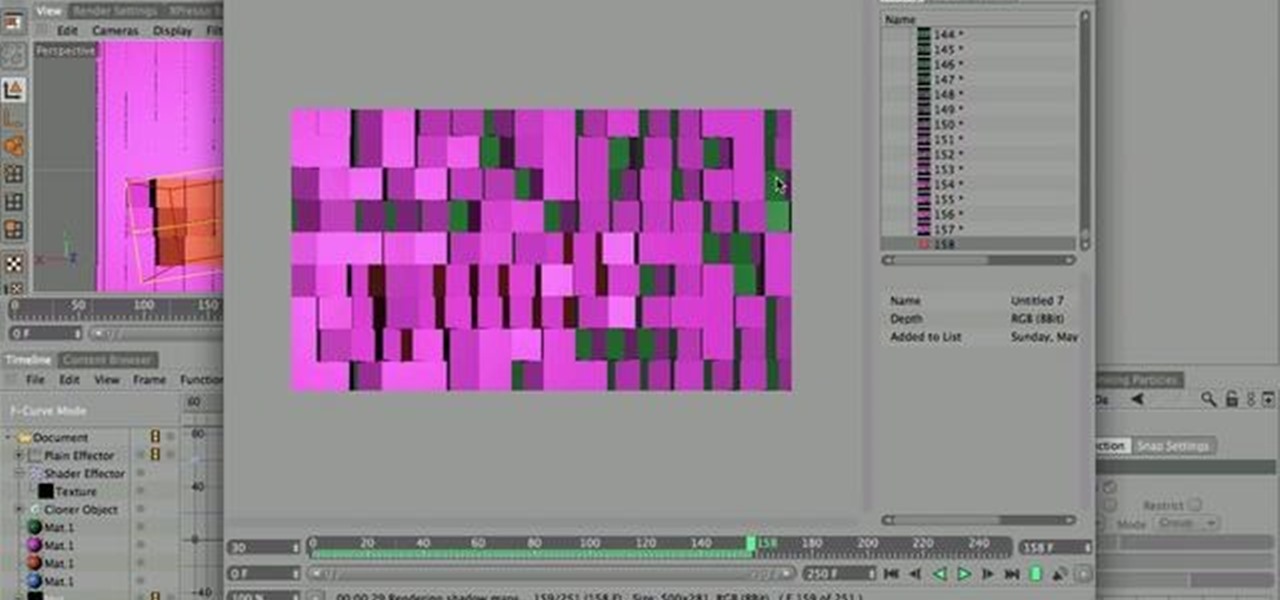During the cold winter months greenhouses can become so cold that it can become harful to any potential plants that you may be trying to grow. What some people like to do is build a firebox. What this basically does is use a concrete like box and tube to help disperse heat throughout the greenhouse. It's easy to do and easy to figure out. So check out the video and enjoy!

If you're looking to find a way to advertsie the sale or rent availability of your home, this video may be for you. In this tutorial, you'll be taught important steps to using Craigslist as your one source for attracting potential home buyers or tendants to your property. It's easy to use, but does come with unwritten rules attached. So sit back and pay attention. Enjoy!

Children's minds contain so much potential, it can be a bit tricky to come up with different and fun activities. This tutorial gives a helping hand by showing you how to make a cool looking and easy to create toilet paper roll octupus. Not only can kids be as creative as they want, but it keeps them busy for hours. Enjoy!

In this Click Here Photography instructional video, learn how to photograph using a fill flash to produce a great photograph. Equipment, how to set-up, and additional props are gone over. Although a fill flash takes some time to set-up & is an additional item to carry, it will produce better photographic results in certain lighting situations. Learn how to experiment with your fill flash and maximize your photo's potential with the advice, tips, and information given here.

This guy is a master at claw machines! Check out this video to see some tips and tricks to maximize your winning potential for claw machines found in most arcades and other venues. This video covers all topics, from winning prizes to a weak claw, or a claw with a short string. Now you can impress your friends when winning tons of prizes in claw machines!

Check out this instructional cross country video that shows you how to prevent injury when running. Learn the right way to treat potential injuries so that you can run more efficiently. Running is a physically demanding activity, so it is important to recognize when your body is in pain. Learn a few tips from this cross country tutorial video and prevent serious injury when running.

This instructional fine arts video demonstrates how to collage with sand paper, paint and other mixed media. The term collage derives from the French "coller" meaning "glue". Before you throw anything away, consider its potential for patterned or textured collage material. Almost any type of material can add new textures and layers to an assemblage piece.

Lamb has the potential for great dinner recipes. Watch this how to video tutorial and find out how to prepare a leg of lamb to roast with UKTV Food. Learn to trim the leg of lamb for so that you get the most flavor from it.

Before you hang the "for sale" sign in your yard, find out how to make the exterior of your home attractive to potential buyers.

Learn how to do walking lunges. Presented by Real Jock Gay Fitness Health & Life. Benefits

Learn how to do alternating T push ups. Presented by Real Jock Gay Fitness Health & Life. Benefits

Learn how to do dumbbell walking lunges. Presented by Real Jock Gay Fitness Health & Life. Benefits

DJ Dream with a new exciting video hooking all potential DJs with DJ tips

This two-part video describes voltage, the potential difference or "pressure" that pushes electric charges through conductors. After watching this, you'll know everything there is to know about voltage and current.

An installer shows you how to remove bearings from your hub while minimizing potential damage to the bearings. He then gives tips on what types of wear are acceptable and how to decide if the bearing needs to be replaced. The hub is then reassembled so that it can be installed on the trailer.

Should you skip shaving and save yourself from potential razor burn, or should you get a nice close shave and save a loved one from certain whisker burn? Learn to shave correctly, and you'll solve this burning question to everyone's satisfaction.

Do your children know how to get out of the house in the event of a fire? The best way to prepare your kids for a potential home fire is to have fire drills at your home. This program will offer ideas on how to make fire drills fun for everyone.

Waveguide manufacturer DigiLens has closed a $25 million Series C round of funding from automotive technology company Continental, which uses the technology in its heads up displays.

Imagine wearing your HoloLens, then reaching out to touch a hologram and actually feeling it. Mind blown, right?! Now imagine that same hologram responding to your touch. I don't mean in the way holograms currently respond to an air tap, but a much more refined and precise touch. Maybe you touch a character on the shoulder and it turns around to see you, or maybe you hit a button in the air and it reacts accordingly.

Love the look of the new Discovery Channel cubic animation? The Greyscale Gorilla is here to help! After several months of experimenting, you can now benefit from his hard earned wisdom! Using Cinema 4D, you can make your own copy of this effect.

In this video tutorial, we learn how to create custom actions to automate repetetive tasks within Adobe Photoshop CS5. Whether you're new to Adobe's popular raster graphics editor or a seasoned designer looking to better acquaint yourself with the new features and functions of the latest iteration of the application, you're sure to benefit from this free software tutorial. For more information, watch this video guide.

In this video tutorial, we learn how to get started using HDR (or high dynamic range) toning in Adobe Photoshop CS5. Whether you're new to Adobe's popular raster graphics editor or a seasoned designer looking to better acquaint yourself with the new features and functions of the latest iteration of the application, you're sure to benefit from this free software tutorial. For more information, watch this video guide.

In this video tutorial, we learn how to to use the Auto-Blend Layers tool in Adobe Photoshop CS5. Whether you're new to Adobe's popular raster graphics editor or a seasoned designer looking to better acquaint yourself with the new features and functions of the latest iteration of the application, you're sure to benefit from this free software tutorial. For more information, watch this video guide.

In this video tutorial, we learn how to use the Auto-Align Layers command in Adobe Photoshop CS5. Whether you're new to Adobe's popular raster graphics editor or a seasoned designer looking to better acquaint yourself with the new features and functions of the latest iteration of the application, you're sure to benefit from this free software tutorial. For more information, watch this video guide.

In this video tutorial, we learn how to use the high-pass sharpening tool in Adobe Photoshop CS5. Whether you're new to Adobe's popular raster graphics editor or a seasoned designer looking to better acquaint yourself with the new features and functions of the latest iteration of the application, you're sure to benefit from this free software tutorial. For more information, watch this video guide.

In this video tutorial, we learn how to create and use custom paint brushes in Adobe Photoshop CS5. Whether you're new to Adobe's popular raster graphics editor or a seasoned designer looking to better acquaint yourself with the new features and functions of the latest iteration of the application, you're sure to benefit from this free software tutorial. For more information, watch this video guide.

In this video tutorial, we learn how to use and work with Smart Filters within Adobe Photoshop CS5. Whether you're new to Adobe's popular raster graphics editor or a seasoned designer looking to better acquaint yourself with the new features and functions of the latest iteration of the application, you're sure to benefit from this free software tutorial. For more information, watch this video guide.

In this video tutorial, we learn how to copy and paste vector graphics (from Illustrator or elsewhere) within Adobe Photoshop CS5. Whether you're new to Adobe's popular raster graphics editor or a seasoned designer looking to better acquaint yourself with the new features and functions of the latest iteration of the application, you're sure to benefit from this free software tutorial. For more information, watch this video guide.

In this video tutorial, we learn how to create two separate exposures for the same image with Camera Raw when retouching a digital photograph in Adobe Photoshop CS5. Whether you're new to Adobe's popular raster graphics editor or a seasoned designer looking to better acquaint yourself with the new features and functions of the latest iteration of the application, you're sure to benefit from this free software tutorial. For more information, watch this video guide.

In this video tutorial, we learn how to use and work with the various layer blend modes available Adobe Photoshop CS5. Whether you're new to Adobe's popular raster graphics editor or a seasoned designer looking to better acquaint yourself with the new features and functions of the latest iteration of the application, you're sure to benefit from this free software tutorial. For more information, watch this video guide.

In this video tutorial, we learn how to use the Pen tool and Paths panel in Adobe Photoshop CS5. Whether you're new to Adobe's popular raster graphics editor or a seasoned designer looking to better acquaint yourself with the new features and functions of the latest iteration of the application, you're sure to benefit from this free software tutorial. For more information, watch this video guide.

In this video tutorial, we learn how to paint or draw on top of a digital photograph in Adobe Photoshop CS5. Whether you're new to Adobe's popular raster graphics editor or a seasoned designer looking to better acquaint yourself with the new features and functions of the latest iteration of the application, you're sure to benefit from this free software tutorial. For more information, watch this video guide.

In this video tutorial, we learn how to bring out color and enhance tone when retouching a sports photograph in Adobe Photoshop CS5. Whether you're new to Adobe's popular raster graphics editor or a seasoned designer looking to better acquaint yourself with the new features and functions of the latest iteration of the application, you're sure to benefit from this free software tutorial. For more information, watch this video guide.

In this clip, you'll learn how to use the Web document profile when working in Adobe Illustrator CS5. Whether you're new to Adobe's popular vector graphics editor or a seasoned graphic arts professional interested in better acquainting yourself with the new features and functions of Illustrator CS5, you're sure to benefit from this free software tutorial. For more information, and to get started using this trick in your own Illustrator projects, watch this video guide.

In this clip, you'll learn how to use the Pixel Preview feature when working in Adobe Illustrator CS5. Whether you're new to Adobe's popular vector graphics editor or a seasoned graphic arts professional interested in better acquainting yourself with the new features and functions of Illustrator CS5, you're sure to benefit from this free software tutorial. For more information, and to get started using this trick in your own Illustrator projects, watch this video guide.

In this clip, you'll learn how to fix details and remove wrinkles when retouching a fashion photo Adobe Photoshop CS5. Whether you're new to Adobe's popular raster graphics editor or a seasoned designer looking to better acquaint yourself with the new features and functions of the latest iteration of the application, you're sure to benefit from this free software tutorial. For more information, watch this video guide.

In this clip, you'll learn how to clean up a background when retouching a digital photograph in Adobe Photoshop CS5. Whether you're new to Adobe's popular raster graphics editor or a seasoned designer looking to better acquaint yourself with the new features and functions of the latest iteration of the application, you're sure to benefit from this free software tutorial. For more information, watch this video guide.

An aurora effect or color burst effect can blend several different colors in an airy, attractive background. You can make your background reflect, as well. And a benefit of this style is that it's very lightweight and usually does not take up much memory to load.

In this clip, you'll learn how to visual data with charts and graphs in MS Project 2010. Whether you're new to Microsoft's popular project management application or are just looking to better acquaint yourself with the Project 2010 workflow, you're sure to benefit from this free video software tutorial from Lynda. For more information, including detailed, step-by-step instructions, take a look.

In this clip, you'll learn how to create a new material resource when using MS Project 2010. Whether you're new to Microsoft's popular project management application or are just looking to better acquaint yourself with the Project 2010 workflow, you're sure to benefit from this free video software tutorial from Lynda. For more information, including detailed, step-by-step instructions, take a look.