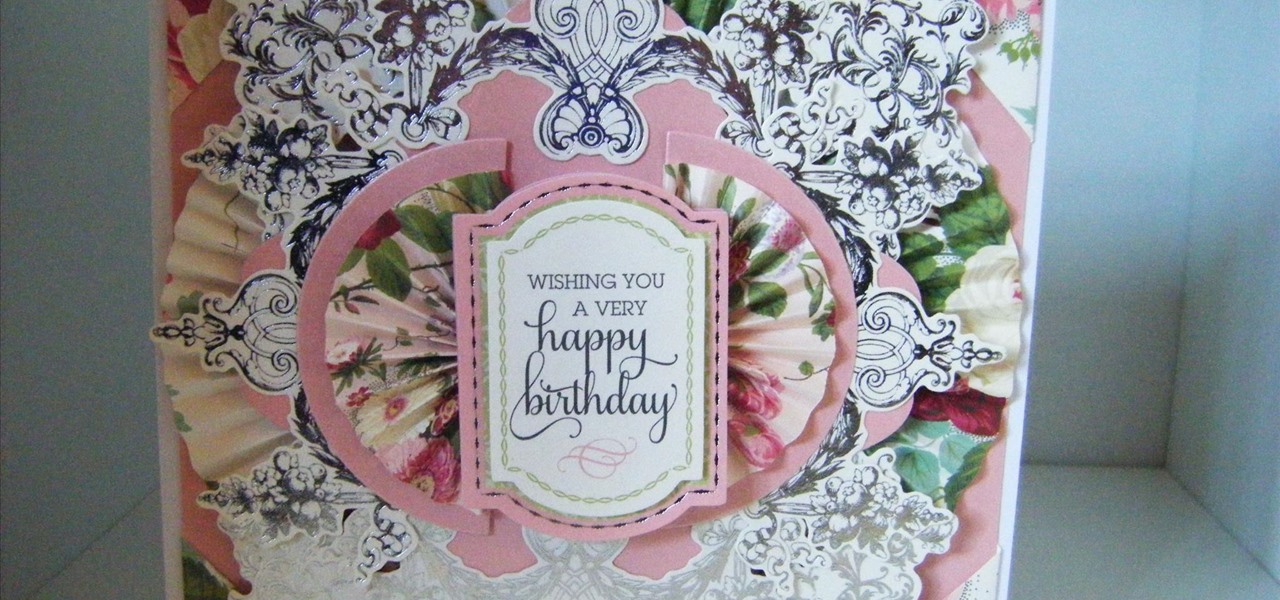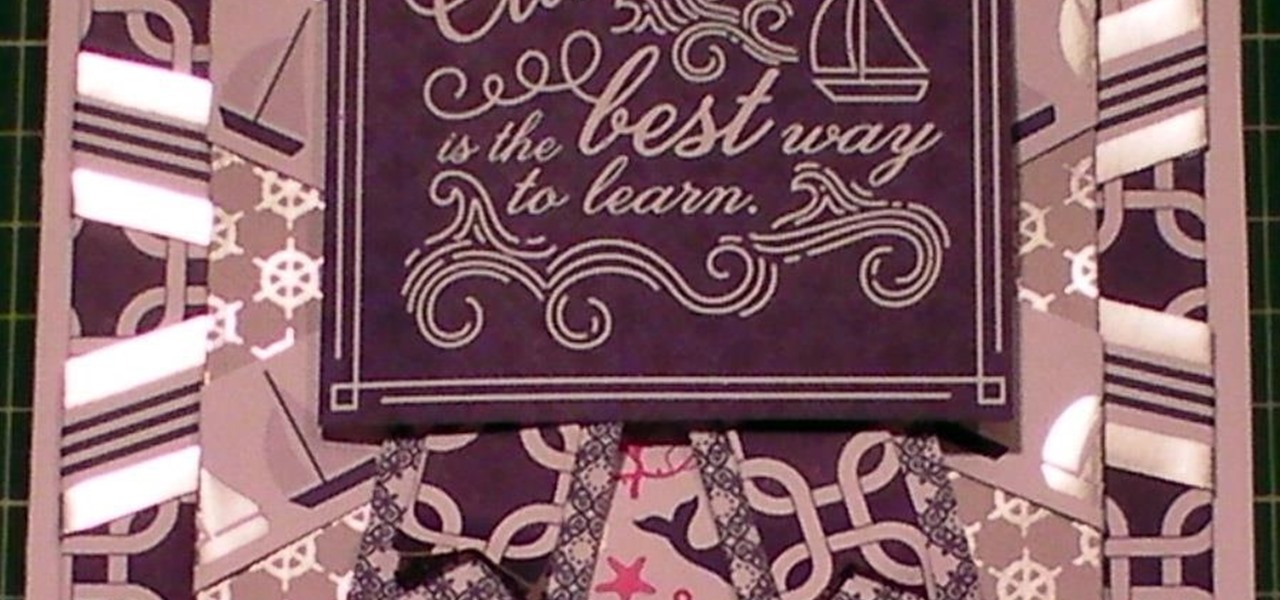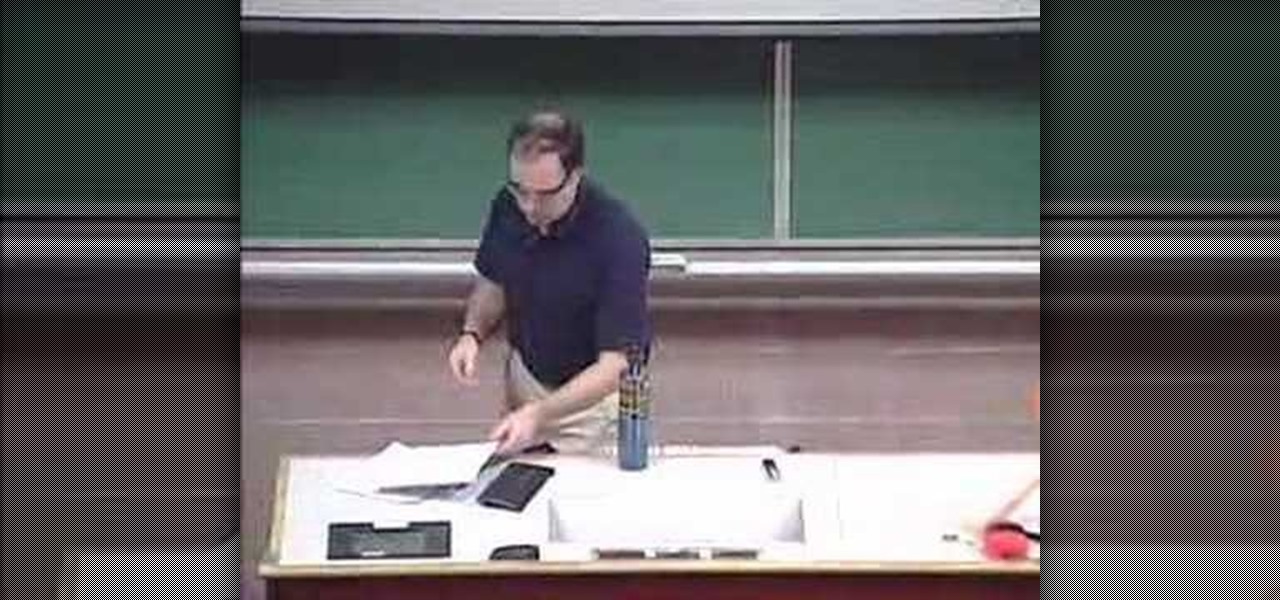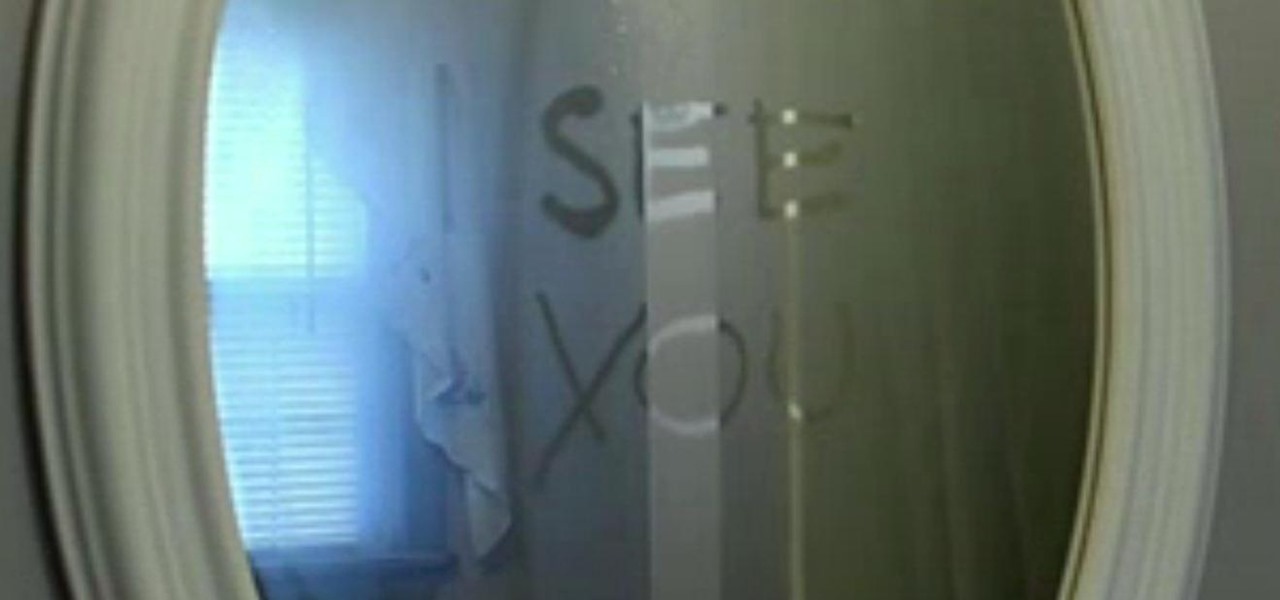Even though smartphone audio quality has improved in recent years, the tiny built-in speakers aren't always loud enough. But if you want to turn the volume up to 11, all you need is a few household items to make a rig that will amplify your phone's speakers throughout the whole house.

It seems that mobile app developers are constantly coming up with new ideas to apply augmented reality, with Apple's ARKit promising to increase adoption in apps exponentially.
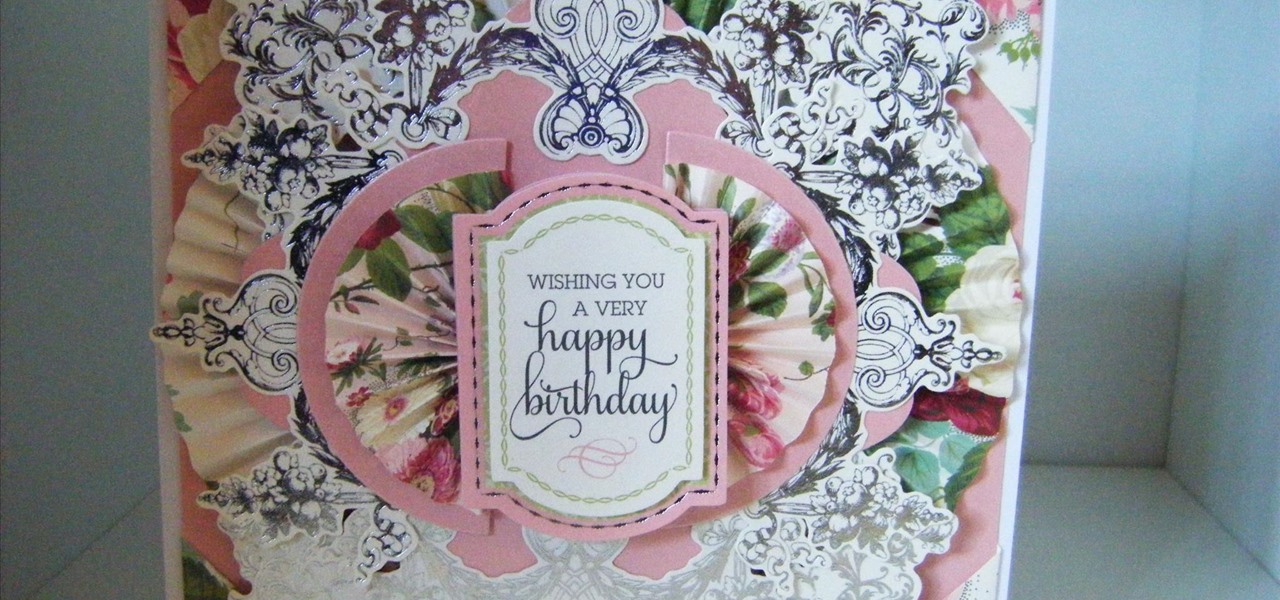
This card is a work of art however it is so easy when you have seen how it is put together. following this easy project you will be able to create a masterpiece of your own. Using lots of the Anna Griffin Silver flourish stickers, I create this card in front of you, showing the steps I have taken including making a fabulous insert to match. Step 1: Now Watch the Tutorial

This technique shows you how I have made these gorgeous little paper flowers that match project Nos161
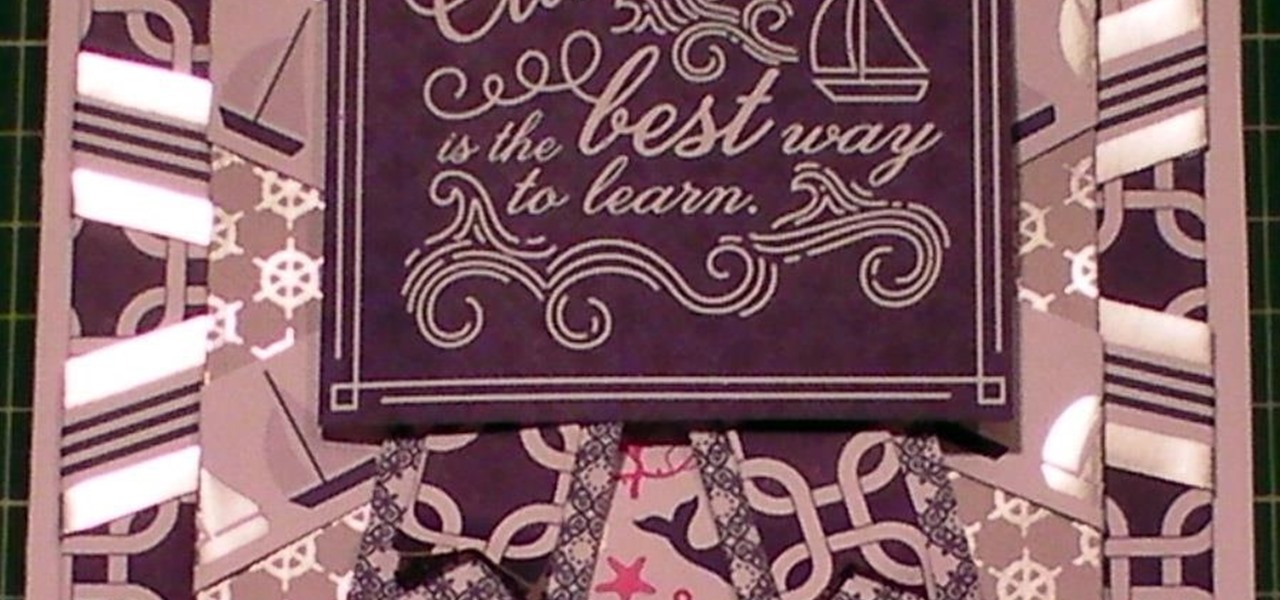
I have used the DCWV Ocean Breeze stack to make this gorgeous card.I have used a couple of the card sheets from the stack and the borders as well as one of the sentiments.

A simple video tutorial that teaches how to make these cute hemp earrings. Make a hemp bracelet and necklace to go with them for a matching set!

This tutorial demonstrates how to make Ninja stars out of 2 pieces of lined notebook paper. Lined paper make your star look cooler and help you keep track of your folds. Fold you paper into five equal sections with a small section left over at the top. This is about five and a half lines per section. Next fold over one corner of the edge that is farthest away from you and then fold over the corner of the opposite edge. Set this paper aside. Repeat the process with your second sheet of paper e...

In this how-to video, you will learn how to create a hairy clay figure. You will need to mix basic clay to do this. Rub the clay into a ball and then shape it into the body of the creature. Do not work the clay for too long, as it will harden faster. Use matches to form the eyes. Once the form is complete, move on to the hair. Use a different color clay for a great visual effect. Make the clay into long strings. Once they are done, cut them with a clay knife to form small dots. Rub these dots...

This video demonstrates how to build a fire without using matches. For this, you will need the following: sticks, a leaf, and a tinder bundle.

Mona from Cup Cakes Creations demonstrates the use of a Cricut Expression machine to make gift bags. She starts with the smaller gift bag found on page 115 of the instruction book. It gives the option of putting holes in the bag. She sets the machine to cut two 5-1/2" bags out of 12x12" paper, and cuts it. With the bag cut out, she explains how the bag is folded and taped with Terrifically Tacky Tape, and decorated with a 2" tag. The tag is attached with a cord, and decorated with a ribbon. T...

Not sure what to be next Halloween? A princess is a classic choice. Whether you’re making a costume for your little girl, or want to feel like royalty yourself, a princess costume is always in style.

Longing for the coziness of a fire? Follow these tips for a safe and successful experience. You Will Need

You don’t have to be a slave to fashion to pick the right shoes for your outfit. Follow these tips for a put-together look.

Thinking of selling your car on the internet? Make sure you don’t get taken for a ride. You Will Need

Fix those little scratches before they become big rust marks. Learn how to fix a scratch on your car. Howcast prevents all the necessary steps for ridding your car of that ugly scratch.

This video series shows you everything you need to know about completing a model from photographs in SketchUp. It follows Chapter 7 of the book Google SketchUp for Dummies. PART 1 shows you how to add photos to faces. PART 2 explains how to move, scale, rotate, shear and distort your texture. PART 3 shows you how to stretch a photo over a face (of your object that is)! PART 4 shows you how to stretch or scale the model until the photo texture looks right. PART 5 covers how to map photos to fa...

Aproaching a cute girl in any sort of setting is intimidating. If she's with her friends, then you're probably nervous about making a good impression in front of all of them and probably freaked about how they'll judge you as a potential suitor, and if she's alone it's a deadly one-on-one confrontation.

In this economy almost no one world-wide is working up to their potential. If you're in the position of having to apply for a job you're overqualified for and don't want to be rejected because you're too good, watch this video for tips on hiding overqualification and getting the job you need until you can have the one you want.

Longboards are known more for being fun to ride than for their great potential for tricks, but if you ride a longboard and like to get a little air, watch this video! It will teach you how to do an early grab off a curb or other drop. Basically, you just grab the board right before you get your air, which give you enough to get up and recover before you hit the ground. This is one of the few airs you can reasonably do with a longboard, so practice up!

Some dresses we just never get around to wearing. Like that hideous one our mom gave us with a decent tropical print but hemlines that go down to our ankles. Cute...if you live in the Pennsylvania Dutch Country. We're sure you probably have an ever accumulating stash of similar dresses that you know you'll never wear but don't want to toss either.

One of the best (for Apple) and most dangerous (for you) features of the iTunes media distribution system is that it allows you to buy things with a click of the mouse that are delivered to you instantly. The potential for making rushed buying decisions that you'll regret later is massive. Fortunately, and not many people know this, you can actually return content that you've purchased from Apple to them for a refund! This video will show you the process for returning and getting refunds for ...

The XBox 360 is a big, beefy console that can perform all sorts of multimedia tasks. Did you know that one of its many abilities allows it to play media files from a networked PC? This video will show you how to connect your XBox 360 to a network PC with Windows Media Player 11 or higher and stream movies and music from the latter to the former. Now you're much closer to maximizing the potential of that expensive little console you've got there.

Maya can count itself among the most powerful and also most challenging programs in all of computing. It's 3D modeling potential is nearly limitless if you can master its intricacies. This video features a professional digital art teacher teaching you how to model a 3D head using Maya. You can download the skull he uses as a reference here.

When you start a blog of your own you will want to make sure you protect yourself. Even before your blog takes off you will want to research trademark law when you attempt to register for a domain name.

We all want to put our best face forwards on our social networking profiles. Facebook, MySpace, Twitter and all the rest are the best places to show great photos of yourself. You never know who might be looking. Employers, potential suitors, ex-high school classmates.. they are all snooping to see what you're doing and how you look these days.

Aspirin masks are not something new, but many people are not aware of this amazing mask and the potential it has for clearing you skin!

In this plumbing video Bob Schmidt shows you how to protect a basement floor drain from potential sewer back-up during flood water conditions.

A demonstration of the explosive potential of even a small amount of acetylene mixed with the right amount of oxygen. Watch to learn how to do this yourself. Make sure to wear goggles and stand at a safe distance when making your own acetylene explosion.

Learn how to improve your core power in order to reach your full athletic potential with the help of this medicine ball drill.

Here's a trick that has the potential to creep anyone out. Watch this practical joke how-to video to learn how to write a hidden message on a mirror. Use anti-fog solution and a q-tip to write a secret message on a mirror to scare someone coming out of the shower. You'll have loads of fun with this practical joke. Use this as inspiration for one of your April Fools Day pranks!

If you've done editing before, or have already maxed out the potential of the regular editing tools in iMovie '08, you're in luck because there are advanced editing tools. This tutorial will show you where they are and how to use them.

What better band than Pink Floyd, the pioneers of psychedelic and progressive rock, to show the music industry how to reinvent album art for the augmented reality age?

The landscape of augmented reality marketing is growing by leaps and bounds nearly every month, with Hollywood and the cosmetics industry leading the way.

Switching from one popular music streaming service to another shouldn't have to be a hassle, but it is if you want to transfer all your favorite music over. No popular service offers a built-in feature to export or import playlists, so if you want to move your favorite Apple Music playlists over to Spotify, you'll have to use a third-party service.

Text conversations can get confusing fast. In the time it takes to type up a response to your friend, they can send you one, two, three, or more messages. Once you send the original reply, it no longer makes sense in the context of the chat. Clear up the confusion with Facebook Messenger's "new" quote reply feature, which shows both you and your friend exactly what message you're responding to.

Despite the hype and potential of immersive computing, the augmented reality industry is showing that it is not invincible, as another AR hardware maker, this time Osterhout Design Group (ODG), is reportedly going out of business.

Snapchat has officially unveiled its Visual Search service for Amazon (teased a month ago), a tool the company began testing on Monday.

A new augmented reality framework from Disney Research could make it possible for fans to take selfies with an augmented reality Mickey Mouse, Darth Vader, or Iron Man that mimic the user's poses.

Less than two months after launching its augmented reality platform for casual gaming and shared experiences, Snapchat is ready to make Snappables available to advertisers.