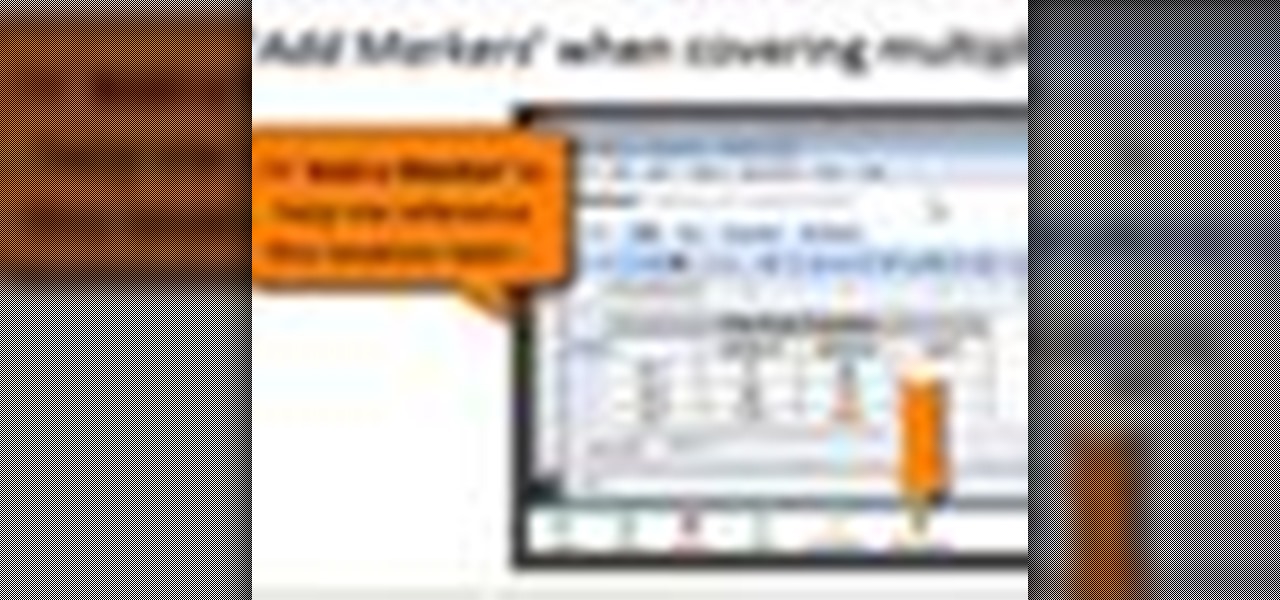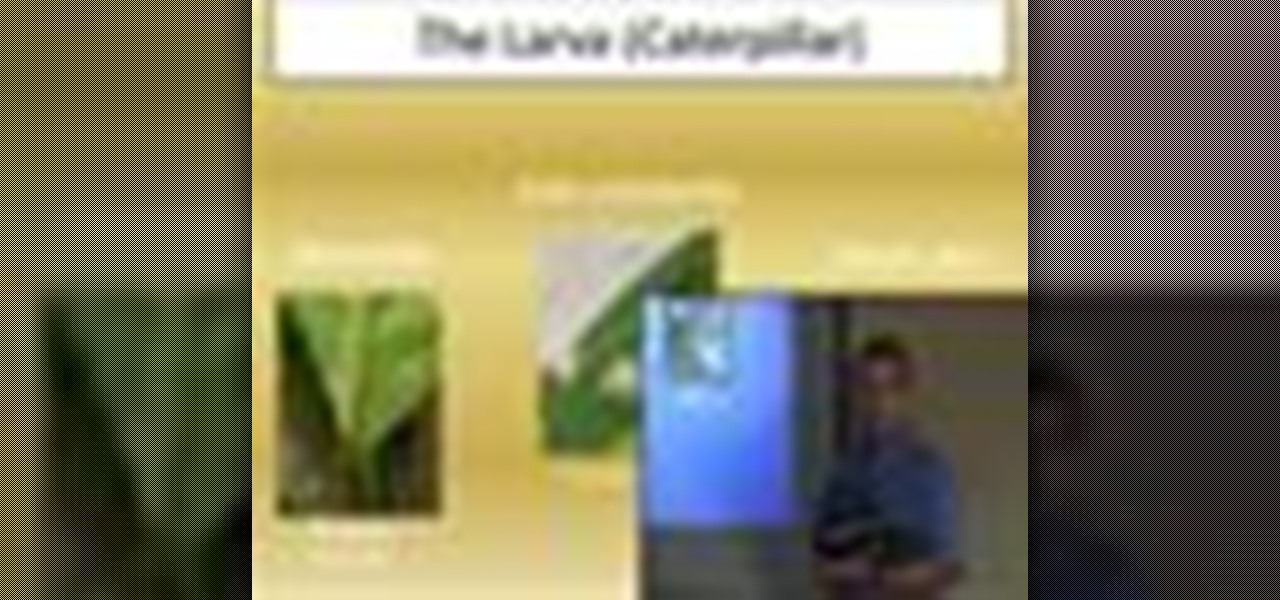Watch this instructional paper craft video to fold a paper airplane called the two-piece jet. The two-piece jet airplane is a sharp, fast flyer. This is an intermediate origami project. You will need two pieces of origami paper to fold the two-piece jet. Fold a two-piece jet paper airplane.

Watch this instructional paper craft video to fold a paper airplane called the housefly. The housefly airplane is a good, slow flyer. This is an intermediate origami project. Doesn't this paper plane sort of look like a housefly? Fold a housefly paper airplane.

This animated origami video will show you how to fold an origami paper crane. You will need one piece of origami paper complete this origami project. The origami crane, or tsuru in Japanese, is a symbol of good luck and longevity. Origami a paper crane from animated instruction.

This animated origami video will show you how to fold an origami shirt. You will need one piece of origami paper complete this origami project. This origami shirt is easy to fold. Decorate the jersey with emblems from your favorite sports team. Origami a sports jersey.

Learn how to use the new displacement ratio tool in modo 302. The Displacement Ratio render option optimizes projects which utilize large displacement mapped surfaces such as ground planes or water. modo 302 is a service update, free for all modo 301 users. Use displacement ratio in modo 302.

Crocheting in stripes of different colors doesn't need to be difficult; it just takes a slightly different technique than crocheting in spirals. Picking up this technique will open up options for new and different crocheting projects. Learn how to crochet in a stripe pattern by watching this video crafting tutorial. Crochet stripes of different colors.

Watch this video from This Old House to learn how to insulate the window weight pockets. Removing and replacing the window trim is the only hard part of this project. Insulate window weight pockets.

Watch this video from This Old House to learn how to replace a basement window. This project can be difficult if the new window is larger than the opening. Replace a basement window.

Watch this video from This Old House to learn how to fill gaps in a wood floor. This project doesn't require any specialized skills, but it does require a lot of patience. Fill gaps in a wood floor.

Watch this video from This Old House to learn how to install a dishwasher. The hardest part of this project is making the mechanical connections in the tight space beneath the dishwasher. Install a dishwasher.

Watch this video from This Old House to learn how to install a propane fueled stove. This is a project that can probably only be completed by a professional. Install a propane fueled stove.

Watch this video from This Old House to learn how to replace faucets and drains. The difficulty of this project depends on the condition of the plumbing Repair faucets and drains.

Watch this video from This Old House to learn how to lay a brick walkway. This project is difficult as it requires a lot of digging and heavy lifting. Lay a brick walkway with This Old House.

Watch this video from This Old House to learn how to laminate a countertop. This project requires some specific skills, but they can be learned quickly. Laminate a countertop.

Watch this video from This Old House to learn how to build wall cubbies. This project is pretty easy because all the pieces are made with simple square cuts. Build wall cubbies.

Watch this video from This Old House to learn how to build an easel. This is not a particularly hard project Build an easel.

Watch this video from This Old House to learn how to install an outdoor shower. This project requires basic plumbing skills which includes soldering. Install an outdoor shower.

Help your kids build their own toolbox by watching this video. It's simple, inexpensive, and quick to assemble. The perfect family project! Build a toolbox.

Tired of readjusting your settings everytime you start a project? In this video tutorial Dave Cross shows you how to make and save changes to the default settings of your design menus in Illustrator. Change your default settings for Illustrator.

In this project, using a 5GHZ processor, you'll see how to use liquid nitrogen to cool you computer down, giving magnificent speeds to boost your PC's productivity. Liquid cool your processor with nitrogen.

Watch Rosie O'Donnell's Crafty U web show to learn to create beautiful works of art using sand. Have fun experimenting with different colors and designs. This is a great craft project to do with your kids! Create sand art.

Here is a fun science project that makes Abraham Lincoln glow! Make a penny glow.

Final Cut Studio's Compressor has many pre-existing settings that allow you to start compressing your project immediately. Stephen Smith will show you how to: create custom settings, create custom settings from scratch, create groups of settings and how to delete settings. Create custom settings in Compressor.

If you're like most people doing screencasts, you plan to share your videos with others. This tutorial explains how to share Camtasia Studio 5 projects and videos via web, CD, FTP output, screencast.com, or export as a zip file. Share your Camtasia Studio 5 videos.

Camtasia Studio 5 markers can be used during recordings. This tutorial will show you use markers to indicate new slides when recording PowerPoint, for a table of contents, while editing your project, and during recording itself. Use markers when recording with Camtasia Studio 5.

This tutorial shows you how to add a picture-in-picture clip (PIP) to your Camtasia Studio 5 project. This is a secondary image or video embedded on top of your video or side-by-side the main video. Add a picture-in-picture clip in Camtasia Studio 5.

This Camtasia Studio 5 tutorial teaches you how to add and customize a table of contents in an ExpressShow video project. Create an ExpressShow table of contents in Camtasia 5.

Here's a fun science project that kids will love, Floating Bubbles! Make floating bubbles with kids.

Why not add a little green to your workspace? A fun little project that looks nice. Build an LED USB powewed greenhouse for your desk! Make an LED USB greenhouse.

This video demonstrates the double knit-in join.This is the fastest 2 color join. This takes practice to master. As with the Duplicate Stitch Join, this method requires that you leave extra yarn dangling. on "inside" of work, so it's not ideal for a scarf or other project with no "inside." Do a double knit-in join.

The bend won’t be quite as sharp, but suitable bends can be made for many construction projects without using a brake. This video will show you how to do it, and hopefully save you some money! Bend sheet metal without a brake.

A new or used gallon paint can with the rim cut off makes a perfect container to load your brush from. There's no rim to get in the way when you slap the brush against the side, and no lip to get messy from dripping paint. Learn how to make a cut bucket for your next paint project here. Make a cut bucket.

It's important to project a professional image to your Podcast subscribers. Background noise is not only distracting, but it will make your Podcast seem amateurish. Check out this great feature in Soundtrack Pro that allows you to remove or suppress background noise from your audio recordings. Suppress background noise in Soundtrack Pro.

This video will show you something neat you can do with some easy to obtain acid, and it is a great science project. Have fun with acid.

In this video tutorial you will learn to use keyboard commands with some Actionscript in Flash. With Actionscript you could add interactivity to your Flash. You could use the trick you learn here when creating Flash project, such as a slideshow. Use keyboard commands with Actionscript in Flash.

Not sure which brush to use in Illustrator CS3? Not satisfied with the available brush options? This video shows you how to use and modify Illustrator brushes and patterns from brush libraries to enhance your projects. Use brushes from brush libraries in Illustrator CS3.

Sandra Redmond shares methods for removing limescale stains. Video subtitles all products used and breaks down each step including wiping down the sink, rinsing and drying it off. A quick project made simple by this video. Remove limescale from sink.

Video demonstrates how to install a new toilet handle if the present one is broken or needs to replaced. Using a new toilet handle, wrenches, screwdrivers and a bit of patience, this easy project can be accomplished in no time. Replace a toilet handle.

A great art project to give as a gift. You will need a tissue box, medium gloss, tissue paper, various items to decorate with such as buttons, ribbon, sparkling gems, sequins, etc. The video gives instruction on exactly how to make the tissue box. Make a decorated tissue box.

Want a fun craft to do with the kids using old egg cartons? Following these easy instructions with only a few supplies such as; acrylic paints, egg carton, pipe cleaners, cotton balls, tissue and a small clay pot. Great craft for a fun spring project! Make an egg carton flowerpot.