
How To: Revamp Your Backyard with These Five Unique Projects
Brought to you by Chevy. Video: .


Brought to you by Chevy. Video: .
1 Identify the child's talents, and discuss the opportunities he has to use them in productive ways. If you notice that the child you're mentoring is excellent with counting money, talk about how the child should consider a career in banking or running a business one day.

Come see how to master your own music tracks with software by Studio One! Just follow the step by step instructional video. Mastering is done from the project page, which is not available in Studio One Artist. If you want mastering features, please upgrade to Studio One Professional. How to Master a song using Studio One: Adjust song start and end markers: Click on Open Marker Track button. Click and drag start and end markers to the beginning and end of the song. Master a song in a new proje...
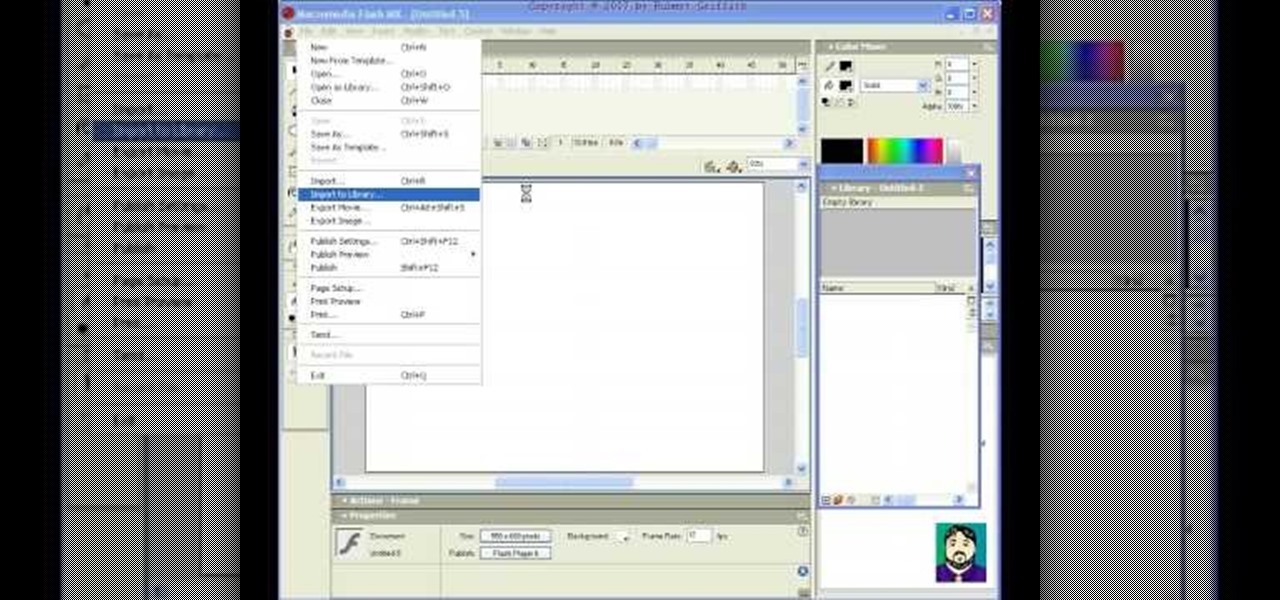
Learn how to incorporate animated GIFs into Flash projects.

In the current state of the augmented reality space, Leap Motion is the only well known name in DIY AR headset kits with its Project North Star design, which gives makers the blueprints to build their own headsets.

Returning to the spotlight after its debut at last year's CES, augmented reality smartglasses maker Rokid is back with a new update.

While Unity is already the leading 3D engine for augmented reality content in terms of volume, the announcement of Project MARS, a new augmented reality authoring tool, at Unite Berlin in June promised to expand AR development to a whole new audience of designers and other non-coders this fall.

We learned during the LG G7 ThinQ announcement that AT&T would be carrying a new V series device, the V35 ThinQ. In the LG V35 ThinQ's press release, LG revealed its specifications but left out pricing and availability. Thanks to Project Fi, we now know its price tag, and you may not like it.

In this series, we are going to get you to the edge of building your own cloud-based, cross-platform augmented reality app for iPhone, Android, HoloLens, and Meta 2, among other devices. Once we get the necessary software installed, we will walk through the process of setting up an Azure account and creating blob storage.

Because of quirks with cell radios and how Android was previously set up, custom ROM support for Galaxy S phones has been sparse these past few years. It's been almost nonexistent for US customers, while international users would see some ROMs. Thanks to Android Oreo's Project Treble, this will all be changing soon.

There are a lot of holiday tech deals starting to trickle out as Black Friday approaches. We've already rounded up some of the best deals for Android, iPhones, and headphones, but Google just dropped a big announcement for users of their Project Fi MVNO service. Now through December 17, you can earn yourself a free Moto X4 or Chromecast by referring your friends and family to Project Fi.

By default, iMovie for iPhone adds a dissolve (also called a crossfade) in between all of the video clips in your movie project's timeline, which is an effect that transitions gradually from the end of one clip to the beginning of another. However, iMovie does not add any beginning transitions to your first video clip or ending transitions to your last video clip. But that doesn't mean you can't.

Adobe Premiere Clip gives mobile video editors the tools they need to make some great looking projects from their iPhone or Android device. Editors need ways to organize and trim clips, edit the look of those clips, add music, and more. For a smartphone app, Adobe Premiere Clip has these features in spades.

Crossfades are a great way to get from one scene to another. They bridge the gap between two video clips in a fresh, fun way. But can you even use this transition in a smartphone editor? You bet you can, and it's extremely easy.

If you've played the game Portal by Valve before, you've most likely popped one portal onto the ceiling and another directly below it on the floor, dropped your Companion Cube in, and then watched it fall forever. Well, now it has been done in real life, in an actual hallway, not in a rendered world.

Are your hobbies building model trains? Well, I hope you are building your own model sets the way you want to, but if you're stumped in the model railroading process, check out this nine-part video tutorial to see how to model railroad scenery using extruded foam. If you aren't into miniature rail transport systems, you will be now. Your landscape has to look good for your trains, doesn't it?

Love roses and complicated craft projects? Make a beautiful decorative paper rose using origami, the traditional Japanese folk art of paper folding. This 26-minute free origami video lesson presents complete instructions on how to make your own roses from folded paper. For more information, and to get started making paper flowers yourself, take a look!

Tokoname Kyusu is a well known Japanese company that specialized in teapots. Before using your brand new teapot for brewing tea, it must be properly treated and boiled. This utensils & equipment how to video gives a detailed explanation for the pretreatment and cleaning method for Japanese Kyusu teapots.

Tie loose ends together - in the literal and original sense sense of the phrase - by sewing together the ends and/or hems of your knitting projects like a pro. Whether you're fusing together two pieces of wool-knitted cloth to form the back of a beautiful winter sweater or just want to join patchwork knits into a rasta-cool beanie, knowing how to stick pieces together is integral for a tidy project.

Mod Podge is well known in the world of crafts, and if you haven't used it yet for your découpage needs, then you have to check out this video tutorial from Mod Podge Rocks. You'll learn a simple frame project, in which you'll make a beautiful DIY handmade frame with Mod Podge in a matter of minutes.

These hot dog cutting projects are the perfect "crafts" to practice on a rainy day. From making spiny hot dog balls to an octopus with funny curled tentacles, these hot dog projects are a delight to make and to eat, since you'll be deep frying them.

In this tutorial, we learn how to knit cables. You will need to place stitch markers where you are going to begin your pattern for the cable and end it. Now, take a double pointed needle and make sure it's not bigger than the needle you are knitting with. Work your pattern throughout the middle of your project by making a robe one, then begin the cable knit. Purl the first two stitches, then knit the next six. After this, purl one stitch and knit three other stitches. Continue to do this proc...

In this video, we learn how to fertilize your lawn. First, you need to pick out what kind of fertilizer you need. You need to know how to read the numbers that are on the bag, so you can choose the right kind for you. After this, go to the store and look at the different fertilizers that are in stock. Look at the back of the bag and read to see if it's the correct type for your project. After this, look up the right time to apply the fertilizer to your project. When spreading it, make sure it...

Granny squares are not in fact grannies who can't think out of the box. When it comes to knitting, granny squares is the terminology for a knit square project. They're termed "granny" because they look old and soft and remind us of that stereotypical image of an old cat lady knitting in her home.

There are courses available on the internet to instruct you on how to use Pro Tools to produce music. There are graded assignments in a workshop environment. You will be able to get feedback on your work from your peer group. The students in classes are at various levels. Some are professionals and some are amateurs.

Want to save a Flash CS5 project in an uncompressed format you that your collaborators can work on it? It's easy! And this clip will show you how it's done. Whether you're new to Adobe's popular Flash-development platform or a seasoned web developer looking to better acquaint yourself with the new features and functions of the latest iteration of the application, you're sure to benefit from this free software tutorial. For more information, watch this video guide.

What's so genius about this project? yeah, it may just seem like a plain white piece of paper that you fold a bit to stand up, but you're actually getting two beginning origami projects for the price of one. That is to say that if you learn how to make the origami tent in this video, you'll also be learning how to make a pyramid.

When you muse on the topic of origami, you're probably imagining some pretty advanced stuff that sends your head - if not your fingers - for a spin. Modular dodecahedrons (what?) and magic squares, done by the more advanced origami artist, make the art seem too difficult for common butterfingers like us. But fear not; no matter how clumsy you are with crafting, we've got an origami project that you can do easily.

Fanning things out always seems to add a flirty, attractive effect: fanned out, lush eyelashes make cartoon cayotes' hearts leap out of their chests and their eyes get as big as saucers, while fanned out, cut pieces of paper make pretty snowflakes.

Fanning things out always seems to add a flirty, attractive effect: fanned out, lush eyelashes make cartoon cayotes' hearts leap out of their chests and their eyes get as big as saucers, while fanned out, cut pieces of paper make pretty snowflakes.

Origami seems super complicated if you're just starting out. After all, with projects like 30-sided modular spheres and magic cubes, it's easy to find your beginner level crane a bit pathetic.

This simple After Effects tutorial from Laurence Grayson will show you how to use CC Ball Action effect in AE to create a realistic scrolling LED signboard effect, like the ones you see at conference centers and football stadiums. Then end result can be altered to suit your project, and corner-pinned into a scene. There are no plug-ins required, and this method uses the standard toolset in CS3, CS4, and CS5.

Christmas is coming up, but you've been so busy scoping out presents for friends and family, organizing your annual holiday cocktail party, and working hard for your holiday bonus to pay much attention to decorating your house. What do you do if you're in a bind and just don't have the time to decorate? Watch this video to learn how to make a quick holly felt garland for the holidays.

Learn how easy it is to use Vue atmospheres/skies to light your cinema 4d scenes, even if you don't have Vue Xstream. It's simple to do and can give some lovely results. Whether you're new to MAXON's popular 3D modeling application or are just looking to get better acquainted with Cinema 4D and its various features and functions, you're sure to enjoy this free video software tutorial. For more information, and to get started using this trick in your own Cinema 4D projects, watch this 3D model...

Triangles, squares, pentagons, and hexagons? Crocheting projects often sound a lot like geometry class, with basic shapes being the foundation of all your knitting projects, whether beginner or advanced.

Triangles, squares, pentagons, and hexagons? Crocheting projects often sound a lot like geometry class, with basic shapes being the foundation of all your knitting projects, whether beginner or advanced.

Fourth of July is coming up this weekend, and if you consider yourself any kind of patriot (and also happen to love crafting) then you're no doubt going to be honoring the all-American holiday with crafts festooned with vestiges of red, white and blue.

Fourth of July is coming up this weekend, and if you consider yourself any kind of patriot (and also happen to love crafting) then you're no doubt going to be honoring the all-American holiday with crafts festooned with vestiges of red, white and blue.

Doing a hobby such as crochet usually offers no instant gratification - in fact, that's probably why we have this stereotypical image of a grandma sitting in her rocking chair, knitting endless bunches of scarves for her grandkids for hours on end.

V, the masked and rather offbeat/tortured hero from the movie "V For Vendetta," had a strange obsession with a particular letter of the alphabet, embellishing all his clothing and gear with a great big letter "V."