
How To: Make a bling bling dog tag necklace with kids
Watch this video to learn how to make a bling bling dog tag necklace with crystal flatbacks. This is a great project to do with kids!


Watch this video to learn how to make a bling bling dog tag necklace with crystal flatbacks. This is a great project to do with kids!

Watch this video to learn how to make a charm bracelet with kids. This is a great project!

This is a great project to do with kids. Learn how to make a funky rubber necklace.

Watch this video to learn how to make beaded elastic bracelets. This is a great project to do with kids!

Watch this video to learn how to a fun project with kids - a beaded keychain!

This is a quick tutorial on how to get that automotive finish for your projects. Learn how to buff out the clear coat with this airbrush technique.

Make a candle with these awesome take-away craft kits. This is a great project for adults and kids. Watch this video to learn how!

So you're staring at your un-knitted ball of yarn wondering, "What have I gotten myself into?" Fear not, a simple slip knot is the first step in any knitting project, so after this lesson you'll be an expert in getting started.

This video demonstrates the process of soldering copper pipes for small home plumbing projects.

A dad and his two boys show you how to make a battery from lemons as a tribute to Mr Wizard. This is a kid-safe project and a great way to learn about electricity and science.

Guest designer Jasmine Burgess shows Kristy Clark how to make gorgeously vibrant butterflies, ideal for use as table decorations, novelty gift tags or embellishments on a whole range of different projects. With clever hints and handy tips, you'll see how to create a professional finish.

Store your cards or ATC's in style with these fab paper card wallets. Corinne Bradd demonstrates how to combine clever folding techniques and fabulous papers for a fantastic project that would make an ideal gift for any keen crafter. Easy to embellish, it can be made in several different sizes, including one so small it can be hidden amongst the boughs of the Christmas tree.

If you've ever wanted to quickly create a simple starfield (with a constellation) in Photoshop, here's how. This is part one, creating the source material for the After Effects project that follows in Part 2 ("Fish Star").

If you know how to use After Effects, you're probably very familiar with the ability to add 3D lights to a scene, and allow them to interact with 3D layers. In 3D applications like CINEMA 4D, lights are an essential part of your project, but how do you make them look at a specific "point of interest" or object? This tutorial shows you how.

Sorting and filtering information in spreadsheets is a vital function. In this tutorial you will see how they work in Numbers '08 and how to apply them to your projects.

If you have a desktop photo printer, then you can use iPhoto '08 to create photos with borders, headings and other things before you print. Check out this tutorial and see how to print your iPhoto projects and pictures.

Pages '08 actually functions as more than a word processor because it has a page layout mode that helps make brochures, posters, flyers and other projects that need layouts.

Sample different types of threads and sewing machine settings to learn the best combinations for varying sewing projects and effects.

In this tutorial, Bert will create diamonds using the filters in Photoshop. The key to this project, is learning how small changes in positioning and filter values, will create completely different looks.

iDVD '08 has some nice features that let you fine tune your DVD before you actually burn it to disc. This tutorial shows you how to burn your iDVD project onto the final DVD.

This tutorial goes over mesh projections. Specifically, transferring the 3D details from one mesh to another.

The workhorse in many garages is the sawhorse, but here’s a cool new update on an old classic. Do-It-Yourself-Her Jackie Taylor shows us the tool to help gallop through a number of home projects at a quicker gait.

This is a detailed explanation on a particular step of an earlier project "Moleksine Notebook Mods". This is my first time working with a video explainer so I'm happy to take comments on whether this is useful, if some voice over would be better, maybe text on the video.

This video demonstrates how to build your own Stonehenge. This would be a good project to do with children, because you could teach them a little history at the same time.

Looking for a fun project to do with your kids? Try making decorative paper at home with flower petals and bits of recyclable paper. Supplies needed to make paper are 2 identical wooden frames, the cheapest you can find, a piece of screening, duct tape

Tim Carter shows how to use a table saw and explains its benefits at a project site. Tim's table saw has wheels on it showing the portability of the table saw.

Effective communicators are always in high demand in every industry. Whether your team is building the next billion-dollar app or you have a giant data set in front of you for filtering, communicating with your team is essential.

We all know how hard it can be to stay productive, especially when working from home. There are many distractions throughout our day. Organizing your workflow is necessary for getting anything done.

Part of the fallout from the canceled Mobile World Congress is that a range of products, ideas, and designs slated for reveal in Barcelona are now being showcased without the framing and context of the massive tech gathering.

On Tuesday, at the Unite Berlin developers conference, Unity unveiled new tools designed specifically for augmented reality that could literally raise the technology to the next level.

When you think of AR experiences, you typically think of something that either involves a headset or a handset. Augmented reality without either of those things has seemed impossible in the past. But if anyone is going to try to find a way to have an augmented reality experience without electronics, it's Disney.

Casey Hudson, the one-time project director for games like Star Wars: The Knights of the Old Republic and the original Mass Effect trilogy, has announced his return to his former home, Bioware as the General Manager. Of course, that also means he is leaving his role at Microsoft Studios as Creative Director, where he was reportedly working on both Xbox One and HoloLens projects.

After what appeared to be an issue with the Windows Store for HoloLens not showing many newer applications, including one that I had released over a month ago, Microsoft finally squashed the bug. So, at first glance, it would seem as if there were lots of new HoloLens projects that just appeared in the store, even though they've likely been hiding out there for a while. HoloTerrain is one of those apps.

Students from Carnegie Mellon University's Entertainment Technology Center have been working on an augmented reality system to help teach music in a project called Music Everywhere.

Tricking your eyes into seeing 3D images isn't all that hard in movies or even in virtual reality, but when you start projecting holograms into the physical world, you run into some difficult problems. Microsoft obviously figured them out with their HoloLens, but how? The process is pretty amazing.

This card project is a little bit different and will show you how to make a trimmings side edge card, using some fabulous products from Anna Griffin, including the Trimmings 12" dies and the Rose designer collection. The card is easy to make and looks so pretty, but it is a 'easy when you see how' card. Step 1: Now Watch the Tutorial
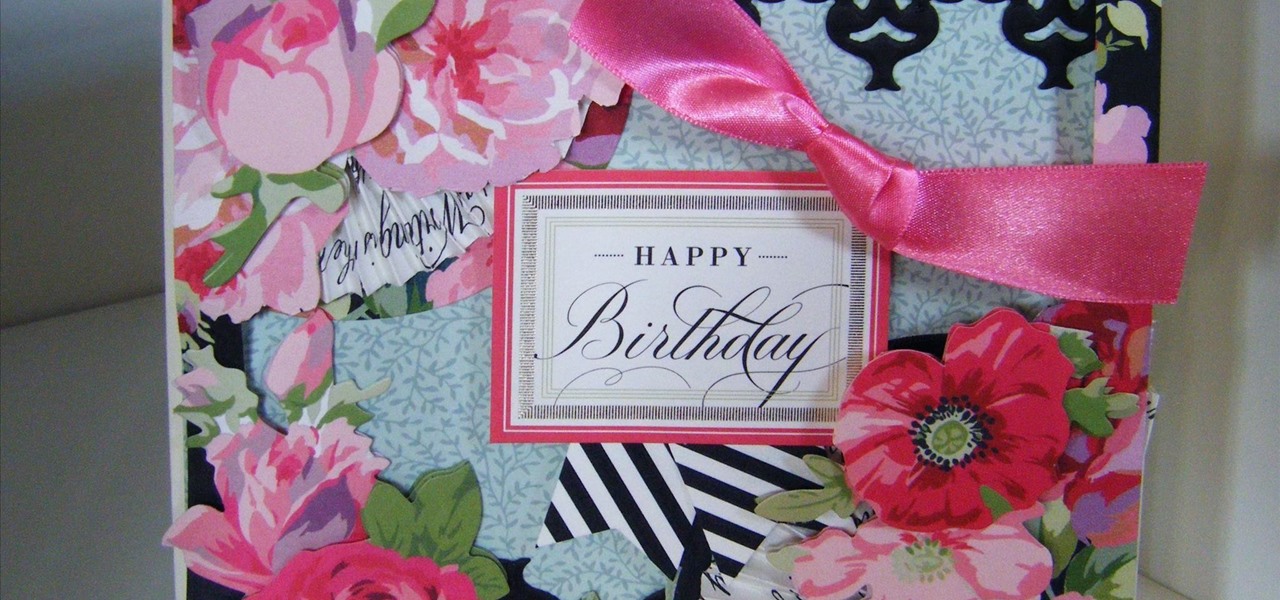
This project sees me create a stunning card using the Anna Griffin Rose Designer Collection and the 12" Trimmings dies, together they are the perfect combination. The card is a full floral and includes using the stickers from the kit as well as some of the beautiful embellishments. I have even included some paper folding to give the card even more depth. Step 1: Now Watch the Tutorial
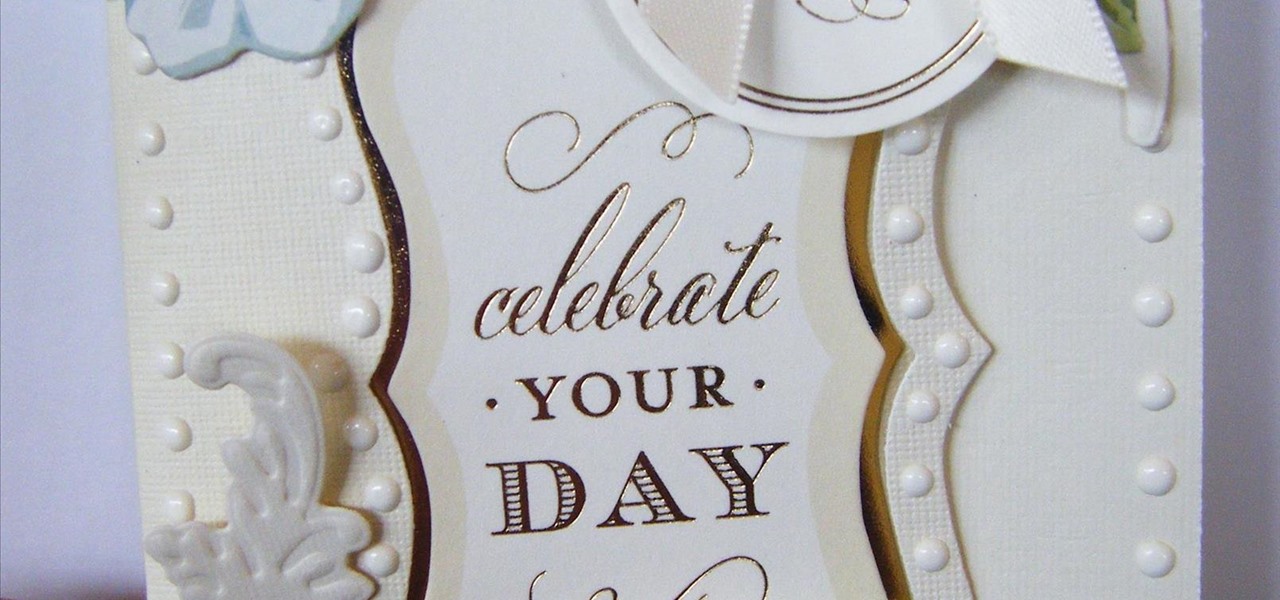
Lets go flipping crazy for the new cardmaking kit from Anna Griffin, and this kit is amazing, full of gorgeous cardmaking products to make the fabulous flips card and the dies to keep making them long after the contents have gone.

This is a little bit different and looks at the new hot iron from Stix2 that can be used for so many things in your crafty life.. and make short work of those pesky hems!
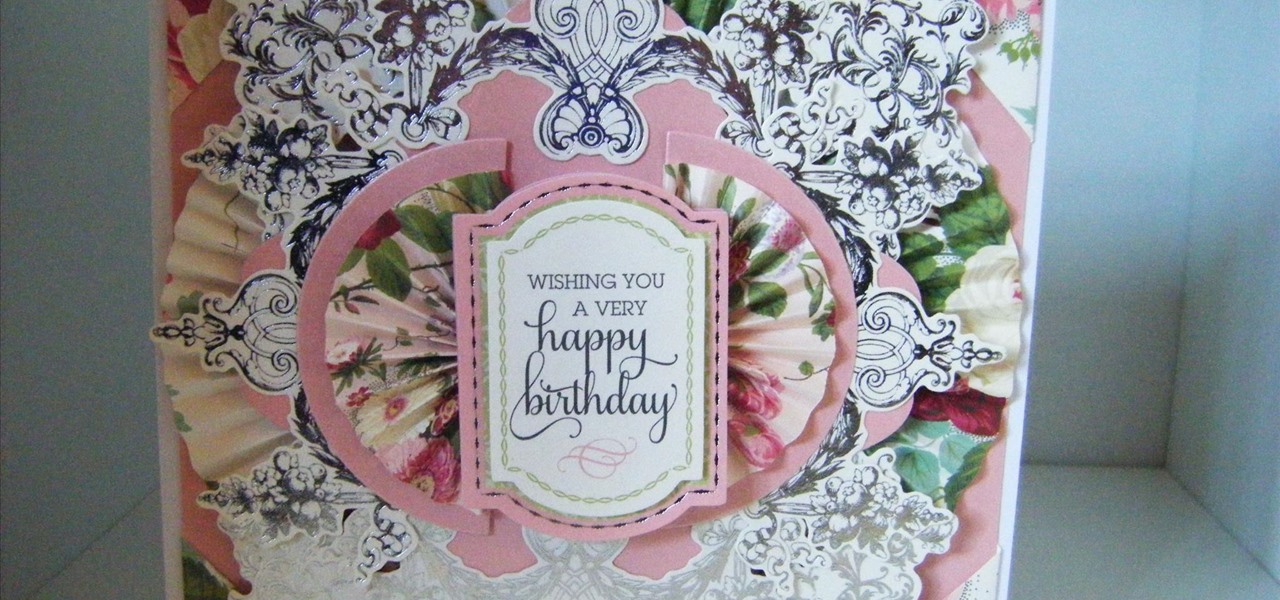
This card is a work of art however it is so easy when you have seen how it is put together. following this easy project you will be able to create a masterpiece of your own. Using lots of the Anna Griffin Silver flourish stickers, I create this card in front of you, showing the steps I have taken including making a fabulous insert to match. Step 1: Now Watch the Tutorial