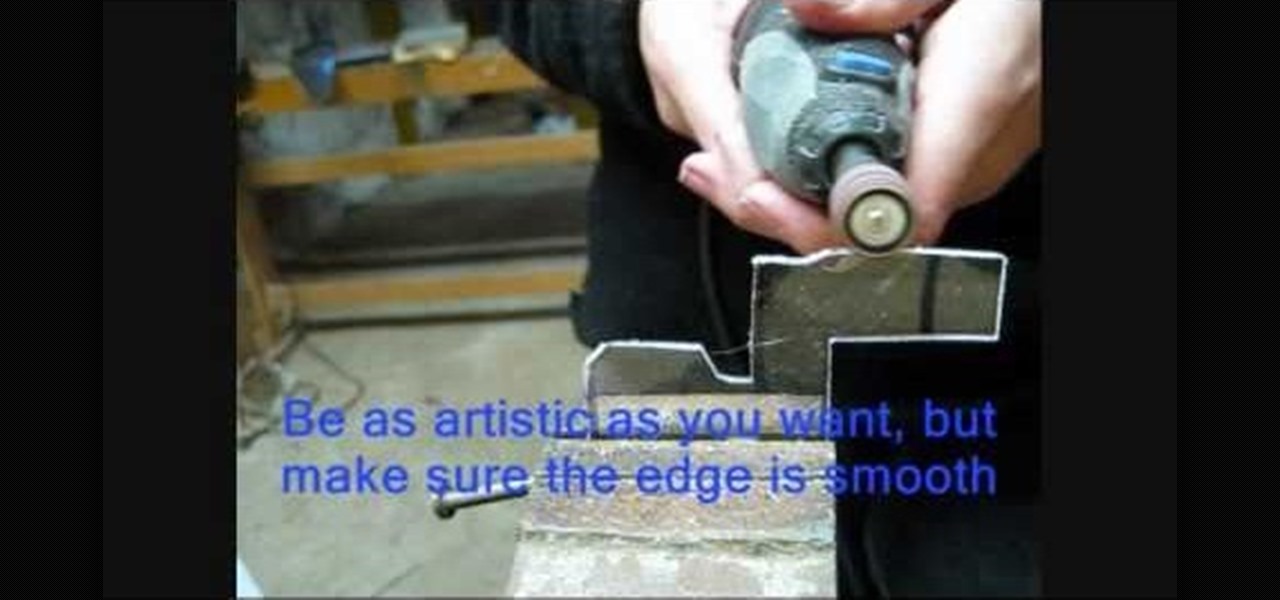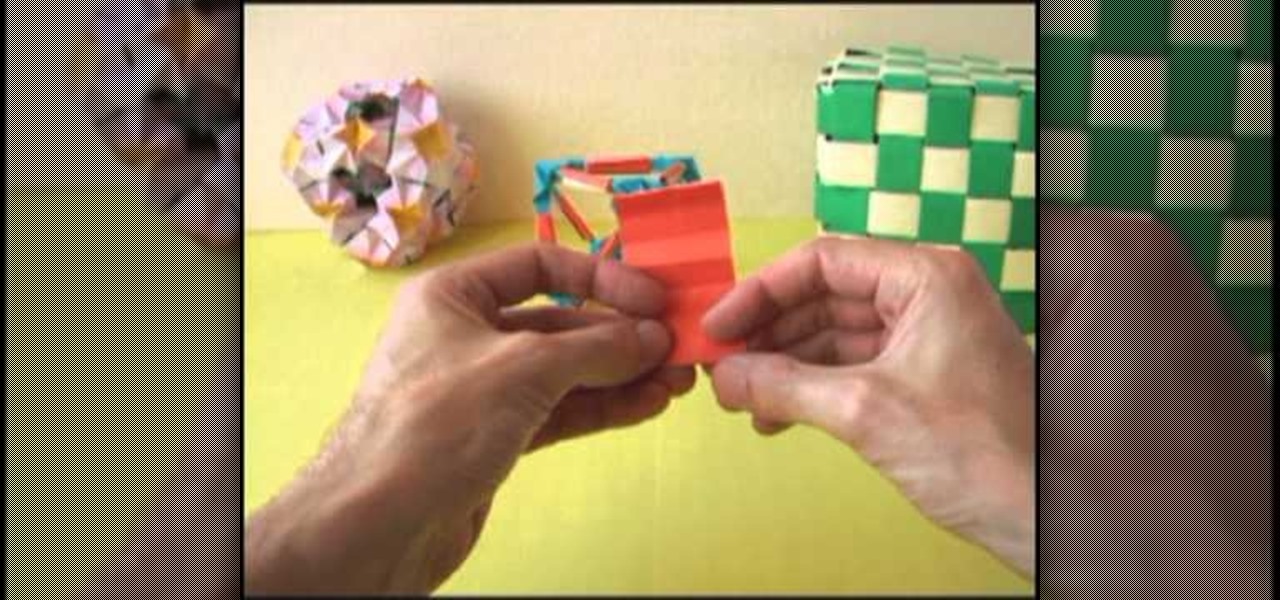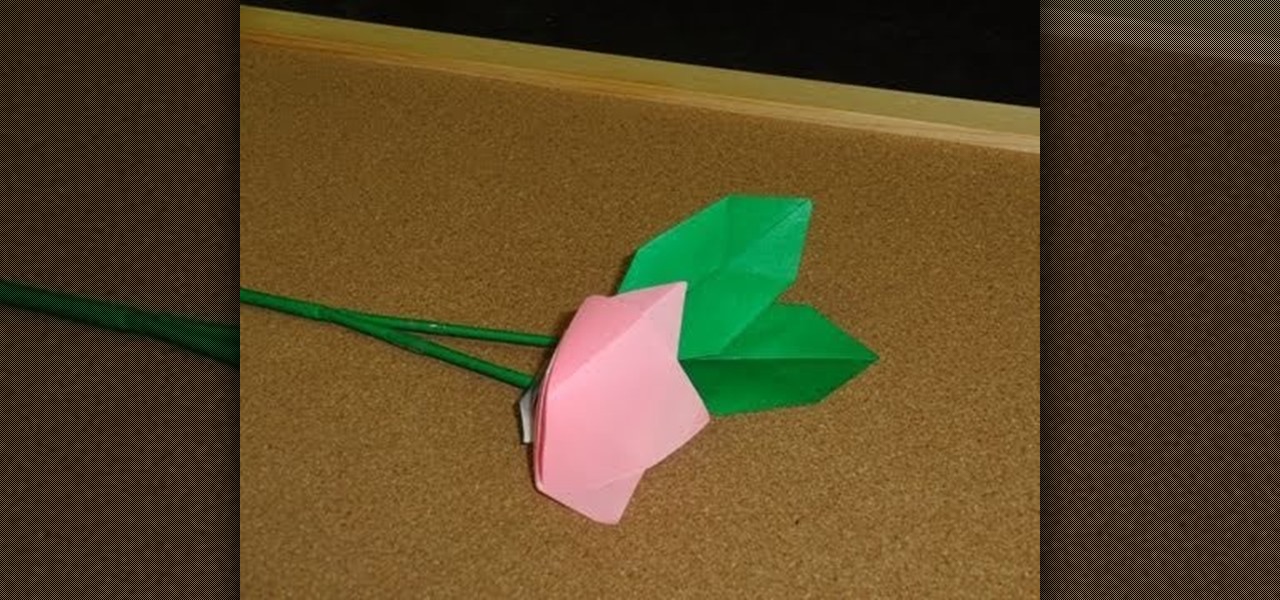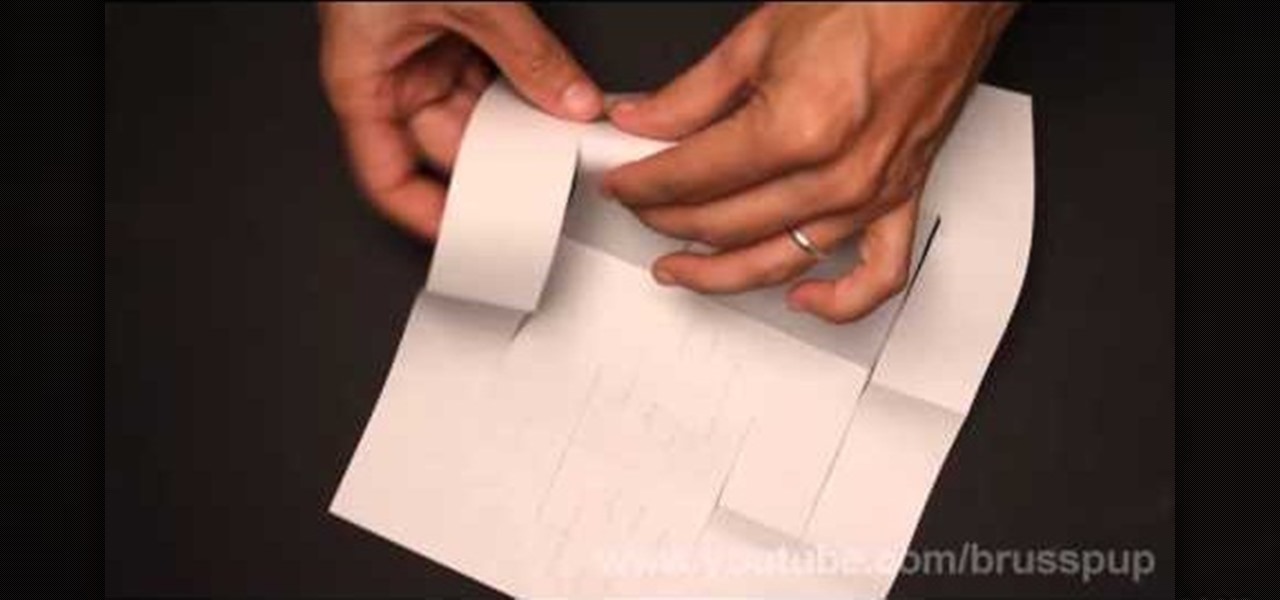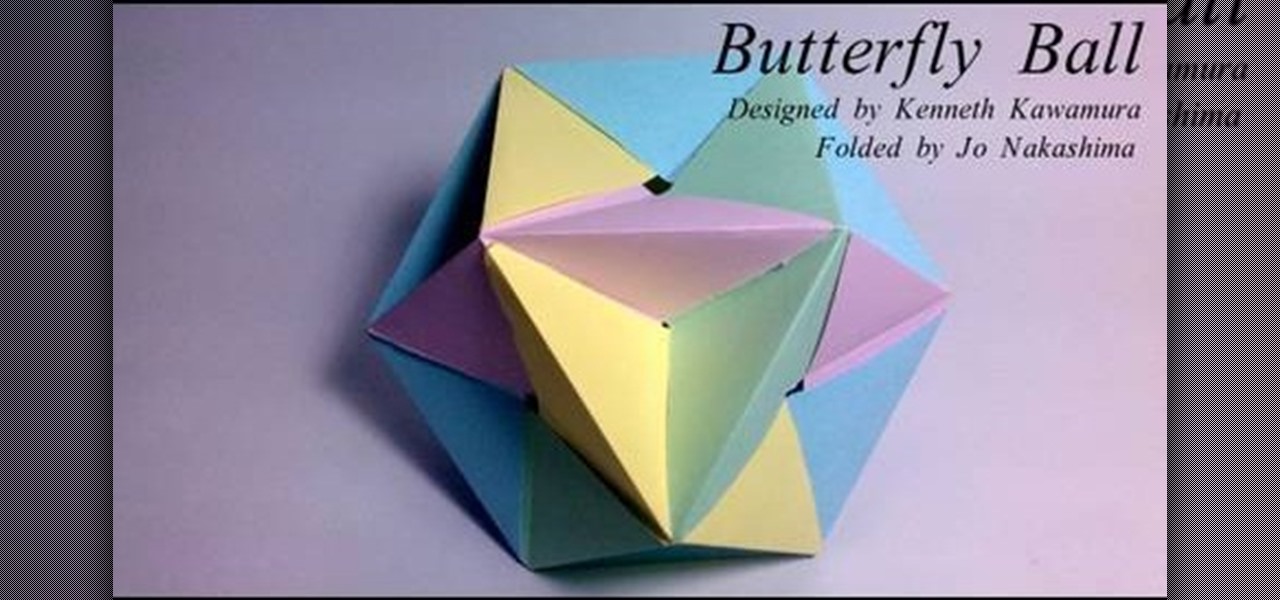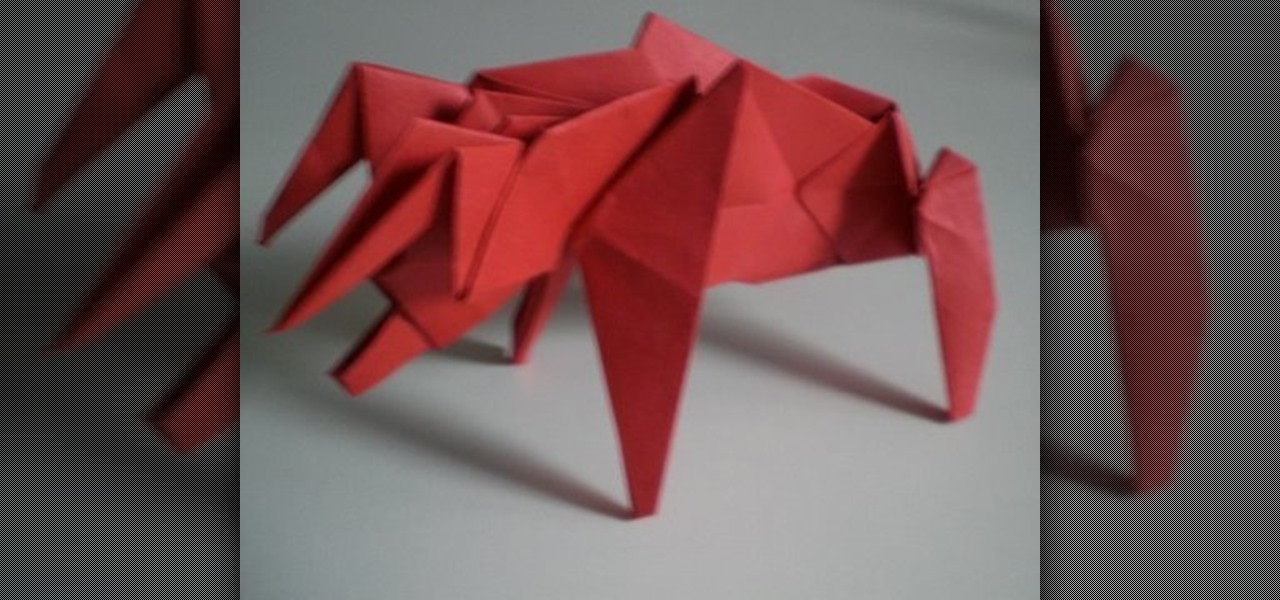The $35 Raspberry Pi is an amazingly useful single-board computer (SBC) with a good balance of price, performance, and connectivity options. But for some projects, it just isn't enough. Whether you need more computing power, a smaller size, or better machine-learning capabilities, there are other options available.

Ever notice how some augmented reality apps can pin specific 3D objects on the ground? Many AR games and apps can accurately plant various 3D characters and objects on the ground in such a way that, when we look down upon them, the objects appear to be entirely pinned to the ground in the real world. If we move our smartphone around and come back to those spots, they're still there.

If you ever imagined turning the surface of your desk into one large augmented computer, well the future might not be far off, my friends. Lampix, the company that transforms any surface into a smart surface, is currently working on a portable and quite fashionable lamp to project an augmented computer onto any surface that you can interact with using your hands.

LOOOK, a Seattle-based mixed reality and development studio, can now peer into the future with their new geotechnical engineering visualization application for Microsoft HoloLens.

Now that we've set up Vuforia in Unity, we can work on the more exciting aspects of making physical objects come to life on the HoloLens. In this guide, we will choose an image (something that you physically have in your home), build our ImageTarget database, and then set up our Unity camera to be able to recognize the chosen image so that it can overlay the 3D holographic effect on top of it.

This is my first How-To on Null-Byte, so I hope it's not too complicated written, because I am not a native english speaker. I don't use pictures, but this Tutorial is a good supplement for my updated Tutorial here.

Last time, I showed how to start putting together an AC arc welder from scavenged microwave parts, focusing on the transformer modifications. Now, I'll show you how to finish up your DIY stick welding machine by fixing up the electrical system and performing the finishing touches.

Clay pottery is a fun and creative art form that can be done with slabs of clay and not only on a spinning wheel. This free video clip series will show you several tips on how to construct a casserole dish and open a world of design ideas for you.

Visible jogs become frequent when you don't know the secret to knitting the perfect stripe. But just because it's a secret, doesn't mean it isn't easy to do! In this video demonstration, Judy shows you the secret to knitting jogless stripes. Basically, you knit the first row of color the way you normally would, then slip the marker off when you get around to the end. Next, instead of knitting the next stitch how you normally would, you just slip it off and then start knitting all the way arou...

OK, you've done it, you've blasted your DJ set just a little too loud and now your speakers are dust. Well, before you rush out and replace them, why not try repairing them on your own? That's right, with this how to video you can take the necessary steps and breath new life back into that fried speaker. You'll need a soldering iron, the appropriate gauge wire, and some time. This project isn't quick and it's not necessarily easy either, but you'll feel good when you've saved your speakers. B...

Apple doesn't want you to know how to do this - at least not by yourself - because they can't earn any moolah off of it. But with just a few basic tools you probably already have lying around the house you can remove the back cover of your iPhone 4 easily and then replace the cover with another one of your choosing.

If you're looking to create something cool for less than $2, check out this video and see how to make a Ke$sha inspired garbage bag dress. This dress is similar to the one Ke$ha wore this year to the MVA show, turning the fashion world on its head and showing everyone that you don't have to spend a million dollars to turn heads. For this project you'll need a trash bag, some scissors, some tape and a stapler. For your own flair, grab sparkles, streamers or whatever else you can think of to ma...

Found a video on YouTube that's perfect for your Keynote presentation? It's easy to embed YouTube clips on websites, but how can you successfully insert them into something like a Keynote project? It's actually quite easy! This video, just over a minute long, shows you the basic process behind downloading and re uploading your chosen video. Make sure that you append the .flv file extension to your downloaded fire, and also take care that you have the right to use what you're incorporating.

The key to being able to animate realistic smoke or dust is being able to master the particle texture rate technique in Maya. Once you have gotten this down, you can create any sort of particle effect, such as sand or bubbles in addition to smoke and dust. This three part tutorial series goes in depth into the subtleties of Maya, showing you how to get the most out of working with particles to lend an extra layer of realism to your project.

This camera won't be able to take any pictures, but we can bet that after you make it you'll be taking lots of artsy pictures of it and posting it to your indie craft blog! Made from a dollar bill, this digital SLR camera is super cool and mighty impressive.

A perfect project for the budding roboticist in you! This video shows you how to make a small robot gripper using basic household items. Press the button and make the robot's come together! You will need: a small blow torch or butane lighter, a glue gun, a dremel or rotary tool (along with several different bits), the free cutting pattern, a permanent marker, a micro servo, some small nails or pins, a small piece of Plexiglass and a paperclip. If you don't have access to a dremel, you can fak...

This linked modular origami ball, composed of many touching triangles, reminds us of building those large bridges and skyscrapers with our plastic link toys as a kid. This modular origami ball works on the same premise, only it's made of paper.

Ah, how we love springtime. While we're well aware that Jack Frost is still nipping at your nose, you can certainly look forward to beautiful blooms and great weather by starting in on your spring crafts. Check out this video to learn how to fold an origami azalea.

Is your life's goal to become a world-renowned architect and build a funky postmodern skyscraper in Dubai? Then start small: Other than learning how to sketch blueprints, you must be able to model your creations from paper.

Compositing and color correction are important and integral steps in processing a 3D render after it is generated in Cinema 4D, 3D Studio Max or any other 3D package. Compositing transforms simple renders and provides them with life, vibrancy and atmosphere. In this demonstration, Greyscale Gorilla breaks down a 5 second project from Rich Hinchcliffe and demonstrates how Rich uses Adobe After Effects, color correction, blurs, ReelSmart Motion BLur, Frischluft Lens Care and Lens Flares to tran...

It's called the AUDynamicProcessor, and it's very helpful when it comes to mastering your songs in GarageBand. In this video tutorial, you'll learn how to utilize and manipulate the sound dynamics of your songs in GarageBand using the AUDynamicProcessor filter, which effects the high and low ends of audio.

GarageBand is a great tool for composing your own beats and jingles, but when it comes to filters, it's not so easy to understand exactly what they do, as in the case of the AUBandpass filter. This video explains exactly what the AUBandpass feature does in GarageBand and how it can be used to make quality-sounding instrumentals for you beat projects.

Brass stampings add that perfect metallic touch to any jewelry project you're working on. While brass stampings are usually made into filigree shapes, they can also be manipulated into pretty floral designs.

First of all, we're not going to lie: This butterfly ball origami project is not a simple one to fold. In fact, you should only attempt it if you're an intermediate or advanced origami student. Second, we have no idea why this star-like object is called a butterfly ball (perhaps because it looks like a cacoon?), but either way it's a very cool modern shape.

Why do you need a table saw sled? A table saw sled allows you to have significantly more control over your cutting projects than you would just with your hands, and allows for special cutting angles. A table saw sled also holds your work in place.

In this tutorial, we learn how to make a photo cube. This project can be done in a couple of hours and only costs a couple of dollars! To start, you will first get an exact measurement of the width of your wood. After marking these, you will cut the wood using a band saw. After the eight blocks are finished, line them up in a cube and use clear packing tape to secure them together. Use a sharp blade to trip the tape. You can then open up the cube to show six different sides and tape your phot...

Who said that you couldn't have a trick and a treat at the same time for Halloween? When you first take a look at this project, you just see a folded and pleated piece of paper. But upon closer inspection, you'll find that this is no ordinary piece of paper but an evil green witch complete with pointy hat and crooked nose.

In this tutorial, we learn how to glue a magnet onto a dummy/pacifier for a reborn doll. First, gather all the tools you need to do this project. After you have these, remove the teeth from the pacifier. Next, scratch lines using a cutting knife so the glue grabs onto the center better. After this, apply the glue and the magnet, then place it on the dummy and press it there for several seconds until it is firm in the right place. After this, glue the surface of the pacifier onto the baby, the...

Cell phones and mobile devices are getting more and more advanced everyday, and so is the equipped camera technology. You can now shoot HD (high-definition) video on newer mobile phones, which makes it easier to start your filmmaking projects, because it's a lot cheaper to buy a phone than a video camcorder. But, phones come in small packages, which means the video from your camera will be extremely shaky, no matter how steady of a hand you have. That's when it's necessary to have a camera st...

This very simple tutorial is ideal for a beginner to Autodesk 3ds Max. Start your project by creating a simple cardboard box. Then apply texture mapping, add graphics to the face, and then set the animation so your box behaves like a real one would!

Google SketchUp offers a new feature in the most recent version of their program - dynamic components. Dynamic components add a certain intelligence to objects within your project, as well as make interactivity easier. This series shows you how to alter your component and take full advantage of the dynamic component feature.

In this tutorial, we learn how to extract audio from CD with Vegas Movie Studio. First, open up Vegas Movie Studio and open up the audio from the drive you prefer by going into "project" then "audio cd". Once you do this, a new window will pop up showing all the different audio tracks that you can open. Play them before you open them, then when you find it click "ok" and then save it to the place it suggests. Now that selection will show up in your media pool, put this on your timeline. After...

In this tutorial, Gary teaches us how to speed up and slow down in reverse in iMovie 09. First, open up iMovie on your computer and set your preferences so the advanced tools are turned on. Now, open up your project and play it back at normal speed. Next, go to the information for this clip by selecting the "i" button. Click on the speed and then click "convert entire clip" so you can control the speed of the clip. After this, you can move the lever on the gauge to make it faster or slower. W...

In this video, we learn how to make custom chipboard buttons for scrapbooking. First, take a scrap of chipboard and use a circle trimmer to cut circles out. Cut circles out of patterned paper in different sizes using many different patterns. Now, apply glossy finish onto the papers and wipe off the excess liquid. Ink the edges after this, then put adhesive onto the back of each of the different circles. Now, you can punch holes into the center of the circle to make it look like a button. Now,...

Homemade booklets are the way to go for back-to-school. Forget about pricy spiral-bound notebooks, make your own paper booklets, and make them without any tape, glue or staples! This is all paper and folding techniques. If you're an origami god, this will be so simple for you to make. Plus, you'll learn how to make two different version of this paper booklet: one big and one small. These are great for notes, to-do lists and school projects.

The basic tenet of origami is to create an object - a bird, cube, monkey, etc. - using a single piece of paper. And while for the most part this is possible, there are notable exceptions, including modular origami and this menacing red bull.

Christmas may not be until a few months from now, but it's never too early to start crafting for the holidays! If you're excited about the holiday season and can't wait to begin crafting gifts and cards for your loved ones, check out this video to learn how to make an accordian folded Christmas paper flower.

After Effects makes it easy to create wonderful designs and great looking material, and this tutorial makes it even easier! Watch and learn how to create a really quick carbon fiber (or carbon fibre for all you British folks) effect using After Effects. Carbon fiber is a great-looking material, and you can used the standard toolkit in After Effects to create an instant carbon fibre texture in seconds. Great for your next extreme sports car and high-tech driver video intro title sequence! Get ...

If you're an avid paper crafter, then you have probably been frustrated more than once when you're in love with a particular stamp but you only want to use one part of the stamp image and omit the other part. Rather than getting frustrated and simply stamping down everything at once, why not learn how to separate the image from the stamp?

Bind offs, also known as cast offs, are useful tools in knitting because they help you keep one area of your project in place while you work on another section. Bind offs on a circular needle work basically in the same way that bind offs work with straight needles.