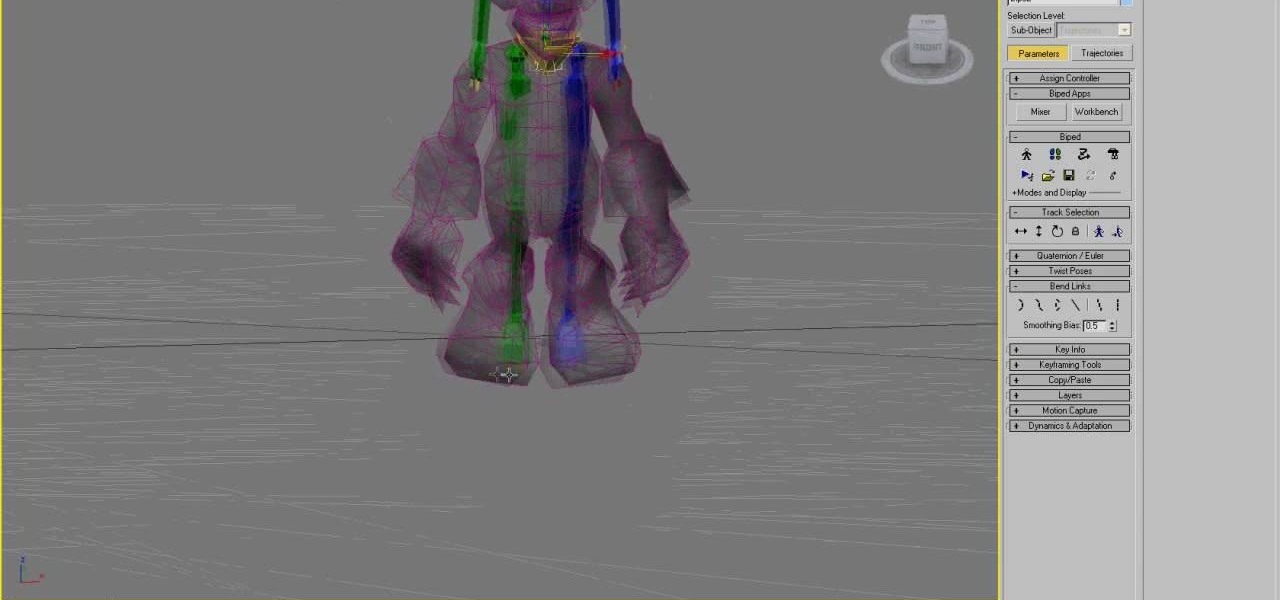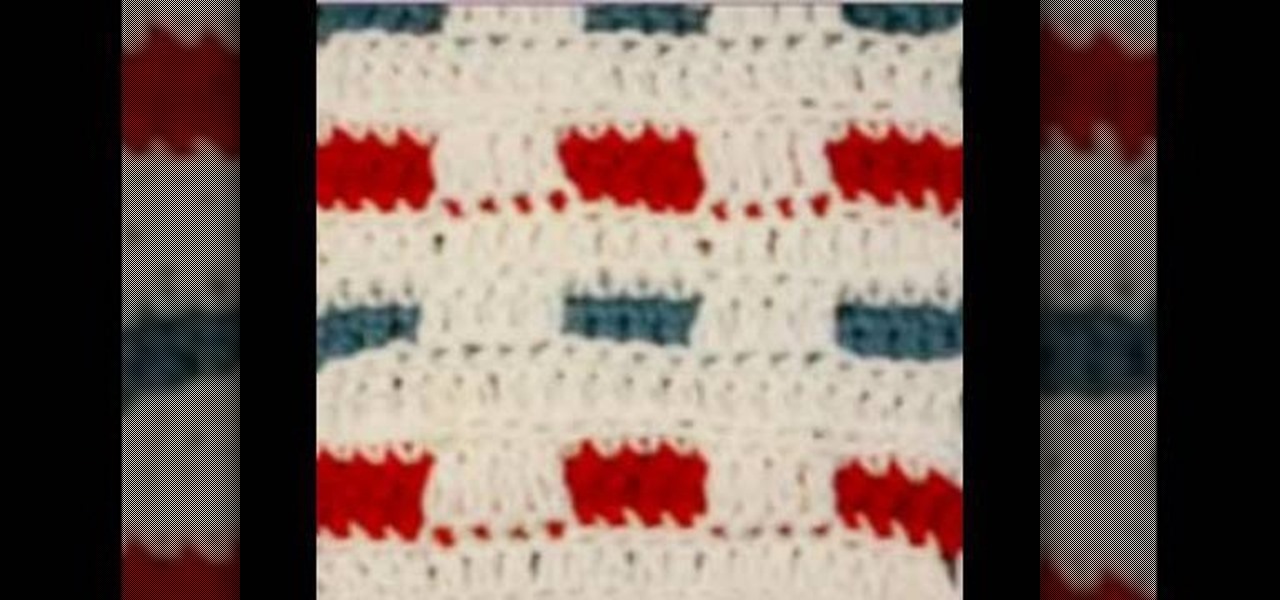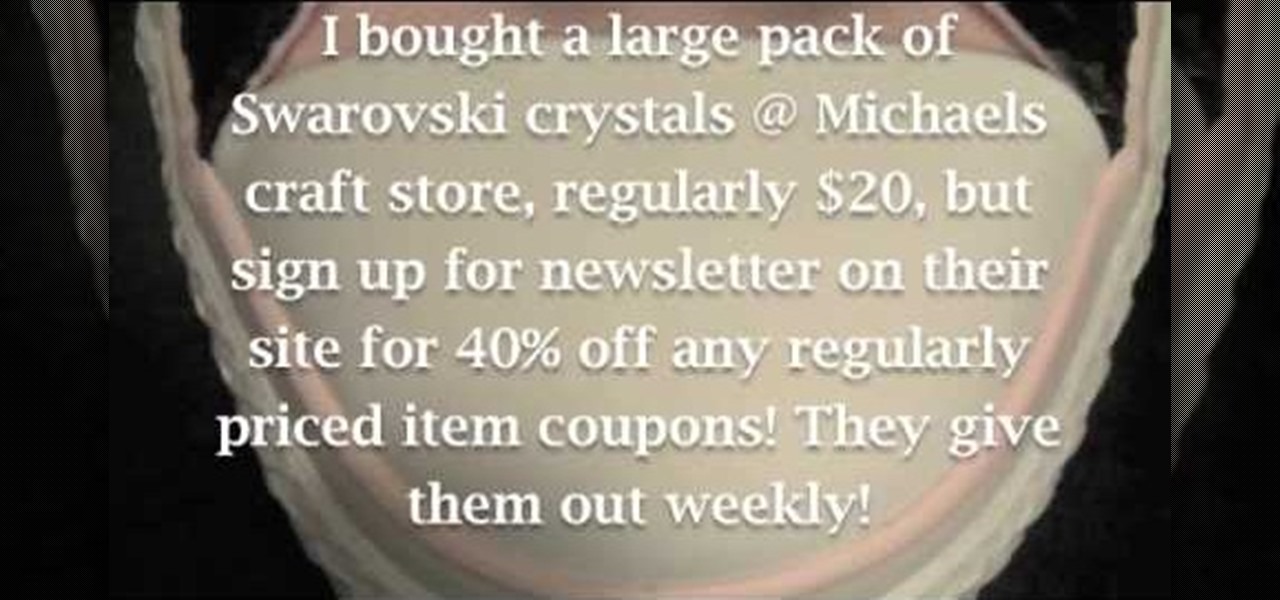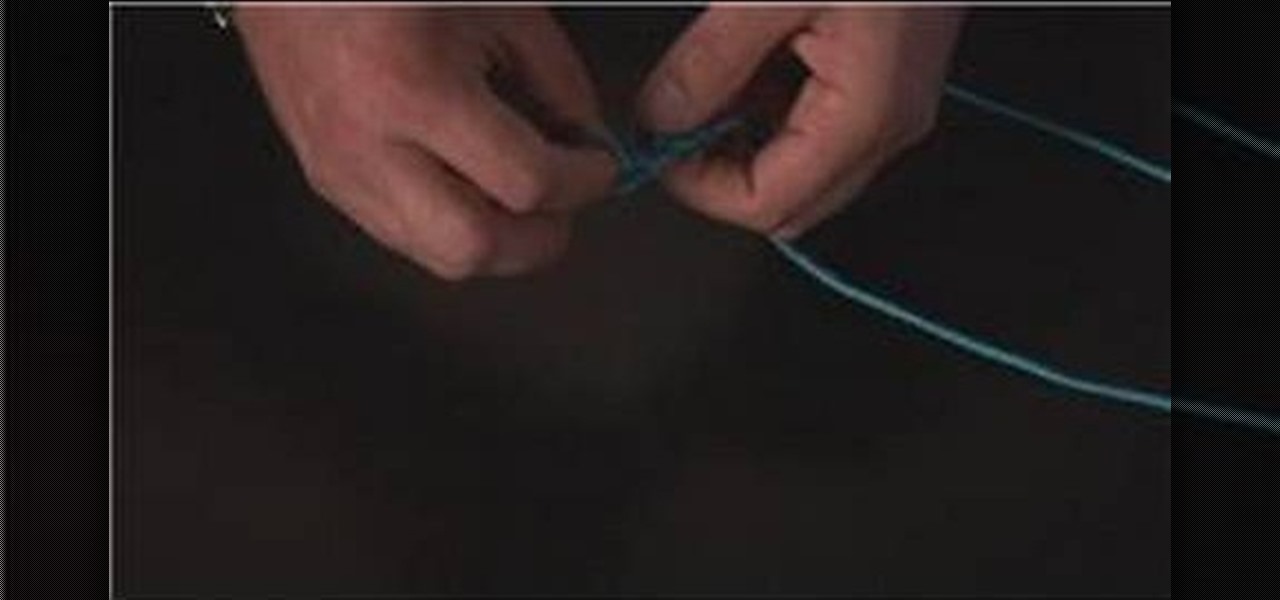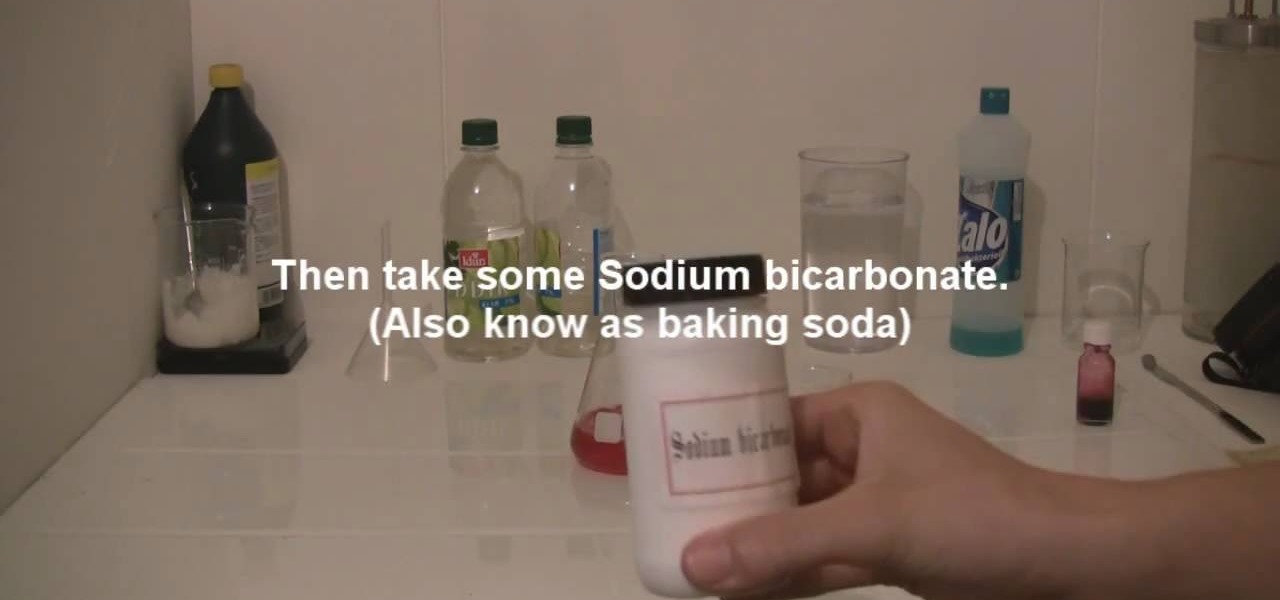Let's face it: Who DOESN'T use a laptop these days? Whether you carry them around for work or simply like to level up faster than your friends on FrontierVille, laptops are constantly being banged up and beaten up. So cover these babies up when you're not using them!
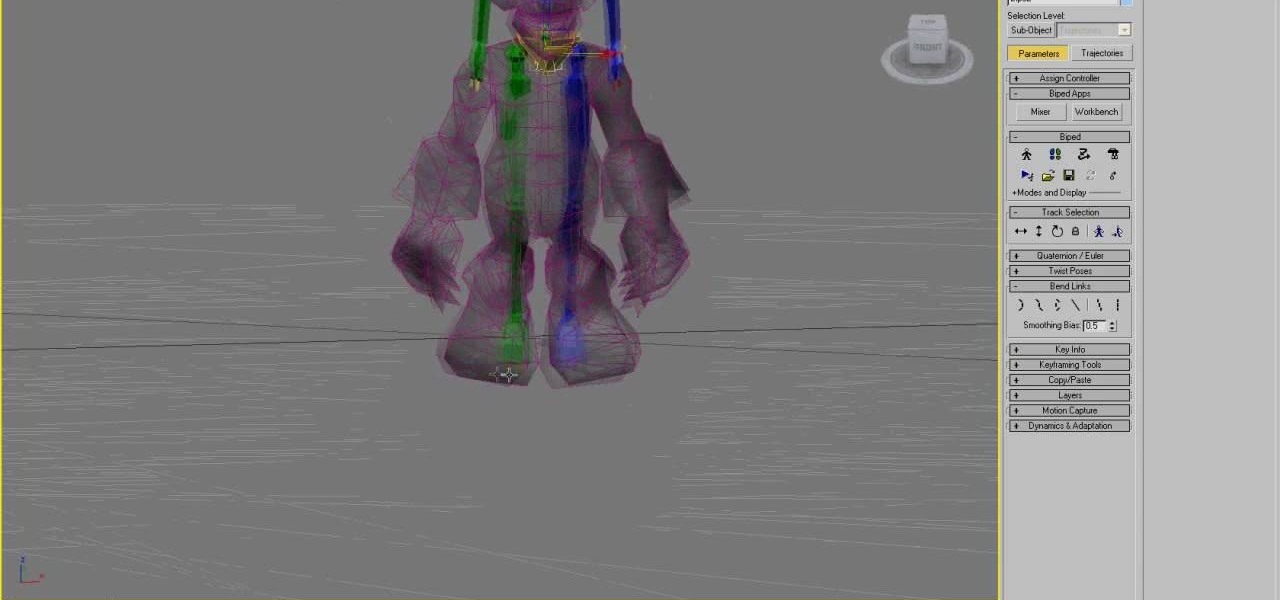
Rigging low poly character models with vertices and physique is one of the most important parts of animating a character in 3DS MAX. This four-part video series will show you how to vertex rig a World of Warcraft low-poly character model, allowing you to use them in your hybrid machinima projects.

Don't fret too much if your watermark is barely noticeable when you're finished with this project - the less obvious it is, the better a job you've done. Watermarkers are present in many types of paper, especially the monetary kind. If you hold up a ten dollar bill you'll see a watermark of Thomas Jefferson's face on the right, proving the bill is real.

To us, old T-shirts are just space clutterers, with too much history for my of us to throw away but taking up too much space in our closets to want to keep. But for crafters they're the Holy Grail of crafting supplies.

In this Cinema 4D tutorial, you'll see how to create a Target Effector MoGraph which is amazing. With only 4 simple steps, you can create a very special scene. Primitive Object, Cloner Object and Target Effector will be used in this tutorial. Whether you're new to MAXON's popular 3D modeling application or are just looking to get better acquainted with Cinema 4D and its various features and functions, you're sure to enjoy this free video software tutorial. For more information, and to get sta...

Are you tired of folding the same old flapping cranes and teeny lucky stars? Break out of your folding mold by trying a new origami fold for a change. In this video, you'll learn how to fold an origami dog that stands, barks, and even fetches its own water (okay, maybe not the last two).

Any good crochet artist will tell you that most crochet patterns can be mastered more easily simply by sticking to one color yarn. Once you begin adding different colors to the same stitch, it becomes an integrative process as well as a learning one.

This clip explains how the Adobe Premiere Pro CS4 Media Browser panel can save you time and keep your projects tidy. Also learn about Equalize Volume within Soundbooth to make volume matching files easy. Whether you're new to Adobe's popular non-linear editor (NLE) software or a seasoned video professional just looking to better acquaint yourself with the program and its various features and filters, you're sure to be well served by this video tutorial. For more information, including detaile...

Using strings to tie little brown packages is SO Julie Andrews circa "The Sound of Music" era. Get in touch with the fun experimental quality of modern gift wrapping by watching this beginner origami tutorial.

This clip provides detailed, step-by-step instructions on how to texture a head with projection painting when working in Blender. Whether you're new to the Blender Foundation's popular open-source 3D computer graphics application or are a seasoned digital artist merely on the lookout for new tips and tricks, you're sure to be well served by this free video software tutorial. For more information, and to get started texturing modeled heads yourself, take a look!

God knows we have enough mass produced plates and dinnerware sets out there, some high quality and others like the McDonald's version of plates - cheap costing and cheap looking.

Shine effects are one of the cooler and more popular effects that you can add to a title in After Effects. Many people use Trapcode's Shine plugin to accomplish this quickly and easily. But that costs extra money! This two-part video will show you how to create shine effects in After Effects without having to download any additional plugins. If you already shelled out the dough for After Effects, we know you don't want to spend any more, so watch this video!

If you've seen the 2005 film Sin City, you most likely remember how most of the film was black and white, but some objects were rendered in livid color. This video will teach you how to create the same effect yourself using After Effects! The creator of this two-part video works with a photo of a fetching young woman and her red blouse, which retains it's color as he turns the rest of the image black and white.

The scrolling, synopsis-giving titles of the sci-fi epic Star Wars might be the most famous set of titles in the history of cinema. All most people need to see is deep space and yellow letters to immediately think of Star Wars. This video will teach you how to make similar titles for your own films using Adobe Premiere Pro. This is MUCH easier than what the Star Wars staff did to make the original titles, so fire up your computer and make your own!

Easter is one of the best times for crafters to indulge in and even overdo pastel spring hues, vibrant flecks of glitter, and flower decals galore. Which is why this craft, a combination of all of the above, is such a perfect project for celebrating Easter.

Swarovski crystals don't need to be confined to delicate jewelry pieces and Victoria's Secret Fashion Show bras! These little jewels are expensive than their cheaper plastic rhinestone brothers, but so worth it. Multifaceted, these Swarovski crystals glow like real diamonds and and a gorgeous sheen to any craft project.

Before you can work in MS Access 2010, you'll need to learn how to work with it. See how to navigate the Ribbon interface when working in Microsoft Access 2010 with this guide. Whether you're new to Microsoft's popular database management application or a seasoned MS Office professional just looking to better acquaint yourself with the Access 2010 workflow, you're sure to be well served by this video tutorial. For more information, and to get started using the Backstage view in your own Acces...

This Cinema 4D tutorial offers a lesson in creating a very fast and easy comedy title sequence using MoGraph, MoGraph Spline Effector and a bit of compositing in After Effects. Whether you're new to MAXON's popular 3D modeling application or are just looking to get better acquainted with Cinema 4D and its various features and functions, you're sure to enjoy this free video software tutorial. For more information, including detailed, step-by-step instructions, watch this 3D modeler's guide.

Are you an origami fan who's just starting out in this paper folding and molding line of work? Are you tired of folding nothing but paper lucky stars and tired cranes? Well, look no further than this origami video, which immediately throws you off the deep end (just kidding) and teaches you how to make the body of a person.

Learn how to create 3D extruded text within Final Cut Pro using the Boris Title 3D title tool. This free video software tutorial will show you how. Whether you're new to Apple's Final Cut Pro non-linear video editor or just want to better acquaint yourself with the Final Cut Pro 6 workflow, you're sure to benefit from this video tutorial. For specifics, and to get started using this effect in your own projects, watch this FCP lesson.

Want to conform 50p or 60p DSLR clips to a slower framerate (e.g., 24, 25 or 30 fps)? With Cinema Tools and Final Cut Pro, it's easy. Learn how with this clip. Whether you're new to Apple's Final Cut Pro non-linear video editor or just want to better acquaint yourself with the Final Cut Pro 6 workflow, you're sure to benefit from this video tutorial. For specifics, and to get started using this effect in your own projects, watch this FCP lesson.

Want to use an Illustrator CS5 illustration in a Microsoft PowerPoint presentation or Word document? This video clip will show you how it's done. Whether you're new to Adobe's popular vector graphics editor or a seasoned graphic arts professional interested in better acquainting yourself with the new features and functions of Illustrator CS5, you're sure to benefit from this free software tutorial. For more information, and to get started using this trick in your own Illustrator projects, wat...

Need help figuring out how to save PDF-compatible AI files from Illustrator CS5. This clip will show you how it's done. Whether you're new to Adobe's popular vector graphics editor or a seasoned graphic arts professional interested in better acquainting yourself with the new features and functions of Illustrator CS5, you're sure to benefit from this free software tutorial. For more information, and to get started using this trick in your own Illustrator projects, watch this video guide.

Why not make the best of an icy cold winter day and make something even cooler? In this tutorial, you will learn how to make a natural ice sculpture in your yard and light it up with LED lights for a cool, nighttime effect. You will definitely have the best house on the block once you start lighting up your ice, so check this video out and get started! This project is super quick and cheap to create, too!

Loose ends are never good, whether you're talking about who gets the kids and when once a relationship has ended or fixing a science project you did at the last minute five minutes before class.

Know your knots! With this free video tutorial, you'll learn how to tie a simple chain jeweler's knot. Chain knots are attractive knots and are used in a lot of jewelry projects. The knot is easy to tie provided, of course, you know how to go about making it. For an easy-to-follow, step-by-step overview of how to tie this useful crafter's knot in a minute's time or less, watch this free video knot tyer's guide.

For the proud fantasy weapon enthusiasts among you who does have the privelege of access to blacksmithing equipment, making a cardboard-and-clay replica sword is a fun and safe alternative project. This video demonstrates how to make a replica of the sword Perseus uses in the iconic and recently-remade film Clash of the Titans. Any practicing hobbyist should have all the necessary tools. The video makers website has very detailed step-by-step instructions to accompany the video here.

Need to wrap a present for an upcoming celebration but have no extra money to blow on pre-made ribbons and bows? Then check out this super quick tutorial on how to make a bow using a fork.

Tutus are a fun part of childhood for many little girls, and in this tutorial, you will learn how to make a no-sew tutu with your kids. This skirt is super easy to make and your daughter will enjoy doing it.

An electromagnet is a fun experiment. These cool tools are easy to make and can be done with things you find around your home. So, the next time you are looking for a fast and cheap science project that will impress your classmates, flip on this tutorial and give this one a try!

In this Arts & Crafts video tutorial you will learn how to make an origami Kusudama Venus. For this project, you need square sheets of paper of different colors. First you fold a sheet diagonally across to form a triangle. Then fold it again to form a smaller triangle. Open up one triangle and fold it in to a square. Repeat this step with the other triangle also. Now the paper folded in to a square; ¼ the original size. Holding one square flat on the table, lift up the other and squeeze it d...

In this video tutorial, viewers learn how to make an erupting volcano with soap. Begin by adding some vinegar into a flask/baker. Then add some soap into the vinegar and stir it by shaking the flask/baker. Users may choose to add some food coloring to make the mix look more like lava. In a separate, add some water and baking soda. Then stir it to mix. Pour the baking soda solution into the soap and vinegar mixture. This video will benefit those viewers who are interested in science and experi...

In this tutorial, learn how to craft a cute bird out of a toilet paper roll with your kids. This adorable little birdie makes a fun activity and is incredibly cheap to make. All you need is some feathers, glue and an old cardboard roll from a used thing of toilet paper. So, instead of throwing away that old roll, why not recycle it into a fun learning activity for your little ones? This project is great for any age, and doesn't take very long so the kids won't lose interest. Decorate them any...

To play off Gertrude Stein's famous quote, a rose is a rose is a magic paper cube. And with this paper folder's guide, you'll learn how to make your very own magic rose cube from paper using the Japanese art of origami. This design by Valerie Vann, and folded by YouTuber German Fernandez, is great for Valentine's Day or any other day where a paper puzzle rose is needed. Just be prepared... it's a not just a puzzle origami rose, it's a puzzle folding it.

For anyone who lives in a space that may frown upon making holes in the walls, or for anyone who may not want to take on such a task, there's a simple alternative to hanging curtains or drapes. And the answer is brilliantly simple.

Simple SDK demonstrates how to add icons to your iPhone applications using XCode. Find your desired app and right click on it to designate that you want to open it with Gimp. Use the rectangle tool to crop the image to a square size. Add text to the image as desired. Then, scale the image to 57 x 57. Then, save the file as an icon.png in the same application folder. Exit out of Gimp. Next, go back to XCode. Open the icon file in the info list. Type in the icon title in the correct field and d...

John White, Dona Ana County Extension Agent, Teddi Peters, Master Gardener, and Southwest Yard and Garden demonstrate how to make a Christmas tree from a tomato plant cage for the holidays. The cage will already have a tree like form. Attach electrical tape around the prongs. Then, starting at the top, twist green holiday garland around the cage. Soon you will have something that looks like a tree. Add ornaments and Christmas lights to decorate your tree. You can use your new tree inside or t...

To care for:Venus Flytrap: It is a great project for children, however, there are a few things to remember to look after this plant. Firstly it is best to use cover to protect the plant, as they have a tendency to dry out quickly. Also be careful not to overfeed the plant insects.Gloxinia: Many people buy this beautiful plant in bloom, however, after bloom they throw away the plant as they think they have killed it by over watering. All you do is stop watering it so it lies dormant, and then ...

This video demonstrates how to do image transfers. For this project, you will need the following: acid free card stock, stencils, transparency film, a gel medium, and a PC.

This video shows us several types of ornamental grass that can be used in landscape projects. Although none of these grasses are appropriate for use in lawns, they are great options for those who are concerned about water conservation. Ricegrass is a bunch grass with long stems and silver heads. It is a cool-season grass and will go dormant in hot weather. Little Bluestem grows quickly in the Spring and is known for its variety of colors including blue, green, and yellow. Giant Sacaton is a g...