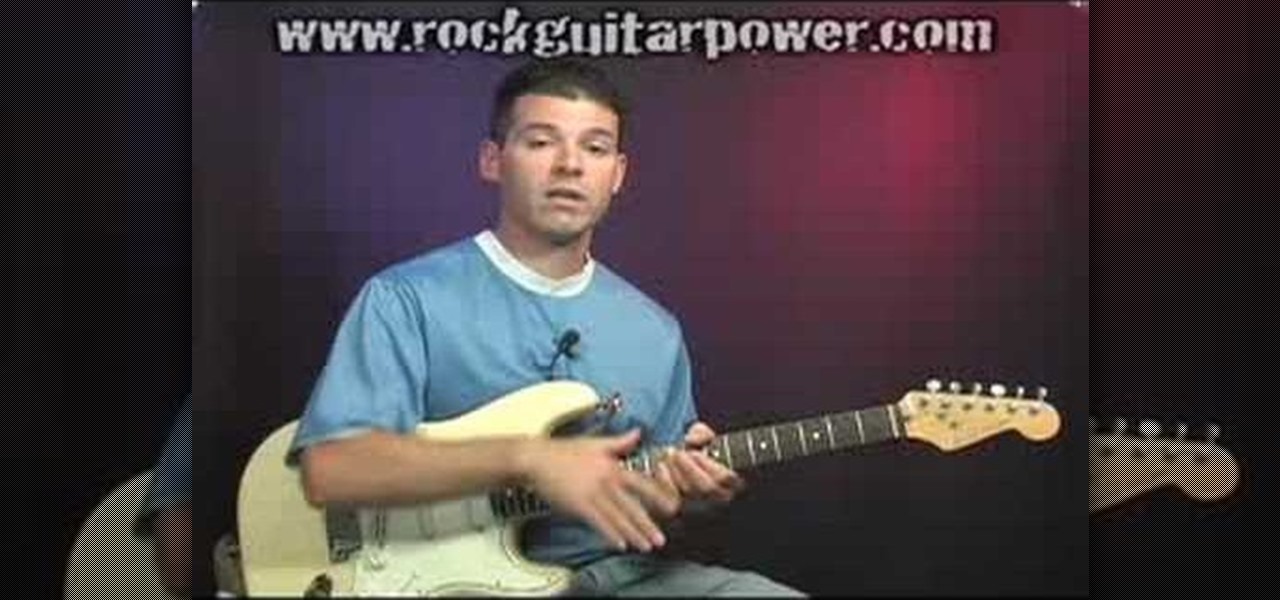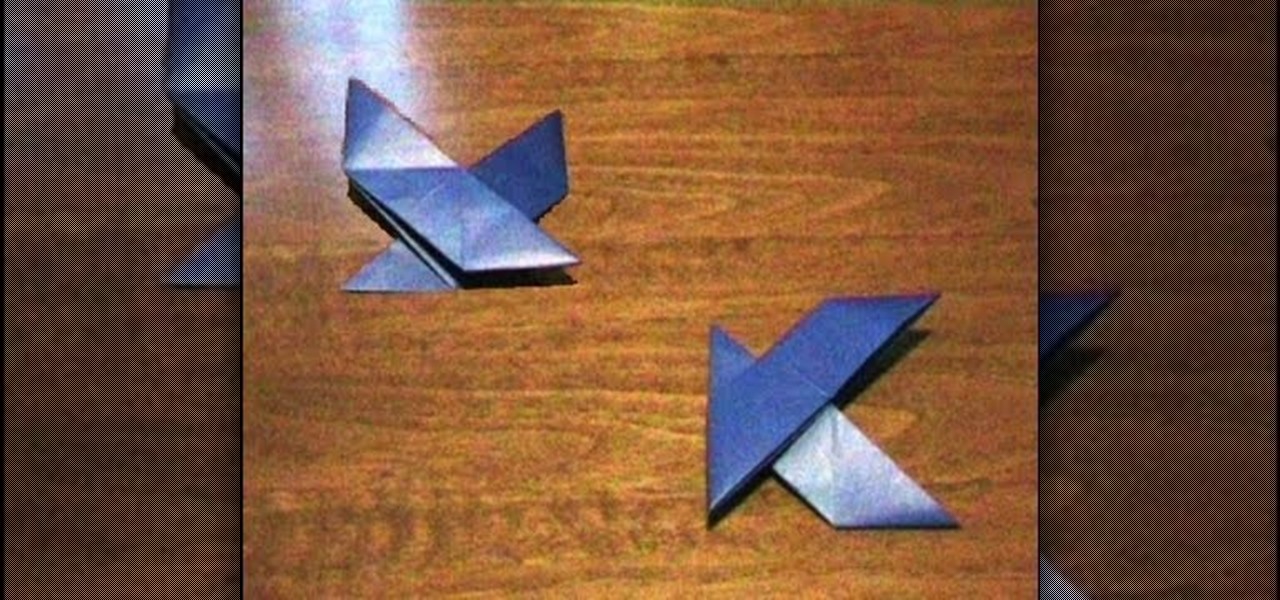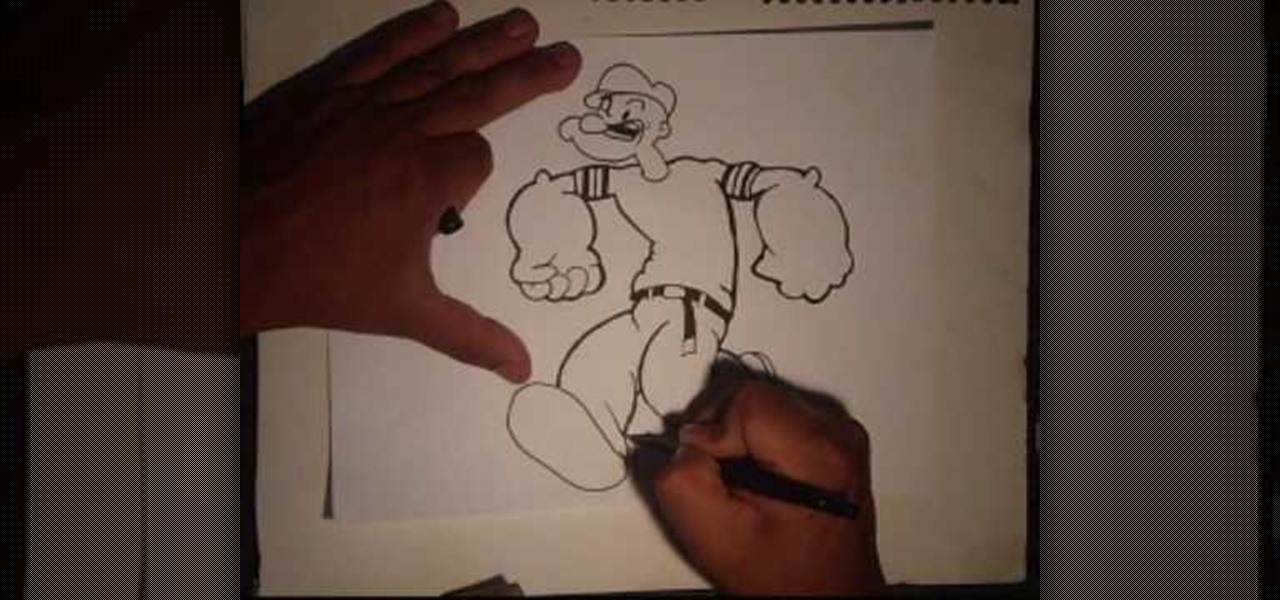This software tutorial is an advanced color correction tutorial showing you how to color correct with the Colorista plug-in for After Effects. It assumes you already know how to use Colorista for basic color correction and will cover power masking. Learn how to use power masking and motion tracking for secondary color correction in the Colorista plugin for After Effects.

Are you familiar with the sun salutation? If so, then you can amp up your body toning and calorie burning power by completing this series of "ninja" salutations with Sadie Nardini.

Back in the day, TLC was the original girl power pop group. Sure, there were the Spice Girls, too, but for the Spice Girls girl power was more about hiking up your skirt and letting your bra show through than anything else.

Whether you're a high level athelete who's recently hit a muscle gain plateau or a wannabe UFC fighter looking to make it in the big leagues, this video provides everything you need to formulate an effective fat-burning strength training program. While cardio is always a must in any exercise regimen, strength training helps build and drastically strengthen muscle, meaning your body can more effectively perform work.

In this video tutorial, viewers learn how to turn on and off an iPod Touch. This is very simple, easy and fast to do. It is very basic and essential for those who have an iPod Touch. To turn on the iPod Touch, press and hold the power button until the Apple logo appears. To turn the iPod Touch off, press and hold the power button until the red slider appears. Then slide the slider. This video will benefit those viewers who have just recently purchased an iPod Touch and would like to learn how...
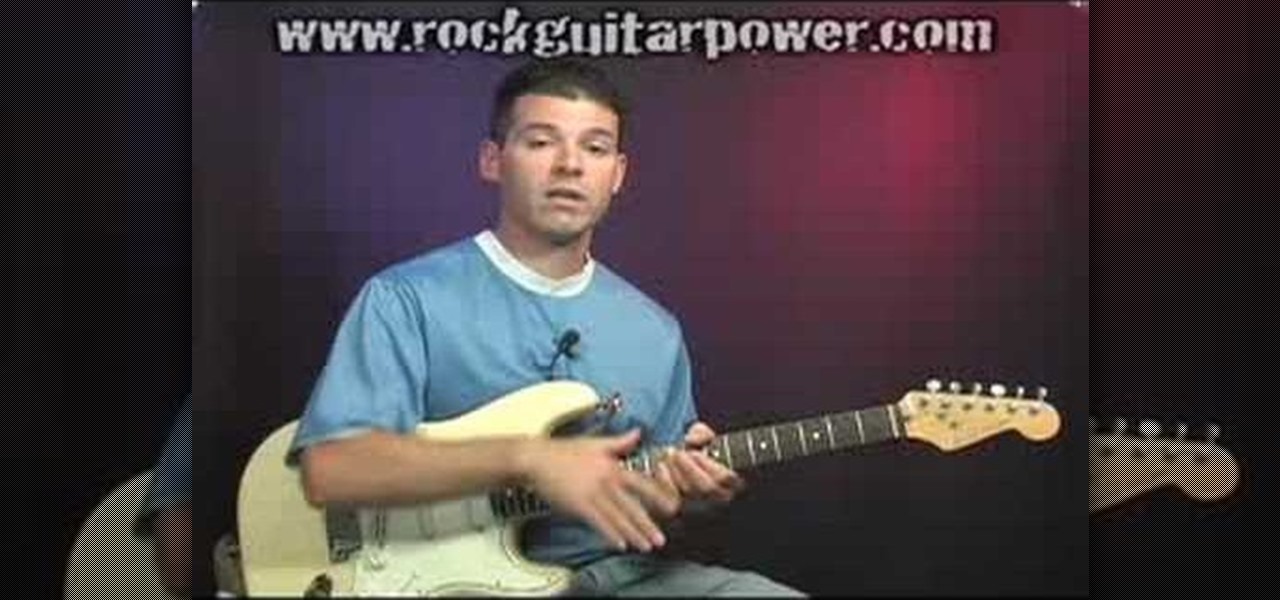
This video describes the process of tuning the E string on a guitar down to D. The presenter explains this is a great effect for heavy metal and hard rock and makes playing power chords much easier. The method is to listen to the open D string on the guitar and then tune the E string to the same pitch. Since this is the thicker string it will sound one octave lower than the open D string. After the tuning is complete the presenter demonstrates several power chords and how they are much easier...

Systm is the Do It Yourself show designed for the common geek who wants to quickly and easily learn how to dive into the latest and hottest tech projects. We will help you avoid pitfalls and get your project up and running fast.

Get started with the LilyPad Arduino! It's a sewable microcontroller that lets you embed lights, sounds, sensors, and much more into your wearables, perfect for clothing and accessories. In this Make Magazine intermediate, soft circuit, video tutorial, you'll see how to sew up this little colorful brooch using a LilyPad tri-color LED and three small potentiometers for a customizable color wardrobe embellishment. Get the details.

Get started with the LilyPad Arduino! It's a sewable microcontroller that lets you embed lights, sounds, sensors, and much more into your wearables, perfect for clothing and accessories. In this Make Magazine intermediate, soft circuit, video tutorial, you'll see how to make a light-up patch that can be used on your backpack for fun and bike safety. Get the details.

Watch this makeup video tutorial from Petrilude on how to create a carbon copy "smoky purple eyes" makeup look. What does carbon copy mean? Well, Xsparkage was inspired by Petrilude's "Jeweltone UV Neon" look and did her own version (which was beyond amazing), now Petrilude is copying and bettering one of her styles, the "smoky purple eyes" look. See how to do this new version of the smokey purple eyes.

Nicad batteries often die in such a way that they won't take a charge and have zero voltage. This usually means they're shorted out by crystal dendrite growth. Here's a method of bringing them back to life by zapping those shorted crystal dendrites away with too much current and/or voltage. We'll use a welder as a power source. You could also use a car battery, a DC powersupply, or almost anything with some voltage. Charged-up capacitors are popular for this because you can get a very fast pu...

What if you could have a secret hard drive connected to your computer that only you could activate? You can! Samimy shows you how to hack a remote controlled toy car and make a super secret hard disk drive in your computer, accessed via a secret activation key. This hidden emergency HDD can only be controlled by your key, regardless of how many people use your computer.

Before there was digital music and fancy computers and music software, people use to employ the power of the electric color organ (now more commonly known as the "light organ") to add some visuals in sync with their music. MAKE shows you how to build your own sound-to-like circuit— your very own light organ!

Systm is the Do It Yourself show designed for the common geek who wants to quickly and easily learn how to dive into the latest and hottest tech projects. We will help you avoid pitfalls and get your project up and running fast.

Projectors can be pretty pricey. 1080p projectors even worse. If that isn't reason enough for you to build your own, then what is? Systm shows you the complete, detailed process of building your own 1080p HD projector, so pay attention and take some notes!

Watch this video tutorial as artist Merrill Kazanjian show you how to combine traditional and digital media in art drawings.

This automotive installation tutorial shows you how to install cruise control in a Toyota pickup. For many vehicles cruise control is something that's just there, but if you don't have it in your pickup and want to install cruise control check out this tutorial.

Learn how to do speed double and single line hops. Presented by Real Jock Gay Fitness Health & Life.

Are you getting that nasty "Application access set to not allowed" error on your Nokia 5300 cell phone? Unfortunately, it's a problem for most Nokia 5300 owners, ones who wish to use 3rd party applications on certain carriers, like T-Mobile, who restricts the uses for branding.

In this how-to, Steve Spangler shows us the power of liquid nitrogen, and how you can use it to make quite a powerful explosion. Now this isn't something you'll likely try yourself, but you'll learn something, and hey, that's pretty cool.

Are you sitting in class just a few minutes before the bell rings, and you swear every time you look at the clock that minute hand keeps going backwards or getting stuck rather than moving forward to your freedom?

Battery drain is one of the biggest issues with Android phones, but with proper power management it is possible to do something about it. Advanced Task Killer is a free app with customizable settings that shuts down apps that are no longer being utilized. This informative video takes you step by step through the different configuration settings.

The propeller suit is the first major new power-up you have access to in New Super Mario Bros Wii, and it is super fun to play with. Watch this video to learn how to use it to collect all three Star Coins in World 2-1 of New Super Mario Bros Wii.

This will still hurt if you swing too hard! If you need a realistic looking prop sword, you can follow along with this tutorial to make the prop out of an aluminum bar. You'll need a couple power tools as well, so be careful around them!

Is your Droid always running out of power, and a charger isn't always convenient? Start with a hand cranked flashlight, then wire it up so you can charge your phone by hand! Great for pulling your dying phone out of emergencies.

Spot healing is a new feature of Adobe CS5 which can remove embedded features (like a misplaced clothing strap or a power cable). The content-aware feature will take contextual clues and help you retouch your images more effectively and spot-heal large areas of your image.

Trapping a hole is the process by which you give them threads so that they can accommodate a screw, and doing it to a lot of holes quickly can be a major pain. Fortunately, you can actually do it with a cordless power drill much more quickly and easily than manually. This video will show you how to do it.

Measuring the voltage of a piece of electrical equipment is a somewhat dangerous and complicated but necessary process if you want to do any sort of DIY electrical projects. This video will show you how to use a multi-meter to read the DC voltage of a power drill battery, with an emphasis on what you need to do to complete this process safely.

Vinyasa yoga, also known as power yoga, is a strength-building form of yoga that alternates between traditional yoga poses quickly so that yoga becomes a moderate intensity cardio workout as well.

Popeye is one tough-as-nails lad as it is who can fend for himself on the streets just as well as on the seas. After all, when your forearms are the size of your midsection, you're packing quite a bit of black eye punching power.

If you're having a hard time getting the "Beat the Team II: the Revenge" achievement in the racing game Split/Second for the Xbox 360, no need to fear, Achievement Hunter is here! In this video, they'll show you how to get this difficult achievement using some helpful tips and tricks. This requires you to complete the Power Plant level in Detonator in under 1:18. So good luck and enjoy!

Need a place to hold your toothpicks? Create a unique toothpick holder through the power of origami! Enjoy learning how to fold this unique project created by Atelier Kanawa.

If your furniture has seen better days but is nevertheless structurally sound, restoring it might be as simple as applying a fresh layer of paint or wood stain. This free video tutorial demonstrates a method for refinishing furniture with a power sander. For more information, and to get started rejuvenating your own antique furniture, watch this video tutorial.

Need a way to hide your small pricey or memorable objects? Well, what better place to hide those cherished items than in a burning candle? Unless your robbers have a thing for scented and aromatic candles.

Learn how to score with Free Kicks in Fifa 09 (PS3/Xbox 360). Mastering all of the different techniques takes practice but it's well worth it! Learn methods to spin, curl, adjust power and distance.

Do you know where your shadow is? If you don't, it might be time to crack open SketchUp, download The Sketchup Show episode #42 and work along with Mike as he demonstrates how to harness the power of shadows and location in SketchUp. It's one thing to build a model in SketchUp, but it's just as important to show it off with lights and shadows. See how in this tutorial.

The Bridge tool in modo 202 is a phenomenal modeling tool for any workflow. This video will get you a quick ramp up to the full power of the Bridge tool in modo. The bridge tool allows seamless stitching between discontinuous areas of a mesh. See how to use it for any type of 3D modeling within modo.

In this tutorial Lindsay Adler will teach you how to do exquisite black and white conversions in Photoshop (cs3 and newer). Using the black and white adjustment layer tool in Photoshop, photographers are given complete control and simplicity for converting images to black and white. Lindsay will introduce you to the power of this Photoshop tool and provide several tips on making conversions.

Learn to play Colplay's "The Scientist," a great tune that uses an unusual tuning (in 4ths). It uses chords like power chords and barre chords, but they are easier to play. This is great for a beginner trying to stretch into intermediate material. Chords are taught in detail because they are not normal chords.

An advanced tutorial on Krumping and Krump dancing. You'll learn: Chest Hits