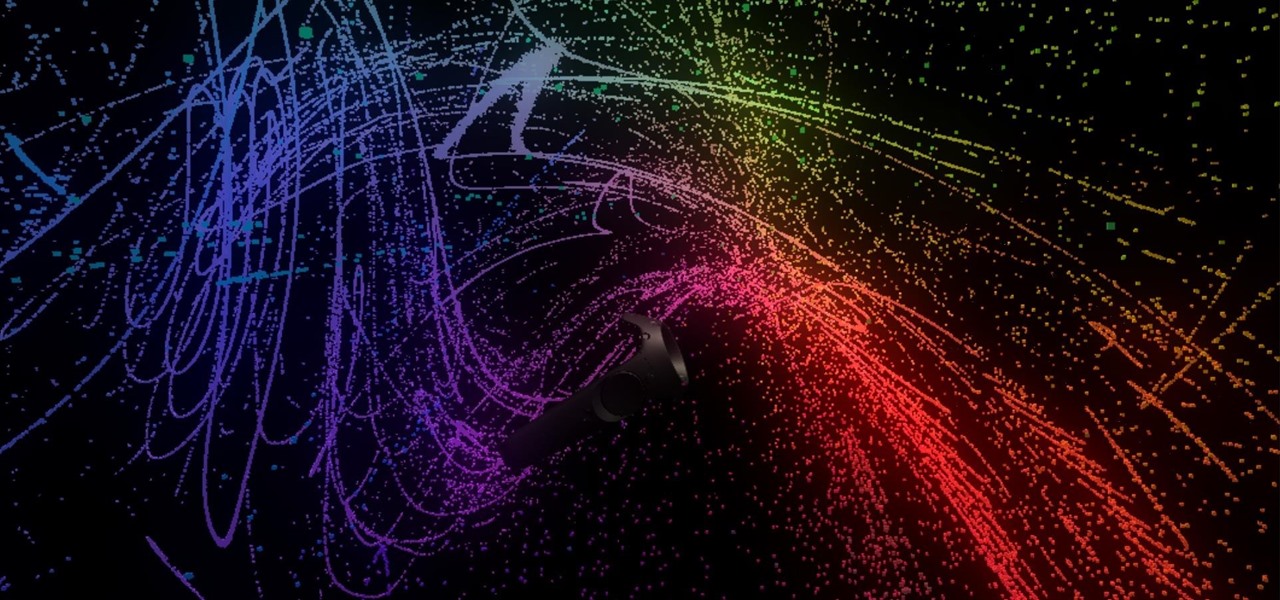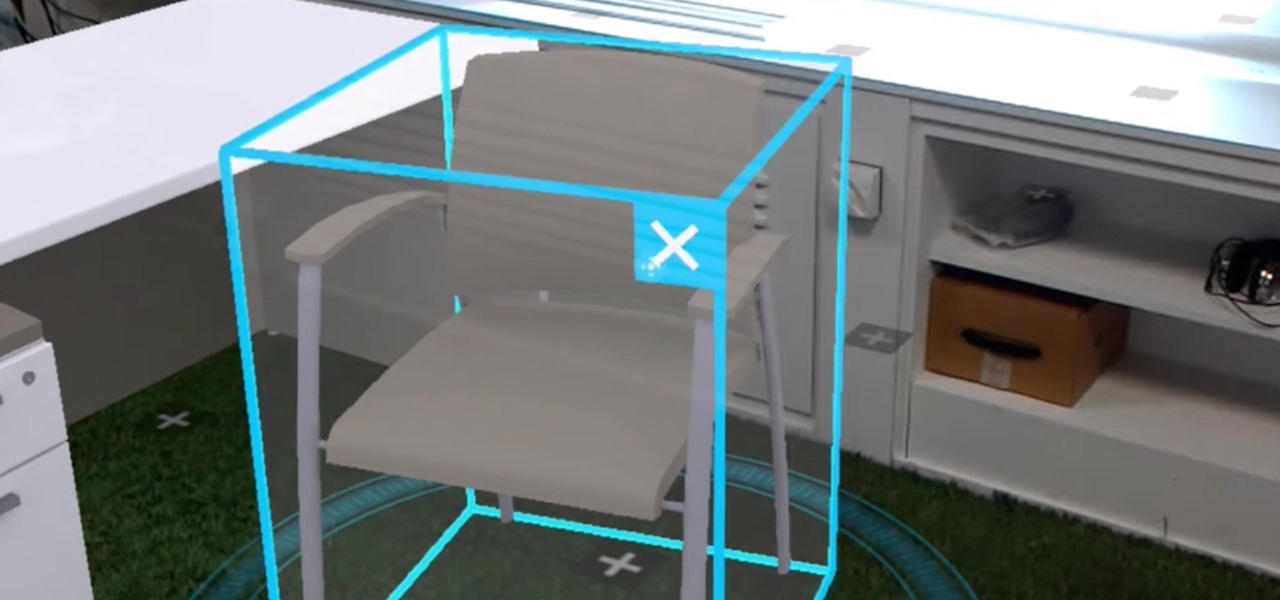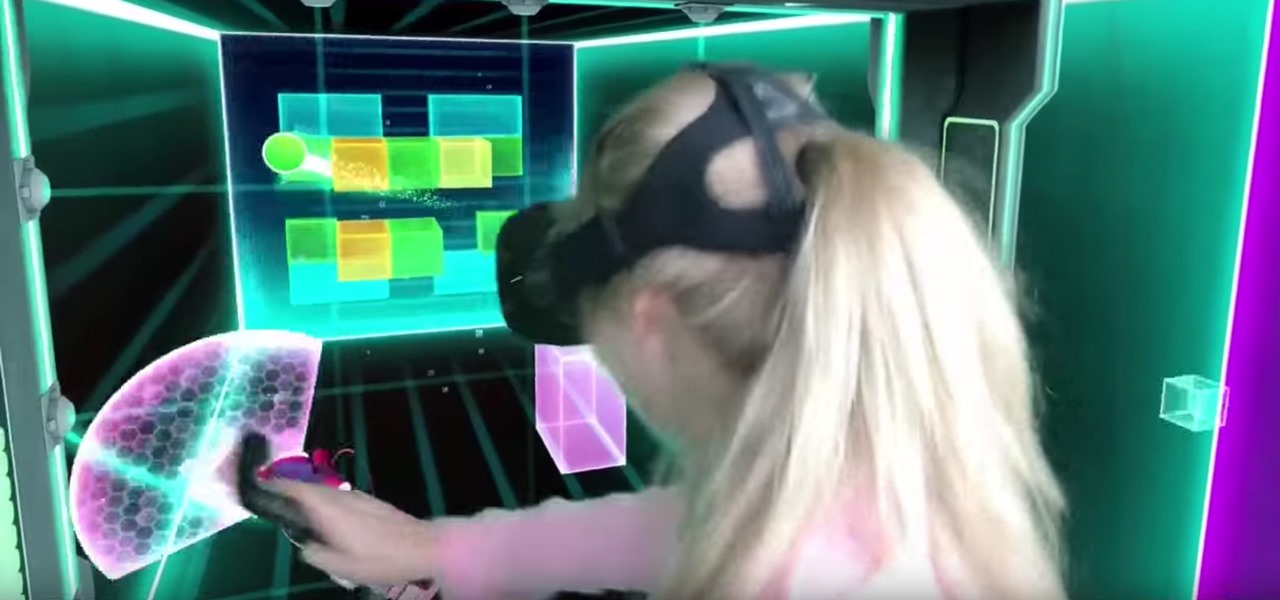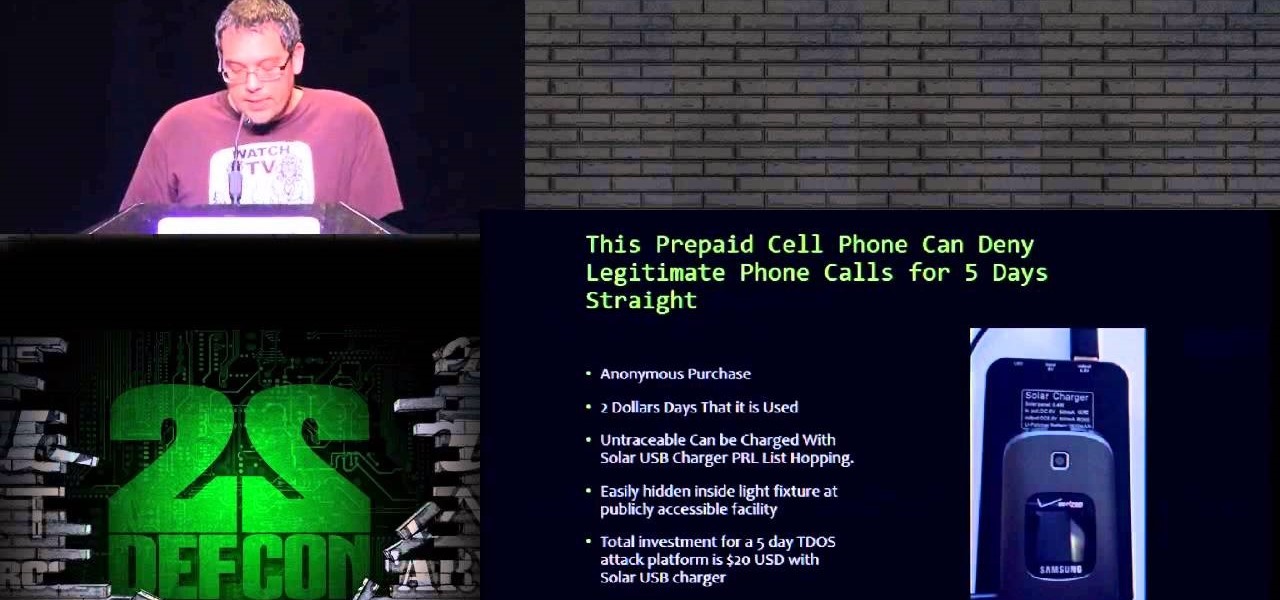There's a new operating system on the horizon, and this one's so big that it may actually live up to its galactic moniker. Andromeda, a merging of Android and Chrome OS, has the potential to bring Google to the ubiquitous status that Microsoft's Windows enjoyed in the '80s and '90s.

Wish your dull room was a little more refreshing? Through the power of mixed reality and the Microsoft HoloLens, one app can transform your space into a relaxing tropical island.
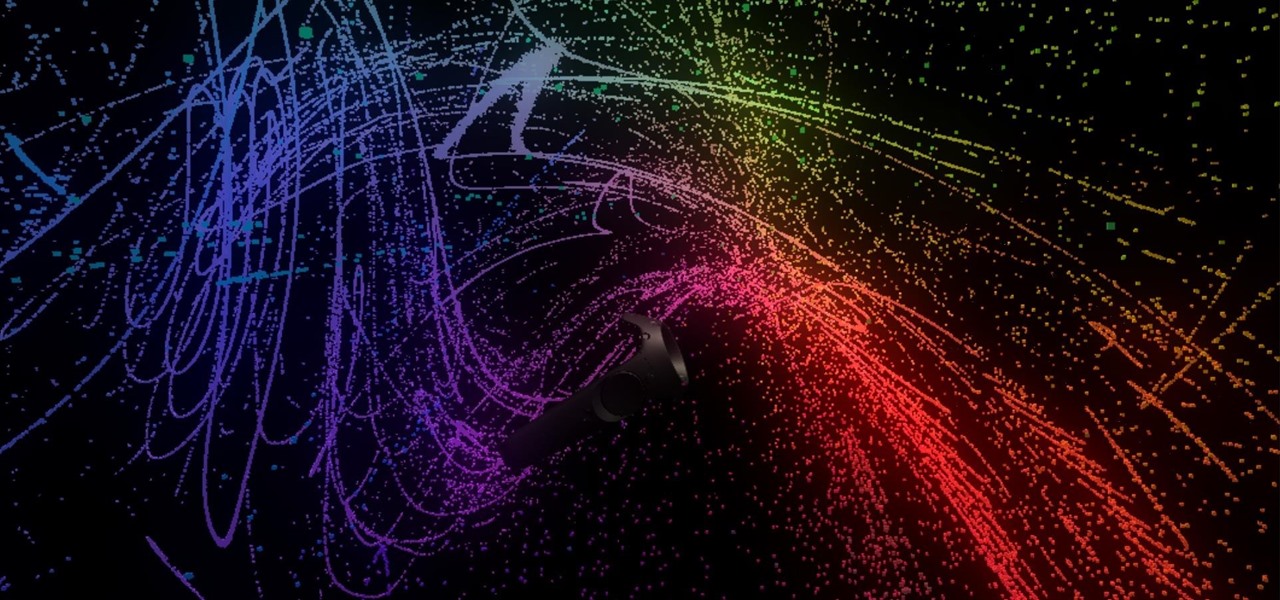
Want proof that user experiences matter? Look no further than the HTC Vive and Omnipudding's particle generator, GPU Cubes VR, which lets you interact with thousands of colorful, cubic particles in a black void. If this was a simulator for your computer only, controlled with a mouse or keyboard, you'd be bored in seconds—but it's just simple, instant fun on the Vive.

Samy Kamkar, security researcher and friend of WonderHowTo, just had one of his devices featured in Mr. Robot.
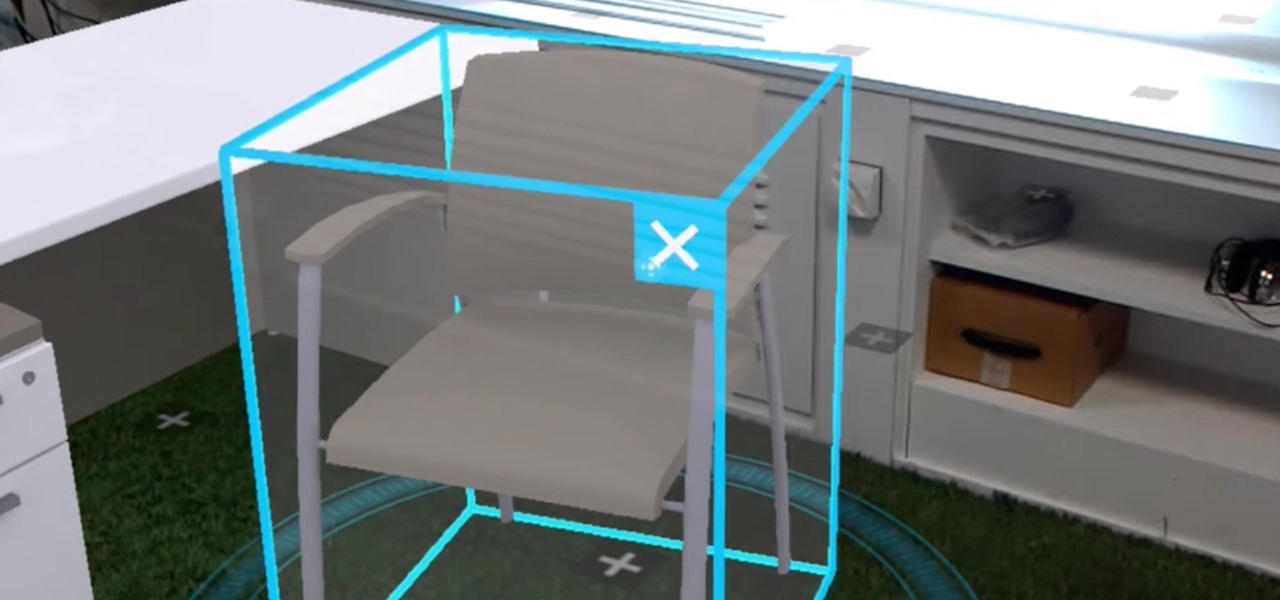
When figuring out how to arrange your furniture in a new room, you traditionally have to measure everything and use your imagination. HoloPlanner has a better idea: just place holographic furniture in the room so the Microsoft HoloLens can imagine it for you.

You've likely seen light-up musical keyboards that teach you how to play a song with visual cues, but few of those devices exist and have a limited number of songs you can actually learn. But Karl Baumann and his HoloLens Hackathon team figured out that in mixed reality, you can learn music with visual cues with any piano.

Pong, one of the simplest video games ever created, has managed to evolve in some crazy ways over time, from the original basic 2D version and colorful Breakout sequel, to the PlayStation game with power-ups and 3D graphics, and now Cyberpong VR—a virtual reality game on the HTC Vive—where you act as the paddle instead of just moving it into place with a controller.

While flying isn't easy, once an airplane gets into the clouds there isn't a whole lot to worry about—most of the work happens during takeoff and landing. Helicopter pilots, on the other hand, have a lot of dangerous obstacles (like power lines and buildings) to contend with. But, once again, augmented reality can save the day.

Samsung's latest flagship devices, the Galaxy S7 and S7 Edge, as well as the Note7, have a useful feature called "Always On Display." With this one enabled, the clock and some other information will continue to be shown on the screen, even when you lock your phone or turn your screen off.

In the wake of Google Glass' failure, we can expect other companies to fill the void in due time. Perhaps unsurprisingly, Snapchat may be one of the first.

Your iPhone's lock screen is about to get a major upgrade in iOS 10, as shown off by Apple at WWDC '16, and it will make dealing with notifications and apps a breeze. The new lock screen has been fully redesigned to give users better and faster interaction with the apps they need. It's also snappier and more aesthetically pleasing with notifications no longer darkening the wallpaper.

Augmented reality began on smartphones but technical limitations have prevented further development. Google's Tango (formerly Project Tango) aimed to change all that, and with Lenovo's help, they now have their first device.

Lenovo announced at Tech World '16 a slew of new products, and one of them aims to upend the smartphone accessory ecosystem: Moto Mods. Moto Mods are proprietary modular add-ons developed for two new Motorola phones that were also announced in the keynote, the Moto Z and Moto Z Force. Sixteen magnetic nodes align the bottom back of the phones that connect and hold accessories, forming a case appearance. The nodes transfer both data and power at high speeds, a fact that Lenovo hammered home wi...

Even with today's high-powered devices, battery life is still an issue. We, as users, have to almost habitually check the current battery percentage, because otherwise, we might end up draining too much in the morning, then get stuck with a dead phone at night.

The Oculus Rift's virtual experiences become a little less immersive when you're barely moving in a chair with a headset on, playing on a gamepad—but you don't have to accept that reality anymore.

Sony just announced a new phone in its Xperia line that is equipped with what is quite possibly the finest front-facing smartphone camera ever. Dubbed the Xperia XA Ultra, the handset features a 16 megapixel "selfie" shooter with optical image stabilization to give you crisp, blur-free selfies even in low light. The front camera is also gesture-activated, starting a timer when you raise your hand; This should help keep your hand a bit steadier as the phone won't wobble as you tap the shutter....

Samsung's latest flagship devices—the Galaxy S7 and S7 edge—both sport an interesting new feature called Always On Display, or simply AOD. When enabled, this feature keeps the clock, date, and other bits of information visible at all times—even when the screen is off.

If you've been debating on whether or not HTC's new virtual reality headset, the Vive, is worth the $800 price tag, then you'll be able to find out for yourself soon enough.

3D printers have been surging in popularity for both professional and personal applications, and now OLO is on the verge of making 3D printing practical wherever you go. Their eponymous 3D printer is battery-powered and uses the light from your smartphone's screen to create 3D objects out of special "daylight" resins.

Modern smartphones are packed to the brim with low-power sensors like accelerometers and gyroscopes, which means they're capable of precisely measuring almost any type of movement. So why is it that when you just want to get walking directions somewhere, your device still uses its battery-sucking GPS connection to track your progress?

With the DOJ attempting to rip Apple a new one and an Apple attorney firing back, the President offered his opinion on the recent encryption debacle between the FBI and Apple at SXSW, amidst some talk about the direction of today's tech industry.

This is a nice project that you can continue to work on and modify as you learn more Arduino projects. The Instructable linked below goes through the complete build for the Bluetooth-enabled robot seen in the first half of the video.

While iPhone sales are expected to dip for the first year ever, Apple is reportedly planning to release a souped-up, 4-inch iPhone 5 in hopes of boosting sales for users who prefer a smaller handset.

For people that like to get things done, Android's home screen widgets are almost indispensable. Rather than packing your launcher with a bunch of icons, you can utilize widgets to get quick information in a beautiful package or provide one-tap access to a particular functionality within your apps.

It's looking more and more likely that rumors stating that the iPhone 7 will not include a 3.5 mm headphone jack are true. Chinese websites Wei Feng and Anzhuo.cn reported that anonymous sources on the supply chain confirmed that the controversial design choice is a reality.

Here on nullbyte we always hear mention of hacking being used to shut down power grids or attacking SCADA and other such cyber warlord activities, but ive never seen a TDos post come up.

The competition between iOS and Android is fierce. Each operating system offers unique and powerful features, so it can be hard to choose which one you want. However, for iPhone users, a little tweaking and some themes can give your iPhone some of the key features and aesthetics of an Android.

Hello everyone. I'm Calypsus and i've been around for a while learning from various tutorials, expanding my knowledge and this is one of the best platforms for newbies to sharpen the skills. Today i decided to register myself and contribute to this wonderful community. Since this is my first post, any kind of feedback is appreciated.

Since Live Photos are nothing more than a glorified, built-in GIF generator on the iPhone 6S and 6S Plus, there's no reason why you shouldn't be able to get this "exclusive" feature on an older iPhone. While taking a Live Photo does eat up a lot of processing power, which the A9 chips can handle perfectly, older iPhones can still manager fairly well—no 3D Touch needed. You just need a jailbroken iPad, iPhone, or iPod touch to do it.

In the past, updating a rooted Samsung Galaxy device has always involved the complicated process of downloading the proper firmware for your variant, installing device drivers, then sideloading the update with Odin.

Apples are great snacks, and they're often paired with peanut butter or sliced cheese for a well-rounded energy boost of carbs, fat, and protein. The apples are an important part of the equation, as they are low-calorie and full of vitamins, nutrients, fiber, and lots of other good stuff. It's the other half that's always the problem, as eating too much peanut butter or cheese is an easy way to polish off a boatload of calories and fat in one sitting.

Brought to you by Purdy Paints The art of painting requires excellent tools. And with so many options on the market, it can be hard to find a brand that works for you and your DIY project. That's where Purdy comes in.

Now that Apple's latest Worldwide Developer's Conference (WWDC) is over, you can sign up for the public beta version of iOS 9 for your iPad or iPhone. For the first time in their history, Apple made a beta version of their mobile OS available to the general public just a few months ago, in the form of iOS 8.3, and they'll continue that trend for the newest build.

In an attempt to remain a mobile-exclusive app, Instagram doesn't let users upload photos or videos from their computer. On the Instagram web app, you can pretty much only like and comment on items in your feed, but what about all of those photos on your computer that scream #tbt?

Both bObsweep Standard and Pethair models have two bumper sensors inside their covers. Whenever Bob runs into an obstacle, the sensors tell Bob to back away.

For a number of years, I have had a vortex cannon on the top of my list of projects to attempt. Creating a sturdy cone for the barrel has always been a hurdle in the design, one I finally found a solution for in this video.

Google's Android TV-powered set-top box normally sells for about $100, but for the next 4 days, the Nexus Player can be purchased for roughly half that price when you consider credits.

It probably doesn't happen much, but occasionally you'll run into a frozen or bugged-out app on your iPhone or other iOS device. That's where force-closing comes in, allowing you to close any app manually through a few clicks and swipes.

If you have an Apple Watch, it's easier than ever to ask Siri for directions, send a quick text, or locate the nearest Chipotle—because you don't need to pull out your iPhone anymore. Luckily, Apple made it fairly painless to get Siri up and running on the Watch, so let's go over the two quick activation methods.

Samsung included an "SOS" feature for its phones since the Galaxy S6 that could literally be a lifesaver should you ever find yourself in an emergency situation. It's one of those things that we hope to never have to use but will be very thankful for if a need ever arises.