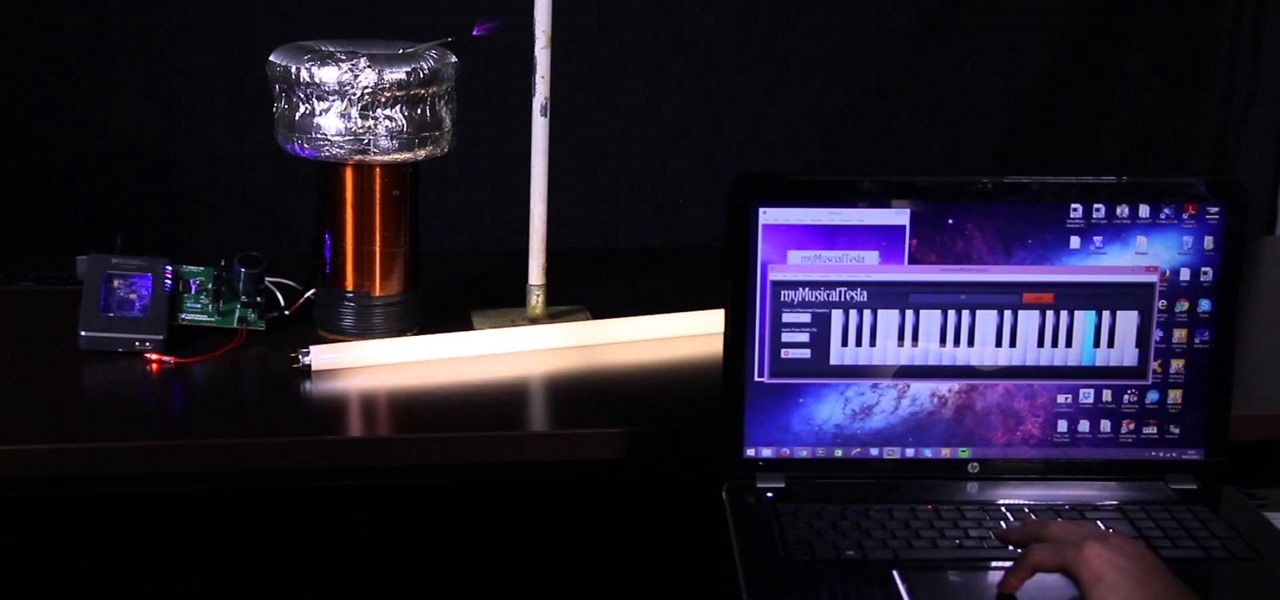Despite CyanogenMod actively working on their CM 12S Lollipop-based ROM, OnePlus has opted to develop their own ROM, and after a few setbacks, OxygenOS is finally out. The OS is the result of OnePlus wanting to ship their devices without needing an outside company to create a ROM to power it. Like CyanogenMod's ROMs, Oxygen OS offers a vanilla Android Lollipop experience tailored for the OnePlus One.

After receiving the fourth beta for iOS 8.3, we can assume that the official release shouldn't be too far behind. Along with plenty of bug fixes from prior iOS versions, Apple is also ushering in a few minor features that are sure to ease some annoyances.

Live wallpapers, like the classic Mario-themed one we previously covered, is a great way to spruce up your device and get some simple amusement. Unfortunately, they also drain more battery than conventional wallpapers. Which brings me to ASUS LiveOcean.

As touchscreen phones continue to evolve, the need for physical buttons seems less and less pronounced. While hard keys may seem like an endangered component on mobile devices, save for the Samsung Galaxy line, it'd be difficult to fathom a world where volume keys are absent.

The Galaxy S6 won't hit shelves until later this spring, but that didn't stop the Android community from working its magic and pulling a handful of apps from the device's stock firmware. Several of these apps rely on framework elements that aren't present on current-generation Samsung Galaxy devices, but the new version of the Smart Remote app can be installed without much difficulty.
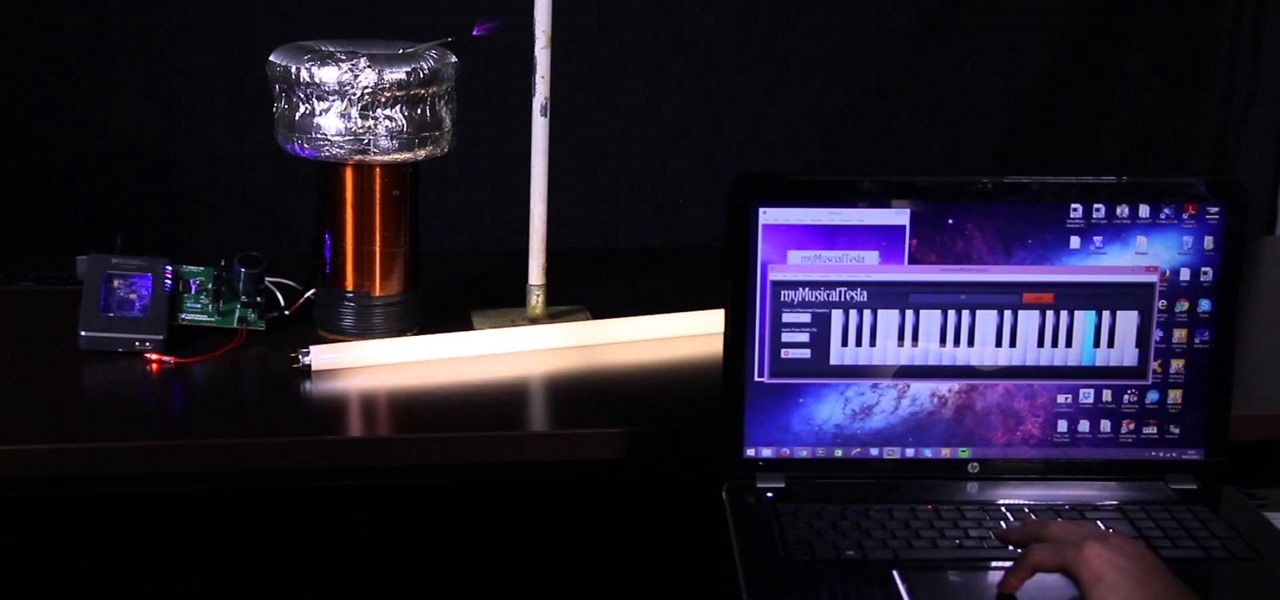
Video: . I made this Tesla Coil using the myRIO and LabVIEW. It uses electricity to play the music, which can be Star Wars, Harry Potter or even Hunger Games! The music is played by the spark heating the surrounding air (causing it to expand) then the spark turning off (causing the air to cool and contract). This expanding and contracting cause's longitudinal waves - or sound waves.

With wearable tech becoming the latest trend in electronics, it's a shame that most smartwatches are locked down to one ecosystem. If you purchase a smartwatch, you can expect that it will not work with devices from competing manufacturers. That will be the case for the Apple Watch when the product finally hits shelves, and it has been the case for Android Wear devices like the Moto 360 for quite some time now.

Yes, they're called volume keys, but they can do much more than adjust your volume. With minimal effort, you can do some amazing things with these physical buttons, like secretly record videos, toggle on your flashlight, scroll through pages, control your music, and much more. And while using them to wake your screen is useful, let's take it a step further and show you how to use them to completely unlock your device, even if the screen is off.

If you're a fan of double-tap to wake gestures, you're going to love the newest app from ElementalX developer Aaron Segaert. On supported kernels, it allows you to associate custom apps and activities with each of the wake gestures you've set up, which will immediately be launched even with the screen off.

If I told you that people who use emojis in their conversations have more sex than plain-text users, would you believe me? According to a recent study launched by Match.com, men and women that use emojis have more sex than those who do not. If you were looking for an excuse to increase your emoji output, you may not find a better one than that. To make your emoji typing as smooth and seamless as possible, I'm going to show you how to create shortcuts in iOS 8 for all your favorite use cases. ...

What type of person are you in group settings? Are you the social butterfly, eager to get to know everyone and interested in the people more than the setting? Or are you a wallflower, afraid to catch anyone's eye out of fear?

Cookies for breakfast seem like a clear dietary no-no, but these three-ingredient breakfast cookies are easy, healthy, portable, and can be made in advance. They're also dairy-free, egg-free, and have no added processed sugar, so they can also be called allergy-friendly cookies. If you use gluten-free quick oats in this recipe, they are also gluten-free breakfast cookies! Besides all of those reasons, these cookies are only about 50 calories each when they're made with just the original three...

Widget toggles, or "power toggles" as they're often called, have been around for quite a while. They serve their purpose nicely as an easy way to add switches to your home screen or notification area for functions that don't come with the stock software on your device.

Using my Nexus 7 tablet as a flashlight to light my path on the way to my room late at night is difficult, and honestly, useless. It doesn't have an LED flash for pictures, so using it as a flashlight is essentially just me brightening the display as high as it can go.

If you're someone who likes to customize their user experience, stock Android is a lot like a blank canvas. The firmware that comes preinstalled on Nexus devices is just Android—no manufacturer skins or carrier bloat involved. This simplicity opens up the door for many root mods and flashable ZIPs that can be installed in a custom recovery.

Before you head to class, work, or sleep, you're probably doing the same thing over and over again—toggling off system settings like Wi-Fi, sound, data, or brightness, depending on the circumstances. Schedules and routines can help increase efficiency, so while you abide to a particular schedule, so should your Android.

Google's latest Nexus device is big, bold, and beautiful—and now it's got root. Thanks to some quick work by legendary Android developer Chainfire, the Nexus 6 already had a clear-cut root method before most stores even had it in stock.

On earlier Android versions, you were able to hold down on an app's icon in the recent apps menu (aka app switcher) and jump straight to the app's info page. From there, you could easily uninstall the app, force-stop its activity, or clear its cache and data.

The Snapdragon 801 processor inside the OnePlus One puts the device on par with other phones like the HTC One M8 and LG G3 in terms of power and speed. While the OPO is just as fast and responsive as many of the flagships currently available, there's no reason why we can't try to squeeze every last bit of speed and performance out of it.

Call it OCD if you will, but I make it a priority to have a clean Notification panel. Like a chalkboard that isn't wiped spotless, I get an unsettling feeling that something in the universe isn't complete when there's unnecessary clutter in the drop-down. For this reason, I loathe the fact that I can't remove the "Wi-Fi connected" tile from my "Notifications."

Coffee shops are a relaxing place to get work done on your laptop; there's free Wi-Fi, fresh coffee, and people generally leave you alone. Inevitably, those cups of coffee will go straight through you, resulting in a much-needed bathroom break. But while you're attending to your bodily functions, who's attending to your MacBook?

It wasn't too long ago that I showed you how to unlock the LG G3 bootloader and install TWRP, and while the process was extremely easy, the custom recovery can look a little intimidating to new users. Even long-time users who know how to navigate it find it boring to look at, as TWRP has had the same basic aesthetics since its creation.

The OnePlus One comes with CyanogenMod 11S built in, but there are certainly some traditional CyanogenMod features missing from this version. One of the most obvious missing ingredients is the lack of a native SuperUser app, most likely to prevent inexperienced users from causing unintentional damage to their device's software.

In my quest to find the perfect OS for my HTC One, I try any and every ROM I can get my hands on. This leads to countless repetitions of the wipe, install, and boot routine when I flash a ROM in recovery, especially when the newest ROM I try is a buggy piece of junk.

Pie controls are navigation soft keys that can be displayed by swiping up or from the side of your screen, allowing you to navigate, search, call up the power menu, take screenshots, and a lot more. Not only are pie controls functional, they make using Immersive Mode a breeze since the regular nav bar was no longer required.

HTC is one of the few OEMs that make it easy to unlock the bootloader on their devices. And while they do warn you that doing so voids your warranty, they don't tell you that it also prevents you from collecting promotions that come with their devices.

Last week's tech roundup featured iPhone 6 clones, an all-in-one sleep tracker, Xbox One updates, and other cool gadgets. This week, there's a lot more to show off, and a bunch of stuff that I need to get my hands on! Everything from app updates to putting stickers on your favorite items, I can't help but squeal at how much the "future" is right now.

Watching a YouTube video while surfing the web is real multitasking, and easily achievable on the LG G3. Like the "Multi Window" feature on Samsung Galaxy devices, the G3 has the ability to run two separate apps simultaneously with its Dual Window feature.

While texting and driving may get you a ticket, there are still a ton of uses for your phone in your car, music and navigation just to name a couple. Every Android device comes with access to GPS and traffic updates, but none of those apps really have your back in real-time.

It's really amazing how much you can do with root access on an Android device. From various themes to porting exclusive funtionality from other devices, the power of Superuser privileges is truly awesome.

The Galaxy S5 is definitely not lacking when it comes to computing power. With a Snapdragon 801 processor, an Adreno 330 GPU, and 2 gigabytes of RAM, it can take almost anything you throw at it.

Screenshots are all the rage. From sharing high game scores with friends to placing conversation threads online for the world to see to secretly capturing Snapchats, this function of smartphones is prevalent through modern society.

Summer is here, and with the season comes more freedom and searing heat. It's the ultimate between-a-rock-and-a-hard-place situation. You want to be outside and enjoy the sun, but you don't want to be over-powered by it. Thankfully, you can create makeshift misters on the cheap to enjoy the summer heat right on your deck.

When you're not using your phone, it doesn't make much sense that it would be wasting power by maintaining an internet connection for the inside of your pocket or purse. Well, perhaps you need a little bit of intermittent data here and there so that apps can update themselves in the background and still post notifications, but it doesn't need to be constant.

Facebook may connect millions of its users to each other with its messenger service, but it can also make it very difficult to avoid those annoying "friends."

Smartphones and TVs aside, most of the electronics industry is focused on making everything smaller. From cars to cameras to computers to memory, we want power and convenience to go hand-in-hand. Professor John Rogers at the University of Illinois is ready for the next wave of medical tech with his smart electronic biosensors.

Well folks, the dream is coming to life. While we still may be a ways away from mind control, the team over at Thalmic Labs has created the Myo, and with it, the power of the Force comes to motion control, so long as you use it wisely.

There is a question that has haunted man since the dawn of time: What if you could combine your tablet and your smartphone? Historians around the world have documented wars on the subject, and philosophers and kings who dared ask the question went down in the annals of history.

Throughout history, the idea of the future has always promised better days, advanced technology, and of course—hover cars. Although we were correct about the better days (depending on who you ask) and advanced technology, we are still without hover cars, or pretty much any hovercraft vehicles—The Jetsons and Back to the Future were a lie!

Update, November 12, 2014: Android 5.0 Lollipop is officially out now. If you haven't gotten the OTA yet, check out our new guide on installing the official Lollipop builds on any Nexus for download links and instructions, for Mac or Windows.