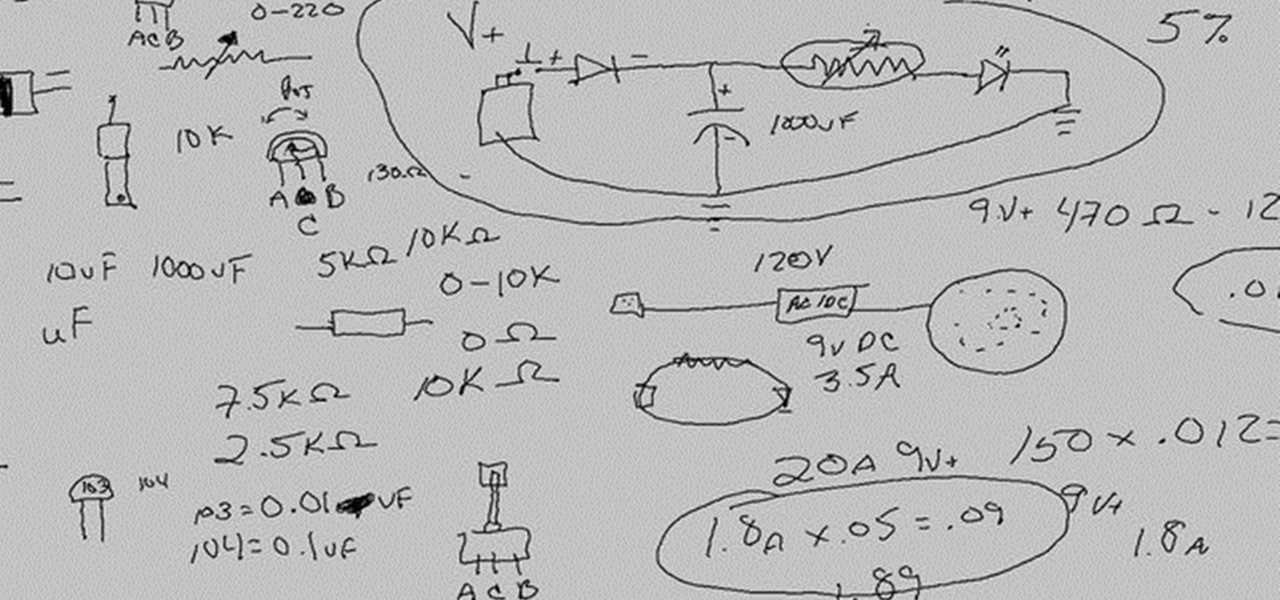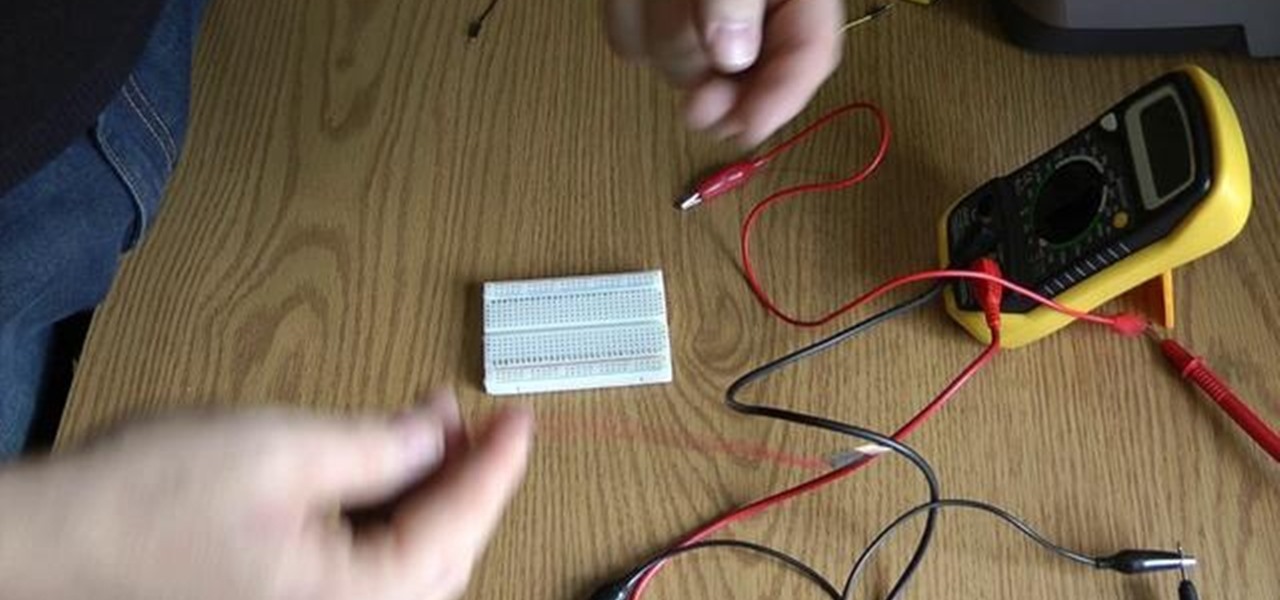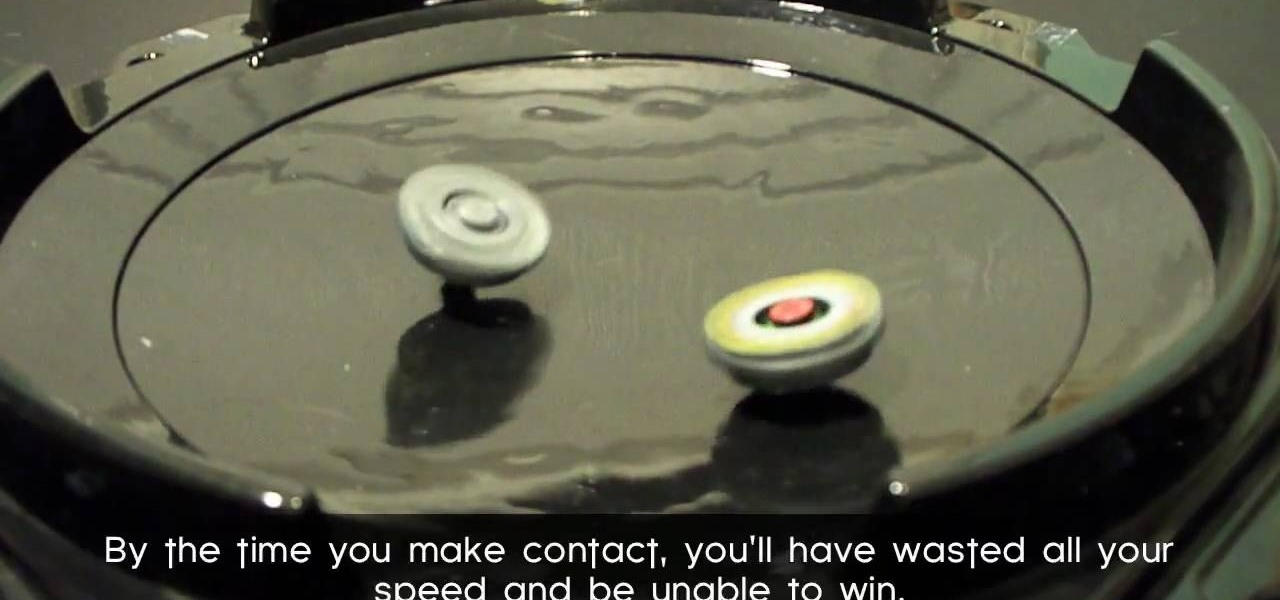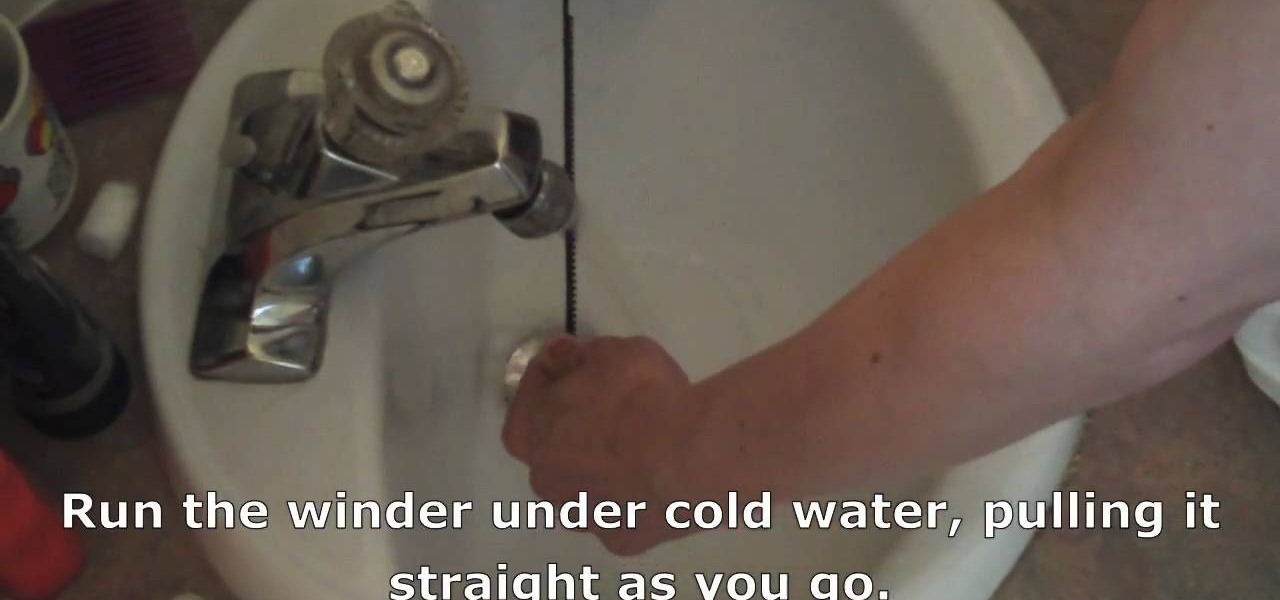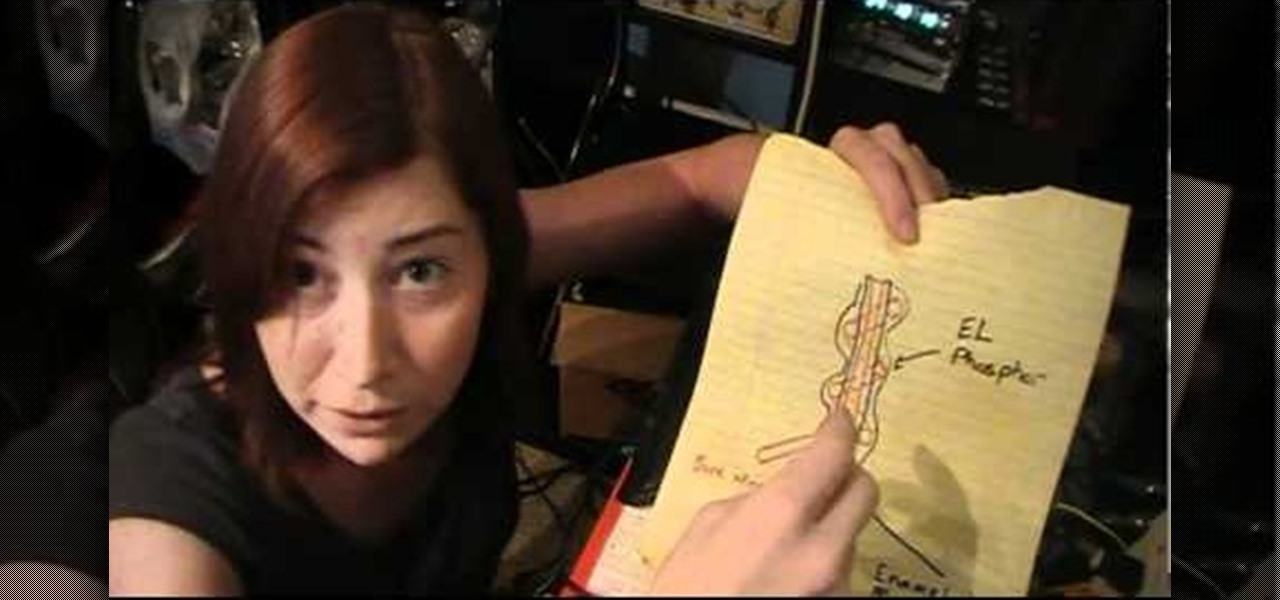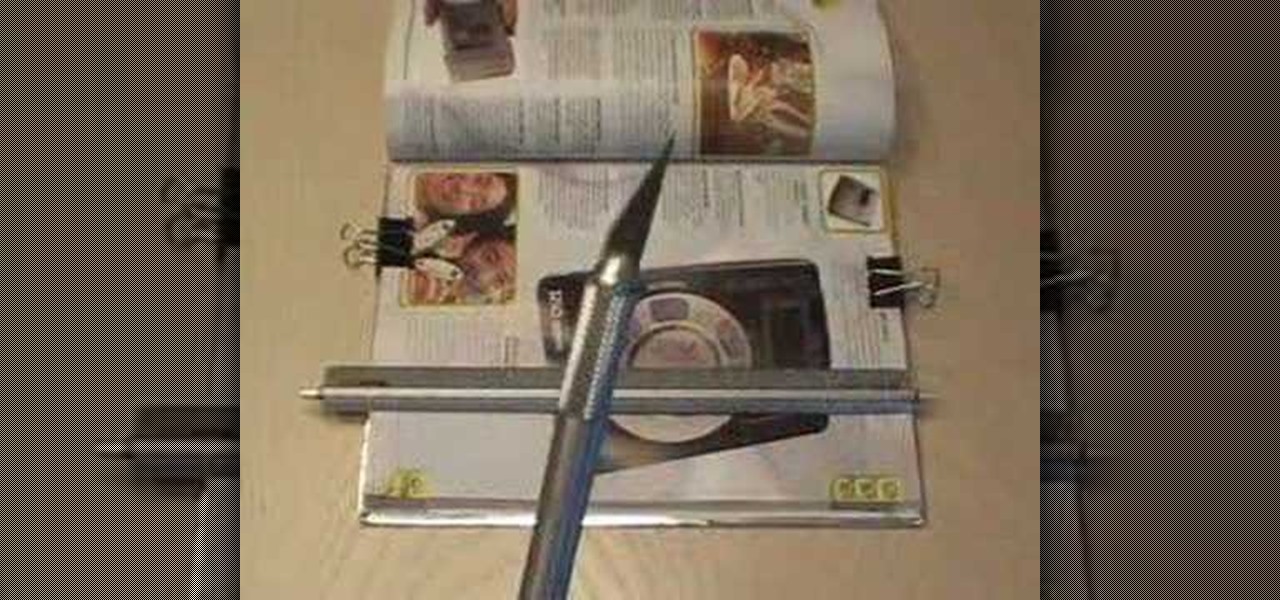If you want to shoot a Minecraft cannon to the west for maximum power or are just curious which direction everything in the game is facing, watch this video. It will show you an easy way to figure out which direction is North, and hence which are all the other directions, in Minecraft.

It's not just for annoying cats, anymore. You can upgrade your laser pointers and turn them into an actual burning laser! This tutorial by Kip Kay shows you how to mod a basic laser pointer into a higher powered laser.

Apple TV, like most Apple products, places a lot of restrictions on users in the name of ease-of-use and control. If you want to assert your power and remove those restrictions, jailbreaking is your best option. This video will show you how to use a Mac and Pwnagetool to jailbreak your Apple TV and start using it the way you want to, not the way Apple wants you to.
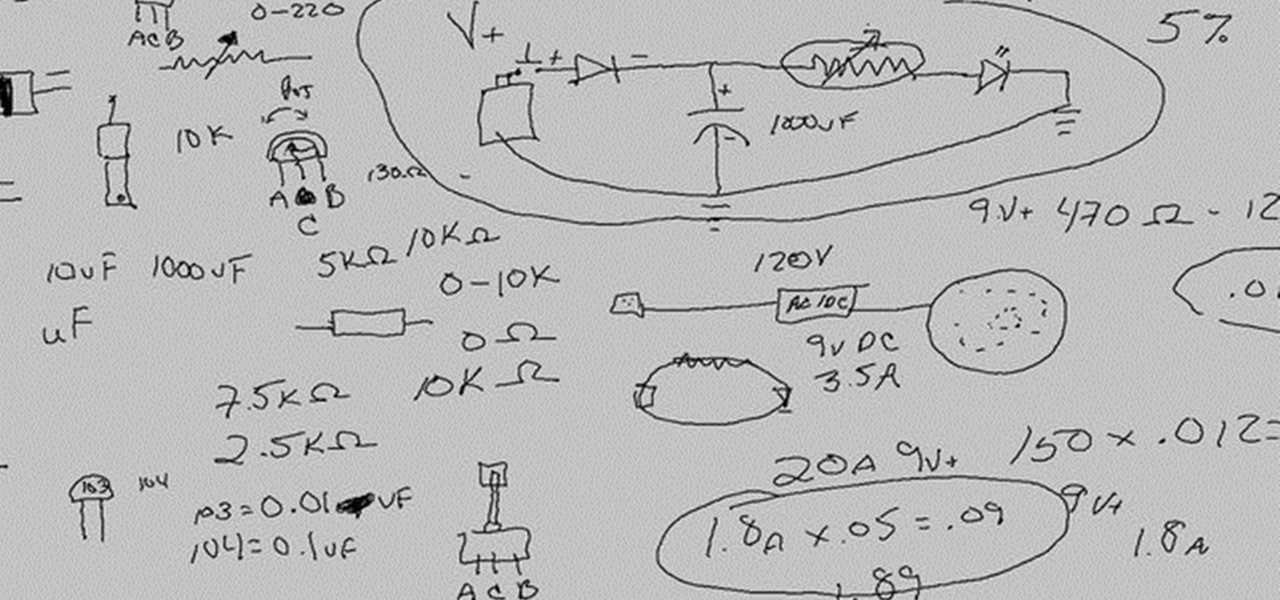
Even basic electronics are pretty damn complicated. This video is near the end of Scotty's amazing series of electronics tutorials, and will teach you about adding a diode and a capacitor to a circuit, choosing a power supply, voltage states, and polarity.
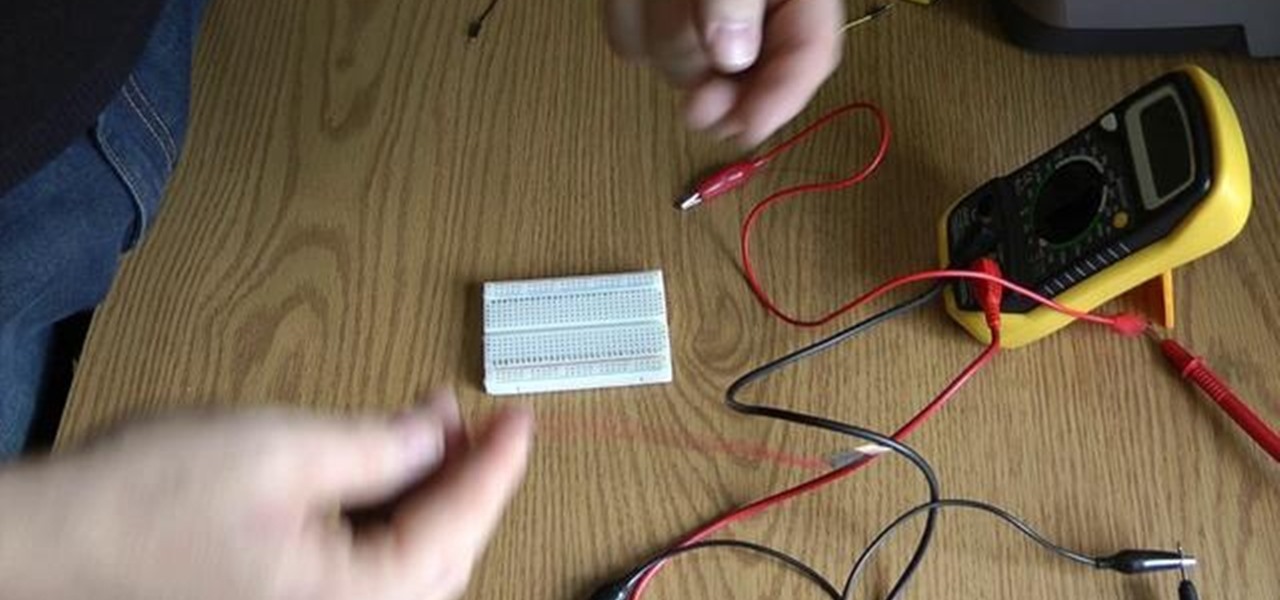
If you want to start making a basic electronics project by placing power sources and such on a breadboard, you should make sure that the breadboard will work first. You can do this by using a multimeter to perform a continuity test on your breadboard, which this video will teach you how to do.
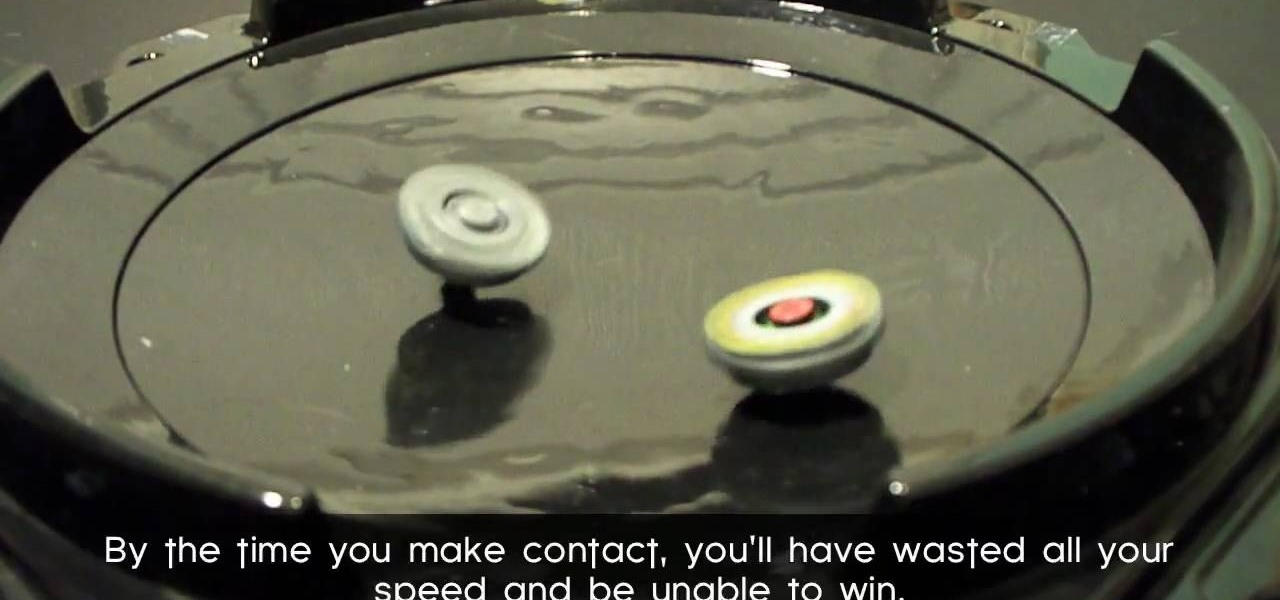
A standard straight up and down Beyblade launch usually sends your Beyblade spinning around the edge of the Bey Stadium. If your opponent's Beyblade is in the center of the stadium this means that you will lose a lot of power before you hit them and probably lose the round. This video will show you how you can angle your launcher to do a sliding shot that will cross the middle of the stadium and win you more Beyblade.

The winder is the ziptie-like cord that you pull through your Beyblade launcher to start your Beyblade spinning around the board. They often come bent into a near-circle when purchased, and this can cause your shots to lose power and even break your launcher. Watch this video for a quick guide to straightening your winder and keeping your Beyblade spinning strong.

If your windshield wipers don't come on when you turn the switch, then try out the solutions in this video! First, check to see if there's a blown fuse. If that's okay, next check the power going to the wiper motor. You have to take the wiper arms off to get to the motor. Watch Scotty Kilmer in this video for all the remaining troubleshooting tips for broken windshield wipers.

Did you know that electroluminescent (EL) wire is considered by some to be the currency of Burning Man? If you're thinking of going and want to stock up before (smart) watch this video featuring EL whiz Jeri Ellsworth (smarter) teaching you how to make DIY EL wire.

Lady GaGa has taken over the pop universe largely on the power of her the awesome electronic production of her songs. If you want to capture some of that magic in your own tracks, watch this video to learn how to make the beat to her hit song "Poker Face" in Reason 4.

Dance lead synth tracks with oscillator sync (osc sync) effects have powered some of the biggest pop hits of recent years, notably "Sandstorm" by Darude and "Poker Face" by Lady GaGa. In this video you'll learn how to use osc sync and other effects create a dance pop synth lead in Reason 4.

The Eldar are the Elves of the Warhammer universe, and like Elves they have all sorts of crazy pseudo-magical powers to destroy their enemies. Their tank is called the Fire Prism, and it is somewhat hard to use since it only has one unique gun. Watch this video to learn the proper tactics for using a Fire Prism in an Eldar army to crush your enemies.

Practice is the key to success in any sport, and tennis is no different. If your forehand is lacking in power, accuracy, or consistency, watch this video to learn about some easy drills you can perform to improve your forehand shots.

If you've mastered the basic tennis serve, it's time to move on to the more advanced styles. If you want to put spin on your serves like Rafael Nadal instead of going for pure power, the slice serve is probably for you, and this video will teach you how to do it.

Octaves are a cool way of spicing up your solos either by adding in the ocatve note after playing the lower note, or, in the way that George Benson and other great Jazz artists have made famous, playing full octave type power chords that allow you to play all sorts of melodies on the guitar. In this video you will learn how to find octave centers and begin to build your own melodies, solos and rhythm patterns!

Hardened steel is a very useful material, but working with it is tough because it is nearly impossible to cut with simple tools. What you really need is an angle grinder, and this video will show you how to use one of the powerful power tools to cut a hardened steel ring.

Angle grinders are very powerful and useful tools, but like many such power tools they are extremely dangerous if you don't know how to use them. This video goes over a variety of must-know safety precautions that you should take before using an angle grinder to grind for your own construction projects. It covers proper eyewear, fire protection, and setting up the device for use.

Did you know that your Nintendo DSi can play music from SD cards? Well it can, and since the flow of new games for it has slowed to a trickle that's a good thing. This video will show you how you can load AAC format music files onto an SD card, then load and play them on your DSi. Now if you want, you can download music to your dsi from your PC.

iMovie is probably the easiest-to-use suite of movie editing software ever put together, and in June Apple released a mobile version for the iPhone 4. Since the iPhone 4 can shoot HD video, this puts a lot of filmmaking power in the palm of your hand, literally. This video will show you some basic uses of iMovie, like adding sound and transitions to videos, that will get you started shooting really high-quality video from your awesome new phone.

If you recently purchased Castlevania: Harmony of Despair on your Xbox 360, this next tutorial will help save your life. In this strategy how to tutorial, you'll find out how to defeat the game's most difficult enemies, the stage bosses. Each one has unique powers and attacks, but they also have some different weaknesses as well. They're easy to follow and should be easy to follow. Good luck and enjoy!

The Contacts application on Android-powered cell phones provides a powerful way to manage your address books and keep in touch with friends and family. You can even add and manage multiple accounts from various sources. Watch these tips from Google to learn who to get the most of the Contacts Android app.

The browser on your Android-powered cell phone offers numerous features that enhance your overall web experience. Some of the great features include double-tapping to zoom in, searching for text on webpages, sharing websites with friends, and copying and pasting. There's a lot more, so watch this video tip from Google to see how to fully enjoy your web browser.

Most people refer to "long press" as "touch and hold", but no matter which way you say it, it's an awesome feature for Android cell phones. Long pressing lets you get more information, download photos from the web, edit pictures and more! Watch as Google teaches you about long pressing, a nifty feature that reveals additional functionality on your Android-powered phone.

For a newbie, getting around your Android cell phone could be a tad confusing, but with the help of Google and this video tip, you'll learn how to navigate your Android home screen like a pro. Learn how to take advantage of the home screen's features on your Android-powered phone.

The Quick Search box on your Android-powered cell phone allows you to search the web and your phone directly from the home screen. It provides suggested results from the internet, even while you still type! Easily search both your phone and the web with the Quick Search box! Google shows you how in this video tip.

Gambit is one of the coolest X-Men, and his kinetic energy powers are awesomely powerful. If you want to depict them using special effects in a film, this video will show you how to do it using three free pieces of digital editing software:

X-Ray vision is one of the most memorable of Superman's many distinctive powers (he was so unfairly strong wasn't he?) and one that would be very useful to modern spies and voyeurs. This video will show you how to create an X-Ray vision special effect for your movie using After Effects. Whether your characters are looking into a girls' locker room or a secret Soviet meeting, the effect at least will be very cool.

When people fire weapons in movies, there is often a shot of the shell-casings leaving the gun and flying through the air. Sometimes we get to follow them all the way to the ground, leaving us with a sense of loss at the firing of the weapon. This video will show you how to model and animate some shell casings falling to the ground and smoke trailing them in 3D Studio MAX and Photoshop, utilizing Reactor physics, particle flow, space warps, and all sorts of other fun 3DS MAX tools.

Paper is good for more than just scribbling your crush's name in hearts during a boring history class lecture. Watch this video to revitalize your understanding of paper power and to make a spring craft that will scream hugs and kisses to anyone whom you give it to.

Monitoring your blood glucose level is absolutely essential to your health if you suffer from diabetes. You need to keep track of your blood sugar or you could be in danger. This video tutorial will show you the proper way to use a blood glucose meter and give you helpful tips on getting the most out of them.

If you have to change a tire out on the highway make sure that you are well out of the flow of traffic. If you have materials to help people see you put them out and make sure that you only use the jack if you are on a hard flat surface. Using a jack on a soft surface such as sand can lead to the car falling off of the jack. Set your emergency brake and turn on your emergency flashers. Check the owners manual for step by step directions and safety tips for changing the tire. Take out the spar...

Right out of the box, iPhone is incredibly easy to use. If you want to get the most out of every feature, you’ve come to the right place. This video tutorial straight from Apple will teach you how to use the iPod and Genius on the Apple iPhone 3G. The iPhone redefines what a mobile phone can do.

Nintendo 64. It's the classic video game console and probably houses a bunch of your fond childhood memories. Well, now you can relive those tender moments AND play Super Mario Brothers on the go by hacking your Nintendo 64 just a wee bit.

Check out this video tutorial to show you how to use a Marantz digital audio recorder. This video was made by the equipment room at CUNY Journalism School in New York.

Check out this video tutorial to show you how to use a Fuji FinePix digital still camera. This video was made by the equipment room at CUNY Journalism School in New York.

Check out this video tutorial to show you how to use a Panasonic MiniDV camcorder. This video was made by the equipment room at CUNY Journalism School in New York.

Shed pounds with the Morning Banana Diet, the weight loss program that’s so big in Japan, it’s caused banana shortages! You will need:

This is an Indiana Jones special that shows you how to make your very own crystal skull. You can't miss this episode! Erik dressed as professor Indy, test film by Waverly Films, and much more!

Check out this video from Make Magazine! Forget the Macbook air, there's a new lightweight portable in town - join our new video Maker (Kip Kay) as he shows you how to turn a modified hardback book in to a PDA powered "laptop" with keyboard. This will make you the cool guy in school. Just wait and see. Everyone will be your friend.

Charles Sedlak shows you how work on your blues progressions on an acoustic guitar. We'll begin with two strings at a time. Power chords and blues go together like sugar and coffee. You just have to perfect them.