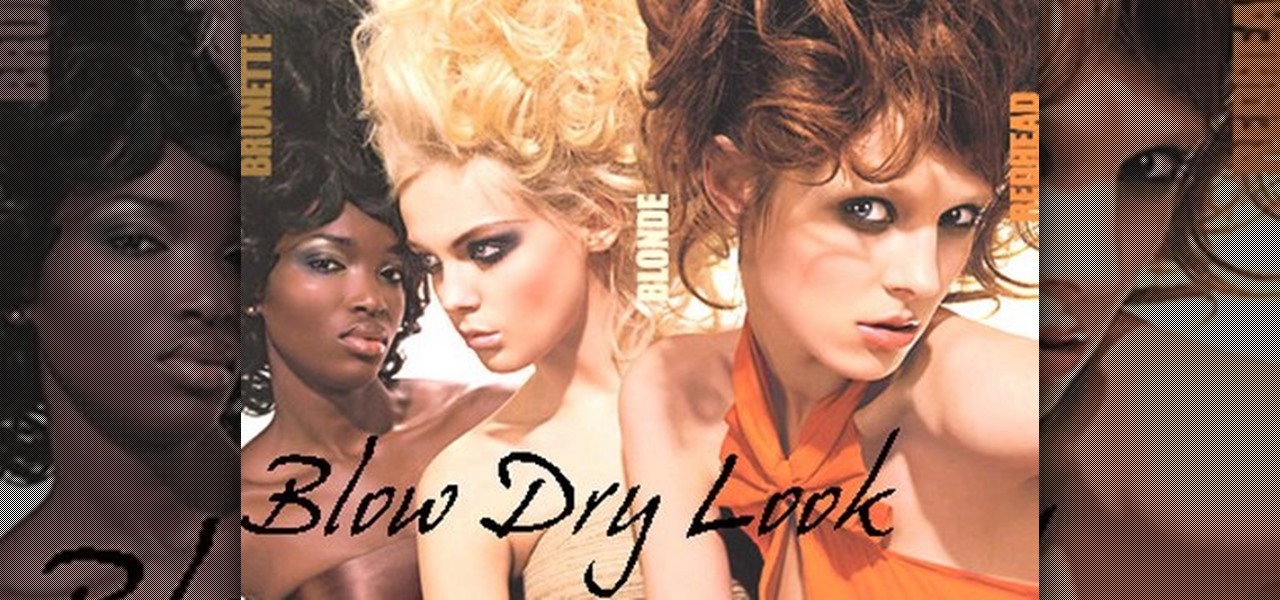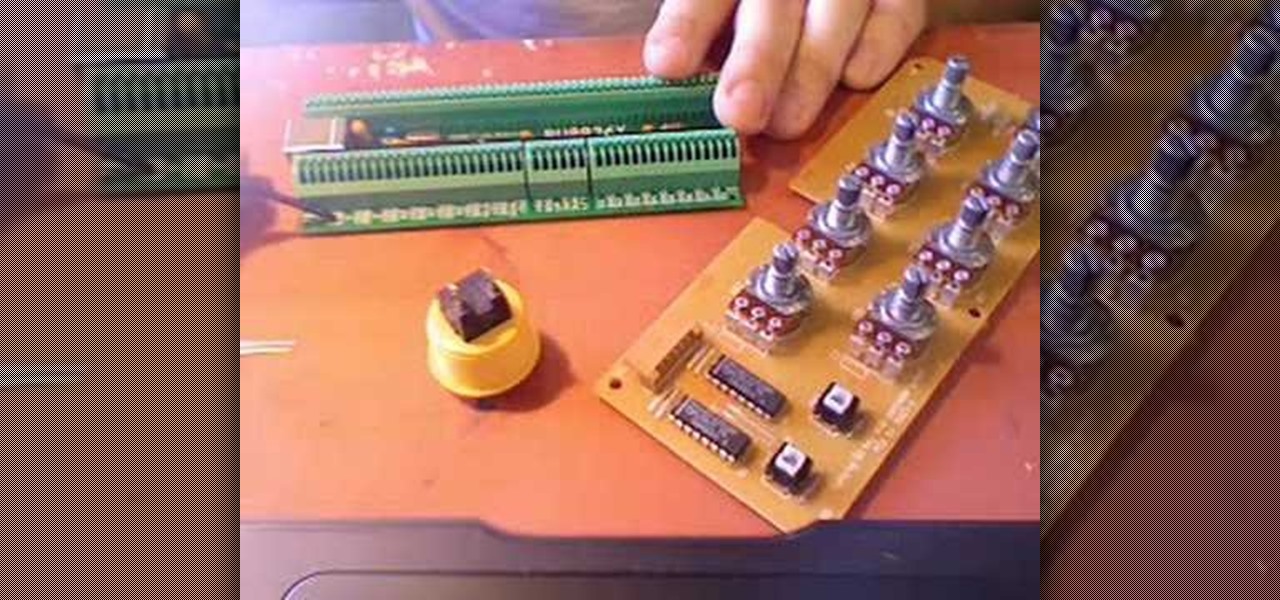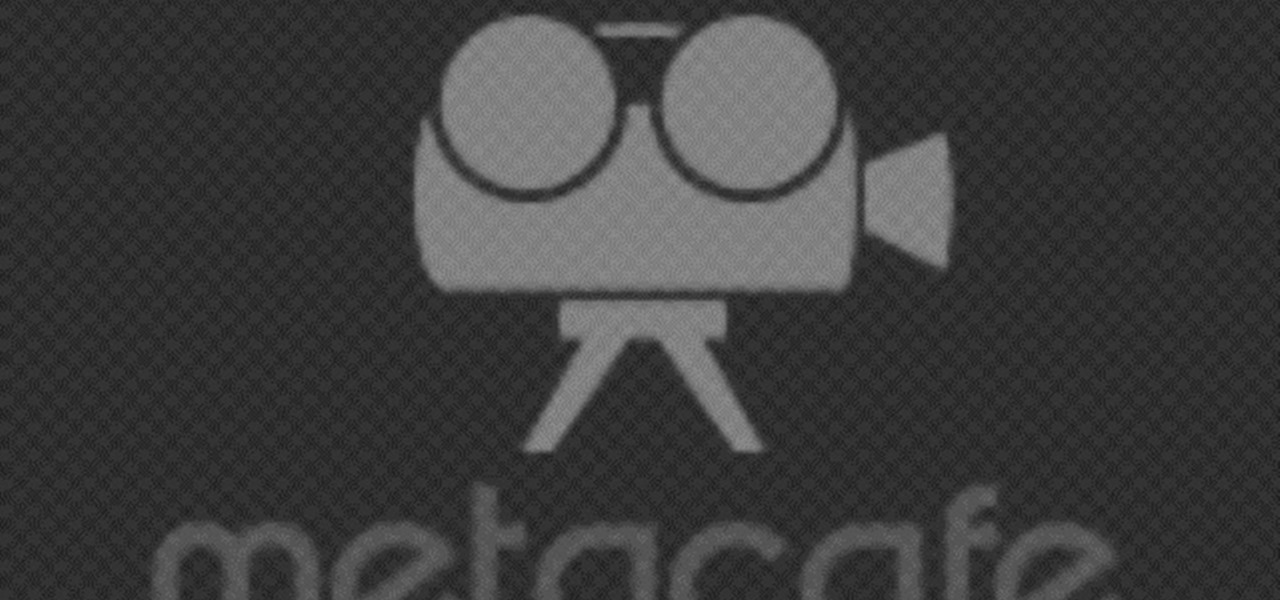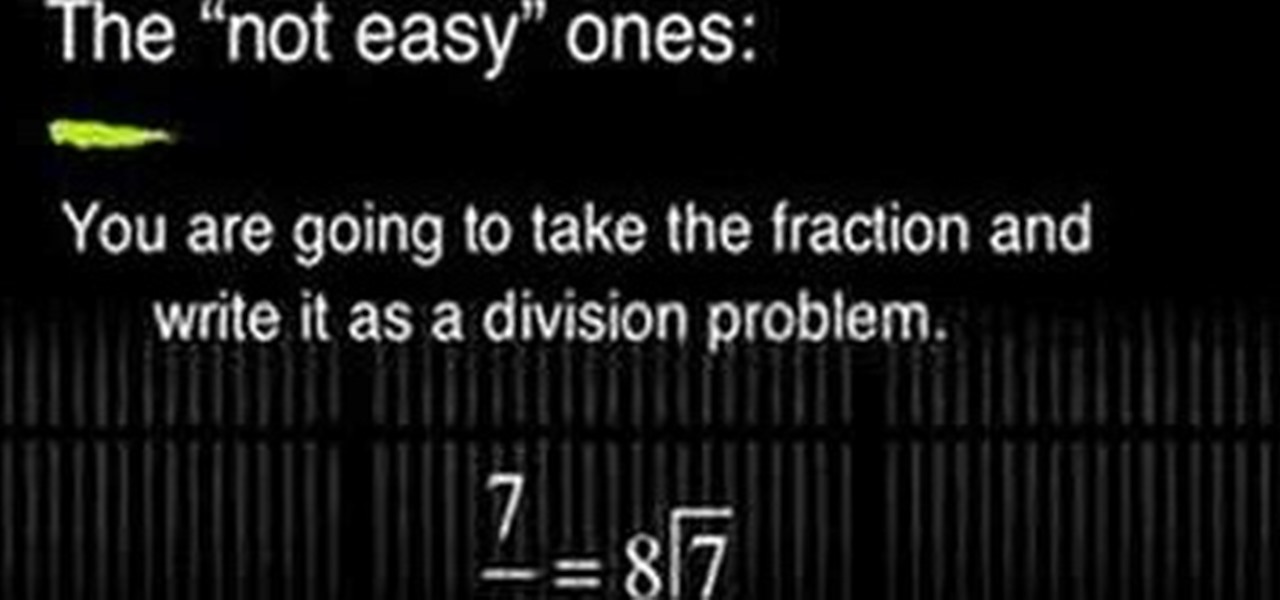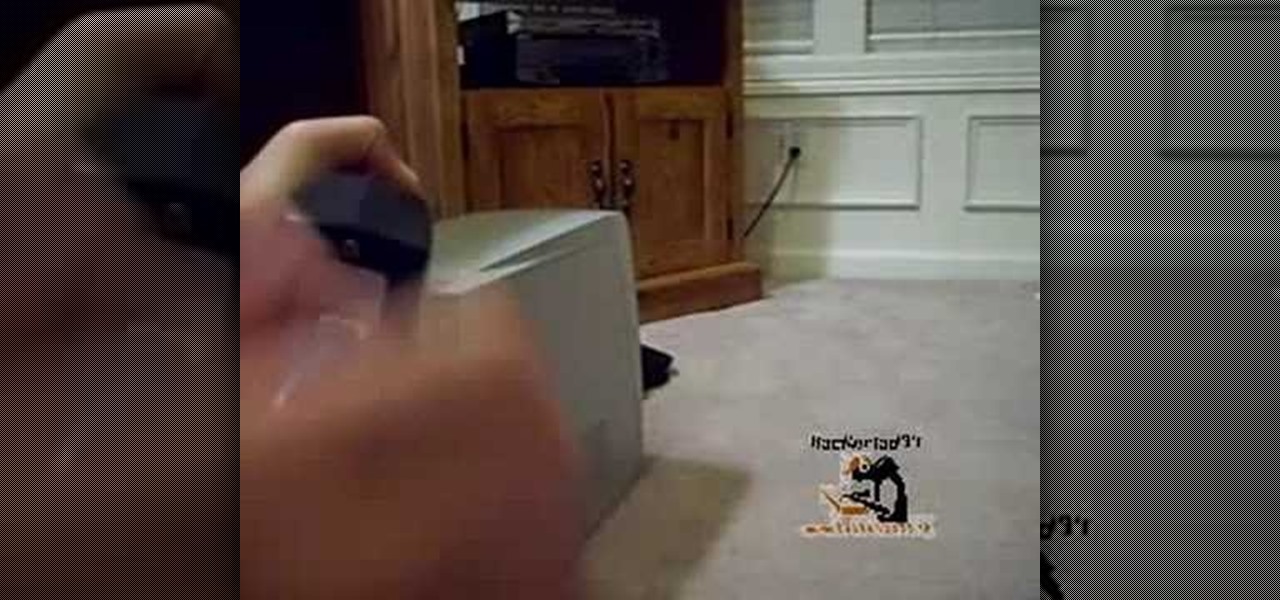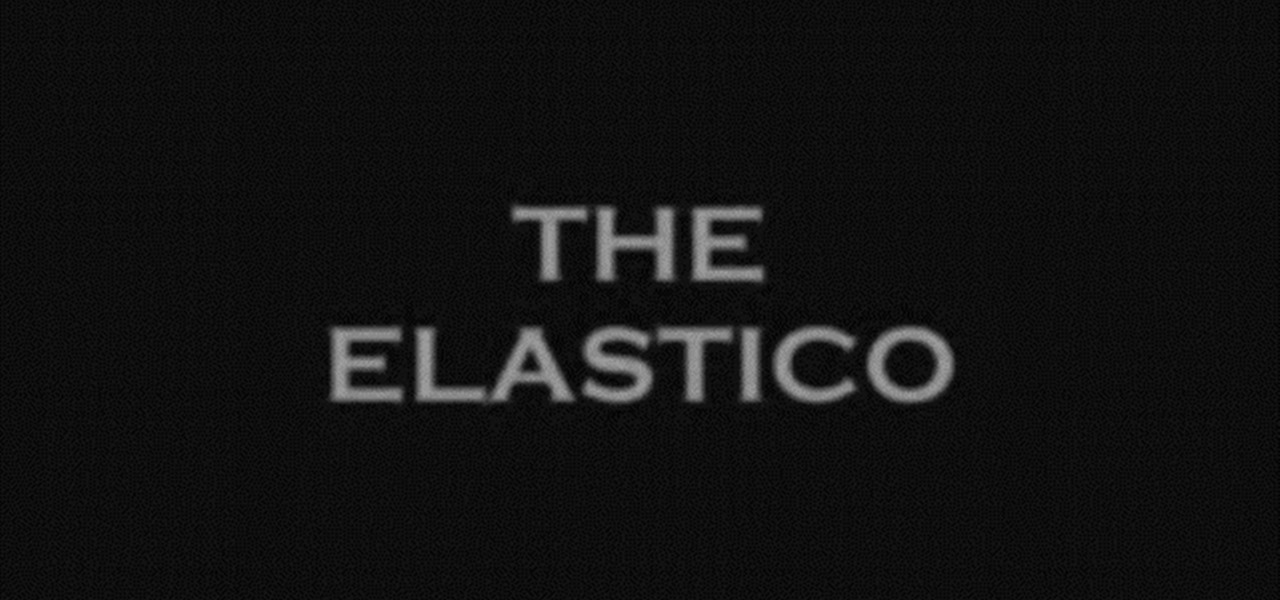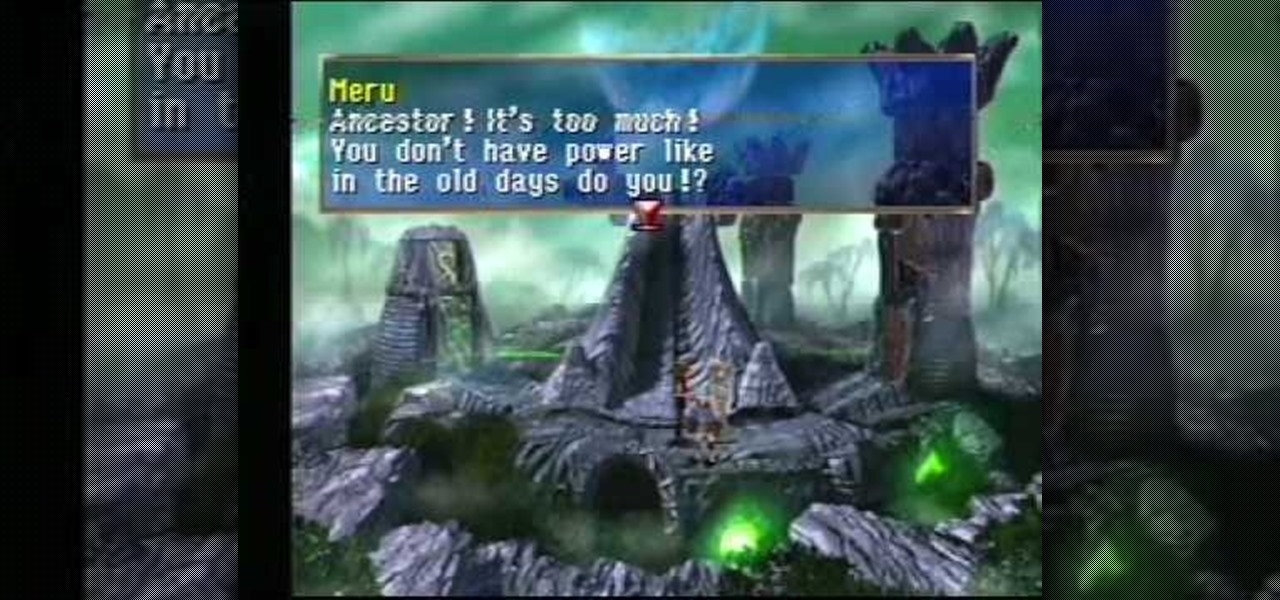Vanessa from Tekzilla Daily gives us a very helpful video guide on how to edit or tweak icons in the system tray on Windows 7. Typing "notification area" in the search box of the Start Menu calls up the Notification Area control panel. This control panel shows the different processes and programs that are on the system tray. It is where you can edit the settings for each process or icon, with options of "always appear, never appear or show up only when needed". You can also control the basic ...

Make Raw Vegan Almond Milk

Learn everything you could possibly want to know about the internet, multiplayer game Evony with tutorials from EvonyTutorials. Watch this video tutorial to learn how to play Evony - Ballistas vs NPC. See exactly what the game Evony is!

Check out this informative video tutorial from Apple on how to stream music wirelessly with AirPort Express and a Mac. If you have a Mac or a PC and iTunes, it's easy to stream music wirelessly. It's called AirTunes. All you need is an AirPort Express and a set of powered speakers, or stereo, or AppleTV, and the room you want to hear music in.

This beauty video demonstrates how to create an easy smoky eye for beginners.

This beauty video demonstrates how to create a Barbie Loves MAC makeup look with MakeupGeek.

This beauty video demonstrates how to create an arabic makeup look with MakeupGeek.

This beauty video demonstrates how to apply eyeliner. If you are just beginning to wear makeup, you may be overwhelmed by the many types and brands of eyeliners out there. Depending on what look you want to achieve, you will want to use different eyeliners to get that desired result.

This beauty video demonstrates how to do rockstar makeup photoshoot style.

This beauty video demonstrates how to create sexy Valentine's Day makeup.

This beauty video demonstrates how to do a MAC brunette blonde redhead makeup look.

This beauty video demonstrates how to do a MAC danger zone makeup look: red and black .

This beauty video demonstrates how to create a green & white holiday makeup look.

This beauty video demonstrates how to do a retro Christmas makeup look .

This beauty video demonstrates how to do fast and simple Urban Decay makeup.

This beauty video demonstrates how to create a snow angel Halloween makeup look.

This beauty video demonstrates how to create a dark fairy Halloween makeup look.

Arc welding is a type of welding that uses a power supply to create an electric arch between an electrode (electric conductor) and a base material to melt the metals at the welding point. While you can certainly purchase a welder for your car shop or jewelry making business, you can actually save some money in that department by making your own.

Check out this video tutorial to show you how to use the Sony DSR-PD170 MiniDV camcorder. This video was made by the equipment room at CUNY Journalism School in New York.

At almost twenty pounds (or so it seems), World of Warcraft: The Adventure Game may just be the biggest board game ever. Check out this video tutorial from Obsessed Board Gamers to get an introduction to what's inside the box and how to play it. You'll also see if you need to be a fan of the World of Warcraft computer game in order to enjoy this hands on version.

Welcome to Obsessed Board Gamers! This video tutorial will give you and introduction to a fun board game called Jamaica, from GameWorks. You'll see what's inside the box of this lighthearted pirate board game, and you'll see how to play it.

Do you need just a few more controls? Perhaps your wondering how hard it is to make your own controller? Then follow the steps in this 2 part series and build your first MIDI controller in about an hour for very little cash. Using only 8 electronics parts, a pre-made case and a DIY midi interface that is USB powered- you can build a controller and it wont require a degree in electrical engineering. For detailed, step-by-step instructions, on building your own DIY MIDI controller watch this vi...

Make a solar cell from a condom with this video tutorial. Solar energy is plentiful and better for the environment, so why not take an easily accessible commodity (like a condom), and use it to harvest the power of the sun. To replicate this hack at home, you'll need the following materials: 12 iron hairpins, 2 pennies (pressed before 1982), 2 electrical wires, 1 sheet of aluminum, 2 strong magnets, a condom, and mineral water. For more on making your own condom-based solar cell, watch this h...

Want to be more like Carson Williams this Christmas? Well, that means having a highly decorated house, full of Christmas lights and other holiday decorations, but that's not all... having your Christmas lights synchronized with your favorite holiday jingle or Yuletide tune is the key.

Soap can be made from just about any kind of fat. Even though fat from bacon, called lard, isn't the finest of fats to use for making soap, it somehow seemed to be the most exciting. Why? Because bacon is amazing. It has an almost mystical power to it and is a food that can be craved to almost no end. I figured what better way use the extra grease I had from cooking bacon then to turn it into soap!

In this video from AppleGenius0921 he shows us how to connect and set up a Rocport 9CX external hard drive to your Mac. You can connect with 800 or 400 firewire. Take the 800 firewire cord and connect it from the hard drive to the Mac firewire port. Now the Rokport will power up with a blue light and will pop up on the screen. To format it or change any settings, open disk utility, select your hard drive, go to Rocport, click partition, and click apply to settings.

Write a fraction as a decimal

It's easy to make a quick, delicious and rich chocolate frosty for cakes or whatever else you're baking that needs it. This frosting is delicious and perfect for a yellow or chocolate cake. A stand mixer helps out a lot if you have one. See the full video recipe for this rich and creamy chocolate frosting for cakes.

First, you will need a surfboard cable modem. You will need a wireless router with an unscrewed antenna and a power cord. Make sure you have two ethernet cord and a computer. First, take the surfboard and screw the cable into it; make sure it is completely tight. Next, take the router and one ethernet cord. Look for the spot that reads WAN; plug the ethernet cable into this spot. Take the other end of the ethernet cable and plug it into the port on the surfboard.

Play Randy Rhoads' intro from Crazy TrainHere's how to play Crazy Train by Ozzy. Play the top two strings. Then play the second and fourth fret which is the power chord F sharp. Play the A chord twice and then F sharp, D and E twice. That's the first bit that he plays. The next part is the riff. He plays F sharp twice. Then, he plays the second string fourth bar and back to the second bar. Next, he plays the fifth on the second string. Then, he goes back to the second string. Next, he plays t...

Maintaining a strong, healthy physique can be time consuming. If you're looking to stay in shape without committing a large chunk of time, this workout might the one for you. It only takes 15 minutes to build strong muscle and stay in shape!

These are the steps required to set your D80's pop-up flash. First, go to the "Custom Shooting Menu." Then you choose #22 on the screen: "Built in Flash." Choose the "Commander Mode" option. The modes that are available for the pop-up flash include TTL, AA (Auto Aperture) M (Manual) and Off (no flash). If you are using an external flash unit, you use either group A or B. The light frequencies and proper settings are related to how much light compensation is needed. +3. 0 is high power, 1. 1 i...

Matthew demonstrates how to improve the performance of your computer without using new software. To improve your system performance by 15% to 20%, first open up your start menu. Right click on the computer option. Choose the properties option from the right click menu. In the properties menu, click on advanced systems settings on the left hand side of the window. In the system window, choose the advanced tab. Next, under performance click on the settings button. Next, toggle the adjust for be...

In this video, professional soccer player Chris Murray, who play for the Wilmington Hammerheads, shows you how to properly kick a soccer ball. Different kicks provide different types of movement and are performed with different areas of the foot.

Learn how to access the PS3 secret recovery menu by following this tutorial. You will need a PS3, PS3 remote, and a USB charger cable. Hold the power button on your system. Listen for three beeps (as you keep your finger on the power button). The third beep will turn your system off. Repeat this process, but this time, you will hear only two beeps (one beep followed by a quick double beep). Turn your TV on and it will tell you to connect your controller to the PSP. Connect your USB cable to t...

The video describes how to Jailbreak & Unlock your 1st generation iPhone 2G version 3.1.3 and Jail breaking iPhone 3G on version 3.1.3 using Redsnow. The person says that the first and foremost thing to do is to update or restore your iPhone to 3.1.3 version and also remove the SIM from the iPhone. Then you have to download two files from the video description, then launch Redsnow. Then you have to browse the 3.1.2 file that was downloaded already and click on open and then on the next button...

How to create Mario power up mushroom pouches in six easy steps. Use cardboard as a template. Fold peach felt in half and cut around the template. Cut half circle out while holding template and felt in place. Make a mushroom head template for the mushroom caps/tops. Fold red felt in half to cut around the edges. (Do same for the green mushroom). Make a circle template to use as the spots. Use white felt for the spots and start following the template. Use black felt for the eyes and start to p...

This video shows us how to fix an iPod that is displaying a folder icon and exclamation mark warning and does not function. The first thing you will need is obviously the iPod, typically the 1st Generation to 5th generation iPod. The second thing you will need is your sync cable, and also a wall charger. The first thing you have to do with the iPod is to reset the iPod by holding down the center button and at the same time hold down the menu button. After a few seconds without letting go the ...

In this tutorial, the author Carilho gives great text and visual examples of how to do soccer dribble tricks to improve the most inexperienced player. In each trick he also gives an estimated time that the player would need to practice to be able to successfully do each trick.

You'll find yourself in Kadessa and Deningrad in this installment of The Legend of Dragoon for PlayStation. This video walkthrough takes you from where Dart and company are exploring Kadessa, they fight and defeat the Grand Jewel for possession over the Dragon Block Staff, the party leaves Kadessa just as the Divine Dragon is launching an attack upon Deningrad, the Winglies try to teleport the party to Deningrad but they are too late to stop the attack, the party rush to the castle and make s...