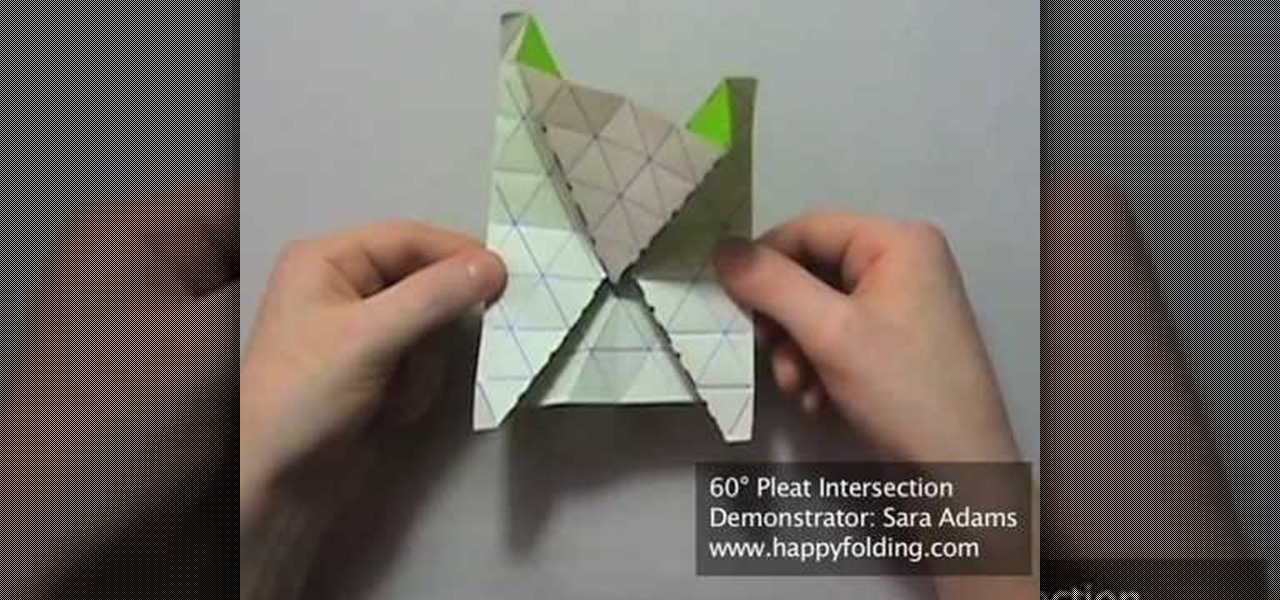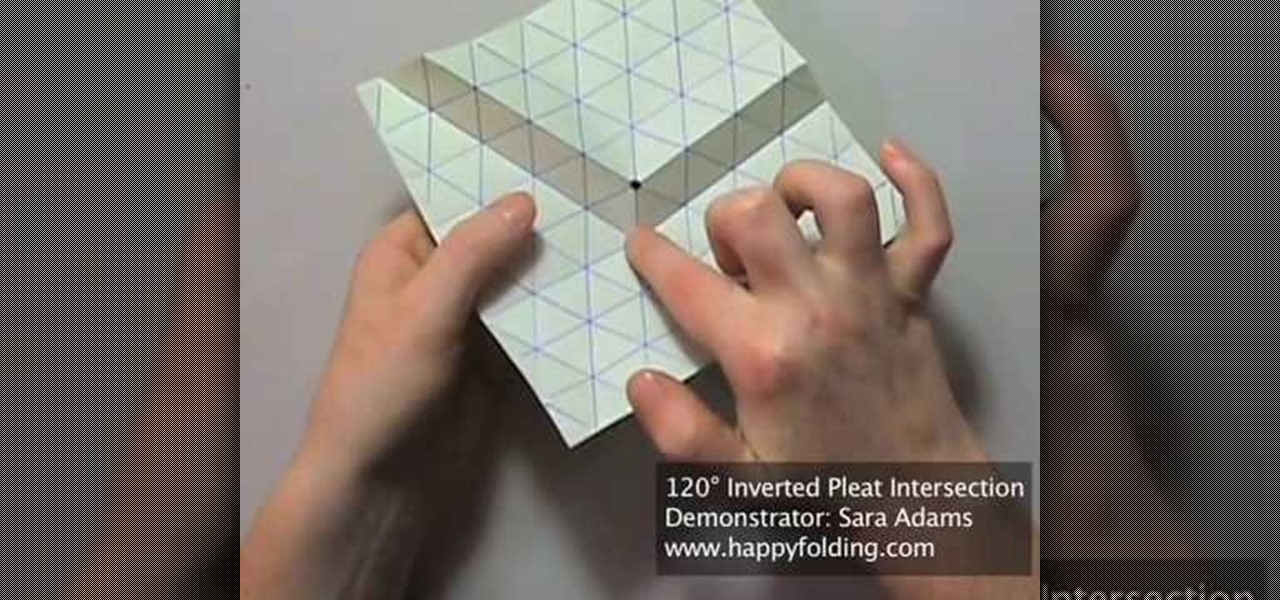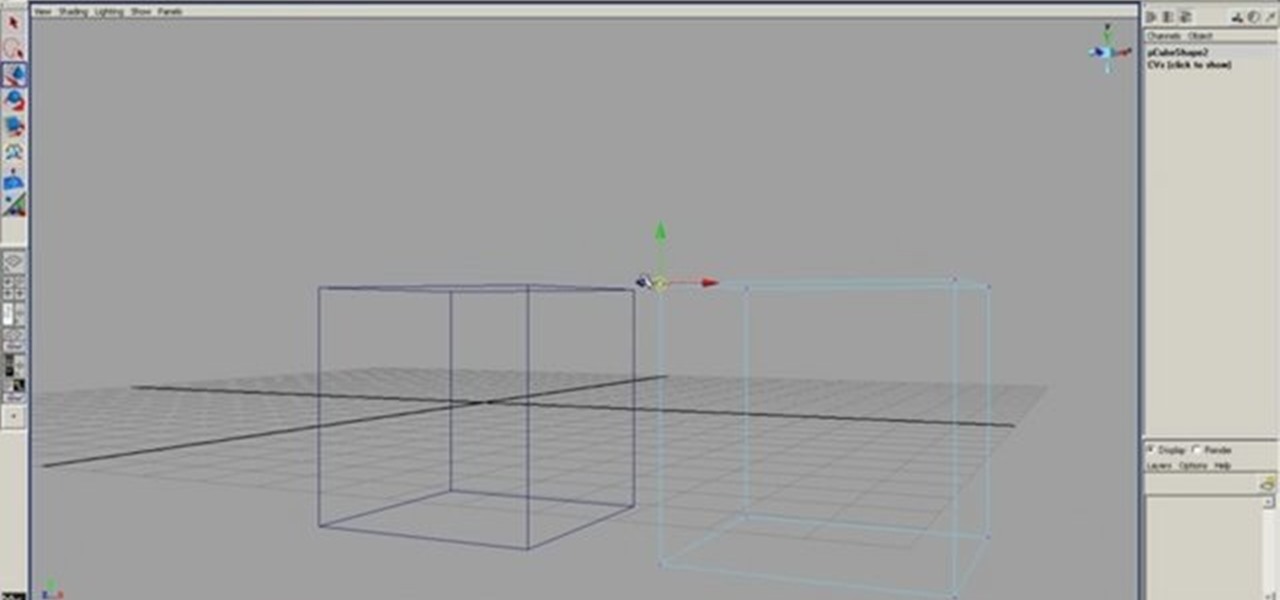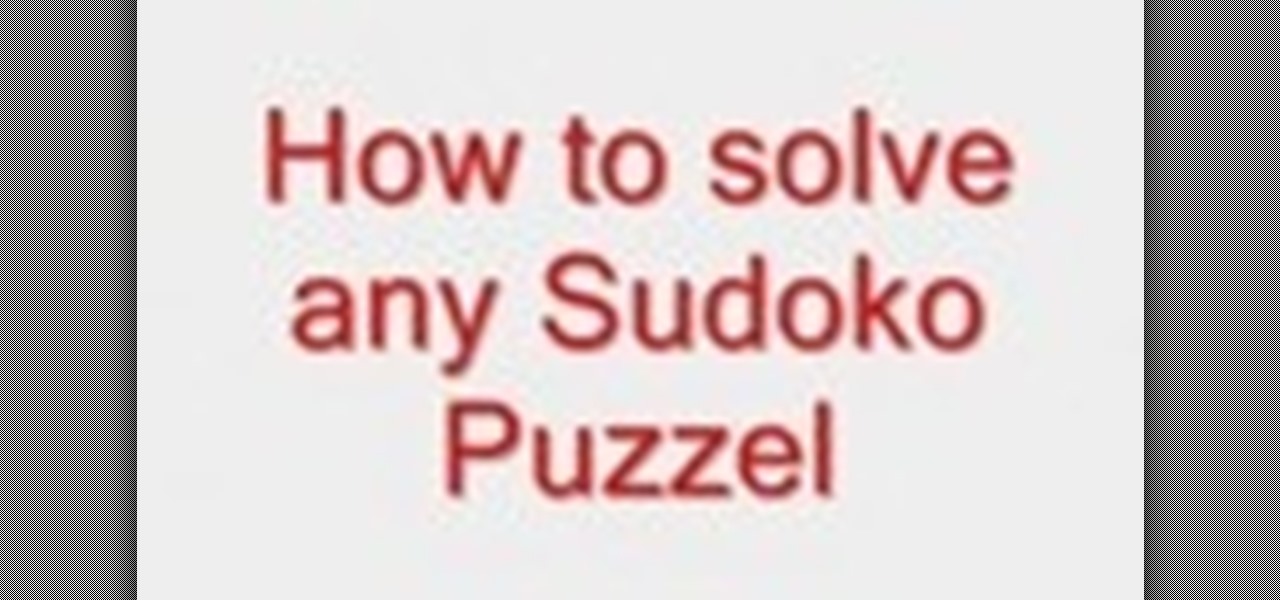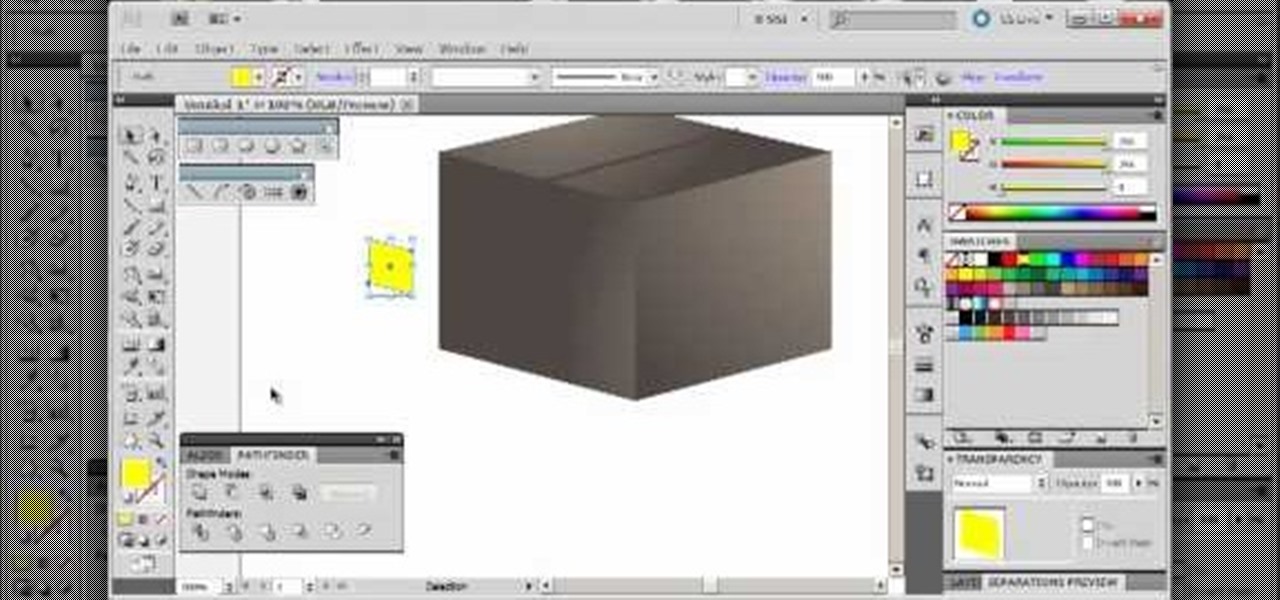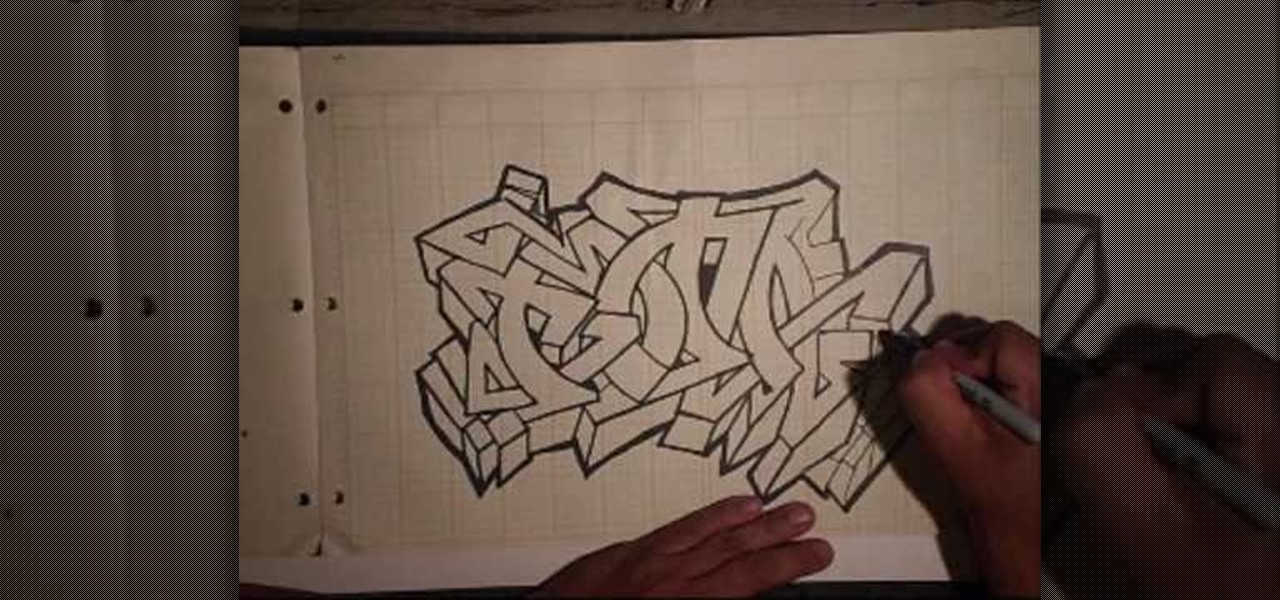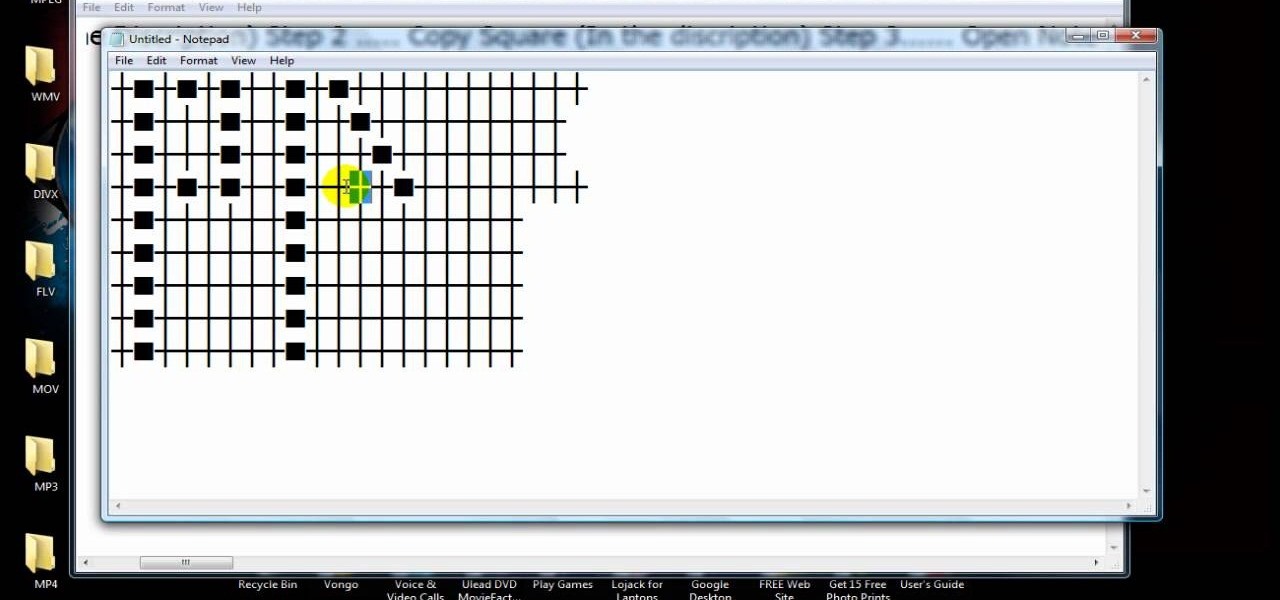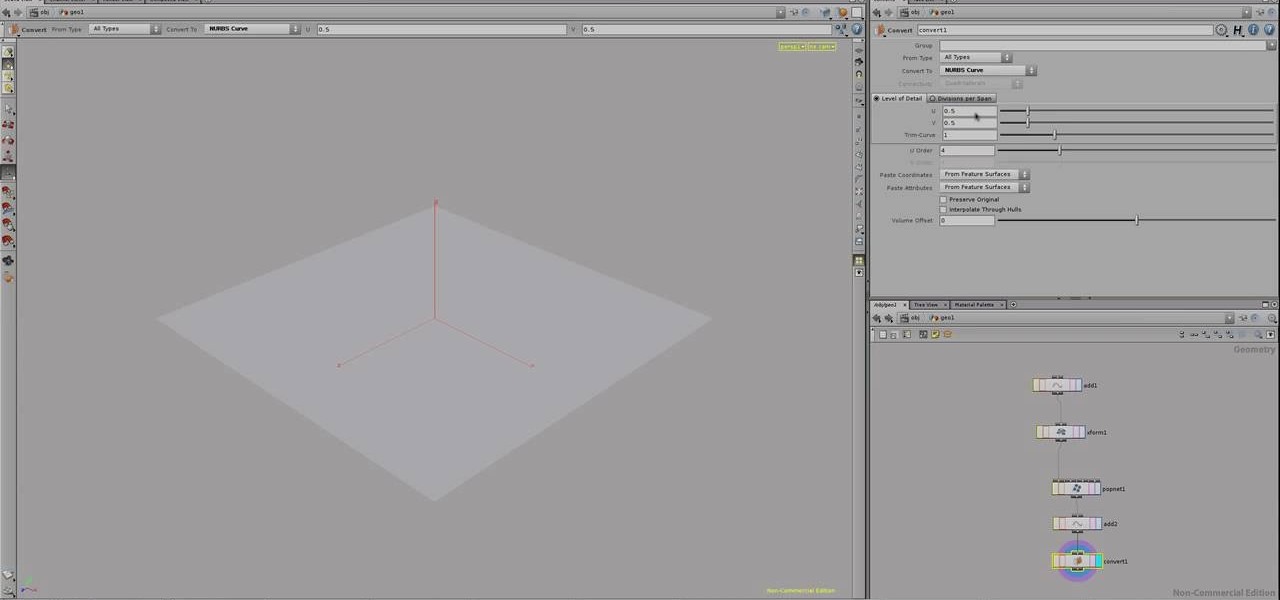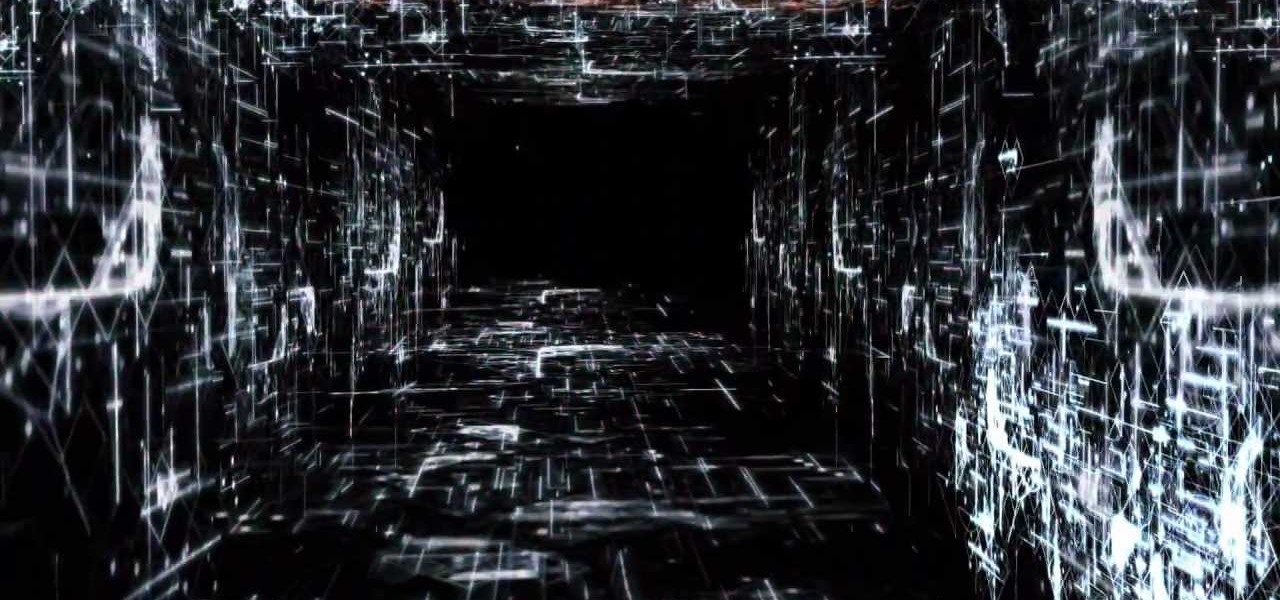For anyone with jewelry sets consisting of earrings and a necklace, learn how to make this organizer to avoid tangles, broken pieces, or mismatched sets. Go to any Wal-Mart store and purchase a stacking shelf, which has a grid pattern. This will be used for your earrings. You will also need a towel rack (also from Wal-Mart), which will hold all of your necklaces. Bend one of the legs of the stacking shelf, so that you can have the shelf sit vertically without falling over. Because it is a gri...

Have you noticed the many utility ARKit apps on the App Store that allow you to measure the sizes of horizontal planes in the world? Guess what? After this tutorial, you'll be able to do this yourself!

When you have an idea you want to jot down or a quick list to make, the Notes app on your iPhone is a great place to do it. However, by default, Notes use a blank canvas, which doesn't match the physical lined notebooks we're used to. If you've always use unlined or gridless sheets of paper, a blank canvas is probably fine, but you can actually customize your digital stationary with lines or grids.

By default, videos in the Photos app auto-play in several instances on iOS 13, making it a great way to get a quick, extended glimpse when you're browsing. But this isn't always ideal — especially when you're flipping through private or embarrassing videos and other eyes are on your screen. Fortunately, Apple has an easy way to disable this feature.

In a previous tutorial, we were able to measure vertical surfaces such as walls, books, and monitors using ARKit 1.5. With the advent of vertical plane anchors, we can now also attach objects onto these vertical walls.
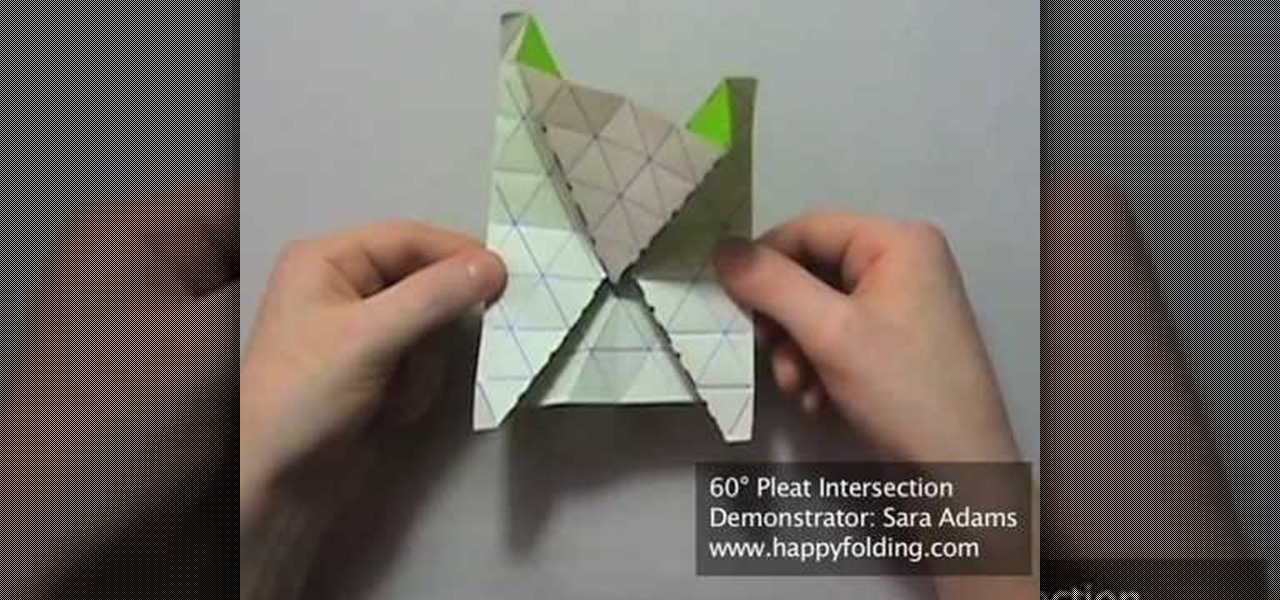
Sometimes while folding a particularly labyrinthine origami project you're just one crazy difficult fold away from paper perfection. Don't let that last swing strike out by watching this video, which shows you how to make a tessellation 60 degree pleat intersection.

Quick tip on customizing Alt-Tab Interface. Download Alt-Tab Tuner 1.0.1 to get control over Windows 7's Alt+Tab shortcut.

Whenever you're browsing a grid of photos and videos in the Photos app, whether you're in the Photos, Albums, or Search tab, all media is cropped within the confines of tiny square thumbnails. But it doesn't have to be that way.

In a previous tutorial, we were able to measure horizontal surfaces such as the ground, tables, etc., all using ARKit. With ARKit 1.5, we're now able to measure vertical surfaces like walls!

Fixing a bad rear defroster grid. Learn about rear defroster grids, diagnosing defroster problems, and stencil installation in this free video on car repairs.

Are you kind of befuddled by the new Google image search layout, with its grid features and lack of context? Well, you can revert back to the old format if you don't like the change. In this video, Veronica shows you exactly how to get the old Google image search results you know and love.

Even expert piano players have to practice in order to consistently bring their game to concert hall performances. Practice does indeed make perfect, and in origami practice makes neat - neat folds, crisp edges, and a better overall finished product.

Need to make a sample or draft of a booklet from your home computer? Caren Borowitz provides a straightforward way to complete the task. She presents a step by step method for organizing the pages using a total pages grid that can be modified to fit as many pages that your booklet or brochure may contain. She uses straightforward dialogue, visuals, simple tools and supplies to show the viewer, piece by piece, the process of organizing and assembling draft brochures.

This 3D modeling software tutorial will show you how to snap points in Maya 8.5. There are multiple ways to snap points which will be covered. Snapping points is one of the most important things to do when vertex modeling in Maya since it allows for ultimate control. Learn how to use snapping to line up your objects to the grid, a vertex or a curve in Maya 8.5.

Here is an easy way to solve any Sudoku Puzzle. Just go into Microsoft Excel and make a grid, then fill in the numbers and eliminate. That's it.

Instagram has extensive tools built in for creating and editing posts and Stories, but there could always be more. Third-party apps can help you add photo and video effects for even more visually stimulating content, as well as create announcements, text-based images, and everything in between. However, now that Shortcuts exists on iOS, you may no longer need all those extra apps on your iPhone.

Ever notice how some augmented reality apps can pin specific 3D objects on the ground? Many AR games and apps can accurately plant various 3D characters and objects on the ground in such a way that, when we look down upon them, the objects appear to be entirely pinned to the ground in the real world. If we move our smartphone around and come back to those spots, they're still there.

Start with a square and then use your perspective grid in Adobe Illustrator 5, part of the newest Adobe Creative Suite. Then you can transform this basic square into a 3-D box. You can even add logos or printing onto your box.

Go back inside the grid and find all the hidden items (like files and Abraxas shards) in levels five through seven of the Tron game, Evolution. Some of the itmes are pretty easy to find, but a few are a bit tricky - and that's what this video is for!

You can create forms on your iPad by using Numbers. You can use the forms to fill in the rows of a spreadsheet instead of entering data into the spreadsheet grid. This can come in handy if you are looking for a quick way to get your job done.

Talented graffiti-artist-for-hire Wizard here demonstrates a user-requested drawing of a cholo figure and some very elaborate script. As will most of his demonstrations, he works in pencil and black ink on grid paper, creating small and somewhat austere designs with undeniable virtuosity and charm. His demonstration services are quite a bargain at only $5!

If you're looking for a way to make your XBox 360 profile stand out from the rest, then look no farther. Check out this video to learn how to edit your 360 bio to better reflect your personality. Just copy and paste the grid below into Notepad:

One great feature of OnTime 8.1 is the ability to add color schemes to the main grids of OnTime Windows and OnTime Web. This installment from Axosoft's own series of video tutorials on the OnTime Project Management Suite covers how to activate this functionality to allow color changes for items based on their Priority, Status, Severity, and Workflow.

Filters are a powerful mechanism in OnTime used for searches and other forms of data manipulations. In this installment from Axosoft's own series of OnTime Project Management Suite video tutorials, you'll focus on the simplest application of filters: searching data in your main grid in OnTime 2008.

Using GPU processing, Photoshop CS4 does things like never before. Colin Smith shows you the new viewing options available in Photoshop CS4. Smoothly zoom, pan and move around your image with complete freedom. Discover how to use the Flick-Pan and pixel grid tools in Photoshop CS4 as well. If you think you know all there is to know about zoom and pan in Photoshop CS4, think again and watch this tutorial.

In this organic cooking how-to video with the Hippy Gourmet, we visit an off-the-grid solar home where we meet Renee Loux, raw chef to the stars. Renee creates a Vegan Tekka-Maki (or sushi) roll without rice! Watch as she uses a simple blend of sesame seeds, ginger and special seasonings, this awesome veggie roll comes to life! Try making this vegan avocado and asparagus maki roll at home.

This open source software tutorial shows you how to use the tile clone tools in Inkscape. The tile clone tool allows you to create the first few tiles and then clone them to create an entire grid or fill a specific area with the tiled pattern. Check out this Inkscape tutorial and start expanding your graphic design abilities.

Using an IR led array and some reflective tape, you can track fingers in thin air using the Wii Remote by Johnny Chung Lee from Carnegie Mellon University. The grid software is a custom program written using a C# wiimote library and DirectX. Take a look at this instructional video and learn how to perfom this with the Wii remote.

This week's CRAFT Video Podcast is the second in a two part series on how to make intarsia/stranded knitting pattern from an image in Photoshop. We'll go from the gridded pattern we made last week to a knitted back panel for the sweater using a mixture of intarsia and stranded multicolor knitting.

In this tutorial you will learn to wrap a logo around a photographed object in Photoshop. Learn to work with smart objects and label grid to do the job. However, some of the initial steps are not shown in this video, so you might want to listen closely to the narration about the preparation work.

One interesting feature hiding inside Apple's stock Camera app is a level that helps you take photos of documents and nicely plated food from a top-down perspective. Unfortunately, you'd never know it was there since it's not enabled by default and there is no obvious setting for it.

The primary purpose of hot keys in StarCraft 2: Wings of Liberty, is so that you can control the command card in the bottom-right portion of your screen, without using a computer mouse. But the hot keys have other uses, too. The first video covers the basics, and the second video covers using these shortcuts to building control groups. The third video shows you the other remaining hotkeys available for StarCraft 2.

There's a new LCD viewfinder on the Canon EOS 7D, and in this video, you get to see all about it. See how you can change your viewfinder options on this digital SLR camera with ease. You can display almost any information you want.

Take a look at some vectored hearts… it's fully vectored. Older versions of Illustrator should be able to handle this project just fine. Watch this Illustrator video tutorial to learn this heart-shape design. A vector heart is great for Valentine's Day. No source files are needed. Just Adobe Illustrator and some time. Learn about using the grid, the basic pen tool, gradients, swatches, blend modes, masking, and so much more.

This Houdini 9 software video series focuses on examples of when and how to use Attribute Transfer. Part 1 covers Attribute Transfer One Point:

Trying to animate a 3-D object, like a roll of paper towels, unspooling? This tutorial shows you how to use Houdini 10 so you can turn particles or points on your grid into surface geometry so you can turn it into the right kind of animation.

Here is how to make strips and squares using the JT ShapeCut ruler. Follow these instructions to measure and cut a precise design. With the June Tailor Shape Cut ruler, you can lay a piece of fabric on a grid and slice the fabric into geometric squares.

Maybe it is inspiration for some people around here. I have done this in AE and want to share it. Feel Free to download and use or customize it however you want. Download the template here (music not included).

Welcome back, my greenhorn hackers! Sometimes, we don't have a specific target in mind, but rather we are simply looking for vulnerable and easy-to-hack targets anywhere on the planet. Wouldn't be great if we had a search engine like Google that could help us find these targets? Well, we do, and it's called Shodan!

In order to make a Robot Cake, you will need the following: a 13 x 9” cake. Remove the top layer of the cake, by cutting it off evenly. Next cut off a 3” strip from the top and the bottom of the cake. Cut away 1/3 of one of the strips. Place your cakes on your serving platter or a cake board. Cut away from the lower level to bevel the edges.