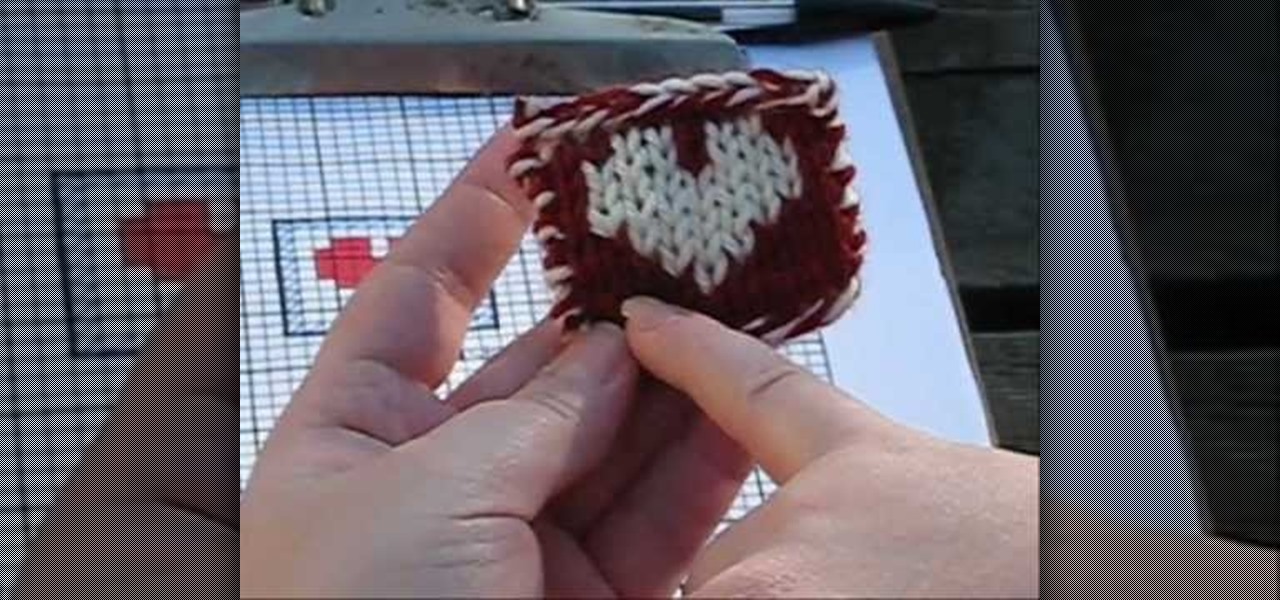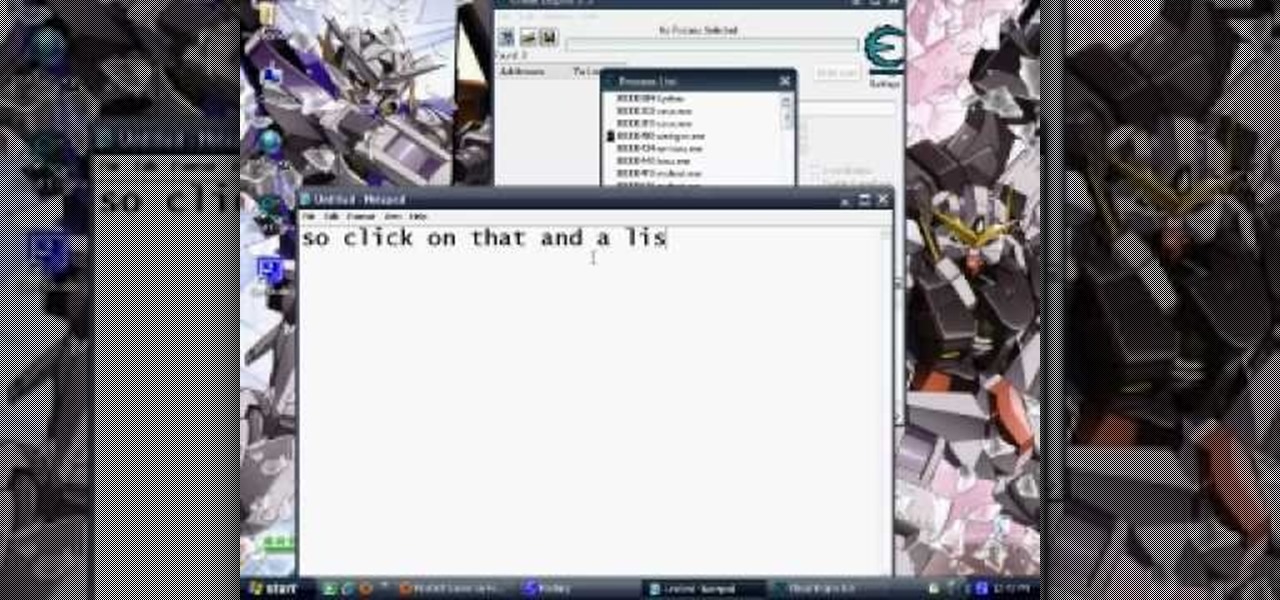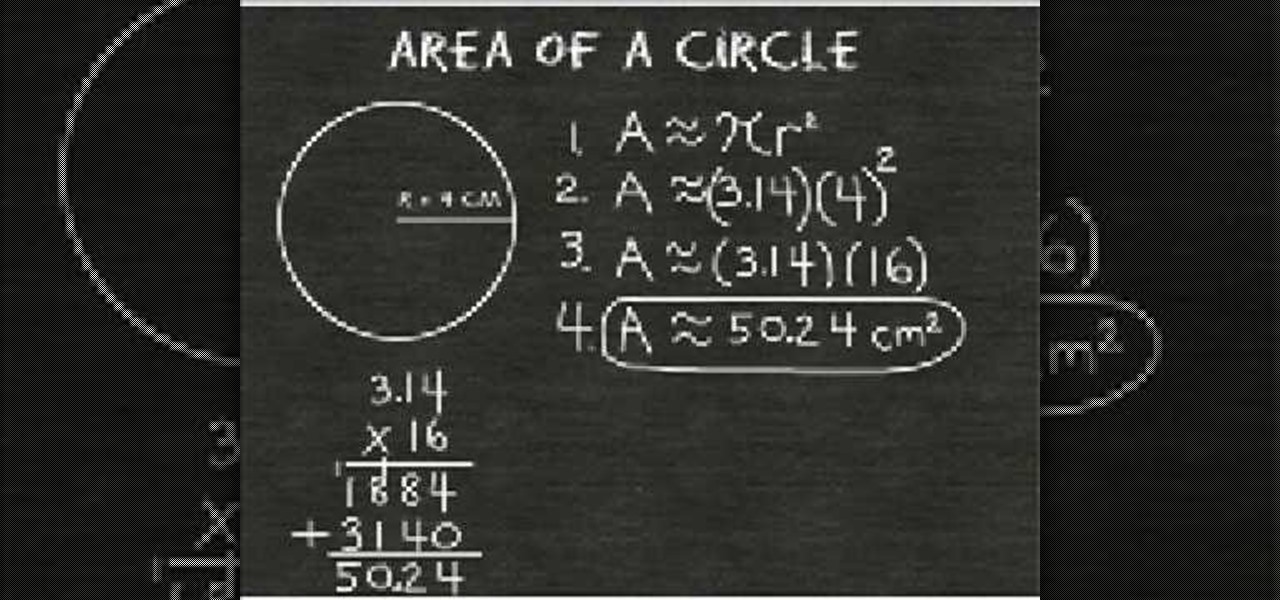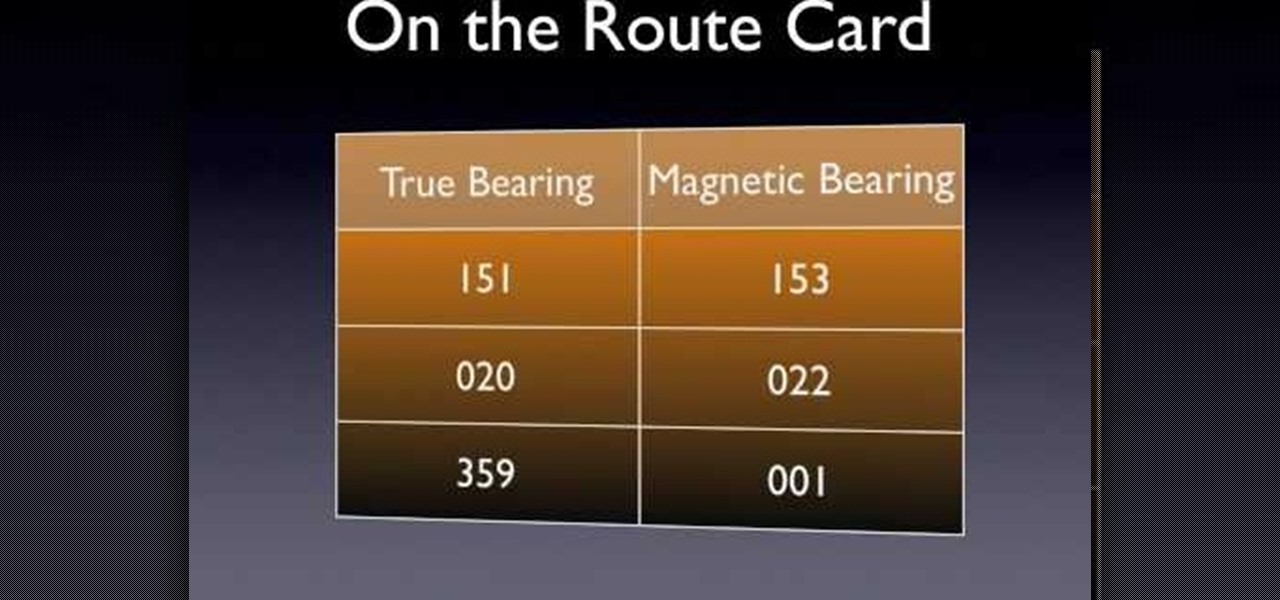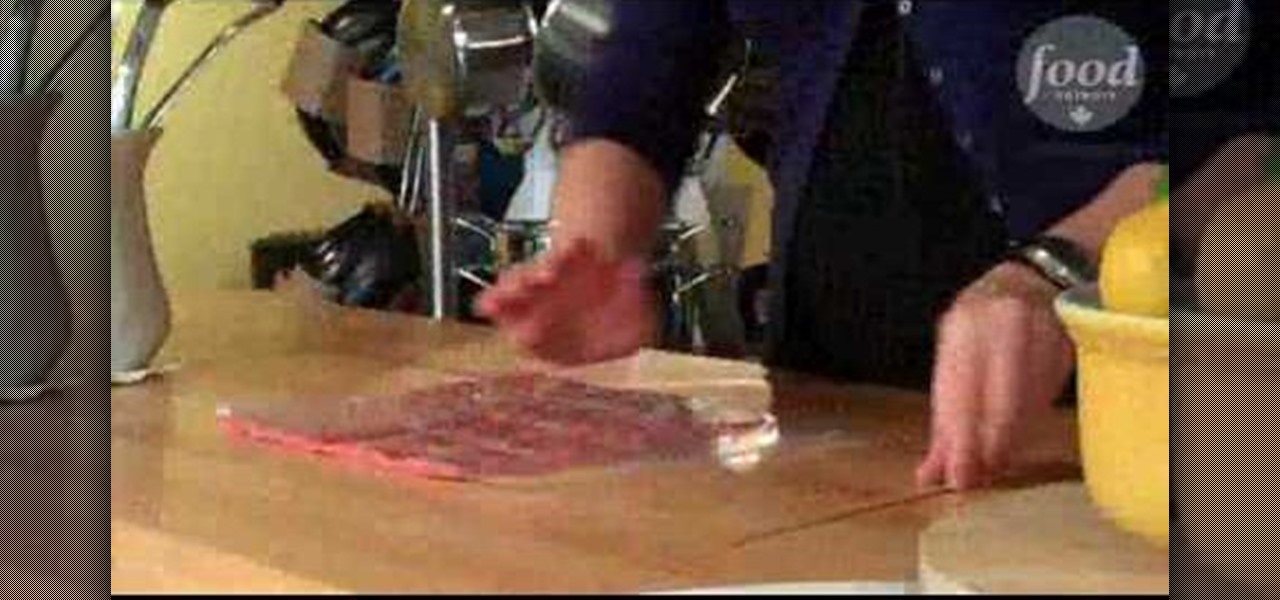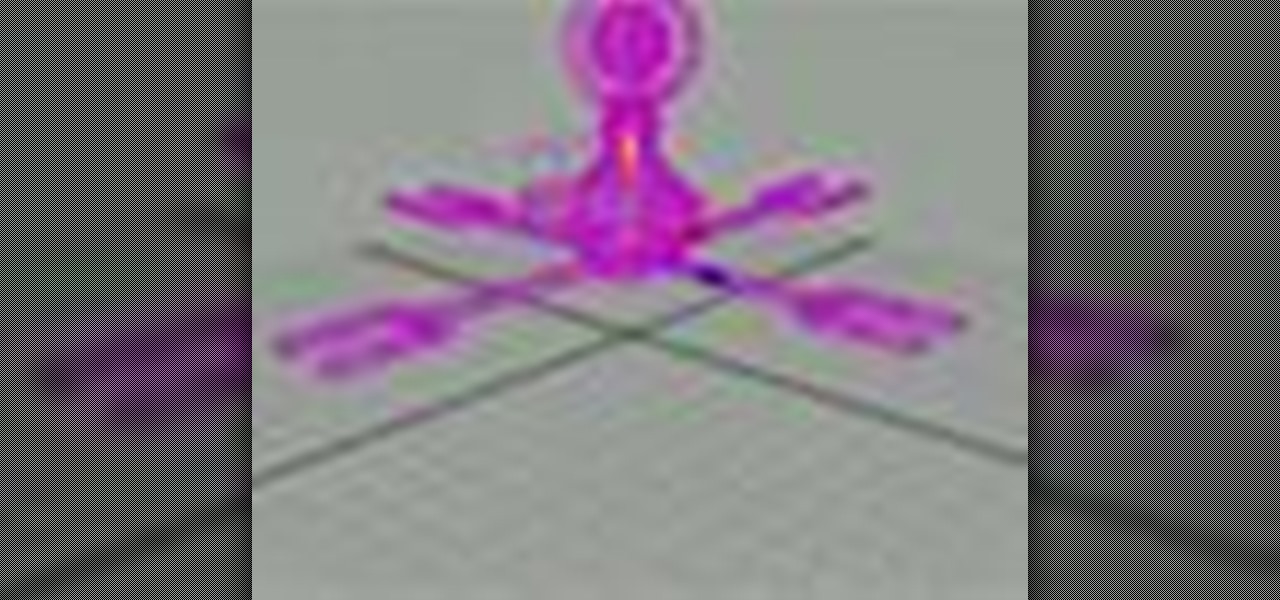This video is part of the lawn fawn card series and it explains the making of a card using border punches and a stamp.The materials required are a set card-polka dot basics from paper tray ink.This card has a variety of dots on it. Remove the big open circle polka dot and lay it on the aqrualic and place it on a plastic bock with grids on them.Using a color box cover the stamps with ink.Now place the block over the card so that the grid lines with its length and press on it.The polka dots wil...

Meg Allan Cole from Decor It Yourself shows you an easy way to make your kitchen look amazing by just adding a creative, do it yourself backsplash.
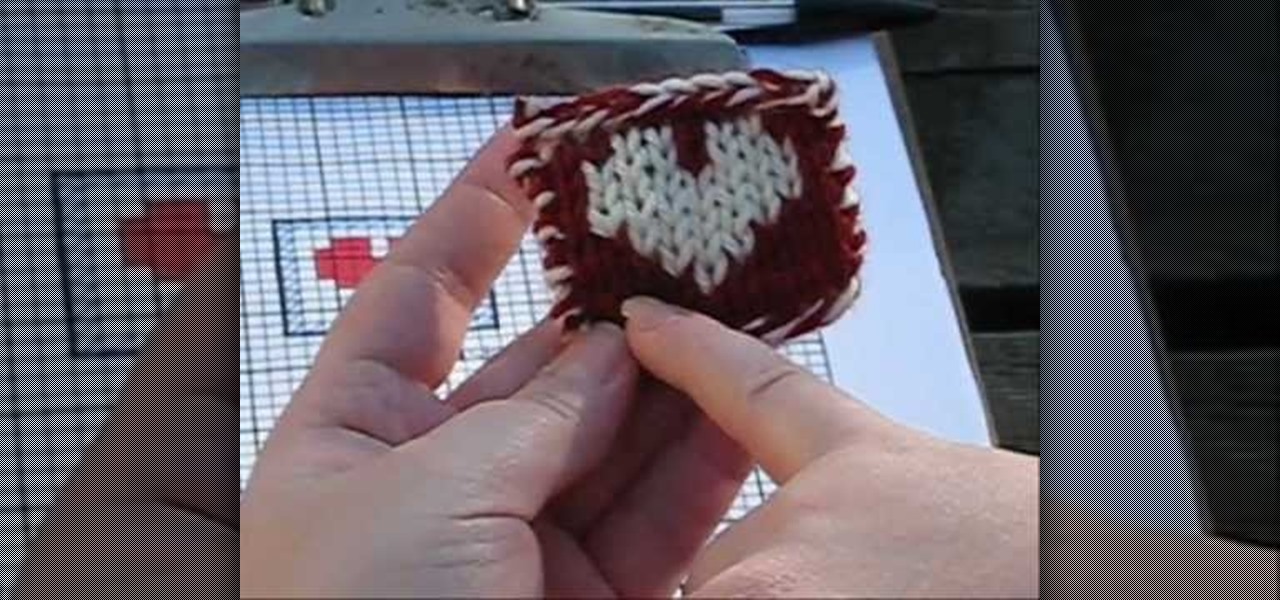
In this video, we learn how to knit double motifs. First, make a grid so that you have an even number of stitches all the way around your motif. After this, cast two colors onto the needle, making sure they stay in order. Cast on a total of twenty stitches, which will be just one side of the square for your motif. After this, start to stitch the rows until you reach the middle where your shape will be. Exchange the colors so the pattern in the middle looks how you want it to. After this, bind...

This is one water bomb that's more postmodern art than scary - though fun - splashy summertime weapon. Using intricate tessellated origami folds and a drawn-on grid you'll learn how to create this interesting shape.

Ever wonder how to get that perfectly cooked duck breast? Now you can get that restaurant style duck breast with a cripsy skin on the outside while still keeping the inside moist and pink. You start by making a grid like pattern on the fat using a sharp knife. Doing this will help give it that the crispy skin. Next you season both sides with some salt to taste. After this the duck breast goes into the heated pan. When heating that pan have the temperature set to medium-heat. No oil or fat of ...

This video instructs you how to use the "Finder" Button if you own a Mac on OS X. The "Finder" window shows the Mac user the contents of the hard drive. It describes functions of the Finder folder: i.e., adding an untitled new folder in the Finder file. It also discusses how you can view the "Finder" in a variety of layouts: grids, lists, etc. The video shows you how to use the buttons on the upper left hand corner of the "Finder" screen to maximize, minimize, or close the window. It also dis...

Bouncing Balls is a Facebook game that allows you to destroy balls left and right! Get Bouncing Balls hacks, cheats, tricks and tips! Watch this video tutorial to learn how to hack Bouncing Balls on Facebook (08/13/09).

In order to make crossword puzzles, you have to have an extensive vocabulary, and that doesn't mean including vulgar words into your crossword puzzle, except maybe boner. Your puzzle design must be symmetrical, of course, and perhaps the standard grid size of 15x15.

Over the years, mobile gaming has become a phenomenon, rivaling in magnitude with its console and PC-based counterparts. We even have mobile versions of Fortnite and PUBG now, games that require lots of processing power to run. But when you just want a quick game to play in the grocery line or even on the toilet, try these simple, quick games that you can play right on your lock screen.

HoloLens developer Michael Peters of In-Vizible has released quite a few videos since receiving his HoloLens last year. Many of his experiments are odd and funny, but some include serious potential approaches to data visualization. In the videos embedded below, you'll specifically see stock market information beautifully rendered in different ways to help understand the data.

Welcome to Minecraft World! Check out our full tutorials and make sure to post to the community forum if you have any questions or cool builds you want to share.

Your power supply on the bottom of your Mac may need to be replaced. If you're not sure how to remove it, no problem. See how to remove the power supply from the Power Mac desktop computer.

Can't turn on your computer? The power button might be broke. If so, you're going to have to replace it, and you can do it yourself. See how to remove the power button from the Power Mac desktop computer.

In this video tutorial, viewers learn how to align and group objects, and use gridlines. Begin by clicking the Insert tab and select a shape from Shapes. To align the object, go to the Format tab and select the Align menu. From there, users are able to align the selected object in any direction. In the Align menu, users are also able to add gridlines by selecting View Gridlines. To configure the grid-line options, click on gridlines Settings. This video will benefit those viewers who use Micr...

In this video the instructor shows how to change views in Microsoft word 2007 and navigate around the documents. In Microsoft word 2007 in the ribbon there is a view tab to the extreme right. Open the tab. Now in that bar the default layout selected is the Print Layout which is 'What you see is what you get' layout. Next to it the full screen reading option and clicking on it, the documents opens up as a two page book with all the other tool bars hidden. The next is web layout which is ideal ...

Sarah Dussault gives us instructions on how to appropriately cut her favorite fruit, the mango. -There is a huge seed where the pit is, so first you want to cut off the sides. -Take one side and cut into a grid pattern. -Now you can simply pop the cubes of mango off and eat them. -Be careful, the skin of mangoes contain similar oils to those found in poison ivy. -Take the other side of the mango and cut into slices and then peel the skin off. This is another technique for cutting mangoes. Jus...

The video is about the process required to remove vinyl record noise. You should have audacity programmed software installed in your computer. First clean the records as best as possible. The noise between the songs are first visualized, then go to the selection tool and press noise removal. The portion depicting the noise is enlarged to view clearly their removal. The portion between the songs is chosen and noise removal is selected and pressed. You can put in your pre-recorded songs in this...

The Knit Witch shows you how to do wet blocking to a knitted piece. With specific tools like a blocking board with a grid, a tape measure, and a few other items. The items used can vary based on what kinds of material you are using so it's important to know what each one needs. Reminders and tips are explained when the pertinent step is reached so that you can keep them in order and apply them when needed. Wet blocking will be a breeze after watching this video and following the steps closely.

In this video tutorial you will learn about a very powerful feature in Houdini called Copy Stamping.

Apple is known for its dedication to design, attention to detail, and for its apparent belief that its products are half device, half art. If you've ever felt similarly about that latter point, or had a desire to hang your iPhone on the wall, Grid Studio might just have the piece for you.

In a previous tutorial, we were able to place the Mona Lisa on vertical surfaces such as walls, books, and monitors using ARKit 1.5. By combining the power of Scene Kit and Sprite Kit (Apple's 2D graphics engine), we can play a video on a flat surface in ARKit.

If building with Lego blocks in AR appeals to you, rest assured that an app is on the way for iPhones, iPads, and Android devices.

The wait is over. The Samsung Galaxy S6, arguably the best Android phone of this year, has just launched. There was already a lot of hype about this super phone—its looks, its specifications, and its other functions have been under the microscope for quite some time. It will not be a good idea that you take this phone in your hand and use it in the same fashion as you have been using your other phones in the past.

The king of all Xposed modules is alive and kicking on Android Lollipop. GravityBox received an update over the weekend that will bring its bevy of UI tweaks to folks who have installed the framework on their Android 5.0+ devices.

In this tutorial, we learn how to draw braided hair. Start off using grid paper and a pencil to practice. Then, draw two lines parallel together and draw a line in between each of those. From here, draw on a circle around these and continue the pattern all the way down until you reach the end of the lines. Then, draw a line in the center where the circles meet and start to shade in the area to the right, creating a line coming out of it from the left. Practice doing this to get a better idea ...

Check out this video and learn how to draw a very cool graphic using Adobe Illustrator. This tutorial will show you how easy it is to draw a vector heart without having to download anything extra. All you need is Adobe Illustrator and some time!

In this video tutorial, viewers learn about the structure and scoring of the PSAT. The PSAT is basically a shorter version of the SAT. The test lasts for 2 hours and 10 minutes. This test contains 5 sections: two 25-minute critical reading, two 25-minute math and one 30-minute writing. In the critical reading sections, there will be passage-base and sentence completion questions. In the math sections, there will be multiple choice and gridding questions. In the writing section, there will be ...

This video describes how to find the area of a circle given a radius of 4cm. The video begins by describing the formulas needed to find the area of the circle. The narrator cautions the viewer on a few common mistakes that people frequently make while using these formulas, such as not properly squaring the radius of the circle. The solution to the formula for a 4cm radius is 50.24 cm^2. The video then demonstrates that this value makes sense by overlaying a grid onto the circle and visually s...

This Software video tutorial shows how to organize images in Lightroom with multiple cameras. Kerry Garrison will explain how to do this by adjusting the time offset of all of the images from one camera. You can take a shot in the beginning and synchronize the rest of the images. There is a tool in Lightroom to accomplish this. Select the live drawing mode, then go to the grid mode and the meta data bar should be displayed on top. The different cameras used in the shoot are listed there. If y...

Without good navigational skills, your expedition could lead to failure or result in a dangerous situation. Try to use a laminated map which is better in wet conditions. 1:25,000 scale maps provide the greatest detail. One grid square equals 1 kilometer. Use map keys for reference. Don't mistake boundary walls for footpaths. A compass points to magnetic north and the top of the planet is called true north. Magnetic north is constantly moving and its position relative to true north is differen...

Mismag822 shows you how to perform the "best little self working" card trick. Get your mini deck of cards and count out 16 cards. Shuffle the cards out and lay them out in a grid. Select 4 cards over the deck. Then the other person selects a row and fold it over like a book. Keep folding till you have one deck. Spread out the cards 4 should be face down. The four cards that are left should be all aces.

This video describes how to store large quantities of meat for a rather long period of time. To start, take the meat and season it if you like, then place it in a plastic bag. Roll the meat down flat and get all of the air out of the plastic bag and then seal it. Take a skewer and press down to create three (or more) lines in the meat to create a grid. Finally, freeze the meat and then when you need some of it just break off as much as you would like and put the rest back in the freezer. This...

This video explains how to find the area of irregular shapes. Draw the shape on a grid or graph paper. This will help you divide your shape into pieces. Draw dotted lines to divide the shape into squares, rectangles or triangles. For instance, if you have an "L" shape, you can divide the shape into two rectangles. Be sure your shapes do not overlap. Calculate the area of each individual shape. The graph paper will help you determine the length and width of each shape. Add the resulting areas ...

MotionTraining gives an overview for using Microsoft Excel for beginners in this video. This video gives a rundown and overview of the basics of this spreadsheet program: from typing in the columns and rows, adding dollar signs to data, and how to make basic calculations. MotionTraining will show how to make text stand out with bold and italics, adding colors to your data, and how to make a grid appear during the printing process. Creating various charts of the data in the spreadsheet is also...

Need to fix your Power Mac? Disassembling the Power Mac could be tricky, but not now. See how to remove the side case and fan from the G5 Power Mac desktop computer.

If you've designed the perfect 3D animated character in Autodesk Maya 8.5, then you might need to learn how to pose him correctly, right? Well, this video will show you how to pose the animated character correctly and in an easy way, watching out for the skin and bones and without getting lost in the grid. Your 3D modeling skills probably need a fix, so why not watch this? Then check out the second video for a little clarification on the process.

OnePlus always seems to offer affordable yet powerful tools for videographers of all kinds. The camera hardware itself is crucial, but what's hardware without good software to highlight its real potential? It doesn't matter which version of the smartphone you have, they're all powered by the very same OnePlus camera app.

In our last ARKit tutorial, we learned how to measure the sizes of horizontal planes. It was a helpful entryway into the arena of determining spatial relationships with real world spaces versus virtual objects and experiences.

One of the more unique aspects of Fortnite Battle Royale is the ability to create structures. Using in-game materials, players can create walls and ramps for cover and to extend mobility. But creating isn't limited to just the basic generic structures. To really maximize their benefits, great players edit their creations to fit their needs.

Reddit's overall design has stayed relatively unchanged for as long as I can remember. It's easy to use and is as popular as ever, so why mess with a good thing, right? Well, everyone's different, and if you're looking for ways to beef up your Reddit experience, try out the Chrome extension SHINE.