
How To: See the power of the knight outpost in chess
It's 1956 and Isaac Boleslavsky just played Georgy Lisitsin. What happened? Well, see for yourself, but I'll let you know this - you'll see the power of the knight outpost on d5.


It's 1956 and Isaac Boleslavsky just played Georgy Lisitsin. What happened? Well, see for yourself, but I'll let you know this - you'll see the power of the knight outpost on d5.
There are many ways to access the Google Assistant on your phone, but Android 12 adds another one for Google Pixel models that may be the best way yet.

Data analytics is crucial to the operations of any modern business these days. This trend is going to continue: in three years, 71% of global enterprises predict a rapid increase in data analytics.

Your brand new iPhone SE packs the latest A13 Bionic chip into the form factor of the iPhone 8. With all that modern tech, you'd expect your iPhone to be unstoppable. That said, no smartphone is perfect, and sometimes, the iPhone SE will give you trouble. If your device is frozen, bugging out, displaying the wrong data, or won't shut down the usual way, you might want to try a force restart.

If running out of battery while out and about weren't bad enough, the experience is a lot more painful if your iPhone has a semi-untethered jailbreak. With that kind of jailbreak, when the iPhone dies, all of the mods will be disabled after the device powers back up. Fortunately, instead of restoring your jailbreak and tweaks manually after recovering from a critically low battery, you can avoid it altogether.

The iPhone X ushered in the Swiss Army Knife-like Side button, which can perform numerous functions, such as summoning Siri and opening Apple Pay through click gestures. This has carried over into the iPhone XS, XS Max, and iPhone XR, so if you've upgraded to one of these devices from a Home button-equipped iPhone, you'll have to learn how to shut down your new device.

Considered by many (perhaps unfairly) to be a very public failure, Google Glass can add another plot point to its comeback story, this time as a tool to teach social skills to children and adults with autism.

You're smashing your keyboard to increase your screen brightness, yet it won't go any higher, but you know you've been able to set it higher before. Angered by this, you get up and move your laptop, only to suddenly notice that the display does in fact get a lot brighter.

My phablet has incredible battery life, but that doesn't mean I wouldn't like it to last even longer. Unlike the Samsung Galaxy S5, the Note 3 does not come equipped with Ultra Power Saving Mode, which can keep the phone running for another 24 hours with only 10% power remaining.

The Galaxy S5 comes with an awesome feature for those times when you're running low on battery life with no charger in sight. Ultra Power-Saving Mode allows you to cut back on non-vital services and convert your phone's display into a juice-saving grayscale mode to greatly extend that last bit of charge.

Starting on Android 4.2, a new feature called Quick Settings was integrated into the Notification tray, which allows you to quickly turn on and off certain device features such as Wi-Fi, Bluetooth, GPS, etc. These toggles also provides a shortcut to the feature's more advanced settings by long-pressing on the icon.

Video: .

The battery in the Samsung Galaxy S4 may pack 500 more milliamps per hour than the old S3 battery, but that doesn't necessarily mean more battery life. High-powered devices need lots of juice, and the S4 is definitely more powerful than its predecessor. The new battery can handle a third more in standby days, and over twice as much in talk time hours. But, when you live on your phone all day long, that means nothing. You're battery is still going to have a hard time keeping up with you.
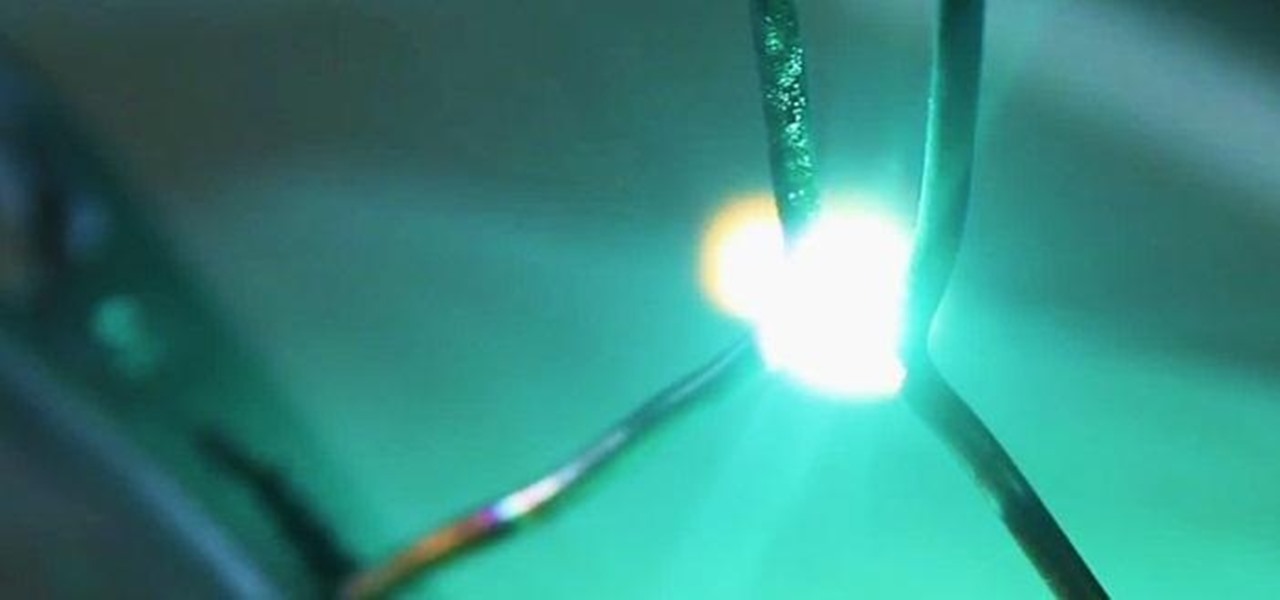
With the microwave oven transformer (M.O.T.) salvaged in a previous project, a simple electrical circuit can be rigged to get high voltage arcs to fly outward and upward along a "V" shaped spark gap.
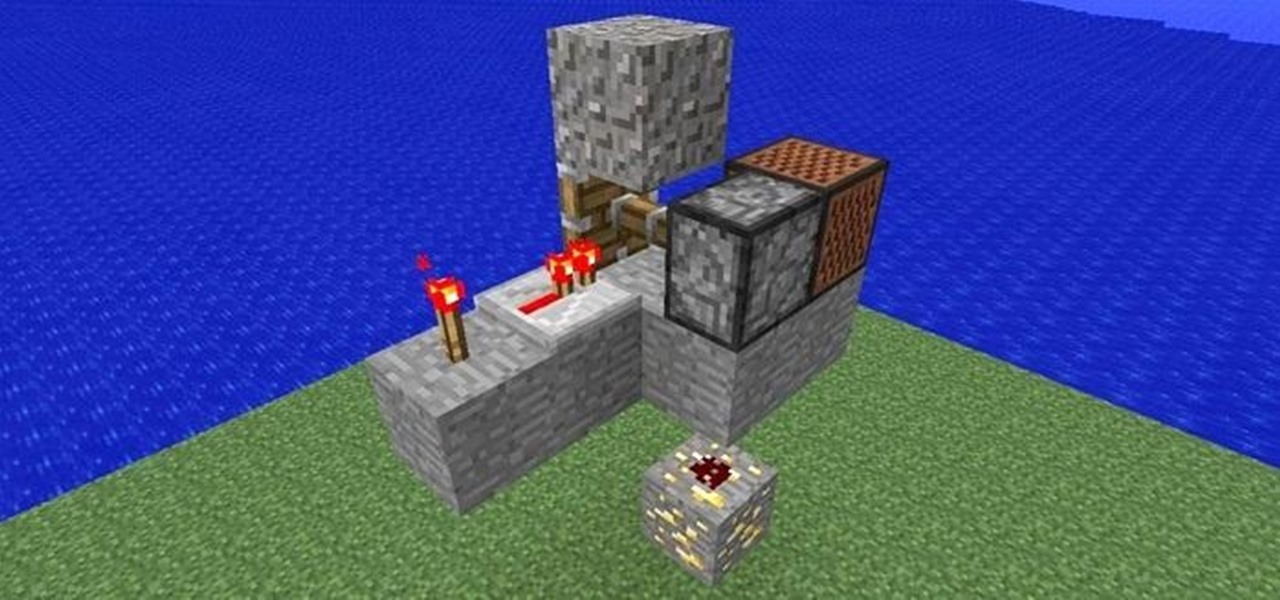
I saw Maro post about a trap on YouTube today, so I thought I'd post one here that I just invented. Since we are friendly at WonderHowTo, the TNT has been replaced with a note block. Step 1: Bait

War leaves a lot of stuff behind. Torn families, delegitimized institutions, mass graves, and unexploded ordinances litter the post occupation landscape. Whether or not you have driven the imperialist out, or are still in the phase of armed resistance, you will need the ability to safely diffuse bombs. My bomb defusing Silvia-bot can do it all. She can catch grasshoppers, cut wires, collect samples, tase enemies and even play chess! Materials

Once you're at the power switch, it's a short path to the machine that allows you to purchase the 'Mule Kick' perk needed for achievements and more. This perk will allow you to carry more than two weapons at a time. Take a look at this guide from Game Front to learn where to go to get the perk in Call of Duty: Black Ops Rezurrection DLC on Moon.

If you're tired of replacing the batteries on your remote control and you would rather have the TV remote charge by itself, grab a few solar cells, rechargable batteries, and a few extra odds and ends. With this mod to your remote, you can let light charge your remote and never buy another battery for it again!

The Trapcode suite is a set of plug-ins for After Effects that allow video artists to create a variety of effects for inclusion in video and film productions. This particular guide demonstrates the power of Trapcode Particular and Trapcode 3D Stroke. Specifically, Wes Ball from OddBall Animation reveals how Trapcode was used in the creation of 'Eye of the Storm' - a music video by Lovett which can be seen here.
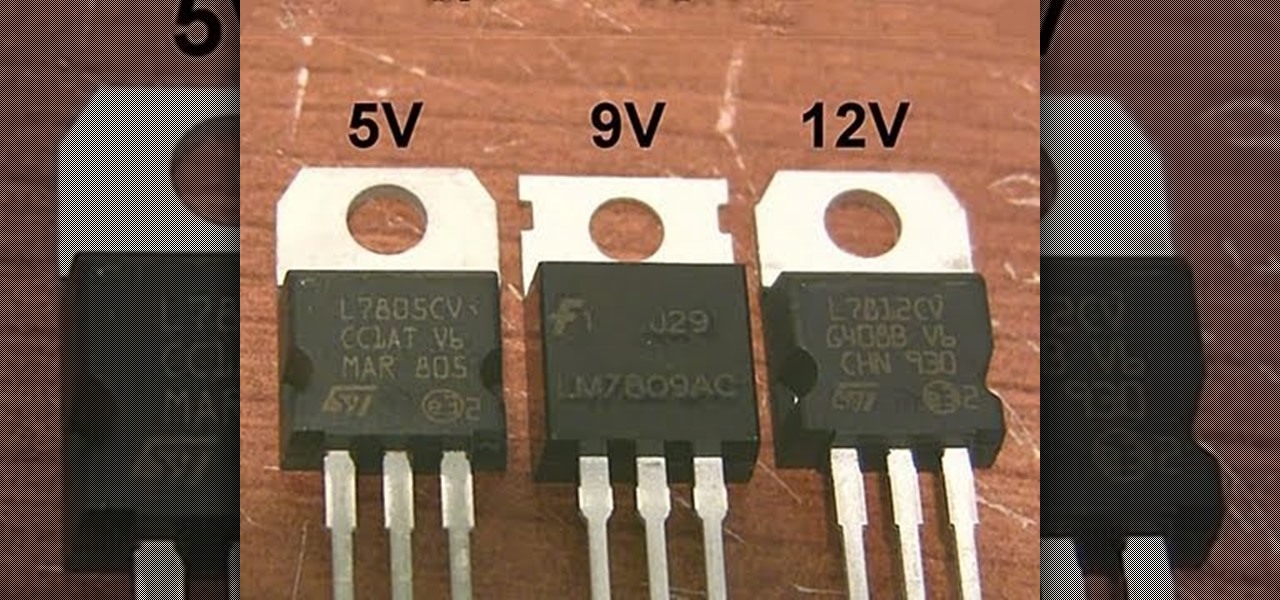
This handy electronics tutorial will teach you all about one of the most important electronic components: the linear voltage regulator. You'll learn how they work, how to wire them, where to find them, and how to make an awesome 5V USB charger to use your newfound skills.

Plasma TV's are awesome but extremely fragile. If all that happens when you turn your plasma set on is a blinking LED light or it works for a while then turns off, you may have a blown capacitor on your power supply board. This video will show you how to fix the problem yourself and save $800!

The Nintendo DS Lite is the best portable gaming system ever, and you want to make sure yours works forever. If you find that your unit won't charge or turn on and plugging it in makes the charge light flash, watch this video for a guide to taking the DS Lite apart and jumping the fuses with a conductive pen like a CircuitWriter so it will power on once again.

If you want to shoot a Minecraft cannon to the west for maximum power or are just curious which direction everything in the game is facing, watch this video. It will show you an easy way to figure out which direction is North, and hence which are all the other directions, in Minecraft.

It's not just for annoying cats, anymore. You can upgrade your laser pointers and turn them into an actual burning laser! This tutorial by Kip Kay shows you how to mod a basic laser pointer into a higher powered laser.

Apple TV, like most Apple products, places a lot of restrictions on users in the name of ease-of-use and control. If you want to assert your power and remove those restrictions, jailbreaking is your best option. This video will show you how to use a Mac and Pwnagetool to jailbreak your Apple TV and start using it the way you want to, not the way Apple wants you to.
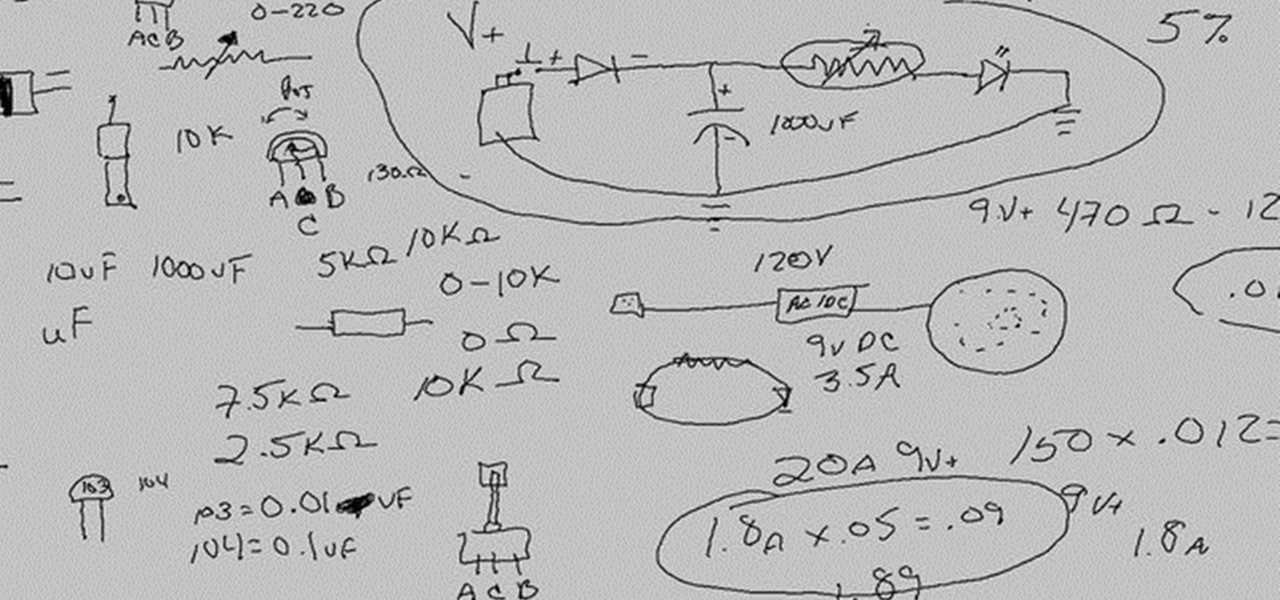
Even basic electronics are pretty damn complicated. This video is near the end of Scotty's amazing series of electronics tutorials, and will teach you about adding a diode and a capacitor to a circuit, choosing a power supply, voltage states, and polarity.
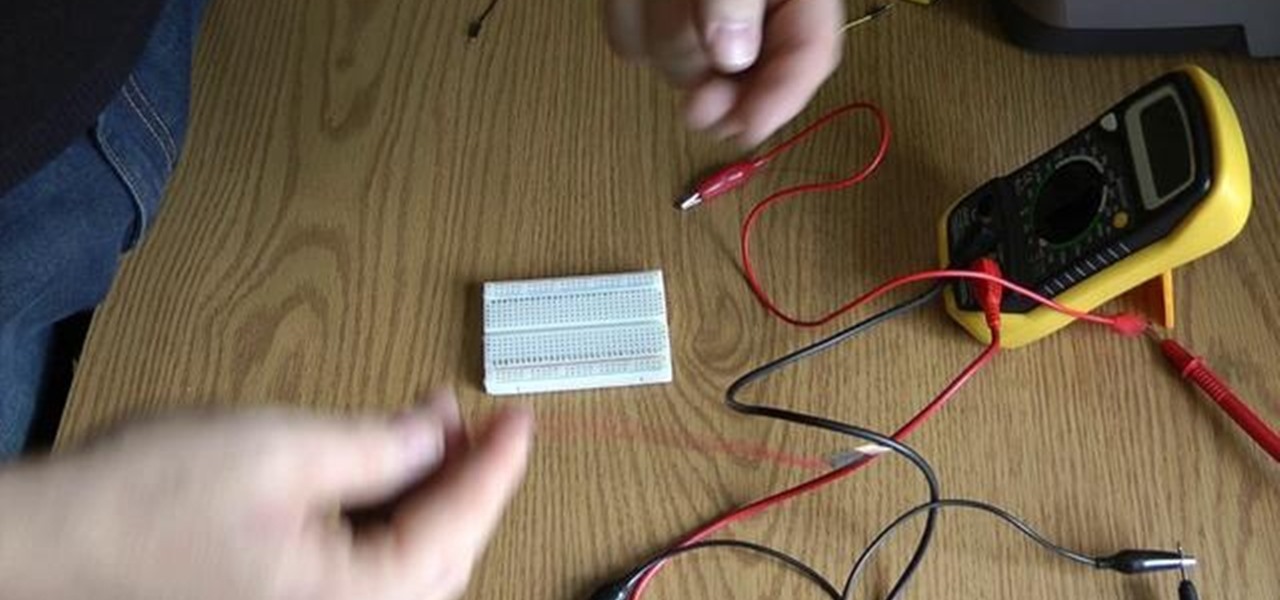
If you want to start making a basic electronics project by placing power sources and such on a breadboard, you should make sure that the breadboard will work first. You can do this by using a multimeter to perform a continuity test on your breadboard, which this video will teach you how to do.
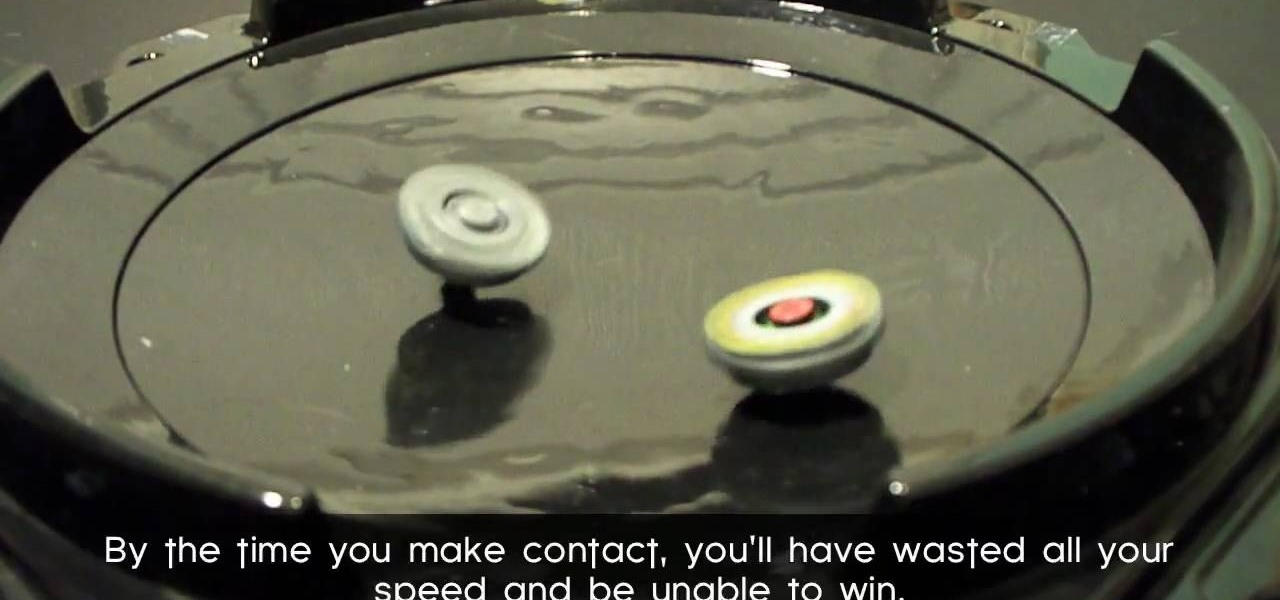
A standard straight up and down Beyblade launch usually sends your Beyblade spinning around the edge of the Bey Stadium. If your opponent's Beyblade is in the center of the stadium this means that you will lose a lot of power before you hit them and probably lose the round. This video will show you how you can angle your launcher to do a sliding shot that will cross the middle of the stadium and win you more Beyblade.
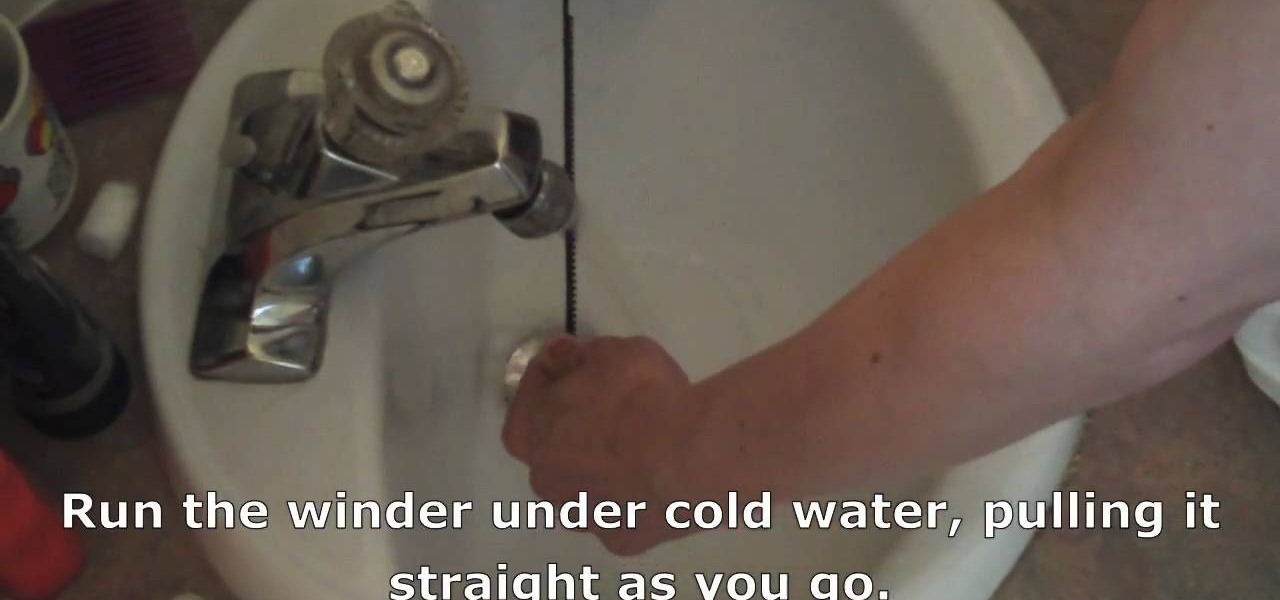
The winder is the ziptie-like cord that you pull through your Beyblade launcher to start your Beyblade spinning around the board. They often come bent into a near-circle when purchased, and this can cause your shots to lose power and even break your launcher. Watch this video for a quick guide to straightening your winder and keeping your Beyblade spinning strong.

If your windshield wipers don't come on when you turn the switch, then try out the solutions in this video! First, check to see if there's a blown fuse. If that's okay, next check the power going to the wiper motor. You have to take the wiper arms off to get to the motor. Watch Scotty Kilmer in this video for all the remaining troubleshooting tips for broken windshield wipers.
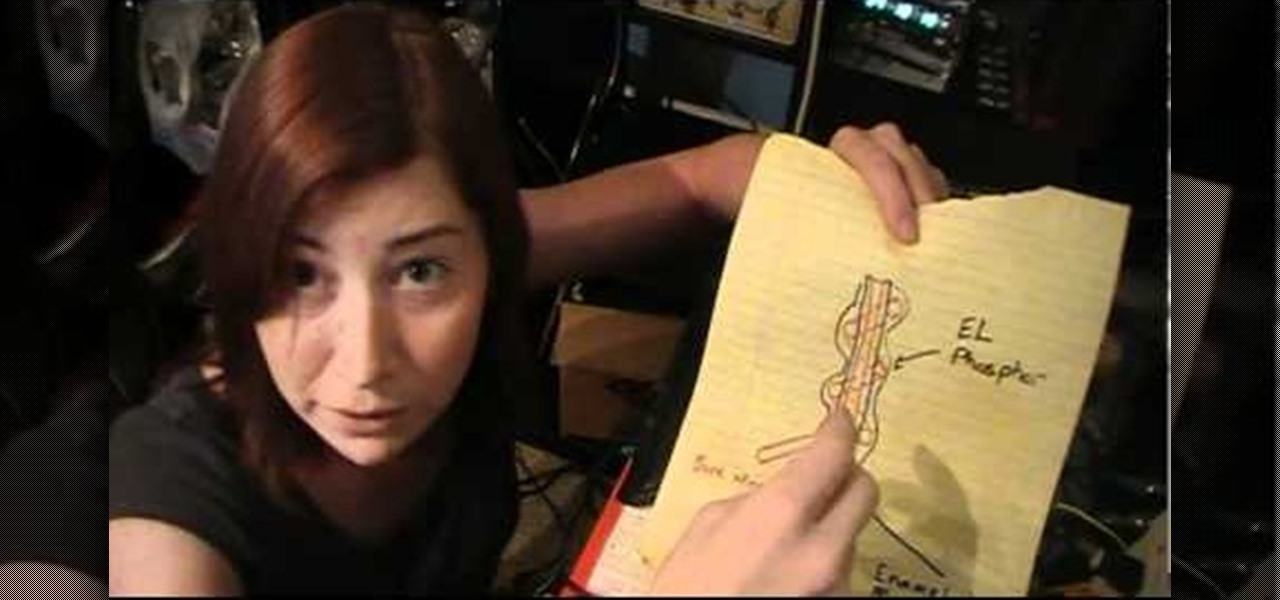
Did you know that electroluminescent (EL) wire is considered by some to be the currency of Burning Man? If you're thinking of going and want to stock up before (smart) watch this video featuring EL whiz Jeri Ellsworth (smarter) teaching you how to make DIY EL wire.

Lady GaGa has taken over the pop universe largely on the power of her the awesome electronic production of her songs. If you want to capture some of that magic in your own tracks, watch this video to learn how to make the beat to her hit song "Poker Face" in Reason 4.

Dance lead synth tracks with oscillator sync (osc sync) effects have powered some of the biggest pop hits of recent years, notably "Sandstorm" by Darude and "Poker Face" by Lady GaGa. In this video you'll learn how to use osc sync and other effects create a dance pop synth lead in Reason 4.

The Eldar are the Elves of the Warhammer universe, and like Elves they have all sorts of crazy pseudo-magical powers to destroy their enemies. Their tank is called the Fire Prism, and it is somewhat hard to use since it only has one unique gun. Watch this video to learn the proper tactics for using a Fire Prism in an Eldar army to crush your enemies.

Practice is the key to success in any sport, and tennis is no different. If your forehand is lacking in power, accuracy, or consistency, watch this video to learn about some easy drills you can perform to improve your forehand shots.

If you've mastered the basic tennis serve, it's time to move on to the more advanced styles. If you want to put spin on your serves like Rafael Nadal instead of going for pure power, the slice serve is probably for you, and this video will teach you how to do it.

Octaves are a cool way of spicing up your solos either by adding in the ocatve note after playing the lower note, or, in the way that George Benson and other great Jazz artists have made famous, playing full octave type power chords that allow you to play all sorts of melodies on the guitar. In this video you will learn how to find octave centers and begin to build your own melodies, solos and rhythm patterns!

Hardened steel is a very useful material, but working with it is tough because it is nearly impossible to cut with simple tools. What you really need is an angle grinder, and this video will show you how to use one of the powerful power tools to cut a hardened steel ring.

Angle grinders are very powerful and useful tools, but like many such power tools they are extremely dangerous if you don't know how to use them. This video goes over a variety of must-know safety precautions that you should take before using an angle grinder to grind for your own construction projects. It covers proper eyewear, fire protection, and setting up the device for use.

iMovie is probably the easiest-to-use suite of movie editing software ever put together, and in June Apple released a mobile version for the iPhone 4. Since the iPhone 4 can shoot HD video, this puts a lot of filmmaking power in the palm of your hand, literally. This video will show you some basic uses of iMovie, like adding sound and transitions to videos, that will get you started shooting really high-quality video from your awesome new phone.