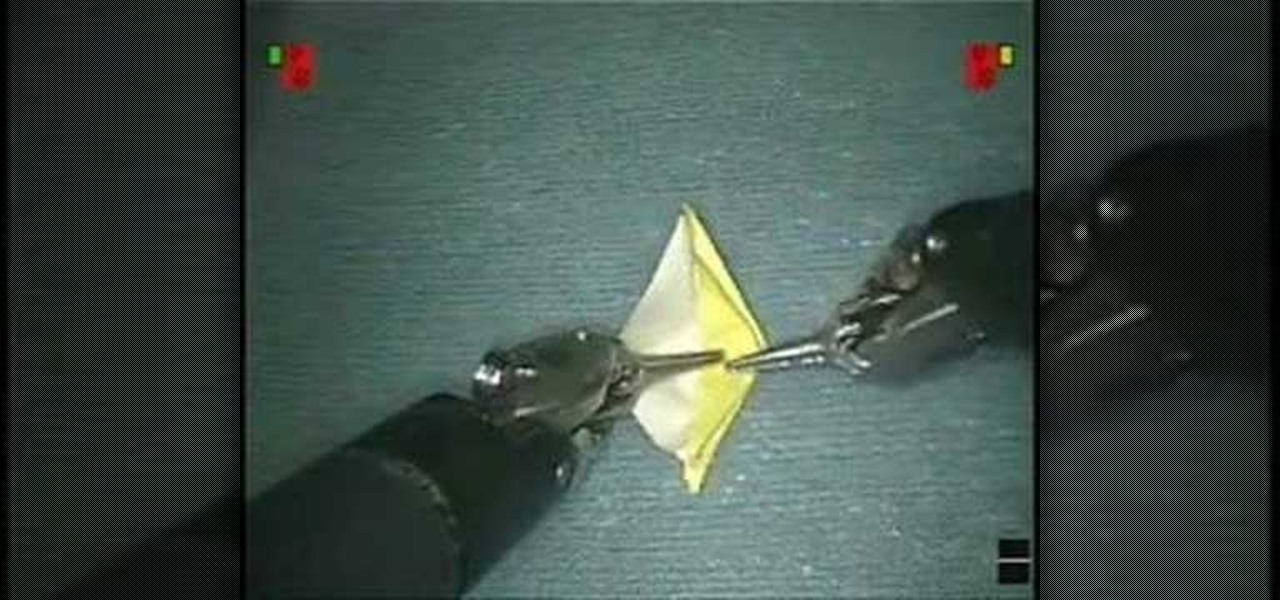Pulleys are simple machines. A knowledge of pulleys can be very useful. This short video shows how to use a pulley to increase the pulling power of a winch. Supports the Force, Work and Energy component of any science curriculum.

This is the song if you want to play some power chords! Justin breaks down how to play Nirvana's "Polly" on acoustic guitar.

Laser can refresh your air by kill the bad bacteria and fungus in the air.You can make a cool lamp too. All with the usb power.

Stephen Linn of Ultimate Tailgaters shows you three products that will turn your tailgate bar into the talk of the parking lot, with the help of a 2cc gasoline powered blender! Prepare with a wide selection of both alcohol and non-alcoholic drinks.

OpenType fonts are the new standard! Any new fonts you buy today will most likely be in OpenType format and the beauty is that InDesign CS2 takes complete advantage of them. In this video you'll see how to unlock the power of the OpenType fonts you already have!

The mighty miter saw manual! Learn how to make straight cuts, bevel cuts and angle cuts, along with safety tips from OodleboxTV power tool diva Jackie Taylor.

Fool your friends and amazing your enemies with this trick where you use the power of magic to refill a soda can and pour a delicious beverage for them.

A group of tricks, including how to put studs in your own jeans and delogo your old polo shirts. No better way to fight the corporate power!

Wow! No longer do you have to buy those huge marble machine roller coaster toys — you can DIY one! This video covers the materials, tools and techniques used to make a homemade rolling ball marble machine. If you haven't seen this rolling ball marble machine toy in action yet, WATCH IT. It's a looping rolling marble machine made with wood, rebar tie wire and polyurethane tubing, featuring a magnetic elevator.

Have you always thought of Excel's grid system as kind of limited? Too small for what you need? Well, now in Excel 2008 for Mac, its grid might be too big for its own good! It's huge with plenty of room for all your data. The Microsoft Office for Mac team shows you just how to explore the bigger grid in this how-to video.

You could be a PowerPoint power user or you could be a PowerPoint newbie— you've never created a slideshow in your life! Either way, this will show all of you brand new to PowerPoint 2008 for Mac (and all of your slideshow gurus) the basics of PowerPoint. The Microsoft Office for Mac team shows you just how to get started and get up to speed fast in this how-to video.

Want to learn how to make your own comic book? This instructional video will teach you how to take your created character and their powers and enter them into a comic book world. The first step, is to decide whether your character will be acting as a hero or villain. Next, you must create the setting. This is followed by the conflict of the story. Finally, the resolution. The hero must defeat the villain and everything is back to normal. The video then takes you through a sample comic book an...

Learn how to origami a crane with this demonstration by a Japanese surgeon. Watch as he makes origami with the DaVinci robot, a surgical tool powered by state-of-the-art robotic technology. The surgeon’s hand movements are scaled, filtered and seamlessly translated into precise movements of the EndoWrist Instruments. Making origami will never be more interesting. Check out the size of the origami paper crane!! Amazing!

If you can make yourself a cup of tea just by turning on your faucet, you need to lower your water heater. You’ll help the planet and save money on your heating bills.

Learn how to do a low single cable squat power cross punch. Presented by Real Jock Gay Fitness Health & Life.

Learn how to do hold a squat while doing a power single cable wide pull down. Presented by Real Jock Gay Fitness Health & Life.

Learn how to do side to side pop push ups across a step. Presented by Real Jock Gay Fitness Health & Life.

Learn how to do speed full sit ups. Presented by Real Jock Gay Fitness Health & Life. Benefits

You're on your computer a lot, so it only makes sense that you download the best apps and software for it. The Official Cyber Monday Mac Bundle Ft. Parallels Pro & Luminar 4 is available for only three weeks at an additional 40% off the sale price of $69.99. Just use the promo code CMSAVE40 at checkout.

If you ask Apple Support if the 18-watt power adapter that came with the iPhone 11 Pro, iPhone 11 Pro Max, and four different iPad models will work with the MagSafe Charger and your new iPhone 12 or 12 Pro, the answer is "yes." But that's not the whole story.

Data analytics is one of the hottest fields around. With so much data at our fingertips, top companies are seeking experts to put all of this information to real-world use.

With the iPhone X, Apple introduced a brand new way for iOS users to interact with their iPhones. Gestures took the spotlight, as they very apparently replaced functions you would normally execute on the Home button. But swipes aren't everything for the new iPhone XS, XS Max, and XR. Don't believe us? Just take a look at the Side button.

When you accidentally close out of an important tab on your iPhone, Safari's "Recently Closed Tabs" list really comes in handy. However, when it comes time to clear the list, things get a bit complicated. There's no "Delete" or "Erase" button on this page, but don't let that fool you — there are three easy ways to clear your recently closed tabs list.

Before, the only way to really tell how your iPhone's lithium-ion battery was performing was to use tools such as Geekbench and Battery Life, but now Apple has included some quick battery health checks right into iOS 11.

So after being teased last Christmas with an email promising that the Meta 2 was shipping, nearly a year later, we finally have one of the units that we ordered. Without a moment's hesitation, I tore the package open, set the device up, and started working with it.

Since the iPhone X has no Home button, the Side button has some heavy lifting to do. So not only is the Side button responsible for all of its usual duties, like sleeping and waking the device, it has to do everything the Home button did too. That's a lot of work for one button, but we've got everything figured out for you.

While Apple's tech used for Face ID on the iPhone is impressive, it's debatable whether it's more convenient than Touch ID. There are also concerns that your face could be used to track shopping patterns or be seen during mass surveillance by intelligence agencies. More importantly, it could be easier for law enforcement, and even thieves, to force you to unlock your iPhone.

Google's Pixel phones have a feature that lets you swipe down on the fingerprint scanner to open your notification shade and Quick Settings panel. It's one of those features that make you wonder why it wasn't there in the first place, since it gives you another way to interact with your device, and your fingerprint scanner isn't being used while you're screen is on anyway.

When it comes time to sell your smartphone or trade it in for your annual upgrade, you'll have to make sure that all of the sensitive data the device accumulated while you owned it is properly erased so that no one else can access it. This process is referred to as a "Factory Reset," and regardless of if you own an iPhone or Android device, like a Samsung Galaxy model, HTC One, or Nexus, I'll show you how to do it below.

Those of you who have been a part of the Null Byte community for even a short while know that I sincerely and firmly believe that hacking is the most important skill set of the future.

Given how much use it gets on a daily basis, the power button is always one of the first hardware features to call it quits on an Android phone or tablet. So if your power button is acting up, or you don't want it to, you can extend its lifetime by simply finding ways to use it less.

One of the more talked-about features of Google's new flagship device is the fact that all of the data on the Nexus 6 is encrypted by default. At face value, this certainly seems like an added bonus for the 6-inch phablet, especially in this day and age with growing security concerns abound. It's definitely something that the FBI is none too pleased about.

We recently ran into a serious iPhone 6 issue here in the Gadget Hacks office, where the device was stuck in an infinite bootloop with intermittent red and blue screens (of death?) and an unresponsive touchscreen and buttons. From what we can tell, we weren't alone, though some are experiencing only one or a few of the issues we've had.

LG's new KnockOn feature for the G2 wakes the phone up just by tapping on the screen twice, in lieu of using the power/lock button.

As softModders, the first thing we do after updating to the newest version of Android is to root, install a custom recovery, and install a superuser app. By doing this you open up your HTC One to a vast quantity of new apps and tweaks you can use to truly make your phone One of a kind.

I regularly listen to music on my Nexus 7 while working or playing my Xbox. It's light and easy to carry around, and has basically become an extension of my body. The only thing that bugs me is having to constantly turn the screen on to pause or change music tracks. Even if I can do it from my lock screen instead of the actual music player app—I don't want to.

So, you've got a brand new PlayStation 4, but unfortunately, you've got "No Signal" now, too. You can't really game or watch movies on your new toy if you can't even bring up the PlayStation menu on your TV screen.

We've all been there. Your phone's either dead or barely hanging on with a few minutes of life left, and you only have a small window of time to charge it before you need to head out. Sure, you can charge it for the few minutes you have, but what's the point if your device is going to die again in several minutes?

Tripwires are a new mechanic released in Minecraft 1.3, and people are still trying to figure out how best to use them. Minecart returns are a great idea, but what about traps?

In last Saturday's workshop, the tutorial was on the ABBA switch, so named because it fires redstone pulses in A-B-B-A order. While the turnout was low, it was a really productive workshop! We experimented with a lot of things and had a great time. Hopefully you'll consider joining us next time!