
How To: Cut lugs and miter tubes for a bicycle frame
Building a custom Oswald bicycle frame using hand powered tools. This shows you how to lug cut and tube miter.


Building a custom Oswald bicycle frame using hand powered tools. This shows you how to lug cut and tube miter.

Keep the hot water heater control valve free of moisture by installing a drip leg.

Learn how to make a functioning battery from a can of soda. I made a battery out of cola and pennies. Awww, snap! Who's got iPhone power at burning man?! Me!

Here is another magic trick to add to your collection. Learn how to break a fork seemingly with your mind. This trick requires little prep time and will make your audience believe that you have supernatural mental abilities.

This video is a demonstration of how to play the main riff from Eric Clapton's classic song Layla. Each part of the riff is broken down and explained slowly. Playing the riff involves power chords, pull offs and hammer ons.

Yaron Rasta demonstrates how to use the quick release mechanism while kiteboarding. This is for emergencies when you want to get rid of the kite's power.

You don't need to work in the accounting department of a Fortune 500 company to use and appreciate Microsoft Excel. Although primarily associated with a wide variety of functions pertaining to accounting and finance, Excel is actually an incredibly powerful and multifaceted platform that can be found at the heart of many large-scale analytics environments.

We're living in a world that runs on Big Data. As the driving force behind everything from self-driving cars and Google algorithms to the latest medical technology and financial platforms, massive sets of increasingly complex data lie at the heart of today's most exciting and important innovations.
The Pixel 4 is one of the most talked-about phones of 2019, and it has many things going for it, especially in the world of rooting and modding. Just as with previous Pixel generations, unlocking the bootloader is the gateway to realizing your device's true potential. It can make way for such things as TWRP, Magisk, custom ROMs, and many other device-specific mods just the same.

Another year, another battle between Samsung and Apple. We recently saw what Samsung is bringing to the table this year with the release of the Galaxy Note 10+, and now it's Apple's turn. For those who want a truly large device, Apple is offering the iPhone 11 Pro Max. Let's see how they match up.

Before the iPhone 7 was launched and all the unrealized reports about the phone's features were tucked back into their annual rumor mill, there was some speculation about wireless charging. Specifically, whether or not the iPhone 7 and 7 Plus would support it. We now know they don't, and here's why.

Android 7.0 Nougat has finally arrived—well, technically, it's in the process of arriving on Nexus devices across the globe. Google uses a staged rollout system to prevent excessive server load when issuing Android updates, which means even though Nougat has made its official debut already, you might not get that "Update available" notification for another few weeks.

Since I recently had this problem and fixed it, I might as well share the solution. This is actually REALLY simple to fix but will impact your cards' performance.

Apple's MacBook line of laptops is quite famous for their extensive battery life, thanks to various technologies that Apple has utilized. However, all things must pass, and over time your MacBook's battery will degrade. Certain use scenarios can accelerate the degradation of the battery—from excessive usage to high temperatures to overloading the system—and this can all lead to the untimely obliteration of your battery.

Nice people finish first—or is it last? Though you may have been told throughout your life that being kind pays off, there are some obvious advantages to getting mean. So whether you're driving towards a goal at work, or need to attack a task in your personal life, acting like a jerk just might help you get what you want.

While the Apple Watch does have up to 18 hours of battery life each day on a full charge, your results will vary depending on how often you use it and what you're actually doing with it.
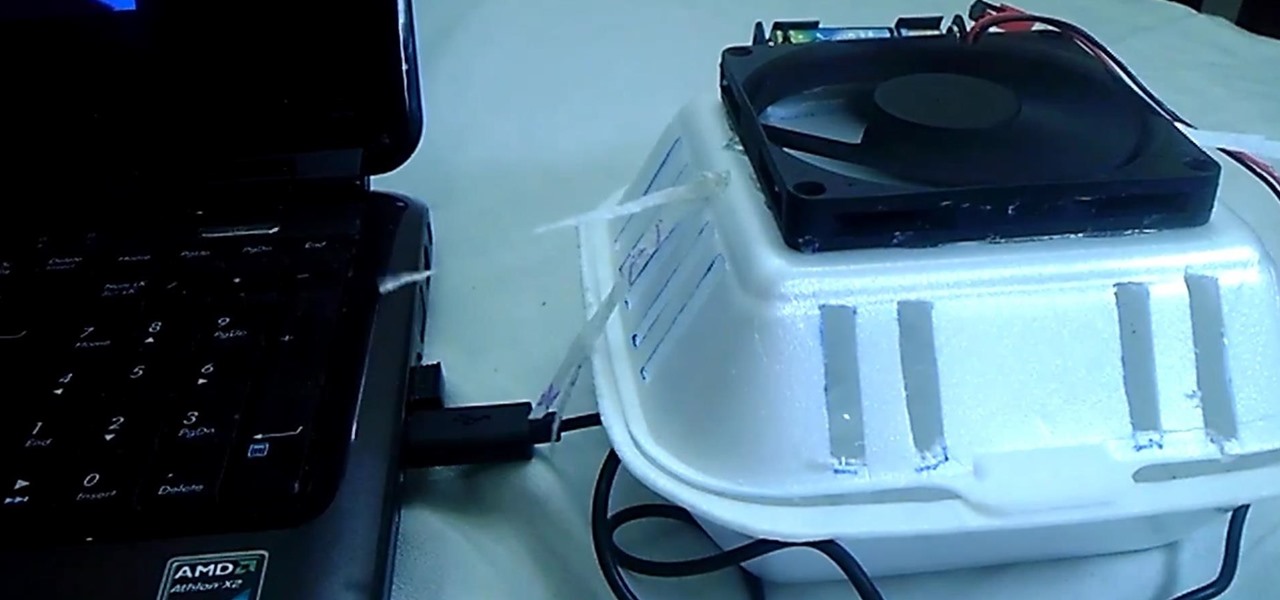
Hand made air conditioner made of a foam lunch box, 5 volt DC fan, 4 AAA rechargeable batteries, and some ice. This homemade AC can run on batteries and you can plug directly into any USB port.

Video: . Using this method is stupidly simple.

There's a 2800mAh battery powering the Samsung Galaxy S5, but even it's no match for the constant day-to-day torture you put it through. Taking photos, watching videos, and playing games can make your fully charged S5 powerless in no time.


This video will show you how to install or replace a chandelier or ceiling light in your home. We also explain the wire colors and that the white one is power.

Afraid of the dark? You're only afraid of things you can't see. Just like an owl, see through the darkness, light up your imagination, and use your own owl eyes to make your very own Halloween hoot. To make this owl, you'll need black foam board, an X-Acto knife, LED lights, battery-powered closet light, and curtain rod.

These codes contain a lot of important information, such as BlackBerry version used, PIN, IMEI, the duration since the last BlackBerry activation, signal strength, battery power, storage capacity, and the total memory capacity of the phone.

Paper clips and any kind of power adapter that gives 5 volts will do the job for charging your phone battery.

This is about dancing LEDs following the rhythm of music or speech picked-up by a small microphone. The projects is very cool, and for building it, you will need a light bulb,10 LEDs, project box, electronic board with IC CD4017 and LM358 and power adapter.

This bristlebot will run without batteries. It works with super capacitor that you charge with your power supply for about 1 minute and the bot will run 2-3minutes.

In this video we will explain the difference between these two steering racks for you Volkswagen Jetta of Golf.

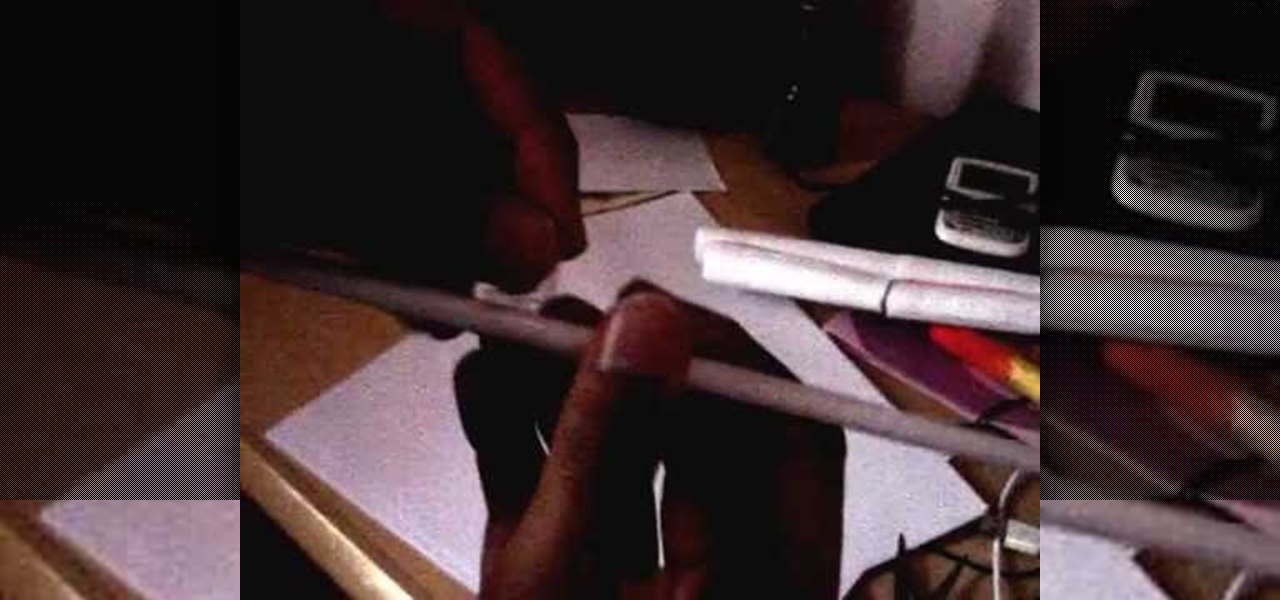
This how-to enables you to build a power pump gun with auto reload. I had a problem when I was looking for this kind of guide; I couldn't find it; therefore, I built it. So, this is the video of my own invention.
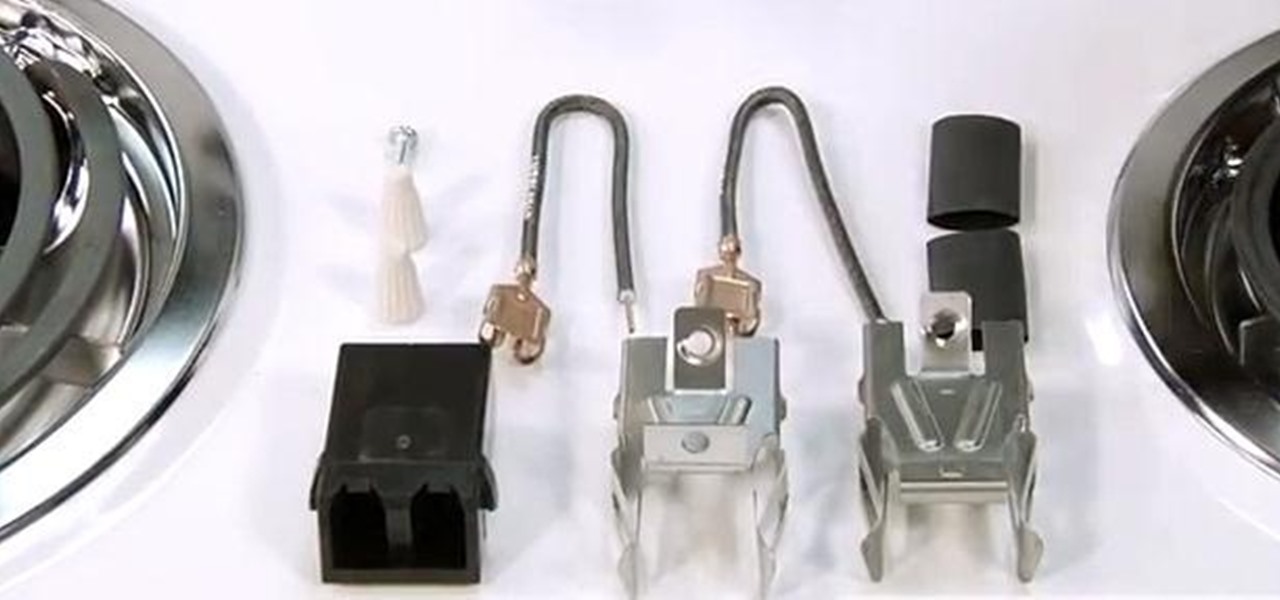
If you get Intermittent or no power to your oven surface element, you will probably have to replace the top burner receptacle . You can follow the steps in this video to help you do this easy repair.
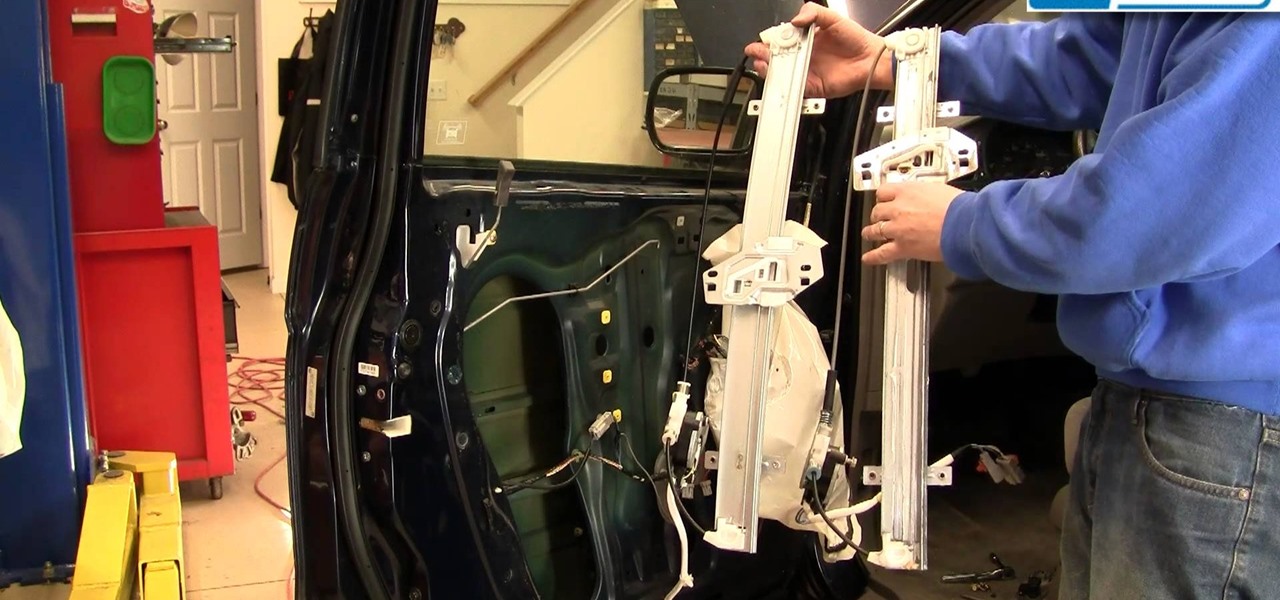
This auto repair video will show you how to repain the window regualtor on your 99-03 Honda Odyssey.

Most local authorities offer green waste collection, but if you like to compost, then you'll be giving away some great ingredients.

This video shows you how to repair/install/fix/change /replace a slow, stuck, cracked or damaged window regulator, applicable to 2004-2008 Chrysler Pacifica models.

How to cut a straight line every time, like a pro, using a circular saw. Another renovating tip from Uncle Knackers.

Matthew Inman, who runs the popular web comic The Oatmeal, decided to test his new hand-held "Tesla Cannon" (which is essentially a small-scale Tesla coil) on one of his friends. His friend, Matt Harding, held a giant light bulb and allowed himself to be shot with the Tesla Cannon.

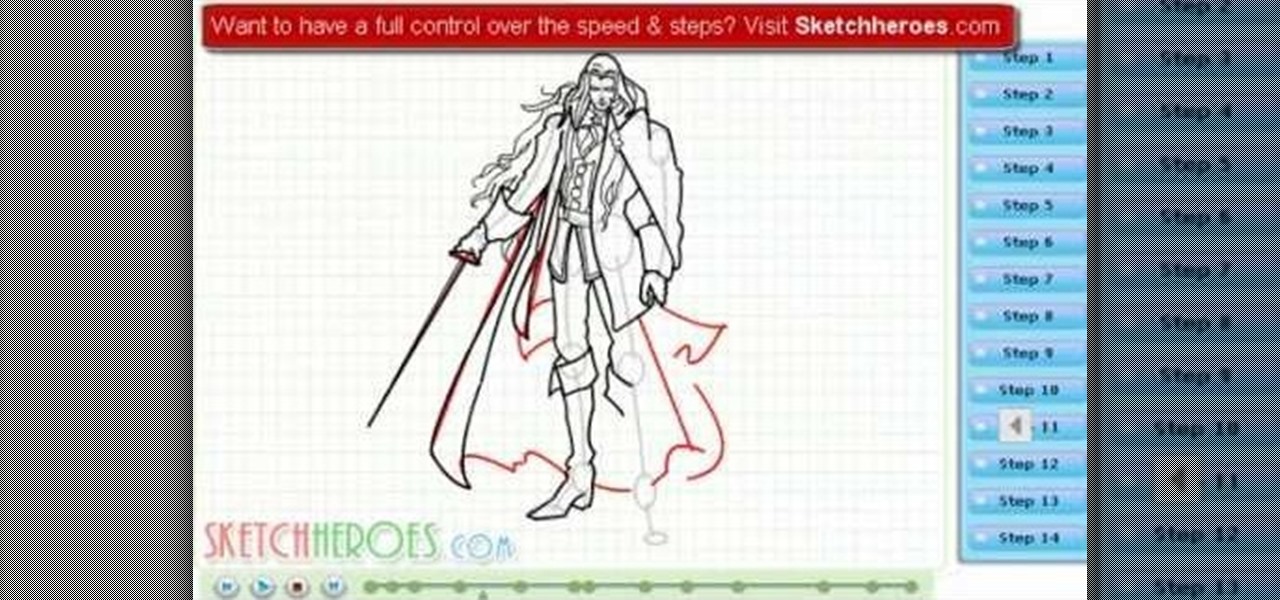
Learn how to draw Alucard (Adrian Farenheights Tepes link text the easy way. Adrian had special powers, preordained to be stronger than any human but not potentially as strong as his father especially in the dark arts. For the full tutorial with step by step & speed control visit: how to draw.

In this video from AppleGenius0921 he shows us how to connect and set up a Rocport 9CX external hard drive to your Mac. You can connect with 800 or 400 firewire. Take the 800 firewire cord and connect it from the hard drive to the Mac firewire port. Now the Rokport will power up with a blue light and will pop up on the screen. To format it or change any settings, open disk utility, select your hard drive, go to Rocport, click partition, and click apply to settings.
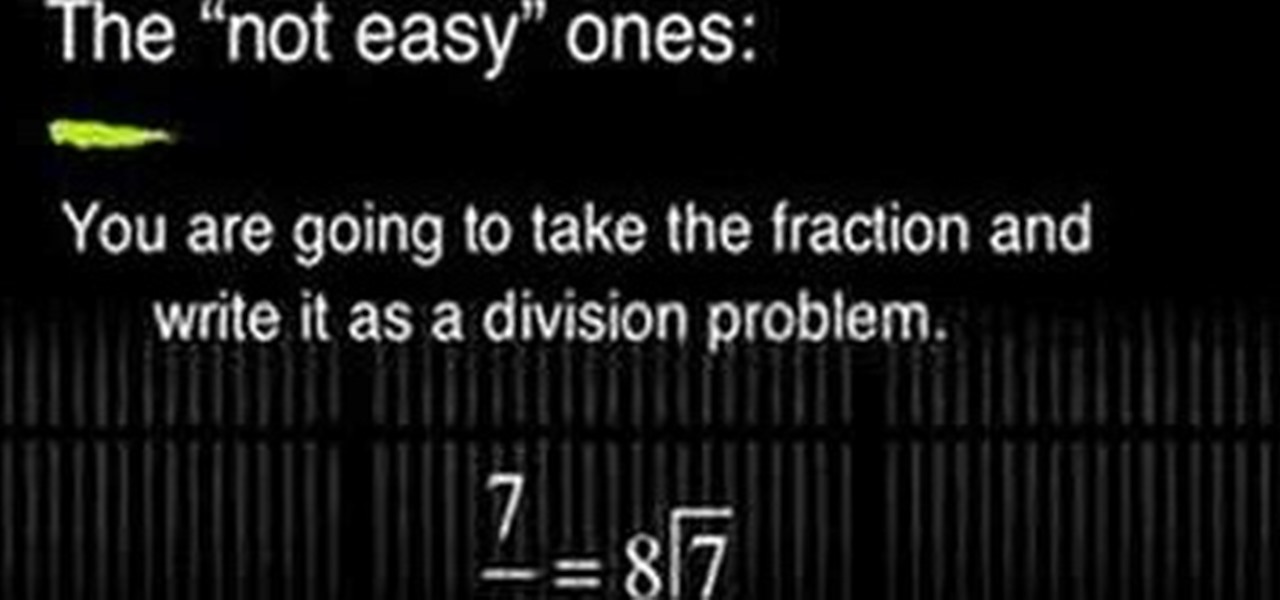
Write a fraction as a decimal

It's easy to make a quick, delicious and rich chocolate frosty for cakes or whatever else you're baking that needs it. This frosting is delicious and perfect for a yellow or chocolate cake. A stand mixer helps out a lot if you have one. See the full video recipe for this rich and creamy chocolate frosting for cakes.