How To: Use Your Pixel's Power Button to Bring Up Google Assistant Instead of the Power Menu
There are many ways to access the Google Assistant on your phone, but Android 12 adds another one for Google Pixel models that may be the best way yet.

There are many ways to access the Google Assistant on your phone, but Android 12 adds another one for Google Pixel models that may be the best way yet.

Your brand new iPhone SE packs the latest A13 Bionic chip into the form factor of the iPhone 8. With all that modern tech, you'd expect your iPhone to be unstoppable. That said, no smartphone is perfect, and sometimes, the iPhone SE will give you trouble. If your device is frozen, bugging out, displaying the wrong data, or won't shut down the usual way, you might want to try a force restart.

The prospect of loss or theft is something we constantly live with. Stolen iPhones fetch a premium price on the black market for parts like OLED display assemblies, frames, and charging ports. Making matters worse, if someone were to steal your phone, they could simply turn it off to avoid anti-theft features like Find My iPhone.

No smartphone is immune to software issues, even one as advanced as the Galaxy S9 and S9+. Bugs can be caused by a multitude of issues, such as third-party apps that just refuse to play well with your device's OS. Thankfully, there's a simple way for you to check if your S9's bugs are due to uncooperative apps.

The Google Assistant comes in several different flavors. There's the baked-in Google app on Android, the dedicated Google Assistant app on iOS, and the Assistant-powered Google Home smart speaker. But no matter how you access it, your Assistant will only get better if you take some time to personalize things.

When Hey Siri was first introduced in iOS 8, it was a pretty lackluster feature since you had to be plugged into a power source in order to even use it. Since then, newer devices (iPhone 6s, 6s Plus, SE, 9.7-inch iPad Pro) don't need to plug in to have always-on Siri, which makes the feature actually worthwhile—when it works.

You're smashing your keyboard to increase your screen brightness, yet it won't go any higher, but you know you've been able to set it higher before. Angered by this, you get up and move your laptop, only to suddenly notice that the display does in fact get a lot brighter.

There's a recently discovered flaw by iDownloadBlog that lets thieves reset a stolen Apple Watch without a hitch, which is the result of Apple not including the Activation Lock feature that iPhones have had since iOS 7.

Lenovo didn't have as much to show off at IFA 2014 as Samsung and Sony did, but its new Android-powered Tab S8 is certainly worth a look.

The new OnePlus One packs a 3,100 mAh battery that promises to last all day and night. While that will work for most, some of us don't quite know how to put our phone down and save some juice.

When it comes to smartphones, we can sometimes get a little carried away with the "smart" aspect of it all. Things like apps, games, and softMods take center stage, and we can almost forget that the device also functions as a phone.

I don't like paying for repairs, and I don't like purchasing extended warranties. When one of my gadgets break, I perform emergency surgery and try and fix it myself. It doesn't always go well, but I've managed to resuscitate a few iPhones, an HDTV, an Android tablet, multiple MacBook Pros, and other gadgets seemingly on their deathbeds.

Nikola Tesla is one of the most tragic figures in the history of science, a history that is practically filled to the brim with tragic figures. Francis Bacon, a 16th century philosopher and scientist, caught pneumonia and died because he was trying to stuff snow into a dead chicken. Marie Curie died as a result of her long-term exposure to radioactivity, and her papers from the 1890s are too radioactive to touch without protective gear to this day.

One of the main reasons why the Samsung Galaxy S III has dethroned Apple's iPhone 4S as the best-selling smartphone in the world is due to Android's open-source operating system. The vast spectrum of customization that comes with Android has become one of its focal points, allowing n00bs and programmers alike to build and destroy. The open-source OS has allowed rooting and modified ROMs to flourish within Android community. The only problem with this is that rooting and installing your own RO...
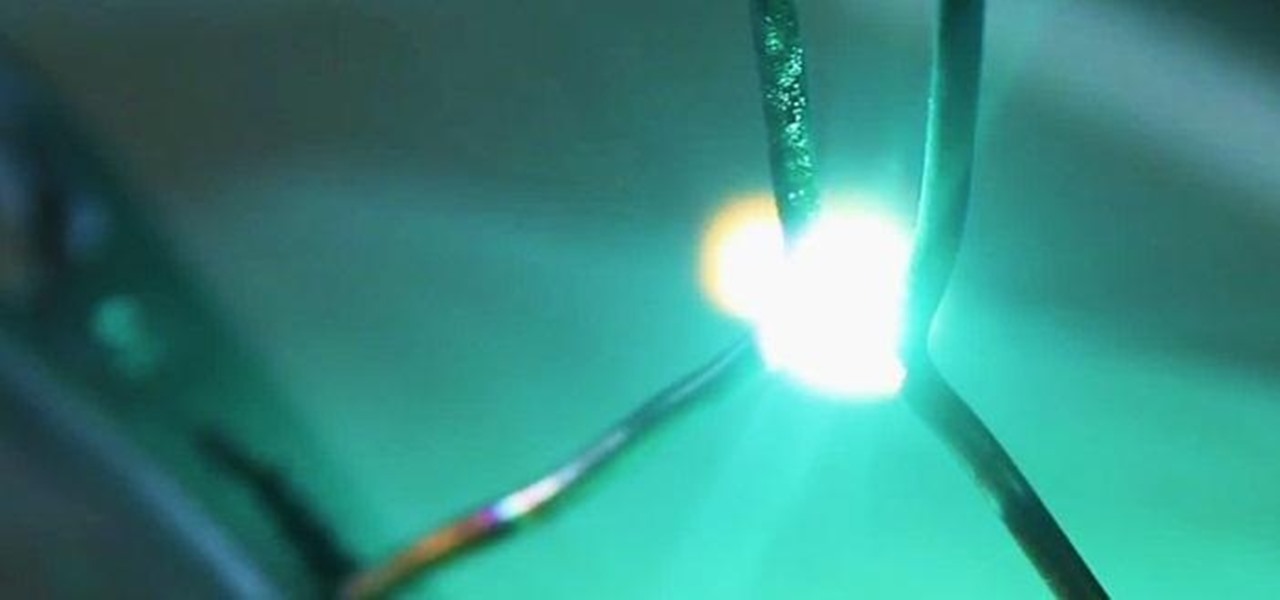
With the microwave oven transformer (M.O.T.) salvaged in a previous project, a simple electrical circuit can be rigged to get high voltage arcs to fly outward and upward along a "V" shaped spark gap.
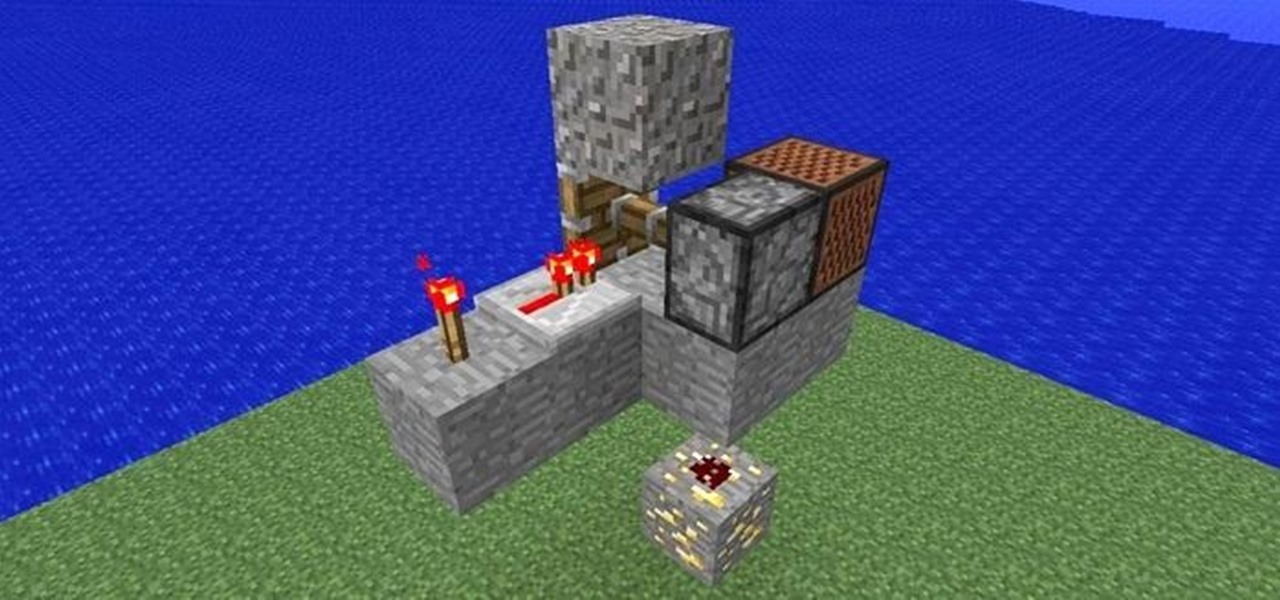
I saw Maro post about a trap on YouTube today, so I thought I'd post one here that I just invented. Since we are friendly at WonderHowTo, the TNT has been replaced with a note block. Step 1: Bait

Want an electric car without the price tag? You could always build your own, or maybe just hack your old gas guzzler into an eco-friendly electric machine... This weekend at Defcon, security consultant David Brown showed off his "Voltswagon" project, a 1974 Beetle named Shocky that he converted to electric for only $6,000. He removed the old combustion engine, radiator, and a few other unneeded parts to make it lighter. Then he loaded it with batteries front and back, ten Interstate DC-29, 12...

In this video, we learn how to repair a defective ceiling fan light switch with Richard Wright. There are two types of switches: two wire and three wire, grab the one you need and tools to help you replace your light switch. Now, disconnect the power at the breaker panel and get started by removing the weighted poles on the chain. Next, remove the globes and bulbs, then set aside. Get inside the light by inserting your screwdriver into it and pulling the light kit apart. The inner workings wi...

If you're having a hard time going up hills or being able to ride a bike for a long time, you may need some help. Performing leg exercises away from your bike can be a great way to help build endurance and strength.

In order to clean and restore your headlights, you will need the following materials: razor blades, tape, liquid rubbing compound, and a power polisher.

Before you can alter the settings of a virtual machine, you must first have the machine powered off. Load VirtualBox on your Mac desktop and make sure it is powered off on the left hand panel. Double-click General and a window should pop up allowing the changing of several settings. For example, you can include a description to keep many virtual machines separate, or adjust the size of the drive. You can even add virtual devices through ports if they are connected to the physical machine. The...

In this how-to video, you will learn how to downgrade an iPhone or iPod Touch to 3.1.2. First, download the correct firmware model. Hold the home button and power button. Release the power button when the screen turns off. Make sure the device is plugged in while doing this. This will put the device in recovery mode. In iTunes, hold shift and click restore in the device screen. Next, navigate to the firmware you downloaded and click okay. This will downgrade the device to the firmware you dow...

This video instructs the viewer on how to do a powerful Driven Free kick for soccer. First, you will need to come on to the ball and strike it with your in-step. Your in step is the inner part of your foot that is right next to the laces. The most important tip is that when you do strike the ball, come through the ball and not around it! Finish with a hop at the end which will create more power! You'll want to kick the ball just under the center for proper height and maximum power. Kick the b...

You can make your own 6 volt battery pack for the Vivitar 285HV camera. The Vivitar 285 is known as the "cockroach" flash because it is well put together and it is very hard to kill the flash. Manual mode settings and the color setting are explained briefly. Instead of using four double A batteries to power this flash you can make your own 6V battery to power it. This is beneficial because the 6V battery will last longer and some of them have the ability to be charged up.
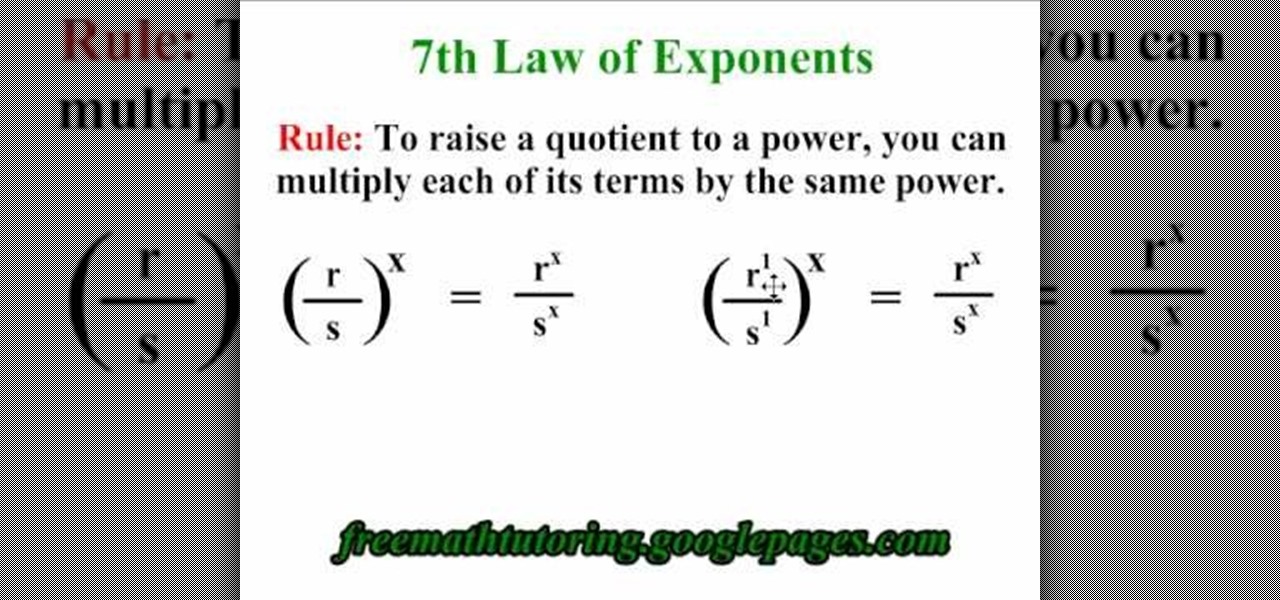
This video explains how to apply the 7th Law of Exponents. The principal rule explained here is that "To raise a quotient to a power, You can multiply each of its terms by the same power". This is a simple rule explained clearly with the help of a couple of examples, which is so simple that once you watch this video you will never make any mistake as far as the 7th Law of Exponents is concerned. It has also got a couple of more parts, do visit them and learn more.

Since the days of Archytas, rocket propulsion has been the Holy Grail of aeronautics. Thanks to Galileo's inertia, Newton's laws of motion, and the "father of modern rocketry," Goddard, space is not a complete mystery anymore. Rocket-powered aircrafts have evolved from the first liquid fuel rocket in 1926, to the Soviet R-7 which launched Sputnik, to NASA's Saturn V that propelled Apollo 11 to the moon. Today, even billionaire tourists can enjoy space, like Microsoft's Charles Simonyi and Cir...

Find the ins and outs to UPS hacking in this video from Systm! And were not talking about the parcel service here—we're talking about your UPS system—your uninterruptible power supply, which can be pretty weak. That's why you should hack the tiny battery out of it and replace it with a giant car battery! Your UPS will last a lot longer, which is important when it comes to power outages. Though Systm doesn't recommend swapping out batteries, they do walk you through the process so you get it d...

Go for a bug theme this Halloween! This Halloween makeup tutorial demonstrates how to apply a fun bumblebee costume makeup look. Be a queen be this Halloween. Enjoy!

Create teenie tiny solar robots with Bre Pettis of Make Magazine. Learn to make little teeny tiny robots called beambots that are powered by the sun! One of the great things about these little solar powered bots is that you can make them from scavenged materials. Use parts from broken electronics and bring them back to life as little robots! If you are not an expert in circuits, you will need books and pdf's to supplement this video.

What if you could have a secret hard drive connected to your computer that only you could activate? You can! Samimy shows you how to hack a remote controlled toy car and make a super secret hard disk drive in your computer, accessed via a secret activation key. This hidden emergency HDD can only be controlled by your key, regardless of how many people use your computer.

This video demonstrates how to install additional memory into a Power Mac G5 system. It is G5,1.8 single processor machine.Start by lifting up the latch on the back for the front door. Remove the front door. Remove the plastic air blocker system and remove the main fan assembly just like is told. Going to install four 1GB memory, these are OWC 1GB chips. It's very simple to install. Have to install memory in matched pairs. There is existing 512MB memory in the form of two 256MB chips in this ...

In this tutorial, we learn how to reboot your iPod Touch fast. First, hold the power and the home button at the same time for ten seconds, then release the power button and continue to hold the home button for eight more seconds. Next, open up iTunes and look at your iPod to make sure it's in DFU mode. Make sure your iPod is connected via USB to your computer, then it will pop up an alert that your iPod is in recovery mode. Exit this pop up and then exit iTunes. From here, download 1click Boo...

In this video, Mark Donovan teaches us how to wire a light with a 3 way switch. Before starting, make sure the power is turned off from the main circuit panel first, and you test to make sure it's off. You will have two switches for the same light fixture. For a 15 amp circuit, you can use 14-2 and 14-3 wire. These wires will have a black, white, and red wire. The 14-2 wire just has a lack and white wire with a copper ground. The power coming into the base should have all the wires that conne...

In this tutorial, we learn how to operate the LG GW620. In your main screen you will see your applications and a power bar at the top. To navigate, use your finger on the touch screen to swipe left or right. To open an item, use your finger to tap the icon. Other features on your phone include the home key which will return you to your home screen. The menu key will open the options available on that application. The back key will return you to your previous screen. On the top of your device,...

In this tutorial, we learn how to assemble a computer from parts. First, you will need to take the motherboard, video card, RAM, hard drive, power supply, CD-rom drive, and the case and make sure you have them all laying out. From here, you will take out the motherboard and plug the RAM in to the appropriate spot for it. This will be located next to the fan on the upper right hand corner of the motherboard. After this, place the motherboard inside of the computer case and then insert in the v...

In this video, we learn how to drill through ceramic tile like a professional. To do this you can use a normal bit that will drill through most tiles easily. Or, you can purchase a dedicated tile drill that will work the same way. First, find the area that you want to get started on and lay down some masking tape. Then, place the drill down on the area you want to drill through. Press on the drill power button doing small intervals at a time. Once you get into the hole, go full power and then...

In this tutorial, we learn how to divide numbers with exponents. The quotient rule states that we can divide two powers with the same base by subtracting the exponents. With the same base, you can subtract the exponents to get something that would be the answer. For example, if you have 6(to the fourth) divided by 6(to the second), this would come to equal 6(to 4-2). This would break down to equal 6(to the second power). Once you have this, you will be able to do the math for this and figure ...
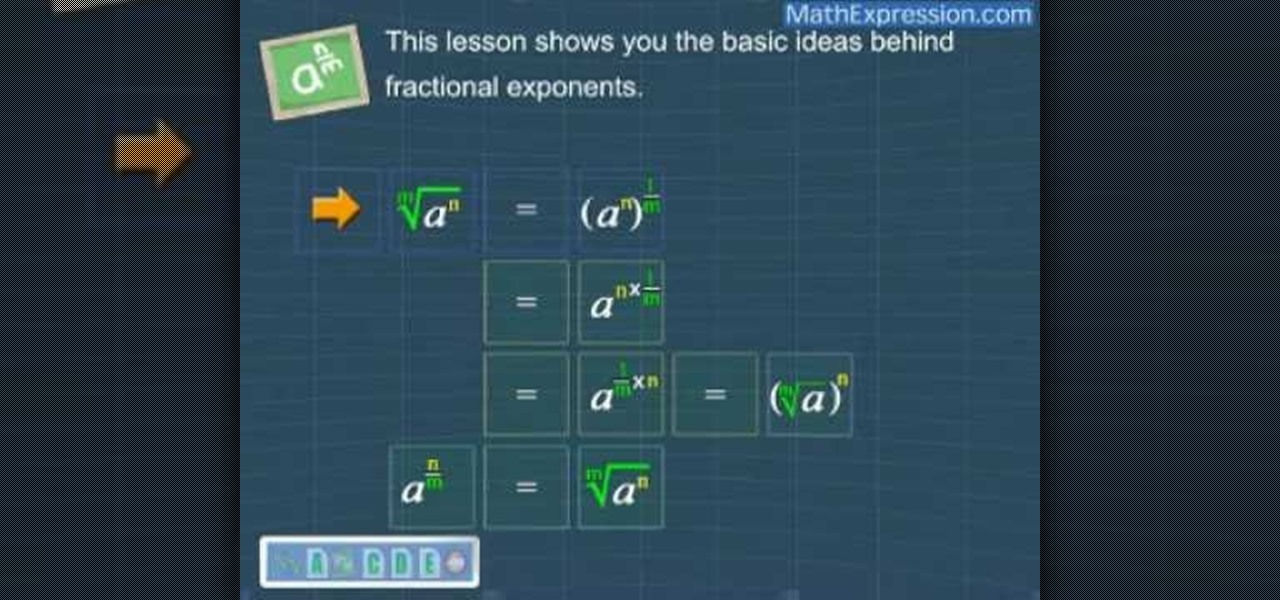
In this tutorial, we learn how to understand fractional exponents. Starting with an example, let's say you have the square root of four as an equation. The answer to this is two. A fractional exponent is not much different than this problem. Let's say you have 4 to the 1/2 power. This would be equal to (2 squared) 1/2. Now, using the third exponent law, the term becomes 2 to the power of two x 1/2. This will leave you with the answer of two. Now you know how to get the correct answer and can ...

In this tutorial, we learn how to release point in basketball with Tom. If you hesitate or hang, you will lose power in your legs and your ball will go short and flat. When you reach the top of your jump you will want to release your ball to get the most height out of it. When shooting the jump shot, pay attention to what it feels like when you are going to shoot. You want to feel powered up not effortless or underpowered when you are shooting. Time your release and make sure you have a high ...

Justin Sandercoe teaches us how to play power chords with a 5th string root note in this tutorial. Start out by placing your first finger on the root note and your third and fourth finger underneath. The tip of your fourth finger should be touching the sixth string. Push the tip of it up until you've trained it to always touch the sixth string, without this the song will sound terrible. Once you have the chord shape down, you will need to start to play some riffs. Move the fifth string root a...