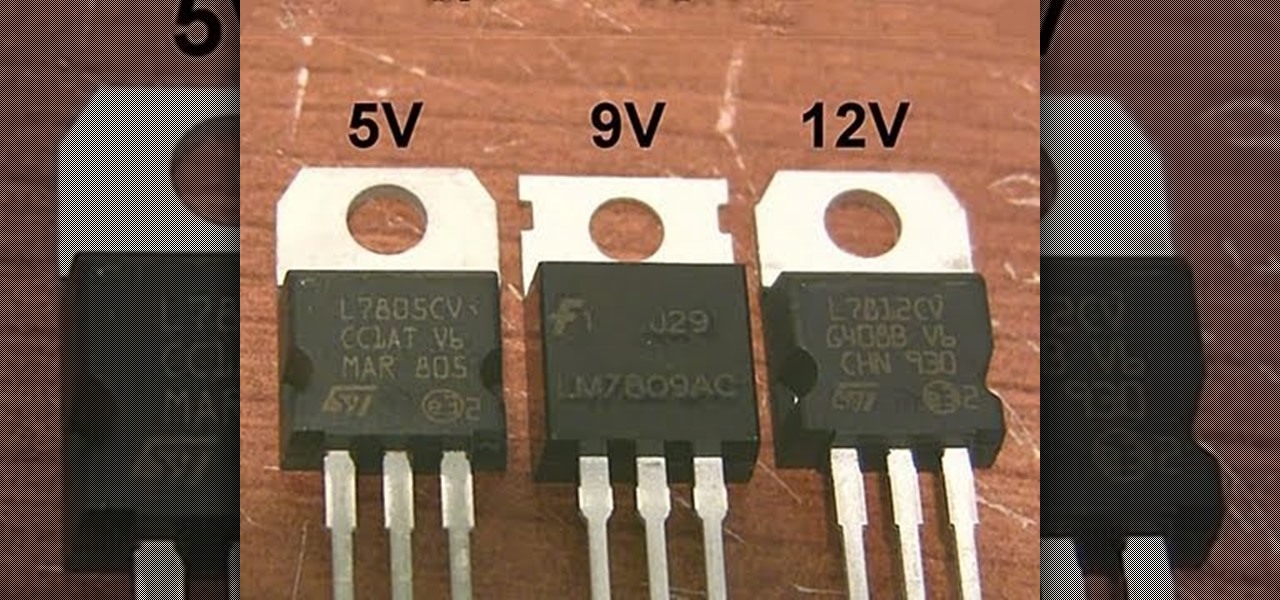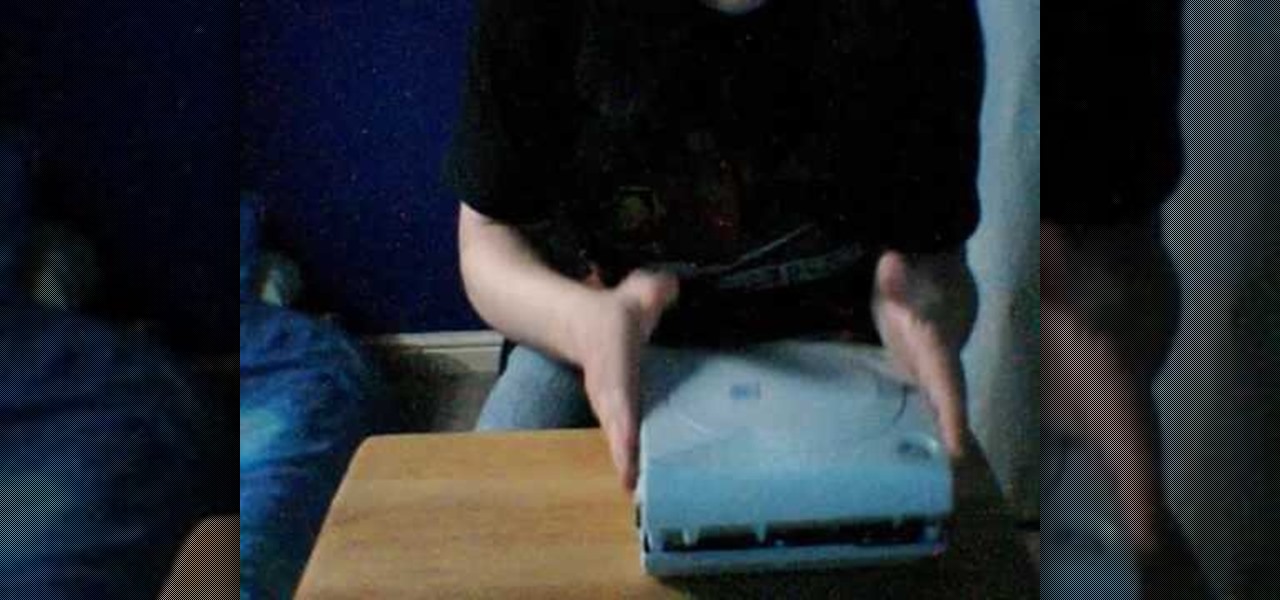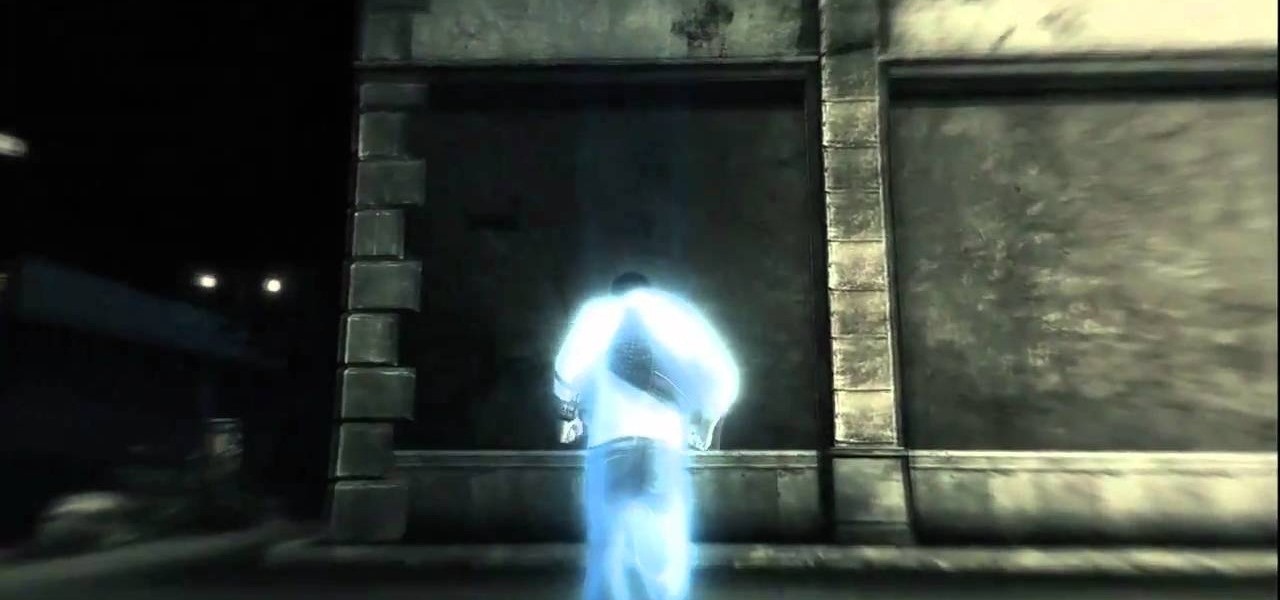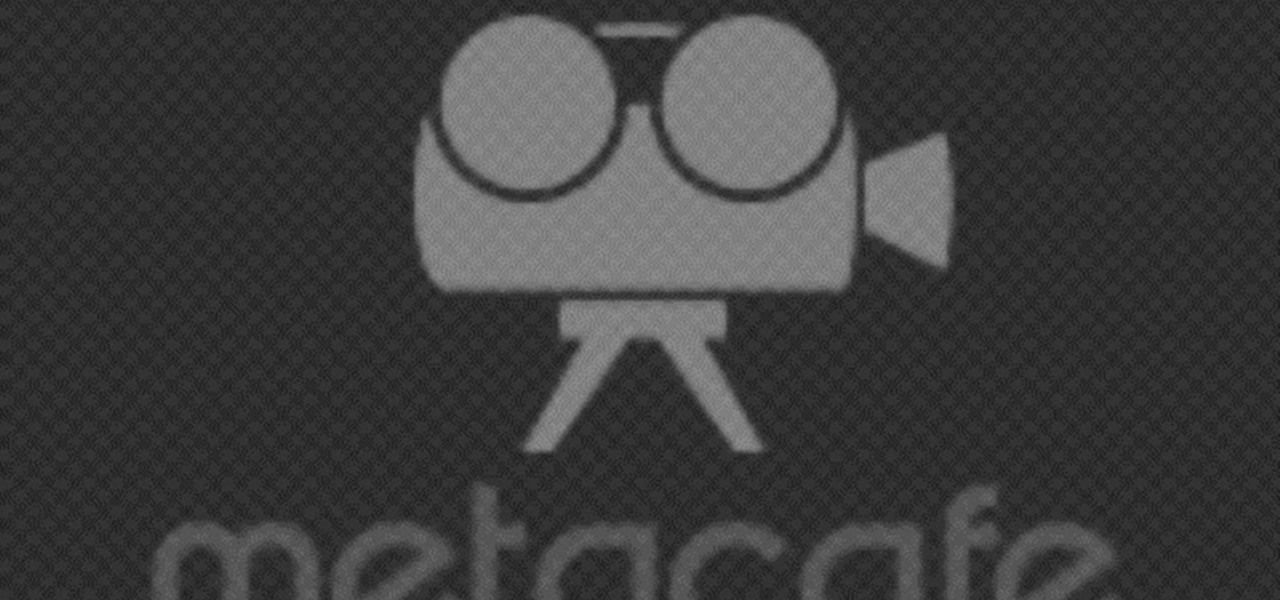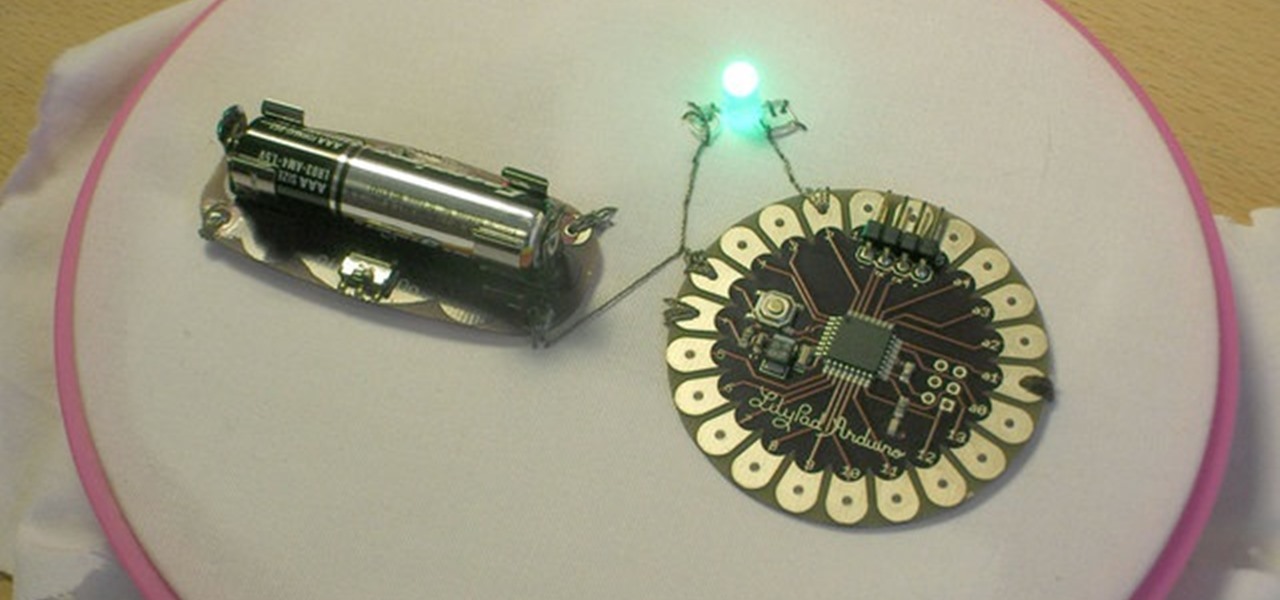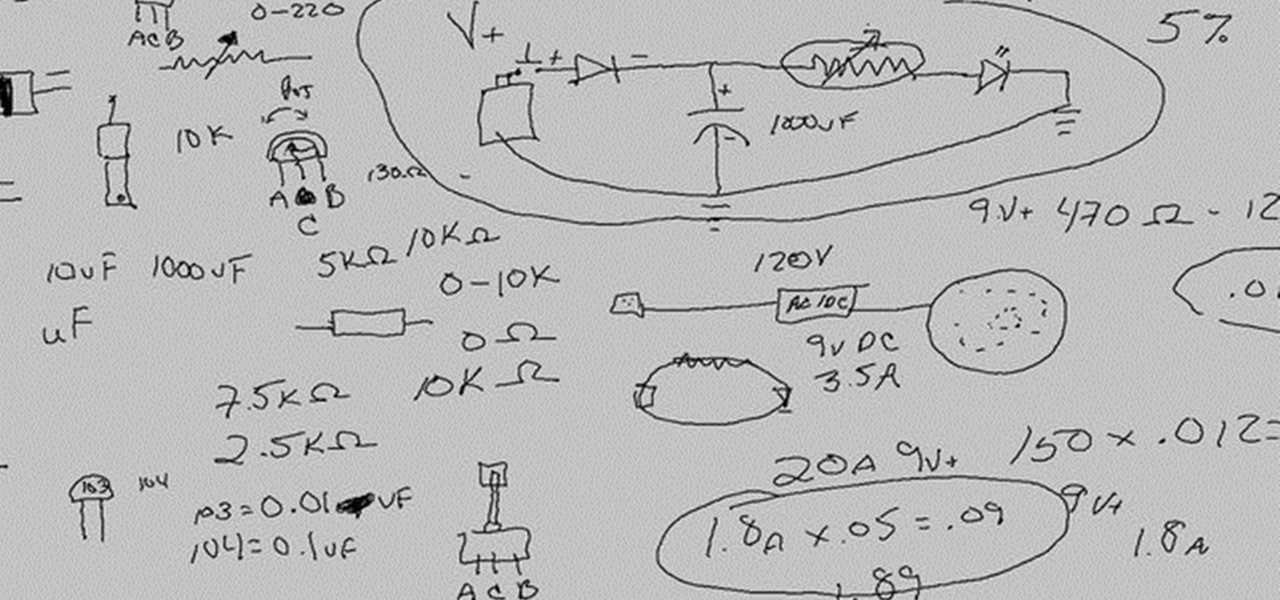"Ahoy-hoy." If telephone titan Alexander Graham Bell had his way, we'd all be answering phones like Mr. Burns. Thankfully, frienemy Thomas Edison had enough sense to realize we weren't always on the briny. He preferred "hello" as our standard telephone greeting, which he is credited with coining in 1877. Fellow American pioneer Davy Crockett actually used it as a greeting first in 1833 (as compared to an exclamation)—but in print, not over the phone.

Lasers are one of the coolest things that you can build yourself from a pure sci-fi fantasy standpoint. They're not easy though, but this video will help you somewhat by describing different types of laser diodes and how to connect them to a power supply.

Your power supply on the bottom of your Mac may need to be replaced. If you're not sure how to remove it, no problem. See how to remove the power supply from the Power Mac desktop computer.

Electroluminescent devices need electricity to light up, clearly, so if you're working on an EL project building a proper power supply is crucial. In this video you'll learn how to make a DIY power supply for your EL projects that is safe, effective, and cheap.

Most PC tower cases have the power supply mounted near the top of the case in the back. However, if you want your PSU to run a little cooler, watch this video to learn how you can mount your PSU on the bottom of a tower case, allowing it to draw cooler air from the bottom of the case rather than the hot interior of the case like a top-mounted traditional setup would.

Looking for a primer on how to remove the superdrive and power supply from your Mac Pro? This brief how-to will guide you through the process, the first necessary step of any upgrade or repair to either of the aforementioned parts. This tutorial will also be of use to those who wish to learn more about the guts of their Mac Pros without actually disassembling their units.

While breadboarding may seem like some odd combination of snowboarding and consuming the fluffy pastry at the same time, it's actually just the technical term for using a construction base to build a prototype electric circuit. Breadboards are solderless so they're great for circuit design and are reusable.

This handy electronics tutorial will teach you all about one of the most important electronic components: the linear voltage regulator. You'll learn how they work, how to wire them, where to find them, and how to make an awesome 5V USB charger to use your newfound skills.

First of all, please DO NOT attempt to open any power supply and tweak what's inside unless you know what you're doing and/or are a professional. With that said, this circuitry video will teach you how to crack open a wall transformer power supply without destroying the transformer.

Removing the power supply from the iMac G5 is a two step process. First, see where the power supply is located. Then begin the process of removing it. You can do using a very easy way described in this video. First unscrew the 4 torx screws that are located around the edges of the power supply. Be careful not to be too rough while doing so. Once you have unscrewed them, then gently lift or remove the power supply. However, we still have to unplug it from the iMac. Therefore, carefully unplug ...

Do you have an old uninterruptable power supply you're not using or that's broken? Most people have scads of them these days, and they contain all sorts of useful electronics parts, including all of the stuff to make a little batter charger, which you'll learn how to do by watching this video and checking out the circuit diagram here.

Hate those cheap multi-adapter power supplies that only provide up to 500ma of power? Here's how to use one high-output power supply (up to 3.5A in this case) to run all of your power hungry gadgets, like laptops, LCD monitors, etc...

Steve of Element Tattoo Supply demonstrates how to set up a tattooing power supply, specifically the Silver Bullet model. It has a voltage switch on the back. If in the US, set the power supply to the 115-volt setting. Outside the US, switch to the 220 volt setting. There are two power plugs in front for tattooing equipment (such as a foot pedal), and a dial for adjusting the power. The relative power is displayed on a LED display.

Upgrading your power supply can solve all sorts of problems that may arise after upgrading your PC's hardware. THe Lab Rats, Andy Walker and Sean Carruthers, will let you know how to tell if you need to upgrade your power supply and if you do they will help you figure out what kind you need and show you how to install it.

This Video demonstrates how to install multi channel (4,8,16) power supply for security camera and CCTV installation.

This may be different on NTSC-J & NTSC-U Dreamcasts. This video shows you how to change the Power Supply Unit (PSU) fuse in the Sega Dreamcast. Remember, it only uses a 2amp fuse.

This is another modern day sequence, while you play as Desmond. Use abilities you have learned from your ancestor, and discover the puzzle of the mysterious numbers. You will also have to help your cohort run power into the new Animus set up.

This instructable will show you how to turn the dead UPS Power Backup into a discreet external hard drive for under $20.00!

A CNC router machine is probably the most useful tool a hobbyist can own, but the price for a CNC machine on the market is way more than the average hobbyist is willing to spend. You can build your own CNC with very basic tools, little knowledge of machinery, mechanics, or electronics, but be warned, these machines are inherently dangerous, so wear the proper protection and use common sense. At the very least, read the instructions and precautions on every tool you use.

This video is a step by step guide on changing or installing a power supply in your PC. This is a great video and a money saver, replacing the power supply yourself can save a lot.

This video offers a quick way to set up your Voltz effect pedal board in one minute.

This video offers a basic overview of how to use this particular pedal board.

This film shows you how to replace your computer's internal power supply component. Install or change a PC power supply.

What do you do when you've been wanting to take some awesome photos with your cell phone but can't seem to find a captivating subject? Well, whether or not you realize it, no matter where you go, you will always have a reliable subject to photograph—you! For this week's Phone Snap Challenge, we want you to show us your taste and personality by sending in your most creative and expressive self-portrait!

Is your computer's power supply on the fritz? Learn how to install a power supply in a desktop PC with these easy steps.Before we begin, you should know that many brand name PCs use specially designed power supplies. So, make sure you contact them directly before installing a new power supply. Also, an unplugged power supply still can give you a powerful electric shock by put something inside an open vent.

YouTuber xCrAnKsHoTx teaches you how to take a apart an Xbox 360 power supply, aka power brick, in order to clean it. This could help prevent any red light issues, or overheating in the long run, so it's good to do as maintenance every year or two to remove all the dust in there.

For most people, learning how to work with electronics is far from intuitive. Getting the diodes in your hands and working with them is the best way to go about it, and this video will teach you a great lab for learning about diodes, potentiometers, capacitors, photo cells, and power supplies.

Here's a quick and simple way to repair small cooling fans and extend their life. It's a video made with a how-to article from http://beecherbowers.com This is a delicate mr. fixit tutorial. Clean the fan so that it runs smooth and quiet. You need oil to do this repair.

From Systm learn how to build a USB battery supply that can charge your cell phone.

This video illustrate us how to make ramen noodle soup with a coffee maker. Here are the following steps:

Get started with the LilyPad Arduino! It's a sewable microcontroller that lets you embed lights, sounds, sensors, and much more into your wearables, perfect for clothing and accessories. In this Make Magazine video tutorial, you'll see how to attach the LilyPad and power supply to each other, and upload a basic program that blinks an LED.

In this video you will learn how to make a high voltage, high frequency power supply in just five minutes, and for less than twenty bucks. All you'll need is a compact fluorescent light (CFL) and a flyback transformer to make that alternative energy source of yours.

how to apply braided sleeving to cables, especially on those of power supplies

Build a mineral oil computer aquarium. It cools the system while giving you something to look at.

Congratulations! You're the proud new owner of an Xbox 360. But before you can play, you need to hook it up.

Calculating resistance and power isn't hard... and, as David explains, knowing Ohm's Law and the Power Triangle can be darn useful when you're designing a project, sorting out power supply issues, or want to keep from burning your car down.

This easy to follow silent and accurate video will guide you quickly and easily through what you'll need, (like a Power Supply, a sound system that has a Subwoofer Pre-output and a High Input adapter, which may already come with your amp.) First learn what colored wires should be connected to simulate your PC starting. Then connect the amp to the power supply to simulate the car Head-Unit starting. Once the power issues are handled, the video assists you with connecting your audio input. It i...

Plasma TV's are awesome but extremely fragile. If all that happens when you turn your plasma set on is a blinking LED light or it works for a while then turns off, you may have a blown capacitor on your power supply board. This video will show you how to fix the problem yourself and save $800!

Even basic electronics are pretty damn complicated. This video is near the end of Scotty's amazing series of electronics tutorials, and will teach you about adding a diode and a capacitor to a circuit, choosing a power supply, voltage states, and polarity.

Systm is the Do It Yourself show designed for the common geek who wants to quickly and easily learn how to dive into the latest and hottest tech projects. We will help you avoid pitfalls and get your project up and running fast.