
How To: Throw a 1-2 combo punch in boxing
You know how to jab, now learn how to deliver a powerful 1-2 combo punch to knock out your opponent! Throw a 1-2 combo punch in boxing.


You know how to jab, now learn how to deliver a powerful 1-2 combo punch to knock out your opponent! Throw a 1-2 combo punch in boxing.

See how to tighten the spokes on your motorbike, with a little help from MotoSport. You're going to want to take care of that sports bike if you want to pull powerful wheelies and jump barricades or whatever. Tighten the spokes on your motorcycle.

Barnum, a woodturning instructor at State University of New York in Purchase, shows off the powerful motors on these lathes, which offer high torque at low speeds -- ideal for turning big-diameter or off-balance work. He also demonstrates how the heft, speed control, and outboard turning capabilities make these lathes ideal for just about any turning project. Pick the right lathes for turning big bowls.

In this video tutorial you will learn all about using Adobe Bridge. Adobe Bridge is a powerful, easy-to-use media manager for visual people, letting you easily organize, browse, locate, and view creative assets. It provides centralized access to project files, applications, and settings, as well as XMP metadata tagging and searching capabilities. Get started with Adobe Bridge.

In this tutorial, Aharon Rabinowitz introduces you to the Fractal Noise Effect, and shows you how to create the animated backgrounds seen in the opening of the Creative Cow After Effects tutorials. Fractal noise is a powerful way to add variation and randomness to surfaces or scenes and this tutorial only covers the VERY basic basics of the tool. Use fractal noise in After Effects.

The trickiest part of Facebook’s new “flyers pro” advertising feature might simply be finding it. Any flyers you buy show up in the Facebook lefthand sidebar. Use Facebook Flyers Pro ad application.

I was browsing my Google+ profile when I came across +Tom Anderson (everyone's friend) discussing art vs advertising.

The Palomar knot is a powerful fishing knot, used to secure fishing line to a fishing lure, snap or swivel. It's great for all kinds of light fishing lines, especially braid, which won't pull out of this knot. It's retains almost the full amount of original strength of the line. Wade Bourne of MyOutdoorTV will show you just how to tie the Palomar knot.

Rich Harrington talks about one his favorite new features in Premiere Pro CS4; the audio transcription options. Audio transcription is very powerful and it comes in real handy when editing by helping to locate audio clips in Premiere Pro CS4. The transcription information can also be exported with the video. See how to use the audio transcription option in Premiere Pro CS4 in this tutorial. Use the audio transcription option in Premiere Pro CS4.

Developed in conjunction with the smart people at Allegorithmic, the imageSynth plug-in is a powerful ally to Adobe Photoshop for anyone wanting to create seamless tiling textures. The plug-in is simple to use and rewards experimentation. See how to get started using imageSynth for Photoshop in this two part tutorial. Use imageSynth plugin for Photoshop - Part 1 of 2.

Apple is famous for their easy to use consumer software such as Garage Band and iMovie. However, I've found their apps a little hard to use. Why?
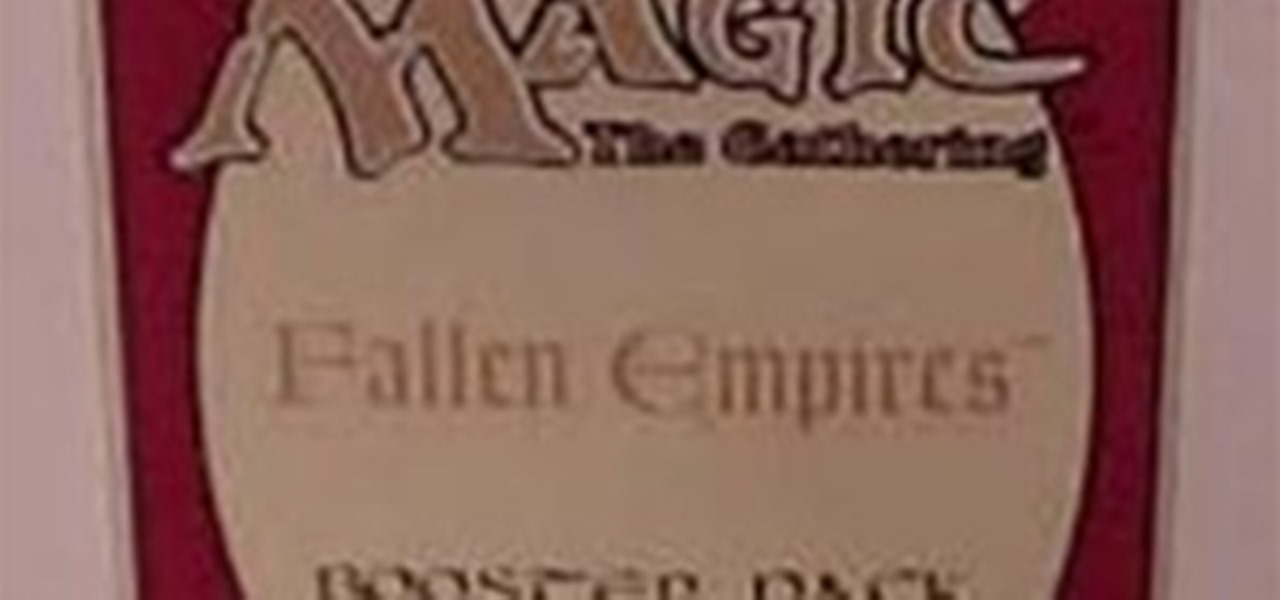
I started playing MTG in 1994, the same year that the Fallen Empires set hit the market. It was, in fact, the first new set released after I started playing, making me one excited nine-year-old. I harangued my father, he took my friends and I to Gameworks again and again, and the booster packs started to mount. The problems only started to occur once we got them open.

Camera mapping is a clever technique that allows you to take a still image and convert it into 3d geometry for use in an animation. This powerful technique is used extensively by visual effects studios for feature films, commercials and television shows. It's especially useful for faking helicopters flyovers because it costs just a fraction of the cost of hiring a real helicopter.Whether you're new to the Blender Foundation's popular 3D modeling program or a seasoned graphic artist just inter...

The Displace modifier in 3ds Max acts as a force field to push and reshape an object’s geometry. You can apply its variable force directly from the modifier gizmo, or from a bitmapped image. The 3D Studio Max displace modifier works on Shapes, Meshes, Polys, Patches, NURBS. Displace is often used to make terrains or to add finer texture to 3D models with out having to model in extra texture. It can also be used in a very controlled way to manipulate geometries. With the use of procedural text...

This video shows you how to upload, encode and organize assets in the console. We have a new, faster and easier way for you to encode and upload content into Brightcove. It's a free desktop application called the Publishpod. If you have a small batch of files you need to upload, files that are larger the 100mb, or you need to encode your files into Flash format first, you should consider using the Brightcove Publishpod. Publishpod is a simple but powerful tool for encoding and uploading video...
Ron Paul Republicans take over Nevada GOP

This creepy-as-hell vintage jam ad is a WTF as it comes. It's not uncommon to find old ads that are somewhat off kilter. Think you can find a legit ad that's more unsettling than this one? I challenge thee!
Hello fellow Null-Byters today I will be showing you how to change from the simple but powerful BASH system to a more powerful and faster Z - Shell system. This change can be permanent if you want but doesn't have to be, and it is an extremely simple one to perform.

Giveaway Tuesdays has officially ended! But don't sweat it, WonderHowTo has another World that's taken its place. Every Tuesday, Phone Snap! invites you to show off your cell phone photography skills.

NYC graphic designer Ho-Mui Wong created this homage to Mad Men’s Don Draper for the FADER. To embody the legend, you will need: icy cold stares, ineffective fathering skills, an appetite for unsavory women, cold emotional stoniness, plenty of shameful secrets, advertising genius, and of course—whiskey neat on ice.

Here is the video within the film that advertises the TOTAL RECALL service. Here is a modern recut version of the Total Recall Trailer. Here is the original Total Recall Trailer. They have announced a remake of this film which I believe is already in production with Colin Farrell playing the Schwarzenegger part.

This is a free download

New Zealand retailer Superette and ad agency DDB Group have come up with a pretty ballsy idea for spreading Superette's brand name. They've attached plates indented with the phrase "Short Shorts On Sale Superette" on park benches and bus stops, turning bare legged ladies (or men with wicked short shorts) into walking billboards.

Chevron posted this ad above the Mobil station... 'Carma- what goes around comes around'

Looks like more in game advertising is coming. This one though, I can't say I don't like it..

Painting on giant billboards on the side of buildings is a dying art form. This amazing documentary tells the story of some of these modern masters. More info to be found here.

A table saw is a powerful tool that comes with great responsibility. It can cut small and large pieces easily, created little grooves for decoration, and much more. But despite all of the great benefits a table saw has, it is a dangerous tool for anybody, experienced or not, to use. When it comes to pushing wood, nothing gets your fingers or limbs close to the blade than doing that. So in this tutorial, you'll find out how to make a table saw jig using some easy to follow tips. Having a jig m...

A table saw is a powerful tool that can be found in any carpenter shop. It helps make cuts so much simpler than using other power tools. But despite it being so easy to use, it also can be very dangerous for those who have no idea how to use it. So when using a table saw, be careful and wear the correct type of clothing. In this tutorial, you'll be finding out how to use a table saw to make easy tenon cuts. Check it out and enjoy! Cut tenons on a table saw using two different tools.
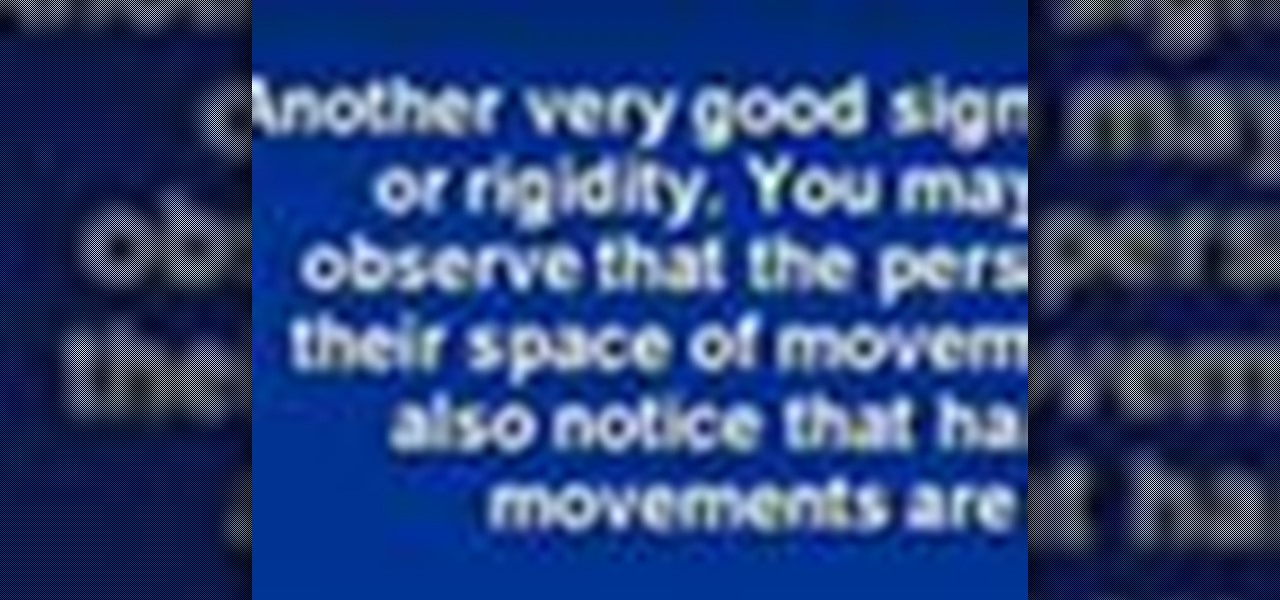
This informational video brought to you by 20 Day Persuasion, shows you how to tell if someone is lying by taking note of a person's body language. Body language is one of the most powerful forms of communication once you know the how to read the indicators. Most of the time, it is unconscious, which means the person doing it has no idea that they are giving him or herself away. This video will provide you with the tips you will need to detect when someone is lying to you. Tell if someone's b...

This software tutorial shows you how to get started using Trapcode Particular particle plug-in for After Effects. Particular is a powerful 3D particle system that creates a wide range of effects — from natural smoke and explosions to geometric or organic abstract elements. If you've never used it before, see how easy it is to integrate into your After Effects projects in this tutorial. Get started with Trapcode Particular in After Effects.

The modo camera and rendering system is incredibly powerful and flexible. This new film back preset options helps you to quickly harness that power for your specific target medium. Need to render out to 2k Academy 35mm film? No problem. Imax? Sure thing. Did we mention this is an XML driven preset system so you can add your own? See how to use the film back preset render options in this modo 301 tutorial. Use Film back presets when rendering from modo 301.

Photoshop's layers Palette is a powerful tool that allows you do many special things to your layered compositions. In this Photoshop CS2 video tutorial you will learn how to use layers, including how to delete, lock, and unlock layers. Make sure to hit "play tutorial" in the top left corner of the video to start the video. There is no sound, so you'll need to watch the pop-up directions. Use layers in Photoshop CS2 - Part 1 of 2.

Created as an advertising campaign for fashion designer Adam Kimmel, filmmaker Ari Marcopoulos and friends dressed up total-skateboarder-nuts in Kimmel's spring line... and sent them barreling down a hill in Claremont, California.

With most of the bikes today, people tend to get confused on how exactly they should use their gears. Inexperienced or new bicycle riders can easily become confused with all the gears that are available. A bike that's being advertised as 21 speeds may be deceiving to some.
In what has become a rare scene in Washington, a group of bipartisan lawmakers joined President Barack Obama today at the White House for his signing of the Stop on Congressional Knowledge Act.

This article is all about creating content. This is a very important concept to grasp because the content that you create for a website is going to be the basis for how you will advertise and promote that website. Content, meaning articles, videos, and even podcasts is now really the new advertising. Instead of traditional types of advertising and instead of the traditional separation between editorial content and advertising, that has gone the way of the dinosaur.

Epic Games announced today that the free version of Unreal Engine 3, Unreal Development Kit or UDK, is now compatible with Mac OS X. Apple users will now have access to arguably the most powerful piece of free game development software available in almost exactly the same way as their PC counterparts, minus some small tweaks.
The whole world is connected to the Internet, which means bank for advertising companies who track your every move online. Most of the content you see on the web is free, and that's because of advertisements. If there were no ads, none of us would be addicted to the Internet because none of us would be able to afford it.

Johnny McEntee, a UConn football player, uploaded yet another trick shot compilation to YouTube. So what if the junior third-string QB has yet to make a pass in a collegiate game? He has successfully ranked in the eyes of all-powerful Google, raking in nearly 1.5 million views in a matter of days. Good thing he registered for AdSense, and let's hope this video didn't require too many takes. Perhaps Johnny has a shot at NFL God-dom after all.

Artist Pery Burge uses water, paint and ink to create images that look like they might have been captured by the Hubble Telescope or under the super-zoom of a powerful microscope.