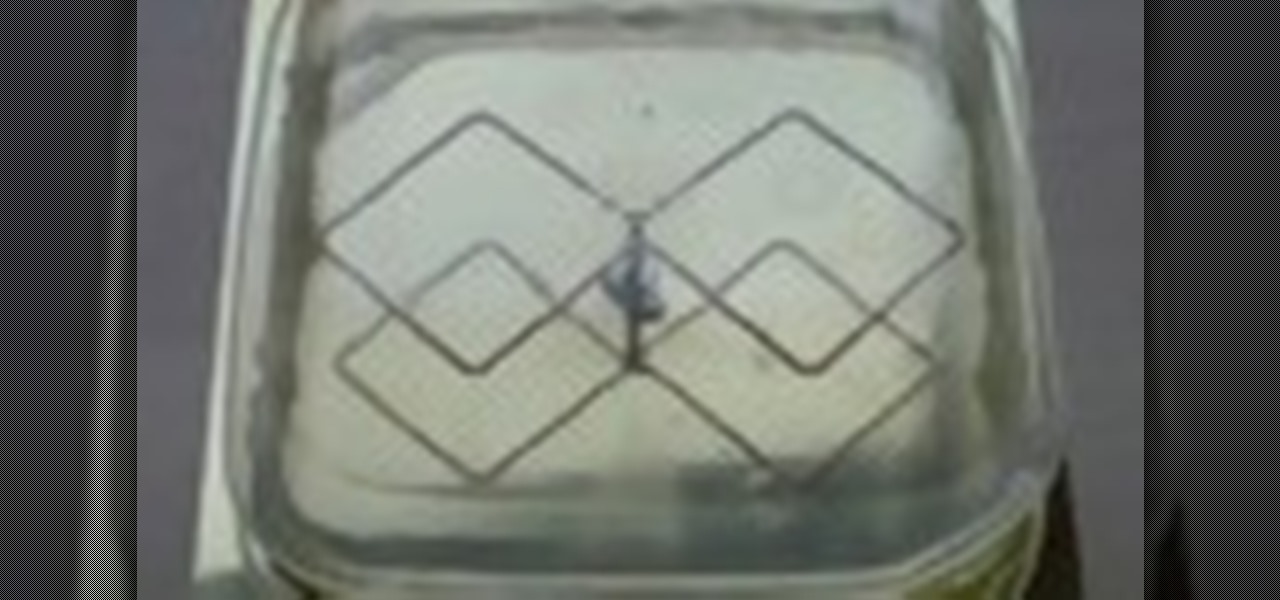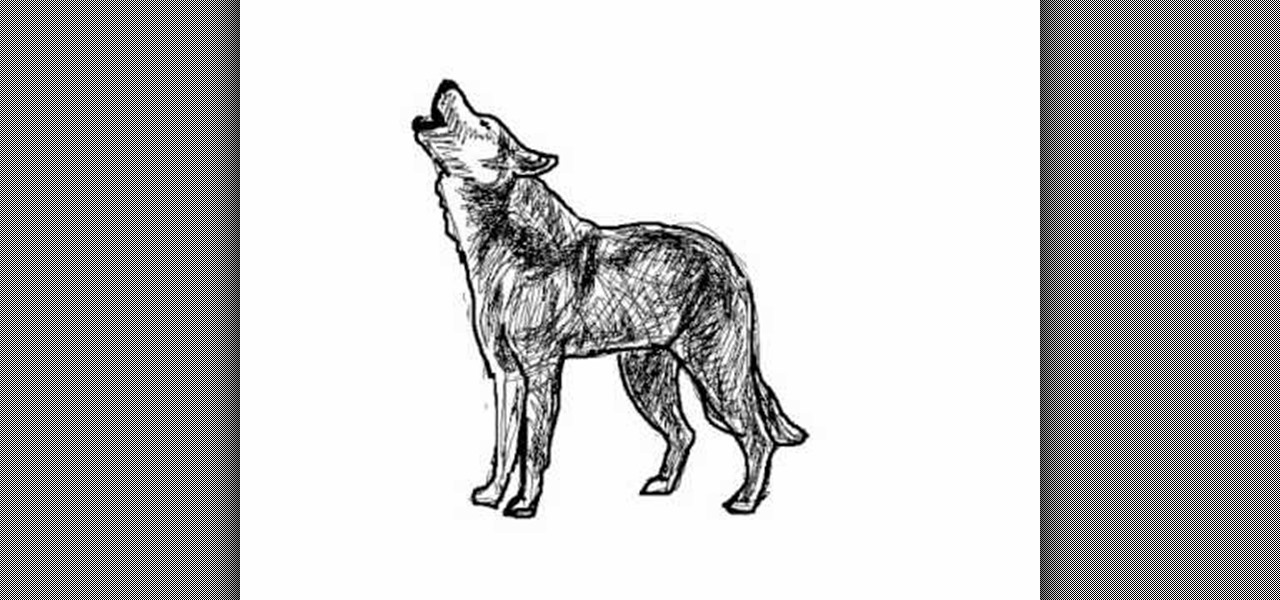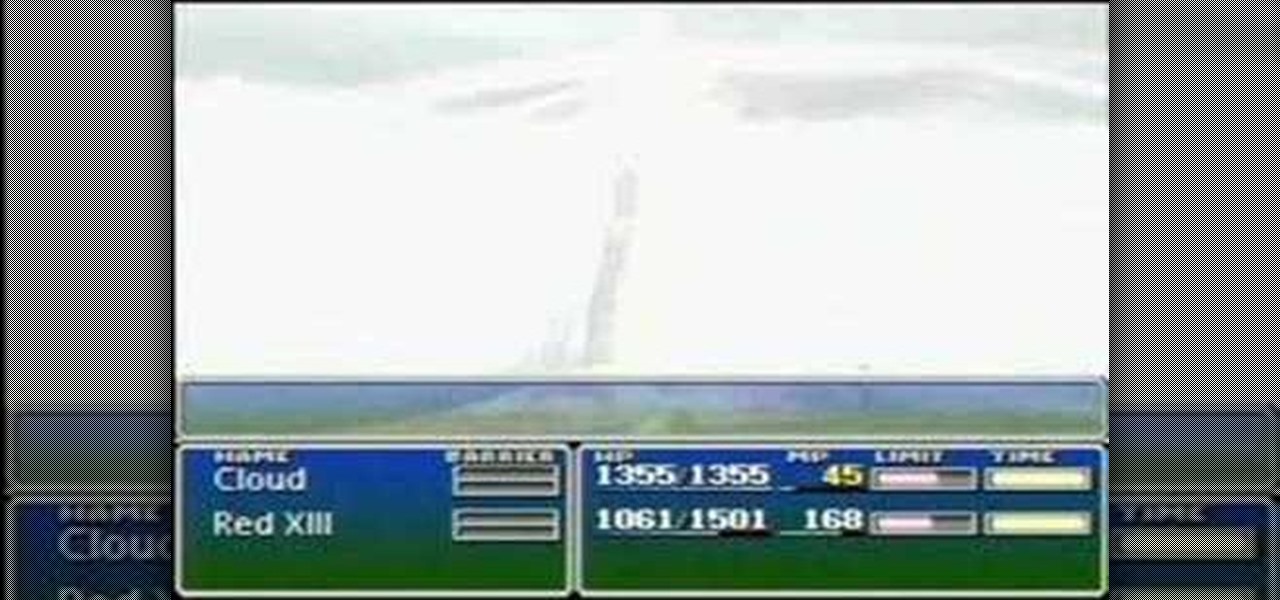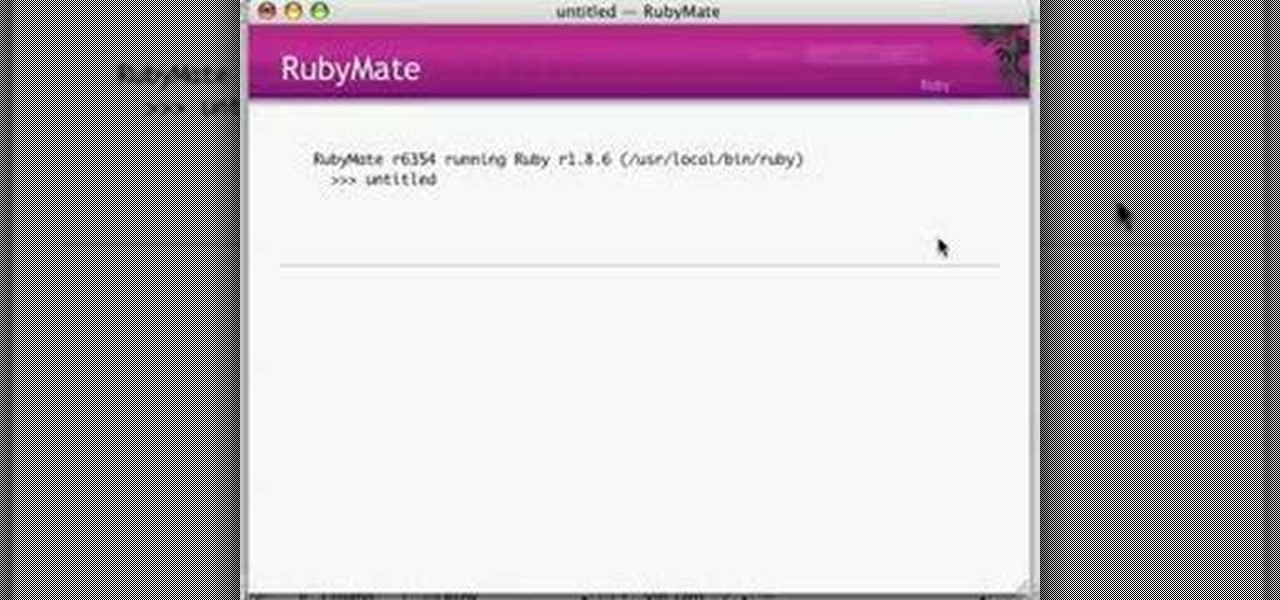Maya can count itself among the most powerful and also most challenging programs in all of computing. It's 3D modeling potential is nearly limitless if you can master its intricacies. This video features a professional digital art teacher teaching you how to model a 3D head using Maya. You can download the skull he uses as a reference here.

Adobe After Effects is powerful but difficult-to-use video editing tool. Youtube is a massive index of videos, most of which are low-quality and poorly edited. This video tutorial teaches you how to combine the two effectively by using After Effects CS4 to prepare HD videos for uploading to Youtube. It also includes other tricks like how to make a moving log as part of your video. Uploading HD quality videos will make your channel stand out and get more views.

Image consultant, Sara Connolly shows you how do look good when asking for that promotion or at that meeting. In order to become successful you need to look like you already ARE successful so have a go at this serious boardroom look. Immaculate make-up is part of your professional image and you need to look confident and powerful but who has time for that in the morning. This 10 minute routine will have you looking the part in no time, perfect for the mature lady.

In video shooting, it's always best to select manual focusing on the Canon OES 7D digital SLR camera. If you need to adjust focus during filming, then you can manually refocus when needed, but there are also powerful autofocus options available. Watch this to see how to change the movie mode settings for your needs.

The new Canon EOS 7D digital SLR camera uses a powerful lithium-ion battery called the Canon LP-E6. You can manage your battery's capabilities with the battery display in your camera. See how in this video.

New to Ubuntu Linux? This computer operating system could be a bit tricky for beginners, but fret not, help is here. Check out this video tutorial on how to manage CD/DVD images with ease on Ubuntu Linux.

Check out this informative video tutorial from Apple on how to get started using Keynote '09. iWork '09, the office productivity suite from Apple, is the easiest way to create documents, spreadsheets, and presentations. Writing and page layouts are easy in Pages. Numbers gives you simple ways to make sense of your data. You'll captivate your audience with new and sophisticated features in Keynote.

Check out this informative video tutorial from Apple on how to organize your slides in Keynote '09. iWork '09, the office productivity suite from Apple, is the easiest way to create documents, spreadsheets, and presentations. Writing and page layouts are easy in Pages. Numbers gives you simple ways to make sense of your data. You'll captivate your audience with new and sophisticated features in Keynote.

Check out this informative video tutorial from Apple on how to add audio and video to presentations in Keynote '09.

Check out this informative video tutorial from Apple on how to create and edit shapes in Keynote '09.

Check out this informative video tutorial from Apple on how to create and edit charts in Keynote '09.

Check out this informative video tutorial from Apple on how to create and edit tables in Keynote '09.

Check out this informative video tutorial from Apple on how to remove backgrounds with Instant Alpha in Keynote '09.

Check out this informative video tutorial from Apple on how to add shadows and reflections in Keynote '09.

Check out this informative video tutorial from Apple on how to crop and compose images using the mask tool in Keynote '09.

Check out this informative video tutorial from Apple on how to add a transition between slides in Keynote '09.

Check out this informative video tutorial from Apple on how to animate objects between slides with Magic Move in Keynote '09.

Check out this informative video tutorial from Apple on how to use advanced builds to animate objects on and off slides in Keynote '09.

Check out this informative video tutorial from Apple on how to set up presenter notes in Keynote '09.

See how to build a weatherproof compact high gain WiFi antenna for under fifteen dollars! This homemade WiFi antenna should be enough for most applications, since it's three times more powerful than a standard antenna.

Welcome to a tennis lesson from FuzzyYellowBalls, the the best place to learn how to play tennis online. Our free video tennis lessons teach you how to play the game in a new way that combines technical analysis, visual learning, and step-by-step progressions.

Dane Reynolds explains how to throw your tail, slide, and recover on your backhand. Thrash it out with style. You need a steep wave that's not too powerful to throw you off. Stomp on your back foot to project into the lip. Then put your pressure on the front foot to throw out your back foot. The sweet spot is between the barrel and the soft shoulder. Check out this how-to surfing video for the right, steep wave for these surfing moves.

Learn How to draw Vegeta. Though he plays villain in the Dragon Ball Z series, i have always liked him because he has a strong personality. Not to mention, he is also a powerful Sayan. In this tutorial, you will learn how to draw Vegeta from Dragon Ball Z in a few simple steps. For the full tutorial with step by step & speed control visit: how to draw.

Be able to defeat any enemy with just one blow from your mighty ninja weapon! This video shows you a fun cheat you can use to hack Ninja Saga, and make your character powerful enough to kill any enemy with only one hit.

This video will show you the step-by-step details to drawing an elephant with tusks. It's a really simple drawing, one easy to follow along to. Elephants are powerful creatures, so capture their strength in your own elephant drawing. "Elefante" is the Spanish translation of elephant.

Wolves are amazing creatures, especially when they're howling at the moon. Capture this powerful and elegant prowess of the wolf in a drawing. You can learn the step-by-step details to drawing a wolf howling into the moonlight in this drawing guide. "Lobo" is the Spanish translation of wolf.

Egyptian art was one of the most advanced in the ancient world, and its images of the god Annubis remain powerful to this day. This tutorial teaches you how to digitally draw the dog-headed god Annubis in Paint. Apply 21st century technology to draw something that was originally done on papyrus thousands of years ago.

A wiki is a very powerful tool, and allows multiple people to contribute their knowledge to the same area of information. The more a wiki is updated, the stronger the information is. In this tutorial, Cindy walks you through uploading a PowerPoint document to a wiki page. She also shows you how to edit a wiki page to make your changes properly.

See better with better headlights for your Ford Mustang. If you're looking for a new 'Stang look and feel, then US Muscle Mods can help. This video tutorial will show you how to wire and install a Mustang Halo headlight. Halo Head Lights will give a powerful and aggressive look to your Mustang, and wiring them up and installing in a cinch.

This video resume-writing tutorial offers a powerful overview of 12 important aspects to consider when preparing your resume. A bad resume won't get you any job interviews, not matter how great your experience. Watch and learn how to put together a quality resume and get that much closer to your dream job.

In this Bender software tutorial you will learn how to use the extremely powerful sculpt tool. The sculpt tool allows you to model meshes more artistically and "paint" the surface of the object. Using the sculpt tool in Blender is a great way to master modeling in Blender.

Toward the beginning of Final Fantasy VII well into the first disc, the "Beta" enemy skill is first introduced as a trump card by the Midgar Zolom boss which decimates the entire party. Take a look at this tutorial and learn how to acquire this powerful skill from the boss.

Basil is full of nutrition and flavor. It can be a powerful part of a healthy diet. Basil is full of flavor and reduces the need for salt.

Before SOAP and REST, there were Remote Procedure Calls. Ruby on Rails ships with native RPC support and this screencast programming tutorial will show you how to build powerful remote API queries with 3 lines of Ruby on Rails code!

Levels are an extremely powerful and important tool for adjusting in Photoshop. They are a more refined way of controlling color, brightness, shadows and other parts of images. Check out this Photoshop tutorial and get the basics of using levels.

A cold air intake (CAI) is a great way to improve gas mileage, increase hp and get a throatier sound from the engine. Watch this video and you can avoid common pitfalls with this install such as trying to install in one piece. Pretty soon your Mustang will be more powerful than ever.

Reason 3.0 is a powerful music-making device by Propellerheads. This session shows you sequencing electronic music in Reason 3.0.

If you're looking for some quick and easy ways to apply effects to images for your presentation you can actually do them right in Keynote '08 without having to jump to another application. Of course, if you need real detailed changes, you may need something more powerful, but for general effects this tutorial will get the job done.

In this tutorial, you will learn how to create a planet with exaggerated features, similar to things you may have seen in advertising for Lloyds TSB, British Gas or Chrysler. For more information, and to get started using this trick in your own Vue 6 xStream projects, watch this 3D modeler's guide.

In this tutorial, from graphic designer Ali Edwards, you will learn how to use cool, hand drawn lettering on your photos in Photoshop. You can buy packages of hand drawn letters and words from various sources (or make your own) and this clip will show you exactly how to add these brushes to your photos for scrapbooking, advertising, logos or anything else.