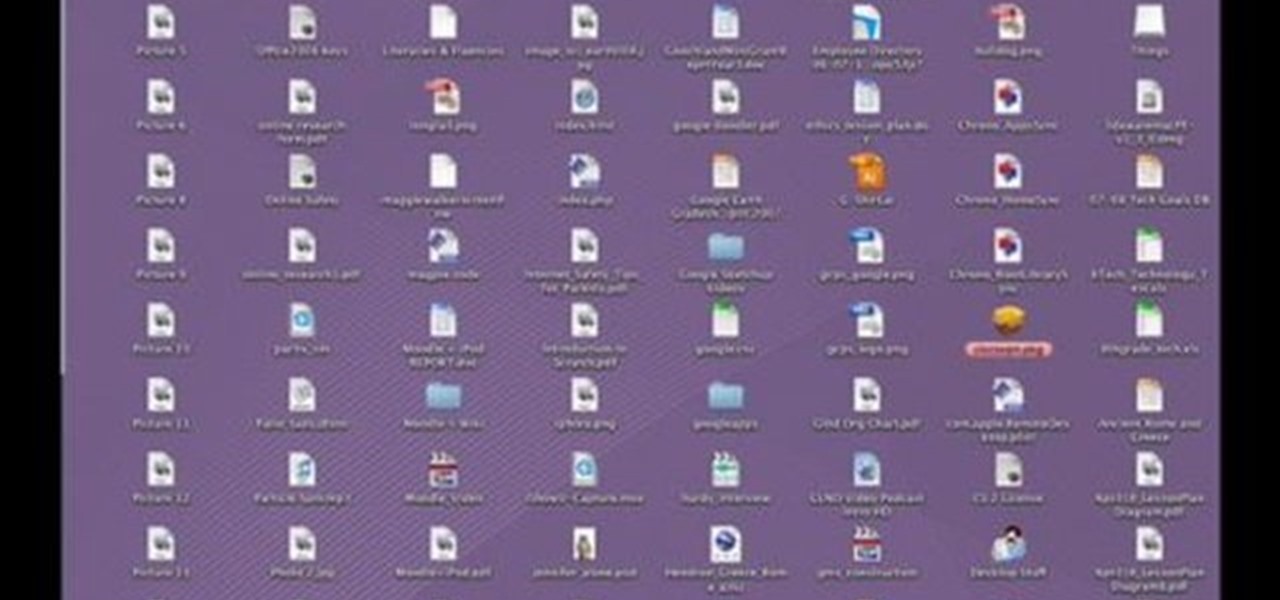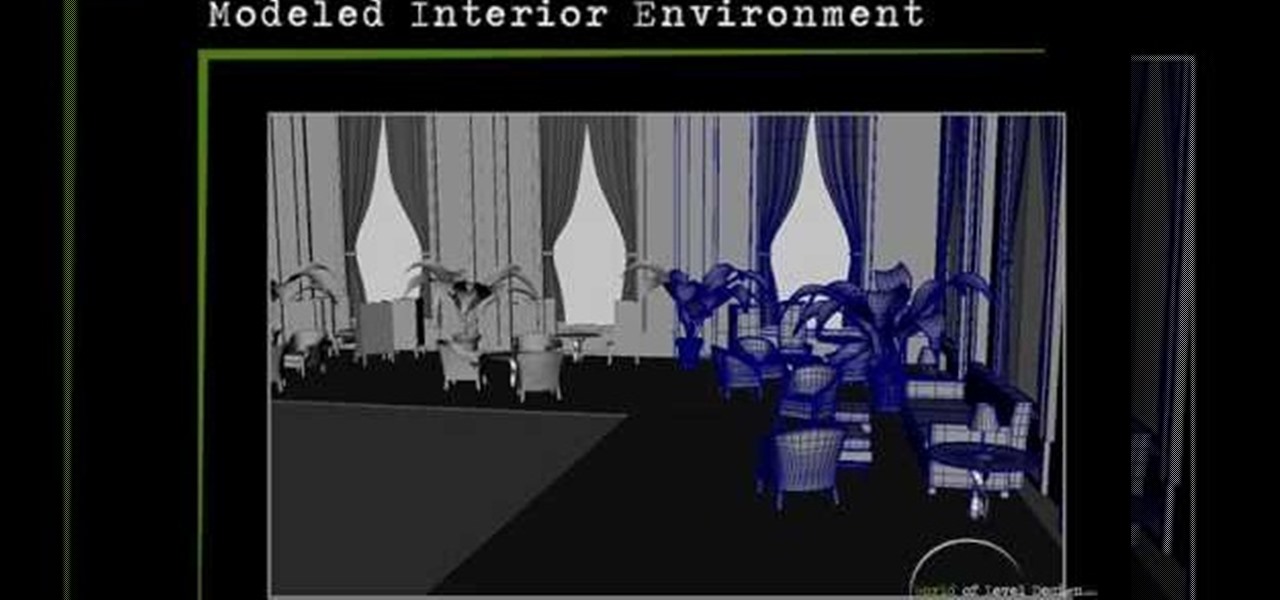In this clip, you'll learn how to create that basics of basics—the "Hello, World" app—when coding in PHP. You'll also learn about concatenation and commenting. Whether you're new to the PHP: Hypertext Preprocessor scripting language or are a seasoned web developer merely looking to improve your chops, you're sure to find benefit in this free video programming lesson. For more information, including detailed, step-by-step instructions, take a look.

Want to get started using the free Nook eReader app to read digital books on your Google Android smartphone? It's easy. And this brief video tutorial from the folks at Butterscotch will teach you everything you need to know. For more information, including detailed, step-by-step instructions, and to get started managing your own web pages with Google Sites, take a look.

Android smartphones have all sorts of connectivity chips built in, including Bluetooth, Wi-Fi, GPS, NFC, and mobile data. But what about AM or FM radio, two of the most common methods of wireless communication?

So, you've jailbroken your iPhone 4. Now what? Download some homebrew apps with Cydia! This brief video tutorial from the folks at Butterscotch will teach you everything you need to know. For more information, including detailed, step-by-step instructions, and to get started using Cydia yourself, take a look.

In this tutorial, learn how to easily download any music for free onto your Android phone by using the Music Junk app. This clip will walk you through the process of selecting and downloading this app from the Android Market and using it to add all the tunes you need. Rock on!

When you want to test an app you or someone else has compiled (and not released on the App store), you need a provisioning profile added to your device. Fortunately, the process itself is quite easy. So easy, in fact, that this coder's guide can present a complete overview of the process in just over a minute. For more information, and to get started adding provisioning profiles to your own Apple devices, take a look.

Staying in tune with the digital age doesn't mean you have to sacrifice personal health. In fact, new technology only makes it easier to workout and keep track of your progress. On any Android mobile phone, there's an application called Cardio Trainer that could help you out significantly. But how? Best Buy has answers. The Best Buy Mobile team explains how simple it is to use the Cardio Trainer app your Android enabled cell phone.

If you have a bunch of apps you are no longer using, check out this helpful tutorial. In this video, learn how to get rid of and delete any unwanted applications from your iPhone or iPod Touch. You do not need iTunes for this and can do it in less than 30 seconds. So, if you need to organize your screen follow along and you will have a cleaner menu in no time.

Wayne with Vodafone Help Centre demonstrates how to use the application center on a Blackberry Storm 2 phone. First tap on the Blackberry key to bring up the main menu. Then choose the application center option. Click yes to update the application list. Choose app world and install it on your phone by downloading it. Then, click run and accept the software agreement. You now have access to the Blackberry app world. You can search for the applications that you want and filter the results by pa...

In this iPhone/iPod Touch tutorial, you'll find out the best way to get the rock app onto your device. The first thing you will need though is a jailbroken iPod Touch or iPhone in order for this to work and obviosuly Cydia donwloaded onto your device. Make sure to add this source in cydia: http://apt.modmyi.com/ Enjoy!

In this how to video, you will learn how to remove apps from your iPhone Touch or iPhone with cydia. This is useful if you have a hard time removing your apps from your device. First, open cydia and find cydelete. Download and install this application to your device. Once this is done, you will be able to delete your applications from your home page. All you have to do is click on the application and it will be uninstalled quickly. Using your iPhone is much easier once you download this progr...

This video teaches viewers how to easily download free applications for their iPhone and iPod Touch by installing Installous. Your first step is to open Cydia and click on Manage. You will then click 'Sources' and add this source: http://cydia.hackulo.us/ Press 'done' and go to the search tab. Search for 'Installous'. When you find it, press install and confirm the installation. Press the home button after it's installation to make sure it is properly installed. Now, open up Installous and pr...

The iPhoneHackers shows viewers how they can install Installous on their iPhone and Download free applications. First, you will need to have a Jailbroken iPhone or iPod Touch with Cydia. Your first step, will be to load Cydia on your iPhone. When Cydia has loaded click on 'Manage' and then 'Source'. Under sources click edit and then Add. Add the source: http://cydia.hackulos.us/ Next, go to search and type in 'Installous'. Click on Installous and then click install. The password for Installou...

You can install applications and games on your Nokia N900 by following the tips in this video tutorial. The two easiest ways of obtaining these items is to either use the App Manager or the Ovi Store. The App Manager has a built-in software catalogue. Just click on it, hit Download, and then Games. Then, select whatever games you want and follow the prompts to install it. Installed applications and games can be found in the More folder on your phone's home page. Ovi Store is Nokia's applicati...

All those apps, but you can't preview them without buying. Wouldn't it be great if there was a way to check out these games for free. Check out this tutorial to get started!

If you have an iPhone, you've probably taken tons of photos with the built-in camera. Sharing photos online is really great, but you can do so much more! ePrint is an app that lets you print photos directly from your iPhone or iTouch using a Wi-Fi enabled printer and no computer at all.

Augmented reality comes to the iPhone at least in the Yelp application. Check out this video iPhone tutorial and learn how to turn on this handy function. Now you can use Yelp on the go. Follow along with the steps and learn how to use the iPhone's Augemented Reality Yelp application.

The CubeCheater iPhone app takes pictures of Rubik's cubes and shows you how to solve them. This is a brand new iPhone application that takes a picture of your Rubik's cube and then solves it for you, step by step. Solve your cube in 0.01 seconds, easy.

This shows you how to install an app for the Apple iPhone that records video. You have the capability to record video. The hardware is there. It's simply a deficit of software. Both the iPhone 3G and regular iPhone can record video with the right iPhone App. Here's what you need to get video captured with your phone.

Designing a cool app for Android? If you were looking to integrate web content into your Android app, you can—and the Android Developers are here to show you how it's done! It's all done with an embedded WebView, allowing you to embed HTML, Javascript and style sheets from your web content. If you were looking for a quick answer on how you embed your web content into your app, let the pros at Google teach you the right way.

This tutorial shows you how to reliably get the application path for an app written in C#. There are several different functions that can do this, so watch and find out which ones work the best.

John demonstrates using Google Notebook and Google Apps with web shortcuts and the Mac OS X Dock.

If you've already gotten your hands on Sony's Internet TV Blu-ray Disc Player, powered by Google TV, then you know how powerful this thing is. But if you're thinking of getting one soon, this video series will help you learn what you'll be getting yourself into.

Mining is one of the best ways to earn resources when you play EVE Online. This tutorial includes everything you need to know in order to profit from mining - all you need is a ship and a mining laser!

Time to get started playing League of Legends! This recently released game is a completely free to play multiplayer online battle area game. Play a powerful summoner and pit your chosen champion against your oppnents and defend your tower! Here's an easy guide to getting started playing League of Legends.

Make sure your character progresses the way you want! This tutorial explains how character attributes and skill training work within EVE Online so you can maximize your character's potential in the game. This tutorial also explains how to navigate the character sheet function. Always be learning at least one skill!

Your summoner is the core character in your League of Legends game, the one who summons the champions to fight on your behalf on the Fields of Justice. Going screenshot by screenshot, the summoner aspect of the game is explained. Stay up to date on your score, monitor your champions and keep track of your points!

Trucha Bug Restorer is a powerful piece of homebrew software that you can use on your Wii to make sure that it is formatted properly in order to play burned games and use other hacks. This video will show you how to use it to set up an installation of cIOS on your Wii, which is the program that allows you to play burned backup copies of games.

Microsoft PowerPoint is a powerful software to make presentations. It can also be used to make a Jeopardy board. To do this open a new PowerPoint presentation. Start with a title layout. Now add a gradient to its background. To do it right click on it and select the fill option from the menu. Select the color of you choice and fill the background. Now add the title in the layout with suitable fonts. Now add a new slide and insert a 5 X 6 table to it. Format the table with colors of your choic...

Tired of sniffing your health away? Are your sinuses driving you mad? Well this video will show you how to create a Master Tonic to live for. This stuff fixes cold, flu, respiratory problems, immune booster, anti allergy, anti bacterial, anti fungal, anti anything that can hurt you... MASTER TONIC...

Videomaker Associate Editor Tom Skowronski explains how four basic steps can be used to improve the lighting effects for a video and give it a more professional look.

Learn how to do speed double and single line hops. Presented by Real Jock Gay Fitness Health & Life.

Part of the fun of an online game is being able to chat with your friends! This tutorial goes over how you can use the in-game chat system to join a chat channel. It also gives you a few channels useful for everyone to join, especially new players. Or create your own channel. Avoid pirate corporations!

Know what's out there! You can send out probes to explore the area surrounding your ship. This tutorial shows you how to send out five probes and manipulate them in order to quickly and easily scan the local territory.

Quickly turn a profit during a combat mission by ratting - killing NPC enemies who spawn in asteroid belts. The difficulty of rats depends on how secure your system is - the lower security, the harder the rats are to kill. This tutorial shows you the best way, as a new player, to earn money by ratting.

In League of Legends, you play the role of a powerful summoner, who may bring other champions to do battle on your behalf at the Fields of Justice. This short video explains how you can track your game stats and maintain your stable of champions using the summoner screens in the game.

Maya is one of the most powerful 3D asset creation programs in the world. It is also fantastically difficult to use. This seven-part video will teach you how to model an interior environment using Maya. All this video covers is modeling, nothing on lighting or any of the other features in Maya, but it is very detailed and should have you modeling like a pro!

Tornados are a force of nature, and very fun to draw. This tutorial from the fine folks at Drawing Now demonstrates how to draw a tornado surrounded by flying cars and trees. Here are their step-by-step instructions:

This level in God of War 3 has you trying to find and get Apollo's powerful bow. Can you find this weapon? Or does your "God of War" status defy you? Find out for yourself and watch the steps needed to win. Watch the walkthrough for acquiring Apollo's Bow in God of War III for PS3.

HP TouchSmart comes with a lot of inbuilt powerful features. Voice notes is one of them. To use this feature tap on the notes icon on the HP TouchSmart home page. Now tap on the microphone icon which is present at the bottom left of the screen. The TouchSmart contains two microphones that are integrated into you computer and are present on the either side of you web cam at the top of the screen. To record a voice message tap the record button and speak into the microphone. Tap the stop button...