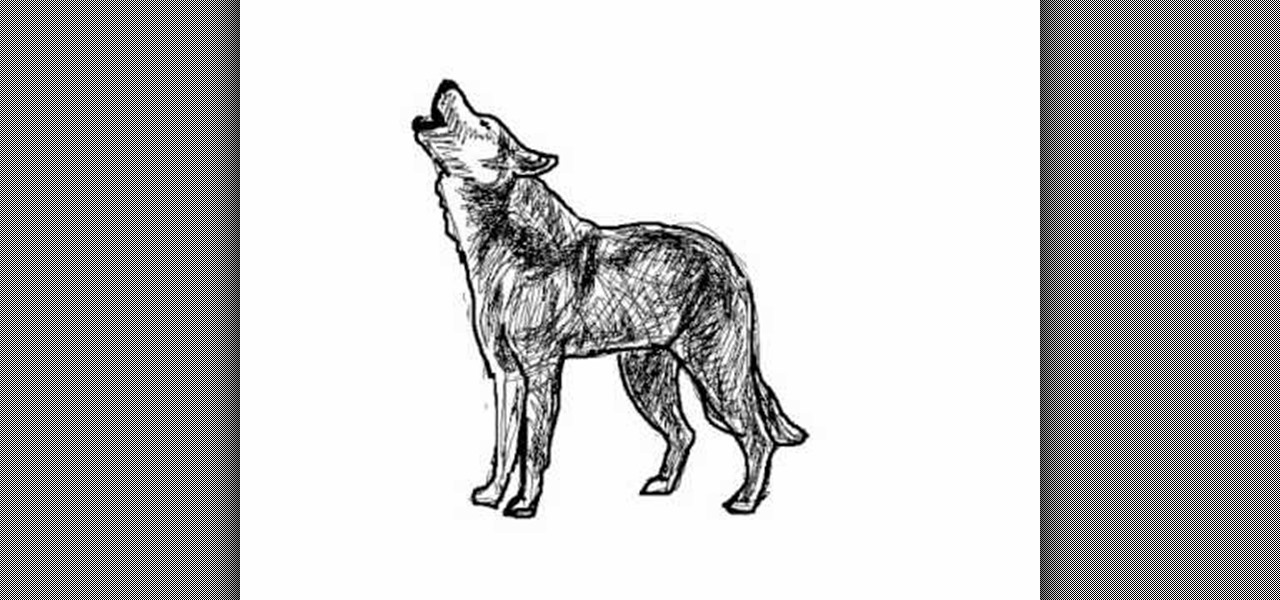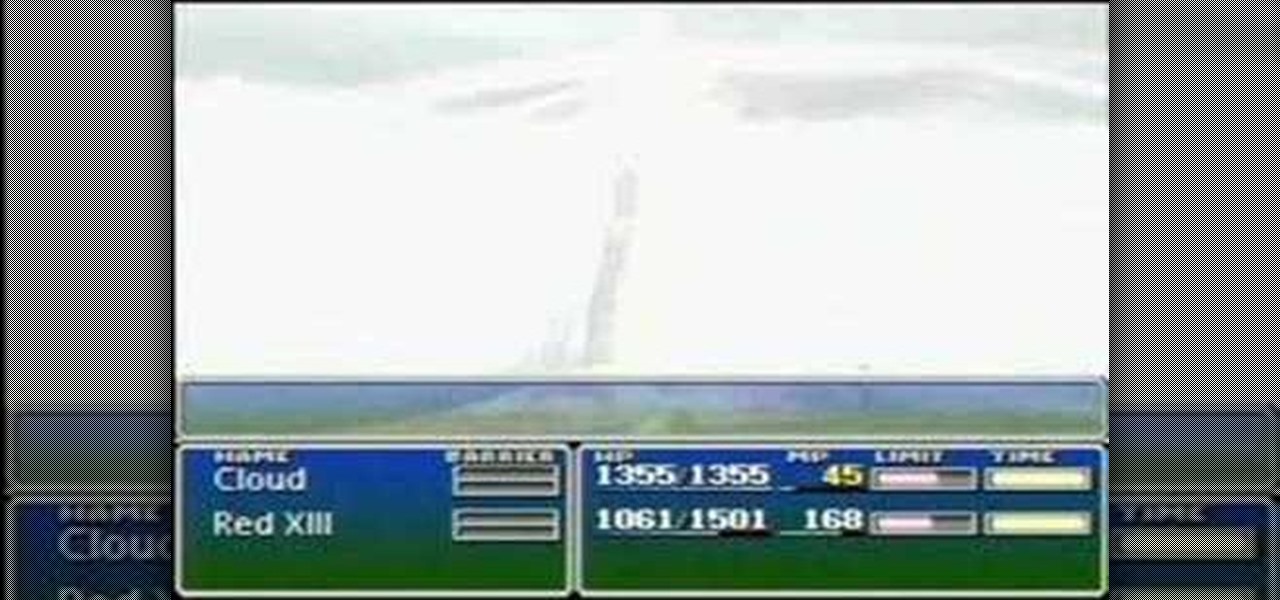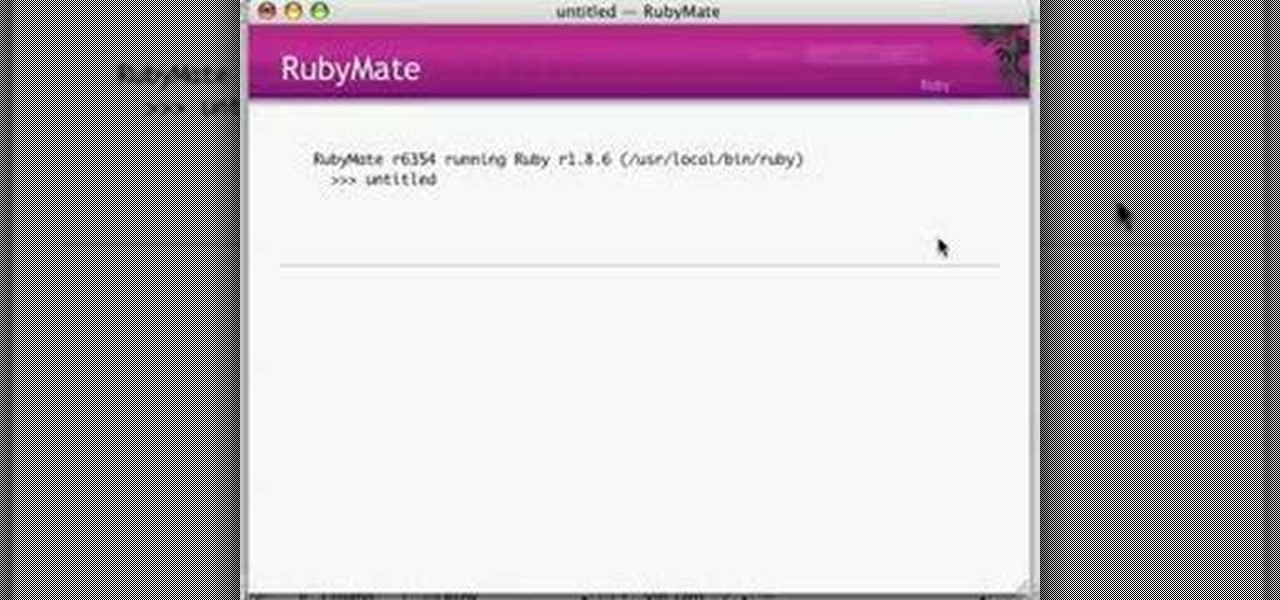Android Debug Bridge, or ADB for short, is a very powerful utility that can remotely execute commands on your Android device. This remote terminal interface, however, is not very "remote" at all. You have to be tied down to your computer to use it, since a USB cable is normally required.

If mainstream media has taught us anything, it's that being beautiful can get you ahead in life. The notion isn't necessarily correct, but it's what the general consensus accepts and it seems to hold quite a bit of weight (no pun intended) in the western world.

Of the hundreds of uses for our devices, the one that I cherish most is the ability to kill time just about whenever and wherever I need to. Whether it's reading news, checking social media, or watching videos, we have a ton of ways to pass the time in that two-hour DMV line or dentist's waiting room.

Managing your busy schedule just got easier in Entourage 2008 for Mac. Using the powerful Entourage Calendar feature lets you organize your time wisely. The Microsoft Office for Mac team shows you just how to organize your schedule with the calendar in this how-to video.

Learn How to draw Vegeta. Though he plays villain in the Dragon Ball Z series, i have always liked him because he has a strong personality. Not to mention, he is also a powerful Sayan. In this tutorial, you will learn how to draw Vegeta from Dragon Ball Z in a few simple steps. For the full tutorial with step by step & speed control visit: how to draw.

Be able to defeat any enemy with just one blow from your mighty ninja weapon! This video shows you a fun cheat you can use to hack Ninja Saga, and make your character powerful enough to kill any enemy with only one hit.

This video will show you the step-by-step details to drawing an elephant with tusks. It's a really simple drawing, one easy to follow along to. Elephants are powerful creatures, so capture their strength in your own elephant drawing. "Elefante" is the Spanish translation of elephant.

Wolves are amazing creatures, especially when they're howling at the moon. Capture this powerful and elegant prowess of the wolf in a drawing. You can learn the step-by-step details to drawing a wolf howling into the moonlight in this drawing guide. "Lobo" is the Spanish translation of wolf.

Egyptian art was one of the most advanced in the ancient world, and its images of the god Annubis remain powerful to this day. This tutorial teaches you how to digitally draw the dog-headed god Annubis in Paint. Apply 21st century technology to draw something that was originally done on papyrus thousands of years ago.

A wiki is a very powerful tool, and allows multiple people to contribute their knowledge to the same area of information. The more a wiki is updated, the stronger the information is. In this tutorial, Cindy walks you through uploading a PowerPoint document to a wiki page. She also shows you how to edit a wiki page to make your changes properly.

See better with better headlights for your Ford Mustang. If you're looking for a new 'Stang look and feel, then US Muscle Mods can help. This video tutorial will show you how to wire and install a Mustang Halo headlight. Halo Head Lights will give a powerful and aggressive look to your Mustang, and wiring them up and installing in a cinch.

This video resume-writing tutorial offers a powerful overview of 12 important aspects to consider when preparing your resume. A bad resume won't get you any job interviews, not matter how great your experience. Watch and learn how to put together a quality resume and get that much closer to your dream job.

In this Bender software tutorial you will learn how to use the extremely powerful sculpt tool. The sculpt tool allows you to model meshes more artistically and "paint" the surface of the object. Using the sculpt tool in Blender is a great way to master modeling in Blender.

Toward the beginning of Final Fantasy VII well into the first disc, the "Beta" enemy skill is first introduced as a trump card by the Midgar Zolom boss which decimates the entire party. Take a look at this tutorial and learn how to acquire this powerful skill from the boss.

Basil is full of nutrition and flavor. It can be a powerful part of a healthy diet. Basil is full of flavor and reduces the need for salt.

Before SOAP and REST, there were Remote Procedure Calls. Ruby on Rails ships with native RPC support and this screencast programming tutorial will show you how to build powerful remote API queries with 3 lines of Ruby on Rails code!

Levels are an extremely powerful and important tool for adjusting in Photoshop. They are a more refined way of controlling color, brightness, shadows and other parts of images. Check out this Photoshop tutorial and get the basics of using levels.

A cold air intake (CAI) is a great way to improve gas mileage, increase hp and get a throatier sound from the engine. Watch this video and you can avoid common pitfalls with this install such as trying to install in one piece. Pretty soon your Mustang will be more powerful than ever.

Learn how to do alternate front lunge holds with quick alternate dumbbell rows. Presented by Real Jock Gay Fitness Health & Life.

Reason 3.0 is a powerful music-making device by Propellerheads. This session shows you sequencing electronic music in Reason 3.0.

If you're looking for some quick and easy ways to apply effects to images for your presentation you can actually do them right in Keynote '08 without having to jump to another application. Of course, if you need real detailed changes, you may need something more powerful, but for general effects this tutorial will get the job done.

The business world is currently figuring out how to deal with the coronavirus crisis, with many offices opting to work remotely for at least the next few weeks as a safety precaution. Predictably, this has thrown remote meeting software back into the spotlight, especially augmented reality solutions.

The landscape of augmented reality marketing is growing by leaps and bounds nearly every month, with Hollywood and the cosmetics industry leading the way.

Editing photos on a phone, while not as good as editing on a desktop, is getting better and better with powerful tools to whip photos into shape. But sometimes you just want a simple edit, like making a color photo black and white. Instead of downloading a separate app to fine-tune the picture, you can just use Google Photos.

Magic Leap has done a great job of aggressively releasing new apps, software updates, and major franchise tie-ins. But aside from all the creative and entertainment apps, what's it like to use one of the apps the company hopes you'll use every day?

Like clockwork, Apple has unveiled the latest additions to its ARKit tookit at the annual Worldwide Developers Conference, where ARKit first said hello to the world in 2017, as well as some new tools that take a direct shot at Unity, Unreal Engine, and others.

Over the past year, two trends have emerged among augmented reality development software: make it easier to create AR content, and give AR apps better environmental understanding with just a smartphone camera.

While many retailers have introduced try-before-you-buy features in their apps, Walmart has gone in another direction by bringing shoppers an augmented reality tool to help them compare products they want to buy.

A couple of months ago, I got the opportunity to get a sneak peek at a new media interface for ODG's R-9 Smartglasses, and the experience was impressive. Now, after weeks of keeping it under wraps, I can finally show off what I saw.

Another AR cloud candidate has emerged in YOUAR, a startup that has developed a new system that enables persistent augmented reality experiences on iPhones and Android devices.

If the end of every year is focused on new iPhones, then February, which coincides with Mobile World Congress, is often when we get new Android news, and this month is no different.

Snapchat just fast-tracked the majority of its app user base into the world of augmented reality production by making its Lens and Filter tools available to anyone with a web browser.

On Thursday, Snapchat opened up its walled garden of World Lenses to the masses of creators with the launch of Lens Studio.

At the Google I/O keynote presentation today, Clay Bavor, Vice President of Virtual Reality for Google, shared a number of new initiatives in virtual and augmented reality. This included new services for the Tango platform called visual positioning service, or VPS.

Whether you made the switch from iOS, or you came from a different Android device, there's a lot to learn about your new Galaxy device. Samsung does things a bit differently, and thanks to their TouchWiz interface, there are tons of added features to take advantage of—though some folks might find these extras to be a bit too much.

If you're tired of Google tracking you, but love how Chrome works, CyanogenMod has you covered. Their browser is called Gello, which is based off Chromium, Chrome's open-source counterpart. It's basically a souped-up version of Chrome—without all of the intrusive Google stuff. So if you're uncomfortable with Google displaying personalized ads based on your browsing history, or using your location to bring the "Physical Web" to your phone, you won't have to worry about any of that with Gello.

The Google Play Store hosts the largest collection of mobile apps on the planet, and it's the default app store for almost all Android devices. Ironically, though, while Google made its name with a powerful search engine, it can sometimes be difficult to find what you're looking for on the Google Play Store.

As one of the most powerful Android apps for connecting your phone or tablet to your other devices in various ways, Pushbullet had always been a fan—and Gadget Hacks—favorite.

Google's Chromecast streaming device is a marvel of functionality and form. Even with powerful features such as screen mirroring and collaborative party playlists, it's the device's idle screen that first catches the eyes of most folks.

HTC pulled out all the stops when designing the HTC One M8. From it's sleek body, to it's incredible sound quality, this thing just oozes sophistication. While all of these add-ons are great, they can be incredibly taxing on the CPU, in turn causing some serious lag.