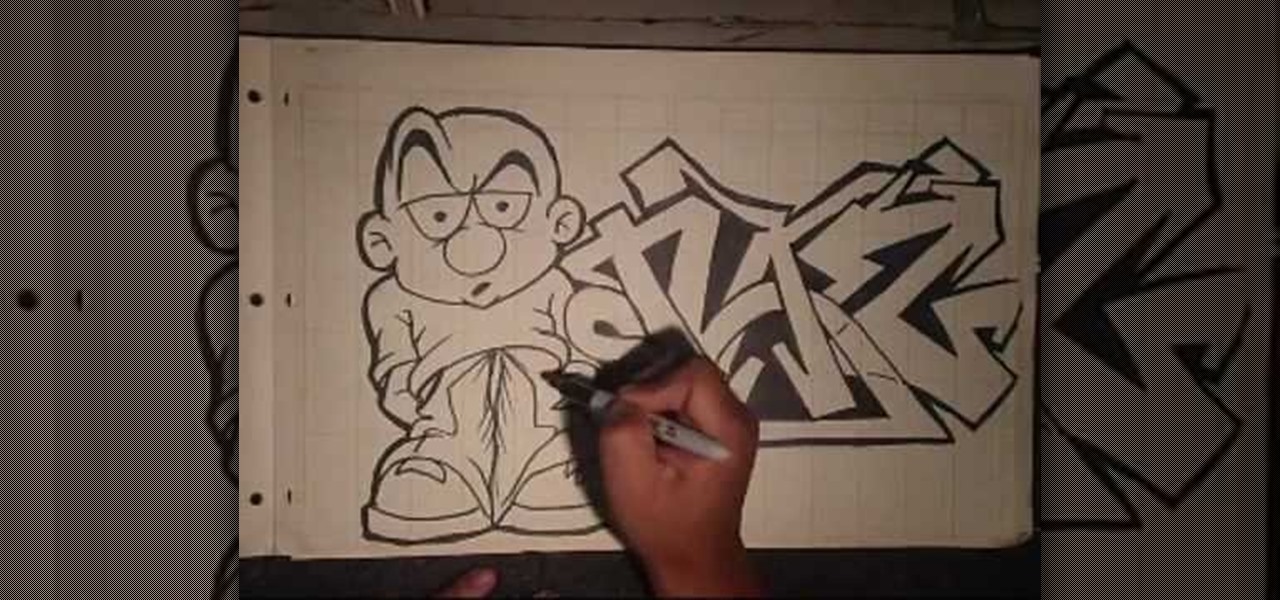
How To: Do a Naz graffiti gangsta and letters with Wizard
If you've ever heard of a little artist named Banksy, you know that street art has the unique power of combining whimsy with sociopolitical commentary, all done with mind-blowing efficiency.

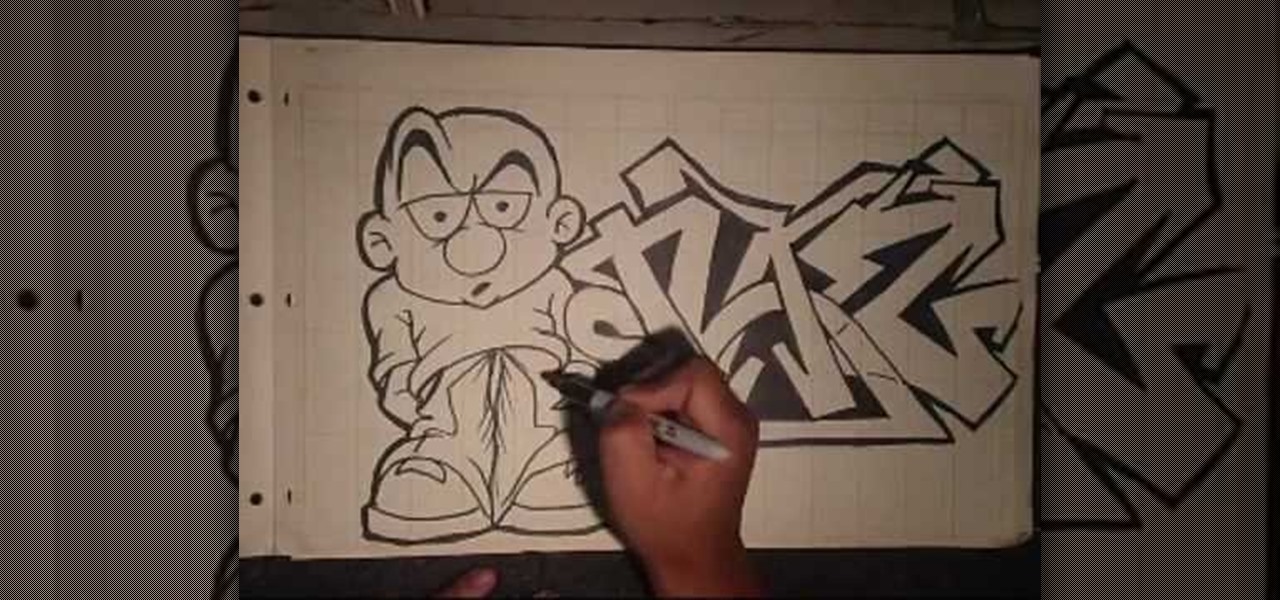
If you've ever heard of a little artist named Banksy, you know that street art has the unique power of combining whimsy with sociopolitical commentary, all done with mind-blowing efficiency.

Working with sounds in Premiere Pro is just as important as working with video. This video will show you how to use some basic techniques to adjust your sound effects in Premiere Pro CS3, including how to use audio filters and create a simple echo effect on some dialogue. Not very advanced, but if you're new to this powerful editing software this video is a good place to get started.
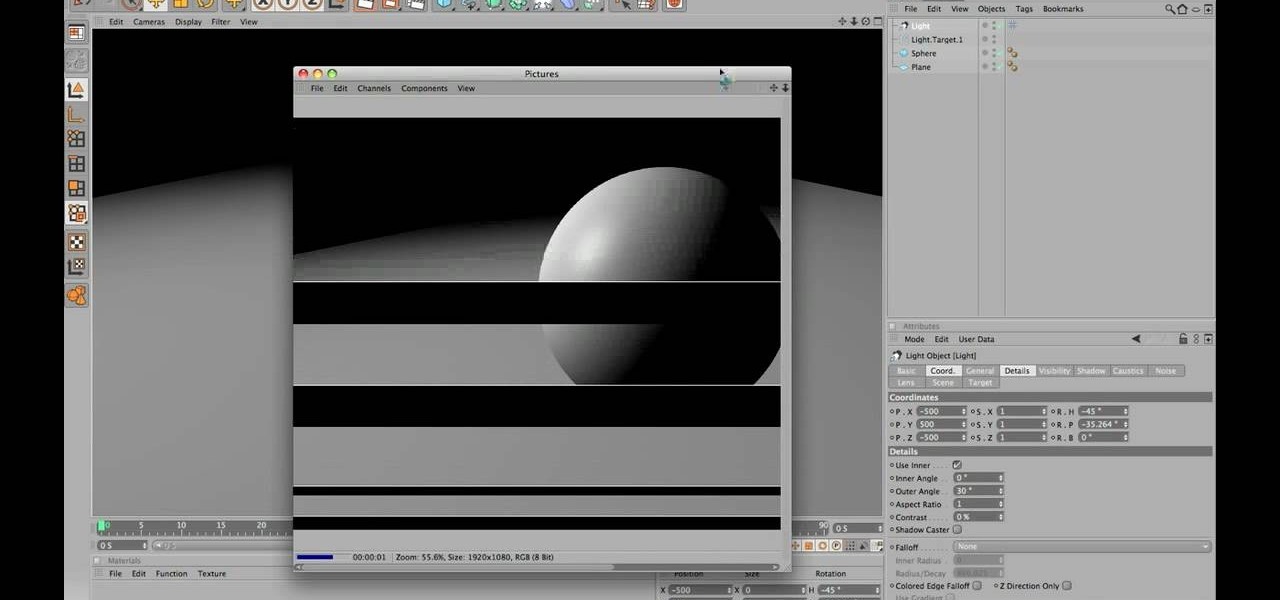
There is no such thing as a perfect Cinema 4D render. There are always more techniques to learn to improve your skills at using this powerful software. This video will teach you how to use the light objects options to reduce the gradients on surfaces in your rendering, making them look smoother and more real.

Adobe Premiere Pro is one powerful piece of software if you want to make your videos look professional. This video will teach you how to use preset styles with the software to create cool visual effects like those in the movie 300 and others. Download the project file to get the presets, then apply them to your films and see what you get!

Maya is the most powerful and widely-used program in 3D graphics today. All of this power also means that it is likely the most complicated 3D modeling as well. This video features some basic tips for using Maya to create a 3D model of a human head. It doesn't have any instructions, so some basic knowledge of the software is recommended, but the techniques are basic enough that newbies should be able to pick it up as well.

If you're planning to do a powerful makeup look tonight, like glittery purple smokey eyes, waterlined inner rims, and a bright red pout, then why not highlight your work - and pretty face - by getting all the hair out of your face?

Flash is the programming language of choice for most really snazzy websites these days. It can be a bit intimidating though. This video demonstrates how to do one common task, making a slideshow, in this powerful language, specifically Adobe Flash CS4. Zest up that website.

Power drills are powerful tools that can help get the job done quickly and efficiently. Now there are many out there on the market that are designed with specific purposes, so it can be confusing when trying to choose the right tool for the job. This helpful tutorial will give you advice on how to choose the right drill for the job and how to use it correctly. So sit back and enjoy!
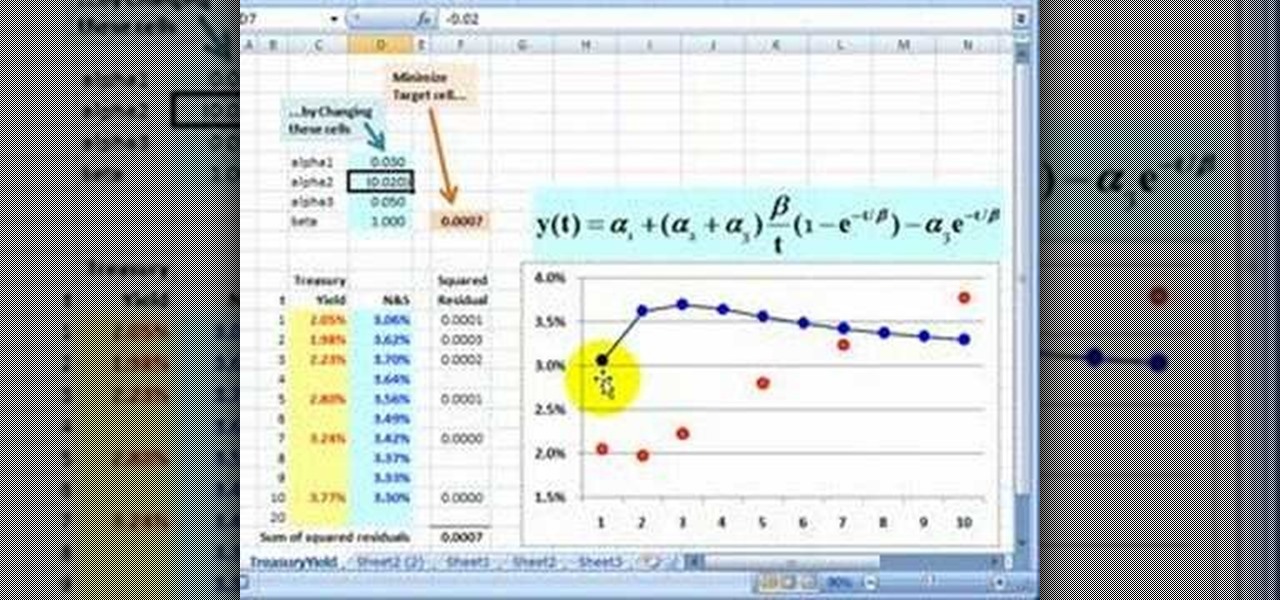
Excel's solver tool is a really powerful way to perform nonlinear interpolation. Whether you're new to Microsoft Excel or simply looking to pick up a few new tips and tricks, you're sure to enjoy this free software tutorial. For detailed instructions on how to do nonlinear interpolation within an Excel spreadsheet, watch this helpful guide.
With the introduction of programs like Photoshop and Illustrator, now more than ever, people have the ability to be as creative as they want when it comes to almost anything. From manipulating pictures to creating professional looking images from scratch, these programs can be used as powerful tools. In this tutorial, you'll see on of them in action when you find out how to create OSX icons using Adobe Illustrator. Enjoy!

Electromagnets are super cool to experiment with. In this educational video, Science Bob teaches us about electromagnets - what they are and how to build one of your own. These magnets are are very powerful and make an extremely neat experiment for the science fair. Electromagnets are unique in the sense that they convert electricity into magnetism. Try this experiment with your kids for a unique science lesson.

Gmail is a powerful and universal way to send emails. This video will explain how to set up an account, check your mail and compose an email. Gmail is a great way to stay connected and communicate with people.

Virtual DJ is a powerful disk jockeying tool, that allows you to digitally manipulate multiple tracks at once. Learn the basic features of the tool in this video. Download a free trial of Virtual DJ and start mixing.

A jigsaw is a powerful piece of equipment, and it can make your home repair projects go a lot faster. But what should you look for when buying a jigsaw? In this tutorial, Mark Donovan of HomeAdditionPlus.com explains what you should look for when you are going to purchase jigsaws and jigsaw blades.

WebStarts.com is a free website creation and hosting interface with a powerful drag-and-drop design interface. In this video tutorial, you'll learn how to add streaming video to your WebStarts website. For more information, and to get streaming live video from your own WebStarts site, watch this web design video tutorial.

AccessDiver is a website security scanner. It incorporates a set of powerful features that will help you to find and organize vulnerabilities and weaknesses in your own site. This video tutorial presents a guide to its use. For more information, as well as to get started using AccessDiver for yourself, watch this video tutorial.

Microsoft Office OneNote 2007 is an incredibly versatile way to capture your thoughts and organize your work. It's far more than a sketchpad: its powerful import and export tools will create a central idea forum for you and your team. For detailed instructions on using the import and export features in Microsoft Office OneNote 2007, watch this video guide.

Microsoft Office Excel 2007 spreadsheet manager is a powerful tool that enables information workers to format spreadsheets, as well as analyze and share information to make more informed decisions. In this MS Excel video tutorial, you'll learn about the QUOTIENT and MOD functions. Note that, in urder to use these functions, you'll need to install the analysis ToolPak. For more information, watch this Excel how-to.

Microsoft Office Excel 2007 spreadsheet manager is a powerful tool that enables information workers to format spreadsheets, as well as analyze and share information to make more informed decisions. In this MS Excel video tutorial, you'll learn about using LEN to count word length. To get started using the LEN function for yourself, watch this how-to.

Microsoft Office Excel 2007 spreadsheet manager is a powerful tool that enables information workers to format spreadsheets, as well as analyze and share information to make more informed decisions. In this MS Excel video tutorial, you'll learn about using a pivot table to summarize data.

Microsoft Office Excel 2007 spreadsheet manager is a powerful tool that enables information workers to format spreadsheets, as well as analyze and share information to make more informed decisions. In this MS Excel video tutorial, you'll learn about adding hidden comments (and metadata more generally) to data cells. For more information on commenting, watch this Microsoft Office Excel how-to.

Microsoft Office Excel 2007 spreadsheet manager is a powerful tool that enables information workers to format spreadsheets, as well as analyze and share information to make more informed decisions. In this MS Excel video tutorial, you'll learn about Using COUNTIF function to count the number of As, Bs and Cs. For more on using the Microsoft Excel COUNTIF fucntion, watch this how-to.

Microsoft Office Excel 2007 spreadsheet manager is a powerful tool that enables information workers to format spreadsheets, as well as analyze and share information to make more informed decisions. In this MS Excel video tutorial, you'll learn about using the HLOOKUP function to generate adaptable grades from marks. For more on using HLOOKUP across multiple documents, watch this Microsoft Office how-to.

Microsoft Office Excel 2007 spreadsheet manager is a powerful tool that enables information workers to format spreadsheets, as well as analyze and share information to make more informed decisions. In this MS Excel video tutorial, you'll learn about concatenation using LEFT and RIGHT functions. For more information, watch this Microsoft Office how-to.

Microsoft Office Excel 2007 spreadsheet manager is a powerful tool that enables information workers to format spreadsheets, as well as analyze and share information to make more informed decisions. In this MS Excel video tutorial, you'll learn about concatenation using cell references only. For more on textless concatenation, watch this MS Office how-to.

Microsoft Office Excel 2007 spreadsheet manager is a powerful tool that enables information workers to format spreadsheets, as well as analyze and share information to make more informed decisions. In this MS Excel video tutorial, you'll learn about stringing text and data together by using an ampersand (&) concatenation. To learn more, watch this MS Office how-to.

Microsoft Office Excel 2007 spreadsheet manager is a powerful tool that enables information workers to format spreadsheets, as well as analyze and share information to make more informed decisions. In this MS Excel video tutorial, you'll learn about using conditional formatting in Excel to change background color. To get started learning about conditional formatting, watch this MS Office how-to.

Microsoft Office Excel 2007 spreadsheet manager is a powerful tool that enables information workers to format spreadsheets, as well as analyze and share information to make more informed decisions. In this MS Excel video tutorial, you'll learn about using VLOOKUP in one worksheet to look up values located in a second worksheet. For more on using VLOOKUP across Excel worksheets, watch this MS Office how-to.

Microsoft Office Excel 2007 spreadsheet manager is a powerful tool that enables information workers to format spreadsheets, as well as analyze and share information to make more informed decisions. In this MS Excel video tutorial, you'll learn about using VLOOKUP to look up values located in a table. To learn more about VLOOKUP, watch this MS Office Excel how-to.

Microsoft Office Excel 2007 spreadsheet manager is a powerful tool that enables information workers to format spreadsheets, as well as analyze and share information to make more informed decisions. In this MS Excel video tutorial, you'll learn about using nested IF functions to calculate a grade from an average mark. For more information on using conditional statements, watch this MS Excel how-to.

Microsoft Office Excel 2007 spreadsheet manager is a powerful tool that enables information workers to format spreadsheets, as well as analyze and share information to make more informed decisions. In this MS Excel video tutorial, you'll learn about using '$' to prevent excel from changing formulae when copying or filling ranges. For more on absolute cell referencing, watch this Microsoft Excel how-to.

Microsoft Office Excel 2007 spreadsheet manager is a powerful tool that enables information workers to format spreadsheets, as well as analyze and share information to make more informed decisions. In this MS Excel video tutorial, you'll learn about using Excel to calculate average values and to pick max and min values. For more on this handy feature of Excel, watch this how-to.

Microsoft Office Excel 2007 spreadsheet manager is a powerful tool that enables information workers to format spreadsheets, as well as analyze and share information to make more informed decisions. In this MS Excel video tutorial, you'll learn about simple addition, subtraction, multiplication and division in Excel. For more on using simple formulae, watch this video how-to.

Microsoft Office Excel 2007 spreadsheet manager is a powerful tool that enables information workers to format spreadsheets, as well as analyze and share information to make more informed decisions. In this Excel tutorial, you'll learn about simple formatting, background colour, gridlines, alignment. For more information on formatting spreadsheets within MS Excel, watch this helpful how-to.

Microsoft Office Excel 2007 spreadsheet manager is a powerful tool that enables information workers to format spreadsheets, as well as analyze and share information to make more informed decisions. This Microsoft Office video tutorial presents an extremely introduction to Excel. In it, you'll learn about names of bits and really simple formatting. To get started using Excel for yourself, take a look.

This how-to video demonstrates the proper procedure for coming to a stop on a bicycle. The rear and front brakes have different degrees of effectiveness, with the front being more powerful. Be sure to keep your weight back to keep yourself from going over. Be careful of skidding. Watch this video cycling tutorial and learn how to brake on a bicycle.

Filters are a powerful mechanism in OnTime used for searches and other forms of data manipulations. In this installment from Axosoft's own series of OnTime Project Management Suite video tutorials, you'll focus on the simplest application of filters: searching data in your main grid in OnTime 2008.
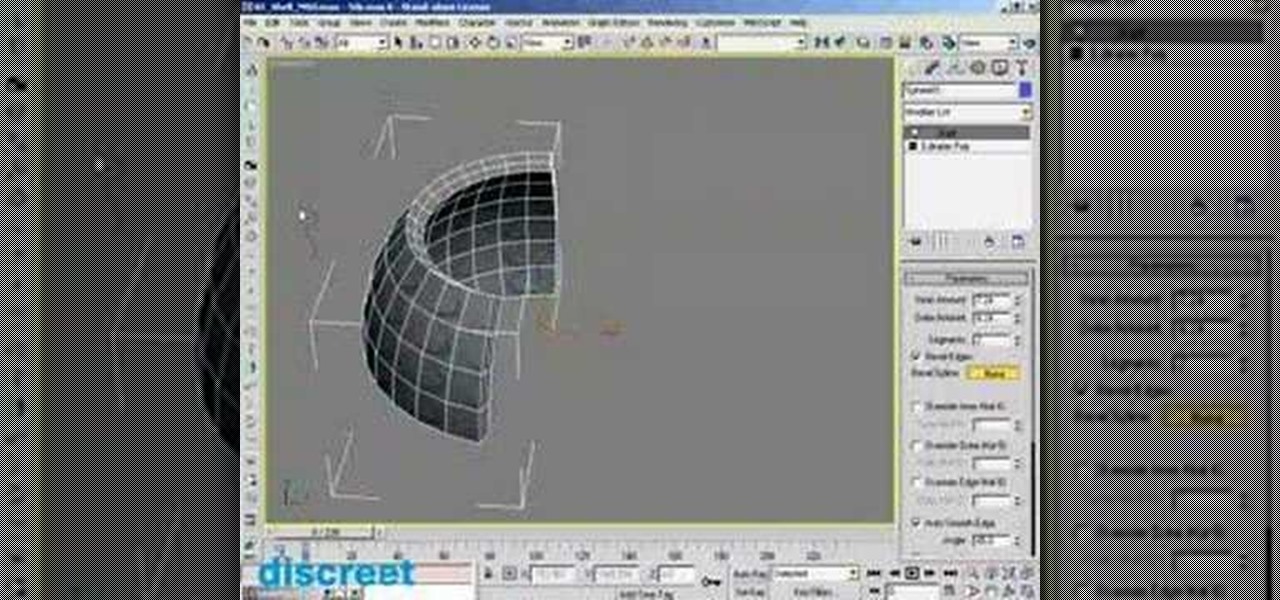
This 3D software tutorial was developed by Discreet (creators of 3ds Max) to show you how to use the shell modifier new to version 6 and up of 3D Studio Max. If you are a 3ds Max modeler, you should learn how to use this powerful tool. Great 3ds Max tutorial for anyone new to modeling in 3ds Max or needing to know how to use the shell modifier.

SONAR Producer Edition features Roland® V-Vocal™, an exclusive vocal editing tool. V-Vocal features state-of-the-art VariPhrase technology for working with vocals. This SONAR 5 tutorial shows you how to use this powerful audio production tool to create perfect vocal tracks and create edits you never imagined possible all with the V-Vocal tool. The worst karaoke singer will soon be the best pop singer around!

A crescent kick can be a powerful kickboxing move. Learn the skills of kickboxing in this tutorial on competitive kickboxing moves. When doing a kickboxing crescent kick you should start from fighting position, step forward with right leg, the kicking leg should make an arc and the kicking leg drops back to fighting position. With this how to video you can incorporate the crescent kick into your kickboxing routine.