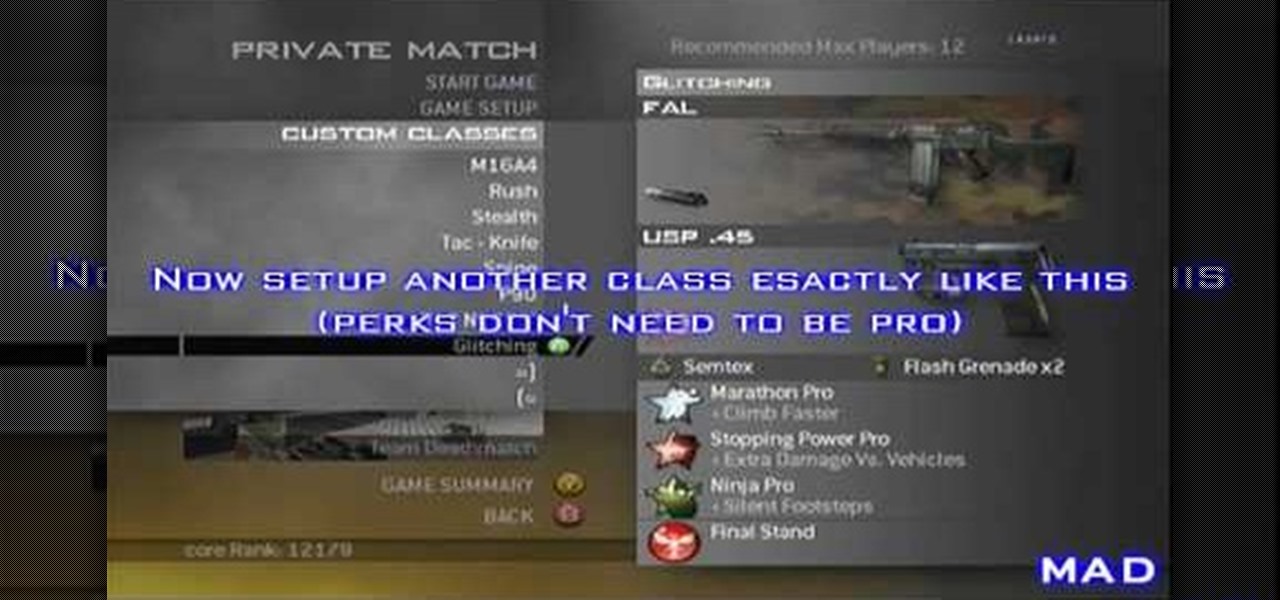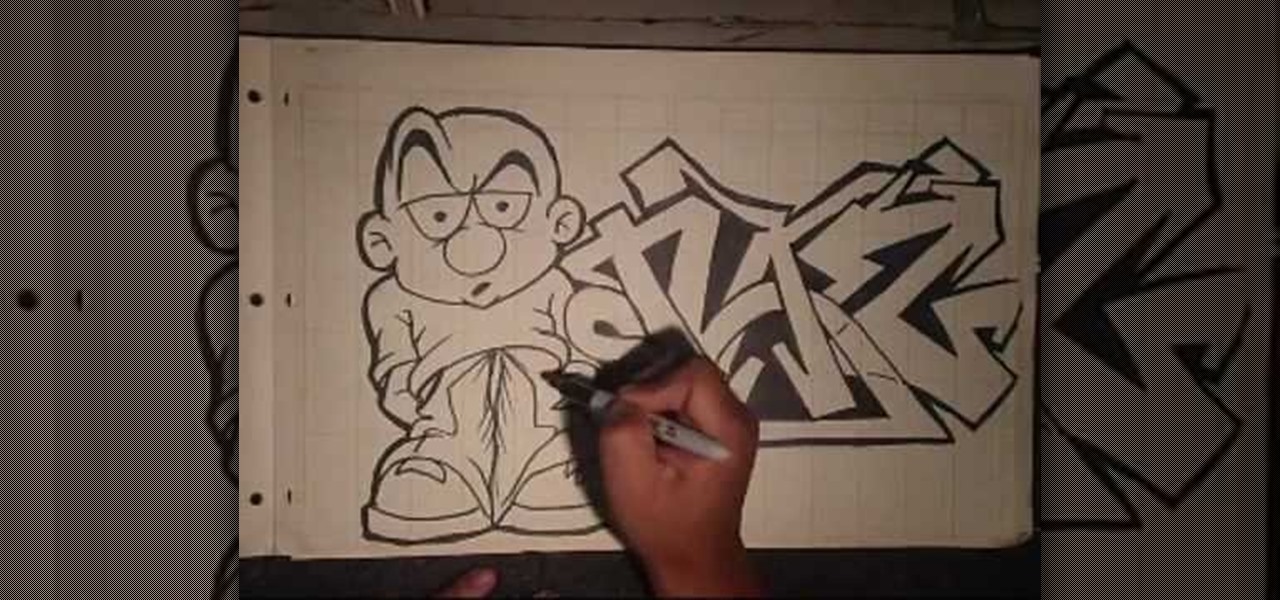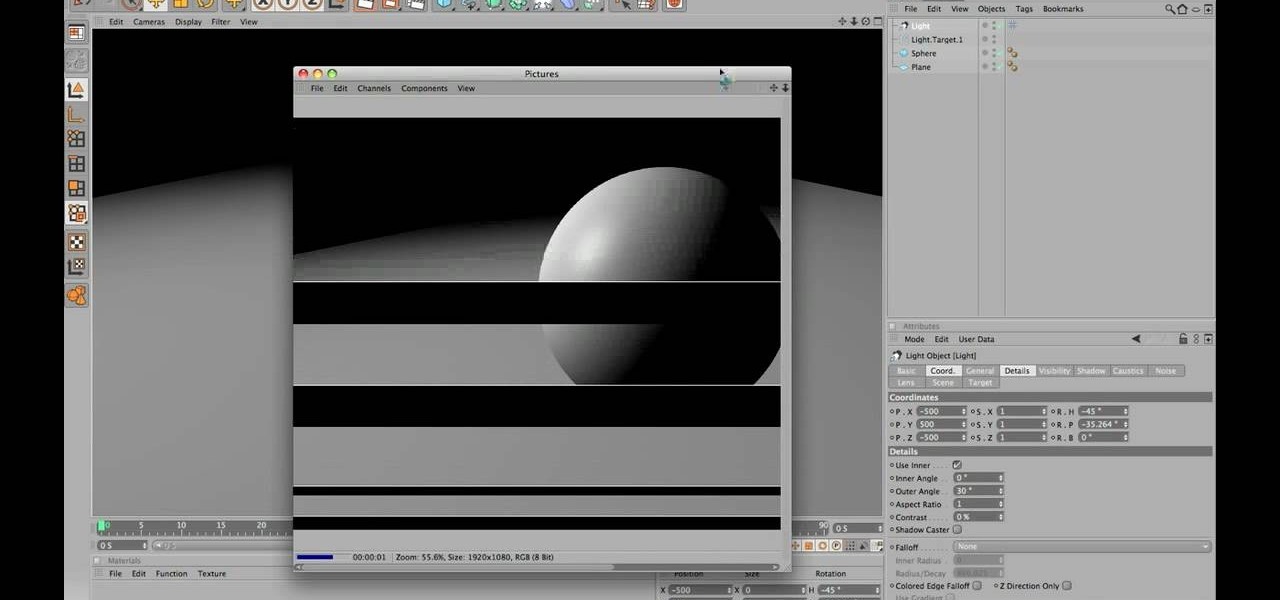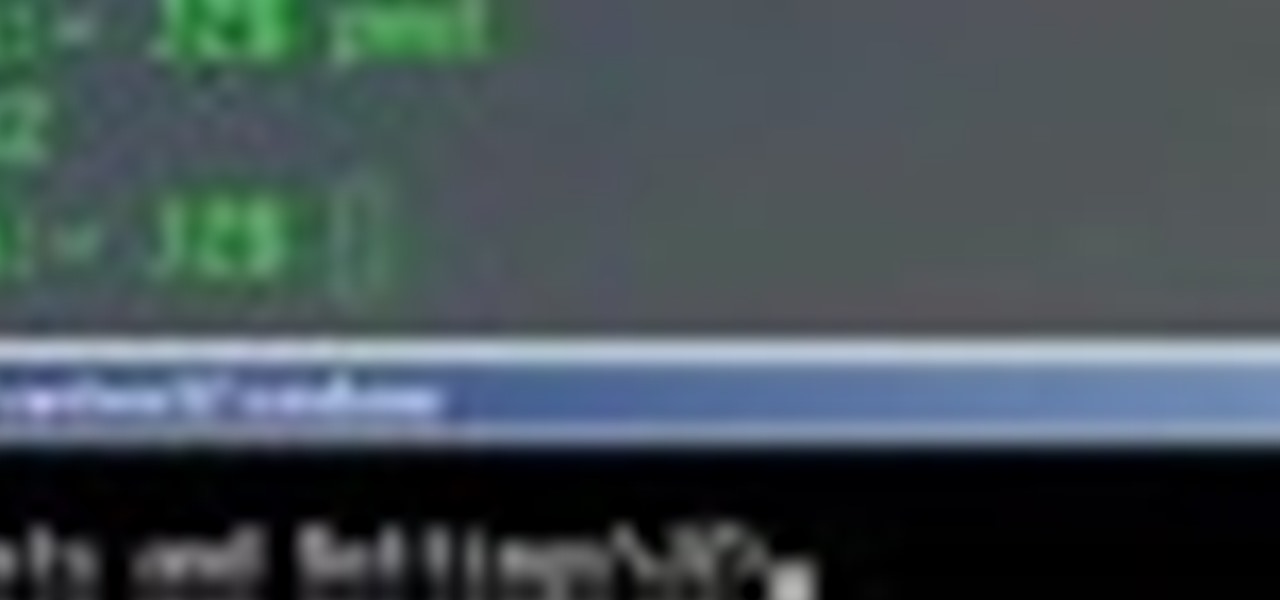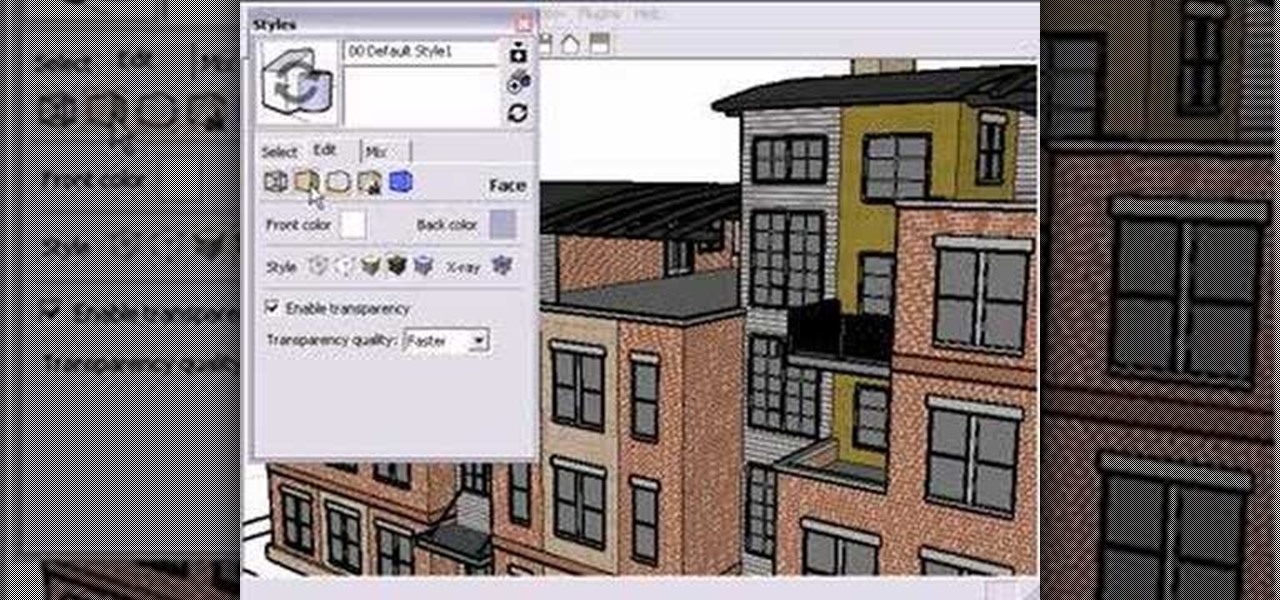The helicopter in Batttlefield: Bad Company 2 is really powerful, but really pwning people with it requires a lot of technique. This video for advanced BC2 flyers will show you some cool tricks for improving your game, including how to utilize a copilot properly and how to prioritize your targets.

The Line 6 Toneport is a powerful series of recording boxes that you can get for guitar, bass, and vocals. They can connect to a computer with USB, but you may want to connect them to speakers or amps as well so that you can use their effects live or while recording with a mic. This video talks about what sorts of speakers you can hook your Toneport up to and how to hook them up to each different type.

Cheat Engine is a powerful utility that makes hex-editing (and thus hacking) many webgames a breeze. This video will teach you how to use this program to cheat at Runescape, the popular free web RPG. The text in the video is small, so make sure you watch it in fullscreen mode!
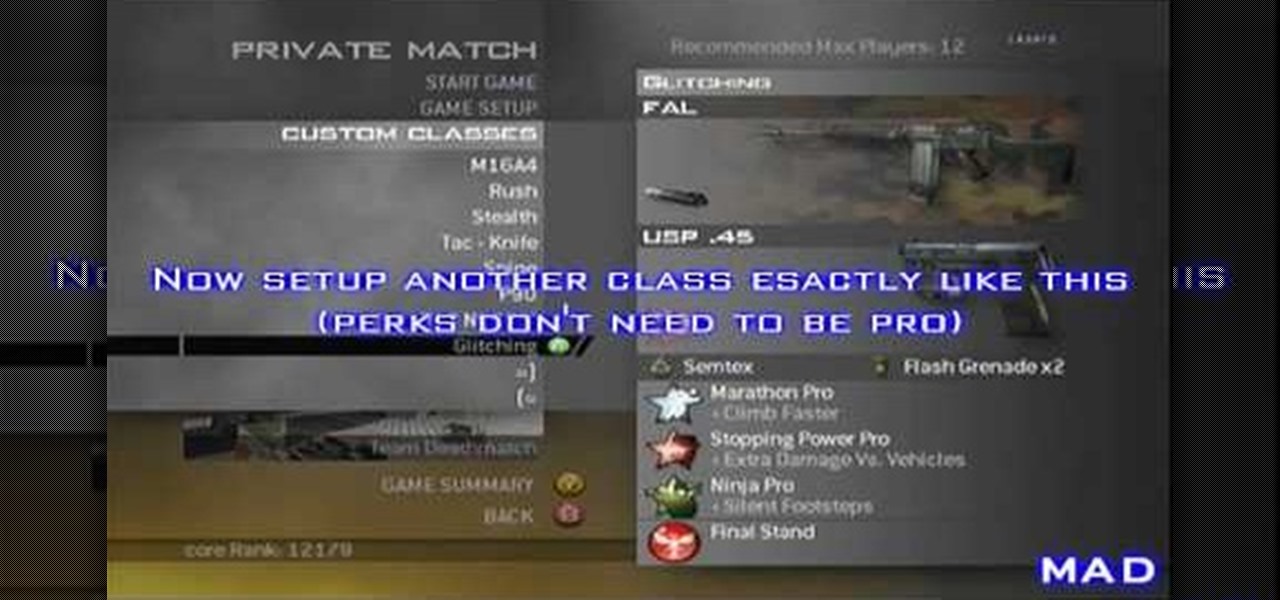
This next tutorial is one that will definitely have you using the Fal over some other weapons. This glitch video shows you how you can have an automatic fal gun. This comes in handy since this gun can be pretty powerful. It's really easy to follow and will result in a very useful weapon when the time comes. So check it out, good luck, and enjoy!
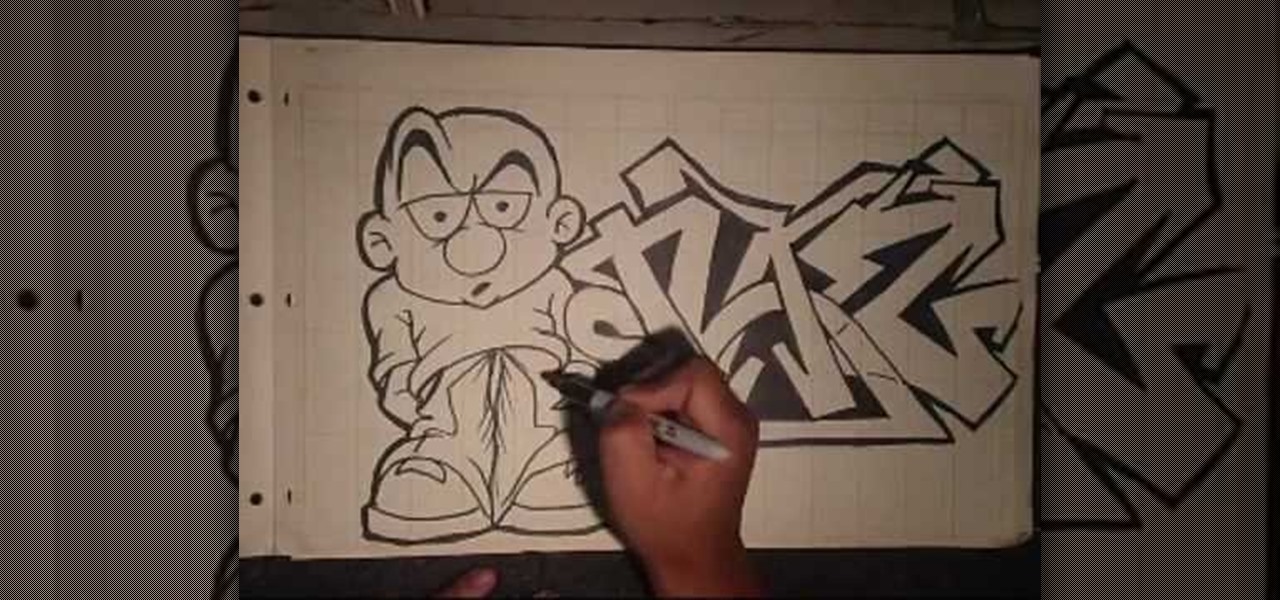
If you've ever heard of a little artist named Banksy, you know that street art has the unique power of combining whimsy with sociopolitical commentary, all done with mind-blowing efficiency.

Working with sounds in Premiere Pro is just as important as working with video. This video will show you how to use some basic techniques to adjust your sound effects in Premiere Pro CS3, including how to use audio filters and create a simple echo effect on some dialogue. Not very advanced, but if you're new to this powerful editing software this video is a good place to get started.

There is no such thing as a perfect Cinema 4D render. There are always more techniques to learn to improve your skills at using this powerful software. This video will teach you how to use the light objects options to reduce the gradients on surfaces in your rendering, making them look smoother and more real.

Adobe Premiere Pro is one powerful piece of software if you want to make your videos look professional. This video will teach you how to use preset styles with the software to create cool visual effects like those in the movie 300 and others. Download the project file to get the presets, then apply them to your films and see what you get!

Maya is the most powerful and widely-used program in 3D graphics today. All of this power also means that it is likely the most complicated 3D modeling as well. This video features some basic tips for using Maya to create a 3D model of a human head. It doesn't have any instructions, so some basic knowledge of the software is recommended, but the techniques are basic enough that newbies should be able to pick it up as well.

If you're planning to do a powerful makeup look tonight, like glittery purple smokey eyes, waterlined inner rims, and a bright red pout, then why not highlight your work - and pretty face - by getting all the hair out of your face?

Flash is the programming language of choice for most really snazzy websites these days. It can be a bit intimidating though. This video demonstrates how to do one common task, making a slideshow, in this powerful language, specifically Adobe Flash CS4. Zest up that website.

Electromagnets are super cool to experiment with. In this educational video, Science Bob teaches us about electromagnets - what they are and how to build one of your own. These magnets are are very powerful and make an extremely neat experiment for the science fair. Electromagnets are unique in the sense that they convert electricity into magnetism. Try this experiment with your kids for a unique science lesson.

Gmail is a powerful and universal way to send emails. This video will explain how to set up an account, check your mail and compose an email. Gmail is a great way to stay connected and communicate with people.

WebStarts.com is a free website creation and hosting interface with a powerful drag-and-drop design interface. In this video tutorial, you'll learn how to add streaming video to your WebStarts website. For more information, and to get streaming live video from your own WebStarts site, watch this web design video tutorial.

AccessDiver is a website security scanner. It incorporates a set of powerful features that will help you to find and organize vulnerabilities and weaknesses in your own site. This video tutorial presents a guide to its use. For more information, as well as to get started using AccessDiver for yourself, watch this video tutorial.

This how-to video demonstrates the proper procedure for coming to a stop on a bicycle. The rear and front brakes have different degrees of effectiveness, with the front being more powerful. Be sure to keep your weight back to keep yourself from going over. Be careful of skidding. Watch this video cycling tutorial and learn how to brake on a bicycle.

Filters are a powerful mechanism in OnTime used for searches and other forms of data manipulations. In this installment from Axosoft's own series of OnTime Project Management Suite video tutorials, you'll focus on the simplest application of filters: searching data in your main grid in OnTime 2008.

A crescent kick can be a powerful kickboxing move. Learn the skills of kickboxing in this tutorial on competitive kickboxing moves. When doing a kickboxing crescent kick you should start from fighting position, step forward with right leg, the kicking leg should make an arc and the kicking leg drops back to fighting position. With this how to video you can incorporate the crescent kick into your kickboxing routine.

Ever wonder what LayOut is? LayOut is part of SketchUp that allows you to organize and arrange views of your SketchUp design on the fly for a presentation. Watch this quick video to get a good idea of the key features that make LayOut such a unique and powerful addition to SketchUp. You'll never need to export your designs just to do a presentation again!

This video tutorial offers an introduction to the terminal for those making a switch from Windows to Mac OS X, one of the most powerful (yet cryptic) of OS X, which will allow you to interact with OS X's underlying UNIX layer. If you'd like to get acquainted with the terminal, simply press play!

New to programming for OS X or simply after a brushup? If so, you're in luck: this tutorial outlines the basics necessary for using Objective-C and the Cocoa Frameworks alongside Xcode and Interface Builder to create powerful Mac OS X applications. Take a look!

Take a look at this instructional video and learn how to choose, change, or update different styles to your sketch up models in Google SketchUp 6. This tutorial covers the new Styles dialog box that is a part of Google SketchUp 6. This replaced the previous dialog box called "Display Styles", and is much more powerful and combines many options for your convenience.

Learn how to use Maxon CINEMA 4D R10 - along with Adobe Photoshop and Illustrator for vector image editing - to create 3D objects from vector images.

If you are new to Photoshop you will want to check out this tutorial on how to use layer masks. Layer masks are a powerful but often mis-used feature of Photoshop so check it out and see what they are good for!

All golfers have one thing in common: they like to hit the golf ball long and straight. If you would like to hit the ball longer, you must first understand the sources of power in the golf swing and how to apply that power efficiently.

Correct posture plays a vital roll in golf, putting you in position for balanced, powerful, and consistent golf ball striking. See some tips for correcting and perfecting your posture for an efficient swing.

This video shows you how to get six pack abs doing this very powerful workout at Home!!. This is one of the workouts I used during my own body transformation to lose 100lbs in just a few shorts months. You will get ripped abs in only 3 minutes per day.

Google Sites makes it easy for anyone to create and manage simple, secure group websites. You can create and publish new pages with the click of a button, edit web pages like documents, and move content and pages around as you please. Information is stored securely online, and you decide who can edit or view the site. Google Sites is powerful enough for a company intranet, yet simple enough for a family website.

G4TV shows you how to unlock the most powerful weapon in Castlevania: Portrait of Ruin for the Nintendo DS.

Kristin Holt from G4TV shows you how to find Halo 2's elusive and all-powerful Scarab Gun with this walkthrough

Prank a bathroom by rigging the toilet with a powerful stink bomb that'll go off when someone closes the lid. Use this as inspiration for one of your April Fools Day pranks!

Tapping (EFT or Emotional Freedom Technique) is a powerful method for helping with depression. It may take perseverance for a complete cure, but you should notice a difference after working through this video once. Many people find a permanent, significant difference.

Tapping (EFT Emotional Freedom Technique) can be used to easily clear the Chakras. This is a very fast, reliable, and easy to learn method for clearing your Chakras. Note carefully how you feel before and after the procedure, it's very powerful. Inspired by Nicola Quinn.

In this NEW CS3 version, InDesign's transparency effects become even more powerful. InDesign borrows some of our most favorite effects from Photoshop. In this episode we'll take a look at the new Effects Panel.

This video is a silent video of B.K.S. Iyengar demonstrate yoga postures in 1938. A powerful demonstration of proper posture and technique by a master.

In this DIY guide from the folks at the Home Depot, we learn how to keep a Dremel tool clean when carving a pumpkin. It's easy! So easy, in fact, that this clip can present a complete overview of the technique in about a half minute. For all of the details, take a look.

This tutorial covers the guitar amp feature in Pro Tools. You can distort the sound, change the tone of your guitar sound or even shape the track to your liking after it's been laid down. It also coveres how you can save guitar amp presets.

Whether you use a Mac or PC, you'll be able to use this tutorial to figure out how to compile multiple tracks into a single final track using Pro Tools. You can copy, paste and even mute or un-mute specific sections of particular tracks.

It's easy to record an audio track with Pro Tools! This tutorial walks you through everything you need to know to set an input channel, establish a level for your instrument and setting up record. You're also shown how you set up loops and cycles when recording.

This tutorial covers several aspects of using Pro Tools. You'll learn not only how to record an audio track to include in your final project, but also how to record at a specific point and make use of cycle or loop recording.