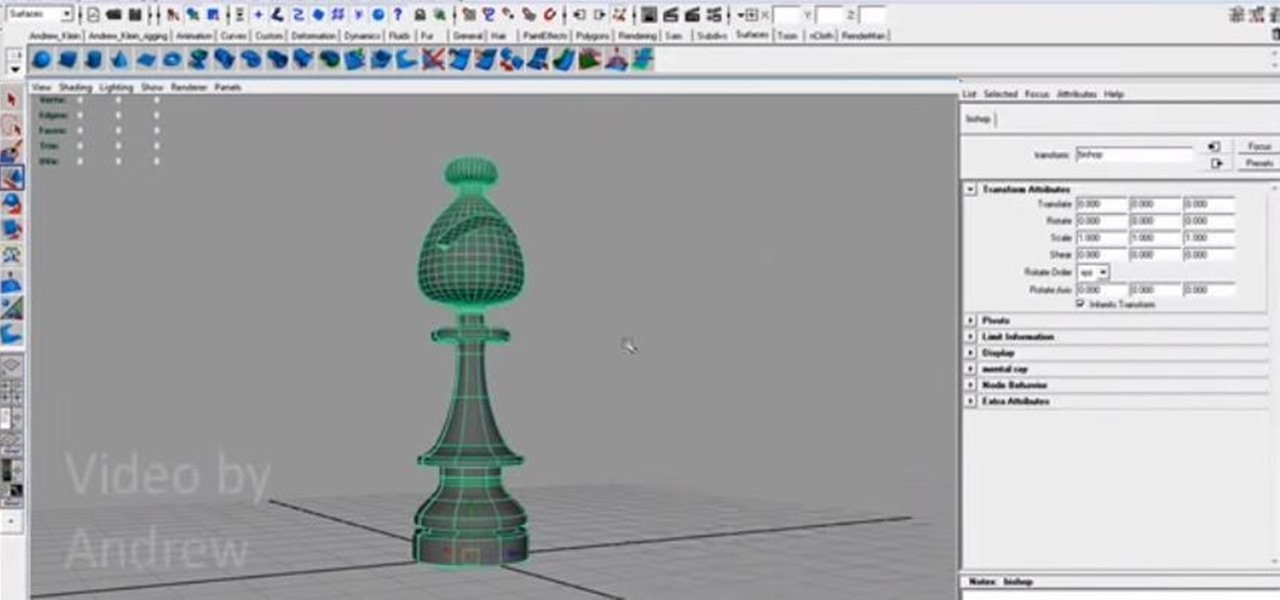Google is one of the most powerful forces on the Internet, and their technology can be the key to helping you find success in whatever your online endeavor might be, from web design to filmmaking. This video is a part of their Google Webmaster Series, offering help to webmasters the world over on how to best utilize Google in their work. This video will show you how to optimize your deep web content, like databases and forms, to be crawled by Google using a few simple tricks.

Killzone 2 is the latest iteration of one of the Playstation 3's only reputable exclusive series. It's a great shooter, and has many guns that are well-balanced and each offer distinct advantages. If you want to master the game, you'd better know how to use each one properly. This video will teach you everything you need to know about the Helghast StA-14 rifle, a semi-automatic but powerful rifle for medium-range combat.

The Contacts application on Android-powered cell phones provides a powerful way to manage your address books and keep in touch with friends and family. You can even add and manage multiple accounts from various sources. Watch these tips from Google to learn who to get the most of the Contacts Android app.

Gambit is one of the coolest X-Men, and his kinetic energy powers are awesomely powerful. If you want to depict them using special effects in a film, this video will show you how to do it using three free pieces of digital editing software:

jQuery is a very powerful Javascript framework that makes making cool website interfaces much easier. This video will introduce you to the basics of using jQuery from installing it on your computer to creating your first simple element. You'll also learn the function methods that jQuery uses and how to inset jQuery into an HTML document.

Twitter is a very powerful way to create word-of-mouth buzz for your website if you can utilize it properly. One way to do that is creating a Tweet This link on your website, which allows your users to tweet about how awesome your website is without going back to Twitter. This video will show you how to create a Tweet This link and put it on your website using Dreamweaver CS4.

Creating animation in Flash CS4 is the most fundamental thing that you can do using this powerful software. It is also quite confusing to the uninitiated. This video will introduce you to the basics of creating animations in Flash by demonstrating the construction of a small flying line. Very basic, but if you just got Flash CS4 and are a little mystified by what to do next, watch this video!

The bishop is widely regarded as the most powerful of chess pieces. This video by Andrew Klein will teach you how to make a 3D model of one using Maya. It is meant to help beginners learning the basics of Maya, and focuses on the use of NURBS as part of a 3D model.

In this clip, learn how to use the Swype Key while texting with Swype on your cell phone. The Swype key is where all of your options are like dictionaries, tips and tricks, help menus and everything else you may need.

This video tutorial for Adobe Premiere CS4 for beginners demonstrates how to add some simple effects to your videos using this powerful video editing program. Included are how to add alpha glow to a video, how to select a keyframe, and how to make videos move from side to side.

Once you have mastered how to fold an origami crane, you are ready to try the phoenix. A phoenix is a mystical bird that rises from the ashes and is very powerful. They are a great inspiration to have around you. Check out this tutorial for a step by step on folding your own origami phoenix bird and feel inspired.

Mark Wallace explains how to set up butterfly lighting (AKA Glamour Lighting; AKA Paramount Lighting)with three light sources. This video shows a nice soft lighting underneath the nose. Used if you want to create a strong powerful look, or if your subject has strong cheekbones or jawline. This type of lighting was used in the filming of "Sin City".

Produce and mix drums using Pro Tools in this video tutorial. Pro Tools is used in this project to begin with several drum tracks, add effects, add compression and mix down to a final stereo drum track all within the Pro Tools software environment.

In need of a quick guide on how to master a finished mix within Pro Tools 9? This free video software tutorial from Lynda presents a complete and thorough overview of the process. Whether you're new to Pro Tools or just new to Pro Tools 9, Avid's first native, software-only version of their popular Pro Tools DAW, you're sure to find much of value in this brief view.

In need of a quick guide on how to use and make edits with the MIDI event list within Pro Tools 9? This free video software tutorial from Lynda presents a complete and thorough overview of the process. Whether you're new to Pro Tools or just new to Pro Tools 9, Avid's first native, software-only version of their popular Pro Tools DAW, you're sure to find much of value in this brief view.

In need of a quick guide on how to create and use virtual MIDI-controlled synthesizer instruments within Pro Tools 9? This free video software tutorial from Lynda presents a complete and thorough overview of the process. Whether you're new to Pro Tools or just new to Pro Tools 9, Avid's first native, software-only version of their popular Pro Tools DAW, you're sure to find much of value in this brief view.

Learn how to transfer audio files from a compact disc or DVD into Pro Tools 9 for mixing or mastering. This free video software tutorial from Lynda presents a complete and thorough overview of the process. Whether you're new to Pro Tools or just new to Pro Tools 9, Avid's first native, software-only version of their popular Pro Tools DAW (or digital audio workstation), you're sure to find much of value in this brief video.

In need of a quick guide on how to change playback engine and hardware settings within Pro Tools 9? This free video software tutorial from Lynda presents a complete and thorough overview of the process. Whether you're new to Pro Tools or just new to Pro Tools 9, Avid's first native, software-only version of their popular Pro Tools DAW, you're sure to find much of value in this brief view.

This video is for anyone looking to increase their ability with Pro Tools. You're shown how to make use of the Transport tool, and also how to implement several QWERTY commands which will make your recording process much easier and more efficient.

Whether you're a Mac user or a Windows 7 user who has just installed Pro Tools on your machine, you can still find this tutorial useful. Take a tour of the Quick Start Menu and learn about all the different tools at your disposal when editing music in Pro Tools.

Want to get better results when you run Pro Tools on your PC? This tutorial shows you the easy step of disabling disk compression and indexing, two steps you can use to get the maximum efficiency out of real time applications like Pro Tools.

Ever a hacker can have their own business that goes beyond cashing in on profitable bug bounties. With the right skill set and certifications, an ethical hacker could build a cybersecurity firm, become a penetration testing for hire, or even just consult on preventive measures to defend against black hats. But learning how to start and grow a business is rarely easy.

One of the first steps when pentesting a website should be scanning for hidden directories. It is essential for finding valuable information or potential attack vectors that might otherwise be unseen on the public-facing site. There are many tools out there that will perform the brute-forcing process, but not all are created equally.

Welcome back, my novice hackers! As many of you know, recon is crucial to a successful hack/pentest. In most cases, hackers spend more time doing good reconnaissance than actually hacking. Without proper recon, you are simply guessing at what type of approach or exploit is going to work and, as a result, your time is wasted without any useful outcomes.

This is the best how-to's website that I've ever seen, and I wanted to join it. It taught me a lot, but, because I'm here to learn too, please correct me if I'm wrong.

Pro Tools is THE software choice for digital audio recording and editing. You've got some serious power at your disposal and you'll want to know how to handle it all. This video shows how to take your finished Mix from Pro Tools SE, and burn it to a CD that will play in any CD Player.

Pro Tools can be resource-heavy when it comes to running on your computer. This tutorial walks you through all the necessary steps so you can configure Windows 7 in just the right way to maximize the performance of Pro Tools on your computer.

Want to optimize your computer for peak performance so you can avoid error messages and hiccups when using Pro Tools? This tutorial shows you how to go into your computer's system directly and set the power option to customize it for using Pro Tools.

This tutorial shows you a very simple thing you can do to your computer in order to maximize Pro Tools' performance on your hard drive and cut down on the number of error messages you might receive - just by making a a few changes to user account controls.

In this episode of Mechanical Mashups, Dave will show you how to keep your tools organized by cutting tool shaped spaces out of foam floor mats. Never let a wrench or hammer slip out of place again with this genius way of organizing your garage.

This video is a tutorial on how to turn a rake into a screed tool. It begins by explaining that a screed tool is something used for spreading concrete. First, you will need a rake and a piece of wood that is called a 1 by 4. Put a steel rod over the rake blades and use a drill to secure it to the wood. Use wing nuts to tighten the bolts. By using a 1 by 4, you are creating a light-weight smoothing tool. It can be used to smooth out concrete, mulch, sand, or soil. If you make the screed tool t...

This audio editing software tutorial will show you how to bounce a project in Pro Tools LE. Connor Smith shows you how to select the region to bounce, choose which export options you'd like, and make the bounce from Pro Tools LE.

This audio editing software tutorial covers the basics of creating and using instrument tracks in Pro Tools LE. Watch as Connor Smith shows you how to use instrument tracks in Pro Tools.

This audio editing software tutorial will quickly show you how to setup and use effects sends in Pro Tools LE. Connor Smith will show a reverb, then a delay then the aux sends in Pro Tools.

This is the first drum editing video in Pro Tools from thestudiofiles.com.

A great way to save money and be more independent is to do your own repairs. Having a well-rounded tool kit is the best way to be prepared for those unexpected problems. A good base kit will last for many years and is a sound investment.

The wallpaper tools you use can make the difference between a first class job and a disaster. Tim Carter shows the basic wallpaper tools he uses to hang wallpaper--a tape measure, razor knife, several metal knife blades, levels, a smoothing brush or plastic smoothing tool and a large sponge. With the right wallpaper tools, you'll have no problem getting the results you want.

Angle grinders (or cut-off tools) are great for all sorts of major construction and repair projects. One of the reasons for this is that you can put all types of discs on them for different jobs. This video tell you all about the different types of discs and which ones you should use for different kinds of jobs.

This video tutorial from TruTricks presents how to setup Google customized alerts.Open your internet browser and search for Google Alerts using Google search engine.Click first result that says Google Alerts.You will need to sign in to use this Google feature.Google or Google mail account will work. If you don't have it you should create one.After you signed in Google Alerts welcome screen will open.Here you can create new Google alerts using Create a Google Alert window.Enter Search Term you...

Google Earth is a great tool of the web, if you know how to use it the right way. Learn everything you need to know about using Google Earth in this powerful video series set to show you all the basic maneuvers and tricks to using the well known application. Google Earth is a cross-platform program, so the steps shown in this video series will work on Windows operating systems, as well.