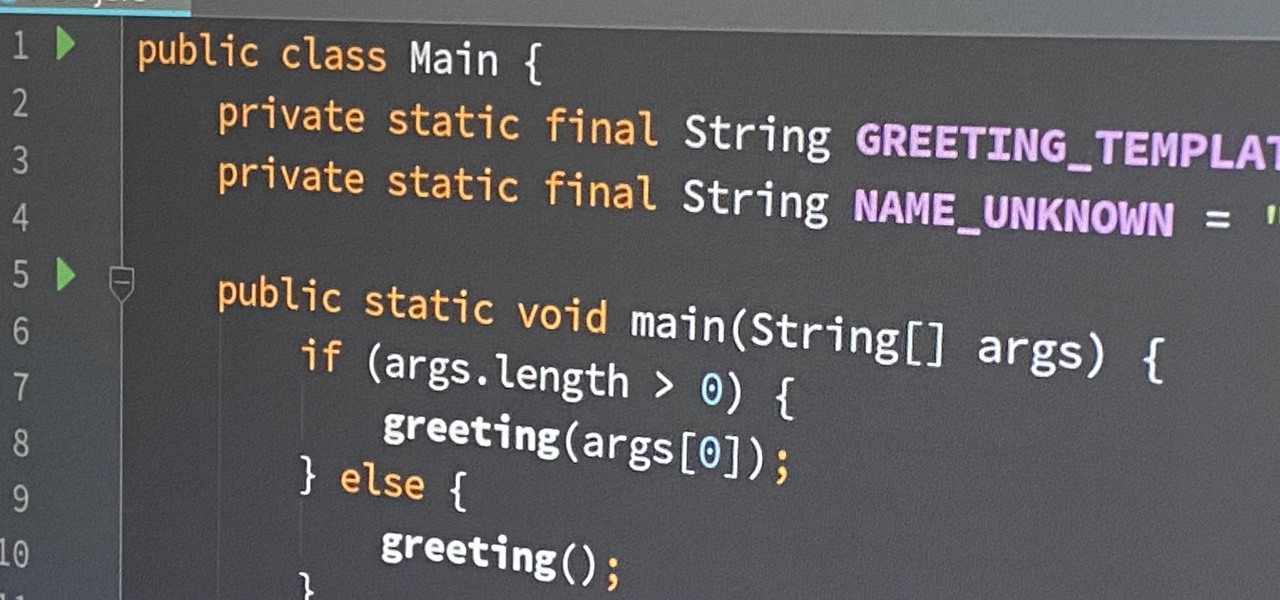Dreaming up the next big business is easy. Running day-to-day administrative tasks is not. The tedious nature of entrepreneurship is the barrier that holds many people back from realizing their full potential.

Wordpress is one of the world's most-loved content management systems (CMS). The user-friendly interface and ease of use have made this open-source system a no-brainer for millions of people. Over one-quarter of the top 10 million websites on the planet use Wordpress.

Amazon Web Services (AWS) is the premier on-demand cloud computing platform. Offering a wide range of APIs to companies, governments, and individuals on a pay-as-you-go basis, this Amazon subsidiary pulled in over $35 billion in revenue in 2019 alone.

As one of the world's largest and most powerful cloud computing platforms, Salesforce is used by countless companies to manage customer relations, deliver services, and innovate solutions to complex problems.
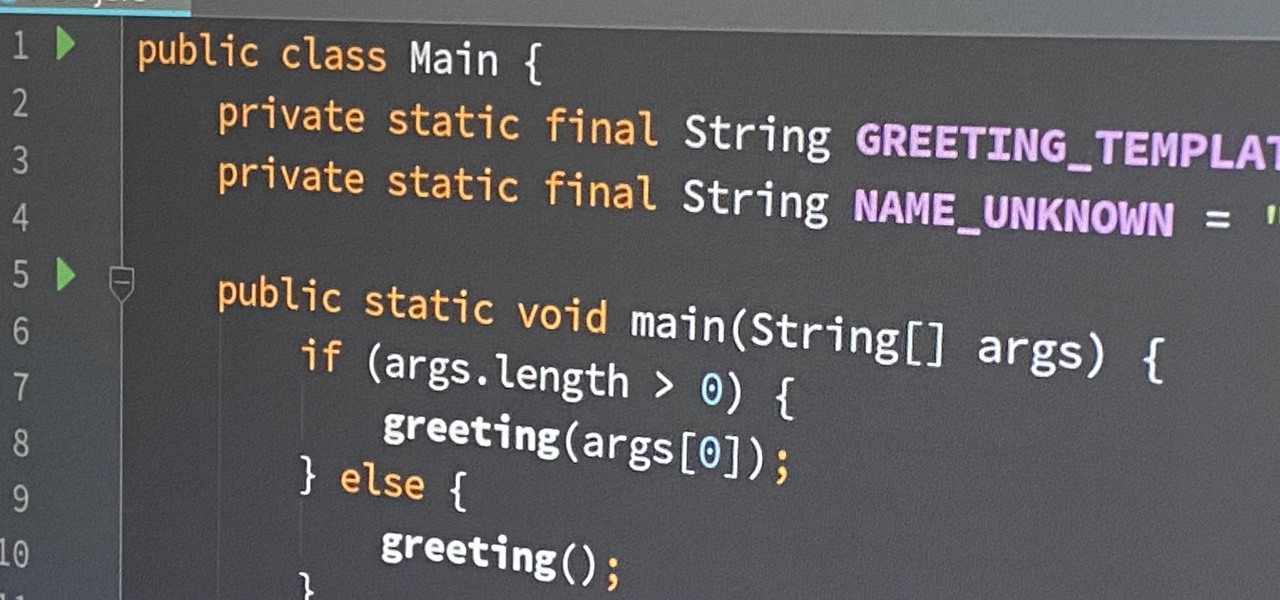
If you're an aspiring or even well-established web or app developer, the good news is that there's a virtually limitless number of lucrative opportunities waiting for you, regardless of whether you're looking to work for a company or as a freelancer.

Despite some early and optimistic predictions that the world would have returned to normal by now, the surprisingly stubborn and resilient coronavirus continues to upend and alter how we live our lives when it comes to working from home instead of the office.

Regardless of whether you're an aspiring or established coding pro, knowing just one or two programming languages and platforms is no longer sufficient if you want to be truly competitive in an increasingly popular and lucrative field. But before you spend an excessive amount of time mastering six new platforms, do yourself a favor and master Linux.

You don't need to work as an executive at Google to understand and appreciate the importance of large-scale data analytics in today's world. Whether you're interested in joining the ranks of a major tech firm or want to improve your company's marketing campaigns through consumer analysis, knowing how to work with large sets of complex data is paramount.

It looks as though the novel coronavirus and social distancing guidelines are here to stay for a while. So companies of all sizes and industries are scrambling to adapt to a new reality in which everything from morning meetings to large-scale presentations are done entirely online. It looks like this is going to be the new normal for the foreseeable future.

GameGuru was created for game enthusiasts who are not programmers or designers. By offering catalogs with thousands of royalty-free assets, GameGuru lets design novices bring their visions to life.

Since it first launched in 2003, WordPress has dominated the internet. The free, open-source content management system (CMS) is used by over 60 million websites. Wordpress is undeniably one of the most popular CMS solutions in the world.

In a world that's becoming increasingly dependent on a variety of AI and machine learning applications, Big Data reigns supreme. As the primary forces behind everything from self-driving cars and surgical robots to home automation systems and even space exploration, Big Data and AI stand at the heart of today's most important innovations.

If you're a tech-savvy coding pro, you have a virtually limitless number of great career choices to choose from. Whether you're interested in working at a small tech startup, freelancing as a cybersecurity specialist, or founding the next Google, having a solid understanding of development terminology and general programming will inevitably get you far.

Since its original release as a spreadsheet program called Multiplan in 1982, Microsoft Excel has become the world's premier business software. If you think that it's only good for spreadsheets, you haven't been paying enough attention.

It's a myth that regular users only need the protection of a virtual private network when on a public Wi-Fi connection. First, almost all network connections can be accessed without the proper permissions. Second, ethical hackers also need to think about using a VPN as one step to encrypting and protecting their activity and identity during pentests, phishing, and other actions.

More information is available to us now than ever before. We simply cannot make sense of so much data on our own. Thankfully, we have programs to do the heavy lifting for us.

If the interconnected worlds of blockchain, Bitcoin, and cryptocurrencies scare you a bit, you're not alone. Thanks in part to the extreme and seemingly random fluctuations in the value of Bitcoin over the past three years, more than a few developers and investors are wary of the cryptocurrency revolution and its ties to blockchain development.

Every home is a little different, and for a smart home app to work, it has to be able to be customized to work with each person's unique setup. With the iPhone's Home app, everyone can set up a smart home just how they want, including the number and names of rooms, and where those rooms are in the house.

Along with rebranding Magic Leap 1 for enterprise customers, Magic Leap has gifted its developer community with some new toys with a tease of more to come in 2020.

While SSH is a powerful tool for controlling a computer remotely, not all applications can be run over the command line. Some apps (like Firefox) and hacking tools (like Airgeddon) require opening multiple X windows to function, which can be accomplished by taking advantage of built-in graphical X forwarding for SSH.

Web application firewalls are one of the strongest defenses a web app has, but they can be vulnerable if the firewall version used is known to an attacker. Understanding which firewall a target is using can be the first step to a hacker discovering how to get past it — and what defenses are in place on a target. And the tools Wafw00f and Nmap make fingerprinting firewalls easy.

The long wait is over — the best augmented reality device on the planet is finally available.

Apple's Mail app has always been a stylish yet simple way to check and send emails. Third-party apps up the ante with powerful tools and features to help keep junk and spam mail out of your eyesight. But with iOS 13, you don't need them since Apple gave the Mail app some much-needed superpowers. One of those being the ability to block senders from emailing you.

Apple's Reminders app has always been an underrated yet useful productivity tool for iPhone. It's not as powerful as many third-party to-do apps, but it makes it easy to keep track of a few basic tasks, and it's integrated deeply with iOS, macOS, and watchOS. In iOS 13, it's even better since you can now add attachments to your reminders, such as photos, documents, and webpages.

Phishing is the easiest way to get your password stolen, as it only takes one mistake to log in to the wrong website. A convincing phishing site is key to a successful attempt, and tools to create them have become intuitive and more sophisticated. SocialFish allows a hacker to create a persuasive phishing page for nearly any website, offering a web interface with an Android app for remote control.

Safari has always done a great job at letting you browse the web, but it has never so much as offered a way to download files locally. Other apps have stepped in to help fill the gap, but they never felt as integrated into the iPhone as a native downloads manager would. They aren't needed anymore though, because Apple added one in iOS 13, pushing Safari on the iPhone closer to its sibling on the Mac.

When it comes to shooting games, battle royale titles like PUBG and Fortnite have come to dominate the scene, leaving other sub-genres like top-down and third-person shooters living in the shadows. They're far from irrelevant, though, as evidenced by all the great games released just in 2019 alone.

As part of the iOS 11 update, Apple added a document scanner function that creates high-quality digital copies of physical documents, but it was only available inside the Notes app. With iOS 13, Apple has built its scanner right into the Files app, enabling you to quickly create PDFs with your iPhone and do more with them.

Though not as flashy as other mobile gaming genres like first-person shooters, puzzle games continue to glue players to their phones. Puzzlers are perfect companions while out and about or on a commute, and they're also a great way to stimulate your brain and hand-eye coordination in a fun, relaxing way.

If you find yourself with a roommate hogging limited data bandwidth with video games or discover a neighbor has invited themselves into your Wi-Fi network, you can easily take back control of your internet access. Evil Limiter does this by letting you control the bit rate of any device on the same network as you, allowing you to slow or even stop data transfer speeds for them completely.

Particular vulnerabilities and exploits come along and make headlines with their catchy names and impressive potential for damage. EternalBlue is one of those exploits. Originally tied to the NSA, this zero-day exploited a flaw in the SMB protocol, affecting many Windows machines and wreaking havoc everywhere. Here, we will use EternalBlue to exploit SMB via Metasploit.

Nowadays, our phones are capable of just more than 30 fps video. Phones like the Galaxy S10 can shoot 4K at 60 fps, even on the front camera. Slow motion functionality has recently started to appear on more and more devices — but as you may have noticed, the quality of the feature differs from phone to phone.

Using a green screen is an affordable and easy way to transport your video to anywhere imaginable, even to places that don't exist. You can use it to sit behind a desk in a busy newsroom or dance on the moon, but first, you have to know how to properly perform chroma key compositing two videos together. Fortunately, Enlight Videoleap on iOS makes it easy.

One of the most powerful features when editing videos with Enlight Videoleap is the keyframe tool, which allows you to add custom transitions, animate text, granularly adjust audio, move video clips across the frame, supplement effects, and more. If you want your video to change color over time or for captions to move across the screen, use keyframes in combination with Videoleap's other tools.

The year in augmented reality 2019 started with the kind of doom and gloom that usually signals the end of something. Driven in large part by the story we broke in January about the fall of Meta, along with similar flameouts by ODG and Blippar, the virtual shrapnel of AR ventures that took a wrong turn has already marred the landscape of 2019.

Using Siri to perform tasks on your Google Home device was never possible until Apple released Siri Shortcuts in iOS 12. Actually, it wasn't possible until Google added support for Siri Shortcuts for Google Assistant in Nov. 2018. No matter the timing, the important thing here is that you can use Siri to command Google Assistant which, in turn, can command Google Home.

Microsoft Office files can be password-protected in order to prevent tampering and ensure data integrity. But password-protected documents from earlier versions of Office are susceptible to having their hashes extracted with a simple program called office2john. Those extracted hashes can then be cracked using John the Ripper and Hashcat.

The ability to stay organized and be resourceful with data gathered from recon is one of the things that separates the true hackers from the script kiddies. Metasploit contains a built-in database that allows for efficient storage of information and the ability to utilize that information to better understand the target, which ultimately leads to more successful exploitation.

The last time we heard from Meta, the makers of the Meta 2 augmented reality headset, things looked pretty bleak. Now, as several new facts have come to light, we have confirmation regarding the beleaguered company's fate: Meta is done.

Cross-site scripting is one of the most common vulnerabilities found on the web today, with repercussions of this type of flaw ranging from harmless defacement to sensitive data exposure. Probing for XSS can be tedious and time-consuming for an attacker, but luckily there are tools available to make things a little easier, including Burp Suite, Wfuzz, and XSStrike.